Quick ion INFINITI QX80 2014 Owner's Manual
[x] Cancel search | Manufacturer: INFINITI, Model Year: 2014, Model line: QX80, Model: INFINITI QX80 2014Pages: 578, PDF Size: 2.8 MB
Page 48 of 578

The ELR locks the seat belt when the
vehicle slows down rapidly or during
impacts.
The Automatic Locking Retractor (ALR)
mode (child restraint mode) locks the seat
belt for child restraint installation.
When the ALR mode is activated the seat
belt cannot be extended again until the
seat belt tongue is detached from the
buckle and fully retracted. The seat belt
returns to the ELR mode after the seat belt
fully retracts. For additional information,
see“Child restraints” later in this section.
The ALR mode should be used only for
child restraint installation. During normal
seat belt use by an occupant, the ALR
mode should not be activated. If it is
activated, it may cause uncomfortable seat
belt tension.
WARNING
When fastening the seat belts, be certain
that seatbacks are completely secured in
the latched position. If they are not com-
pletely secured, passengers may be injured
in an accident or sudden stop.
SSS0326
Unfastening the seat belts
To unfasten the seat belt, push the button
on the buckle. The seat belt automatically
retracts.
Checking seat belt operation
Seat belt retractors are designed to lock
seat belt movement by two separate
methods:
. When the belt is pulled quickly from the
retractor.
. When the vehicle slows down rapidly.
To increase your confidence in the seat
belts, check the operation as follows: .
Grasp the shoulder belt and pull
forward quickly. The retractor should
lock and restrict further belt movement.
If the retractor does not lock during this
check or if you have any question about
seat belt operation, see an INFINITI retailer.
Safety —seats, seat belts and supplemental restraint system1-27
Page 84 of 578
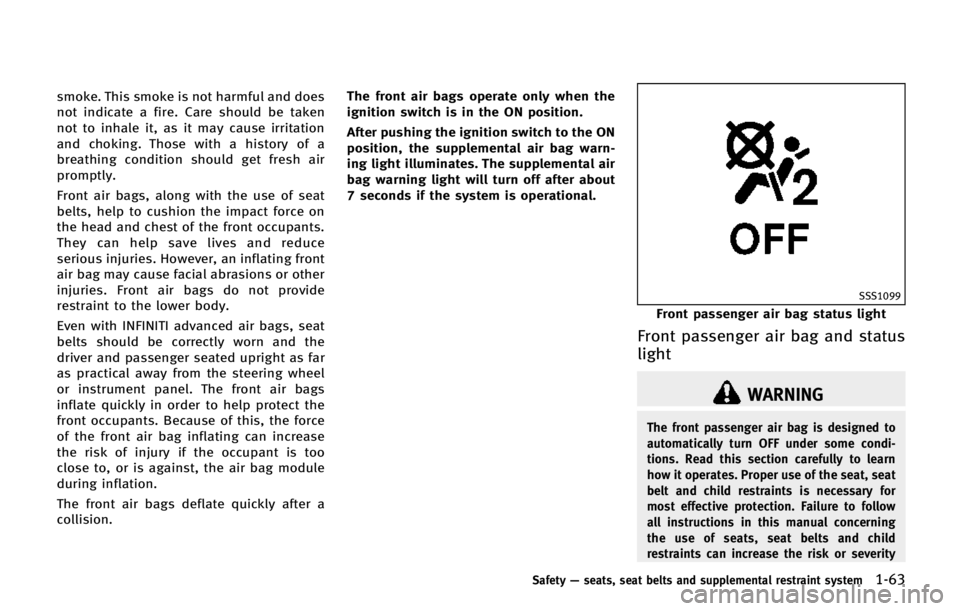
smoke. This smoke is not harmful and does
not indicate a fire. Care should be taken
not to inhale it, as it may cause irritation
and choking. Those with a history of a
breathing condition should get fresh air
promptly.
Front air bags, along with the use of seat
belts, help to cushion the impact force on
the head and chest of the front occupants.
They can help save lives and reduce
serious injuries. However, an inflating front
air bag may cause facial abrasions or other
injuries. Front air bags do not provide
restraint to the lower body.
Even with INFINITI advanced air bags, seat
belts should be correctly worn and the
driver and passenger seated upright as far
as practical away from the steering wheel
or instrument panel. The front air bags
inflate quickly in order to help protect the
front occupants. Because of this, the force
of the front air bag inflating can increase
the risk of injury if the occupant is too
close to, or is against, the air bag module
during inflation.
The front air bags deflate quickly after a
collision.The front air bags operate only when the
ignition switch is in the ON position.
After pushing the ignition switch to the ON
position, the supplemental air bag warn-
ing light illuminates. The supplemental air
bag warning light will turn off after about
7 seconds if the system is operational.
SSS1099
Front passenger air bag status light
Front passenger air bag and status
light
WARNING
The front passenger air bag is designed to
automatically turn OFF under some condi-
tions. Read this section carefully to learn
how it operates. Proper use of the seat, seat
belt and child restraints is necessary for
most effective protection. Failure to follow
all instructions in this manual concerning
the use of seats, seat belts and child
restraints can increase the risk or severity
Safety
—seats, seat belts and supplemental restraint system1-63
Page 88 of 578

SSS1092
FRONT SEAT-MOUNTED SIDE-IM-
PACT SUPPLEMENTAL AIR BAG AND
ROOF-MOUNTED CURTAIN SIDE-IM-
PACT AND ROLLOVER SUPPLEMEN-
TAL AIR BAG SYSTEMS
The side air bags are located in the outside
of the seatback of the front seats. The
curtain and rollover air bags are located in
the side roof rails. These systems are
designed to meet voluntary guidelines to
help reduce the risk of injury to out-of-
position occupants.However, all of the
information, cautions and warnings in this
manual still apply and must be followed. The side air bags and curtain and rollover
air bags are designed to inflate in higher
severity side collisions, although they may
inflate if the forces in another type of
collision are similar to those of a higher
severity side impact. They are designed to
inflate on the side where the vehicle is
impacted. They may not inflate in certain
side collisions on the side where the
vehicle is impacted.
Curtain and rollover air bags are also
designed to inflate in certain types of
rollover collisions or near rollovers. As a
result, certain vehicle movements (for
example, during severe off roading) may
cause the curtain and rollover air bags to
inflate.
Vehicle damage (or lack of it) is not always
an indication of proper side air bag and
curtain and rollover air bag operation.
When side air bags and curtain and
rollover air bags inflate, a fairly loud noise
may be heard, followed by release of
smoke. This smoke is not harmful and
does not indicate a fire. Care should be
taken not to inhale it, as it may cause
irritation and choking. Those with a history
of a breathing condition should get fresh
air promptly.Side air bags, along with the use of seat
belts, help to cushion the impact force on
the chest and pelvis of the front occupants.
Curtain and rollover air bags help to
cushion the impact force to the head of
occupants in the front and rear (2nd and
3rd) outboard seating positions. They can
help save lives and reduce serious injuries.
However, an inflating side air bags and
curtain and rollover air bags may cause
abrasions or other injuries. Side air bags
and curtain and rollover air bags do not
provide restraint to the lower body.
The seat belts should be correctly worn
and the driver and passenger seated
upright as far as practical away from the
side air bag. Rear seat passengers should
be seated as far away as practical from the
door finishers and side roof rails. The side
air bags and curtain and rollover air bags
inflate quickly in order to help protect the
occupants. Because of this, the force of the
side air bags and curtain and rollover air
bags inflating can increase the risk of
injury if the occupant is too close to, or is
against, these air bag modules during
inflation. In a rollover, the curtain and
rollover air bags on both sides are
designed to inflate. Under both side-
Safety
—seats, seat belts and supplemental restraint system1-67
Page 162 of 578

unconsciousness or death.
PROGRAMMING HomeLink®
If you have any questions or are having
difficulty programming your HomeLink®
buttons, refer to the HomeLink®web site
at: www.homelink.com or call 1-800-355-
3515.
NOTE:
It is also recommended that a new battery
be placed in the hand-held transmitter of
the device being programmed to
HomeLink
®for quicker programming and
accurate transmission of the radio-fre-
quency.
1. Position the end of your hand-held transmitter 1-3 in (26-76 mm) away
from the HomeLink
®surface, keeping
the HomeLink®indicator light*1in
view.
JVI0428X
2. Using both hands, simultaneously
press and hold the desired HomeLink®
button and handheld transmitter but-
ton. DO NOT release until the
HomeLink
®indicator light*1flashes
slowly and then rapidly. When the
indicator light flashes rapidly, both
buttons may be released. (The rapid
flashing indicates successful program-
ming.)
NOTE:
Some devices to be programmed may
require you to replace Step 2 with the
cycling procedure noted in the “Pro-
gramming HomeLink
®for Canadian customers and gate openers”
later in
this section.
Instruments and controls2-69
Page 164 of 578

button. During programming, your hand-
held transmitter may automatically stop
transmitting. Continue to press and hold
the desired HomeLink
®button while you
press and re-press (“cycle”) your hand-
held transmitter every two seconds until
the frequency signal has been learned. The
HomeLink
®indicator light will flash slowly
and then rapidly after several seconds
upon successful programming. DO NOT
release until the HomeLink
®indicator light
flashes slowly and then rapidly. When the
indicator light flashes rapidly, both buttons
may be released. The rapid flashing
indicates successful programming.
Proceed with “Programming HomeLink
®”
step 3 to complete.
Remember to plug the device back in when
programming is completed.
OPERATING THE HomeLink®UNI-
VERSAL TRANSCEIVER
The HomeLink®Universal Transceiver, after
it is programmed, can be used to activate
the programmed device. To operate, simply
press and release the appropriate pro-
grammed HomeLink
®Universal Transceiver
button. The amber indicator light will
illuminate while the signal is being trans- mitted.
For convenience, the hand-held transmitter
of the device may also be used at any time.
PROGRAMMING TROUBLESHOOT-
ING
If the HomeLink®does not quickly learn
the hand-held transmitter information:
. replace the hand-held transmitter bat-
teries with new batteries.
. position the hand-held transmitter with
its battery area facing away from the
HomeLink
®surface.
. press and hold both the HomeLink®
and hand-held transmitter buttons
without interruption.
. position the hand-held transmitter 1-3
in (26-76 mm) away from the
HomeLink
®surface. Hold the transmit-
ter in that position for up to 15
seconds. If HomeLink
®is not pro-
grammed within that time, try holding
the transmitter in another position -
keeping the indicator light in view at all
times.
If you have any questions or are having
difficulty programming your HomeLink
®
buttons, refer to the HomeLink®web site
at: www.homelink.com or 1-800-355-3515.
CLEARING THE PROGRAMMED IN-
FORMATION
The following procedure clears the pro-
grammed information from both buttons.
Individual buttons cannot be cleared.
However, individual buttons can be repro-
grammed, see “Reprogramming a single
HomeLink
®button” later in this section.
To clear all programming
1. Press and hold the two outer
HomeLink®buttons until the indicator
light begins to flash in approximately
10 seconds. Do not hold for longer than
20 seconds.
2. Release both buttons.
HomeLink
®is now in the programming
mode and can be programmed at any time
beginning with “Programming HomeLink
®”
- Step 1.
REPROGRAMMING A SINGLE
HomeLink®BUTTON
To reprogram a HomeLink®Universal
Transceiver button, complete the following.
1. Press and hold the desired HomeLink
®
button. Do notrelease the button.
Instruments and controls2-71
Page 203 of 578
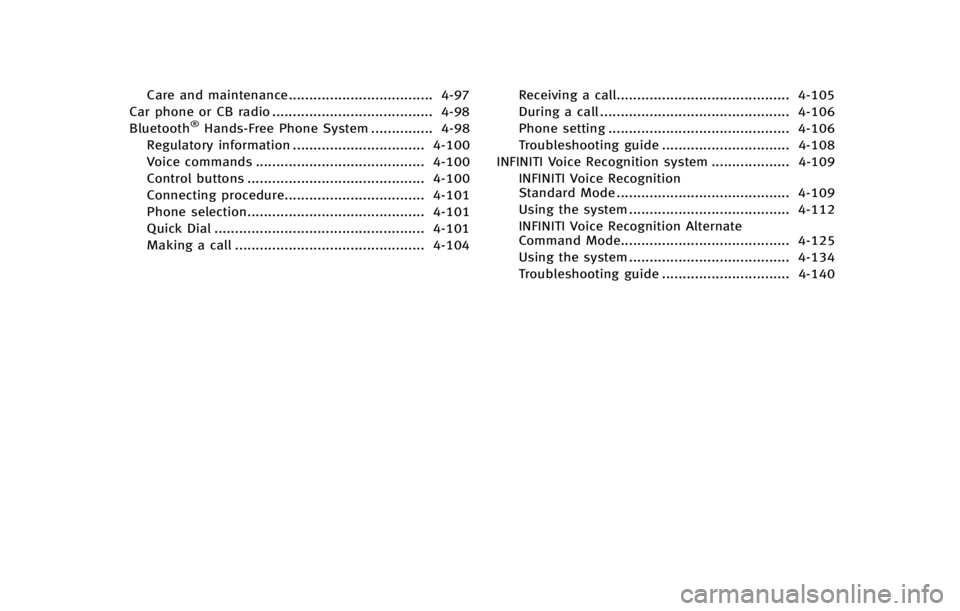
Care and maintenance................................... 4-97
Car phone or CB radio ....................................... 4-98
Bluetooth
®Hands-Free Phone System ............... 4-98
Regulatory information ................................ 4-100
Voice commands ......................................... 4-100
Control buttons ........................................... 4-100
Connecting procedure.................................. 4-101
Phone selection........................................... 4-101
Quick Dial ................................................... 4-101
Making a call .............................................. 4-104 Receiving a call.......................................... 4-105
During a call .............................................. 4-106
Phone setting ............................................ 4-106
Troubleshooting guide ............................... 4-108
INFINITI Voice Recognition system ................... 4-109 INFINITI Voice Recognition
Standard Mode .......................................... 4-109
Using the system ....................................... 4-112
INFINITI Voice Recognition Alternate
Command Mode......................................... 4-125
Using the system ....................................... 4-134
Troubleshooting guide ............................... 4-140
Page 240 of 578
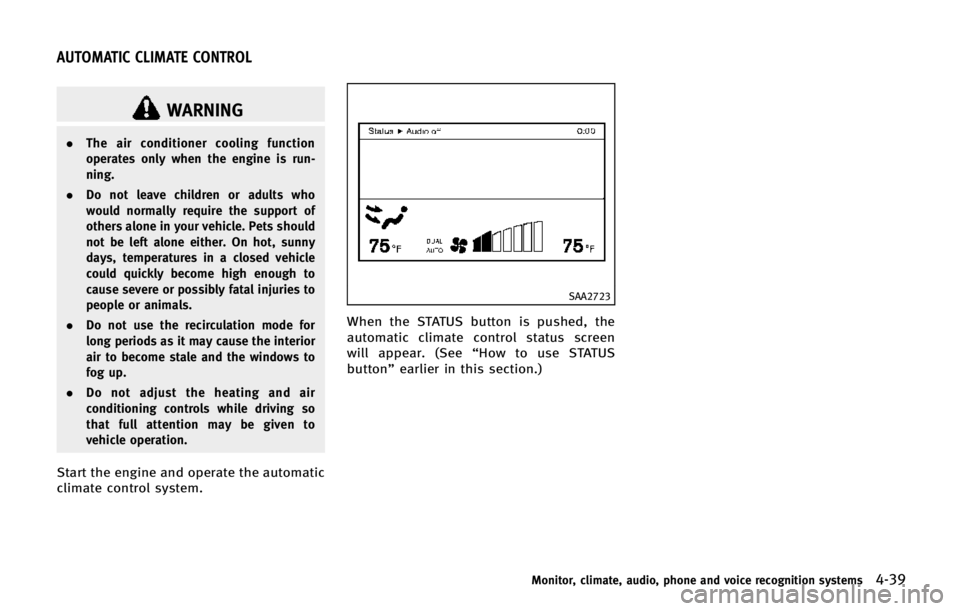
WARNING
.The air conditioner cooling function
operates only when the engine is run-
ning.
. Do not leave children or adults who
would normally require the support of
others alone in your vehicle. Pets should
not be left alone either. On hot, sunny
days, temperatures in a closed vehicle
could quickly become high enough to
cause severe or possibly fatal injuries to
people or animals.
. Do not use the recirculation mode for
long periods as it may cause the interior
air to become stale and the windows to
fog up.
. Do not adjust the heating and air
conditioning controls while driving so
that full attention may be given to
vehicle operation.
Start the engine and operate the automatic
climate control system.
SAA2723
When the STATUS button is pushed, the
automatic climate control status screen
will appear. (See “How to use STATUS
button” earlier in this section.)
Monitor, climate, audio, phone and voice recognition systems4-39
AUTOMATIC CLIMATE CONTROL
Page 242 of 578

AUTOMATIC CLIMATE CONTROL
Automatic operation
Cooling and/or dehumidified heating
(AUTO):
This mode may be used all year round. The
system works automatically to control the
inside temperature, air flow distribution
and fan speed after the preferred tempera-
ture is set manually.
1. Push the“AUTO” button on. (The
indicator on the button will illuminate
and AUTO will be displayed.)
2. Turn the temperature control dial (dri- ver side) to set the desired tempera-
ture.
.The temperature can be set withinthe following range.
— For U.S.: 60 to 908F
— For Canada: 18 to 328C
.The temperature of the passenger
compartment will be maintained
automatically. Air flow distribution
and fan speed will also be controlled
automatically.
3. You can individually set driver and front passenger side temperature using each
temperature control button. When the “DUAL”
button is pushed or the pas-
senger side temperature control button
is turned, the DUAL indicator will come
on. To turn off the passenger side
temperature control, push the “DUAL”
button.
4. To turn off the climate control system, push the “OFF”button.
A visible mist may be seen coming from the
ventilators in hot, humid conditions as the
air is cooled rapidly. This does not indicate
a malfunction.
Heating (A/C OFF):
The air conditioner does not activate in this
mode. When you need to heat only, use
this mode.
1. Push the “AUTO”button on.
2. Push the “A/C” button. (The A/C
indicator will turn off.)
3. Turn the temperature control dial to set the desired temperature.
. The temperature of the passenger
compartment will be maintained auto-
matically. Air flow distribution and fan
speed are also controlled automati-
cally. .
Do not set the temperature lower than
the outside air temperature. Otherwise
the system may not work properly.
. Not recommended if windows fog up.
Dehumidified defrosting or defogging: 1. Push the “
”front defroster button.
(The indicator light on the button will
illuminate.)
2. Turn the temperature control dial to set the desired temperature.
. To quickly remove ice from the outside
of the windows, push the fan speed
increase button “
”and set it to the
maximum position.
. As soon as possible after the wind-
shield is clean, push the “AUTO”button
to return to the auto mode.
. When the “
”front defroster button
is pushed, the air conditioner will
automatically be turned on at outside
temperatures above 238 F(−58C) to
defog the windshield, and the air
recirculate mode will automatically be
turned off.
Outside air is drawn into the passenger
compartment to improve the defogging
performance.
Monitor, climate, audio, phone and voice recognition systems4-41
Page 243 of 578

4-42Monitor, climate, audio, phone and voice recognition systems
Manual operation
Fan speed control:
Push the fan speed increase“
”or
decrease “”buttons to manually con-
trol the fan speed.
Push the “AUTO” button to return to
automatic control of the fan speed.
Temperature control:
Turn the temperature control dial to set the
desired temperature.
. The temperature can be set within the
following range.
— For U.S.: 60 to 908F
— For Canada: 18 to 328C
Air flow control:
Pushing the “MODE” manual air flow
control button selects the air outlet to:
: Air flows from center and side ventilators.
: Air flows from center and side ventilators and foot outlets.
: Air flows mainly from foot outlets.
: Air flows from defroster and foot outlets.
Air recirculation:
Push the intake air control button to
recirculate interior air inside the vehicle.
The indicator light on the “
”button will illuminate.
The air recirculation mode cannot be
activated when the air conditioner is in
the front defrosting mode
“
”.
Outside air circulation:
Push the intake air control button to draw
outside air into the passenger compart-
ment. The indicator light on the “
”
button will turn off and “”(if so
equipped) will illuminate.
Automatic intake air control:
In the AUTO mode, the intake air will be
controlled automatically.
. Without Advanced Climate Control Sys-
tem:
— When the outside air circulation
mode is on, push and hold the
“
” intake air control button.
— When the air recirculation mode is
on, push and hold the “
”air
recirculation button.
When setting the automatic control
mode, both indicator lights will blink
twice indicating that the system is in
the automatic control mode.
. With Advanced Climate Control System:
To return to the automatic control mode, push the
“
”auto-recircula-
tion button. The indicator light on the
“
” auto-recirculation button will
illuminate.
Turning the system off
Push the OFF button.
Upper vent system
When the upper vent “”button is
pushed, the air flow against the driver’s
or passenger’s upper body becomes gen-
tle. The indicator light on the button will
illuminate.
In this mode, air from the upper ventilator
flows in order to control the cabin tem-
perature without blowing air directly on the
occupants.
Push the upper vent “
”button when
you want the air conditioner to work
quickly.
To turn the system off, push the upper vent
“
” button to turn the indicator light off.
Advanced Climate Control System
(if so equipped)
The Advanced Climate Control System
keeps the air inside of the vehicle clean,
using the ion control and the automatic air
Page 260 of 578
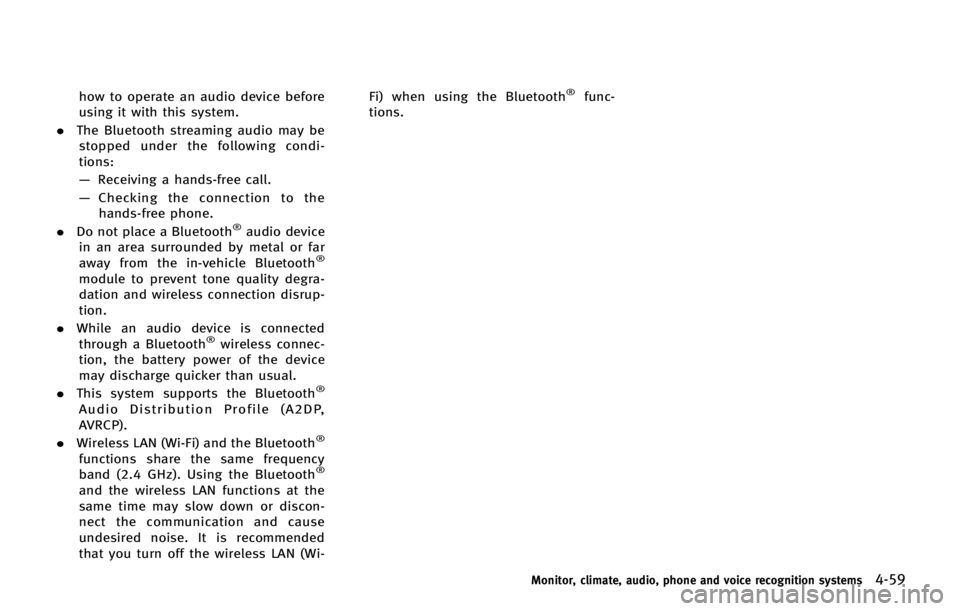
how to operate an audio device before
using it with this system.
. The Bluetooth streaming audio may be
stopped under the following condi-
tions:
— Receiving a hands-free call.
— Checking the connection to the
hands-free phone.
. Do not place a Bluetooth
®audio device
in an area surrounded by metal or far
away from the in-vehicle Bluetooth
®
module to prevent tone quality degra-
dation and wireless connection disrup-
tion.
. While an audio device is connected
through a Bluetooth
®wireless connec-
tion, the battery power of the device
may discharge quicker than usual.
. This system supports the Bluetooth
®
Audio Distribution Profile (A2DP,
AVRCP).
. Wireless LAN (Wi-Fi) and the Bluetooth
®
functions share the same frequency
band (2.4 GHz). Using the Bluetooth®
and the wireless LAN functions at the
same time may slow down or discon-
nect the communication and cause
undesired noise. It is recommended
that you turn off the wireless LAN (Wi- Fi) when using the Bluetooth
®func-
tions.
Monitor, climate, audio, phone and voice recognition systems4-59