remote control INFINITI QX80 2014 Owner's Manual
[x] Cancel search | Manufacturer: INFINITI, Model Year: 2014, Model line: QX80, Model: INFINITI QX80 2014Pages: 578, PDF Size: 2.8 MB
Page 13 of 578
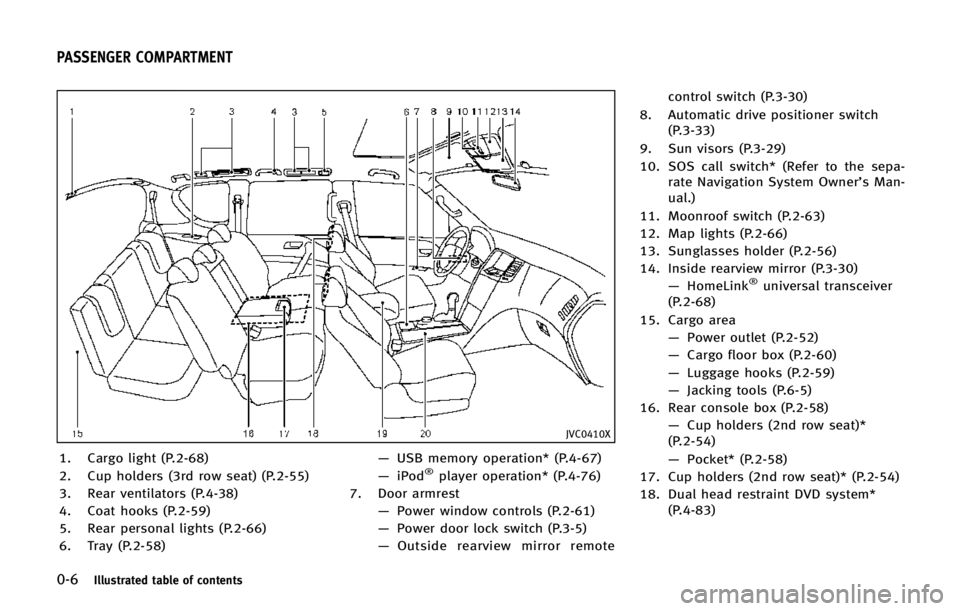
0-6Illustrated table of contents
JVC0410X
1. Cargo light (P.2-68)
2. Cup holders (3rd row seat) (P.2-55)
3. Rear ventilators (P.4-38)
4. Coat hooks (P.2-59)
5. Rear personal lights (P.2-66)
6. Tray (P.2-58)—
USB memory operation* (P.4-67)
— iPod®player operation* (P.4-76)
7. Door armrest —Power window controls (P.2-61)
— Power door lock switch (P.3-5)
— Outside rearview mirror remote control switch (P.3-30)
8. Automatic drive positioner switch (P.3-33)
9. Sun visors (P.3-29)
10. SOS call switch* (Refer to the sepa- rate Navigation System Owner’s Man-
ual.)
11. Moonroof switch (P.2-63)
12. Map lights (P.2-66)
13. Sunglasses holder (P.2-56)
14. Inside rearview mirror (P.3-30) —HomeLink
®universal transceiver
(P.2-68)
15. Cargo area —Power outlet (P.2-52)
— Cargo floor box (P.2-60)
— Luggage hooks (P.2-59)
— Jacking tools (P.6-5)
16. Rear console box (P.2-58)
—Cup holders (2nd row seat)*
(P.2-54)
— Pocket* (P.2-58)
17. Cup holders (2nd row seat)* (P.2-54)
18. Dual head restraint DVD system* (P.4-83)
PASSENGER COMPARTMENT
Page 17 of 578
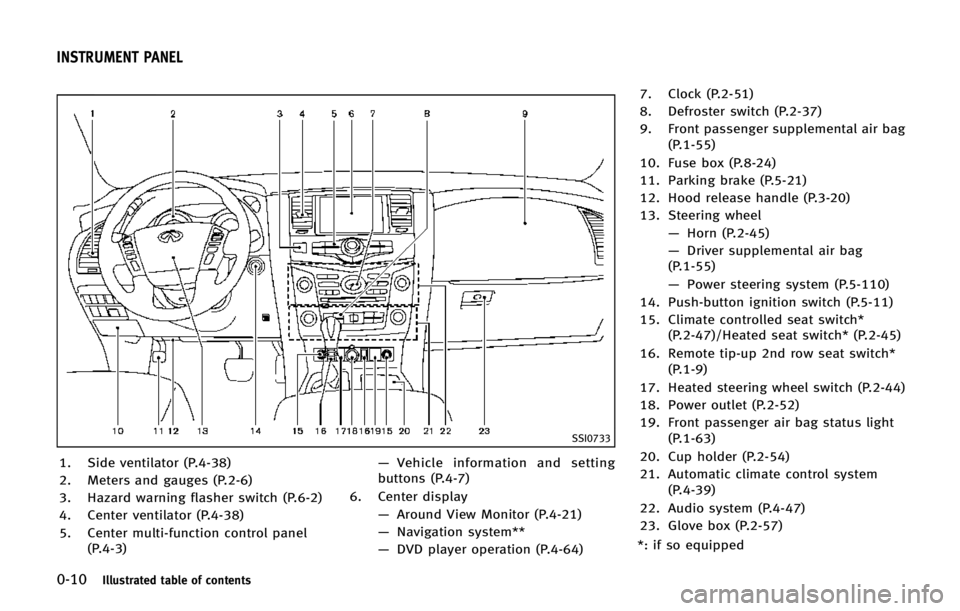
0-10Illustrated table of contents
SSI0733
1. Side ventilator (P.4-38)
2. Meters and gauges (P.2-6)
3. Hazard warning flasher switch (P.6-2)
4. Center ventilator (P.4-38)
5. Center multi-function control panel(P.4-3) —
Vehicle information and setting
buttons (P.4-7)
6. Center display —Around View Monitor (P.4-21)
— Navigation system**
— DVD player operation (P.4-64) 7. Clock (P.2-51)
8. Defroster switch (P.2-37)
9. Front passenger supplemental air bag
(P.1-55)
10. Fuse box (P.8-24)
11. Parking brake (P.5-21)
12. Hood release handle (P.3-20)
13. Steering wheel —Horn (P.2-45)
— Driver supplemental air bag
(P.1-55)
— Power steering system (P.5-110)
14. Push-button ignition switch (P.5-11)
15. Climate controlled seat switch* (P.2-47)/Heated seat switch* (P.2-45)
16. Remote tip-up 2nd row seat switch* (P.1-9)
17. Heated steering wheel switch (P.2-44)
18. Power outlet (P.2-52)
19. Front passenger air bag status light (P.1-63)
20. Cup holder (P.2-54)
21. Automatic climate control system (P.4-39)
22. Audio system (P.4-47)
23. Glove box (P.2-57)
*: if so equipped
INSTRUMENT PANEL
Page 98 of 578
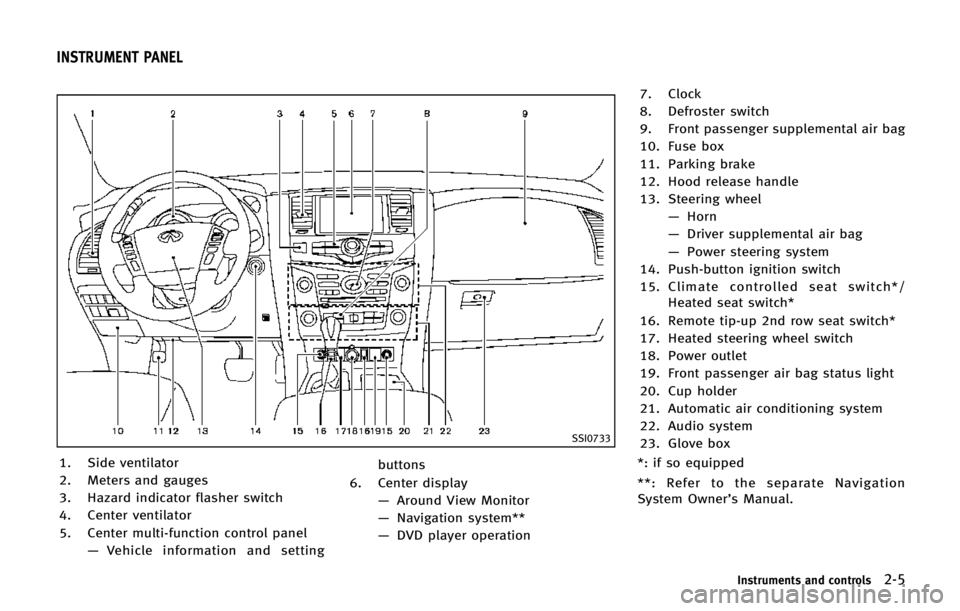
SSI0733
1. Side ventilator
2. Meters and gauges
3. Hazard indicator flasher switch
4. Center ventilator
5. Center multi-function control panel—Vehicle information and setting buttons
6. Center display —Around View Monitor
— Navigation system**
— DVD player operation 7. Clock
8. Defroster switch
9. Front passenger supplemental air bag
10. Fuse box
11. Parking brake
12. Hood release handle
13. Steering wheel
—Horn
— Driver supplemental air bag
— Power steering system
14. Push-button ignition switch
15. Climate controlled seat switch*/ Heated seat switch*
16. Remote tip-up 2nd row seat switch*
17. Heated steering wheel switch
18. Power outlet
19. Front passenger air bag status light
20. Cup holder
21. Automatic air conditioning system
22. Audio system
23. Glove box
*: if so equipped
**: Refer to the separate Navigation
System Owner’s Manual.
Instruments and controls2-5
INSTRUMENT PANEL
Page 117 of 578
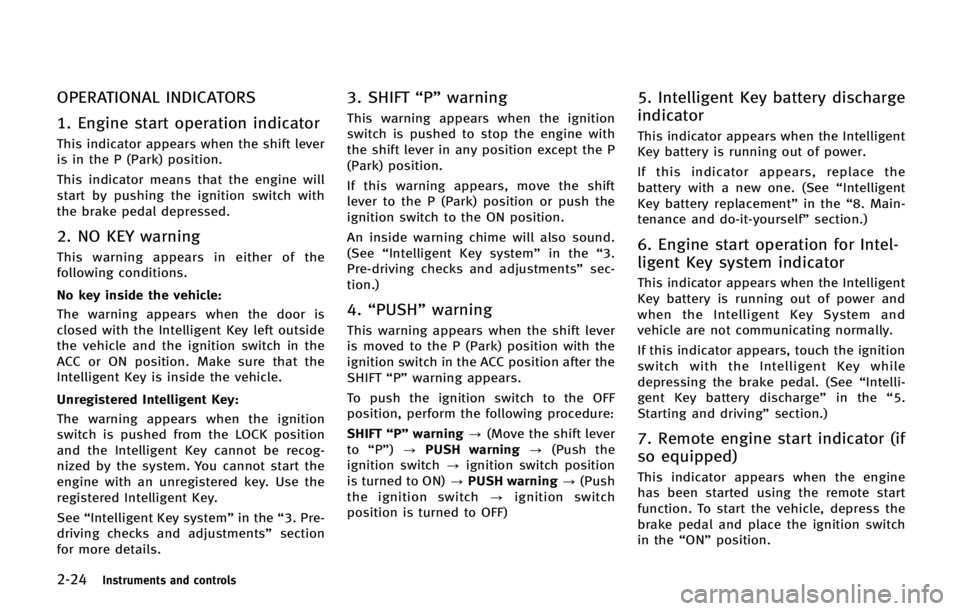
2-24Instruments and controls
OPERATIONAL INDICATORS
1. Engine start operation indicator
This indicator appears when the shift lever
is in the P (Park) position.
This indicator means that the engine will
start by pushing the ignition switch with
the brake pedal depressed.
2. NO KEY warning
This warning appears in either of the
following conditions.
No key inside the vehicle:
The warning appears when the door is
closed with the Intelligent Key left outside
the vehicle and the ignition switch in the
ACC or ON position. Make sure that the
Intelligent Key is inside the vehicle.
Unregistered Intelligent Key:
The warning appears when the ignition
switch is pushed from the LOCK position
and the Intelligent Key cannot be recog-
nized by the system. You cannot start the
engine with an unregistered key. Use the
registered Intelligent Key.
See“Intelligent Key system” in the“3. Pre-
driving checks and adjustments” section
for more details.
3. SHIFT “P”warning
This warning appears when the ignition
switch is pushed to stop the engine with
the shift lever in any position except the P
(Park) position.
If this warning appears, move the shift
lever to the P (Park) position or push the
ignition switch to the ON position.
An inside warning chime will also sound.
(See “Intelligent Key system” in the“3.
Pre-driving checks and adjustments” sec-
tion.)
4. “PUSH” warning
This warning appears when the shift lever
is moved to the P (Park) position with the
ignition switch in the ACC position after the
SHIFT“P”warning appears.
To push the ignition switch to the OFF
position, perform the following procedure:
SHIFT “P”warning ?(Move the shift lever
to “P”) ?PUSH warning ?(Push the
ignition switch ?ignition switch position
is turned to ON) ?PUSH warning ?(Push
the ignition switch ?ignition switch
position is turned to OFF)
5. Intelligent Key battery discharge
indicator
This indicator appears when the Intelligent
Key battery is running out of power.
If this indicator appears, replace the
battery with a new one. (See “Intelligent
Key battery replacement” in the“8. Main-
tenance and do-it-yourself” section.)
6. Engine start operation for Intel-
ligent Key system indicator
This indicator appears when the Intelligent
Key battery is running out of power and
when the Intelligent Key System and
vehicle are not communicating normally.
If this indicator appears, touch the ignition
switch with the Intelligent Key while
depressing the brake pedal. (See “Intelli-
gent Key battery discharge” in the“5.
Starting and driving” section.)
7. Remote engine start indicator (if
so equipped)
This indicator appears when the engine
has been started using the remote start
function. To start the vehicle, depress the
brake pedal and place the ignition switch
in the“ON”position.
Page 118 of 578
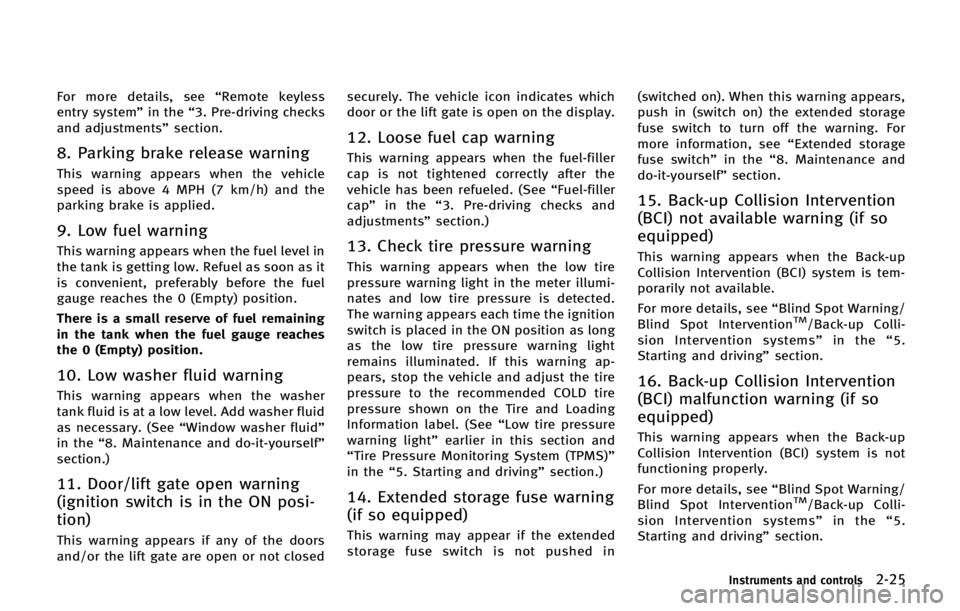
For more details, see“Remote keyless
entry system” in the“3. Pre-driving checks
and adjustments” section.
8. Parking brake release warning
This warning appears when the vehicle
speed is above 4 MPH (7 km/h) and the
parking brake is applied.
9. Low fuel warning
This warning appears when the fuel level in
the tank is getting low. Refuel as soon as it
is convenient, preferably before the fuel
gauge reaches the 0 (Empty) position.
There is a small reserve of fuel remaining
in the tank when the fuel gauge reaches
the 0 (Empty) position.
10. Low washer fluid warning
This warning appears when the washer
tank fluid is at a low level. Add washer fluid
as necessary. (See “Window washer fluid”
in the “8. Maintenance and do-it-yourself”
section.)
11. Door/lift gate open warning
(ignition switch is in the ON posi-
tion)
This warning appears if any of the doors
and/or the lift gate are open or not closed securely. The vehicle icon indicates which
door or the lift gate is open on the display.
12. Loose fuel cap warning
This warning appears when the fuel-filler
cap is not tightened correctly after the
vehicle has been refueled. (See
“Fuel-filler
cap ”in the “3. Pre-driving checks and
adjustments” section.)
13. Check tire pressure warning
This warning appears when the low tire
pressure warning light in the meter illumi-
nates and low tire pressure is detected.
The warning appears each time the ignition
switch is placed in the ON position as long
as the low tire pressure warning light
remains illuminated. If this warning ap-
pears, stop the vehicle and adjust the tire
pressure to the recommended COLD tire
pressure shown on the Tire and Loading
Information label. (See “Low tire pressure
warning light” earlier in this section and
“Tire Pressure Monitoring System (TPMS)”
in the “5. Starting and driving” section.)
14. Extended storage fuse warning
(if so equipped)
This warning may appear if the extended
storage fuse switch is not pushed in (switched on). When this warning appears,
push in (switch on) the extended storage
fuse switch to turn off the warning. For
more information, see
“Extended storage
fuse switch” in the“8. Maintenance and
do-it-yourself” section.
15. Back-up Collision Intervention
(BCI) not available warning (if so
equipped)
This warning appears when the Back-up
Collision Intervention (BCI) system is tem-
porarily not available.
For more details, see “Blind Spot Warning/
Blind Spot Intervention
TM/Back-up Colli-
sion Intervention systems” in the“5.
Starting and driving” section.
16. Back-up Collision Intervention
(BCI) malfunction warning (if so
equipped)
This warning appears when the Back-up
Collision Intervention (BCI) system is not
functioning properly.
For more details, see“Blind Spot Warning/
Blind Spot Intervention
TM/Back-up Colli-
sion Intervention systems” in the“5.
Starting and driving” section.
Instruments and controls2-25
Page 172 of 578
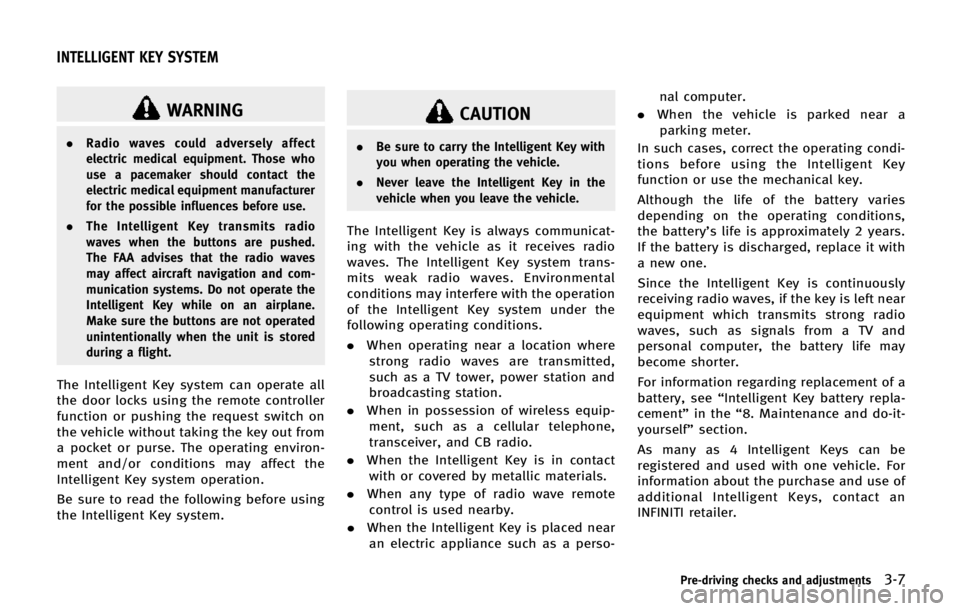
WARNING
.Radio waves could adversely affect
electric medical equipment. Those who
use a pacemaker should contact the
electric medical equipment manufacturer
for the possible influences before use.
. The Intelligent Key transmits radio
waves when the buttons are pushed.
The FAA advises that the radio waves
may affect aircraft navigation and com-
munication systems. Do not operate the
Intelligent Key while on an airplane.
Make sure the buttons are not operated
unintentionally when the unit is stored
during a flight.
The Intelligent Key system can operate all
the door locks using the remote controller
function or pushing the request switch on
the vehicle without taking the key out from
a pocket or purse. The operating environ-
ment and/or conditions may affect the
Intelligent Key system operation.
Be sure to read the following before using
the Intelligent Key system.
CAUTION
.Be sure to carry the Intelligent Key with
you when operating the vehicle.
. Never leave the Intelligent Key in the
vehicle when you leave the vehicle.
The Intelligent Key is always communicat-
ing with the vehicle as it receives radio
waves. The Intelligent Key system trans-
mits weak radio waves. Environmental
conditions may interfere with the operation
of the Intelligent Key system under the
following operating conditions.
.When operating near a location where
strong radio waves are transmitted,
such as a TV tower, power station and
broadcasting station.
. When in possession of wireless equip-
ment, such as a cellular telephone,
transceiver, and CB radio.
. When the Intelligent Key is in contact
with or covered by metallic materials.
. When any type of radio wave remote
control is used nearby.
. When the Intelligent Key is placed near
an electric appliance such as a perso- nal computer.
. When the vehicle is parked near a
parking meter.
In such cases, correct the operating condi-
tions before using the Intelligent Key
function or use the mechanical key.
Although the life of the battery varies
depending on the operating conditions,
the battery’s life is approximately 2 years.
If the battery is discharged, replace it with
a new one.
Since the Intelligent Key is continuously
receiving radio waves, if the key is left near
equipment which transmits strong radio
waves, such as signals from a TV and
personal computer, the battery life may
become shorter.
For information regarding replacement of a
battery, see “Intelligent Key battery repla-
cement” in the“8. Maintenance and do-it-
yourself” section.
As many as 4 Intelligent Keys can be
registered and used with one vehicle. For
information about the purchase and use of
additional Intelligent Keys, contact an
INFINITI retailer.
Pre-driving checks and adjustments3-7
INTELLIGENT KEY SYSTEM
Page 183 of 578

3-18Pre-driving checks and adjustments
driving. For further instructions, see“Driv-
ing the vehicle” in the“5. Starting and
driving” section.
Extending engine run time:
The remote engine start function can be
extended one time by performing the steps
listed in “Operating a remote engine start”
earlier in this section. Run time will be
calculated as follows:
. The first 10 minute run time will start
when the remote engine start function
is performed.
. The second 10 minutes will start
immediately when the remote engine
start function is performed. For exam-
ple, if the engine has been running for
5 minutes, and 10 minutes are added,
the engine will run for a total of 15
minutes.
A maximum of two remote starts, or a
single start with an extension, are allowed
between ignition cycles.
The ignition switch must be cycled to the
ON position and then back to the OFF
position before the remote engine start
procedure can be used again. Canceling a remote engine start:
To cancel a remote start, perform one of
the following:
. Aim the Intelligent Key at the vehicle
and push and hold remote engine start
button*Euntil the front parking
lights turn off.
. Turn on the hazard indicator flashers.
. Cycle the ignition switch ON and then
OFF.
Conditions the remote engine start will not
work:
The remote engine start will not operate if
any of the following conditions are present:
. The ignition switch is placed in the ON
position.
. The hood is not securely closed.
. The hazard indicator flashers are on.
. The Intelligent Key warning light re-
mains on in the vehicle information
display.
. An Intelligent Key is left inside the
vehicle.
. The theft alarm sounds due to illegal
entry into the vehicle.
. The ignition switch is pushed without
an Intelligent Key in the vehicle. .
The ignition switch is pushed with an
Intelligent Key in the vehicle but the
brake pedal is not depressed.
. Two remote engine starts, or a single
remote start with an extension, have
already been used.
. The shift lever is not in the P (Park)
position.
The remote engine start may display an
indicator in the vehicle information dis-
play. For an explanation of the indicator,
see “Operational indicators” in the“2.
Instruments and controls” section.
Setting hazard indicator and horn
mode
This vehicle is set in hazard indicator and
horn mode when you first receive the
vehicle.
In hazard indicator and horn mode, when
the LOCK
button is pushed, the hazard
indicator flashes twice and the horn chirps
once. When the UNLOCK
button is
pushed, the hazard indicator flashes once.
If horns are not necessary, the system can
be switched to the hazard indicator mode.
In hazard indicator mode, when the LOCK
button is pushed, the hazard indicator
Page 197 of 578

3-32Pre-driving checks and adjustments
them again electrically before driving.
The outside rearview mirror remote control
operates when the ignition switch is in the
“ACC”or“ON” position.
To fold the outside rearview mirrors, push
the outside rearview mirror folding switch
to the “CLOSE” position
*1. To unfold,
push to the “OPEN”position
*2.
If mirrors are manually operated or
bumped, the mirror body can become
loose at the pivot point. To correct electro-
nic mirror operation, cycle the mirrors by
pushing “CLOSE” until completely closed,
then push “OPEN”until the mirrors are in
the open position.
Reverse tilt-down feature
When backing up the vehicle, the right and
left outside mirrors will turn downward
automatically to provide better rear visibi-
lity.
1. Push the ignition switch to the ON position.
2. Move the shift lever to the R (Reverse) position.
3. Choose the right or left outside mirror by operating the outside mirror control switch.
4. The outside mirror surfaces move downward.
When one of the following conditions has
occurred, the outside mirror surfaces will
return to their original positions.
. The shift lever is moved to any position
other than R (Reverse).
. The outside mirror control switch is set
to the center position.
. The ignition switch is placed in to the
OFF position.
Automatic anti-glare
The outside rearview mirrors are designed
so that its automatically change reflection
according to the intensity of the headlights
of the vehicle following you.
The anti-glare system will be automatically
turned on when you push the ignition
switch to the “ON”position.
SIC4448
VANITY MIRROR
To use the front vanity mirror, pull down
the sun visor and pull up the cover.
Page 280 of 578
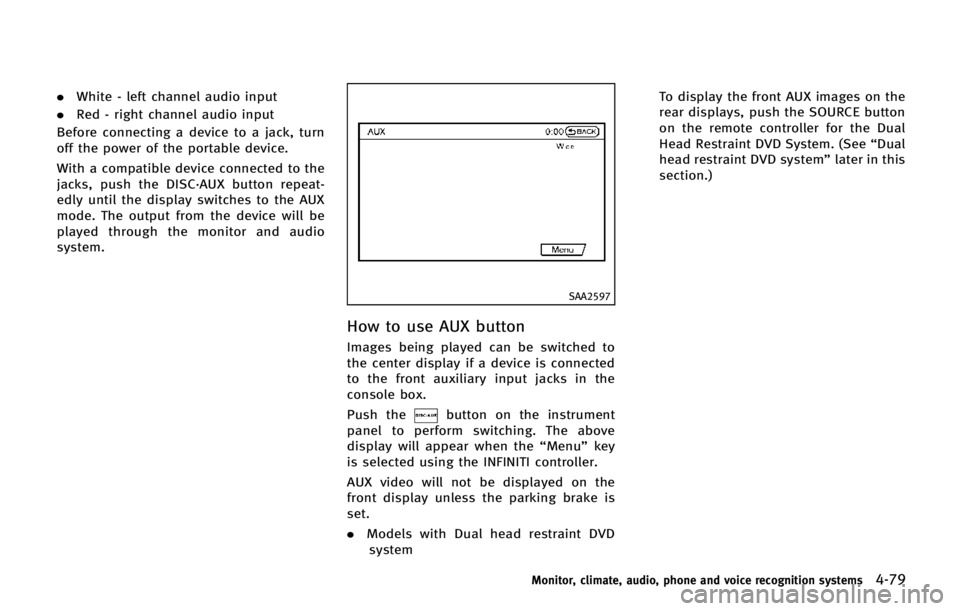
.White - left channel audio input
. Red - right channel audio input
Before connecting a device to a jack, turn
off the power of the portable device.
With a compatible device connected to the
jacks, push the DISC·AUX button repeat-
edly until the display switches to the AUX
mode. The output from the device will be
played through the monitor and audio
system.
SAA2597
How to use AUX button
Images being played can be switched to
the center display if a device is connected
to the front auxiliary input jacks in the
console box.
Push the
button on the instrument
panel to perform switching. The above
display will appear when the “Menu”key
is selected using the INFINITI controller.
AUX video will not be displayed on the
front display unless the parking brake is
set.
. Models with Dual head restraint DVD
system To display the front AUX images on the
rear displays, push the SOURCE button
on the remote controller for the Dual
Head Restraint DVD System. (See
“Dual
head restraint DVD system” later in this
section.)
Monitor, climate, audio, phone and voice recognition systems4-79
Page 285 of 578
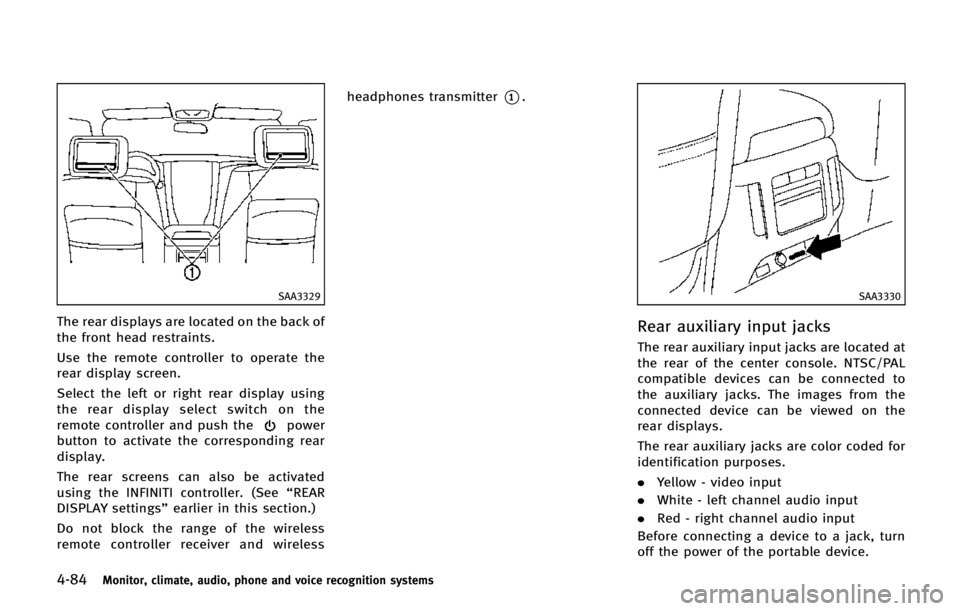
4-84Monitor, climate, audio, phone and voice recognition systems
SAA3329
The rear displays are located on the back of
the front head restraints.
Use the remote controller to operate the
rear display screen.
Select the left or right rear display using
the rear display select switch on the
remote controller and push the
power
button to activate the corresponding rear
display.
The rear screens can also be activated
using the INFINITI controller. (See “REAR
DISPLAY settings” earlier in this section.)
Do not block the range of the wireless
remote controller receiver and wireless headphones transmitter
*1.
SAA3330
Rear auxiliary input jacks
The rear auxiliary input jacks are located at
the rear of the center console. NTSC/PAL
compatible devices can be connected to
the auxiliary jacks. The images from the
connected device can be viewed on the
rear displays.
The rear auxiliary jacks are color coded for
identification purposes.
.
Yellow - video input
. White - left channel audio input
. Red - right channel audio input
Before connecting a device to a jack, turn
off the power of the portable device.