wheel INFINITI QX80 2014 Quick Reference Guide
[x] Cancel search | Manufacturer: INFINITI, Model Year: 2014, Model line: QX80, Model: INFINITI QX80 2014Pages: 28, PDF Size: 2.28 MB
Page 2 of 28
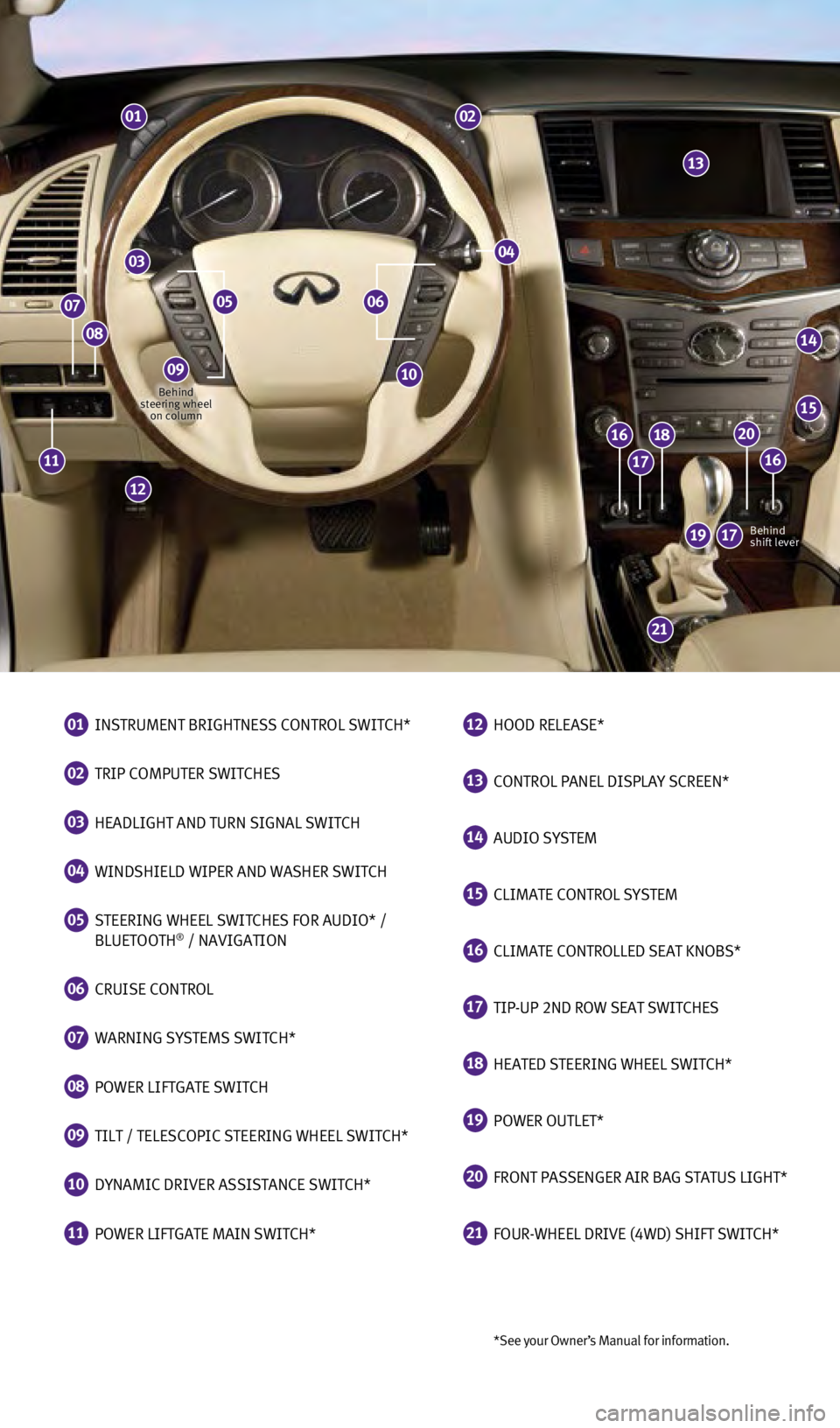
*See your Owner ’s Manual for information.
01 INSTRUMENT BRIGHTNESS CONTROL SWITCH*
02 TRIP COMPUTER SWITCHES
03 HEADLIGHT AND TURN SIGNAL SWITCH
04 WINDSHIELD WIPER AND WASHER SWITCH
05 STEERING WHEEL SWITCHES FOR AUDIO* /
BLUETOOTH® / NAVIGATION
06 CRUISE CONTROL
07 WARNING SYSTEMS SWITCH*
08 POWER LIFTGATE SWITCH
09 TILT / TELESCOPIC STEERING WHEEL SWITCH*
10 DYNAMIC DRIVER ASSISTANCE SWITCH*
11 POWER LIFTGATE MAIN SWITCH*
12 HOOD RELEASE*
13 CONTROL PANEL DISPLAY SCREEN*
14 AUDIO SYSTEM
15 CLIMATE CONTROL SYSTEM
16 CLIMATE CONTROLLED SEAT KNOBS*
17 TIP-UP 2ND ROW SEAT SWITCHES
18 HEATED STEERING WHEEL SWITCH*
19 POWER OUTLET*
20 FRONT PASSENGER AIR BAG STATUS LIGHT*
21 FOUR-WHEEL DRIVE (4WD) SHIFT SWITCH*
0102
0304
050607
11
08
12
13
14
15
16
17
20
17
18
16
19
21
0910Behind
steering wheel on column
Behind
shift lever
1591592_14b_Infiniti_QX80_QRG_093013.indd 49/30/13 9:35 AM
Page 6 of 28
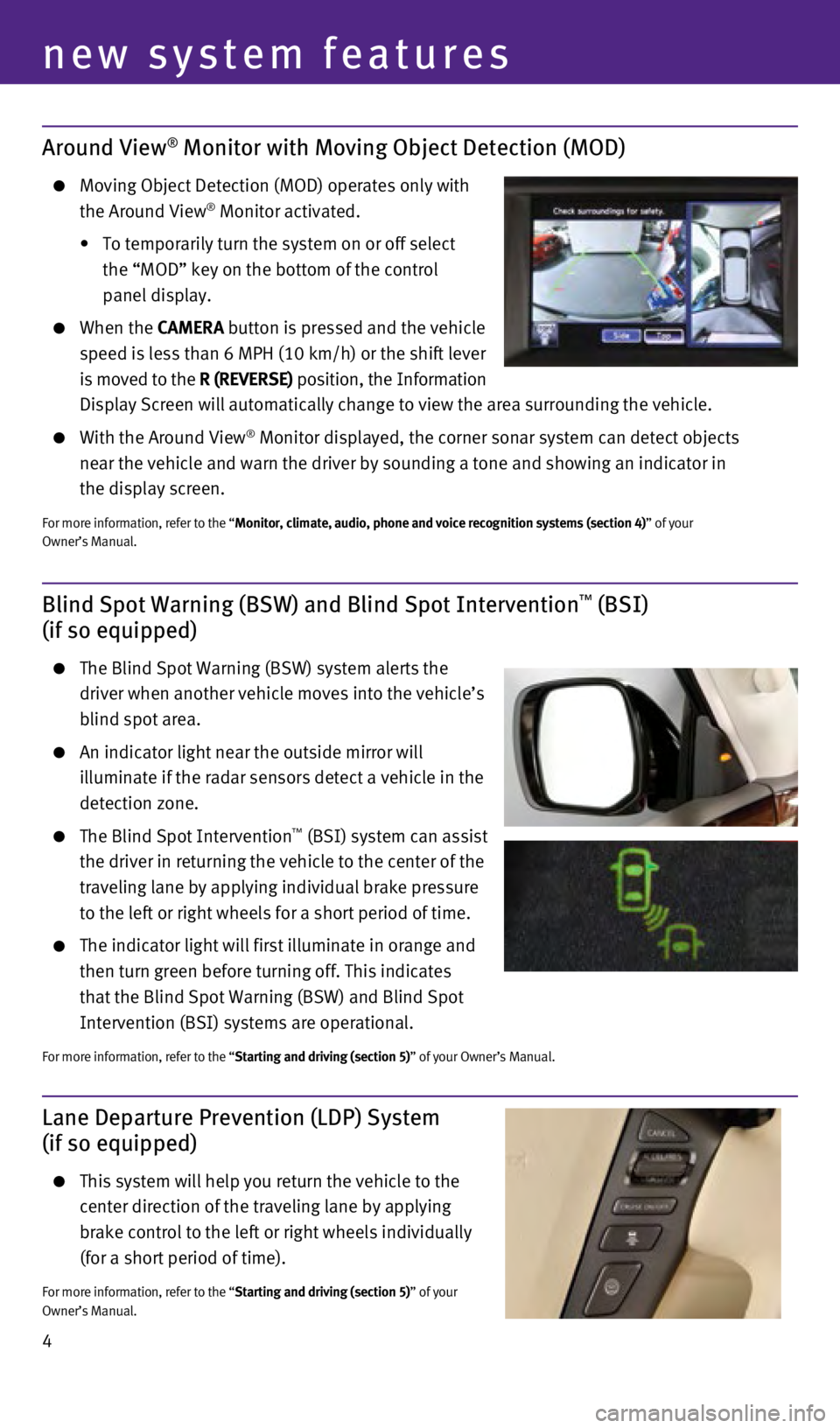
4
Around View® Monitor with Moving Object Detection (MOD)
Moving Object Detection (MOD) operates only with
the Around View® Monitor activated.
•
To temporarily turn the system on or off select
the “MOD” key on the bottom of the control
panel display.
When the CAMERA button is pressed and the vehicle
speed is less than 6 MPH (10 km/h) or the shift lever
is moved to the R (REVERSE) position, the Information
Display Screen will automatically change to view the area surrounding th\
e vehicle.
With the Around View® Monitor displayed, the corner sonar system can detect objects
near the vehicle and warn the driver by sounding a tone and showing an i\
ndicator in
the display screen.
For more information, refer to the “Monitor, climate, audio, phone and voice recognition systems (section 4\
)” of your
Owner’s Manual.
new system features
Lane Departure Prevention (LDP) System
(if so equipped)
This system will help you return the vehicle to the
center direction of the traveling lane by applying
brake control to the left or right wheels individually
(for a short period of time).
For more information, refer to the “Starting and driving (section 5)” of your
Owner’s Manual.
Blind Spot Warning (BSW) and Blind Spot Intervention™ (BSI)
(if so equipped)
The Blind Spot Warning (BSW) system alerts the
driver when another vehicle moves into the vehicle’s
blind spot area.
An indicator light near the outside mirror will
illuminate if the radar sensors detect a vehicle in the
detection zone.
The Blind Spot Intervention™ (BSI) system can assist
the driver in returning the vehicle to the center of the
traveling lane by applying individual brake pressure
to the left or right wheels for a short period of time.
The indicator light will first illuminate in orange and
then turn green before turning off. This indicates
that the Blind Spot Warning (BSW) and Blind Spot
Intervention (BSI) systems are operational.
For more information, refer to the “Starting and driving (section 5)” of your Owner’s Manual.
1591592_14b_Infiniti_QX80_QRG_093013.indd 49/30/13 9:35 AM
Page 25 of 28

23
DIALING A CONTACT USING VOICE RECOGNITION
To make a call using voice recognition, follow
this procedure:
1.
Press the button on the steering wheel.
After the tone, say “PHONE”
2.
After the system confirms your command, wait for the
tone and say “Phonebook”.
3.
The system will prompt you to speak a name. After the tone, say a name f\
rom your
phonebook. Be aware that for some phones it will be necessary to say the\
name in the last
name, first name format.
4.
The system will give you a list of close matches. After the tone, select\
the correct match by
saying the number next to the correct match.
5.
The system will confirm your selection. After the tone, say “Dial”\
.
RECEIVING/ENDING A CALL
To accept the call, press the button on the steering
wheel or touch the “Answer” key.
To reject the call, touch the “Reject Call” key.
To hang-up, press the button or touch the
“Hang up” key.
For more information, refer to the “Monitor, climate, audio, phone and
voice recognition systems (section 4)” of your Owner’s Manual or please
visit www.InfinitiUSA.com/bluetooth.
1591592_14b_Infiniti_QX80_QRG_093013.indd 239/30/13 9:36 AM