ESP INFINITI QX80 2017 Quick Reference Guide
[x] Cancel search | Manufacturer: INFINITI, Model Year: 2017, Model line: QX80, Model: INFINITI QX80 2017Pages: 20, PDF Size: 1.85 MB
Page 2 of 20
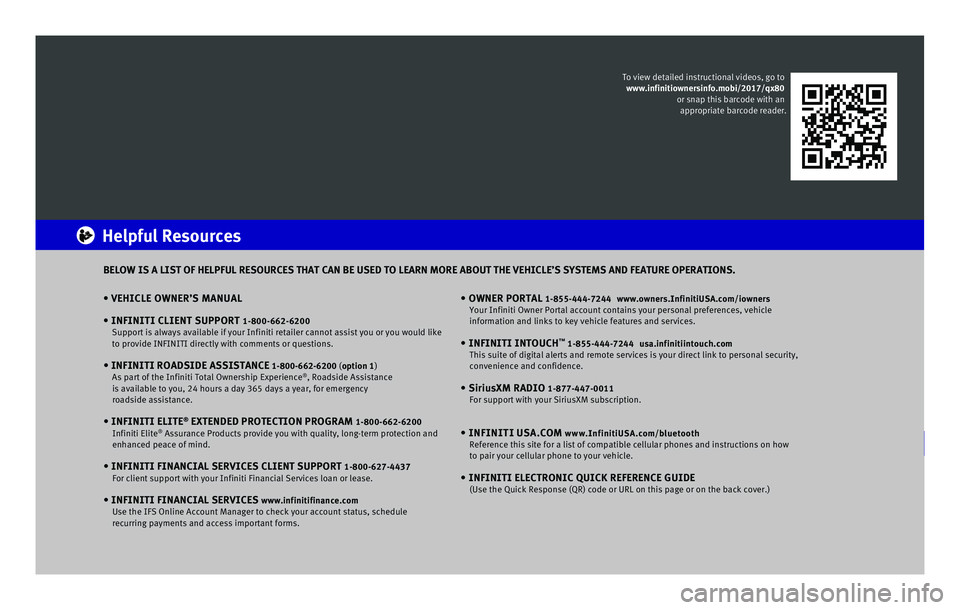
• VEHICLE OWNER’S MANUAL
•
INFINITI CLIENT SUPPORT 1-800-662-6200 Support is always available if your Infiniti retailer cannot assist you \
or you would like
to provide INFINITI directly with comments or questions.
• INFINITI ROADSIDE ASSISTANCE 1-800-662-6200 (option 1) As part of the Infiniti Total Ownership Experience®, Roadside Assistance
is available to you, 24 hours a day 365 days a year, for emergency
roadside assistance.
• INFINITI ELITE® EXTENDED PROTECTION PROGRAM 1-800-662-6200 Infiniti Elite® Assurance Products provide you with quality, long-term protection and
enhanced peace of mind.
• INFINITI FINANCIAL SERVICES CLIENT SUPPORT 1-800-627-4437 For client support with your Infiniti Financial Services loan or lease.
• INFINITI FINANCIAL SERVICES www.infinitifinance.com Use the IFS Online Account Manager to check your account status, schedul\
e
recurring payments and access important forms.
• OWNER PORTAL 1-855-444-7244 www.owners.InfinitiUSA.com/iowners Your Infiniti Owner Portal account contains your personal preferences, v\
ehicle
information and links to key vehicle features and services.
• INFINITI INTOUCH™ 1-855-444-7244 usa.infinitiintouch.com This suite of digital alerts and remote services is your direct link to \
personal security,
convenience and confidence.
• SiriusXM RADIO 1-877-447-0011 For support with your SiriusXM subscription.
• INFINITI USA.COM www.InfinitiUSA.com/bluetooth Reference this site for a list of compatible cellular phones and instruc\
tions on how
to pair your cellular phone to your vehicle.
• INFINITI ELECTRONIC QUICK REFERENCE GUIDE (Use the Quick Response (QR) code or URL on this page or on the back \
cover.)
Helpful Resources
BELOW IS A LIST OF HELPFUL RESOURCES THAT CAN BE USED TO LEARN MORE ABOU\
T THE VEHICLE’S SYSTEMS AND FEATURE OPERATIONS.
To view detailed instructional videos, go to
www.infinitiownersinfo.mobi/2017/qx80 or snap this barcode with an appropriate barcode reader.
Page 19 of 20
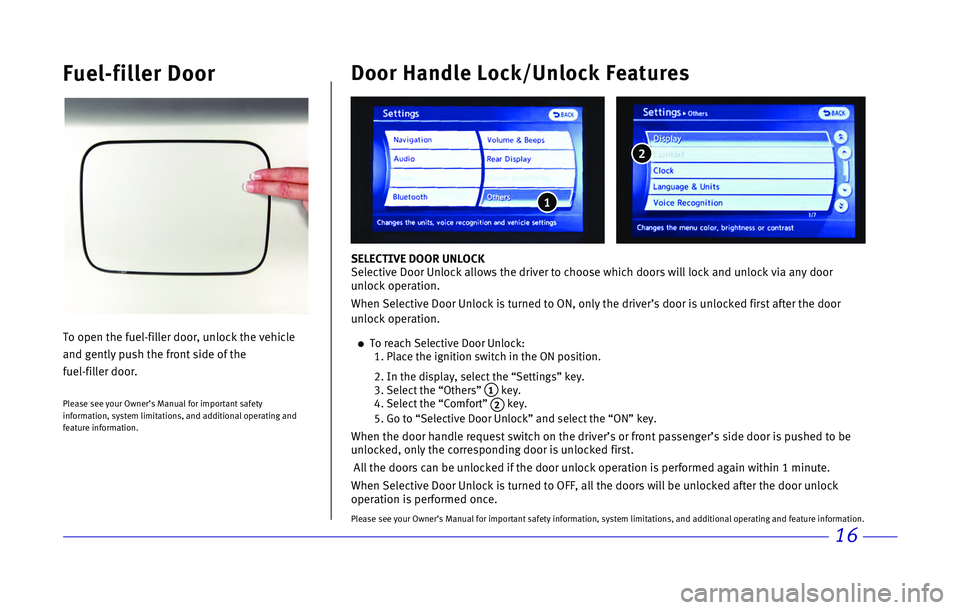
16
Door Handle Lock/Unlock Features
SELECTIVE DOOR UNLOCK
Selective Door Unlock allows the driver to choose which doors will lock \
and unlock via any door
unlock operation.
When Selective Door Unlock is turned to ON, only the driver’s door is\
unlocked first after the door
unlock operation.
To reach Selective Door Unlock: 1. Place the ignition switch in the ON position.
2. In the display, select the “Settings” key. 3. Select the “Others” 1 key. 4. Select the “Comfort” 2 key.
5. Go to “Selective Door Unlock” and select the “ON” key.
When the door handle request switch on the driver’s or front passenge\
r’s side door is pushed to be
unlocked, only the corresponding door is unlocked first.
All the doors can be unlocked if the door unlock operation is performed\
again within 1 minute.
When Selective Door Unlock is turned to OFF, all the doors will be unloc\
ked after the door unlock
operation is performed once.
Please see your Owner’s Manual for important safety information, syst\
em limitations, and additional operating and feature information.
Fuel-filler Door
To open the fuel-filler door, unlock the vehicle
and gently push the front side of the
fuel-filler door.
Please see your Owner’s Manual for important safety
information, system limitations, and additional operating and
feature information.
1
2