key INFINITI QX80 2017 Quick Reference Guide
[x] Cancel search | Manufacturer: INFINITI, Model Year: 2017, Model line: QX80, Model: INFINITI QX80 2017Pages: 20, PDF Size: 1.85 MB
Page 2 of 20
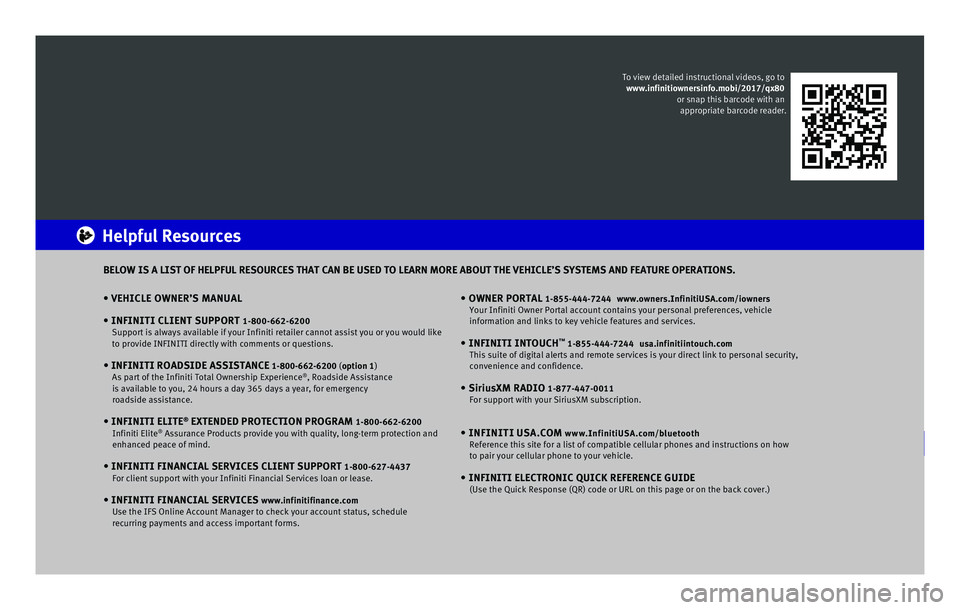
• VEHICLE OWNER’S MANUAL
•
INFINITI CLIENT SUPPORT 1-800-662-6200 Support is always available if your Infiniti retailer cannot assist you \
or you would like
to provide INFINITI directly with comments or questions.
• INFINITI ROADSIDE ASSISTANCE 1-800-662-6200 (option 1) As part of the Infiniti Total Ownership Experience®, Roadside Assistance
is available to you, 24 hours a day 365 days a year, for emergency
roadside assistance.
• INFINITI ELITE® EXTENDED PROTECTION PROGRAM 1-800-662-6200 Infiniti Elite® Assurance Products provide you with quality, long-term protection and
enhanced peace of mind.
• INFINITI FINANCIAL SERVICES CLIENT SUPPORT 1-800-627-4437 For client support with your Infiniti Financial Services loan or lease.
• INFINITI FINANCIAL SERVICES www.infinitifinance.com Use the IFS Online Account Manager to check your account status, schedul\
e
recurring payments and access important forms.
• OWNER PORTAL 1-855-444-7244 www.owners.InfinitiUSA.com/iowners Your Infiniti Owner Portal account contains your personal preferences, v\
ehicle
information and links to key vehicle features and services.
• INFINITI INTOUCH™ 1-855-444-7244 usa.infinitiintouch.com This suite of digital alerts and remote services is your direct link to \
personal security,
convenience and confidence.
• SiriusXM RADIO 1-877-447-0011 For support with your SiriusXM subscription.
• INFINITI USA.COM www.InfinitiUSA.com/bluetooth Reference this site for a list of compatible cellular phones and instruc\
tions on how
to pair your cellular phone to your vehicle.
• INFINITI ELECTRONIC QUICK REFERENCE GUIDE (Use the Quick Response (QR) code or URL on this page or on the back \
cover.)
Helpful Resources
BELOW IS A LIST OF HELPFUL RESOURCES THAT CAN BE USED TO LEARN MORE ABOU\
T THE VEHICLE’S SYSTEMS AND FEATURE OPERATIONS.
To view detailed instructional videos, go to
www.infinitiownersinfo.mobi/2017/qx80 or snap this barcode with an appropriate barcode reader.
Page 13 of 20
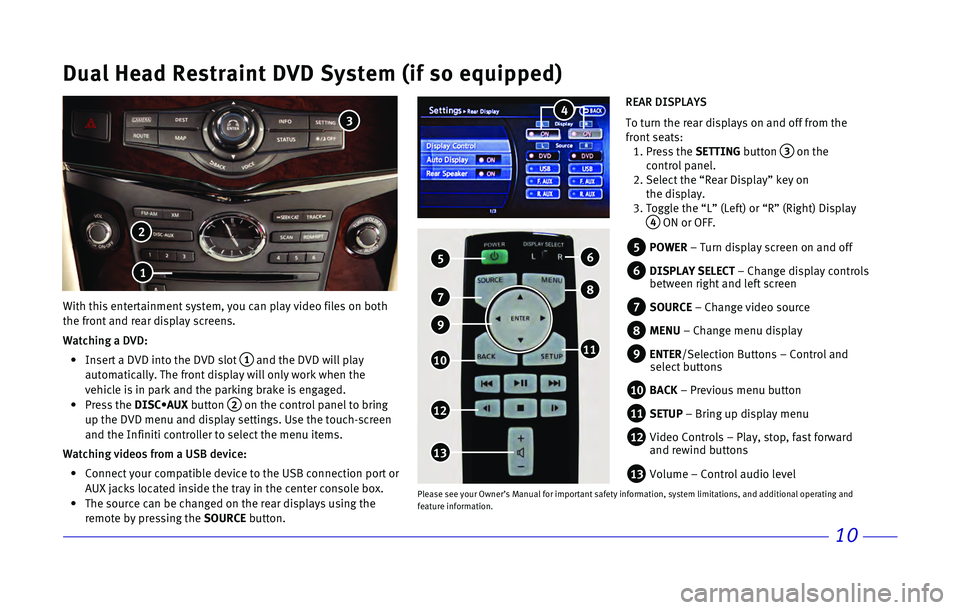
10
Dual Head Restraint DVD System (if so equipped)
With this entertainment system, you can play video files on both
the front and rear display screens.
Watching a DVD:
• Insert a DVD into the DVD slot 1 and the DVD will play
automatically. The front display will only work when the
vehicle is in park and the parking brake is engaged.
• Press the DISC•AUX button 2 on the control panel to bring
up the DVD menu and display settings. Use the touch-screen
and the Infiniti controller to select the menu items.
Watching videos from a USB device:
• Connect your compatible device to the USB connection port or
AUX jacks located inside the tray in the center console box.
• The source can be changed on the rear displays using the
remote by pressing the SOURCE button.
5 POWER – Turn display screen on and off
6 DISPLAY SELECT – Change display controls
between right and left screen
7 SOURCE – Change video source
8 MENU – Change menu display
9 ENTER/Selection Buttons – Control and
select buttons
10 BACK – Previous menu button
11 SETUP – Bring up display menu
12 Video Controls – Play, stop, fast forward
and rewind buttons
13 Volume – Control audio level
5
12
7
10
13
REAR DISPLAYS
To turn the rear displays on and off from the
front seats:
1. Press the SETTING button 3 on the
control panel.
2. Select the “Rear Display” key on
the display.
3. Toggle the “L” (Left) or “R” (Right) Display
4 ON or OFF.
2
3
1
8
6
11
Please see your Owner’s Manual for important safety information, syst\
em limitations, and additional operating and
feature information.
9
4
Page 14 of 20
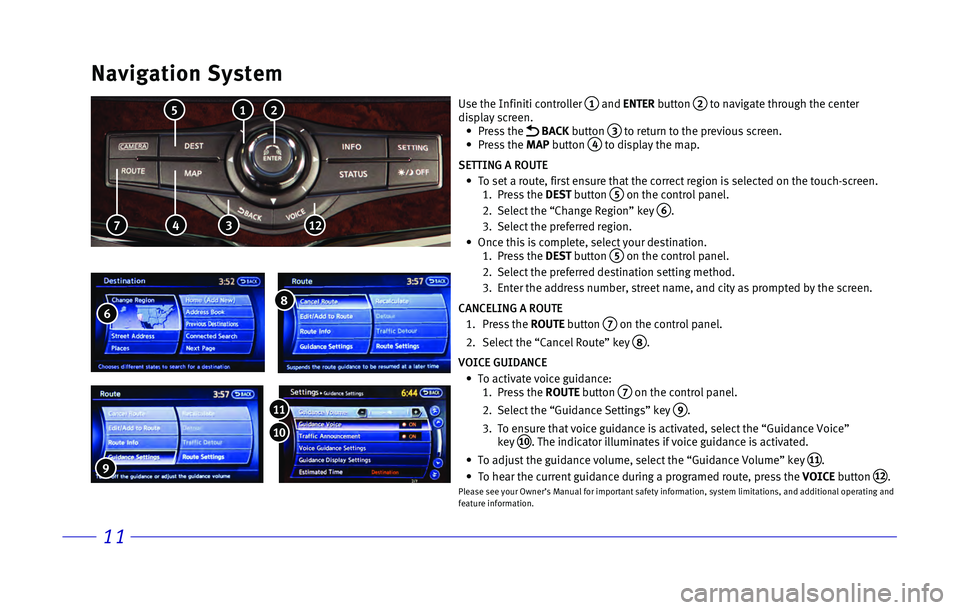
11
Navigation System
2 1 5
4 7 312
6 8
9
10
11
Use the Infiniti controller 1 and ENTER button 2 to navigate through the center
display screen.
• Press the BACK button 3 to return to the previous screen. • Press the MAP button 4 to display the map.
SETTING A ROUTE
• To set a route, first ensure that the correct region is selected on the \
touch-screen. 1. Press the DEST button 5 on the control panel.
2. Select the “Change Region” key 6.
3. Select the preferred region.
• Once this is complete, select your destination. 1. Press the DEST button 5 on the control panel.
2. Select the preferred destination setting method.
3. Enter the address number, street name, and city as prompted by the scree\
n.
CANCELING A ROUTE
1. Press the ROUTE button 7 on the control panel.
2. Select the “Cancel Route” key
8.
VOICE GUIDANCE
• To activate voice guidance: 1. Press the ROUTE button 7 on the control panel.
2. Select the “Guidance Settings” key 9.
3. To ensure that voice guidance is activated, select the “Guidance Voic\
e”
key 10. The indicator illuminates if voice guidance is activated.
• To adjust the guidance volume, select the “Guidance Volume” key 11.
• To hear the current guidance during a programed route, press the VOICE button 12.Please see your Owner’s Manual for important safety information, syst\
em limitations, and additional operating and
feature information.
Page 15 of 20
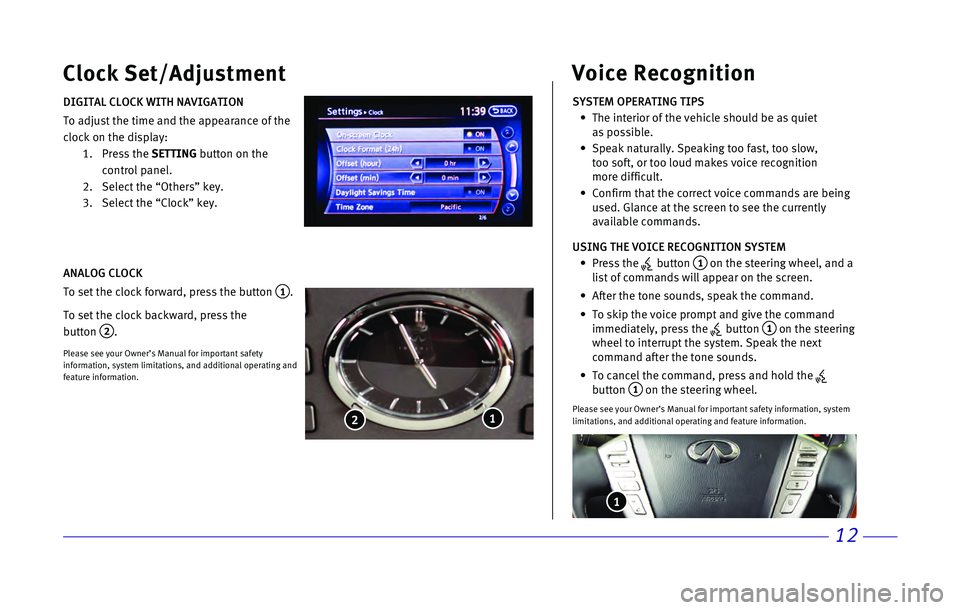
12
Clock Set/Adjustment
DIGITAL CLOCK WITH NAVIGATION
To adjust the time and the appearance of the
clock on the display:
1. Press the SETTING button on the
control panel.
2. Select the “Others” key.
3. Select the “Clock” key.
ANALOG CLOCK
To set the clock forward, press the button
1.
To set the clock backward, press the
button
2.
Please see your Owner’s Manual for important safety
information, system limitations, and additional operating and
feature information.
1 2
SYSTEM OPERATING TIPS
• The interior of the vehicle should be as quiet
as possible.
• Speak naturally. Speaking too fast, too slow,
too soft, or too loud makes voice recognition
more difficult.
• Confirm that the correct voice commands are being
used. Glance at the screen to see the currently
available commands.
USING THE VOICE RECOGNITION SYSTEM
• Press the button 1 on the steering wheel, and a
list of commands will appear on the screen.
• After the tone sounds, speak the command.
• To skip the voice prompt and give the command
immediately, press the button 1 on the steering
wheel to interrupt the system. Speak the next
command after the tone sounds.
• To cancel the command, press and hold the button 1 on the steering wheel.
Please see your Owner’s Manual for important safety information, syst\
em
limitations, and additional operating and feature information.
Voice Recognition
1
Page 16 of 20
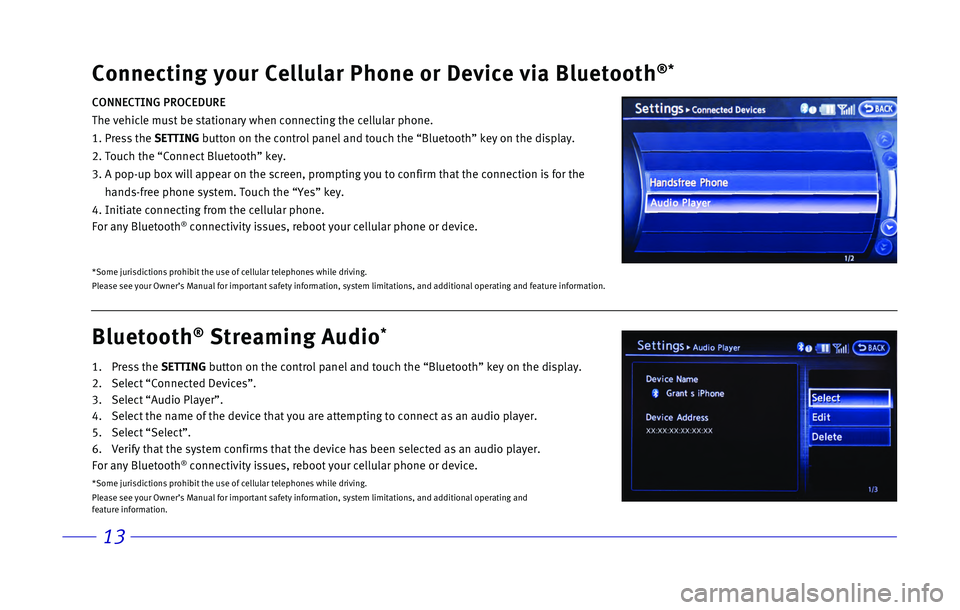
13
Bluetooth® Streaming Audio*
1. Press the SETTING button on the control panel and touch the “Bluetooth” key on the \
display.
2.
Select “Connected Devices”.
3.
Select “Audio Player”.
4.
Select the name of the device that you are attempting to connect as an a\
udio player.
5.
Select “Select”.
6.
Verify that the system confirms that the device has been selected as an \
audio player.
For any Bluetooth® connectivity issues, reboot your cellular phone or device.
*Some jurisdictions prohibit the use of cellular telephones while drivin\
g.
Please see your Owner’s Manual for important safety information, syst\
em limitations, and additional operating and
feature information.
Connecting your Cellular Phone or Device via Bluetooth®*
CONNECTING PROCEDURE
The vehicle must be stationary when connecting the cellular phone.
1.
Press the SETTING button on the control panel and touch the “Bluetooth” key on the \
display.
2. Touch the “Connect Bluetooth” key.
3.
A pop-up box will appear on the screen, prompting you to confirm that th\
e connection is for the
hands-free phone system. Touch the “Yes” key.
4. Initiate connecting from the cellular phone.
For any Bluetooth
® connectivity issues, reboot your cellular phone or device.
*Some jurisdictions prohibit the use of cellular telephones while drivin\
g.
Please see your Owner’s Manual for important safety information, syst\
em limitations, and additional operating and feature information.
Page 18 of 20
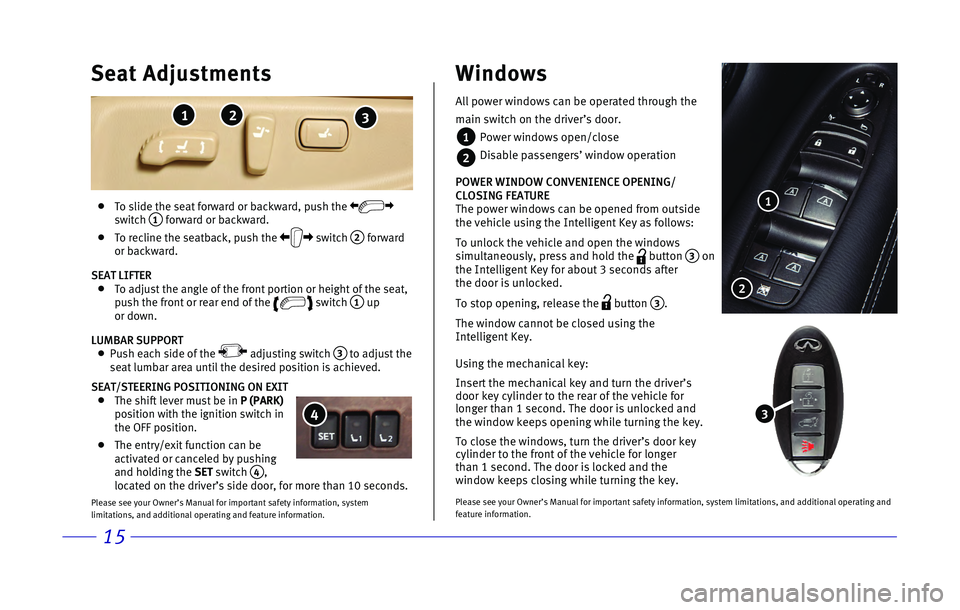
15
All power windows can be operated through the
main switch on the driver’s door.
1 Power windows open/close
2 Disable passengers’ window operation
POWER WINDOW CONVENIENCE OPENING/
CLOSING FEATURE
The power windows can be opened from outside
the vehicle using the Intelligent Key as follows:
To unlock the vehicle and open the windows
simultaneously, press and hold the
button 3 on
the Intelligent Key for about 3 seconds after
the door is unlocked.
To stop opening, release the
button 3.
The window cannot be closed using the
Intelligent Key.
Using the mechanical key:
Insert the mechanical key and turn the driver’s
door key cylinder to the rear of the vehicle for
longer than 1 second. The door is unlocked and
the window keeps opening while turning the key.
To close the windows, turn the driver’s door key
cylinder to the front of the vehicle for longer
than 1 second. The door is locked and the
window keeps closing while turning the key.
Please see your Owner’s Manual for important safety information, syst\
em limitations, and additional operating and
feature information.
Windows
1
2
3
To slide the seat forward or backward, push the
switch 1 forward or backward.
To recline the seatback, push the switch
2 forward
or backward.
SEAT LIFTER
To adjust the angle of the front portion or height of the seat,
push the front or rear end of the
switch
1 up
or down.
LUMBAR SUPPORT
Push each side of the adjusting switch 3 to adjust the
seat lumbar area until the desired position is achieved.
SEAT/STEERING POSITIONING ON EXIT
The shift lever must be in P (PARK)
position with the ignition switch in
the OFF position.
The entry/exit function can be
activated or canceled by pushing
and holding the SET switch
4,
located on the driver’s side door, for more than 10 seconds.
Please see your Owner’s Manual for important safety information, syst\
em
limitations, and additional operating and feature information.
Seat Adjustments
23 1
4
Page 19 of 20
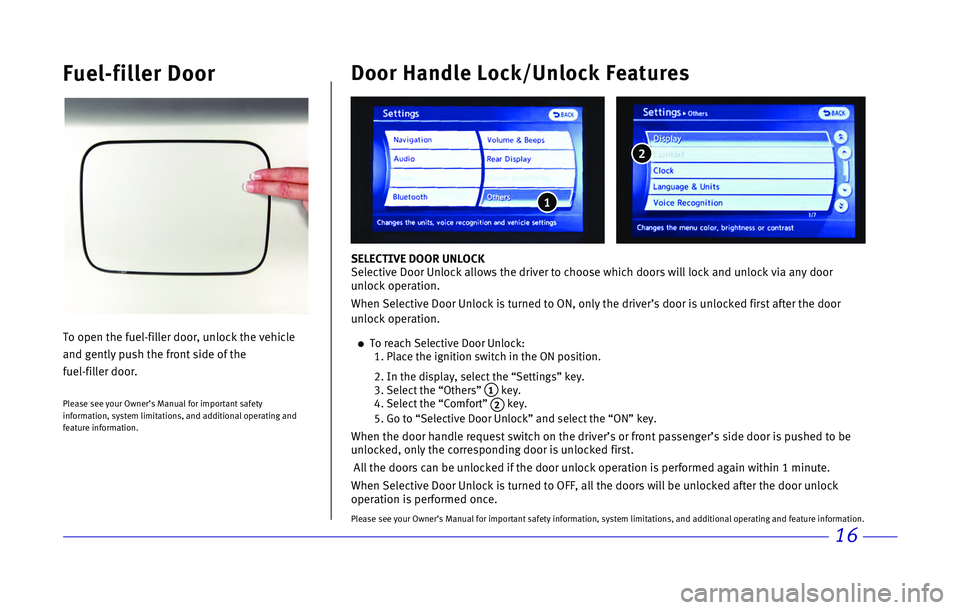
16
Door Handle Lock/Unlock Features
SELECTIVE DOOR UNLOCK
Selective Door Unlock allows the driver to choose which doors will lock \
and unlock via any door
unlock operation.
When Selective Door Unlock is turned to ON, only the driver’s door is\
unlocked first after the door
unlock operation.
To reach Selective Door Unlock: 1. Place the ignition switch in the ON position.
2. In the display, select the “Settings” key. 3. Select the “Others” 1 key. 4. Select the “Comfort” 2 key.
5. Go to “Selective Door Unlock” and select the “ON” key.
When the door handle request switch on the driver’s or front passenge\
r’s side door is pushed to be
unlocked, only the corresponding door is unlocked first.
All the doors can be unlocked if the door unlock operation is performed\
again within 1 minute.
When Selective Door Unlock is turned to OFF, all the doors will be unloc\
ked after the door unlock
operation is performed once.
Please see your Owner’s Manual for important safety information, syst\
em limitations, and additional operating and feature information.
Fuel-filler Door
To open the fuel-filler door, unlock the vehicle
and gently push the front side of the
fuel-filler door.
Please see your Owner’s Manual for important safety
information, system limitations, and additional operating and
feature information.
1
2