maintenance INFINITI QX80 2018 User Guide
[x] Cancel search | Manufacturer: INFINITI, Model Year: 2018, Model line: QX80, Model: INFINITI QX80 2018Pages: 522, PDF Size: 2.42 MB
Page 133 of 522

2-40Instruments and controls
JVI0686X
High beam assist operations:
To activate the high beam assist system,
turn the headlight switch to the AUTO
position
and push the lever forward(high beam position). The high beam assist
indicator light in the meter will illuminate
while the headlights are turned on.
If the high beam assist indicator light does
not illuminate in the above condition, it may
indicate that the system is not functioning
properly. It is recommended you have the
system checked by an INFINITI retailer.
When the vehicle speed lowers to less than
approximately 17 MPH (27 km/h), the head-
light remains the low beam.To turn off the high beam assist system, turn
the headlight switch to the
position or
select the low beam position by placing the
lever in the neutral position.
JVI1740X
Ambient image sensor maintenance:
The ambient image sensor
for the high
beam assist system is located as shown. To
keep the proper operation of the high beam
assist system and prevent a system mal-
function, be sure to observe the following:
. Always keep the windshield clean.
. Do not attach a sticker (including trans-
parent material) or install an accessory
near the ambient image sensor.
. Do not strike or damage the areas around
the ambient image sensor. Do not touch
the sensor lens that is located on the
ambient image sensor.
If the ambient image sensor is damaged due
to an accident, it is recommended you visit
Page 207 of 522
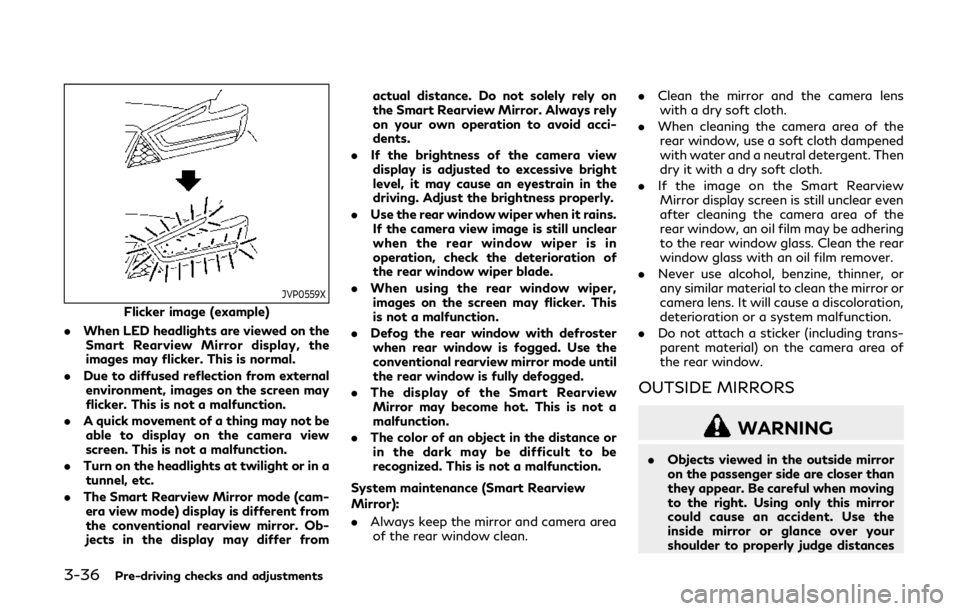
3-36Pre-driving checks and adjustments
JVP0559X
Flicker image (example)
. When LED headlights are viewed on the
Smart Rearview Mirror display, the
images may flicker. This is normal.
. Due to diffused reflection from external
environment, images on the screen may
flicker. This is not a malfunction.
. A quick movement of a thing may not be
able to display on the camera view
screen. This is not a malfunction.
. Turn on the headlights at twilight or in a
tunnel, etc.
. The Smart Rearview Mirror mode (cam-
era view mode) display is different from
the conventional rearview mirror. Ob-
jects in the display may differ from actual distance. Do not solely rely on
the Smart Rearview Mirror. Always rely
on your own operation to avoid acci-
dents.
. If the brightness of the camera view
display is adjusted to excessive bright
level, it may cause an eyestrain in the
driving. Adjust the brightness properly.
. Use the rear window wiper when it rains.
If the camera view image is still unclear
when the rear window wiper is in
operation, check the deterioration of
the rear window wiper blade.
. When using the rear window wiper,
images on the screen may flicker. This
is not a malfunction.
. Defog the rear window with defroster
when rear window is fogged. Use the
conventional rearview mirror mode until
the rear window is fully defogged.
. The display of the Smart Rearview
Mirror may become hot. This is not a
malfunction.
. The color of an object in the distance or
in the dark may be difficult to be
recognized. This is not a malfunction.
System maintenance (Smart Rearview
Mirror):
. Always keep the mirror and camera area
of the rear window clean. .
Clean the mirror and the camera lens
with a dry soft cloth.
. When cleaning the camera area of the
rear window, use a soft cloth dampened
with water and a neutral detergent. Then
dry it with a dry soft cloth.
. If the image on the Smart Rearview
Mirror display screen is still unclear even
after cleaning the camera area of the
rear window, an oil film may be adhering
to the rear window glass. Clean the rear
window glass with an oil film remover.
. Never use alcohol, benzine, thinner, or
any similar material to clean the mirror or
camera lens. It will cause a discoloration,
deterioration or a system malfunction.
. Do not attach a sticker (including trans-
parent material) on the camera area of
the rear window.
OUTSIDE MIRRORS
WARNING
. Objects viewed in the outside mirror
on the passenger side are closer than
they appear. Be careful when moving
to the right. Using only this mirror
could cause an accident. Use the
inside mirror or glance over your
shoulder to properly judge distances
Page 214 of 522
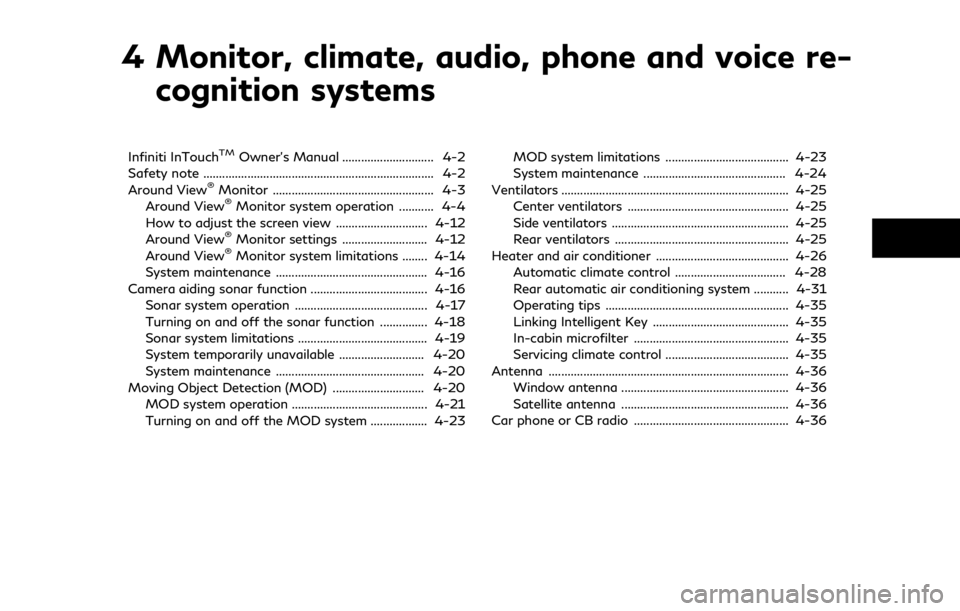
4 Monitor, climate, audio, phone and voice re-cognition systems
Infiniti InTouchTMOwner’s Manual ............................. 4-2
Safety note ........................................................................\
. 4-2
Around View
®Monitor ................................................... 4-3
Around View®Monitor system operation ........... 4-4
How to adjust the screen view ............................. 4-12
Around View
®Monitor settings ........................... 4-12
Around View®Monitor system limitations ........ 4-14
System maintenance ................................................ 4-16
Camera aiding sonar function ..................................... 4-16 Sonar system operation .......................................... 4-17
Turning on and off the sonar function ............... 4-18
Sonar system limitations ......................................... 4-19
System temporarily unavailable ........................... 4-20
System maintenance ............................................... 4-20
Moving Object Detection (MOD) ............................. 4-20 MOD system operation ........................................... 4-21
Turning on and off the MOD system .................. 4-23 MOD system limitations ....................................... 4-23
System maintenance ............................................. 4-24
Ventilators ........................................................................\
4-25
Center ventilators ................................................... 4-25
Side ventilators ........................................................ 4-25
Rear ventilators ....................................................... 4-25
Heater and air conditioner .......................................... 4-26 Automatic climate control ................................... 4-28
Rear automatic air conditioning system ........... 4-31
Operating tips .......................................................... 4-35
Linking Intelligent Key ........................................... 4-35
In-cabin microfilter ................................................. 4-35
Servicing climate control ....................................... 4-35
Antenna ........................................................................\
.... 4-36 Window antenna ..................................................... 4-36
Satellite antenna ..................................................... 4-36
Car phone or CB radio ................................................. 4-36
Page 229 of 522

4-16Monitor, climate, audio, phone and voice recognition systems
JVH1213X
SYSTEM MAINTENANCE
CAUTION
.Do not use alcohol, benzine or thinner
to clean the camera. This will cause
discoloration. To clean the camera,
wipe with a cloth dampened with
diluted mild cleaning agent and then
wipe with a dry cloth.
. Do not damage the camera as the
monitor screen may be adversely
affected. If dirt, rain or snow accumulates on any of
the cameras
, the Around View®Monitor
may not display objects clearly. Clean the
camera by wiping with a cloth dampened
with a diluted mild cleaning agent and then
wiping with a dry cloth.WARNING
Failure to follow the warnings and
instructions for proper use of the sonar
function as outlined in this section could
result in serious injury or death.
. The sonar is a convenience feature. It
is not a substitute for proper parking.
. This function is designed as an aid to
the driver in detecting large station-
ary objects to help avoid damaging
the vehicle.
. The driver is always responsible for
safety during parking and other
maneuvers.
. Always look around and check that it
is safe to move before parking.
. Read and understand the limitations
of the sonar as contained in this
section.
The sonar function helps to inform the driver
of large stationary objects around the
vehicle when parking by issuing an audible
and visual alert.
CAMERA AIDING SONAR FUNCTION
Page 233 of 522

4-20Monitor, climate, audio, phone and voice recognition systems
CAUTION
Excessive noise (such as audio system
volume or an open vehicle window) will
interfere with the tone and it may not be
heard.
SYSTEM TEMPORARILY UNA-
VAILABLE
When the amber markers are displayed at
the corners of the vehicle icon and the
function cannot be activated from the
“Sonar” settings (the setting items are
grayed out), the sonar system may be
malfunctioning.
SYSTEM MAINTENANCE
CAUTION
Keep the surface of the sonar sensors
(located on the front and rear bumper
fascia) free from accumulations of snow,
ice and dirt. Do not scratch the surface
of the sonar sensors when cleaning. If
the sensors are covered, the accuracy of
the sonar function will be diminished.JVH1689X
1. CAMERA button
2. SETTING button
MOVING OBJECT DETECTION (MOD)
Page 237 of 522

4-24Monitor, climate, audio, phone and voice recognition systems
— When strong light such as an-other vehicle’s headlight or sun-
light is present.
— When camera orientation is not in its usual position, such as when
mirror is folded.
— When there is dirt, water drops or snow on the camera lens.
— When the position of the moving objects in the display is not chan-
ged.
. The MOD system might detect flow-
ing water droplets on the camera
lens, white smoke from the muffler,
moving shadows, etc.
. The MOD system may not function
properly depending on the speed,
direction, distance or shape of the
moving objects.
. If your vehicle sustains damage to the
parts where the camera is installed,
leaving it misaligned or bent, the
sensing zone may be altered and the
MOD system may not detect objects
properly.
. When the temperature is extremely
high or low, the screen may not
display objects clearly. This is not a
malfunction.
JVH1213X
SYSTEM MAINTENANCE
CAUTION
.Do not use alcohol, benzine or thinner
to clean the camera. This will cause
discoloration. To clean the camera,
wipe with a cloth dampened with
diluted mild cleaning agent and then
wipe with a dry cloth.
. Do not damage the camera as the
monitor screen may be adversely
affected. If dirt, rain or snow accumulates on any of
the cameras
, the MOD system may not
operate properly. Clean the camera by
wiping with a cloth dampened with a diluted
mild cleaning agent and then wiping with a
dry cloth.
Page 248 of 522

OPERATING TIPS
When the engine coolant temperature and
outside air temperature are low, the air flow
from the foot outlets may not operate.
However, this is not a malfunction. After
the coolant temperature warms up, the air
flow from the foot outlets will operate
normally.
The sensors
andlocated on the instru-
ment panel help maintain a constant tem-
perature. Do not put anything on or around
the sensors.
LINKING INTELLIGENT KEY
The Climate control system settings can be
memorized for each Intelligent Key. For
more details, see “Setting memory function”
(P.3-40).
IN-CABIN MICROFILTER
Models without Advanced Climate Control
System:
The climate control system is equipped with
an in-cabin microfilter which collects dirt,
pollen, dust, etc.
Models with Advanced Climate Control
System:
The climate control system is equipped with
a natural grape seed polyphenol filter which
collects and neutralizes dirt, pollen, dust, etc. To make sure the air conditioner heats,
defogs, and ventilates efficiently, replace
the filter in accordance with the specified
maintenance intervals listed in the “9. Main-
tenance and schedules” section. If replace-
ment is required, it is recommended you visit
an INFINITI retailer for this service.
The filter should be replaced if the air flow
decreases significantly or if windows fog up
easily when operating the heater or air
conditioner.
SERVICING CLIMATE CONTROL
The climate control system in your vehicle is
charged with a refrigerant designed with the
environment in mind.
This refrigerant will
not harm the earth’s ozone layer. However,
special charging equipment and lubricant are
required when servicing your air conditioner.
Using improper refrigerants or lubricants will
cause severe damage to your climate control
system. (See “Capacities and recommended
fluids/lubricants” (P.10-2) for climate con-
trol system refrigerant and lubricant recom-
mendations.)
Your INFINITI retailer will be able to service
your environmentally friendly climate control
system.
WARNING
The system contains refrigerant under
high pressure. To avoid personal injury,
any air conditioner service should be
done only by an experienced technician
with the proper equipment.
Monitor, climate, audio, phone and voice recognition systems4-35
Page 252 of 522
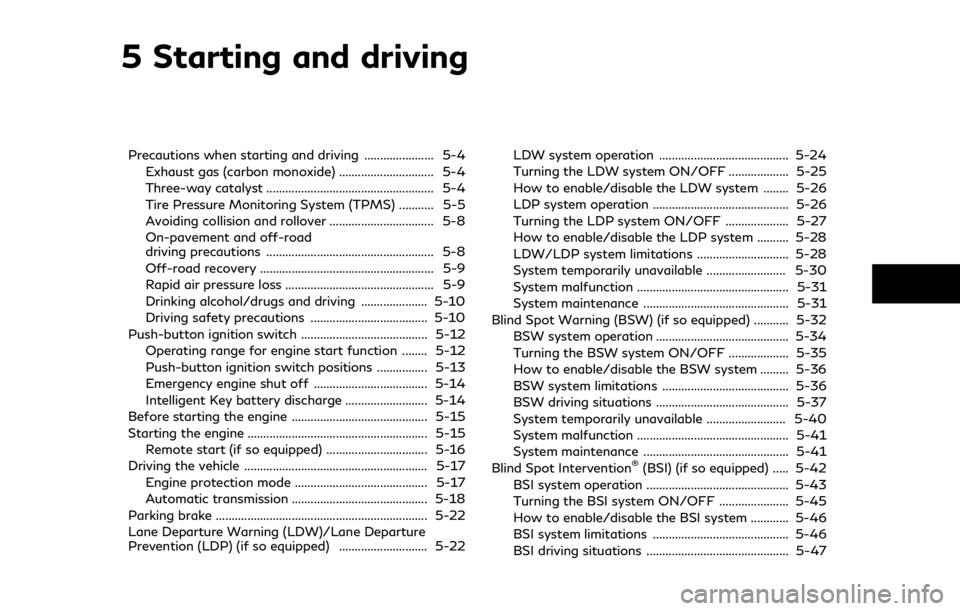
5 Starting and driving
Precautions when starting and driving ...................... 5-4Exhaust gas (carbon monoxide) .............................. 5-4
Three-way catalyst ..................................................... 5-4
Tire Pressure Monitoring System (TPMS) ........... 5-5
Avoiding collision and rollover ................................. 5-8
On-pavement and off-road
driving precautions ..................................................... 5-8
Off-road recovery ....................................................... 5-9
Rapid air pressure loss ............................................... 5-9
Drinking alcohol/drugs and driving ..................... 5-10
Driving safety precautions ..................................... 5-10
Push-button ignition switch ........................................ 5-12 Operating range for engine start function ........ 5-12
Push-button ignition switch positions ................ 5-13
Emergency engine shut off .................................... 5-14
Intelligent Key battery discharge .......................... 5-14
Before starting the engine ........................................... 5-15
Starting the engine ......................................................... 5-15 Remote start (if so equipped) ................................ 5-16
Driving the vehicle .......................................................... 5-17
Engine protection mode .......................................... 5-17
Automatic transmission ........................................... 5-18
Parking brake ................................................................... 5-22
Lane Departure Warning (LDW)/Lane Departure
Prevention (LDP) (if so equipped) ............................ 5-22 LDW system operation ......................................... 5-24
Turning the LDW system ON/OFF ................... 5-25
How to enable/disable the LDW system ........ 5-26
LDP system operation ........................................... 5-26
Turning the LDP system ON/OFF .................... 5-27
How to enable/disable the LDP system .......... 5-28
LDW/LDP system limitations ............................. 5-28
System temporarily unavailable ......................... 5-30
System malfunction ................................................ 5-31
System maintenance .............................................. 5-31
Blind Spot Warning (BSW) (if so equipped) ........... 5-32 BSW system operation .......................................... 5-34
Turning the BSW system ON/OFF ................... 5-35
How to enable/disable the BSW system ......... 5-36
BSW system limitations ........................................ 5-36
BSW driving situations .......................................... 5-37
System temporarily unavailable ......................... 5-40
System malfunction ................................................ 5-41
System maintenance .............................................. 5-41
Blind Spot Intervention
®(BSI) (if so equipped) ..... 5-42
BSI system operation ............................................. 5-43
Turning the BSI system ON/OFF ...................... 5-45
How to enable/disable the BSI system ............ 5-46
BSI system limitations ........................................... 5-46
BSI driving situations ............................................. 5-47
Page 253 of 522
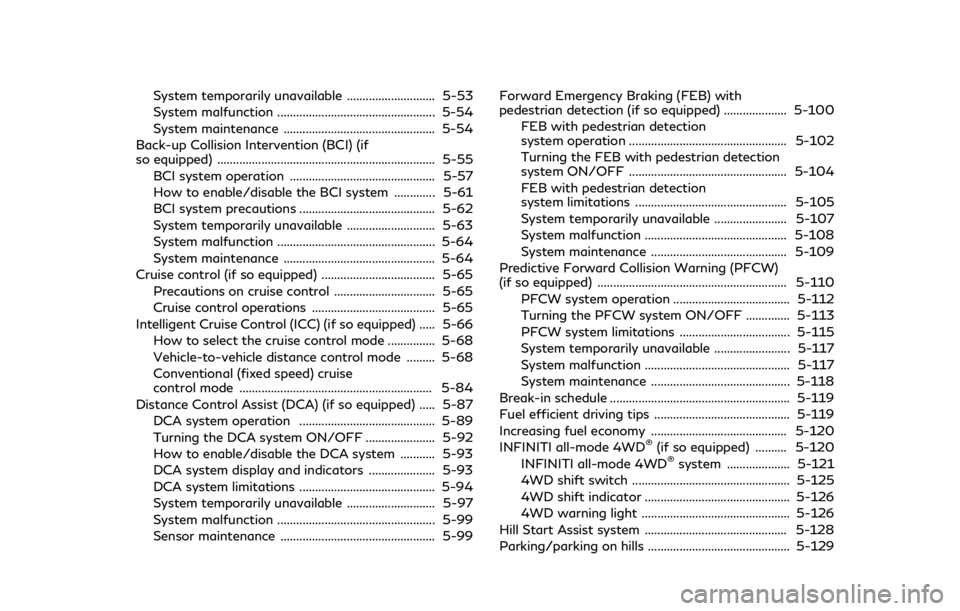
System temporarily unavailable ............................ 5-53
System malfunction .................................................. 5-54
System maintenance ................................................ 5-54
Back-up Collision Intervention (BCI) (if
so equipped) ..................................................................... 5-55 BCI system operation .............................................. 5-57
How to enable/disable the BCI system ............. 5-61
BCI system precautions ........................................... 5-62
System temporarily unavailable ............................ 5-63
System malfunction .................................................. 5-64
System maintenance ................................................ 5-64
Cruise control (if so equipped) .................................... 5-65 Precautions on cruise control ................................ 5-65
Cruise control operations ....................................... 5-65
Intelligent Cruise Control (ICC) (if so equipped) ..... 5-66 How to select the cruise control mode ............... 5-68
Vehicle-to-vehicle distance control mode ......... 5-68
Conventional (fixed speed) cruise
control mode ............................................................. 5-84
Distance Control Assist (DCA) (if so equipped) ..... 5-87 DCA system operation ........................................... 5-89
Turning the DCA system ON/OFF ...................... 5-92
How to enable/disable the DCA system ........... 5-93
DCA system display and indicators ..................... 5-93
DCA system limitations ........................................... 5-94
System temporarily unavailable ............................ 5-97
System malfunction .................................................. 5-99
Sensor maintenance ................................................. 5-99 Forward Emergency Braking (FEB) with
pedestrian detection (if so equipped) .................... 5-100
FEB with pedestrian detection
system operation .................................................. 5-102
Turning the FEB with pedestrian detection
system ON/OFF .................................................. 5-104
FEB with pedestrian detection
system limitations ................................................ 5-105
System temporarily unavailable ....................... 5-107
System malfunction ............................................. 5-108
System maintenance ........................................... 5-109
Predictive Forward Collision Warning (PFCW)
(if so equipped) ............................................................ 5-110 PFCW system operation ..................................... 5-112
Turning the PFCW system ON/OFF .............. 5-113
PFCW system limitations ................................... 5-115
System temporarily unavailable ........................ 5-117
System malfunction .............................................. 5-117
System maintenance ............................................ 5-118
Break-in schedule ......................................................... 5-119
Fuel efficient driving tips ........................................... 5-119
Increasing fuel economy ........................................... 5-120
INFINITI all-mode 4WD
®(if so equipped) .......... 5-120
INFINITI all-mode 4WD®system .................... 5-121
4WD shift switch .................................................. 5-125
4WD shift indicator .............................................. 5-126
4WD warning light ............................................... 5-126
Hill Start Assist system ............................................. 5-128
Parking/parking on hills ............................................. 5-129
Page 256 of 522
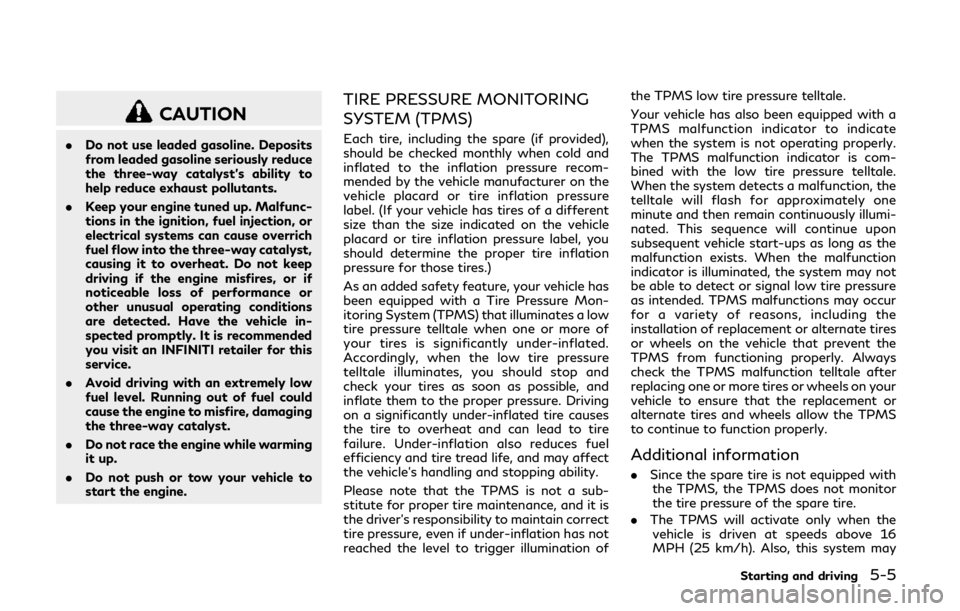
CAUTION
.Do not use leaded gasoline. Deposits
from leaded gasoline seriously reduce
the three-way catalyst’s ability to
help reduce exhaust pollutants.
. Keep your engine tuned up. Malfunc-
tions in the ignition, fuel injection, or
electrical systems can cause overrich
fuel flow into the three-way catalyst,
causing it to overheat. Do not keep
driving if the engine misfires, or if
noticeable loss of performance or
other unusual operating conditions
are detected. Have the vehicle in-
spected promptly. It is recommended
you visit an INFINITI retailer for this
service.
. Avoid driving with an extremely low
fuel level. Running out of fuel could
cause the engine to misfire, damaging
the three-way catalyst.
. Do not race the engine while warming
it up.
. Do not push or tow your vehicle to
start the engine.
TIRE PRESSURE MONITORING
SYSTEM (TPMS)
Each tire, including the spare (if provided),
should be checked monthly when cold and
inflated to the inflation pressure recom-
mended by the vehicle manufacturer on the
vehicle placard or tire inflation pressure
label. (If your vehicle has tires of a different
size than the size indicated on the vehicle
placard or tire inflation pressure label, you
should determine the proper tire inflation
pressure for those tires.)
As an added safety feature, your vehicle has
been equipped with a Tire Pressure Mon-
itoring System (TPMS) that illuminates a low
tire pressure telltale when one or more of
your tires is significantly under-inflated.
Accordingly, when the low tire pressure
telltale illuminates, you should stop and
check your tires as soon as possible, and
inflate them to the proper pressure. Driving
on a significantly under-inflated tire causes
the tire to overheat and can lead to tire
failure. Under-inflation also reduces fuel
efficiency and tire tread life, and may affect
the vehicle’s handling and stopping ability.
Please note that the TPMS is not a sub-
stitute for proper tire maintenance, and it is
the driver’s responsibility to maintain correct
tire pressure, even if under-inflation has not
reached the level to trigger illumination of the TPMS low tire pressure telltale.
Your vehicle has also been equipped with a
TPMS malfunction indicator to indicate
when the system is not operating properly.
The TPMS malfunction indicator is com-
bined with the low tire pressure telltale.
When the system detects a malfunction, the
telltale will flash for approximately one
minute and then remain continuously illumi-
nated. This sequence will continue upon
subsequent vehicle start-ups as long as the
malfunction exists. When the malfunction
indicator is illuminated, the system may not
be able to detect or signal low tire pressure
as intended. TPMS malfunctions may occur
for a variety of reasons, including the
installation of replacement or alternate tires
or wheels on the vehicle that prevent the
TPMS from functioning properly. Always
check the TPMS malfunction telltale after
replacing one or more tires or wheels on your
vehicle to ensure that the replacement or
alternate tires and wheels allow the TPMS
to continue to function properly.
Additional information
.
Since the spare tire is not equipped with
the TPMS, the TPMS does not monitor
the tire pressure of the spare tire.
. The TPMS will activate only when the
vehicle is driven at speeds above 16
MPH (25 km/h). Also, this system may
Starting and driving5-5