warning lights INFINITI QX80 2018 Owner's Guide
[x] Cancel search | Manufacturer: INFINITI, Model Year: 2018, Model line: QX80, Model: INFINITI QX80 2018Pages: 522, PDF Size: 2.42 MB
Page 268 of 522
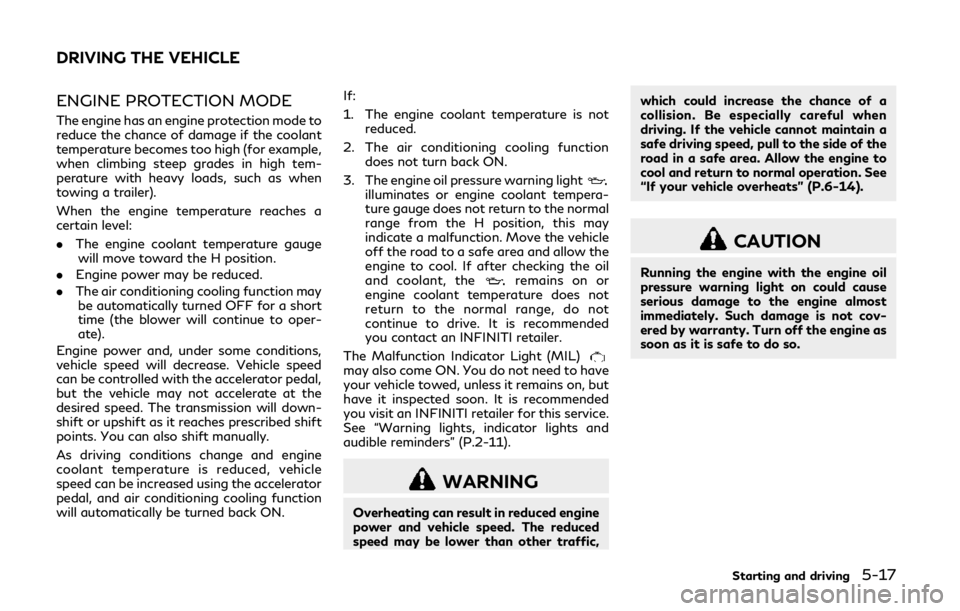
ENGINE PROTECTION MODE
The engine has an engine protection mode to
reduce the chance of damage if the coolant
temperature becomes too high (for example,
when climbing steep grades in high tem-
perature with heavy loads, such as when
towing a trailer).
When the engine temperature reaches a
certain level:
.The engine coolant temperature gauge
will move toward the H position.
. Engine power may be reduced.
. The air conditioning cooling function may
be automatically turned OFF for a short
time (the blower will continue to oper-
ate).
Engine power and, under some conditions,
vehicle speed will decrease. Vehicle speed
can be controlled with the accelerator pedal,
but the vehicle may not accelerate at the
desired speed. The transmission will down-
shift or upshift as it reaches prescribed shift
points. You can also shift manually.
As driving conditions change and engine
coolant temperature is reduced, vehicle
speed can be increased using the accelerator
pedal, and air conditioning cooling function
will automatically be turned back ON. If:
1. The engine coolant temperature is not
reduced.
2. The air conditioning cooling function does not turn back ON.
3. The engine oil pressure warning light
illuminates or engine coolant tempera-
ture gauge does not return to the normal
range from the H position, this may
indicate a malfunction. Move the vehicle
off the road to a safe area and allow the
engine to cool. If after checking the oil
and coolant, the
remains on or
engine coolant temperature does not
return to the normal range, do not
continue to drive. It is recommended
you contact an INFINITI retailer.
The Malfunction Indicator Light (MIL)
may also come ON. You do not need to have
your vehicle towed, unless it remains on, but
have it inspected soon. It is recommended
you visit an INFINITI retailer for this service.
See “Warning lights, indicator lights and
audible reminders” (P.2-11).
WARNING
Overheating can result in reduced engine
power and vehicle speed. The reduced
speed may be lower than other traffic, which could increase the chance of a
collision. Be especially careful when
driving. If the vehicle cannot maintain a
safe driving speed, pull to the side of the
road in a safe area. Allow the engine to
cool and return to normal operation. See
“If your vehicle overheats” (P.6-14).
CAUTION
Running the engine with the engine oil
pressure warning light on could cause
serious damage to the engine almost
immediately. Such damage is not cov-
ered by warranty. Turn off the engine as
soon as it is safe to do so.
Starting and driving5-17
DRIVING THE VEHICLE
Page 280 of 522

— On roads where there are sharplycontrasting objects, such as sha-
dows, snow, water, wheel ruts,
seams or lines remaining after
road repairs. (The LDW and LDP
systems could detect these items
as lane markers.)
— On roads where the traveling lane merges or separates.
— When the vehicle’s traveling di- rection does not align with the
lane marker.
— When traveling close to the ve- hicle in front of you, which ob-
structs the lane camera unit
detection range.
— When rain, snow or dirt adheres to the windshield in front of the
lane camera unit.
— When the headlights are not bright due to dirt on the lens or
if the aiming is not adjusted
properly.
— When strong light enters the lane camera unit. (For example, the
light directly shines on the front
of the vehicle at sunrise or sun-
set.) — When a sudden change in bright-
ness occurs. (For example, when
the vehicle enters or exits a tunnel
or under a bridge.)
. Excessive noise will interfere with the
warning chime sound, and the chime
may not be heard.
Starting and driving5-29
Page 342 of 522

pedal.
NOTE:
.The stop lights of the vehicle come on
when braking is performed by the DCA
system.
. When the brake operates, a noise may be
heard and/or vibration may be felt. This
is not a malfunction.
Overriding the system:
The following driver’s operation overrides
the system operation.
. When the driver depresses the accelera-
tor pedal even further while the system is
moving the accelerator pedal upward,
the DCA system control of the accel-
erator pedal is canceled.
. When the driver’s foot is on the accel-
erator pedal, the brake control by the
system is not operated.
. When the driver’s foot is on the brake
pedal, neither the brake control nor the
alert by the system operates.
. When the Intelligent Cruise Control (ICC)
system is set, the DCA system will be
cancelled.
Approach warning
If your vehicle comes closer to the vehicle
ahead due to rapid deceleration of that
vehicle or if another vehicle cuts in, the system warns the driver with the chime and
DCA system display. Decelerate by depres-
sing the brake pedal to maintain a safe
vehicle distance if:
.
The chime sounds.
. The vehicle ahead detection indicator
blinks.
The warning chime may not sound in some
cases when there is a short distance be-
tween vehicles. Some examples are:
. When the vehicles are traveling at the
same speed and the distance between
vehicles is not changing
. When the vehicle ahead is traveling
faster and the distance between vehicles
is increasing
. When a vehicle cuts in near your vehicle
The warning chime will not sound when your
vehicle approaches vehicles that are parked
or moving slowly.
NOTE:
The approach warning chime may sound
and the system display may blink when the
radar sensor detects objects on the side of
the vehicle or on the side of the road. This
may cause the DCA system to decelerate or
accelerate the vehicle. The radar sensor may
detect these objects when the vehicle is
driven on winding roads, narrow roads, hilly
roads or when entering or exiting a curve. In these cases you will have to manually
control the proper distance ahead of your
vehicle.
Also, the sensor sensitivity can be affected
by vehicle operation (steering maneuver or
driving position in the lane) or traffic or
vehicle condition (for example, if a vehicle is
being driven with some damage).
Starting and driving5-91
Page 379 of 522

5-128Starting and driving
WARNING
.Never rely solely on the hill start
assist system to prevent the vehicle
from moving backward on a hill.
Always drive carefully and atten-
tively. Depress the brake pedal when
the vehicle is stopped on a steep hill.
Be especially careful when stopped
on a hill on frozen or muddy roads.
Failure to prevent the vehicle from
rolling backwards may result in a loss
of control of the vehicle and possible
serious injury or death.
. The hill start assist system is not
designed to hold the vehicle at a
standstill on a hill. Depress the brake
pedal when the vehicle is stopped on
a steep hill. Failure to do so may
cause the vehicle to roll backwards
and may result in a collision or serious
personal injury.
. The hill start assist system may not
prevent the vehicle from rolling back-
wards on a hill under all load or road
conditions. Always be prepared to
depress the brake pedal to prevent
the vehicle from rolling backwards.
Failure to do so may result in a
collision or serious personal injury. The hill start assist system automatically
keeps the brakes applied to help prevent the
vehicle from rolling backwards in the time it
takes the driver to release the brake pedal
and apply the accelerator when the vehicle is
stopped on a hill.
The hill start assist system will operate
automatically under the following condi-
tions:
.
The transmission is shifted to a forward
or reverse gear.
. The vehicle is stopped completely on a hill
by applying the brake.
The maximum holding time is 2 seconds.
After 2 seconds the vehicle will begin to roll
back and the hill start assist system will stop
operating completely.
The hill start assist system will not operate
when the transmission is shifted to the N
(Neutral) or P (Park) position or on a flat and
level road.
When the Vehicle Dynamic Control (VDC)
warning light illuminates in the meter, the hill
start assist system will not operate. (See
“Warning lights, indicator lights and audible
reminders” (P.2-11).)
HILL START ASSIST SYSTEM
Page 391 of 522

6-2In case of emergency
SIC2574
Push the switch on to warn other drivers
when you must stop or park under emer-
gency conditions. All turn signal lights will
flash.
WARNING
.If stopping for an emergency, be sure
to move the vehicle well off the road.
. Do not use the hazard warning
flashers while moving on the highway
unless unusual circumstances force
you to drive so slowly that your
vehicle might become a hazard to
other traffic. .
Turn signals do not work when the
hazard warning flasher lights are on.
The flasher can be actuated with the ignition
switch in any position.
When an impact that could activate the
supplemental air bags is detected, the
hazard warning flasher lights blink automa-
tically. If the hazard warning flasher switch is
pushed twice, the hazard warning flashers
will turn off.
WARNING
Do not turn the hazard warning flasher
switch to off until you can make sure
that it is safe to do so. Also, the hazard
flasher warning may not blink automa-
tically depending on the force of impact.
Some state laws may prohibit the use of the
hazard warning flasher switch while driving. In the event of a roadside emergency,
Roadside Assistance Service is available to
you. Please refer to your Warranty Informa-
tion Booklet (U.S.) or Warranty & Roadside
Assistance Information Booklet (Canada) for
details.
HAZARD WARNING FLASHER SWITCHROADSIDE ASSISTANCE PROGRAM
Page 392 of 522
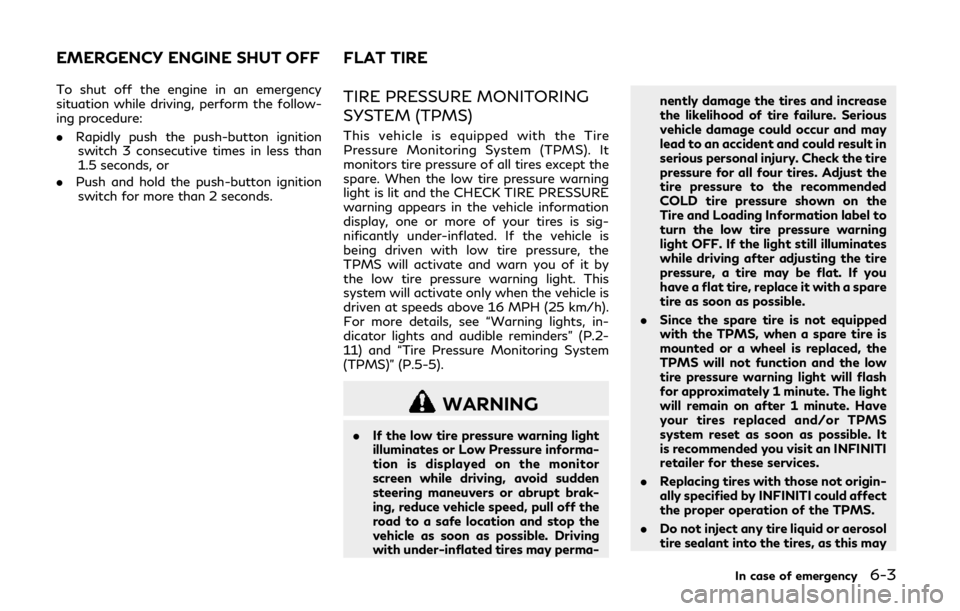
To shut off the engine in an emergency
situation while driving, perform the follow-
ing procedure:
.Rapidly push the push-button ignition
switch 3 consecutive times in less than
1.5 seconds, or
. Push and hold the push-button ignition
switch for more than 2 seconds.TIRE PRESSURE MONITORING
SYSTEM (TPMS)
This vehicle is equipped with the Tire
Pressure Monitoring System (TPMS). It
monitors tire pressure of all tires except the
spare. When the low tire pressure warning
light is lit and the CHECK TIRE PRESSURE
warning appears in the vehicle information
display, one or more of your tires is sig-
nificantly under-inflated. If the vehicle is
being driven with low tire pressure, the
TPMS will activate and warn you of it by
the low tire pressure warning light. This
system will activate only when the vehicle is
driven at speeds above 16 MPH (25 km/h).
For more details, see “Warning lights, in-
dicator lights and audible reminders” (P.2-
11) and “Tire Pressure Monitoring System
(TPMS)” (P.5-5).
WARNING
. If the low tire pressure warning light
illuminates or Low Pressure informa-
tion is displayed on the monitor
screen while driving, avoid sudden
steering maneuvers or abrupt brak-
ing, reduce vehicle speed, pull off the
road to a safe location and stop the
vehicle as soon as possible. Driving
with under-inflated tires may perma- nently damage the tires and increase
the likelihood of tire failure. Serious
vehicle damage could occur and may
lead to an accident and could result in
serious personal injury. Check the tire
pressure for all four tires. Adjust the
tire pressure to the recommended
COLD tire pressure shown on the
Tire and Loading Information label to
turn the low tire pressure warning
light OFF. If the light still illuminates
while driving after adjusting the tire
pressure, a tire may be flat. If you
have a flat tire, replace it with a spare
tire as soon as possible.
. Since the spare tire is not equipped
with the TPMS, when a spare tire is
mounted or a wheel is replaced, the
TPMS will not function and the low
tire pressure warning light will flash
for approximately 1 minute. The light
will remain on after 1 minute. Have
your tires replaced and/or TPMS
system reset as soon as possible. It
is recommended you visit an INFINITI
retailer for these services.
. Replacing tires with those not origin-
ally specified by INFINITI could affect
the proper operation of the TPMS.
. Do not inject any tire liquid or aerosol
tire sealant into the tires, as this may
In case of emergency6-3
EMERGENCY ENGINE SHUT OFF FLAT TIRE
Page 420 of 522
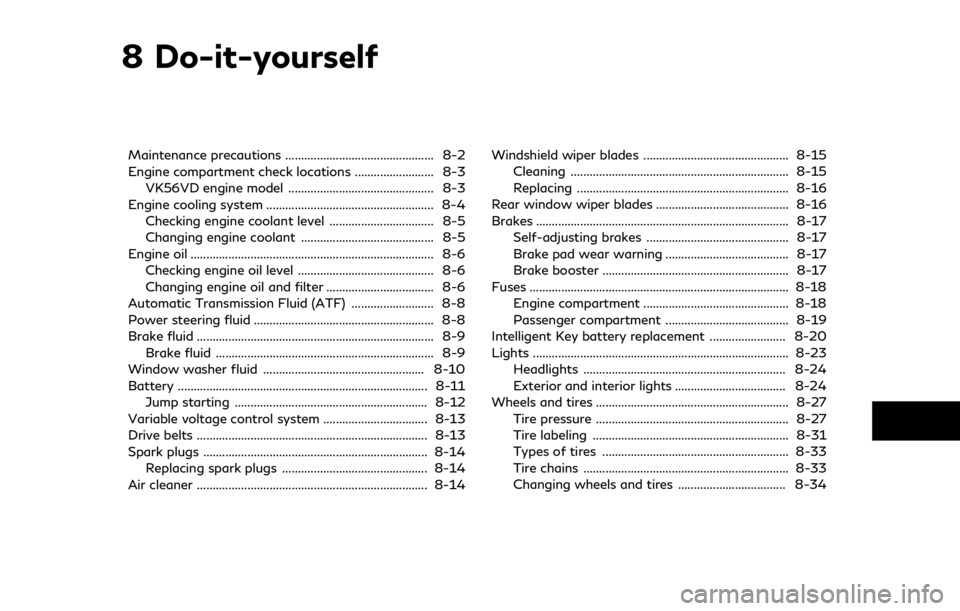
8 Do-it-yourself
Maintenance precautions ............................................... 8-2
Engine compartment check locations ......................... 8-3VK56VD engine model .............................................. 8-3
Engine cooling system ..................................................... 8-4 Checking engine coolant level ................................. 8-5
Changing engine coolant .......................................... 8-5
Engine oil ........................................................................\
..... 8-6 Checking engine oil level ........................................... 8-6
Changing engine oil and filter .................................. 8-6
Automatic Transmission Fluid (ATF) .......................... 8-8
Power steering fluid ......................................................... 8-8
Brake fluid ........................................................................\
... 8-9 Brake fluid ..................................................................... 8-9
Window washer fluid ................................................... 8-10
Battery ........................................................................\
....... 8-11 Jump starting ............................................................. 8-12
Variable voltage control system ................................. 8-13
Drive belts ........................................................................\
. 8-13
Spark plugs ....................................................................... 8-14 Replacing spark plugs .............................................. 8-14
Air cleaner ........................................................................\
. 8-14 Windshield wiper blades .............................................. 8-15
Cleaning ..................................................................... 8-15
Replacing ................................................................... 8-16
Rear window wiper blades .......................................... 8-16
Brakes ........................................................................\
........ 8-17 Self-adjusting brakes ............................................. 8-17
Brake pad wear warning ....................................... 8-17
Brake booster ........................................................... 8-17
Fuses ........................................................................\
.......... 8-18 Engine compartment .............................................. 8-18
Passenger compartment ....................................... 8-19
Intelligent Key battery replacement ........................ 8-20
Lights ........................................................................\
......... 8-23
Headlights ................................................................ 8-24
Exterior and interior lights ................................... 8-24
Wheels and tires ............................................................. 8-27
Tire pressure ............................................................. 8-27
Tire labeling .............................................................. 8-31
Types of tires ........................................................... 8-33
Tire chains ................................................................. 8-33
Changing wheels and tires .................................. 8-34
Page 461 of 522
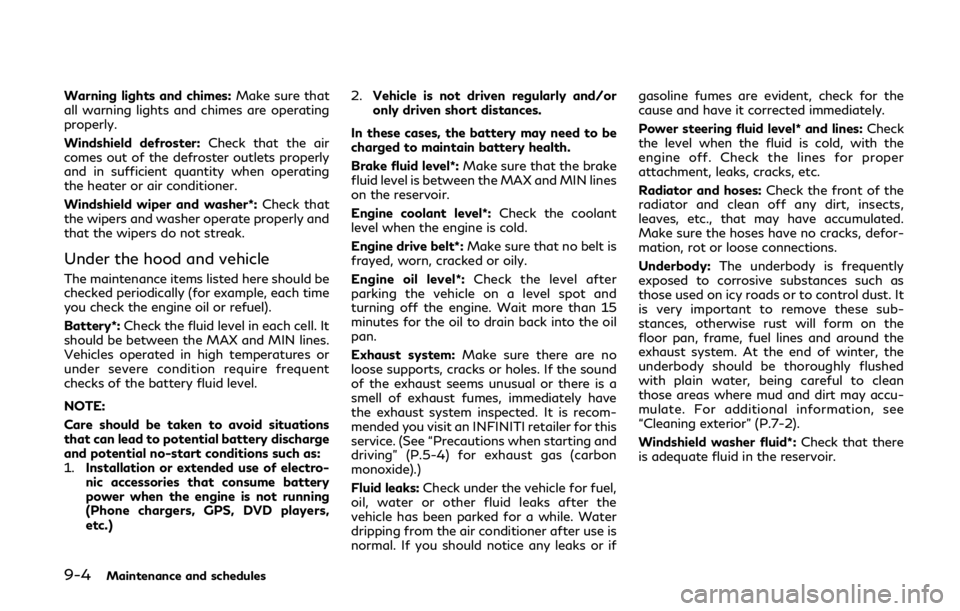
9-4Maintenance and schedules
Warning lights and chimes:Make sure that
all warning lights and chimes are operating
properly.
Windshield defroster: Check that the air
comes out of the defroster outlets properly
and in sufficient quantity when operating
the heater or air conditioner.
Windshield wiper and washer*: Check that
the wipers and washer operate properly and
that the wipers do not streak.
Under the hood and vehicle
The maintenance items listed here should be
checked periodically (for example, each time
you check the engine oil or refuel).
Battery*: Check the fluid level in each cell. It
should be between the MAX and MIN lines.
Vehicles operated in high temperatures or
under severe condition require frequent
checks of the battery fluid level.
NOTE:
Care should be taken to avoid situations
that can lead to potential battery discharge
and potential no-start conditions such as:
1. Installation or extended use of electro-
nic accessories that consume battery
power when the engine is not running
(Phone chargers, GPS, DVD players,
etc.) 2.
Vehicle is not driven regularly and/or
only driven short distances.
In these cases, the battery may need to be
charged to maintain battery health.
Brake fluid level*: Make sure that the brake
fluid level is between the MAX and MIN lines
on the reservoir.
Engine coolant level*: Check the coolant
level when the engine is cold.
Engine drive belt*: Make sure that no belt is
frayed, worn, cracked or oily.
Engine oil level*: Check the level after
parking the vehicle on a level spot and
turning off the engine. Wait more than 15
minutes for the oil to drain back into the oil
pan.
Exhaust system: Make sure there are no
loose supports, cracks or holes. If the sound
of the exhaust seems unusual or there is a
smell of exhaust fumes, immediately have
the exhaust system inspected. It is recom-
mended you visit an INFINITI retailer for this
service. (See “Precautions when starting and
driving” (P.5-4) for exhaust gas (carbon
monoxide).)
Fluid leaks: Check under the vehicle for fuel,
oil, water or other fluid leaks after the
vehicle has been parked for a while. Water
dripping from the air conditioner after use is
normal. If you should notice any leaks or if gasoline fumes are evident, check for the
cause and have it corrected immediately.
Power steering fluid level* and lines:
Check
the level when the fluid is cold, with the
engine off. Check the lines for proper
attachment, leaks, cracks, etc.
Radiator and hoses: Check the front of the
radiator and clean off any dirt, insects,
leaves, etc., that may have accumulated.
Make sure the hoses have no cracks, defor-
mation, rot or loose connections.
Underbody: The underbody is frequently
exposed to corrosive substances such as
those used on icy roads or to control dust. It
is very important to remove these sub-
stances, otherwise rust will form on the
floor pan, frame, fuel lines and around the
exhaust system. At the end of winter, the
underbody should be thoroughly flushed
with plain water, being careful to clean
those areas where mud and dirt may accu-
mulate. For additional information, see
“Cleaning exterior” (P.7-2).
Windshield washer fluid*: Check that there
is adequate fluid in the reservoir.
Page 499 of 522

10-26Technical and consumer information
STI0745
Trailer lights
Your vehicle is equipped with a towing
package, which also includes the 7-pin trailer
harness connector located under the trailer
hitch cover on the rear bumper.
CAUTION
.When splicing into the vehicle elec-
trical system, a commercially avail-
able power-type module/converter
must be used to provide power for
all trailer lighting. This unit uses the
vehicle battery as a direct power
source for all trailer lights while using the vehicle tail light, stoplight and
turn signal circuits as a signal source.
The module/converter must draw no
more than 15 milliamps from the stop
and tail lamp circuits. Using a mod-
ule/converter that exceeds these
power requirements may damage
the vehicle’s electrical system. See a
reputable trailer retailer to obtain the
proper equipment and to have it
installed.
. Do not connect electrical devices that
draw more than 40 amps to the
vehicle. The fusible link may melt.
Trailer lights should comply with federal
and/or local regulations. For assistance in
hooking up trailer lights, contact an INFINITI
retailer or reputable trailer retailer.
Trailer brakes
When towing a trailer load of 3,500 lbs.
(1,587 kg) or more, trailers with a brake
system MUST be used. However, most
states require a separate braking system on
trailers with a loaded weight above a
specific amount. Make sure the trailer meets
the local regulations and the regulations
where you plan to tow.
Several types of braking systems are avail-
able. Surge Brakes -
The surge brake actuator is
mounted on the trailer tongue with a
hydraulic line running to each trailer wheel.
Surge brakes are activated by the trailer
pushing against the hitch ball when the tow
vehicle is braking. Hydraulic surge brakes are
common on rental trailers and some boat
trailers. In this type of system, there is no
hydraulic or electric connection for brake
operation between the tow vehicle and the
trailer.
Electric Trailer Brakes - Electric braking
systems are activated by an electronic signal
sent from a trailer brake controller (special
brake sensing module).
Have a professional supplier of towing
equipment make sure the trailer brakes are
properly installed and demonstrate proper
brake function testing.WARNING
Never connect a trailer brake system
directly to the vehicle brake system.
Pre-towing tips
. Be certain your vehicle maintains a level
position when a loaded or unloaded
trailer is hitched. Do not drive the vehicle
if it has an abnormal nose-up or nose-
Page 502 of 522
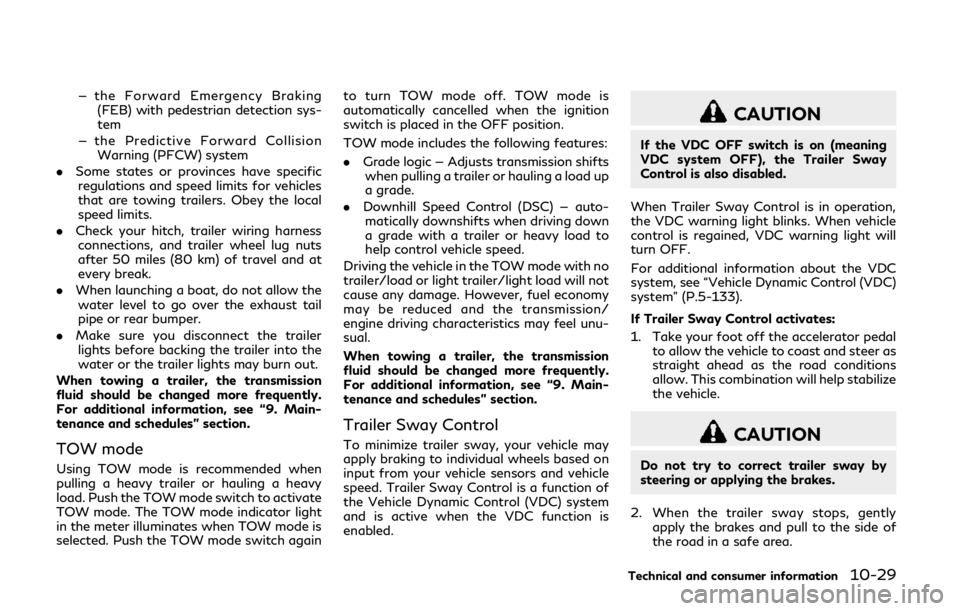
— the Forward Emergency Braking(FEB) with pedestrian detection sys-
tem
— the Predictive Forward Collision Warning (PFCW) system
. Some states or provinces have specific
regulations and speed limits for vehicles
that are towing trailers. Obey the local
speed limits.
. Check your hitch, trailer wiring harness
connections, and trailer wheel lug nuts
after 50 miles (80 km) of travel and at
every break.
. When launching a boat, do not allow the
water level to go over the exhaust tail
pipe or rear bumper.
. Make sure you disconnect the trailer
lights before backing the trailer into the
water or the trailer lights may burn out.
When towing a trailer, the transmission
fluid should be changed more frequently.
For additional information, see “9. Main-
tenance and schedules” section.
TOW mode
Using TOW mode is recommended when
pulling a heavy trailer or hauling a heavy
load. Push the TOW mode switch to activate
TOW mode. The TOW mode indicator light
in the meter illuminates when TOW mode is
selected. Push the TOW mode switch again to turn TOW mode off. TOW mode is
automatically cancelled when the ignition
switch is placed in the OFF position.
TOW mode includes the following features:
.
Grade logic — Adjusts transmission shifts
when pulling a trailer or hauling a load up
a grade.
. Downhill Speed Control (DSC) — auto-
matically downshifts when driving down
a grade with a trailer or heavy load to
help control vehicle speed.
Driving the vehicle in the TOW mode with no
trailer/load or light trailer/light load will not
cause any damage. However, fuel economy
may be reduced and the transmission/
engine driving characteristics may feel unu-
sual.
When towing a trailer, the transmission
fluid should be changed more frequently.
For additional information, see “9. Main-
tenance and schedules” section.
Trailer Sway Control
To minimize trailer sway, your vehicle may
apply braking to individual wheels based on
input from your vehicle sensors and vehicle
speed. Trailer Sway Control is a function of
the Vehicle Dynamic Control (VDC) system
and is active when the VDC function is
enabled.
CAUTION
If the VDC OFF switch is on (meaning
VDC system OFF), the Trailer Sway
Control is also disabled.
When Trailer Sway Control is in operation,
the VDC warning light blinks. When vehicle
control is regained, VDC warning light will
turn OFF.
For additional information about the VDC
system, see “Vehicle Dynamic Control (VDC)
system” (P.5-133).
If Trailer Sway Control activates:
1. Take your foot off the accelerator pedal to allow the vehicle to coast and steer as
straight ahead as the road conditions
allow. This combination will help stabilize
the vehicle.
CAUTION
Do not try to correct trailer sway by
steering or applying the brakes.
2. When the trailer sway stops, gently apply the brakes and pull to the side of
the road in a safe area.
Technical and consumer information10-29