tow mode switch INFINITI QX80 2018 Owners Manual
[x] Cancel search | Manufacturer: INFINITI, Model Year: 2018, Model line: QX80, Model: INFINITI QX80 2018Pages: 522, PDF Size: 2.41 MB
Page 15 of 522
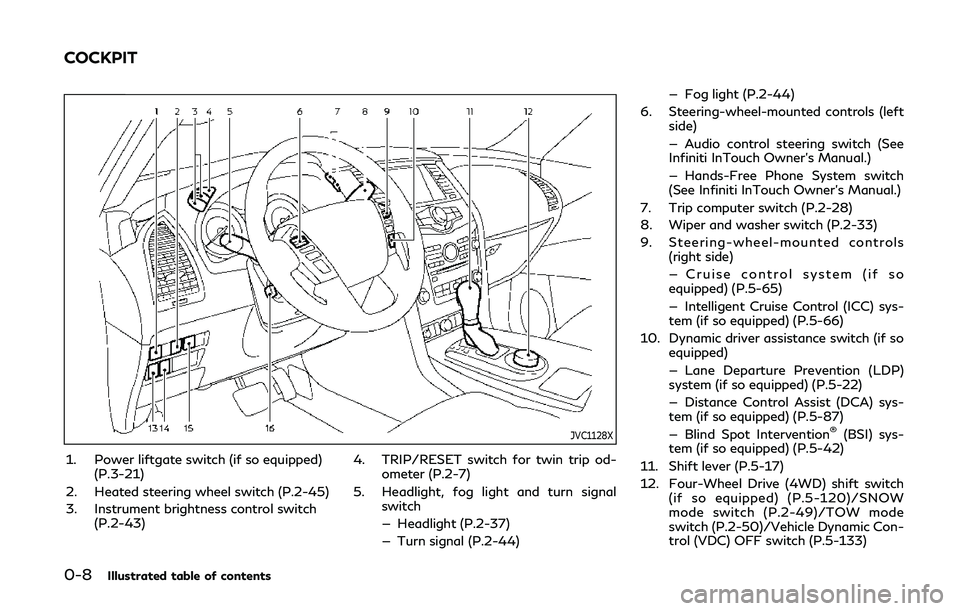
0-8Illustrated table of contents
JVC1128X
1. Power liftgate switch (if so equipped)(P.3-21)
2. Heated steering wheel switch (P.2-45)
3. Instrument brightness control switch (P.2-43) 4. TRIP/RESET switch for twin trip od-
ometer (P.2-7)
5. Headlight, fog light and turn signal switch
— Headlight (P.2-37)
— Turn signal (P.2-44) — Fog light (P.2-44)
6. Steering-wheel-mounted controls (left side)
— Audio control steering switch (See
Infiniti InTouch Owner’s Manual.)
— Hands-Free Phone System switch
(See Infiniti InTouch Owner’s Manual.)
7. Trip computer switch (P.2-28)
8. Wiper and washer switch (P.2-33)
9. Steering-wheel-mounted controls (right side)
— Cruise control system (if so
equipped) (P.5-65)
— Intelligent Cruise Control (ICC) sys-
tem (if so equipped) (P.5-66)
10. Dynamic driver assistance switch (if so equipped)
— Lane Departure Prevention (LDP)
system (if so equipped) (P.5-22)
— Distance Control Assist (DCA) sys-
tem (if so equipped) (P.5-87)
— Blind Spot Intervention
®(BSI) sys-
tem (if so equipped) (P.5-42)
11. Shift lever (P.5-17)
12. Four-Wheel Drive (4WD) shift switch (if so equipped) (P.5-120)/SNOW
mode switch (P.2-49)/TOW mode
switch (P.2-50)/Vehicle Dynamic Con-
trol (VDC) OFF switch (P.5-133)
COCKPIT
Page 94 of 522
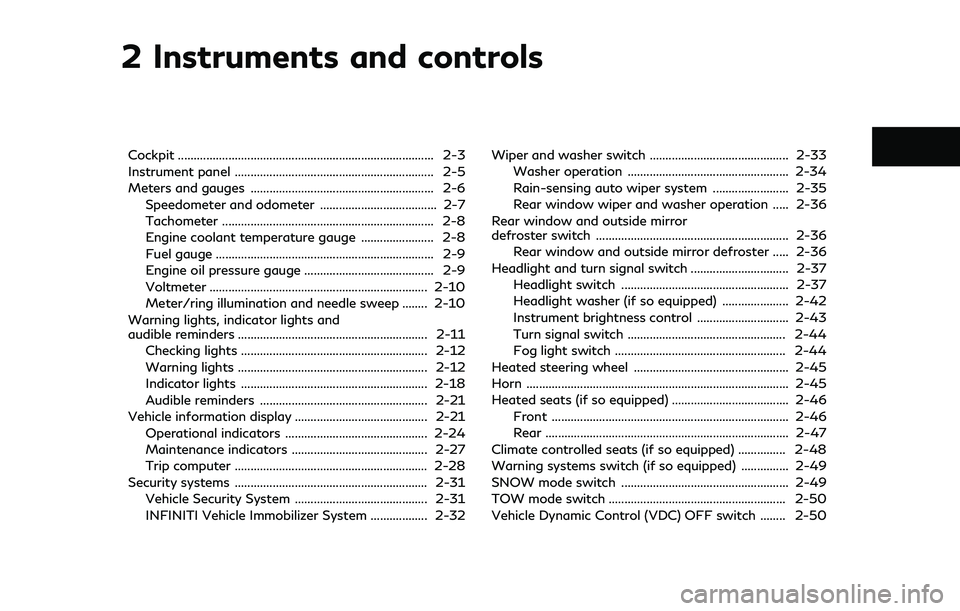
2 Instruments and controls
Cockpit ........................................................................\
......... 2-3
Instrument panel ............................................................... 2-5
Meters and gauges .......................................................... 2-6Speedometer and odometer ..................................... 2-7
Tachometer ................................................................... 2-8
Engine coolant temperature gauge ....................... 2-8
Fuel gauge ..................................................................... 2-9
Engine oil pressure gauge ......................................... 2-9
Voltmeter ..................................................................... 2-10
Meter/ring illumination and needle sweep ........ 2-10
Warning lights, indicator lights and
audible reminders ............................................................ 2-11 Checking lights ........................................................... 2-12
Warning lights ............................................................ 2-12
Indicator lights ........................................................... 2-18
Audible reminders ..................................................... 2-21
Vehicle information display .......................................... 2-21 Operational indicators ............................................. 2-24
Maintenance indicators ........................................... 2-27
Trip computer ............................................................. 2-28
Security systems ............................................................. 2-31 Vehicle Security System .......................................... 2-31
INFINITI Vehicle Immobilizer System .................. 2-32 Wiper and washer switch ............................................ 2-33
Washer operation ................................................... 2-34
Rain-sensing auto wiper system ........................ 2-35
Rear window wiper and washer operation ..... 2-36
Rear window and outside mirror
defroster switch ............................................................. 2-36
Rear window and outside mirror defroster ..... 2-36
Headlight and turn signal switch ............................... 2-37 Headlight switch ..................................................... 2-37
Headlight washer (if so equipped) ..................... 2-42
Instrument brightness control ............................. 2-43
Turn signal switch .................................................. 2-44
Fog light switch ...................................................... 2-44
Heated steering wheel ................................................. 2-45
Horn ........................................................................\
........... 2-45
Heated seats (if so equipped) ..................................... 2-46 Front ........................................................................\
... 2-46
Rear ........................................................................\
..... 2-47
Climate controlled seats (if so equipped) ............... 2-48
Warning systems switch (if so equipped) ............... 2-49
SNOW mode switch ..................................................... 2-49
TOW mode switch ........................................................ 2-50
Vehicle Dynamic Control (VDC) OFF switch ........ 2-50
Page 96 of 522
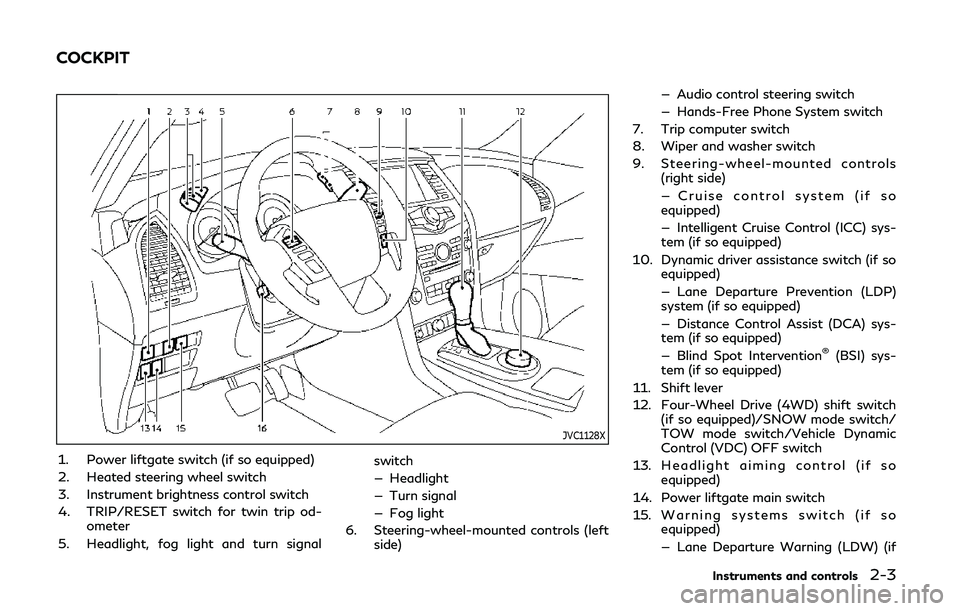
JVC1128X
1. Power liftgate switch (if so equipped)
2. Heated steering wheel switch
3. Instrument brightness control switch
4. TRIP/RESET switch for twin trip od-ometer
5. Headlight, fog light and turn signal switch
— Headlight
— Turn signal
— Fog light
6. Steering-wheel-mounted controls (left side) — Audio control steering switch
— Hands-Free Phone System switch
7. Trip computer switch
8. Wiper and washer switch
9. Steering-wheel-mounted controls (right side)
— Cruise control system (if so
equipped)
— Intelligent Cruise Control (ICC) sys-
tem (if so equipped)
10. Dynamic driver assistance switch (if so equipped)
— Lane Departure Prevention (LDP)
system (if so equipped)
— Distance Control Assist (DCA) sys-
tem (if so equipped)
— Blind Spot Intervention
®(BSI) sys-
tem (if so equipped)
11. Shift lever
12. Four-Wheel Drive (4WD) shift switch (if so equipped)/SNOW mode switch/
TOW mode switch/Vehicle Dynamic
Control (VDC) OFF switch
13. Headlight aiming control (if so equipped)
14. Power liftgate main switch
15. Warning systems switch (if so equipped)
— Lane Departure Warning (LDW) (if
Instruments and controls2-3
COCKPIT
Page 106 of 522

the shift lever in the N (Neutral) position.
(See “INFINITI all-mode 4WD®” (P.5-120).)
Blind Spot Warning (BSW)/
Blind Spot Intervention (BSI) system
warning light (orange; if so
equipped)
When the ignition switch is pushed to the
ON position, the indicator light will first
illuminate in orange and turn green before
turning off. This indicates that the Blind Spot
Warning (BSW) and Blind Spot Intervention
(BSI) systems are operational.
If the light comes on in orange and remains
on, it may indicate that the BSW and BSI
systems are not functioning properly.
Although the vehicle is still driveable, have
the systems checked. It is recommended you
visit an INFINITI retailer for this service. See
“Blind Spot Warning (BSW)” (P.5-32) and
“Blind Spot Intervention
®(BSI)” (P.5-42).
orBrake warning light
This light functions for both the parking
brake and the foot brake systems.
Parking brake indicator:
When the ignition switch is in the ON
position, the light comes on when the
parking brake is applied. Low brake fluid warning light:
When the ignition switch is in the ON
position, the light warns of a low brake fluid
level. If the light comes on while the engine is
running with the parking brake not applied,
stop the vehicle and perform the following:
1. Check the brake fluid level. If brake fluid is low, add fluid and have the system
checked. It is recommended you have this
service performed by an INFINITI retai-
ler. (See “Brake fluid” (P.8-9).)
2. If the brake fluid level is correct, have the warning system checked. It is recom-
mended you have this service performed
by an INFINITI retailer.
Low hydraulic pressure warning indicator:
If the brake warning light illuminates when
the engine is running, or while driving with
the parking brake is released, check the
brake fluid level. If the brake fluid level is
sufficient, it may indicate low hydraulic
pressure in the brake booster. Have the
brake system checked. It is recommended
you have this service performed by an
INFINITI retailer.
Anti-lock Braking System (ABS) warning
indicator:
When the parking brake is released and the
brake fluid level is sufficient, if both the
brake warning light and the Anti-lock Brak- ing System (ABS) warning light illuminate, it
may indicate the ABS is not functioning
properly. Have the brake system checked,
and if necessary repaired. It is recommended
you visit an INFINITI retailer for this service.
(See “Anti-lock Braking System (ABS) warn-
ing light” (P.2-12).)
WARNING
.
Your brake system may not be work-
ing properly if the warning light is on.
Driving could be dangerous. If you
judge it to be safe, drive carefully to
the nearest service station for re-
pairs. Otherwise, have your vehicle
towed because driving it could be
dangerous.
. Pressing the brake pedal with the
engine stopped and/or low brake
fluid level may increase your stopping
distance and braking will require
greater pedal effort as well as pedal
travel.
. If the brake fluid level is below the
minimum or MIN mark on the brake
fluid reservoir, do not drive until the
brake system has been checked. It is
recommended you visit an INFINITI
retailer for this service.
Instruments and controls2-13
Page 113 of 522

2-20Instruments and controls
The malfunction indicator light may also
come on steady if the fuel-filler cap is loose
or missing, or if the vehicle runs out of fuel.
Check to make sure the fuel-filler cap is
installed and closed tightly, and that the
vehicle has at least 3 US gallons (14 liters) of
fuel in the fuel tank.
After a few driving trips, the
light should
turn off if no other potential emission
control system malfunction exists.
If this indicator light remains on for 20
seconds and then blinks for 10 seconds
when the engine is not running, it indicates
that the vehicle is not ready for an emission
control system inspection/maintenance test.
(See “Readiness for Inspection/Mainte-
nance (I/M) test” (P.10-33).)
Operation:
The malfunction indicator light will come on
in one of two ways:
. Malfunction indicator light on steady —
An emission control system malfunction
has been detected. Check the fuel-filler
cap if the LOOSE FUEL CAP warning
appears in the vehicle information dis-
play. If the fuel-filler cap is loose or
missing, tighten or install the cap and
continue to drive the vehicle. The
light should turn off after a few driving
trips. If thelight does not turn off
after a few driving trips, have the vehicle inspected. It is recommended you visit an
INFINITI retailer for this service. You do
not need to have your vehicle towed to
the retailer.
. Malfunction indicator light blinking — An
engine misfire has been detected which
may damage the emission control sys-
tem.
To reduce or avoid emission control
system damage:
1) Do not drive at speeds above 45
MPH (72 km/h).
2) Avoid hard acceleration or decelera- tion.
3) Avoid steep uphill grades.
4) If possible, reduce the amount of cargo being hauled or towed.
The malfunction indicator light may stop
blinking and remain on.
Have the vehicle inspected. It is recom-
mended you visit an INFINITI retailer for
this service. You do not need to have
your vehicle towed to the retailer.
CAUTION
Continued vehicle operation without
having the emission control system
checked and repaired as necessary could
lead to poor driveability, reduced fuel economy, and possible damage to the
emission control system.
Security indicator light
The light blinks when the ignition switch is in
the ACC, OFF and LOCK position. This
function indicates the security system
equipped on the vehicle is operational.
If the security system is malfunctioning, this
light will remain on while the ignition switch
is in the ON position. For additional informa-
tion, see “Security systems” (P.2-31).
SNOW mode indicator light
When selecting SNOW mode while the
engine is running, this light will illuminate.
(See “SNOW mode” (P.5-130).)
TOW mode indicator light
This light will illuminate when the TOW
mode is selected while the engine is running.
(See “TOW mode” (P.5-130).)
Turn signal/hazard indicator
lights
The light flashes when the turn signal switch
lever or hazard switch is turned on.
Page 131 of 522

2-38Instruments and controls
lights automatically when it is dark and turn
off the headlights when it is light.
For US models: The headlights will also be
turned on automatically at twilight or in
rainy weather (when the windshield wiper is
operated continuously).
If the ignition switch is pushed to the OFF
position and one of the doors is opened and
this condition is continued, the headlights
remain on for 5 minutes.
Automatic headlights off delay:
You can keep the headlights on for up to 180
seconds after you push the ignition switch to
OFF and open any door then close all the
doors.
You can adjust the period of the automatic
headlights off delay from 0 seconds (OFF)
to 180 seconds. The factory default setting
is 45 seconds.
For automatic headlights off delay setting,
see Infiniti InTouch Owner’s Manual.
SIC3784A
Be sure not to put anything on top of the
photo sensorlocated on the top of the
instrument panel. The photo sensor controls
the autolight; if it is covered, the photo
sensor reacts as if it is dark and the head-
lights will illuminate.
SIC3269
Headlight beam select
To select the low beam, put the lever in
the neutral position as shown.
To select the high beam, push the lever
forward while the switch is in the
position. Pull it back to select the low
beam.
Pulling the lever toward you will flash
the headlight high beam even when the
headlight switch is in the OFF position.
Page 143 of 522

2-50Instruments and controls
SIC4474
TOW mode should be used when pulling a
heavy trailer or hauling a heavy load. Driving
the vehicle in TOW mode with no trailer/
load or light trailer/light load will not cause
any damage. However, fuel economy may be
reduced, and the transmission/engine driv-
ing characteristics may feel unusual.
Push the TOW mode switch to activate
TOW mode. The indicator light on the TOW
mode switch illuminates when TOW mode is
selected. Push the TOW mode switch again
to turn TOW mode off.
TOW mode is automatically canceled when
the ignition switch is placed in the OFF
position.
SIC4455
The vehicle should be driven with the Vehicle
Dynamic Control (VDC) system on for most
driving conditions.
If the vehicle is stuck in mud or snow, the
VDC system reduces the engine output to
reduce wheel spin. The engine speed will be
reduced even if the accelerator is depressed
to the floor. If maximum engine power is
needed to free a stuck vehicle, turn the VDC
system off.
To turn off the VDC system, push the VDC
OFF switch. The
indicator will illumi-
nate.
Push the VDC OFF switch again or restart
the engine to turn on the system. (See
“Vehicle Dynamic Control (VDC) system” (P.5-133).)
TOW MODE SWITCH
VEHICLE DYNAMIC CONTROL
(VDC) OFF SWITCH
Page 254 of 522
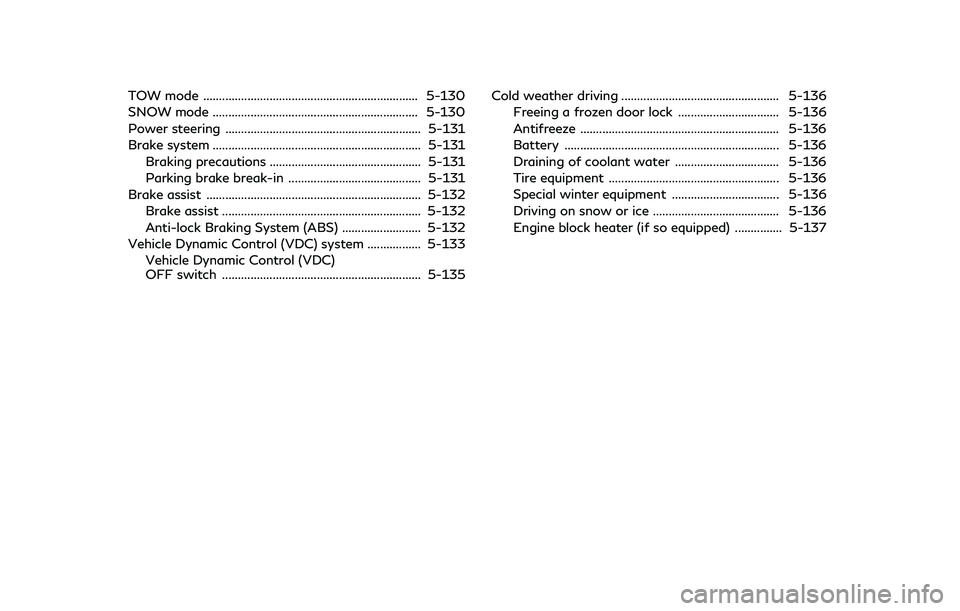
TOW mode .................................................................... 5-130
SNOW mode ................................................................. 5-130
Power steering .............................................................. 5-131
Brake system .................................................................. 5-131Braking precautions ................................................ 5-131
Parking brake break-in .......................................... 5-131
Brake assist .................................................................... 5-132 Brake assist ............................................................... 5-132
Anti-lock Braking System (ABS) ......................... 5-132
Vehicle Dynamic Control (VDC) system ................. 5-133 Vehicle Dynamic Control (VDC)
OFF switch ............................................................... 5-135 Cold weather driving .................................................. 5-136
Freeing a frozen door lock ................................ 5-136
Antifreeze ............................................................... 5-136
Battery .................................................................... 5-136
Draining of coolant water ................................. 5-136
Tire equipment ...................................................... 5-136
Special winter equipment .................................. 5-136
Driving on snow or ice ........................................ 5-136
Engine block heater (if so equipped) ............... 5-137
Page 263 of 522

5-12Starting and driving
the maintenance schedules shown in
the "9. Maintenance and schedules"
section.
. Spinning the rear wheels on slippery
surfaces may cause the 4WD warn-
ing light to flash. The 4WD system
may also automatically switch from
the 4WD mode to the 2WD mode.
This could reduce traction. Be espe-
cially careful when towing a trailer
(4WD models).WARNING
Do not operate the push-button ignition
switch while driving the vehicle except in
an emergency. (The engine will stop
when the ignition switch is pushed 3
consecutive times or the ignition switch
is pushed and held for more than 2
seconds.) If the engine stops while the
vehicle is being driven, this could lead to
a crash and serious injury.
Before operating the push-button ignition
switch, be sure to move the shift lever to the
P (Park) position.
SSD0436
OPERATING RANGE FOR EN-
GINE START FUNCTION
The operating range for starting the engine
inside the vehicleis shown in the illustra-
tion.
. If the Intelligent Key is on the instrument
panel, cargo area, inside the glove box or
door pocket, or the corner of interior
compartment, it may not be possible to
start the engine.
. If the Intelligent Key is near the door or
door glass outside the vehicle, it may be
possible to start the engine.
PUSH-BUTTON IGNITION SWITCH
Page 381 of 522

5-130Starting and driving
4. Push the ignition switch to the OFFposition.
SIC4474
The TOW mode should be used when pulling
a heavy trailer or hauling a heavy load.
Driving the vehicle in the TOW mode with
no trailer/load or light trailer/light load will
not cause any damage. However, fuel econ-
omy may be reduced, and the transmission/
engine driving characteristics may feel unu-
sual.
Push the TOW mode switch to activate
TOW mode. The indicator light on the TOW
mode switch illuminates when the TOW
mode is selected. Push the TOW mode
switch again to turn the TOW mode off.
TOW mode is automatically canceled when
the ignition switch is placed in the OFF
position.
SIC4454
For driving or starting the vehicle on snowy
roads or slippery areas, turn the SNOW
mode on.
To turn the SNOW mode on, push the
SNOW mode switch. The SNOW mode
indicator light on the meter panel will
illuminate. When the SNOW mode is acti-
vated, engine output is controlled to avoid
wheel spin.
To turn the SNOW mode off, push the
switch and the indicator on the meter panel
will turn off. Turn the SNOW mode off for
normal driving and fuel economy.
TOW MODE SNOW MODE