stop start INFINITI QX80 2019 Owner's Manual
[x] Cancel search | Manufacturer: INFINITI, Model Year: 2019, Model line: QX80, Model: INFINITI QX80 2019Pages: 524, PDF Size: 2.45 MB
Page 85 of 524

sensors:
.An object weighing over 9.1 lbs (4 kg)
hanging on the seat or placed in the
seatback pocket.
. A child restraint or other object pressing
against the rear of the seatback.
. A rear passenger pushing or pulling on
the back of the front passenger seat.
. Forcing the front seat or seatback
against an object on the seat or floor
behind it.
. An object placed under the front passen-
ger seat.
. An object placed between the seat
cushion and center console or between
the seat cushion and the door.
If the vehicle is moving, please come to a
stop when it is safe to do so. Check and
correct any of the above conditions. Restart
the vehicle and wait 1 minute.
NOTE:
A system check will be performed during
which the front passenger air bag status
light will remain lit for about 7 seconds
initially.
If the light is still ON after this, it is
recommended that the vehicle be checked
by an INFINITI retailer as soon as possible.
2. If the light is ON with an adult occupy- ing the front passenger seat: .
Occupant is a small adult — the front
passenger air bag status light is func-
tioning as intended. The front passenger
air bag is suppressed.
However, if the occupant is not a small adult,
then this may be due to the following
conditions that may be interfering with the
weight sensors:
. Occupant is not sitting upright, leaning
against the seatback, and centered on
the seat cushion with his/her feet com-
fortably extended to the floor.
. A child restraint or other object pressing
against the rear of the seatback.
. A rear passenger pushing or pulling on
the back of the front passenger seat.
. Forcing the front seat or seatback
against an object on the seat or floor
behind it.
. An object placed under the front passen-
ger seat.
. An object placed between the seat
cushion and center console or between
the seat cushion and the door.
If the vehicle is moving, please come to a
stop when it is safe to do so. Check and
correct any of the above conditions. Restart
the vehicle and wait 1 minute. NOTE:
A system check will be performed during
which the front passenger air bag status
light will remain lit for about 7 seconds
initially.
If the light is still ON after this, the person
should be advised not to ride in the front
passenger seat and it is recommended that
the vehicle be checked by an INFINITI
retailer as soon as possible.
3. If the light is OFF with a small adult, child or child restraint occupying the
front passenger seat.
This may be due to the following
conditions that may be interfering with
the weight sensors:
. Small adult or child is not sitting upright,
leaning against the seatback, and cen-
tered on the seat cushion with his/her
feet comfortably extended to the floor.
. The child restraint is not properly in-
stalled, as outlined. (See “Child re-
straints” (P.1-31).)
. An object weighing over 9.1 lbs (4 kg)
hanging on the seat or placed in the
seatback pocket.
. A child restraint or other object pressing
against the rear of the seatback.
. A rear passenger pushing or pulling on
the back of the front passenger seat.
Safety — seats, seat belts and supplemental restraint system1-63
Page 86 of 524

1-64Safety — seats, seat belts and supplemental restraint system
.Forcing the front seat or seatback
against an object on the seat or floor
behind it.
. An object placed under the front passen-
ger seat.
. An object placed between the seat
cushion and center console.
If the vehicle is moving, please come to a
stop when it is safe to do so. Check and
correct any of the above conditions. Restart
the vehicle and wait 1 minute.
NOTE:
A system check will be performed during
which the front passenger air bag status
light will remain lit for about 7 seconds
initially.
If the light is still OFF after this, the small
adult, child or child restraint should be
repositioned in the rear seat and it is
recommended that the vehicle be checked
by an INFINITI retailer as soon as possible.Other supplemental front-impact
air bag precautions
WARNING
. Do not place any objects on the
steering wheel pad or on the instru-
ment panel. Also, do not place any
objects between any occupant and
the steering wheel or instrument
panel. Such objects may become
dangerous projectiles and cause in-
jury if the front air bags inflate.
. Do not place objects with sharp edges
on the seat. Also, do not place heavy
objects on the seat that will leave
permanent impressions in the seat.
Such objects can damage the seat or
occupant classification sensors
(weight sensors). This can affect the
operation of the air bag system and
result in serious personal injury.
. Do not use water or acidic cleaners
(hot steam cleaners) on the seat. This
can damage the seat or occupant
classification sensors. This can also
affect the operation of the air bag
system and result in serious personal
injury. .
Immediately after inflation, several
front air bag system components will
be hot. Do not touch them; you may
severely burn yourself.
. No unauthorized changes should be
made to any components or wiring of
the supplemental air bag system. This
is to prevent accidental inflation of
the supplemental air bag or damage
to the supplemental air bag system.
. Do not make unauthorized changes
to your vehicle’s electrical system,
suspension system or front end struc-
ture. This could affect proper opera-
tion of the front air bag system.
. Tampering with the air bag system
may result in serious personal injury.
Tampering includes changes to the
steering wheel and the instrument
panel assembly by placing material
over the steering wheel pad and
above the instrument panel or by
installing additional trim material
around the air bag system.
. Removing or modifying the front
passenger seat may affect the func-
tion of the air bag system and result
in serious personal injury.
. Modifying or tampering with the
front passenger seat may result in
serious personal injury. For example,
Page 106 of 524
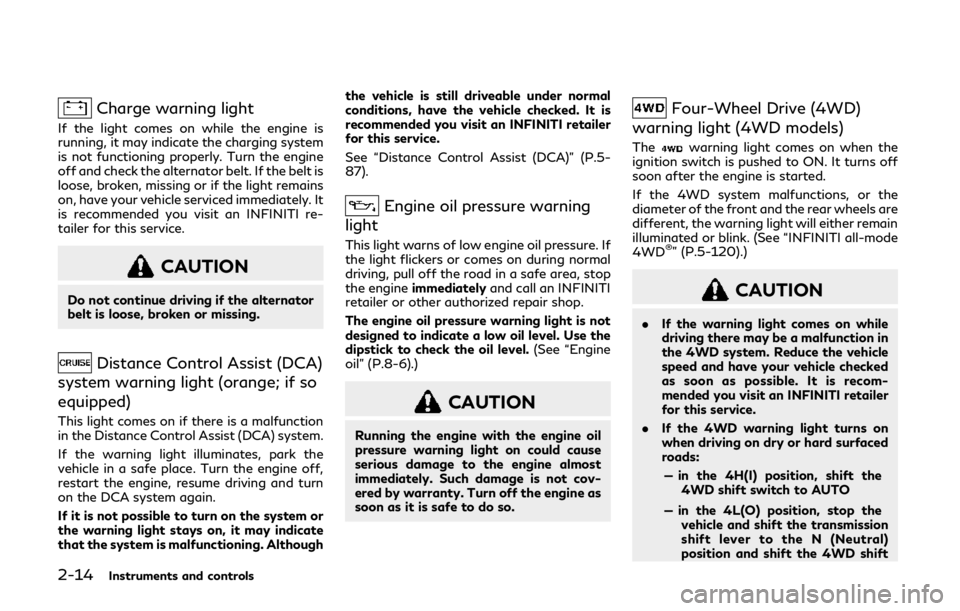
2-14Instruments and controls
Charge warning light
If the light comes on while the engine is
running, it may indicate the charging system
is not functioning properly. Turn the engine
off and check the alternator belt. If the belt is
loose, broken, missing or if the light remains
on, have your vehicle serviced immediately. It
is recommended you visit an INFINITI re-
tailer for this service.
CAUTION
Do not continue driving if the alternator
belt is loose, broken or missing.
Distance Control Assist (DCA)
system warning light (orange; if so
equipped)
This light comes on if there is a malfunction
in the Distance Control Assist (DCA) system.
If the warning light illuminates, park the
vehicle in a safe place. Turn the engine off,
restart the engine, resume driving and turn
on the DCA system again.
If it is not possible to turn on the system or
the warning light stays on, it may indicate
that the system is malfunctioning. Although the vehicle is still driveable under normal
conditions, have the vehicle checked. It is
recommended you visit an INFINITI retailer
for this service.
See “Distance Control Assist (DCA)” (P.5-
87).
Engine oil pressure warning
light
This light warns of low engine oil pressure. If
the light flickers or comes on during normal
driving, pull off the road in a safe area, stop
the engine immediately and call an INFINITI
retailer or other authorized repair shop.
The engine oil pressure warning light is not
designed to indicate a low oil level. Use the
dipstick to check the oil level. (See “Engine
oil” (P.8-6).)
CAUTION
Running the engine with the engine oil
pressure warning light on could cause
serious damage to the engine almost
immediately. Such damage is not cov-
ered by warranty. Turn off the engine as
soon as it is safe to do so.
Four-Wheel Drive (4WD)
warning light (4WD models)
Thewarning light comes on when the
ignition switch is pushed to ON. It turns off
soon after the engine is started.
If the 4WD system malfunctions, or the
diameter of the front and the rear wheels are
different, the warning light will either remain
illuminated or blink. (See “INFINITI all-mode
4WD
®” (P.5-120).)
CAUTION
. If the warning light comes on while
driving there may be a malfunction in
the 4WD system. Reduce the vehicle
speed and have your vehicle checked
as soon as possible. It is recom-
mended you visit an INFINITI retailer
for this service.
. If the 4WD warning light turns on
when driving on dry or hard surfaced
roads:
— in the 4H(I) position, shift the 4WD shift switch to AUTO
— in the 4L(O) position, stop the vehicle and shift the transmission
shift lever to the N (Neutral)
position and shift the 4WD shift
Page 107 of 524
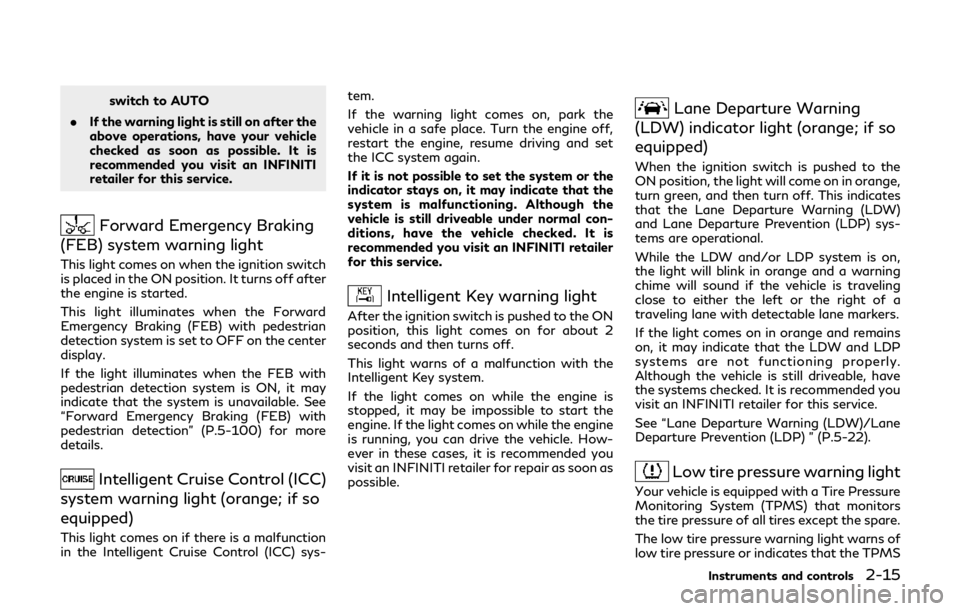
switch to AUTO
. If the warning light is still on after the
above operations, have your vehicle
checked as soon as possible. It is
recommended you visit an INFINITI
retailer for this service.
Forward Emergency Braking
(FEB) system warning light
This light comes on when the ignition switch
is placed in the ON position. It turns off after
the engine is started.
This light illuminates when the Forward
Emergency Braking (FEB) with pedestrian
detection system is set to OFF on the center
display.
If the light illuminates when the FEB with
pedestrian detection system is ON, it may
indicate that the system is unavailable. See
“Forward Emergency Braking (FEB) with
pedestrian detection” (P.5-100) for more
details.
Intelligent Cruise Control (ICC)
system warning light (orange; if so
equipped)
This light comes on if there is a malfunction
in the Intelligent Cruise Control (ICC) sys- tem.
If the warning light comes on, park the
vehicle in a safe place. Turn the engine off,
restart the engine, resume driving and set
the ICC system again.
If it is not possible to set the system or the
indicator stays on, it may indicate that the
system is malfunctioning. Although the
vehicle is still driveable under normal con-
ditions, have the vehicle checked. It is
recommended you visit an INFINITI retailer
for this service.
Intelligent Key warning light
After the ignition switch is pushed to the ON
position, this light comes on for about 2
seconds and then turns off.
This light warns of a malfunction with the
Intelligent Key system.
If the light comes on while the engine is
stopped, it may be impossible to start the
engine. If the light comes on while the engine
is running, you can drive the vehicle. How-
ever in these cases, it is recommended you
visit an INFINITI retailer for repair as soon as
possible.
Lane Departure Warning
(LDW) indicator light (orange; if so
equipped)
When the ignition switch is pushed to the
ON position, the light will come on in orange,
turn green, and then turn off. This indicates
that the Lane Departure Warning (LDW)
and Lane Departure Prevention (LDP) sys-
tems are operational.
While the LDW and/or LDP system is on,
the light will blink in orange and a warning
chime will sound if the vehicle is traveling
close to either the left or the right of a
traveling lane with detectable lane markers.
If the light comes on in orange and remains
on, it may indicate that the LDW and LDP
systems are not functioning properly.
Although the vehicle is still driveable, have
the systems checked. It is recommended you
visit an INFINITI retailer for this service.
See “Lane Departure Warning (LDW)/Lane
Departure Prevention (LDP) ” (P.5-22).
Low tire pressure warning light
Your vehicle is equipped with a Tire Pressure
Monitoring System (TPMS) that monitors
the tire pressure of all tires except the spare.
The low tire pressure warning light warns of
low tire pressure or indicates that the TPMS
Instruments and controls2-15
Page 116 of 524
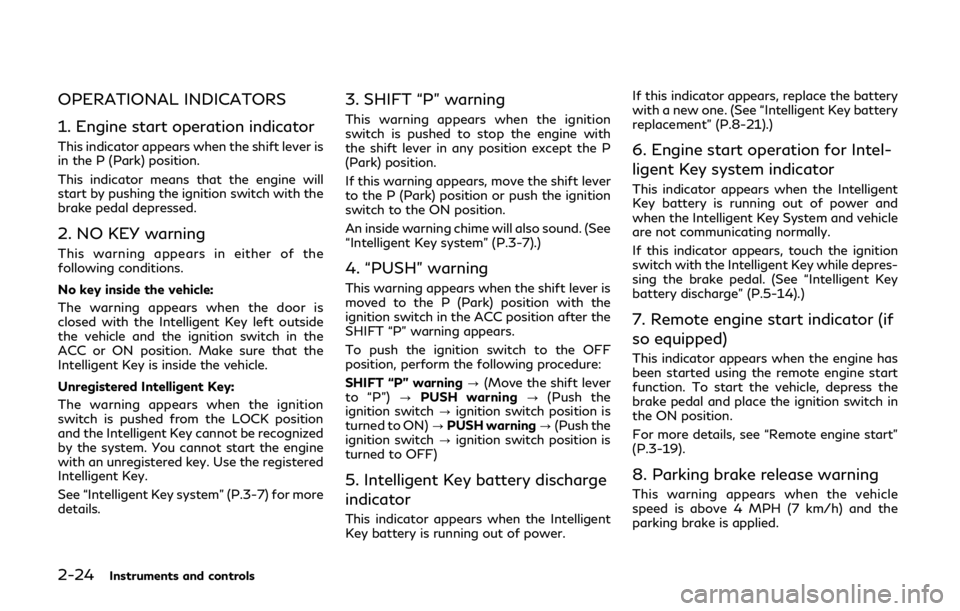
2-24Instruments and controls
OPERATIONAL INDICATORS
1. Engine start operation indicator
This indicator appears when the shift lever is
in the P (Park) position.
This indicator means that the engine will
start by pushing the ignition switch with the
brake pedal depressed.
2. NO KEY warning
This warning appears in either of the
following conditions.
No key inside the vehicle:
The warning appears when the door is
closed with the Intelligent Key left outside
the vehicle and the ignition switch in the
ACC or ON position. Make sure that the
Intelligent Key is inside the vehicle.
Unregistered Intelligent Key:
The warning appears when the ignition
switch is pushed from the LOCK position
and the Intelligent Key cannot be recognized
by the system. You cannot start the engine
with an unregistered key. Use the registered
Intelligent Key.
See “Intelligent Key system” (P.3-7) for more
details.
3. SHIFT “P” warning
This warning appears when the ignition
switch is pushed to stop the engine with
the shift lever in any position except the P
(Park) position.
If this warning appears, move the shift lever
to the P (Park) position or push the ignition
switch to the ON position.
An inside warning chime will also sound. (See
“Intelligent Key system” (P.3-7).)
4. “PUSH” warning
This warning appears when the shift lever is
moved to the P (Park) position with the
ignition switch in the ACC position after the
SHIFT “P” warning appears.
To push the ignition switch to the OFF
position, perform the following procedure:
SHIFT “P” warning?(Move the shift lever
to “P”) ?PUSH warning ?(Push the
ignition switch ?ignition switch position is
turned to ON) ?PUSH warning ?(Push the
ignition switch ?ignition switch position is
turned to OFF)
5. Intelligent Key battery discharge
indicator
This indicator appears when the Intelligent
Key battery is running out of power. If this indicator appears, replace the battery
with a new one. (See “Intelligent Key battery
replacement” (P.8-21).)
6. Engine start operation for Intel-
ligent Key system indicator
This indicator appears when the Intelligent
Key battery is running out of power and
when the Intelligent Key System and vehicle
are not communicating normally.
If this indicator appears, touch the ignition
switch with the Intelligent Key while depres-
sing the brake pedal. (See “Intelligent Key
battery discharge” (P.5-14).)
7. Remote engine start indicator (if
so equipped)
This indicator appears when the engine has
been started using the remote engine start
function. To start the vehicle, depress the
brake pedal and place the ignition switch in
the ON position.
For more details, see “Remote engine start”
(P.3-19).
8. Parking brake release warning
This warning appears when the vehicle
speed is above 4 MPH (7 km/h) and the
parking brake is applied.
Page 122 of 524
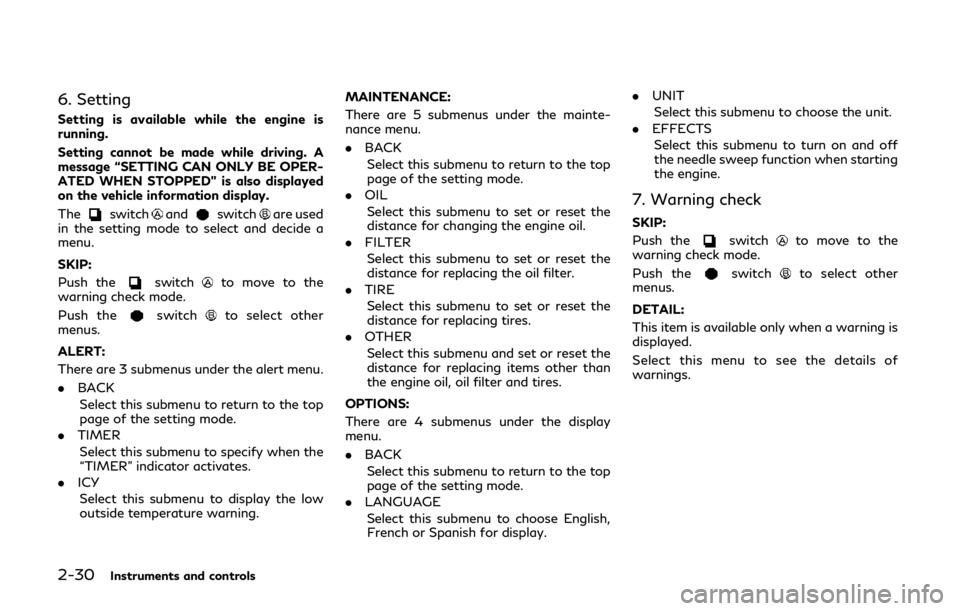
2-30Instruments and controls
6. Setting
Setting is available while the engine is
running.
Setting cannot be made while driving. A
message “SETTING CAN ONLY BE OPER-
ATED WHEN STOPPED” is also displayed
on the vehicle information display.
The
switchandswitchare used
in the setting mode to select and decide a
menu.
SKIP:
Push the
switchto move to the
warning check mode.
Push the
switchto select other
menus.
ALERT:
There are 3 submenus under the alert menu.
. BACK
Select this submenu to return to the top
page of the setting mode.
. TIMER
Select this submenu to specify when the
“TIMER” indicator activates.
. ICY
Select this submenu to display the low
outside temperature warning. MAINTENANCE:
There are 5 submenus under the mainte-
nance menu.
. BACK
Select this submenu to return to the top
page of the setting mode.
. OIL
Select this submenu to set or reset the
distance for changing the engine oil.
. FILTER
Select this submenu to set or reset the
distance for replacing the oil filter.
. TIRE
Select this submenu to set or reset the
distance for replacing tires.
. OTHER
Select this submenu and set or reset the
distance for replacing items other than
the engine oil, oil filter and tires.
OPTIONS:
There are 4 submenus under the display
menu.
. BACK
Select this submenu to return to the top
page of the setting mode.
. LANGUAGE
Select this submenu to choose English,
French or Spanish for display. .
UNIT
Select this submenu to choose the unit.
. EFFECTS
Select this submenu to turn on and off
the needle sweep function when starting
the engine.
7. Warning check
SKIP:
Push the
switchto move to the
warning check mode.
Push the
switchto select other
menus.
DETAIL:
This item is available only when a warning is
displayed.
Select this menu to see the details of
warnings.
Page 124 of 524
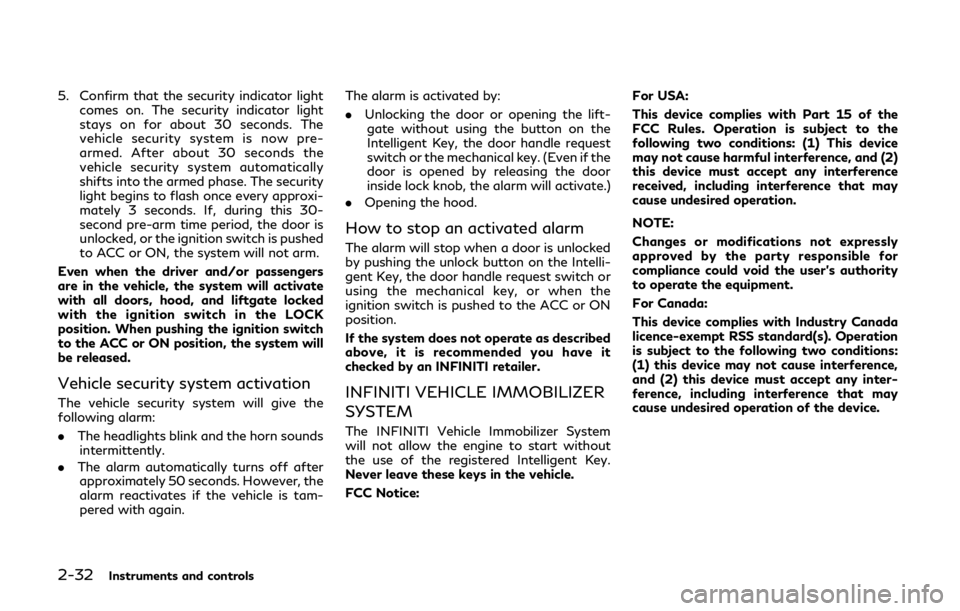
2-32Instruments and controls
5. Confirm that the security indicator lightcomes on. The security indicator light
stays on for about 30 seconds. The
vehicle security system is now pre-
armed. After about 30 seconds the
vehicle security system automatically
shifts into the armed phase. The security
light begins to flash once every approxi-
mately 3 seconds. If, during this 30-
second pre-arm time period, the door is
unlocked, or the ignition switch is pushed
to ACC or ON, the system will not arm.
Even when the driver and/or passengers
are in the vehicle, the system will activate
with all doors, hood, and liftgate locked
with the ignition switch in the LOCK
position. When pushing the ignition switch
to the ACC or ON position, the system will
be released.
Vehicle security system activation
The vehicle security system will give the
following alarm:
. The headlights blink and the horn sounds
intermittently.
. The alarm automatically turns off after
approximately 50 seconds. However, the
alarm reactivates if the vehicle is tam-
pered with again. The alarm is activated by:
.
Unlocking the door or opening the lift-
gate without using the button on the
Intelligent Key, the door handle request
switch or the mechanical key. (Even if the
door is opened by releasing the door
inside lock knob, the alarm will activate.)
. Opening the hood.
How to stop an activated alarm
The alarm will stop when a door is unlocked
by pushing the unlock button on the Intelli-
gent Key, the door handle request switch or
using the mechanical key, or when the
ignition switch is pushed to the ACC or ON
position.
If the system does not operate as described
above, it is recommended you have it
checked by an INFINITI retailer.
INFINITI VEHICLE IMMOBILIZER
SYSTEM
The INFINITI Vehicle Immobilizer System
will not allow the engine to start without
the use of the registered Intelligent Key.
Never leave these keys in the vehicle.
FCC Notice: For USA:
This device complies with Part 15 of the
FCC Rules. Operation is subject to the
following two conditions: (1) This device
may not cause harmful interference, and (2)
this device must accept any interference
received, including interference that may
cause undesired operation.
NOTE:
Changes or modifications not expressly
approved by the party responsible for
compliance could void the user’s authority
to operate the equipment.
For Canada:
This device complies with Industry Canada
licence-exempt RSS standard(s). Operation
is subject to the following two conditions:
(1) this device may not cause interference,
and (2) this device must accept any inter-
ference, including interference that may
cause undesired operation of the device.
Page 128 of 524

2-36Instruments and controls
JVI0972X
REAR WINDOW WIPER AND
WASHER OPERATION
If the rear window wiper operation is
interrupted by snow etc., the wiper may
stop moving to protect its motor. If this
occurs, turn the wiper switch to OFF and
remove the snow etc. on and around the
wiper arms. After about 1 minute, turn the
switch ON again to operate the wiper.
The rear window wiper and washer operate
when the ignition switch is in the ON
position.
Turn the switch clockwise from the OFF
position to operate the wiper.
Intermittent (INT) — intermittent op-
eration (not adjustable)
Low (ON) — continuous low speed
operation
Push the switch forward
to operate the
washer. Then the wiper will also operate
several times.
SIC4385
REAR WINDOW AND OUTSIDE
MIRROR DEFROSTER
To defog/defrost the rear window glass and
outside mirrors, start the engine and push
the switch
on. The indicator lightwill
come on. Push the switch again to turn the
defroster off.
It will automatically turn off in approxi-
mately 15 minutes.
CAUTION
When cleaning the inner side of the rear
window, be careful not to scratch or
REAR WINDOW AND OUTSIDE
MIRROR DEFROSTER SWITCH
Page 145 of 524
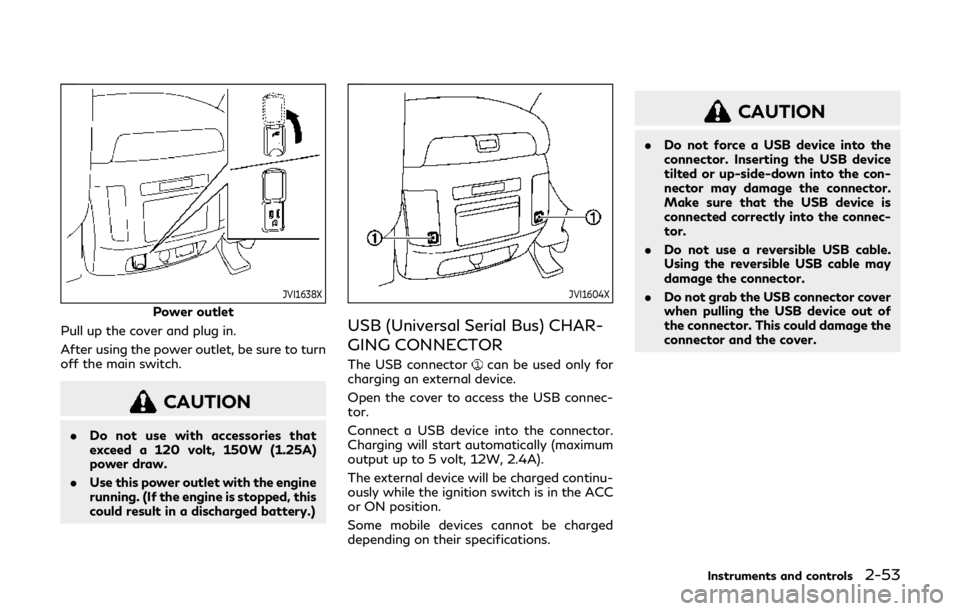
JVI1638X
Power outlet
Pull up the cover and plug in.
After using the power outlet, be sure to turn
off the main switch.
CAUTION
. Do not use with accessories that
exceed a 120 volt, 150W (1.25A)
power draw.
. Use this power outlet with the engine
running. (If the engine is stopped, this
could result in a discharged battery.)
JVI1604X
USB (Universal Serial Bus) CHAR-
GING CONNECTOR
The USB connectorcan be used only for
charging an external device.
Open the cover to access the USB connec-
tor.
Connect a USB device into the connector.
Charging will start automatically (maximum
output up to 5 volt, 12W, 2.4A).
The external device will be charged continu-
ously while the ignition switch is in the ACC
or ON position.
Some mobile devices cannot be charged
depending on their specifications.
CAUTION
. Do not force a USB device into the
connector. Inserting the USB device
tilted or up-side-down into the con-
nector may damage the connector.
Make sure that the USB device is
connected correctly into the connec-
tor.
. Do not use a reversible USB cable.
Using the reversible USB cable may
damage the connector.
. Do not grab the USB connector cover
when pulling the USB device out of
the connector. This could damage the
connector and the cover.
Instruments and controls2-53
Page 155 of 524
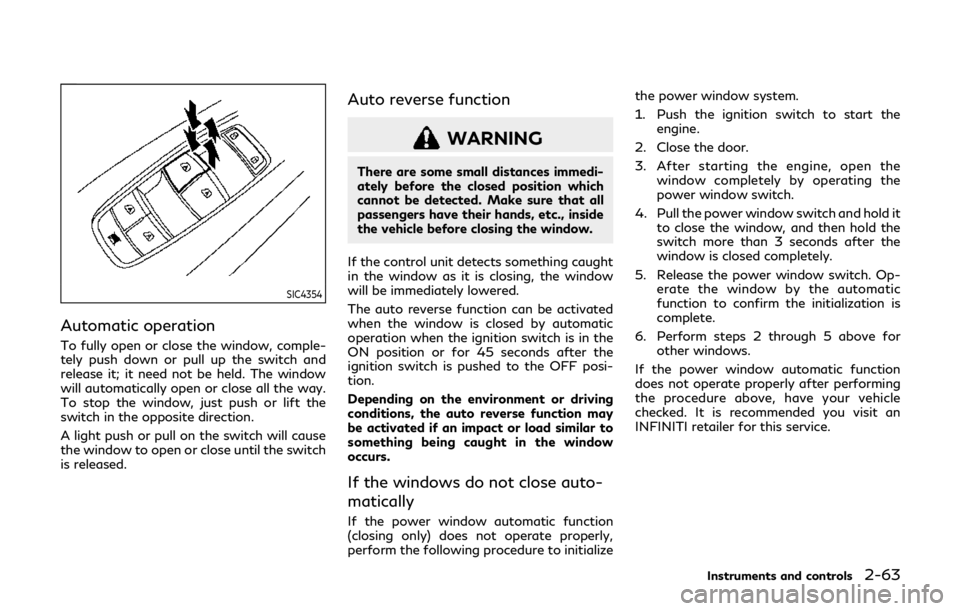
SIC4354
Automatic operation
To fully open or close the window, comple-
tely push down or pull up the switch and
release it; it need not be held. The window
will automatically open or close all the way.
To stop the window, just push or lift the
switch in the opposite direction.
A light push or pull on the switch will cause
the window to open or close until the switch
is released.
Auto reverse function
WARNING
There are some small distances immedi-
ately before the closed position which
cannot be detected. Make sure that all
passengers have their hands, etc., inside
the vehicle before closing the window.
If the control unit detects something caught
in the window as it is closing, the window
will be immediately lowered.
The auto reverse function can be activated
when the window is closed by automatic
operation when the ignition switch is in the
ON position or for 45 seconds after the
ignition switch is pushed to the OFF posi-
tion.
Depending on the environment or driving
conditions, the auto reverse function may
be activated if an impact or load similar to
something being caught in the window
occurs.
If the windows do not close auto-
matically
If the power window automatic function
(closing only) does not operate properly,
perform the following procedure to initialize the power window system.
1. Push the ignition switch to start the
engine.
2. Close the door.
3. After starting the engine, open the window completely by operating the
power window switch.
4. Pull the power window switch and hold it to close the window, and then hold the
switch more than 3 seconds after the
window is closed completely.
5. Release the power window switch. Op- erate the window by the automatic
function to confirm the initialization is
complete.
6. Perform steps 2 through 5 above for other windows.
If the power window automatic function
does not operate properly after performing
the procedure above, have your vehicle
checked. It is recommended you visit an
INFINITI retailer for this service.
Instruments and controls2-63