display INFINITI QX80 2020 Manual Online
[x] Cancel search | Manufacturer: INFINITI, Model Year: 2020, Model line: QX80, Model: INFINITI QX80 2020Pages: 516, PDF Size: 1.89 MB
Page 281 of 516

WAF0295X
LDW indicator
LDP/BSI/DCA ON indicator
Dynamic driver assistance switch
Lower display
TURNING THE LDP SYSTEM ON/
OFF (if so equipped)
To turn on the LDP system, push the
dynamic driver assistance switchon the
steering wheel after starting the engine. The
LDP/BSI/DCA ON indicator
on the
vehicle information display will illuminate.
Push the dynamic driver assistance switch
again to turn off the LDP system. The LDP/
BSI/DCA ON indicatorwill turn off.
The dynamic driver assistance switch
is
used for the LDP, BSI and DCA systems.
When the dynamic driver assistance switch
is pushed, the BSI and DCA systems will
also turn on or off simultaneously. The LDP
system can be individually set to on or off on
the lower display
.
If the system is set to off, the system will not
turn on even if the dynamic driver assistance
switch
is pushed to on. To set the system
to on or off on the lower display, see “How
to enable/disable the LDP system” (P.5-28).
Starting and driving5-27
Page 282 of 516
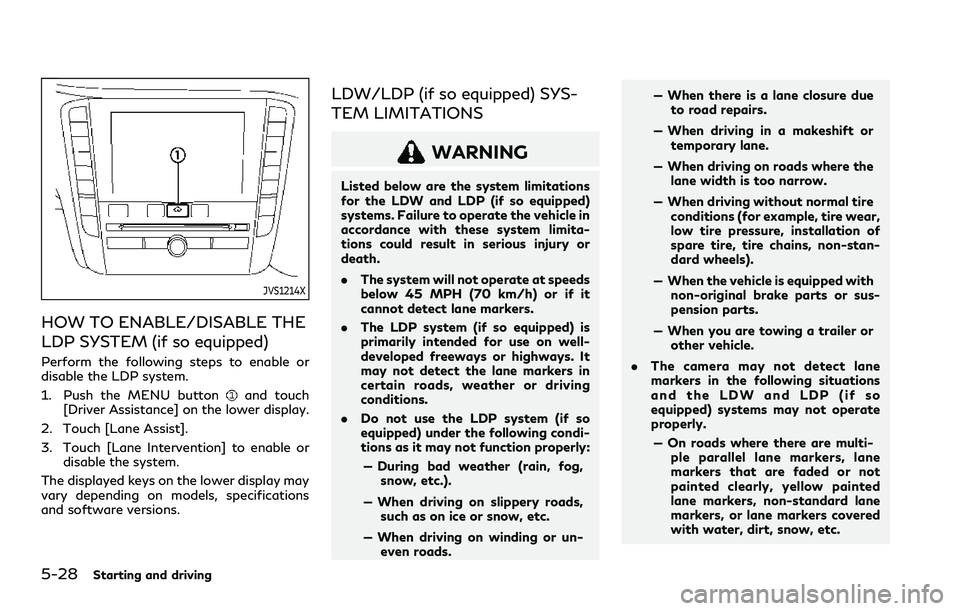
5-28Starting and driving
JVS1214X
HOW TO ENABLE/DISABLE THE
LDP SYSTEM (if so equipped)
Perform the following steps to enable or
disable the LDP system.
1. Push the MENU button
and touch
[Driver Assistance] on the lower display.
2. Touch [Lane Assist].
3. Touch [Lane Intervention] to enable or disable the system.
The displayed keys on the lower display may
vary depending on models, specifications
and software versions.
LDW/LDP (if so equipped) SYS-
TEM LIMITATIONS
WARNING
Listed below are the system limitations
for the LDW and LDP (if so equipped)
systems. Failure to operate the vehicle in
accordance with these system limita-
tions could result in serious injury or
death.
. The system will not operate at speeds
below 45 MPH (70 km/h) or if it
cannot detect lane markers.
. The LDP system (if so equipped) is
primarily intended for use on well-
developed freeways or highways. It
may not detect the lane markers in
certain roads, weather or driving
conditions.
. Do not use the LDP system (if so
equipped) under the following condi-
tions as it may not function properly:
— During bad weather (rain, fog, snow, etc.).
— When driving on slippery roads, such as on ice or snow, etc.
— When driving on winding or un- even roads. — When there is a lane closure due
to road repairs.
— When driving in a makeshift or temporary lane.
— When driving on roads where the lane width is too narrow.
— When driving without normal tire conditions (for example, tire wear,
low tire pressure, installation of
spare tire, tire chains, non-stan-
dard wheels).
— When the vehicle is equipped with non-original brake parts or sus-
pension parts.
— When you are towing a trailer or other vehicle.
. The camera may not detect lane
markers in the following situations
and the LDW and LDP (if so
equipped) systems may not operate
properly.
— On roads where there are multi- ple parallel lane markers, lane
markers that are faded or not
painted clearly, yellow painted
lane markers, non-standard lane
markers, or lane markers covered
with water, dirt, snow, etc.
Page 284 of 516

5-30Starting and driving
Condition C
If the following messages appear in the
vehicle information display, a chime will
sound and the LDP system (if so equipped)
will be turned off automatically.
.“Not available: Poor Road Conditions”:
— When the VDC system (except TCS function) or ABS operates.
. “Currently unavailable”:
— When the VDC system is turned off.
— When the SNOW mode is selected.
— When the 4WD shift switch is in the 4H or 4L position. (4WD models)
Action to take:
When the above conditions no longer exist,
turn off the LDP system (if so equipped) by
pushing the dynamic driver assistance
switch. Push the dynamic driver assistance
switch again to turn the LDP system (if so
equipped) back on.
Temporary disabled status at high
temperature
If the vehicle is parked in direct sunlight
under high temperature conditions (over
approximately 104°F (40°C)) and then
started, the LDW and LDP (if so equipped)
systems may be deactivated automatically
and the following message will appear in the
vehicle information display: “Not available: High Camera Temp”
When the interior temperature is reduced,
the LDW system will resume operating
automatically.
For the LDP system (if so equipped), when
the interior temperature is reduced, turn off
the LDP system by pushing the dynamic
driver assistance switch. Push the dynamic
driver assistance switch again to turn the
LDP system back on.
SYSTEM MALFUNCTION
When the LDW and/or LDP (if so equipped)
system malfunctions, it will turn off auto-
matically. The “Malfunction” warning mes-
sage and LDW indicator (orange) will appear
in the vehicle information display.
Action to take:
Stop the vehicle in a safe location, place the
vehicle in the P (Park) position, turn the
engine off and restart the engine. If the
message and LDW indicator (orange) con-
tinue to appear, have the system checked. It
is recommended you visit an INFINITI re-
tailer for this service.SSD0453
SYSTEM MAINTENANCE
The lane camera unitfor the LDW/LDP (if
so equipped) systems is located above the
inside mirror.
To keep the proper operation of the LDW/
LDP (if so equipped) systems and prevent a
system malfunction, be sure to observe the
following:
. Always keep the windshield clean.
. Do not attach a sticker (including trans-
parent material) or install an accessory
near the camera unit.
. Do not place reflective materials, such as
white paper or a mirror, on the instru-
ment panel. The reflection of sunlight
Page 286 of 516

5-32Starting and driving
SSD1030
Detection zone
The radar sensors can detect vehicles on
either side of your vehicle within the detec-
tion zone shown as illustrated. This detec-
tion zone starts from the outside mirror of
your vehicle and extends approximately 10
ft (3.0 m) behind the rear bumper, and
approximately 10 ft (3.0 m) sideways.
WAF0296X
Side indicator light
BSW indicator
Warning systems switch
Lower display
Page 287 of 516

BSW SYSTEM OPERATION
The BSW system operates above approxi-
mately 20 MPH (32 km/h).
If the radar sensors detect a vehicle in the
detection zone, the side indicator light
illuminates.
If the turn signal is then activated, the
system chimes (twice) and the side indicator
light flashes. The side indicator light con-
tinues to flash until the detected vehicle
leaves the detection zone.
NOTE:
.The side indicator light illuminates for a
few seconds when the ignition switch is
placed in the ON position.
. The brightness of the side indicator light
is adjusted automatically depending on
the brightness of the ambient light.
. If a vehicle comes into the detection zone
after the driver activates the turn
signal, then only the side indicator light
flashes and no chime sounds. For addi-
tional information, refer to “BSW sys-
tem limitations” (P.5-34).
WAF0294X
Warning systems switch
Warning systems ON indicator light
Lower display
Starting and driving5-33
Page 288 of 516

5-34Starting and driving
TURNING THE BSW SYSTEM ON/
OFF
The warning systems switchis used to
turn on and off the BSW system when it is
activated using the settings menu on the
lower display
. See “How to enable/disable
the BSW system” (P.5-34). When the warn-
ing systems switch
is turned off, the
warning systems ON indicator lighton
the switch is off.
The warning systems switch
will turn on
and off the Lane Departure Warning (LDW)
and BSW systems at the same time.
HOW TO ENABLE/DISABLE THE
BSW SYSTEM
The BSW system can be turned off perma-
nently using the lower display.
JVS1214X
Perform the following steps to enable or
disable the BSW system.
1. Push the MENU button
and touch
[Driver Assistance] on the lower display.
2. Touch [Blind Spot Assist].
3. Touch [Blind Spot Warning] to enable or disable the system.
The displayed keys on the lower display may
vary depending on models, specifications
and software versions.
BSW SYSTEM LIMITATIONS
WARNING
Listed below are the system limitations
for the BSW system. Failure to operate
the vehicle in accordance with these
system limitations could result in serious
injury or death.
. The BSW system cannot detect all
vehicles under all conditions.
. The radar sensors may not be able to
detect and activate BSW when cer-
tain objects are present such as:
— Pedestrians, bicycles, animals.
— Vehicles such as motorcycles, low height vehicles, or high ground
clearance vehicles.
— Oncoming vehicles.
— Vehicles remaining in the detec- tion zone when you accelerate
from a stop.
— A vehicle merging into an adja- cent lane at a speed approxi-
mately the same as your vehicle.
— A vehicle approaching rapidly from behind.
Page 292 of 516
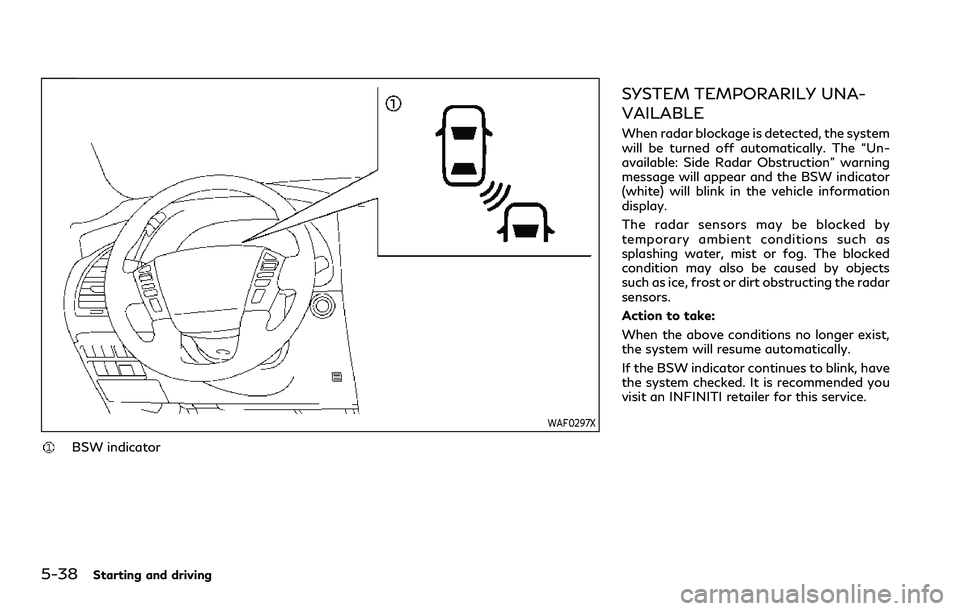
5-38Starting and driving
WAF0297X
BSW indicator
SYSTEM TEMPORARILY UNA-
VAILABLE
When radar blockage is detected, the system
will be turned off automatically. The “Un-
available: Side Radar Obstruction” warning
message will appear and the BSW indicator
(white) will blink in the vehicle information
display.
The radar sensors may be blocked by
temporary ambient conditions such as
splashing water, mist or fog. The blocked
condition may also be caused by objects
such as ice, frost or dirt obstructing the radar
sensors.
Action to take:
When the above conditions no longer exist,
the system will resume automatically.
If the BSW indicator continues to blink, have
the system checked. It is recommended you
visit an INFINITI retailer for this service.
Page 293 of 516

SYSTEM MALFUNCTION
When the system malfunctions, it will be
turned off automatically. The “Malfunction”
warning message and the BSW indicator
(orange) will appear in the vehicle informa-
tion display.
Action to take:
Stop the vehicle in a safe location, place the
vehicle in the P (Park) position, turn the
engine off and restart the engine.
If the message and BSW indicator (orange)
continues to appear, have the system
checked. It is recommended you visit an
INFINITI retailer for this service.
JVS1146X
SYSTEM MAINTENANCE
The two radar sensorsfor the BSW
system are located near the rear bumper.
Always keep the area near the radar sensors
clean.
The radar sensors may be blocked by
temporary ambient conditions such as
splashing water, mist or fog.
The blocked condition may also be caused by
objects such as ice, frost or dirt obstructing
the radar sensors.
Check for and remove objects obstructing
the area around the radar sensors.
Do not attach stickers (including transparent
material), install accessories or apply addi- tional paint near the radar sensors.
Do not strike or damage the area around the
radar sensors.
It is recommended you visit an INFINITI
retailer if the area around the radar sensors
is damaged due to a collision.
Radio frequency statement
For USA:
FCC ID: OAYSRR3B
This device complies with Part 15 of the FCC
Rules. Operation is subject to the following
two conditions:
(1) this device may not cause harmful interference, and
(2) this device must accept any interfer- ence received, including interference
that may cause undesired operation.
CAUTION TO USERS
Changes or modifications not expressly
approved by the party responsible for com-
pliance could void the user’s authority to
operate the equipment.
For Canada:
Model: SRR3–B
Canada 310
This device complies with Industry Canada’s
RSS - 310. Operation is subject to the
Starting and driving5-39
Page 295 of 516

SSD1030
Detection zone
The radar sensors can detect vehicles on
either side of your vehicle within the detec-
tion zone shown as illustrated.
This detection zone starts from the outside
mirror of your vehicle and extends approxi-
mately 10 ft (3.0 m) behind the rear bumper,
and approximately 10 ft (3.0 m) sideways.
WAF0298X
Side indicator light
LDP/BSI/DCA ON indicator
Dynamic driver assistance switch
Lower display
Starting and driving5-41
Page 297 of 516

WAF0299X
LDP/BSI/DCA ON indicator
Dynamic driver assistance switch
Lower display
TURNING THE BSI SYSTEM ON/
OFF
To turn on the BSI system, push the dynamic
driver assistance switchon the steering
wheel after starting the engine. The LDP/
BSI/DCA ON indicator
on the vehicle
information display will illuminate.
Push the dynamic driver assistance switch
again to turn off the BSI system. LDP/BSI/
DCA ON indicatorwill turn off.
The dynamic driver assistance switch
is
used for the BSI, Lane Departure Prevention
(LDP) and Distance Control Assist (DCA)
systems. When the dynamic driver assis-
tance switch
is pushed, the LDP and DCA
systems will also turn on or off simulta-
neously. The BSI system can be individually
set to on or off on the lower display
.
If the system is set to off, the system will not
turn on even if the dynamic driver assistance
switch
is pushed to on. To set the system
to on or off on the lower display, see “How
to enable/disable the BSI system” (P.5-44).
Starting and driving5-43