fuel INFINITI QX80 2020 Owner's Manual
[x] Cancel search | Manufacturer: INFINITI, Model Year: 2020, Model line: QX80, Model: INFINITI QX80 2020Pages: 516, PDF Size: 1.89 MB
Page 13 of 516

JVC1127X
1. Fuel-filler door (P.3-26)— Fuel information (P.10-4)
2. Antenna (P.4-36)
3. Rear combination light (P.8-23)
4. Rear window defroster (P.2-37)
5. Satellite antenna (P.4-37) 6. Smart Rearview Mirror camera (if so
equipped) (P.3-31)
7. High-mounted stop light (P.8-23)
8. Liftgate (P.3-21) — Intelligent Key system (P.3-7) 9. Rear window wiper and washer
— Switch operation (P.2-37)
— Window washer fluid (P.8-10)
10. Spare tire (under the vehicle) (P.6-3)
11. Rear turn signal light — Switch operation (P.2-44)
12. Towing hook (P.6-18)
13. Sensors — Camera aiding sonar function
(P.4-16)
14. Rear view camera (P.4-3)
15. Trailer hitch (P.10-22)
Illustrated table of contents0-5
EXTERIOR REAR
Page 19 of 516

JVC1182X
1. Tachometer (P.2-8)
2. Warning and indicator lights (P.2-11)
3. Vehicle information display (P.2-19)/Odometer/twin trip odometer (P.2-7)
4. Speedometer (P.2-7) 5. Engine coolant temperature gauge
(P.2-8)
6. Fuel gauge (P.2-9)
Illustrated table of contents0-11
METERS AND GAUGES
Page 93 of 516
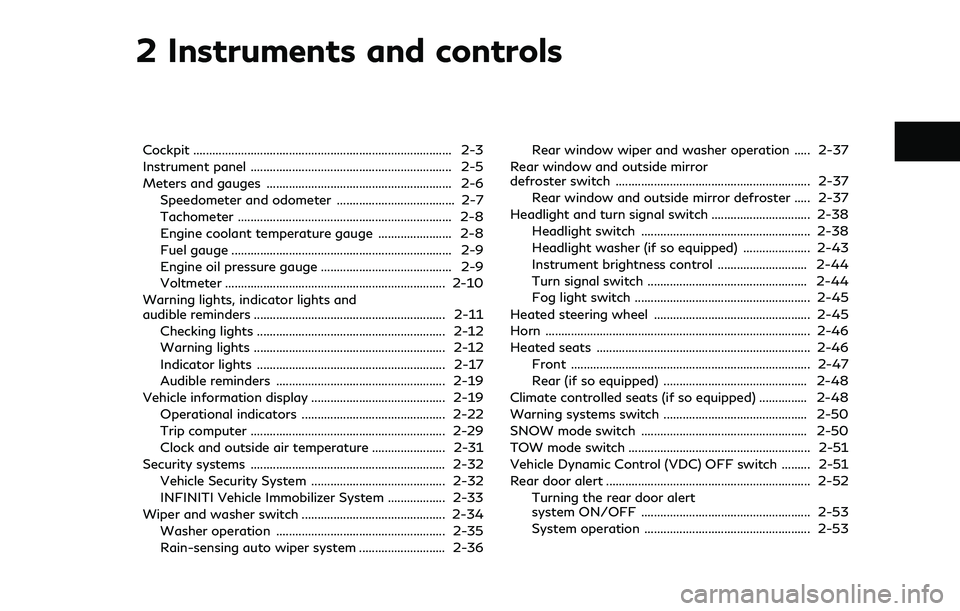
2 Instruments and controls
Cockpit ........................................................................\
......... 2-3
Instrument panel ............................................................... 2-5
Meters and gauges .......................................................... 2-6Speedometer and odometer ..................................... 2-7
Tachometer ................................................................... 2-8
Engine coolant temperature gauge ....................... 2-8
Fuel gauge ..................................................................... 2-9
Engine oil pressure gauge ......................................... 2-9
Voltmeter ..................................................................... 2-10
Warning lights, indicator lights and
audible reminders ............................................................ 2-11 Checking lights ........................................................... 2-12
Warning lights ............................................................ 2-12
Indicator lights ........................................................... 2-17
Audible reminders ..................................................... 2-19
Vehicle information display .......................................... 2-19
Operational indicators ............................................. 2-22
Trip computer ............................................................. 2-29
Clock and outside air temperature ....................... 2-31
Security systems ............................................................. 2-32
Vehicle Security System .......................................... 2-32
INFINITI Vehicle Immobilizer System .................. 2-33
Wiper and washer switch ............................................. 2-34
Washer operation ..................................................... 2-35
Rain-sensing auto wiper system ........................... 2-36 Rear window wiper and washer operation ..... 2-37
Rear window and outside mirror
defroster switch ............................................................. 2-37
Rear window and outside mirror defroster ..... 2-37
Headlight and turn signal switch ............................... 2-38 Headlight switch ..................................................... 2-38
Headlight washer (if so equipped) ..................... 2-43
Instrument brightness control ............................ 2-44
Turn signal switch .................................................. 2-44
Fog light switch ....................................................... 2-45
Heated steering wheel ................................................. 2-45
Horn ........................................................................\
........... 2-46
Heated seats ................................................................... 2-46 Front ........................................................................\
... 2-47
Rear (if so equipped) ............................................. 2-48
Climate controlled seats (if so equipped) ............... 2-48
Warning systems switch ............................................. 2-50
SNOW mode switch .................................................... 2-50
TOW mode switch ......................................................... 2-51
Vehicle Dynamic Control (VDC) OFF switch ......... 2-51
Rear door alert ................................................................ 2-52 Turning the rear door alert
system ON/OFF ..................................................... 2-53
System operation .................................................... 2-53
Page 98 of 516

2-6Instruments and controls
JVC1182X
1. Tachometer
2. Warning and indicator lights
3. Vehicle information display
4. Speedometer
5. Engine coolant temperature gauge
6. Fuel gauge
CAUTION
.For cleaning, use a soft cloth, dam-
pened with water. Never use a rough
cloth, alcohol, benzine, thinner or any kind of solvent or paper towel with a
chemical cleaning agent. They will
scratch or cause discoloration to the
lens.
. Do not spray any liquid such as water
on the meter lens. Spraying liquid
may cause the system to malfunction.
METERS AND GAUGES
Page 99 of 516

JVI1770X
Speedometer
SPEEDOMETER AND OD-
OMETER
Speedometer
The speedometer indicates vehicle speed in
miles per hour (MPH) and kilometers per
hour (km/h).
WAC0217X
Odometer/twin trip odometer
Odometer/twin trip odometer
The odometer/twin trip odometeris
displayed on the vehicle information display
when the ignition switch is in the ON
position.
The odometer displays the total distance the
vehicle has been driven.
The twin trip odometer displays the distance
of individual trips. Changing the display:
Pushing the TRIP RESET switch
at the left
of the combination meter panel changes the
display as follows:
TRIP A ?TRIP B ?Odometer ?TRIP A
Resetting the trip odometer:
Pushing the TRIP RESET switch
for more
than 1 second to reset the trip odometer to
zero.
Average fuel economy and distance to
empty information is also available. (See
“Vehicle information display” (P.2-19).)
Instruments and controls2-7
Page 101 of 516
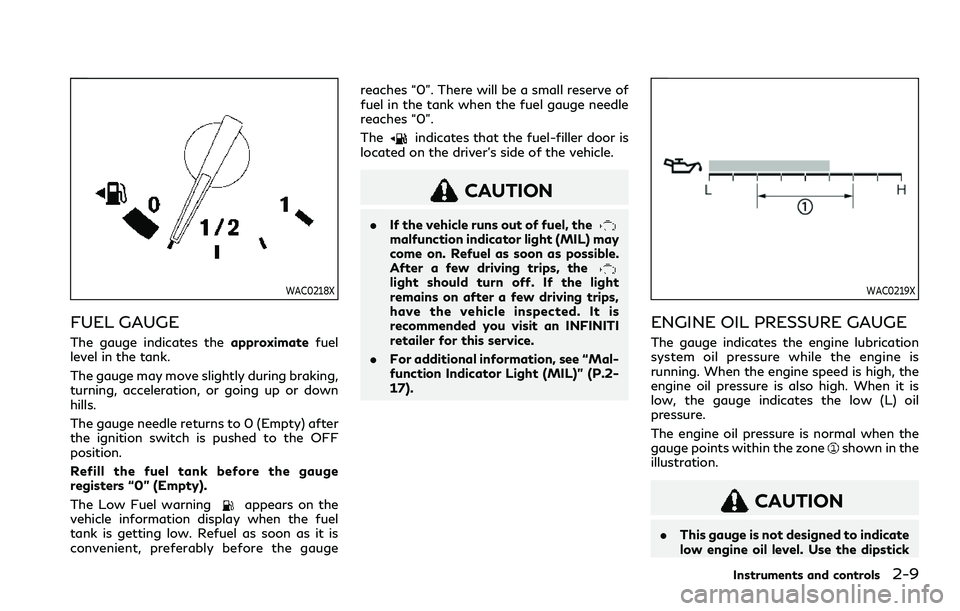
WAC0218X
FUEL GAUGE
The gauge indicates theapproximatefuel
level in the tank.
The gauge may move slightly during braking,
turning, acceleration, or going up or down
hills.
The gauge needle returns to 0 (Empty) after
the ignition switch is pushed to the OFF
position.
Refill the fuel tank before the gauge
registers “0” (Empty).
The Low Fuel warning
appears on the
vehicle information display when the fuel
tank is getting low. Refuel as soon as it is
convenient, preferably before the gauge reaches “0”. There will be a small reserve of
fuel in the tank when the fuel gauge needle
reaches “0”.
The
indicates that the fuel-filler door is
located on the driver’s side of the vehicle.
CAUTION
. If the vehicle runs out of fuel, themalfunction indicator light (MIL) may
come on. Refuel as soon as possible.
After a few driving trips, the
light should turn off. If the light
remains on after a few driving trips,
have the vehicle inspected. It is
recommended you visit an INFINITI
retailer for this service.
. For additional information, see “Mal-
function Indicator Light (MIL)” (P.2-
17).WAC0219X
ENGINE OIL PRESSURE GAUGE
The gauge indicates the engine lubrication
system oil pressure while the engine is
running. When the engine speed is high, the
engine oil pressure is also high. When it is
low, the gauge indicates the low (L) oil
pressure.
The engine oil pressure is normal when the
gauge points within the zone
shown in the
illustration.
CAUTION
. This gauge is not designed to indicate
low engine oil level. Use the dipstick
Instruments and controls2-9
Page 109 of 516
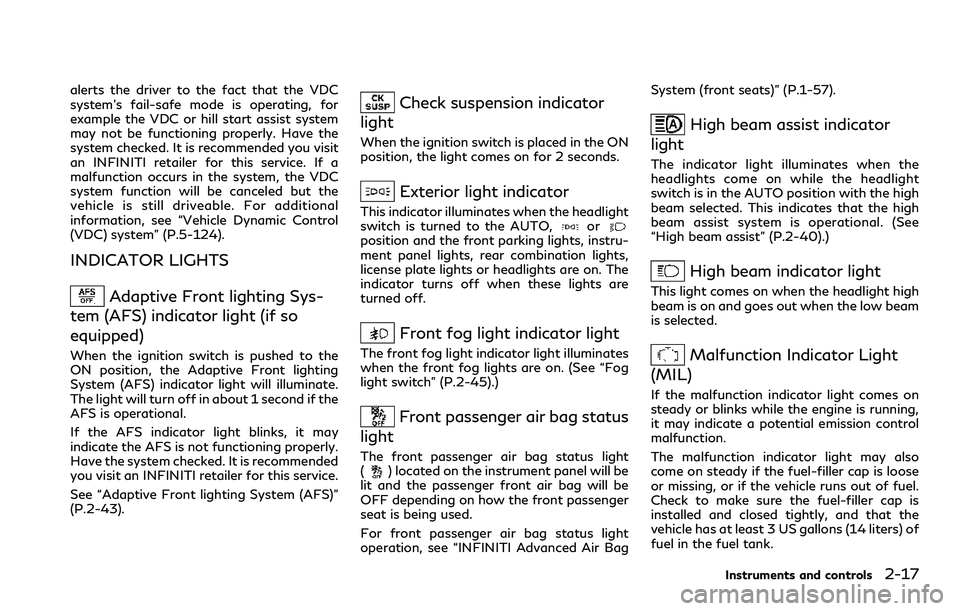
alerts the driver to the fact that the VDC
system’s fail-safe mode is operating, for
example the VDC or hill start assist system
may not be functioning properly. Have the
system checked. It is recommended you visit
an INFINITI retailer for this service. If a
malfunction occurs in the system, the VDC
system function will be canceled but the
vehicle is still driveable. For additional
information, see “Vehicle Dynamic Control
(VDC) system” (P.5-124).
INDICATOR LIGHTS
Adaptive Front lighting Sys-
tem (AFS) indicator light (if so
equipped)
When the ignition switch is pushed to the
ON position, the Adaptive Front lighting
System (AFS) indicator light will illuminate.
The light will turn off in about 1 second if the
AFS is operational.
If the AFS indicator light blinks, it may
indicate the AFS is not functioning properly.
Have the system checked. It is recommended
you visit an INFINITI retailer for this service.
See “Adaptive Front lighting System (AFS)”
(P.2-43).
Check suspension indicator
light
When the ignition switch is placed in the ON
position, the light comes on for 2 seconds.
Exterior light indicator
This indicator illuminates when the headlight
switch is turned to the AUTO,orposition and the front parking lights, instru-
ment panel lights, rear combination lights,
license plate lights or headlights are on. The
indicator turns off when these lights are
turned off.
Front fog light indicator light
The front fog light indicator light illuminates
when the front fog lights are on. (See “Fog
light switch” (P.2-45).)
Front passenger air bag status
light
The front passenger air bag status light
() located on the instrument panel will be
lit and the passenger front air bag will be
OFF depending on how the front passenger
seat is being used.
For front passenger air bag status light
operation, see “INFINITI Advanced Air Bag System (front seats)” (P.1-57).
High beam assist indicator
light
The indicator light illuminates when the
headlights come on while the headlight
switch is in the AUTO position with the high
beam selected. This indicates that the high
beam assist system is operational. (See
“High beam assist” (P.2-40).)
High beam indicator light
This light comes on when the headlight high
beam is on and goes out when the low beam
is selected.
Malfunction Indicator Light
(MIL)
If the malfunction indicator light comes on
steady or blinks while the engine is running,
it may indicate a potential emission control
malfunction.
The malfunction indicator light may also
come on steady if the fuel-filler cap is loose
or missing, or if the vehicle runs out of fuel.
Check to make sure the fuel-filler cap is
installed and closed tightly, and that the
vehicle has at least 3 US gallons (14 liters) of
fuel in the fuel tank.
Instruments and controls2-17
Page 110 of 516

2-18Instruments and controls
After a few driving trips, thelight should
turn off if no other potential emission
control system malfunction exists.
If this indicator light remains on for 20
seconds and then blinks for 10 seconds
when the engine is not running, it indicates
that the vehicle is not ready for an emission
control system inspection/maintenance test.
(See “Readiness for Inspection/Mainte-
nance (I/M) test” (P.10-33).)
Operation:
The malfunction indicator light will come on
in one of two ways:
. Malfunction indicator light on steady —
An emission control system malfunction
has been detected. Check the fuel-filler
cap if the Loose Fuel Cap warning
appears in the vehicle information dis-
play. If the fuel-filler cap is loose or
missing, tighten or install the cap and
continue to drive the vehicle. The
light should turn off after a few driving
trips. If thelight does not turn off
after a few driving trips, have the vehicle
inspected. It is recommended you visit an
INFINITI retailer for this service. You do
not need to have your vehicle towed to
the retailer.
. Malfunction indicator light blinking — An
engine misfire has been detected which
may damage the emission control sys- tem.
To reduce or avoid emission control
system damage:
1) Do not drive at speeds above 45
MPH (72 km/h).
2) Avoid hard acceleration or decelera- tion.
3) Avoid steep uphill grades.
4) If possible, reduce the amount of cargo being hauled or towed.
The malfunction indicator light may stop
blinking and remain on.
Have the vehicle inspected. It is recom-
mended you visit an INFINITI retailer for
this service. You do not need to have
your vehicle towed to the retailer.
CAUTION
Continued vehicle operation without
having the emission control system
checked and repaired as necessary could
lead to poor driveability, reduced fuel
economy, and possible damage to the
emission control system.
Security indicator light
The light blinks when the ignition switch is in
the ACC, OFF and LOCK position. This function indicates the security system
equipped on the vehicle is operational.
If the security system is malfunctioning, this
light will remain on while the ignition switch
is in the ON position. For additional informa-
tion, see “Security systems” (P.2-32).
TOW mode indicator light
This light will illuminate when the TOW
mode is selected while the engine is running.
(See “TOW mode” (P.5-121).)
Turn signal/hazard indicator
lights
The light flashes when the turn signal switch
lever or hazard switch is turned on.
Vehicle Dynamic Control
(VDC) off indicator light
When the ignition switch is in the ON
position, the Vehicle Dynamic Control
(VDC) off indicator light illuminates and then
turns off.
The light comes on when the vehicle dynamic
control off switch is pushed to OFF. This
indicates that the vehicle dynamic control
system is not operating.
When the 4L position is selected with the
Four-Wheel Drive (4WD) shift switch, the
Page 115 of 516

stopped, it may be impossible to start the
engine.
If this warning appears while the engine is
running, you can drive the vehicle. However
in these cases, have the system checked. It is
recommended you visit an INFINITI retailer
for this service.
5. Key Registration Complete
This indicator appears when a new Intelli-
gent Key is registered to the vehicle.
6. Push brake and start switch to
drive
This indicator appears when the shift lever is
in the P (Park) position.
This indicator also appears when the vehicle
has been started using the Remote Engine
Start function (if so equipped).
This indicator means that the engine will
start by pushing the ignition switch with the
brake pedal depressed. You can start the
engine from any position of the ignition
switch.
7. Push Ignition to OFF
After the Shift to Park warning illuminates,
the warning will illuminate if the ignition
switch is placed in the ACC position when
the shift lever moves into the P (Park)
position.To turn off the warning, place the ignition
switch in the ON position and then in the
LOCK position.
8. Shift to Park
This warning appears when the ignition
switch is pushed to stop the engine with
the shift lever in any position except the P
(Park) position.
If this warning appears, move the shift lever
to the P (Park) position or push the ignition
switch to the ON position.
An inside warning chime will also sound. (See
“Intelligent Key system” (P.3-7).)
9. Engine start operation for Intel-
ligent Key system indicator (if I-Key
battery level is low)
This indicator appears when the Intelligent
Key battery is running out of power and
when the Intelligent Key system and vehicle
are not communicating normally.
If this indicator appears, touch the ignition
switch with the Intelligent Key while depres-
sing the brake pedal. (See “Intelligent Key
battery discharge” (P.5-14).)
10. Release Parking Brake
This warning appears when the vehicle
speed is above 4 MPH (7 km/h) and the
parking brake is applied. Stop the vehicle and
release the parking brake.
11. Low Fuel
This warning appears when the fuel level in
the tank is getting low. Refuel as soon as it is
convenient, preferably before the fuel gauge
reaches the 0 (Empty) position.
There is a small reserve of fuel remaining in
the tank when the fuel gauge reaches the 0
(Empty) position.
12. Low Washer Fluid
This warning appears when the washer tank
fluid is at a low level. Add washer fluid as
necessary. (See “Window washer fluid” (P.8-
10).)
13. Loose Fuel Cap
This warning appears when the fuel-filler
cap is not tightened correctly after the
vehicle has been refueled. (See “Fuel-filler
cap” (P.3-27).)
14. Tire Pressure Low Add Air
This warning appears when the low tire
pressure warning light in the meter illumi-
nates and low tire pressure is detected. The
warning appears each time the ignition
switch is placed in the ON position as long
as the low tire pressure warning light
Instruments and controls2-23
Page 121 of 516

WAC0142X
TRIP COMPUTER
The trip computer switch is located on the
left side of the steering wheel. To operate
the trip computer, push the switch.
Each time the left or right side of the
switch is pushed, the display will change.
The display item for trip computer is chan-
ged on the lower display. For details, see the
INFINITI InTouch
TMOwner’s Manual.
1. Home
The Home mode shows the following in-
formation.
.Vehicle speed .
Navigation (if so equipped)
. Audio
2. Audio
The audio mode shows the status of audio
information.
For more details, see the INFINITI In-
Touch
TMOwner’s Manual.
3. Compass
This display indicates the heading direction
of the vehicle.
4. Navigation
When the route guidance is set in the
navigation system, this item shows the
navigation route information.
For more details, see the INFINITI In-
Touch
TMOwner’s Manual.
5. Vehicle speed (MPH or km/h)
The vehicle speed mode shows the current
vehicle speed and the average vehicle speed
since the last reset.
Resetting is done by pushing the left or right
side of the
switch for longer than 1
second.
Average vehicle speed:
The average vehicle speed display is updated
every 30 seconds. The first 30 seconds after a reset, the display shows “———”.
6. Elapsed time and trip odometer
(mile or km)
Elapsed time:
The elapsed time mode shows the time since
the last reset. The displayed time can be
reset by pushing the left or right side of the
switch for longer than 1 second. (The
trip odometer is also reset at the same time.)
Trip odometer:
The trip odometer mode shows the total
distance the vehicle has been driven since
the last reset. Resetting is done by pushing
the left or right side of the
switch for
longer than 1 second. (The elapsed time is
also reset at the same time.)
7. Current fuel consumption and
average fuel consumption (MPG, l
(liter)/100 km or km/l)
Current fuel consumption:
The current fuel consumption mode shows
the current fuel consumption.
Average fuel consumption:
The average fuel consumption mode shows
the average fuel consumption since the last
reset. Resetting is done by pushing the left
or right side of the
switch for longer
Instruments and controls2-29