park assist INFINITI QX80 2020 Owner's Manual
[x] Cancel search | Manufacturer: INFINITI, Model Year: 2020, Model line: QX80, Model: INFINITI QX80 2020Pages: 516, PDF Size: 1.89 MB
Page 21 of 516
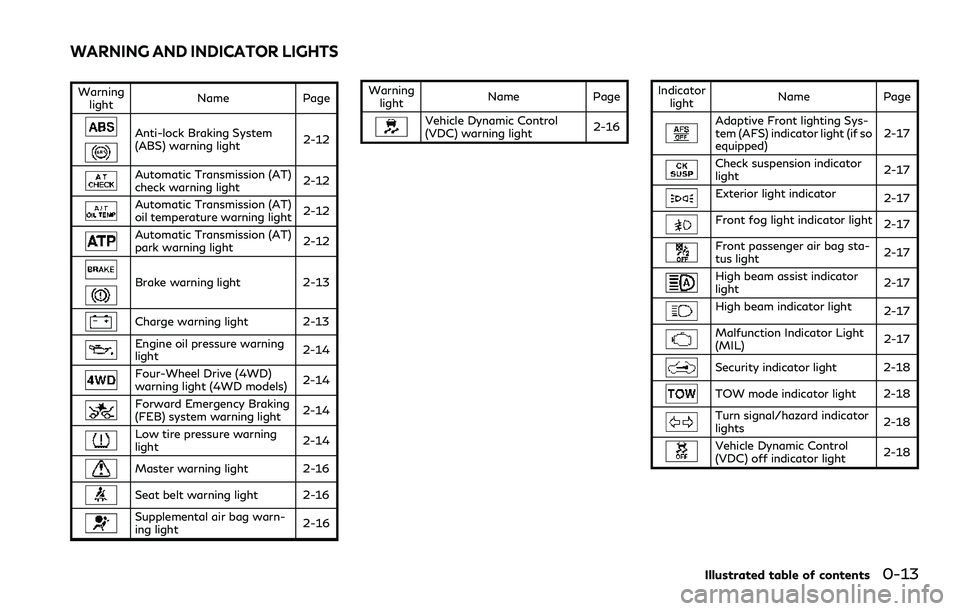
Warninglight Name Page
Anti-lock Braking System
(ABS) warning light
2-12
Automatic Transmission (AT)
check warning light2-12
Automatic Transmission (AT)
oil temperature warning light
2-12
Automatic Transmission (AT)
park warning light2-12
Brake warning light
2-13
Charge warning light 2-13
Engine oil pressure warning
light2-14
Four-Wheel Drive (4WD)
warning light (4WD models)
2-14
Forward Emergency Braking
(FEB) system warning light2-14
Low tire pressure warning
light
2-14
Master warning light 2-16
Seat belt warning light 2-16
Supplemental air bag warn-
ing light 2-16Warning
light Name Page
Vehicle Dynamic Control
(VDC) warning light 2-16Indicator
light Name PageAdaptive Front lighting Sys-
tem (AFS) indicator light (if so
equipped) 2-17
Check suspension indicator
light
2-17
Exterior light indicator
2-17
Front fog light indicator light2-17
Front passenger air bag sta-
tus light2-17
High beam assist indicator
light2-17
High beam indicator light
2-17
Malfunction Indicator Light
(MIL)2-17
Security indicator light 2-18
TOW mode indicator light 2-18
Turn signal/hazard indicator
lights
2-18
Vehicle Dynamic Control
(VDC) off indicator light2-18
Illustrated table of contents0-13
WARNING AND INDICATOR LIGHTS
Page 103 of 516
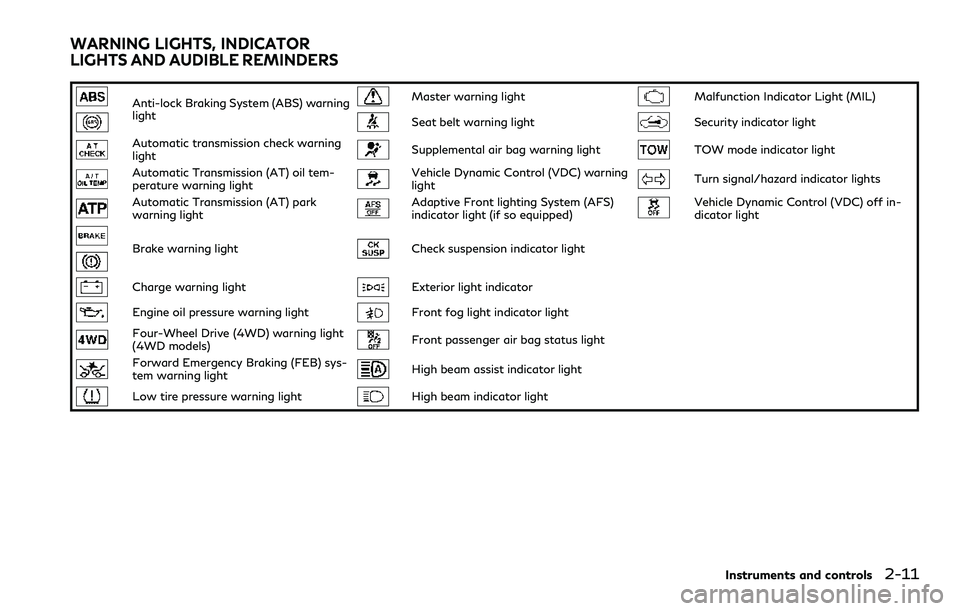
Anti-lock Braking System (ABS) warning
lightMaster warning lightMalfunction Indicator Light (MIL)
Seat belt warning lightSecurity indicator light
Automatic transmission check warning
lightSupplemental air bag warning lightTOW mode indicator light
Automatic Transmission (AT) oil tem-
perature warning lightVehicle Dynamic Control (VDC) warning
lightTurn signal/hazard indicator lights
Automatic Transmission (AT) park
warning lightAdaptive Front lighting System (AFS)
indicator light (if so equipped)Vehicle Dynamic Control (VDC) off in-
dicator light
Brake warning lightCheck suspension indicator light
Charge warning lightExterior light indicator
Engine oil pressure warning lightFront fog light indicator light
Four-Wheel Drive (4WD) warning light
(4WD models)Front passenger air bag status light
Forward Emergency Braking (FEB) sys-
tem warning lightHigh beam assist indicator light
Low tire pressure warning lightHigh beam indicator light
Instruments and controls2-11
WARNING LIGHTS, INDICATOR
LIGHTS AND AUDIBLE REMINDERS
Page 104 of 516
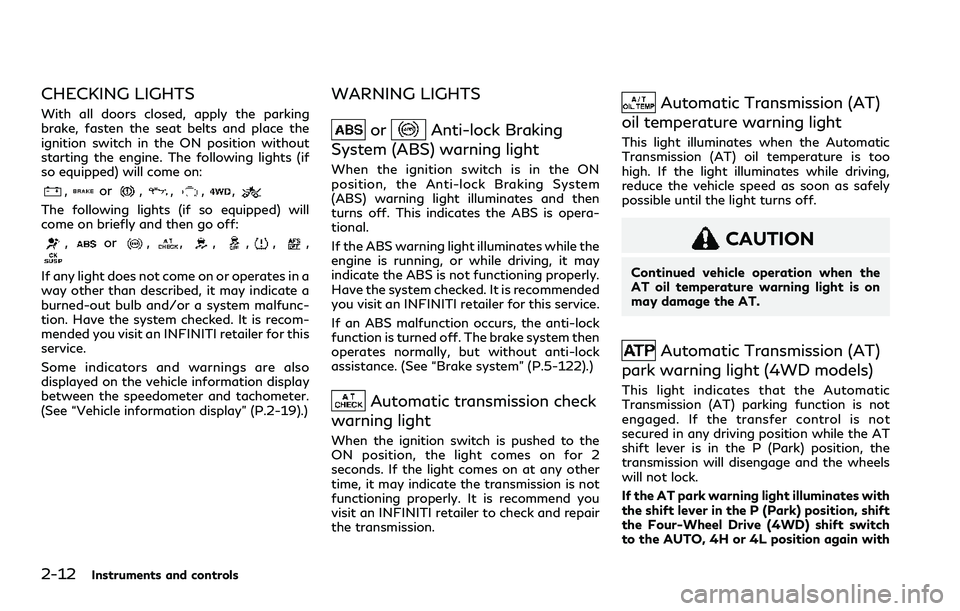
2-12Instruments and controls
CHECKING LIGHTS
With all doors closed, apply the parking
brake, fasten the seat belts and place the
ignition switch in the ON position without
starting the engine. The following lights (if
so equipped) will come on:
,or,,,,
The following lights (if so equipped) will
come on briefly and then go off:
,or,,,,,,
If any light does not come on or operates in a
way other than described, it may indicate a
burned-out bulb and/or a system malfunc-
tion. Have the system checked. It is recom-
mended you visit an INFINITI retailer for this
service.
Some indicators and warnings are also
displayed on the vehicle information display
between the speedometer and tachometer.
(See “Vehicle information display” (P.2-19).)
WARNING LIGHTS
orAnti-lock Braking
System (ABS) warning light
When the ignition switch is in the ON
position, the Anti-lock Braking System
(ABS) warning light illuminates and then
turns off. This indicates the ABS is opera-
tional.
If the ABS warning light illuminates while the
engine is running, or while driving, it may
indicate the ABS is not functioning properly.
Have the system checked. It is recommended
you visit an INFINITI retailer for this service.
If an ABS malfunction occurs, the anti-lock
function is turned off. The brake system then
operates normally, but without anti-lock
assistance. (See “Brake system” (P.5-122).)
Automatic transmission check
warning light
When the ignition switch is pushed to the
ON position, the light comes on for 2
seconds. If the light comes on at any other
time, it may indicate the transmission is not
functioning properly. It is recommend you
visit an INFINITI retailer to check and repair
the transmission.
Automatic Transmission (AT)
oil temperature warning light
This light illuminates when the Automatic
Transmission (AT) oil temperature is too
high. If the light illuminates while driving,
reduce the vehicle speed as soon as safely
possible until the light turns off.
CAUTION
Continued vehicle operation when the
AT oil temperature warning light is on
may damage the AT.
Automatic Transmission (AT)
park warning light (4WD models)
This light indicates that the Automatic
Transmission (AT) parking function is not
engaged. If the transfer control is not
secured in any driving position while the AT
shift lever is in the P (Park) position, the
transmission will disengage and the wheels
will not lock.
If the AT park warning light illuminates with
the shift lever in the P (Park) position, shift
the Four-Wheel Drive (4WD) shift switch
to the AUTO, 4H or 4L position again with
Page 109 of 516
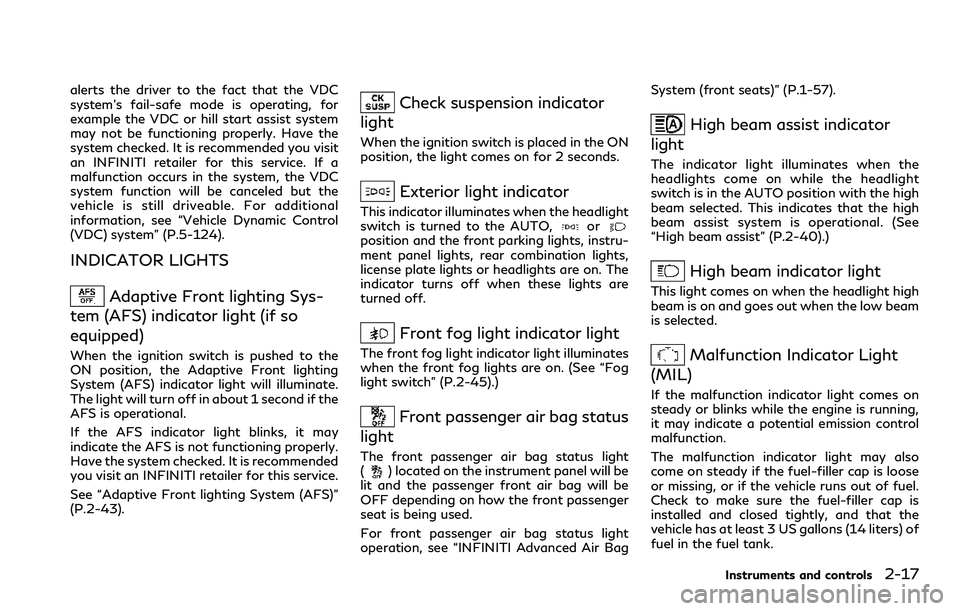
alerts the driver to the fact that the VDC
system’s fail-safe mode is operating, for
example the VDC or hill start assist system
may not be functioning properly. Have the
system checked. It is recommended you visit
an INFINITI retailer for this service. If a
malfunction occurs in the system, the VDC
system function will be canceled but the
vehicle is still driveable. For additional
information, see “Vehicle Dynamic Control
(VDC) system” (P.5-124).
INDICATOR LIGHTS
Adaptive Front lighting Sys-
tem (AFS) indicator light (if so
equipped)
When the ignition switch is pushed to the
ON position, the Adaptive Front lighting
System (AFS) indicator light will illuminate.
The light will turn off in about 1 second if the
AFS is operational.
If the AFS indicator light blinks, it may
indicate the AFS is not functioning properly.
Have the system checked. It is recommended
you visit an INFINITI retailer for this service.
See “Adaptive Front lighting System (AFS)”
(P.2-43).
Check suspension indicator
light
When the ignition switch is placed in the ON
position, the light comes on for 2 seconds.
Exterior light indicator
This indicator illuminates when the headlight
switch is turned to the AUTO,orposition and the front parking lights, instru-
ment panel lights, rear combination lights,
license plate lights or headlights are on. The
indicator turns off when these lights are
turned off.
Front fog light indicator light
The front fog light indicator light illuminates
when the front fog lights are on. (See “Fog
light switch” (P.2-45).)
Front passenger air bag status
light
The front passenger air bag status light
() located on the instrument panel will be
lit and the passenger front air bag will be
OFF depending on how the front passenger
seat is being used.
For front passenger air bag status light
operation, see “INFINITI Advanced Air Bag System (front seats)” (P.1-57).
High beam assist indicator
light
The indicator light illuminates when the
headlights come on while the headlight
switch is in the AUTO position with the high
beam selected. This indicates that the high
beam assist system is operational. (See
“High beam assist” (P.2-40).)
High beam indicator light
This light comes on when the headlight high
beam is on and goes out when the low beam
is selected.
Malfunction Indicator Light
(MIL)
If the malfunction indicator light comes on
steady or blinks while the engine is running,
it may indicate a potential emission control
malfunction.
The malfunction indicator light may also
come on steady if the fuel-filler cap is loose
or missing, or if the vehicle runs out of fuel.
Check to make sure the fuel-filler cap is
installed and closed tightly, and that the
vehicle has at least 3 US gallons (14 liters) of
fuel in the fuel tank.
Instruments and controls2-17
Page 117 of 516

(BSW)” (P.5-31) or “Blind Spot Intervention®
(BSI)” (P.5-40).
The figure and color of these indicators will
change depending on the conditions of the
above systems.
24. Malfunction
This warning appears when one or more of
the following systems (if so equipped) is not
functioning properly:
.Forward Emergency Braking (FEB) with
pedestrian detection system
. Predictive Forward Collision Warning
(PFCW)
. Lane Departure Warning (LDW)
. Lane Departure Prevention (LDP)
. Blind Spot Warning (BSW)
. Blind Spot Intervention
®(BSI)
. Back-up Collision Intervention (BCI)
. Distance Control Assist (DCA)
If one or more of these warning appears,
have the system checked. It is recommended
you visit an INFINITI retailer for this service.
25. Wiper Mode Guidance
This indicator shows the wiper and washer
switch position.
The selected position is illuminated in orange
when the wiper switch position is changed.
26. Lights Mode Guidance
This indicator shows the headlight switch
position.
The selected position is illuminated in orange
when the headlight switch position is chan-
ged.
27. Intelligent Cruise Control (ICC)
indicators (if so equipped)
These indicators show the Intelligent Cruise
Control (ICC) system status. For additional
information, refer to “Intelligent Cruise Con-
trol (ICC)” (P.5-62).
28. Stop vehicle and Apply parking
brake (if so equipped)
This warning may appear when the battery
charge is low.
Park the vehicle as soon as possible. It is
recommended that you visit an INFINITI
retailer.
29. Cruise indicator
Models without Intelligent Cruise Control
(ICC) system:
This indicator shows the cruise control
system status. The status is shown by the
color.
See “Cruise control” (P.5-60) for details. Models with Intelligent Cruise Control (ICC)
system:
This indicator shows the conventional (fixed
speed) cruise control mode status. The
status is shown by the color.
See “Conventional (fixed speed) cruise con-
trol mode display and indicators” (P.5-79)
for details.
30. Not Available: High Camera
Temp (if so equipped)
This message appears when the Lane De-
parture Warning (LDW)/Lane Departure
Prevention (LDP) (if so equipped)/Blind Spot
Intervention
®(if so equipped) systems be-
come unavailable because a camera detects
an interior temperature of more than 104°F
(40°C).
For additional information, refer to “Lane
Departure Warning (LDW)/Lane Departure
Prevention (LDP)” (P.5-22) or “Blind Spot
Intervention
®(BSI)” (P.5-40).
31. Unavailable: Side Radar Ob-
struction (if so equipped)
This message appears when the Blind Spot
Warning (BSW)/Blind Spot Intervention®
(BSI) (if so equipped)/Back-up Collision
Intervention (BCI) systems become unavail-
able because a radar blockage is detected.
Instruments and controls2-25
Page 119 of 516

.When a wheel slips
The above system cannot be used in some
situations. (VDC operates and a wheel slips.)
38. Currently unavailable (if so
equipped)
This message appears and the Blind Spot
Intervention®(BSI) system, the Lane Depar-
ture Prevention (LDP) system, Intelligent
Cruise Control (ICC) and Distance Control
Assist (DCA) system will be turned off
automatically under the following condi-
tions:
. When the VDC system is turned off.
. When the SNOW mode is selected.
. When the 4WD shift switch is in the 4H
or 4L position. (4WD models).
“Vehicle Dynamic Control (VDC) system”
(P.5-124), “SNOW mode” (P.5-121),
“INFINITI all-mode 4WD
®system” (P.5-
112), “Blind Spot Intervention®(BSI)” (P.5-
40), “Lane Departure Warning (LDW)/Lane
Departure Prevention (LDP)” (P.5-22), “In-
telligent Cruise Control (ICC)” (P.5-62) and
“Distance Control Assist (DCA)” (P.5-82).
39. Automatic Transmission (AT)
position indicator
This indicator shows the transmission shift
position. See “Automatic transmission” (P.5-18) for
further details.
40. Rear Door Alert is activated
When the rear door alert system is enabled,
this message appears when the rear door
alert system is active and can remind the
driver to check the rear seat.
NOTE:
This system is disabled until a driver enables
it using the rear door alert switch.
For more details, see “Rear door alert” (P.2-
52).
41. Check Rear Seat for all articles
When the rear door alert system is enabled,
this message appears when the vehicle
comes to a complete stop, the shift lever is
moved from the D (Drive) or R (Reverse)
position to P (Park) position, and the driver
exits the vehicle. This message alerts the
driver, after a period of time, to check for
items in the rear seat after the audible alert
has been provided.
NOTE:
This rear door alert system is disabled until
a driver enables it using the rear door alert
switch.
For more details, see “Rear door alert” (P.2-
52).
Instruments and controls2-27
Page 257 of 516

4WD shift switch .................................................... 5-116
4WD shift indicator ................................................ 5-117
4WD warning light ................................................. 5-117
Hill Start Assist system ............................................... 5-119
Parking/parking on hills ............................................. 5-120
TOW mode ..................................................................... 5-121
SNOW mode .................................................................. 5-121
Power steering .............................................................. 5-122
Brake system .................................................................. 5-122 Braking precautions ................................................ 5-122
Parking brake break-in .......................................... 5-122
Brake assist .................................................................... 5-123 Brake assist ............................................................... 5-123
Anti-lock Braking System (ABS) ......................... 5-123 Vehicle Dynamic Control (VDC) system ............... 5-124
Vehicle Dynamic Control (VDC)
OFF switch ............................................................. 5-126
Cold weather driving ................................................... 5-127
Freeing a frozen door lock ................................. 5-127
Antifreeze ................................................................ 5-127
Battery ..................................................................... 5-127
Draining of coolant water .................................. 5-127
Tire equipment ....................................................... 5-127
Special winter equipment ................................... 5-127
Driving on snow or ice ......................................... 5-127
Engine block heater (if so equipped) .............. 5-128
Page 276 of 516

5-22Starting and driving
WARNING
.Be sure the parking brake is fully
released before driving. Failure to do
so can cause brake failure and lead to
an accident.
. Do not release the parking brake
from outside the vehicle.
. Do not use the gear shift in place of
the parking brake. When parking, be
sure the parking brake is fully en-
gaged.
. To help avoid risk of injury or death
through unintended operation of the
vehicle and/or its systems, do not
leave children, people who require the
assistance of others or pets unat-
tended in your vehicle. Additionally,
the temperature inside a closed ve-
hicle on a warm day can quickly
become high enough to cause a sig-
nificant risk of injury or death to
people and pets.
SPA2331
To apply: Fully depress the parking brake
pedal.
To release:
1. Firmly apply the foot brake
.
2. Depress the parking brake pedal
and
the parking brake will be released.
3. Before driving, be sure the brake warning light goes out.
WARNING
Failure to follow the warnings and
instructions for proper use of the LDW
and LDP (if so equipped) systems could
result in serious personal injury or death.
.The LDW and LDP (if so equipped)
systems will not steer the vehicle or
prevent loss of control. It is the
driver’s responsibility to stay alert,
drive safely, keep the vehicle in the
traveling lane, and be in control of
the vehicle at all times.
. The LDP system (if so equipped) may
activate if you change lanes without
first activating your turn signal or,
for example, if a construction zone
directs traffic to cross an existing
lane marker. If this occurs, you may
need to apply corrective steering to
complete your lane change.
. Because the LDP system (if so
equipped) may not activate under
the road, weather, and lane marker
conditions described in this section, it
may not activate every time your
vehicle begins to leave its lane and
you will need to apply corrective
steering.
PARKING BRAKE
LANE DEPARTURE WARNING
(LDW)/LANE DEPARTURE
PREVENTION (LDP) (if so equipped)
Page 284 of 516

5-30Starting and driving
Condition C
If the following messages appear in the
vehicle information display, a chime will
sound and the LDP system (if so equipped)
will be turned off automatically.
.“Not available: Poor Road Conditions”:
— When the VDC system (except TCS function) or ABS operates.
. “Currently unavailable”:
— When the VDC system is turned off.
— When the SNOW mode is selected.
— When the 4WD shift switch is in the 4H or 4L position. (4WD models)
Action to take:
When the above conditions no longer exist,
turn off the LDP system (if so equipped) by
pushing the dynamic driver assistance
switch. Push the dynamic driver assistance
switch again to turn the LDP system (if so
equipped) back on.
Temporary disabled status at high
temperature
If the vehicle is parked in direct sunlight
under high temperature conditions (over
approximately 104°F (40°C)) and then
started, the LDW and LDP (if so equipped)
systems may be deactivated automatically
and the following message will appear in the
vehicle information display: “Not available: High Camera Temp”
When the interior temperature is reduced,
the LDW system will resume operating
automatically.
For the LDP system (if so equipped), when
the interior temperature is reduced, turn off
the LDP system by pushing the dynamic
driver assistance switch. Push the dynamic
driver assistance switch again to turn the
LDP system back on.
SYSTEM MALFUNCTION
When the LDW and/or LDP (if so equipped)
system malfunctions, it will turn off auto-
matically. The “Malfunction” warning mes-
sage and LDW indicator (orange) will appear
in the vehicle information display.
Action to take:
Stop the vehicle in a safe location, place the
vehicle in the P (Park) position, turn the
engine off and restart the engine. If the
message and LDW indicator (orange) con-
tinue to appear, have the system checked. It
is recommended you visit an INFINITI re-
tailer for this service.SSD0453
SYSTEM MAINTENANCE
The lane camera unitfor the LDW/LDP (if
so equipped) systems is located above the
inside mirror.
To keep the proper operation of the LDW/
LDP (if so equipped) systems and prevent a
system malfunction, be sure to observe the
following:
. Always keep the windshield clean.
. Do not attach a sticker (including trans-
parent material) or install an accessory
near the camera unit.
. Do not place reflective materials, such as
white paper or a mirror, on the instru-
ment panel. The reflection of sunlight
Page 298 of 516
![INFINITI QX80 2020 Owners Manual 5-44Starting and driving
JVS1214X
HOW TO ENABLE/DISABLE THE
BSI SYSTEM
Perform the following steps to enable or
disable the BSI system.
1. Push the MENU button
and touch
[Driver Assistance] on the low INFINITI QX80 2020 Owners Manual 5-44Starting and driving
JVS1214X
HOW TO ENABLE/DISABLE THE
BSI SYSTEM
Perform the following steps to enable or
disable the BSI system.
1. Push the MENU button
and touch
[Driver Assistance] on the low](/img/42/35182/w960_35182-297.png)
5-44Starting and driving
JVS1214X
HOW TO ENABLE/DISABLE THE
BSI SYSTEM
Perform the following steps to enable or
disable the BSI system.
1. Push the MENU button
and touch
[Driver Assistance] on the lower display.
2. Touch [Blind Spot Assist].
3. Touch [Blind Spot Intervention] to en- able or disable the system.
The displayed keys on the lower display may
vary depending on models, specifications
and software versions.
BSI SYSTEM LIMITATIONS
WARNING
Listed below are the system limitations
for the BSI system. Failure to operate
the vehicle in accordance with these
system limitations could result in serious
injury or death.
. The BSI system cannot detect all
vehicles under all conditions.
. The radar sensors may not be able to
detect and activate BSI when certain
objects are present such as:
— Pedestrians, bicycles, animals.
— Vehicles such as motorcycles, low height vehicles, or high ground
clearance vehicles.
— Vehicles remaining in the detec- tion zone when you accelerate
from a stop.
— Oncoming vehicles.
— A vehicle merging into an adja- cent lane at a speed approxi-
mately the same as your vehicle.
— A vehicle approaching rapidly from behind. — A vehicle which your vehicle over-
takes rapidly.
— A vehicle that passes through the detection zone quickly.
. The radar sensor’s detection zone is
designed based on a standard lane
width. When driving in a wider lane,
the radar sensors may not detect
vehicles in an adjacent lane. When
driving in a narrow lane, the radar
sensors may detect vehicles driving
two lanes away.
. The radar sensors are designed to
ignore most stationary objects, how-
ever objects such as guardrails, walls,
foliage and parked vehicles may oc-
casionally be detected. This is a
normal operation condition.
. The camera may not detect lane
markers in the following situations
and the BSI system may not operate
properly.
— On roads where there are multi- ple parallel lane markers; lane
markers that are faded or not
painted clearly; yellow painted
lane markers; non-standard lane
markers; lane markers covered
with water, dirt, snow, etc.