rear view mirror INFINITI QX80 2020 Quick Reference Guide
[x] Cancel search | Manufacturer: INFINITI, Model Year: 2020, Model line: QX80, Model: INFINITI QX80 2020Pages: 28, PDF Size: 3.06 MB
Page 3 of 28
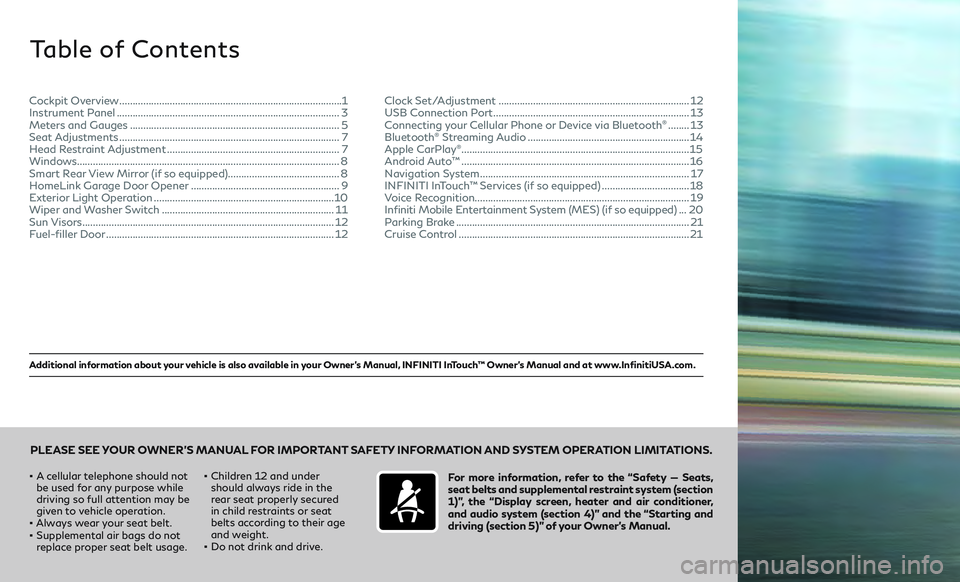
Additional information about your vehicle is also available in your Owner’s Manual, INFINITI InTouch™ Owner’s Manual and at www.InfinitiUSA.com.
Table of Contents
• A cellular telephone should not be used for any purpose while
driving so full attention may be
given to vehicle operation.
• Always wear your seat belt.• Supplemen tal air bags do not
replace proper seat belt usage.
• Children 12 and under
should always ride in the
rear seat properly secured
in child restraints or seat
belts according to their age
and weight.
• Do not drink and drive.
For more information, refer to the “Safety — Seats,
seat belts and supplemental restraint system (section
1)”, the “Display screen, heater and air conditioner,
and audio system (section 4)” and the “Starting and
driving (section 5)” of your Owner’s Manual.
PLEASE SEE YOUR OWNER’S MANUAL FOR IMPORTANT SAFETY INFORMATION AND SYSTEM OPERATION LIMITATIONS.
Cockpit Overview ........................................................................\
............ 1
Instrumen t Panel ........................................................................\
............ 3
Meters and Gauges
........................................................................\
....... 5
Seat Adjustments
........................................................................\
........... 7
Head Restraint Adjustment
................................................................. 7
Windows........................................................................\
........................... 8
Smart Rear View Mirror (if so equipped).......................................... 8 HomeLink Garage Door Opener
........................................................9
Exterior Light Operation
.................................................................... 10
Wiper and Washer Switch
................................................................. 11
Sun Visors
........................................................................\
....................... 12
Fuel-filler Door
........................................................................\
.............. 12Clock Set/Adjustment
........................................................................\
12
USB Connection Port ........................................................................\
..13
Connecting your Cellular Phone or Device via Bluetooth
® ........ 13
Blue
tooth® Streaming Audio ............................................................. 14
Apple CarPlay®........................................................................\
.............. 15
Android Auto™
........................................................................\
.............. 16
Navigation System
........................................................................\
....... 17
INFINITI InTouch™ Services (if so equipped)
.................................18
Voice Recognition........................................................................\
......... 19
Infiniti Mobile Entertainment System (MES) (if so equipped)
...20
Parking Brake
........................................................................\
................ 21
Cruise Control
........................................................................\
............... 21
Page 11 of 28
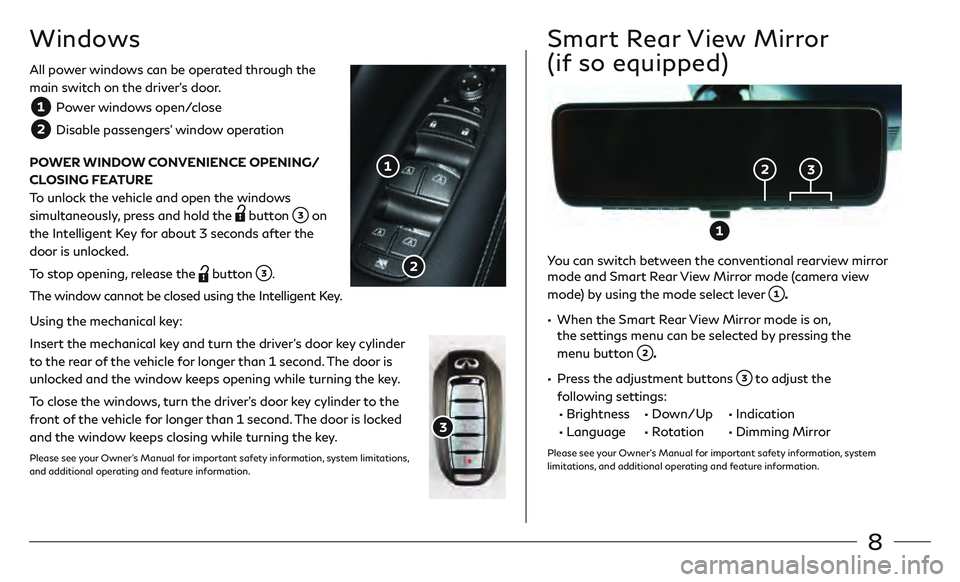
8
All power windows can be operated through the
main switch on the driver’s door.
Power windows open/close
Disable passengers’ window operation
POWER WINDOW CONVENIENCE OPENING/
CLOSING FEATURE
To unlock the vehicle and open the windows
simultaneously, press and hold the
button on
the Intelligent Key for about 3 seconds after the
door is unlocked.
To stop opening, release the
button .
The window cannot be closed using the Intelligent Key.
Using the mechanical key:
Insert the mechanical key and turn the driver’s door key cylinder
to the rear of the vehicle for longer than 1 second. The door is
unlocked and the window keeps opening while turning the key.
To close the windows, turn the driver’s door key cylinder to the
front of the vehicle for longer than 1 second. The door is locked
and the window keeps closing while turning the key.
Please see your Owner’s Manual for important safety information, system limitations,
and additional operating and feature information.
Windows
You can switch between the conventional rearview mirror
mode and Smart Rear View Mirror mode (camera view
mode) by using the mode select lever
.
• When the Smart R ear View Mirror mode is on,
the settings menu can be selected by pressing the
menu button
.
• Press the adjustment buttons to adjust the
following settings:
• Brightness • Down/Up • Indication
• Language • Rotation • Dimming Mirr or
Please see your Owner’s Manual for important safety information, system
limitations, and additional operating and feature information.
Smart Rear View Mirror
(if so equipped)
Page 21 of 28
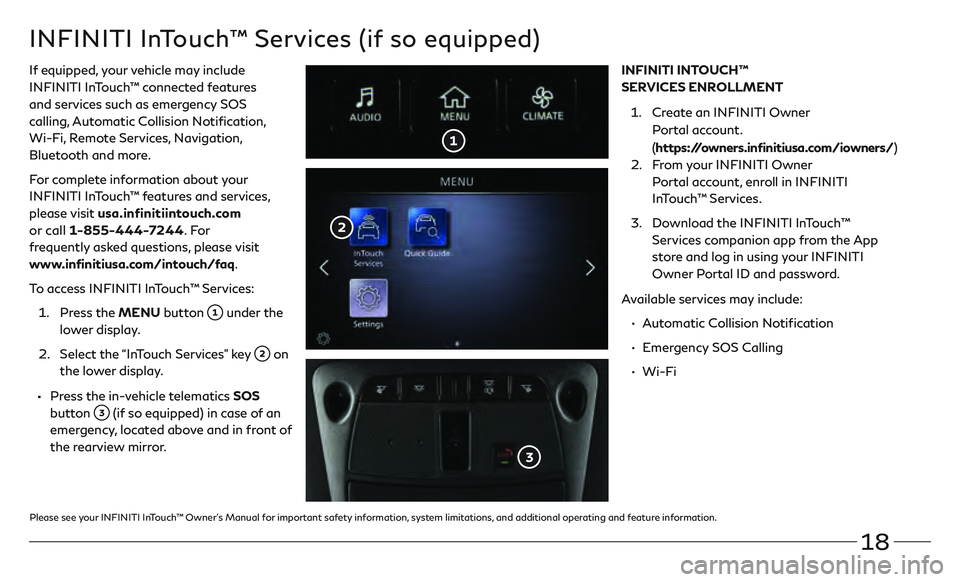
18
INFINITI InTouch™ Services (if so equipped)
If equipped, your vehicle may include
INFINITI InTouch™ connected features
and services such as emergency SOS
calling, Automatic Collision Notification,
Wi-Fi, Remote Services, Navigation,
Bluetooth and more.
For complete information about your
INFINITI InTouch™ features and services,
please visit usa.infinitiintouch.com
or call 1-855-444-7244. Fo r
frequently asked questions, please visit
www.infinitiusa.com/intouch/faq.
To access INFINITI InTouch™ Services:
1.
Pr
ess the MENU button
under the
lower display.
2.
Select the
“InTouch Services” key
on
the lower display.
• Press the in-vehicle telematics SOS
button
(if so equipped) in case of an
emergency, located above and in front of
the rearview mirror. INFINITI INTOUCH™
SERVICES ENROLLMENT
1.
Cr
eate an INFINITI Owner
Portal account.
( https://owners.infinitiusa.com/iowners/)
2.
F
rom your INFINITI Owner
Portal account, enroll in INFINITI
InTouch™ Services.
3
.
Do
wnload the INFINITI InTouch™
Services companion app from the App
store and log in using your INFINITI
Owner Portal ID and password.
Available services may include:
•
A
utomatic Collision Notification
•
E
mergency SOS Calling
•
Wi-Fi
Please see your INFINITI InTouch™ Owner’s Manual for important safety information, system limitations, and additional operating and feature information.