warning INFINITI QX80 2023 Manual PDF
[x] Cancel search | Manufacturer: INFINITI, Model Year: 2023, Model line: QX80, Model: INFINITI QX80 2023Pages: 590, PDF Size: 2.57 MB
Page 118 of 590
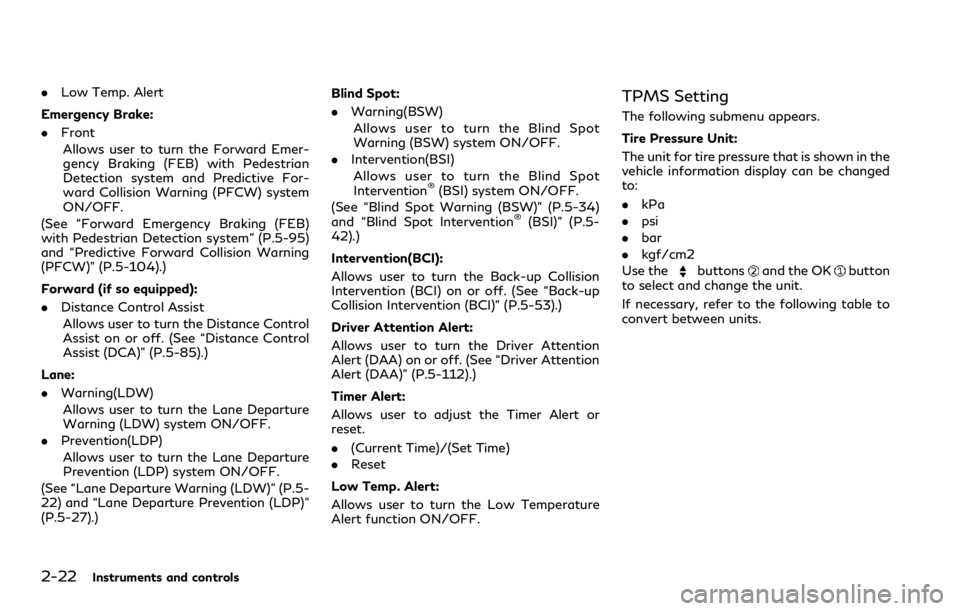
2-22Instruments and controls
.Low Temp. Alert
Emergency Brake:
. Front
Allows user to turn the Forward Emer-
gency Braking (FEB) with Pedestrian
Detection system and Predictive For-
ward Collision Warning (PFCW) system
ON/OFF.
(See “Forward Emergency Braking (FEB)
with Pedestrian Detection system” (P.5-95)
and “Predictive Forward Collision Warning
(PFCW)” (P.5-104).)
Forward (if so equipped):
. Distance Control Assist
Allows user to turn the Distance Control
Assist on or off. (See “Distance Control
Assist (DCA)” (P.5-85).)
Lane:
. Warning(LDW)
Allows user to turn the Lane Departure
Warning (LDW) system ON/OFF.
. Prevention(LDP)
Allows user to turn the Lane Departure
Prevention (LDP) system ON/OFF.
(See “Lane Departure Warning (LDW)” (P.5-
22) and “Lane Departure Prevention (LDP)”
(P.5-27).) Blind Spot:
.
Warning(BSW)
Allows user to turn the Blind Spot
Warning (BSW) system ON/OFF.
. Intervention(BSI)
Allows user to turn the Blind Spot
Intervention
®(BSI) system ON/OFF.
(See “Blind Spot Warning (BSW)” (P.5-34)
and “Blind Spot Intervention
®(BSI)” (P.5-
42).)
Intervention(BCI):
Allows user to turn the Back-up Collision
Intervention (BCI) on or off. (See “Back-up
Collision Intervention (BCI)” (P.5-53).)
Driver Attention Alert:
Allows user to turn the Driver Attention
Alert (DAA) on or off. (See “Driver Attention
Alert (DAA)” (P.5-112).)
Timer Alert:
Allows user to adjust the Timer Alert or
reset.
. (Current Time)/(Set Time)
. Reset
Low Temp. Alert:
Allows user to turn the Low Temperature
Alert function ON/OFF.
TPMS Setting
The following submenu appears.
Tire Pressure Unit:
The unit for tire pressure that is shown in the
vehicle information display can be changed
to:
. kPa
. psi
. bar
. kgf/cm2
Use the
buttonsand the OKbutton
to select and change the unit.
If necessary, refer to the following table to
convert between units.
Page 120 of 590
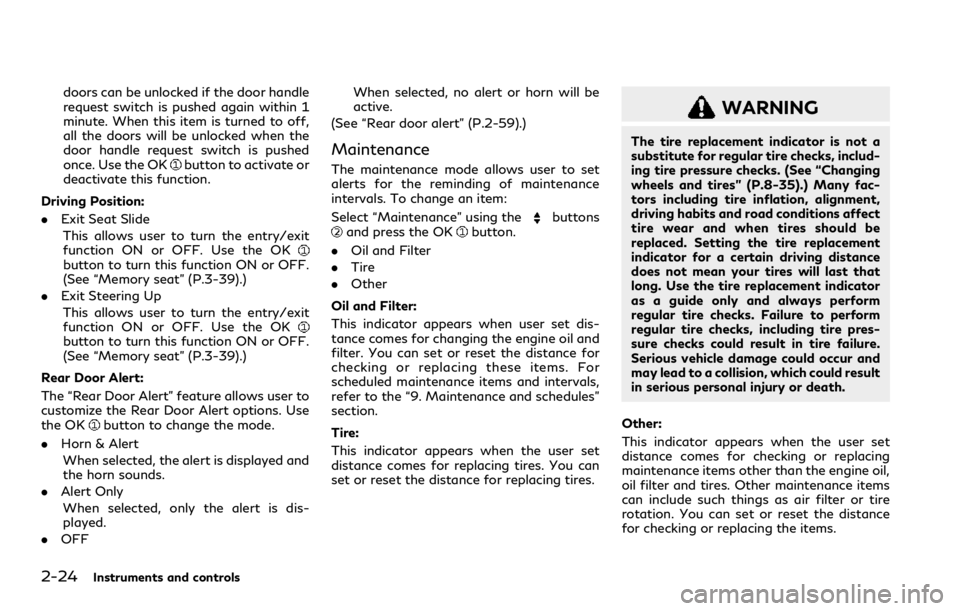
2-24Instruments and controls
doors can be unlocked if the door handle
request switch is pushed again within 1
minute. When this item is turned to off,
all the doors will be unlocked when the
door handle request switch is pushed
once. Use the OK
button to activate or
deactivate this function.
Driving Position:
. Exit Seat Slide
This allows user to turn the entry/exit
function ON or OFF. Use the OK
button to turn this function ON or OFF.
(See “Memory seat” (P.3-39).)
. Exit Steering Up
This allows user to turn the entry/exit
function ON or OFF. Use the OK
button to turn this function ON or OFF.
(See “Memory seat” (P.3-39).)
Rear Door Alert:
The “Rear Door Alert” feature allows user to
customize the Rear Door Alert options. Use
the OK
button to change the mode.
. Horn & Alert
When selected, the alert is displayed and
the horn sounds.
. Alert Only
When selected, only the alert is dis-
played.
. OFF When selected, no alert or horn will be
active.
(See “Rear door alert” (P.2-59).)
Maintenance
The maintenance mode allows user to set
alerts for the reminding of maintenance
intervals. To change an item:
Select “Maintenance” using the
buttonsand press the OKbutton.
. Oil and Filter
. Tire
. Other
Oil and Filter:
This indicator appears when user set dis-
tance comes for changing the engine oil and
filter. You can set or reset the distance for
checking or replacing these items. For
scheduled maintenance items and intervals,
refer to the “9. Maintenance and schedules”
section.
Tire:
This indicator appears when the user set
distance comes for replacing tires. You can
set or reset the distance for replacing tires.
WARNING
The tire replacement indicator is not a
substitute for regular tire checks, includ-
ing tire pressure checks. (See “Changing
wheels and tires” (P.8-35).) Many fac-
tors including tire inflation, alignment,
driving habits and road conditions affect
tire wear and when tires should be
replaced. Setting the tire replacement
indicator for a certain driving distance
does not mean your tires will last that
long. Use the tire replacement indicator
as a guide only and always perform
regular tire checks. Failure to perform
regular tire checks, including tire pres-
sure checks could result in tire failure.
Serious vehicle damage could occur and
may lead to a collision, which could result
in serious personal injury or death.
Other:
This indicator appears when the user set
distance comes for checking or replacing
maintenance items other than the engine oil,
oil filter and tires. Other maintenance items
can include such things as air filter or tire
rotation. You can set or reset the distance
for checking or replacing the items.
Page 124 of 590

2-28Instruments and controls
OPERATIONAL INDICATORS
1. No Key Detected
This warning appears when the Intelligent
Key is left outside the vehicle with the
ignition switch in the ON position. Make
sure the Intelligent Key is inside the vehicle.
See “Intelligent Key system” (P.3-7) for more
details.
2. Key ID Incorrect
This warning appears when the ignition
switch is pushed from the OFF position
and the Intelligent Key is not recognized by
the system. You cannot start the engine with
an unregistered key.
See “Intelligent Key system” (P.3-7).
3. Key Battery Low
This indicator appears when the Intelligent
Key battery is running out of power.
If this indicator appears, replace the battery
with a new one. (See “Intelligent Key battery
replacement” (P.8-21).)
4. Key System Error: See Owner’s
Manual
This warning appears if there is a malfunc-
tion in the Intelligent Key system. If this
warning appears while the engine isstopped, it may be impossible to start the
engine.
If this warning appears while the engine is
running, you can drive the vehicle. However
in these cases, have the system checked. It is
recommended you visit an INFINITI retailer
for this service.
5. Key Registration Complete
This indicator appears when a new Intelli-
gent Key is registered to the vehicle.
6. Push brake and start switch to
drive
This indicator appears when the shift lever is
in the P (Park) position.
This indicator also appears when the vehicle
has been started using the Remote Engine
Start function (if so equipped).
This indicator means that the engine will
start by pushing the ignition switch with the
brake pedal depressed. You can start the
engine from any position of the ignition
switch.
7. Push Ignition to OFF
After the Shift to Park warning illuminates,
the warning will illuminate if the ignition
switch is placed in the ACC position when
the shift lever moves into the P (Park)
position.To turn off the warning, place the ignition
switch in the ON position and then in the
LOCK position.
8. Shift to Park
This warning appears when the ignition
switch is pushed to stop the engine with
the shift lever in any position except the P
(Park) position.
If this warning appears, move the shift lever
to the P (Park) position or push the ignition
switch to the ON position.
An inside warning chime will also sound. (See
“Intelligent Key system” (P.3-7).)
9. Engine start operation for Intel-
ligent Key system indicator (if I-Key
battery level is low)
This indicator appears when the Intelligent
Key battery is running out of power and
when the Intelligent Key system and vehicle
are not communicating normally.
If this indicator appears, touch the ignition
switch with the Intelligent Key while depres-
sing the brake pedal. (See “Intelligent Key
battery discharge” (P.5-14).)
10. Release Parking Brake
This warning appears when the vehicle
speed is above 4 MPH (7 km/h) and the
Page 125 of 590

parking brake is applied. Stop the vehicle and
release the parking brake.
11. Low Fuel
This warning appears when the fuel level in
the tank is getting low. Refuel as soon as it is
convenient, preferably before the fuel gauge
reaches the 0 (Empty) position.
There is a small reserve of fuel remaining in
the tank when the fuel gauge reaches the 0
(Empty) position.
12. Low Washer Fluid
This warning appears when the washer tank
fluid is at a low level. Add washer fluid as
necessary. (See “Window washer fluid” (P.8-
10).)
13. Loose Fuel Cap
This warning appears when the fuel-filler
cap is not tightened correctly after the
vehicle has been refueled. (See “Fuel-filler
cap” (P.3-26).)
14. Tire Pressure Low Add Air
This warning appears when the low tire
pressure warning light in the meter illumi-
nates and low tire pressure is detected. The
warning appears each time the ignition
switch is placed in the ON position as long
as the low tire pressure warning lightremains illuminated. If this warning appears,
stop the vehicle and adjust the tire pressure
to the recommended COLD tire pressure
shown on the Tire and Loading Information
label. (See “Low tire pressure warning light”
(P.2-16) and “Tire Pressure Monitoring
System (TPMS)” (P.5-5).)
15. SNOW mode indicator
This indicator appears when SNOW mode is
selected by the SNOW mode switch. (See
“SNOW mode” (P.5-125).)
16. Four-Wheel Drive (4WD) shift
indicator (4WD models)
This indicator shows the Four-Wheel Drive
(4WD) driving mode (AUTO, 4HI or 4LO)
that is selected by the 4WD shift switch.
(See “INFINITI all-mode 4WD
®” (P.5-116).)
17. Door/liftgate open warning
(ignition switch is in the ON posi-
tion)
This warning appears if any of the doors
and/or the liftgate are open or not closed
securely. The vehicle icon indicates which
door or the liftgate is open on the display.
18. Power will turn off to save the
battery
This warning appears after a period of time
if the ignition switch is in ACC or ON
position.
19. Power turned off to save the
battery
This warning appears after the ignition
switch is automatically turned OFF to save
the battery.
20. Light reminder warning
This warning appears when the driver side
door is opened with the headlight switch is
left ON and the ignition switch is placed in
the OFF or LOCK position. Place the head-
light switch in the OFF (if so equipped) or
AUTO position. For additional information,
see “Headlight and turn signal switch” (P.2-
44).
21. Vehicle ahead detection indica-
tor
This indicator shows the status of the
following systems, if the vehicle is equipped
with them.
.
Forward Emergency Braking (FEB) with
Pedestrian Detection system
Instruments and controls2-29
Page 126 of 590

2-30Instruments and controls
.Predictive Forward Collision Warning
(PFCW)
. Distance Control Assist (DCA)
For more details, see “Forward Emergency
Braking (FEB) with Pedestrian Detection
system” (P.5-95), “Predictive Forward Colli-
sion Warning (PFCW)” (P.5-104) or “Dis-
tance Control Assist (DCA)” (P.5-85).
The figure and color of these indicators will
change depending on the conditions of the
above systems.
22. LDW indicator
This indicator shows the status of the
following systems, if the vehicle is equipped
with them.
. Lane Departure Warning (LDW)
. Lane Departure Prevention (LDP)
See “Lane Departure Warning (LDW)” (P.5-
22) and “Lane Departure Prevention (LDP)”
(P.5-27).
The figure and color of these indicators will
change depending on the conditions of the
above systems.
23. BSW indicator
This indicator shows the status of the
following systems, if the vehicle is equipped
with them. .
Blind Spot Warning (BSW)
. Blind Spot Intervention
®(BSI)
For more details, see “Blind Spot Warning
(BSW)” (P.5-34) or “Blind Spot Intervention
®
(BSI)” (P.5-42).
The figure and color of these indicators will
change depending on the conditions of the
above systems.
24. Malfunction
This warning appears when one or more of
the following systems (if so equipped) is not
functioning properly:
. Forward Emergency Braking (FEB) with
Pedestrian Detection system
. Predictive Forward Collision Warning
(PFCW)
. Lane Departure Warning (LDW)
. Lane Departure Prevention (LDP)
. Blind Spot Warning (BSW)
. Blind Spot Intervention
®(BSI)
. Back-up Collision Intervention (BCI)
. Distance Control Assist (DCA)
If one or more of these warning appears,
have the system checked. It is recommended
you visit an INFINITI retailer for this service.
25. Wiper Mode Guidance
This indicator shows the wiper and washer
switch position. The selected position is illuminated in orange
when the wiper switch position is changed.
26. Lights Mode Guidance
This indicator shows the headlight switch
position.
The selected position is illuminated in orange
when the headlight switch position is chan-
ged. (The display of the light position varies
depending on the models.)
27. Intelligent Cruise Control (ICC)
indicators (if so equipped)
These indicators show the Intelligent Cruise
Control (ICC) system status. For additional
information, refer to “Intelligent Cruise Con-
trol (ICC)” (P.5-64).
28. Stop vehicle and Apply parking
brake (if so equipped)
This warning may appear when the battery
charge is low.
Park the vehicle as soon as possible. It is
recommended that you visit an INFINITI
retailer.
Page 127 of 590

29. Cruise indicator
Models without Intelligent Cruise Control
(ICC) system:
This indicator shows the cruise control
system status. The status is shown by the
color.
See “Cruise control” (P.5-62) for details.
Models with Intelligent Cruise Control (ICC)
system:
This indicator shows the conventional (fixed
speed) cruise control mode status. The
status is shown by the color.
See “Conventional (fixed speed) cruise con-
trol mode display and indicators” (P.5-82)
for details.
30. Not Available: High Camera
Temp (if so equipped)
This message appears when the Lane De-
parture Warning (LDW)/Lane Departure
Prevention (LDP) (if so equipped)/Blind Spot
Intervention
®(if so equipped) systems be-
come unavailable because a camera detects
an interior temperature of more than 104°F
(40°C).
For additional information, refer to “Lane
Departure Warning (LDW)” (P.5-22), “Lane
Departure Prevention (LDP)” (P.5-27), or
“Blind Spot Intervention
®(BSI)” (P.5-42).
31. Unavailable: Side Radar Ob-
struction (if so equipped)
This message appears when the Blind Spot
Warning (BSW)/Blind Spot Intervention®
(BSI) (if so equipped)/Back-up Collision
Intervention (BCI) systems become unavail-
able because a radar blockage is detected.
For additional information, refer to “Blind
Spot Warning (BSW)” (P.5-34), “Blind Spot
Intervention
®(BSI)” (P.5-42) or “Back-up
Collision Intervention (BCI)” (P.5-53).
32. Unavailable: High Accelerator
Temperature
This message appears when the Back-up
Collision Intervention (BCI) system and/or
the Distance Control Assist (DCA) system
becomes unavailable because of an interior
temperature greater than approximately
104°F (40°C). For additional information,
refer to “Back-up Collision Intervention
(BCI)” (P.5-53) or “Distance Control Assist
(DCA)” (P.5-85).
33. Forward Driving Aids tempora-
rily disabled Front Sensor blocked
warning
This message appears when the sensor area
of the front bumper is covered with dirt or is
obstructed, making it impossible to detect a vehicle ahead.
The following systems will be automatically
canceled.
.
Intelligent Cruise Control (ICC) system (if
so equipped)
. Distance Control Assist (DCA) system (if
so equipped)
. Forward Emergency Braking (FEB) with
Pedestrian Detection system
. Predictive Forward Collision Warning
(PFCW) system
For more details, see “Intelligent Cruise
Control (ICC)” (P.5-64), “Distance Control
Assist (DCA)” (P.5-85), “Forward Emer-
gency Braking (FEB) with Pedestrian Detec-
tion system” (P.5-95) or “Predictive Forward
Collision Warning (PFCW)” (P.5-104).
34. Shipping Mode On Push Sto-
rage Fuse (if so equipped)
This warning may appear if the extended
storage fuse switch is not pushed in
(switched on). When this warning appears,
push in (switch on) the extended storage
fuse switch to turn off the warning. For
more information, see “Extended storage
fuse switch” (P.8-20).
Instruments and controls2-31
Page 128 of 590

2-32Instruments and controls
35. Headlight System Error
This warning appears if the LED headlights
are malfunctioning. It is recommended you
have the system checked by an INFINITI
retailer.
36. Lane Departure Prevention
(LDP)/Blind Spot Intervention®
(BSI)/Distance Control Assist
(DCA) ON indicator (if so equipped)
This indicator appears when one or more of
the following systems (if so equipped) is
activated.
.Lane Departure Prevention (LDP)
. Blind Spot Intervention
®(BSI)
. Distance Control Assist (DCA)
For more details, see “Lane Departure Pre-
vention (LDP)” (P.5-27), “Blind Spot Inter-
vention
®(BSI)” (P.5-42), or “Distance
Control Assist (DCA)” (P.5-85).
37. Not Available: Poor Road Con-
ditions (if so equipped)
This warning may appear when the Blind
Spot Intervention®(BSI), the Lane Depar-
ture Prevention (LDP), Distance Control
Assist (DCA) or the Intelligent Cruise Control
(ICC) system is engaged.
Under the following conditions, the BSI, LDP, DCA or the ICC system is automatically
canceled:
.
When the Vehicle Dynamic Control
(VDC) operates
. When a wheel slips
The above system cannot be used in some
situations. (VDC operates and a wheel slips.)
38. Currently unavailable/Currently
not available (if so equipped)
This message appears and the Blind Spot
Intervention®(BSI) system, the Lane Depar-
ture Prevention (LDP) system, Intelligent
Cruise Control (ICC) and Distance Control
Assist (DCA) system will be turned off
automatically under the following condi-
tions:
. When the VDC system is turned off.
. When the SNOW mode is selected.
. When the 4WD shift switch is in the 4H
or 4L position. (4WD models).
“Vehicle Dynamic Control (VDC) system”
(P.5-135), “SNOW mode” (P.5-125),
“INFINITI all-mode 4WD
®system” (P.5-
117), “Blind Spot Intervention®(BSI)” (P.5-
42), “Lane Departure Prevention (LDP)”
(P.5-27), “Intelligent Cruise Control (ICC)”
(P.5-64) and “Distance Control Assist
(DCA)” (P.5-85).
39. Automatic Transmission (AT)
position indicator
This indicator shows the transmission shift
position.
See “Automatic transmission” (P.5-18) for
further details.
40. Rear Door Alert is activated
When the system is enabled, this message
appears when the Rear Door Alert system is
active and can remind the driver to check the
rear seat.
. Using the steering switch, the driver can
select “Dismiss Message” to clear the
display for a period of time.
. Using the steering switch, the driver can
select “Disable Alert” to disable the horn
alert for the remainder of the current
trip.
See “Rear door alert” (P.2-59).
WARNING
Selecting “Dismiss Message” during a
stop within a trip temporarily dismisses
the message for that stop without turn-
ing the system off.
Alerts can be provided for other stops
during the trip. Selecting “Disable Alert”
Page 129 of 590

turns off the Rear Door Alert system for
the remainder of a trip and no audible
alert will be provided.
NOTE:
This system is disabled until the driver
enables it using the settings menu. See
“Vehicle settings” (P.2-23).
41. Check Rear Seat for all articles
When the rear door alert system is enabled,
this message appears when the vehicle
comes to a complete stop, the shift lever is
moved from the D (Drive) or R (Reverse)
position to P (Park) position, and the driver
exits the vehicle. This message alerts the
driver, after a period of time, to check for
items in the rear seat after the audible alert
has been provided.
NOTE:
This rear door alert system is disabled until
a driver enables it using the vehicle infor-
mation display.
For more details, see “Rear door alert” (P.2-
59).
42. Rear Seat Belt warning
This rear seat belt warning appears after the
ignition switch is pushed to the ON position.
If any of the rear passenger’s seat belts is not fastened, the seat icon illuminates in red
to show which seat belt is not fastened. The
seat icon illuminates in red until the corre-
sponding rear passenger’s seat belt is fas-
tened. The warning will automatically turn
off after approximately 65 seconds. If so
equipped, the seat icon will turn gray (or
green, depending on the models) if the seat
is occupied and the passenger is buckled. If a
rear passenger seat belt is fastened then
unfastened at a vehicle speed less than
approximately 10 MPH (15 km/h), the seat
icon will illuminate. When the vehicle speed
exceeds approximately 10 MPH (15 km/h),
the seat icon will blink and the chime will
sound. The warning will turn off when a rear
passenger seat belt is fastened or automa-
tically turn off approximately 65 seconds
after the seat belt is unfastened. For
precautions on seat belt usage, see “Seat
belts” (P.1-18).
The display of the rear seat belt warning
varies depending on the number of seats.
43. Take a Break?
This indicator appears when the Driver
Attention Alert (DAA) system detect that
the driver attention is decreasing. (See
“Driver Attention Alert (DAA)” (P.5-112).)
44. Driver Attention Alert (DAA)
malfunction
This warning appears when the Driver
Attention Alert (DAA) system malfunctions.
(See “Driver Attention Alert (DAA)” (P.5-
112).)
Instruments and controls2-33
Page 132 of 590

2-36Instruments and controls
than 1 second.
The display is updated every 30 seconds. At
about the first 1/3 mile (500 m) after a
reset, the display shows “——”.
8. Intelligent Cruise Control (ICC)
system (if so equipped)
This mode shows the operating condition for
the Intelligent Cruise Control (ICC) system.
(See “Intelligent Cruise Control (ICC)” (P.5-
64).)
NOTE:
If the ICC system is in a standby state, this
screen is automatically displayed.
9. Driving aids (if so equipped)
The driving aids mode shows the operating
condition for the following systems, if the
vehicle is equipped with them.
.Forward Emergency Braking (FEB) with
Pedestrian Detection system
. Predictive Forward Collision Warning
(PFCW)
. Lane Departure Warning (LDW)
. Lane Departure Prevention (LDP)
. Blind Spot Warning (BSW)
. Blind Spot Intervention
®(BSI)
. Distance Control Assist (DCA)
For more details, see “Forward Emergency
Braking (FEB) with Pedestrian Detection system” (P.5-95), “Predictive Forward Colli-
sion Warning (PFCW)” (P.5-104), “Lane
Departure Warning (LDW)” (P.5-22), “Lane
Departure Prevention (LDP)” (P.5-27),
“Blind Spot Warning (BSW)” (P.5-34), “Blind
Spot Intervention
®(BSI)” (P.5-42), or “Dis-
tance Control Assist (DCA)” (P.5-85).
10. Tire pressures
The tire pressure mode shows the pressure
of all four tires while the vehicle is driven.
When the “Tire Pressure Low Add Air”
warning appears, the display can be
switched to the tire pressure mode by
pushing the left or right side of the
button.
The tire pressure unit can be changed using
the “TPMS Setting” menu displayed in the
vehicle information display. (See “TPMS
Setting” (P.2-22).)
NOTE:
After the ignition switch is placed in the ON
position, it may take a period of time for the
tire pressure to be displayed while the
vehicle is driven. Depending on the radio
wave circumstance, tire pressure may not
correctly be displayed.
WAC0225X
11. Auxiliary gauges
The auxiliary gauges consist of the battery
voltage gauge and the engine oil pressure
gauge.
The engine oil pressure gauge indicates
current engine oil pressure. (See “En-
gine oil pressure gauge” (P.2-9).)
The battery voltage gauge indicates
current battery voltage. (See “Volt-
meter” (P.2-10).)
Page 136 of 590

2-40Instruments and controls
soon as possible. Please bring all registered
keys that you have. It is recommended you
visit an INFINITI retailer for this service.WARNING
In freezing temperatures the washer
solution may freeze on the window and
obscure your vision which may lead to an
accident. Warm the window with the
defroster before you wash the window.
CAUTION
.Do not operate the washer continu-
ously for more than 30 seconds.
. Do not operate the washer if the
reservoir tank is empty.
. Do not fill the window washer re-
servoir tank with washer fluid con-
centrates at full strength. Some
methyl alcohol based washer fluid
concentrates may permanently stain
the grille if spilled while filling the
window washer reservoir tank.
. Pre-mix washer fluid concentrates
with water to the manufacturer’s
recommended levels before pouring
the fluid into the window washer
reservoir tank. Do not use the win-
dow washer reservoir tank to mix the
washer fluid concentrate and water. If the windshield wiper operation is inter-
rupted by snow or ice, the wiper may stop
moving to protect its motor. If this occurs,
turn the wiper switch to the OFF position
and remove the snow or ice that is on and
around the wiper arms. In approximately 1
minute, turn the switch on again to operate
the wiper.
WIPER AND WASHER SWITCH