audio INFINITI QX80 2023 Manual Online
[x] Cancel search | Manufacturer: INFINITI, Model Year: 2023, Model line: QX80, Model: INFINITI QX80 2023Pages: 590, PDF Size: 2.57 MB
Page 301 of 590

COMPLIANCE INFORMATION
FCC Notice
This device complies with Part 15 of FCC
Rules and Industry Canada license-exempt
RSS standard(s). Operation is subject to the
following two conditions: (1) this device may
not cause interference, and (2) this device
must accept any interference, including
interference that may cause undesired op-
eration of this device.
This transmitter must not be co-located or
operated in conjunction with any other
antenna or transmitter. The Bluetooth
®
antenna cannot be removed (or replaced)
by user.
Alteration or modifications carried out with-
out appropriate authorization may invali-
date the user’s right to operate the
equipment.
This equipment has been tested and found
to comply with the limits for a Class B digital
device, pursuant to Part 15 of the FCC
Rules. These limits are designed to provide
reasonable protection against harmful inter-
ference in a residential installation. This
equipment generates, uses and can radiate
radio frequency energy and, if not installed
and used in accordance with the instruc-
tions, may cause harmful interference to
radio communications. However, there is noguarantee that interference will not occur in
a particular installation. If this equipment
does cause harmful interference to radio or
television reception, which can be deter-
mined by turning the equipment off and on,
the user is encouraged to try to correct the
interference by one or more of the following
measures:
.
Reorient or relocate the receiving anten-
na.
. Increase the separation between the
equipment and receiver.
. Connect the equipment into an outlet on
a circuit different from that to which the
receiver is connected.
. Consult the dealer or an experienced
radio/ TV technician for help.WAE0752X
Bluetooth®
The Bluetooth®word mark and logos are
registered trademarks owned by the Blue-
tooth SIG, Inc. and any use of such marks by
Voxx Automotive Corporation is under
license. Other trademarks and trade names
are those of their respective owners.
AAC
AAC is short for Advanced Audio Coding
and refers to an audio compression technol-
ogy standard used with MPEG-2 and
MPEG-4. Several applications can be used
to encode AAC files, but file formats and
extensions differ depending on the applica-
tion which is used to encode.
Monitor, climate, audio, phone and voice recognition systems4-71
Page 302 of 590

4-72Monitor, climate, audio, phone and voice recognition systems
FLAC
Copyright © 2000-2009 Josh Coalson
Copyright © 2011-2013 Xiph.Org Founda-
tion
Redistribution and use in source and binary
forms, with or without modification, are
permitted provided that the following con-
ditions are met:
Redistributions of source code must retain
the above copyright notice, this list of
conditions and the following disclaimer.
Redistributions in binary form must repro-
duce the above copyright notice, this list of
conditions and the following disclaimer in
the documentation and/or other materials
provided with the distribution.
Neither the name of the Xiph.org Founda-
tion nor the names of its contributors may be
used to endorse or promote products de-
rived from this software without specific
prior written permission.
THIS SOFTWARE IS PROVIDED BY THE
COPYRIGHT HOLDERS AND CONTRIBU-
TORS “AS IS” AND ANY EXPRESS OR
IMPLIED WARRANTIES, INCLUDING,
BUT NOT LIMITED TO, THE IMPLIED
WARRANTIES OF MERCHANTABILITY
AND FITNESS FOR A PARTICULAR PUR-
POSE ARE DISCLAIMED. IN NO EVENT
SHALL THE FOUNDATION OR CONTRI-BUTORS BE LIABLE FOR ANY DIRECT,
INDIRECT, INCIDENTAL, SPECIAL, EX-
EMPLARY, OR CONSEQUENTIAL DA-
MAGES (INCLUDING, BUT NOT LIMITED
TO, PROCUREMENT OF SUBSTITUTE
GOODS OR SERVICES; LOSS OF USE,
DATA, OR PROFITS; OR BUSINESS IN-
TERRUPTION) HOWEVER CAUSED AND
ON ANY THEORY OF LIABILITY,
WHETHER IN CONTRACT, STRICT LIABI-
LITY, OR TORT (INCLUDING NEGLI-
GENCE OR OTHERWISE) ARISING IN
ANY WAY OUT OF THE USE OF THIS
SOFTWARE, EVEN IF ADVISED OF THE
POSSIBILITY OF SUCH DAMAGE.
WMA/WMV
Windows Media is either a registered trade-
mark or trademark of Microsoft Corporation
in the United States and/or other countries.
This product includes technology owned by
Microsoft Corporation and cannot be used
or distributed without a license from Micro-
soft Licensing, Inc.
SD/SDHC/SDXC
SD, SDHC and SDXC Logos are trademarks
or registered trademarks of SD-3C LLC in
the United States, other countries or both.
WAE0753X
HDMI
The terms HDMI and HDMI High-Definition
Multimedia Interface, and the HDMI Logo
are trademarks or registered trademarks of
HDMI Licensing, LLC in the United States
and other countries.
MHL
MHL, the MHL Logo, and Mobile High-
Definition Link are trademarks or registered
trademarks of MHL, LLC in the United
States and other countries.
Page 303 of 590

WAE0754X
Dolby Digital
This product will down-mix Dolby Digital
signals internally and the sound will be
output in stereo. Manufactured under li-
cense from Dolby Laboratories. Dolby and
the double-D symbol are trademarks of
Dolby Laboratories.
European Waste Electrical and
Electronic Equipment (WEEE) No-
tice
In accordance with Directive 2012/19/EU
of the European Parliament on waste elec-
trical and electronic equipment (WEEE):
WAE0755X
The symbol above indicates that separate
collection of electrical and electronic equip-
ment is required. When this product has
reached the end of its serviceable life, it
cannot be disposed of as unsorted municipal
waste. It must be collected and treated
separately. It has been determined by the
European Parliament that there are poten-
tial negative effects on the environment and
human health as a result of the presence of
hazardous substances in electrical and elec-
tronic equipment. It is the users‘ responsi-
bility to utilize the available collection system
to ensure WEEE is properly treated.
All other trademarks and their respective
logos cited herein are the property of their
respective owners.
Monitor, climate, audio, phone and voice recognition systems4-73
Page 304 of 590

4-74Monitor, climate, audio, phone and voice recognition systems
MEMO
Page 341 of 590
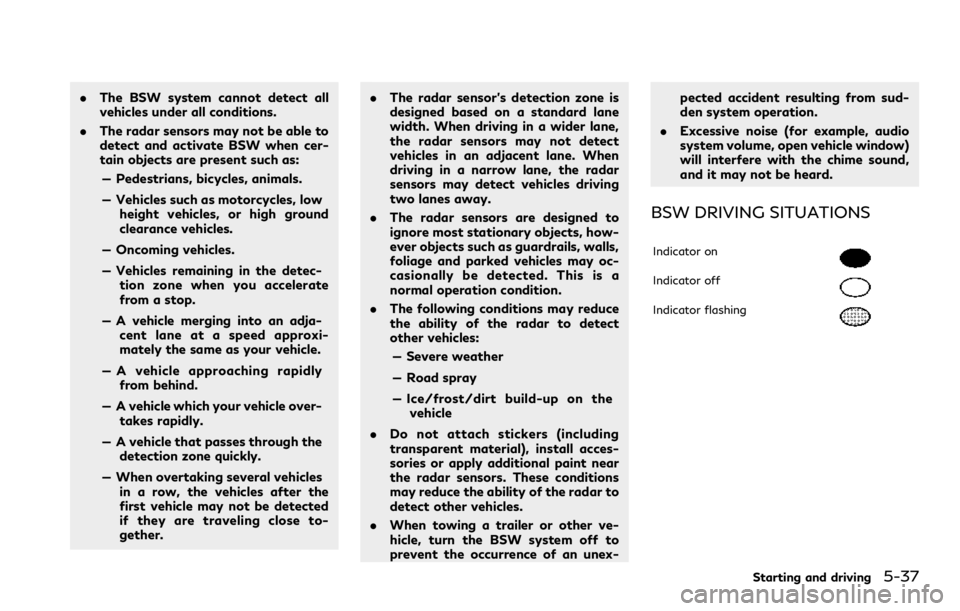
.The BSW system cannot detect all
vehicles under all conditions.
. The radar sensors may not be able to
detect and activate BSW when cer-
tain objects are present such as:
— Pedestrians, bicycles, animals.
— Vehicles such as motorcycles, low height vehicles, or high ground
clearance vehicles.
— Oncoming vehicles.
— Vehicles remaining in the detec- tion zone when you accelerate
from a stop.
— A vehicle merging into an adja- cent lane at a speed approxi-
mately the same as your vehicle.
— A vehicle approaching rapidly from behind.
— A vehicle which your vehicle over- takes rapidly.
— A vehicle that passes through the detection zone quickly.
— When overtaking several vehicles in a row, the vehicles after the
first vehicle may not be detected
if they are traveling close to-
gether. .
The radar sensor’s detection zone is
designed based on a standard lane
width. When driving in a wider lane,
the radar sensors may not detect
vehicles in an adjacent lane. When
driving in a narrow lane, the radar
sensors may detect vehicles driving
two lanes away.
. The radar sensors are designed to
ignore most stationary objects, how-
ever objects such as guardrails, walls,
foliage and parked vehicles may oc-
casionally be detected. This is a
normal operation condition.
. The following conditions may reduce
the ability of the radar to detect
other vehicles:
— Severe weather
— Road spray
— Ice/frost/dirt build-up on the vehicle
. Do not attach stickers (including
transparent material), install acces-
sories or apply additional paint near
the radar sensors. These conditions
may reduce the ability of the radar to
detect other vehicles.
. When towing a trailer or other ve-
hicle, turn the BSW system off to
prevent the occurrence of an unex- pected accident resulting from sud-
den system operation.
. Excessive noise (for example, audio
system volume, open vehicle window)
will interfere with the chime sound,
and it may not be heard.
BSW DRIVING SITUATIONS
Indicator on
Indicator off
Indicator flashing
Starting and driving5-37
Page 351 of 590

— When a sudden change in bright-ness occurs. (For example: when
the vehicle enters or exits a tunnel
or under a bridge.)
. Do not use the BSI system under the
following conditions because the sys-
tem may not function properly.
— During bad weather. (For exam- ple: rain, fog, snow, etc.)
— When driving on slippery roads, such as on ice or snow, etc.
— When driving on winding or un- even roads.
— When there is a lane closure due to road repairs.
— When driving in a makeshift or temporary lane.
— When driving on roads where the lane width is too narrow.
— When driving with a tire that is not within normal tire conditions
(for example, tire wear, low tire
pressure, installation of spare tire,
tire chains, non-standard wheels).
— When the vehicle is equipped with non-original steering parts or sus-
pension parts. — When towing a trailer or other
vehicle.
. Excessive noise (for example, audio
system volume, open vehicle window)
will interfere with the chime sound,
and it may not be heard.
BSI DRIVING SITUATIONS
Indicator on
Indicator off
Indicator flashing
JVS0737X
Illustration 1 - Approaching from behind
Another vehicle approaching from
behind
Illustration 1: The side indicator light illumi-
nates if a vehicle enters the detection zone
from behind in an adjacent lane.
Starting and driving5-47
Page 364 of 590

5-60Starting and driving
.The radar sensors detect approach-
ing (moving) vehicles. The radar sen-
sors cannot detect every object such
as:
— Pedestrians, bicycles, animals or child operated toy vehicles
— A vehicle that passing at speeds greater than approximately 15
MPH (24 km/h)
. The radar sensors may not detect
approaching vehicles in certain situa-
tions:
— Illustration a. When a vehicle parked next to you obstructs the
beam of the radar sensor.
— Illustration b. When the vehicle is parked in an angled parking space.
— Illustration c. When the vehicle is parked on inclined ground.
— Illustration d. When an approach- ing vehicle turns into your vehi-
cle’s parking lot aisle.
— Illustration e. When the angle formed by your vehicle and ap-
proaching vehicle is small.
. The following conditions may reduce
the ability of the radar sensors to
detect other vehicles: — Severe weather
— Road spray
— Ice/frost/dirt build up on the
vehicle
. Do not attach stickers (including
transparent material), install acces-
sories or apply additional paint near
the radar sensors. These conditions
may reduce the ability of the radar
sensors to detect other vehicles.
. The sonar sensors detect stationary
objects behind the vehicle. The sonar
sensor may not detect:
— Small or moving objects
— Wedge-shaped objects
— Object close to the bumper (less than approximately 1 ft (30 cm))
— Thin objects such as rope, wire and chain, etc.
. The brake engagement by the BCI
system is not as effective on a slope
as it is on flat ground. When on a
steep slope the system may not
function properly.
. Do not use the BCI system under the
following conditions because the sys-
tem may not function properly. — When driving with a tire that is
not within normal tire conditions
(for example, tire wear, low tire
pressure, installation of spare tire,
tire chains, non-standard wheels).
— When the vehicle is equipped with non-original brake parts or sus-
pension parts.
. When towing a trailer or other ve-
hicle, turn the BCI system off to
prevent the occurrence of an unex-
pected accident resulting from sud-
den system operation. (See “BCI
system operation” (P.5-55).)
. Excessive noise (for example, audio
system volume, open vehicle window)
will interfere with the chime sound,
and it may not be heard.
Page 431 of 590

.The sonar system is designed as an
aid to the driver in detecting large
stationary objects to help avoid da-
maging the vehicle.
. The sonar system is not designed to
prevent contact with small or moving
objects. Always move slowly. The
system will not detect small objects
below the bumper, and may not
detect objects close to the bumper
or on the ground.
. The sonar system may not detect the
following objects: fluffy objects such
as snow, cloth, cotton, glass-wool,
etc.; thin objects such as rope, wire
and chain, etc.; or wedge-shaped
objects.
. The front and rear sonar sensors
detect the distance between the
vehicle and the obstacle by detecting
the sound wave reflected from the
surface of an obstacle. When there is
a sound such as horn, or an ultrasonic
source (such as sonar of other vehi-
cles) around the vehicle, the sonar
sensors may not detect objects prop-
erly.
If your vehicle sustains damage to the
bumper fascia, leaving it misaligned or bent,
the sensing zone may be altered causing inaccurate measurement of obstacles or
false alarms.
CAUTION
.
Excessive noise (such as audio system
volume or an open vehicle window)
will interfere with the tone and it may
not be heard.
. Keep the sonar sensors (located on
the bumper fascia) free from snow,
ice and large accumulations of dirt.
Do not clean the sonar sensors with
sharp objects. If the sensors are
covered, the accuracy of the sonar
function will be diminished.
SYSTEM OPERATION
The system informs with a visual and audible
signal of front obstacles when the shift lever
is in the D (Drive) position and both front and
rear obstacles when the shift lever is in the R
(Reverse) position.
Sonar Operation Table
WAF0775X
The system is deactivated at speeds above 6
MPH (10 km/h). It is reactivated at lower
speeds.
The intermittent tone will stop after 3
seconds when an obstacle is detected by
only the corner sensor and the distance does
not change. The tone will stop when the
obstacle get away from the vehicle.
When the object is detected, the indicator
(green) appears and blinks and the tone
sounds intermittently. When the vehicle
moves closer to the object, the color of the
indicator turns yellow and the rate of the
blinking increases. When the vehicle is very
close to the object, the indicator stops
blinking and turns red, and the tone sounds
Starting and driving5-127