5-95 INFINITI QX80 2023 Owners Manual
[x] Cancel search | Manufacturer: INFINITI, Model Year: 2023, Model line: QX80, Model: INFINITI QX80 2023Pages: 590, PDF Size: 2.57 MB
Page 112 of 590

2-16Instruments and controls
.If the 4WD warning light turns on
when driving on dry or hard surfaced
roads:
— in the 4H(I) position, shift the 4WD shift switch to AUTO
— in the 4L(O) position, stop the vehicle and shift the transmission
shift lever to the N (Neutral)
position and shift the 4WD shift
switch to AUTO
. If the warning light is still on after the
above operations, have your vehicle
checked as soon as possible. It is
recommended you visit an INFINITI
retailer for this service.
Forward Emergency Braking
(FEB) system warning light
This light comes on when the ignition switch
is placed in the ON position. It turns off after
the engine is started.
This light illuminates when the Forward
Emergency Braking (FEB) with Pedestrian
Detection system is set to OFF in the vehicle
information display.
If the light illuminates when the FEB with
Pedestrian Detection system is ON, it may
indicate that the system is unavailable. See “Forward Emergency Braking (FEB) with
Pedestrian Detection system” (P.5-95) for
more details.
Low tire pressure warning light
Your vehicle is equipped with a Tire Pressure
Monitoring System (TPMS) that monitors
the tire pressure of all tires except the spare.
The low tire pressure warning light warns of
low tire pressure or indicates that the TPMS
is not functioning properly.
After the ignition switch is pushed ON, this
light illuminates for about 1 second and
turns off.
Low tire pressure warning:
If the vehicle is being driven with low tire
pressure, the warning light will illuminate. A
"Tire Pressure Low Add Air" warning also
appears in the vehicle information display.
The tire pressure for each tire will also be
displayed.
When the low tire pressure warning light
illuminates, you should stop and adjust the
tire pressure to the recommended COLD tire
pressure shown on the Tire and Loading
Information label. The low tire pressure
warning light may not automatically turn
off when the tire pressure is adjusted. After
the tire is inflated to the recommended
pressure, the vehicle must be driven atspeeds above 16 MPH (25 km/h) to activate
the TPMS and turn off the low tire pressure
warning light. Use a tire pressure gauge to
check the tire pressure.
The "Tire Pressure Low Add Air" warning
appears each time the ignition switch is
placed in the ON position as long as the
low tire pressure warning light remains
illuminated.
For additional information, see “Vehicle
information display” (P.2-20), “Tire Pressure
Monitoring System (TPMS)” (P.5-5) and
“Tire Pressure Monitoring System (TPMS) ”
(P.6-3).
TPMS malfunction:If the TPMS is not functioning properly, the
low tire pressure warning light will flash for
approximately 1 minute when the ignition
switch is pushed ON. The light will remain on
after 1 minute. Have the system checked. It
is recommended you visit an INFINITI re-
tailer for this service. The "Tire Pressure Low
Add Air" warning does not appear if the low
tire pressure warning light illuminates to
indicate a TPMS malfunction.
For additional information, see “Tire Pres-
sure Monitoring System (TPMS)” (P.5-5).
Page 116 of 590

2-20Instruments and controls
JVI1272X
The vehicle information displayis located
between the tachometer and the speed-
ometer, and it displays the warnings and
information. The following items are also
displayed if the vehicle is equipped with
them:
. Odometer/twin trip odometer
— “Odometer/twin trip odometer” (P.2- 7)
. Automatic Transmission (AT)
— “Driving the vehicle” (P.5-17).
. Four-Wheel Drive (4WD)
— “INFINITI all-mode 4WD
®” (P.5-116)
. Cruise control — “Cruise control” (P.5-62)
. Intelligent Cruise Control (ICC)
— “Intelligent Cruise Control (ICC)” (P.5- 64)
. Distance Control Assist (DCA)
— “Distance Control Assist (DCA)” (P.5- 85)
. Intelligent Key system
— “Intelligent Key system” (P.3-7)
— “Push-button ignition switch” (P.5- 12)
. Lane Departure Warning (LDW)
— “Lane Departure Warning (LDW)” (P.5-22)
. Lane Departure Prevention (LDP)
— “Lane Departure Prevention (LDP)” (P.5-27)
. Blind Spot Warning (BSW)
— “Blind Spot Warning (BSW)” (P.5-34)
. Blind Spot Intervention
®(BSI)
— “Blind Spot Intervention®(BSI)” (P.5-
42)
. Back-up Collision Intervention (BCI)
— “Back-up Collision Intervention (BCI)” (P.5-53)
. Driver Attention Alert (DAA)
— “Driver Attention Alert (DAA)” (P.5- 112) .
Forward Emergency Braking (FEB) with
Pedestrian Detection system
— “Forward Emergency Braking (FEB) with Pedestrian Detection system”
(P.5-95)
. Predictive Forward Collision Warning
(PFCW)
— “Predictive Forward Collision Warning
(PFCW)” (P.5-104)
VEHICLE INFORMATION DISPLAY
Page 118 of 590
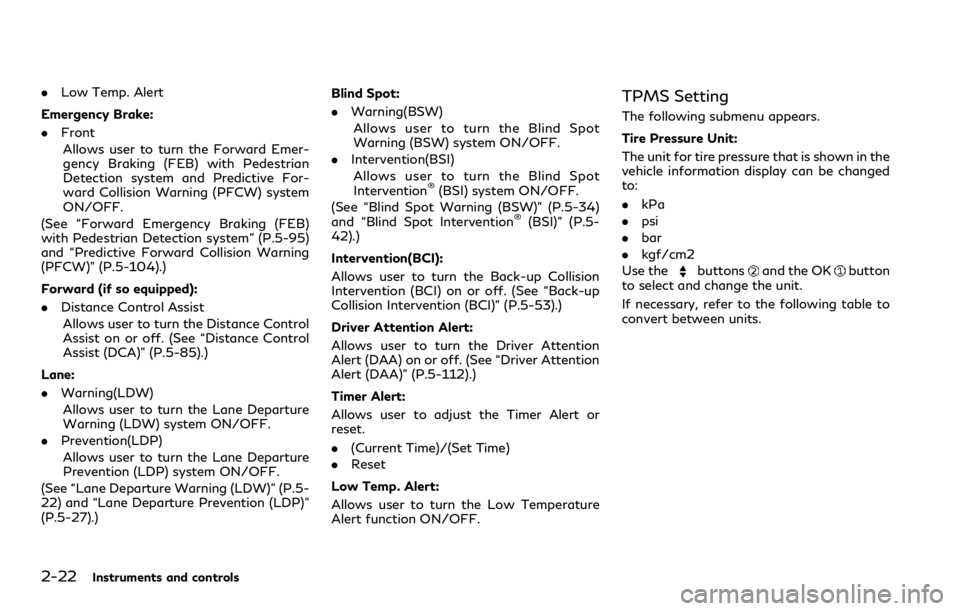
2-22Instruments and controls
.Low Temp. Alert
Emergency Brake:
. Front
Allows user to turn the Forward Emer-
gency Braking (FEB) with Pedestrian
Detection system and Predictive For-
ward Collision Warning (PFCW) system
ON/OFF.
(See “Forward Emergency Braking (FEB)
with Pedestrian Detection system” (P.5-95)
and “Predictive Forward Collision Warning
(PFCW)” (P.5-104).)
Forward (if so equipped):
. Distance Control Assist
Allows user to turn the Distance Control
Assist on or off. (See “Distance Control
Assist (DCA)” (P.5-85).)
Lane:
. Warning(LDW)
Allows user to turn the Lane Departure
Warning (LDW) system ON/OFF.
. Prevention(LDP)
Allows user to turn the Lane Departure
Prevention (LDP) system ON/OFF.
(See “Lane Departure Warning (LDW)” (P.5-
22) and “Lane Departure Prevention (LDP)”
(P.5-27).) Blind Spot:
.
Warning(BSW)
Allows user to turn the Blind Spot
Warning (BSW) system ON/OFF.
. Intervention(BSI)
Allows user to turn the Blind Spot
Intervention
®(BSI) system ON/OFF.
(See “Blind Spot Warning (BSW)” (P.5-34)
and “Blind Spot Intervention
®(BSI)” (P.5-
42).)
Intervention(BCI):
Allows user to turn the Back-up Collision
Intervention (BCI) on or off. (See “Back-up
Collision Intervention (BCI)” (P.5-53).)
Driver Attention Alert:
Allows user to turn the Driver Attention
Alert (DAA) on or off. (See “Driver Attention
Alert (DAA)” (P.5-112).)
Timer Alert:
Allows user to adjust the Timer Alert or
reset.
. (Current Time)/(Set Time)
. Reset
Low Temp. Alert:
Allows user to turn the Low Temperature
Alert function ON/OFF.
TPMS Setting
The following submenu appears.
Tire Pressure Unit:
The unit for tire pressure that is shown in the
vehicle information display can be changed
to:
. kPa
. psi
. bar
. kgf/cm2
Use the
buttonsand the OKbutton
to select and change the unit.
If necessary, refer to the following table to
convert between units.
Page 126 of 590

2-30Instruments and controls
.Predictive Forward Collision Warning
(PFCW)
. Distance Control Assist (DCA)
For more details, see “Forward Emergency
Braking (FEB) with Pedestrian Detection
system” (P.5-95), “Predictive Forward Colli-
sion Warning (PFCW)” (P.5-104) or “Dis-
tance Control Assist (DCA)” (P.5-85).
The figure and color of these indicators will
change depending on the conditions of the
above systems.
22. LDW indicator
This indicator shows the status of the
following systems, if the vehicle is equipped
with them.
. Lane Departure Warning (LDW)
. Lane Departure Prevention (LDP)
See “Lane Departure Warning (LDW)” (P.5-
22) and “Lane Departure Prevention (LDP)”
(P.5-27).
The figure and color of these indicators will
change depending on the conditions of the
above systems.
23. BSW indicator
This indicator shows the status of the
following systems, if the vehicle is equipped
with them. .
Blind Spot Warning (BSW)
. Blind Spot Intervention
®(BSI)
For more details, see “Blind Spot Warning
(BSW)” (P.5-34) or “Blind Spot Intervention
®
(BSI)” (P.5-42).
The figure and color of these indicators will
change depending on the conditions of the
above systems.
24. Malfunction
This warning appears when one or more of
the following systems (if so equipped) is not
functioning properly:
. Forward Emergency Braking (FEB) with
Pedestrian Detection system
. Predictive Forward Collision Warning
(PFCW)
. Lane Departure Warning (LDW)
. Lane Departure Prevention (LDP)
. Blind Spot Warning (BSW)
. Blind Spot Intervention
®(BSI)
. Back-up Collision Intervention (BCI)
. Distance Control Assist (DCA)
If one or more of these warning appears,
have the system checked. It is recommended
you visit an INFINITI retailer for this service.
25. Wiper Mode Guidance
This indicator shows the wiper and washer
switch position. The selected position is illuminated in orange
when the wiper switch position is changed.
26. Lights Mode Guidance
This indicator shows the headlight switch
position.
The selected position is illuminated in orange
when the headlight switch position is chan-
ged. (The display of the light position varies
depending on the models.)
27. Intelligent Cruise Control (ICC)
indicators (if so equipped)
These indicators show the Intelligent Cruise
Control (ICC) system status. For additional
information, refer to “Intelligent Cruise Con-
trol (ICC)” (P.5-64).
28. Stop vehicle and Apply parking
brake (if so equipped)
This warning may appear when the battery
charge is low.
Park the vehicle as soon as possible. It is
recommended that you visit an INFINITI
retailer.
Page 127 of 590

29. Cruise indicator
Models without Intelligent Cruise Control
(ICC) system:
This indicator shows the cruise control
system status. The status is shown by the
color.
See “Cruise control” (P.5-62) for details.
Models with Intelligent Cruise Control (ICC)
system:
This indicator shows the conventional (fixed
speed) cruise control mode status. The
status is shown by the color.
See “Conventional (fixed speed) cruise con-
trol mode display and indicators” (P.5-82)
for details.
30. Not Available: High Camera
Temp (if so equipped)
This message appears when the Lane De-
parture Warning (LDW)/Lane Departure
Prevention (LDP) (if so equipped)/Blind Spot
Intervention
®(if so equipped) systems be-
come unavailable because a camera detects
an interior temperature of more than 104°F
(40°C).
For additional information, refer to “Lane
Departure Warning (LDW)” (P.5-22), “Lane
Departure Prevention (LDP)” (P.5-27), or
“Blind Spot Intervention
®(BSI)” (P.5-42).
31. Unavailable: Side Radar Ob-
struction (if so equipped)
This message appears when the Blind Spot
Warning (BSW)/Blind Spot Intervention®
(BSI) (if so equipped)/Back-up Collision
Intervention (BCI) systems become unavail-
able because a radar blockage is detected.
For additional information, refer to “Blind
Spot Warning (BSW)” (P.5-34), “Blind Spot
Intervention
®(BSI)” (P.5-42) or “Back-up
Collision Intervention (BCI)” (P.5-53).
32. Unavailable: High Accelerator
Temperature
This message appears when the Back-up
Collision Intervention (BCI) system and/or
the Distance Control Assist (DCA) system
becomes unavailable because of an interior
temperature greater than approximately
104°F (40°C). For additional information,
refer to “Back-up Collision Intervention
(BCI)” (P.5-53) or “Distance Control Assist
(DCA)” (P.5-85).
33. Forward Driving Aids tempora-
rily disabled Front Sensor blocked
warning
This message appears when the sensor area
of the front bumper is covered with dirt or is
obstructed, making it impossible to detect a vehicle ahead.
The following systems will be automatically
canceled.
.
Intelligent Cruise Control (ICC) system (if
so equipped)
. Distance Control Assist (DCA) system (if
so equipped)
. Forward Emergency Braking (FEB) with
Pedestrian Detection system
. Predictive Forward Collision Warning
(PFCW) system
For more details, see “Intelligent Cruise
Control (ICC)” (P.5-64), “Distance Control
Assist (DCA)” (P.5-85), “Forward Emer-
gency Braking (FEB) with Pedestrian Detec-
tion system” (P.5-95) or “Predictive Forward
Collision Warning (PFCW)” (P.5-104).
34. Shipping Mode On Push Sto-
rage Fuse (if so equipped)
This warning may appear if the extended
storage fuse switch is not pushed in
(switched on). When this warning appears,
push in (switch on) the extended storage
fuse switch to turn off the warning. For
more information, see “Extended storage
fuse switch” (P.8-20).
Instruments and controls2-31
Page 132 of 590

2-36Instruments and controls
than 1 second.
The display is updated every 30 seconds. At
about the first 1/3 mile (500 m) after a
reset, the display shows “——”.
8. Intelligent Cruise Control (ICC)
system (if so equipped)
This mode shows the operating condition for
the Intelligent Cruise Control (ICC) system.
(See “Intelligent Cruise Control (ICC)” (P.5-
64).)
NOTE:
If the ICC system is in a standby state, this
screen is automatically displayed.
9. Driving aids (if so equipped)
The driving aids mode shows the operating
condition for the following systems, if the
vehicle is equipped with them.
.Forward Emergency Braking (FEB) with
Pedestrian Detection system
. Predictive Forward Collision Warning
(PFCW)
. Lane Departure Warning (LDW)
. Lane Departure Prevention (LDP)
. Blind Spot Warning (BSW)
. Blind Spot Intervention
®(BSI)
. Distance Control Assist (DCA)
For more details, see “Forward Emergency
Braking (FEB) with Pedestrian Detection system” (P.5-95), “Predictive Forward Colli-
sion Warning (PFCW)” (P.5-104), “Lane
Departure Warning (LDW)” (P.5-22), “Lane
Departure Prevention (LDP)” (P.5-27),
“Blind Spot Warning (BSW)” (P.5-34), “Blind
Spot Intervention
®(BSI)” (P.5-42), or “Dis-
tance Control Assist (DCA)” (P.5-85).
10. Tire pressures
The tire pressure mode shows the pressure
of all four tires while the vehicle is driven.
When the “Tire Pressure Low Add Air”
warning appears, the display can be
switched to the tire pressure mode by
pushing the left or right side of the
button.
The tire pressure unit can be changed using
the “TPMS Setting” menu displayed in the
vehicle information display. (See “TPMS
Setting” (P.2-22).)
NOTE:
After the ignition switch is placed in the ON
position, it may take a period of time for the
tire pressure to be displayed while the
vehicle is driven. Depending on the radio
wave circumstance, tire pressure may not
correctly be displayed.
WAC0225X
11. Auxiliary gauges
The auxiliary gauges consist of the battery
voltage gauge and the engine oil pressure
gauge.
The engine oil pressure gauge indicates
current engine oil pressure. (See “En-
gine oil pressure gauge” (P.2-9).)
The battery voltage gauge indicates
current battery voltage. (See “Volt-
meter” (P.2-10).)
Page 306 of 590
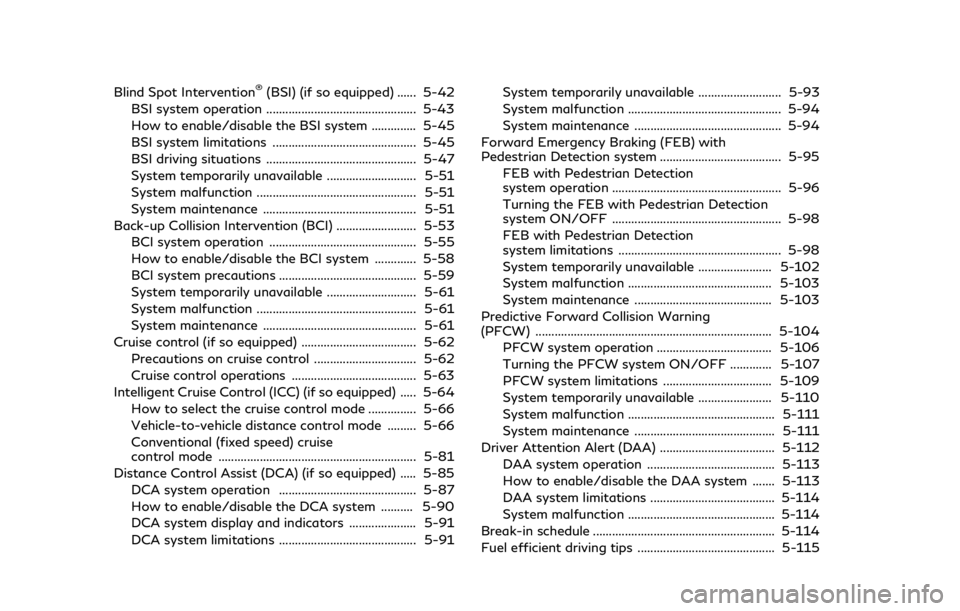
Blind Spot Intervention®(BSI) (if so equipped) ...... 5-42
BSI system operation ............................................... 5-43
How to enable/disable the BSI system .............. 5-45
BSI system limitations ............................................. 5-45
BSI driving situations ............................................... 5-47
System temporarily unavailable ............................ 5-51
System malfunction .................................................. 5-51
System maintenance ................................................ 5-51
Back-up Collision Intervention (BCI) ......................... 5-53 BCI system operation .............................................. 5-55
How to enable/disable the BCI system ............. 5-58
BCI system precautions ........................................... 5-59
System temporarily unavailable ............................ 5-61
System malfunction .................................................. 5-61
System maintenance ................................................ 5-61
Cruise control (if so equipped) .................................... 5-62
Precautions on cruise control ................................ 5-62
Cruise control operations ....................................... 5-63
Intelligent Cruise Control (ICC) (if so equipped) ..... 5-64 How to select the cruise control mode ............... 5-66
Vehicle-to-vehicle distance control mode ......... 5-66
Conventional (fixed speed) cruise
control mode .............................................................. 5-81
Distance Control Assist (DCA) (if so equipped) ..... 5-85
DCA system operation ........................................... 5-87
How to enable/disable the DCA system .......... 5-90
DCA system display and indicators ..................... 5-91
DCA system limitations ........................................... 5-91 System temporarily unavailable .......................... 5-93
System malfunction ................................................ 5-94
System maintenance .............................................. 5-94
Forward Emergency Braking (FEB) with
Pedestrian Detection system ...................................... 5-95 FEB with Pedestrian Detection
system operation ..................................................... 5-96
Turning the FEB with Pedestrian Detection
system ON/OFF ..................................................... 5-98
FEB with Pedestrian Detection
system limitations ................................................... 5-98
System temporarily unavailable ....................... 5-102
System malfunction ............................................. 5-103
System maintenance ........................................... 5-103
Predictive Forward Collision Warning
(PFCW) ........................................................................\
.. 5-104 PFCW system operation .................................... 5-106
Turning the PFCW system ON/OFF ............. 5-107
PFCW system limitations .................................. 5-109
System temporarily unavailable ....................... 5-110
System malfunction .............................................. 5-111
System maintenance ............................................ 5-111
Driver Attention Alert (DAA) .................................... 5-112 DAA system operation ........................................ 5-113
How to enable/disable the DAA system ....... 5-113
DAA system limitations ....................................... 5-114
System malfunction .............................................. 5-114
Break-in schedule ......................................................... 5-114
Fuel efficient driving tips ........................................... 5-115
Page 399 of 590

To keep the DCA system operating properly,
be sure to observe the following:
.Always keep the sensor area of the front
bumper clean.
. Do not strike or damage the areas around
the sensor.
. Do not cover or attach stickers or similar
objects on the front bumper near the
sensor area. This could cause failure or
malfunction.
. Do not attach metallic objects near the
sensor area (brush guard, etc.). This
could cause failure or malfunction.
. Do not alter, remove or paint the front
bumper. Before customizing or restoring
the front bumper, it is recommended you
contact an INFINITI retailer.
Radio frequency statement
Model: ARS4–A
IC: 4135A-ARS4A
FCC ID: OAYARS4A
This device complies with Part 15 of the FCC
Rules and with Industry Canada licence
exempt RSS standard(s). Operation is sub-
ject to the following two conditions:
(1) This device may not cause harmful interference, and
(2) This device must accept any interfer- ence received, including interference
that may cause undesired operation.
WARNING
Failure to follow the warnings and
instructions for proper use of the FEB
with Pedestrian Detection system could
result in serious injury or death.
.The FEB with Pedestrian Detection
system is a supplemental aid to the
driver. It is not a replacement for the
driver’s attention to traffic condi-
tions or responsibility to drive safely.
It cannot prevent accidents due to
carelessness or dangerous driving
techniques.
. The FEB with Pedestrian Detection
system does not function in all driv-
ing, traffic, weather and road condi-
tions.
The FEB with Pedestrian Detection system
can assist the driver when there is a risk of a
forward collision with
. a vehicle ahead in the travelling lane
. a pedestrian ahead in the travelling lane
JVS1158X
The FEB with Pedestrian Detection system
uses a radar sensorlocated on the front of
the vehicle to measure the distance to the
vehicle ahead in the same lane.
For pedestrians, the FEB system uses a
camera
installed behind the windshield in
addition to the radar sensor.
Starting and driving5-95
FORWARD EMERGENCY BRAKING (FEB)
WITH PEDESTRIAN DETECTION SYSTEM
Page 577 of 590

If your vehicle overheats ............................. 6-14
Oil pressure gauge .......................................... 2-9
Protection mode ............................................ 5-17
Starting the engine ....................................... 5-15
Entry/exit function, memory seat .................. 3-39
Event Data Recorders (EDR) ........................ 10-35
Exhaust gas (carbon monoxide) ........................ 5-4
Explanation of scheduled
maintenance items ................................................. 9-5
Extended storage switch .................................. 8-20
F
F.M.V.S.S./C.M.V.S.S. certification label .... 10-12
Filter Air cleaner housing filter ............................. 8-14
Changing engine oil and filter ...................... 8-6
Flashers (See hazard warning
flasher switch) ......................................................... 6-2
Flat tire ...................................................................... 6-3
Flat towing .......................................................... 10-31
Flexible seating ..................................................... 1-11
Floor mat cleaning ................................................. 7-6
Fluid Automatic Transmission Fluid (ATF) ......... 8-8
Brake fluid ......................................................... 8-9
Capacities and
recommended fluids/lubricants ................. 10-2
Engine coolant .................................................. 8-4
Engine oil ........................................................... 8-6
Power steering fluid ....................................... 8-8
Window washer fluid .................................. 8-10 Fog light switch ................................................... 2-52
Forward Emergency Braking (FEB) with
Pedestrian Detection system ........................... 5-95
Forward Emergency Braking system
warning light ......................................................... 2-16
Front and rear sonar system .......................... 5-126
Front passenger air bag and status light ..... 1-59
Front power seat adjustment ............................. 1-4
Front seat
Front seat adjustment ........................ 1-4, 1-10
Front-seat active head restraint ...................... 1-17
Fuel Capacities and
recommended fluids/lubricants ................. 10-2
Fuel economy ............................................... 5-116
Fuel information ........................................... 10-4
Fuel octane rating ........................................ 10-4
Fuel-filler cap .................................................. 3-26
Fuel-filler door ............................................... 3-26
Gauge .................................................................. 2-9
Loose Fuel Cap warning ............................. 3-28
Fuel efficient driving tips ................................. 5-115
Fuses ....................................................................... 8-18
Fusible links ........................................................... 8-19
G
Garage door opener
HomeLink®
Universal Transceiver ....................... 2-81, 2-85
Gas cap ................................................................... 3-26 Gauge ........................................................................\
. 2-6
Engine coolant temperature gauge ............ 2-8
Engine oil pressure gauge ............................. 2-9
Fuel gauge ......................................................... 2-9
Odometer ............................................................ 2-7
Speedometer ...................................................... 2-7
Tachometer ....................................................... 2-8
Trip computer ................................................. 2-35
General maintenance ............................................. 9-2
Glove box ............................................................... 2-69
H
Hazard warning flasher switch ........................... 6-2
Head restraints/headrests ................................ 1-13
Headlight washer ................................................ 2-50
Headlights Aiming control ................................................ 2-49
Aiming control (See adaptive front
lighting system (AFS)) ................................. 2-50
Bulb replacement .......................................... 8-24
Headlight switch ........................................... 2-44
Heated seats ......................................................... 2-54
Heated steering wheel ....................................... 2-53
Heater Automatic climate control ......................... 4-28
Engine block heater ................................... 5-138
High beam assist ................................................. 2-47
Hill start assist system ..................................... 5-123
HomeLink
®Universal Transceiver ...... 2-81, 2-85
Hood release ......................................................... 3-21
11-3