Break in INFINITI QX80 2023 Owners Manual
[x] Cancel search | Manufacturer: INFINITI, Model Year: 2023, Model line: QX80, Model: INFINITI QX80 2023Pages: 590, PDF Size: 2.57 MB
Page 129 of 590

turns off the Rear Door Alert system for
the remainder of a trip and no audible
alert will be provided.
NOTE:
This system is disabled until the driver
enables it using the settings menu. See
“Vehicle settings” (P.2-23).
41. Check Rear Seat for all articles
When the rear door alert system is enabled,
this message appears when the vehicle
comes to a complete stop, the shift lever is
moved from the D (Drive) or R (Reverse)
position to P (Park) position, and the driver
exits the vehicle. This message alerts the
driver, after a period of time, to check for
items in the rear seat after the audible alert
has been provided.
NOTE:
This rear door alert system is disabled until
a driver enables it using the vehicle infor-
mation display.
For more details, see “Rear door alert” (P.2-
59).
42. Rear Seat Belt warning
This rear seat belt warning appears after the
ignition switch is pushed to the ON position.
If any of the rear passenger’s seat belts is not fastened, the seat icon illuminates in red
to show which seat belt is not fastened. The
seat icon illuminates in red until the corre-
sponding rear passenger’s seat belt is fas-
tened. The warning will automatically turn
off after approximately 65 seconds. If so
equipped, the seat icon will turn gray (or
green, depending on the models) if the seat
is occupied and the passenger is buckled. If a
rear passenger seat belt is fastened then
unfastened at a vehicle speed less than
approximately 10 MPH (15 km/h), the seat
icon will illuminate. When the vehicle speed
exceeds approximately 10 MPH (15 km/h),
the seat icon will blink and the chime will
sound. The warning will turn off when a rear
passenger seat belt is fastened or automa-
tically turn off approximately 65 seconds
after the seat belt is unfastened. For
precautions on seat belt usage, see “Seat
belts” (P.1-18).
The display of the rear seat belt warning
varies depending on the number of seats.
43. Take a Break?
This indicator appears when the Driver
Attention Alert (DAA) system detect that
the driver attention is decreasing. (See
“Driver Attention Alert (DAA)” (P.5-112).)
44. Driver Attention Alert (DAA)
malfunction
This warning appears when the Driver
Attention Alert (DAA) system malfunctions.
(See “Driver Attention Alert (DAA)” (P.5-
112).)
Instruments and controls2-33
Page 306 of 590
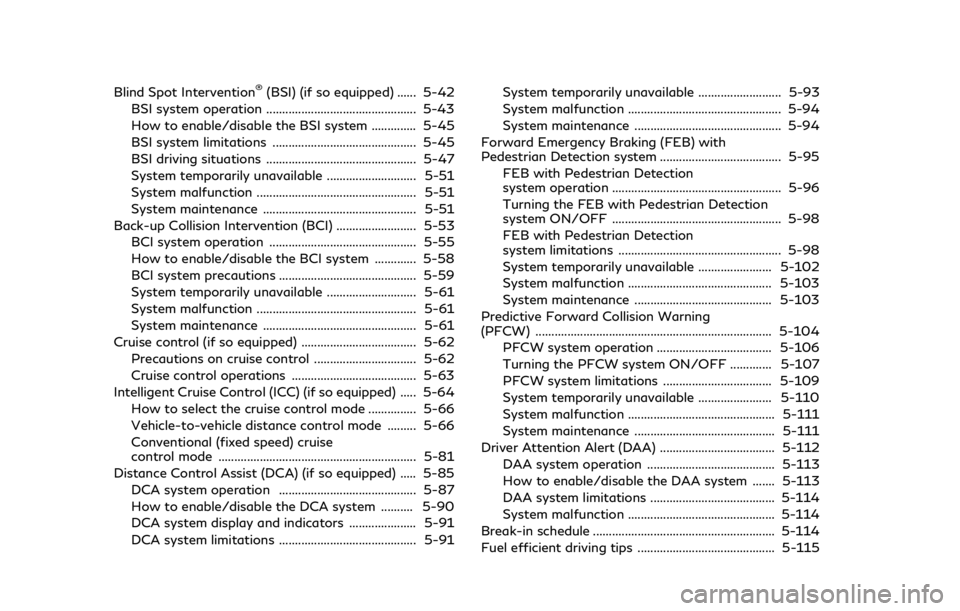
Blind Spot Intervention®(BSI) (if so equipped) ...... 5-42
BSI system operation ............................................... 5-43
How to enable/disable the BSI system .............. 5-45
BSI system limitations ............................................. 5-45
BSI driving situations ............................................... 5-47
System temporarily unavailable ............................ 5-51
System malfunction .................................................. 5-51
System maintenance ................................................ 5-51
Back-up Collision Intervention (BCI) ......................... 5-53 BCI system operation .............................................. 5-55
How to enable/disable the BCI system ............. 5-58
BCI system precautions ........................................... 5-59
System temporarily unavailable ............................ 5-61
System malfunction .................................................. 5-61
System maintenance ................................................ 5-61
Cruise control (if so equipped) .................................... 5-62
Precautions on cruise control ................................ 5-62
Cruise control operations ....................................... 5-63
Intelligent Cruise Control (ICC) (if so equipped) ..... 5-64 How to select the cruise control mode ............... 5-66
Vehicle-to-vehicle distance control mode ......... 5-66
Conventional (fixed speed) cruise
control mode .............................................................. 5-81
Distance Control Assist (DCA) (if so equipped) ..... 5-85
DCA system operation ........................................... 5-87
How to enable/disable the DCA system .......... 5-90
DCA system display and indicators ..................... 5-91
DCA system limitations ........................................... 5-91 System temporarily unavailable .......................... 5-93
System malfunction ................................................ 5-94
System maintenance .............................................. 5-94
Forward Emergency Braking (FEB) with
Pedestrian Detection system ...................................... 5-95 FEB with Pedestrian Detection
system operation ..................................................... 5-96
Turning the FEB with Pedestrian Detection
system ON/OFF ..................................................... 5-98
FEB with Pedestrian Detection
system limitations ................................................... 5-98
System temporarily unavailable ....................... 5-102
System malfunction ............................................. 5-103
System maintenance ........................................... 5-103
Predictive Forward Collision Warning
(PFCW) ........................................................................\
.. 5-104 PFCW system operation .................................... 5-106
Turning the PFCW system ON/OFF ............. 5-107
PFCW system limitations .................................. 5-109
System temporarily unavailable ....................... 5-110
System malfunction .............................................. 5-111
System maintenance ............................................ 5-111
Driver Attention Alert (DAA) .................................... 5-112 DAA system operation ........................................ 5-113
How to enable/disable the DAA system ....... 5-113
DAA system limitations ....................................... 5-114
System malfunction .............................................. 5-114
Break-in schedule ......................................................... 5-114
Fuel efficient driving tips ........................................... 5-115
Page 307 of 590

Increasing fuel economy ............................................. 5-116
INFINITI all-mode 4WD®(if so equipped) ............ 5-116
INFINITI all-mode 4WD®system ....................... 5-117
4WD shift switch ................................................... 5-120
4WD shift indicator ................................................ 5-121
4WD warning light ................................................. 5-121
Hill Start Assist system ............................................... 5-123
Parking/parking on hills ............................................. 5-124
TOW mode ..................................................................... 5-125
SNOW mode .................................................................. 5-125
Front and rear sonar system ..................................... 5-126
System operation .................................................... 5-127
Sonar function settings ........................................ 5-128
Turning on and off the sonar function ............ 5-130
Sonar limitations ..................................................... 5-131
System temporarily unavailable .......................... 5-132
System maintenance .............................................. 5-132
Power steering .............................................................. 5-132 Brake system ................................................................. 5-133
Braking precautions .............................................. 5-133
Parking brake break-in ........................................ 5-133
Brake assist ................................................................... 5-134
Brake assist ............................................................ 5-134
Anti-lock Braking System (ABS) ...................... 5-134
Vehicle Dynamic Control (VDC) system ................ 5-135 Vehicle Dynamic Control (VDC)
OFF switch ............................................................. 5-137
Cold weather driving ................................................... 5-137 Freeing a frozen door lock ................................. 5-137
Antifreeze ................................................................ 5-137
Battery ..................................................................... 5-137
Draining of coolant water .................................. 5-137
Tire equipment ...................................................... 5-138
Special winter equipment .................................. 5-138
Driving on snow or ice ........................................ 5-138
Engine block heater (if so equipped) .............. 5-138
Page 416 of 590

5-112Starting and driving
could cause failure or malfunction.
. Do not alter, remove or paint the front
bumper. It is recommended you contact
an INFINITI retailer before customizing
or restoring the front bumper.
Radio frequency statement
Model: ARS4–A
IC: 4135A-ARS4A
FCC ID: OAYARS4A
This device complies with Part 15 of the FCC
Rules and with Industry Canada licence
exempt RSS standard(s). Operation is sub-
ject to the following two conditions:
(1) This device may not cause harmful interference, and
(2) This device must accept any interfer- ence received, including interference
that may cause undesired operation.
WARNING
Failure to follow the warnings and
instructions for proper use of the DAA
system could result in serious injury or
death.
.The DAA system is only a warning to
inform the driver of a potential lack
of driver attention or drowsiness. It
will not steer the vehicle or prevent
loss of control.
. The DAA system does not detect and
provide an alert of the driver’s lack of
attention or fatigue in every situa-
tion.
. It is the driver’s responsibility to:
— Stay alert.
— Drive safely.
— Keep the vehicle in the traveling lane.
— Be in control of the vehicle at all times.
— Avoid driving when tired.
— Avoid distractions (texting, etc).
The DAA system helps alert the driver if the
system detects a lack of attention or driving fatigue.
The system monitors driving style and
steering behavior over a period of time,
and it detects changes from the normal
pattern. If the system detects that driver
attention is decreasing over a period of time,
the system uses audible and visual warnings
to suggest that the driver take a break.
DRIVER ATTENTION ALERT (DAA)
Page 417 of 590

WAF0641X
Example
DAA SYSTEM OPERATION
If the system detects driver fatigue or that
driver attention is decreasing, the message
“Take a Break?” appears in the vehicle
information display and a chime sounds
when the vehicle is driven at speeds above
37 MPH (60 km/h).
The system continuously monitors driver
attention and can provide multiple warnings
per trip.
The system resets and starts reassessing
driving style and steering behavior when the
ignition switch is cycled from the ON to the
OFF position and back to the ON position.
WAF0718X
Steering-wheel-mounted control (left
side)
Vehicle information display
HOW TO ENABLE/DISABLE THE
DAA SYSTEM
Perform the following steps to enable or
disable the DAA system.
1. Push the
button until “Settings”
appears in the vehicle information dis-
Starting and driving5-113
Page 418 of 590

5-114Starting and driving
play. Use thebutton to select “Driver
Assistance.” Then push the OK button.
2. Select “Driver Attention Alert” and push the OK button to turn the system on or
off.
NOTE:
The setting will be retained even if the
engine is restarted.
DAA SYSTEM LIMITATIONS
WARNING
Listed below are the system limitations
for the DAA system. Failure to operate
the vehicle in accordance with these
system limitations could result in serious
injury or death.
. The DAA system may not operate
properly and may not provide an alert
in the following conditions:
— Poor road conditions such as an uneven road surface or pot holes.
— Strong side wind.
— If you have adopted a sporty driving style with higher cornering
speeds or higher rates of accel-
eration. — Frequent lane changes or changes
to vehicle speed.
. The DAA system will not provide an
alert in the following conditions:
— Vehicle speeds lower than 37 MPH (60 km/h).
— Short lapses of attention.
— Instantaneous distractions such as dropping an object.
SYSTEM MALFUNCTION
If the DAA system malfunctions, the “Driver
Attention Alert Malfunction” warning mes-
sage will appear in the vehicle information
display and the function will be stopped
automatically.
Action to take
Stop the vehicle in a safe location, place the
vehicle in P (Park) position, turn the engine
off and restart the engine. If the warning
message continues to appear, have the
system checked. It is recommended that
you visit an INFINITI retailer for this service.
CAUTION
During the first 1,200 miles (2,000 km),
follow these recommendations to obtain
maximum engine performance and en-
sure the future reliability and economy
of your new vehicle.
Failure to follow these recommendations
may result in shortened engine life and
reduced engine performance.
. Avoid driving for long periods at constant
speed, either fast or slow. Do not run the
engine over 4,000 rpm.
. Do not accelerate at full throttle in any
gear.
. Avoid quick starts.
. Avoid hard braking as much as possible.
. Do not tow a trailer for the first 500
miles (805 km).
BREAK-IN SCHEDULE
Page 436 of 590

5-132Starting and driving
SYSTEM TEMPORARILY UNA-
VAILABLE
When sonar blockage is detected, the sys-
tem will be deactivated automatically.
The system is not available until the condi-
tions no longer exist.
The sonar sensors may be blocked by
temporary ambient conditions such as
splashing water, mist or fog. The blocked
condition may also be caused by objects
such as ice, frost or dirt obstructing the
sonar sensors.
Action to take:
When the above conditions no longer exist,
the system will resume automatically.
SYSTEM MAINTENANCE
The sonar sensors are located on the front
and rear bumpers. (See “Exterior front” (P.0-
3) and “Exterior rear” (P.0-5).)
.Always keep the area near the sonar
sensors clean.
. If the sonar sensors are dirty, wipe them
off with a soft cloth while being careful
to not damage them.
. The sonar sensors may be blocked by
temporary ambient conditions such as
splashing water, mist or fog. The blocked
condition may also be caused by objects such as ice, frost or dirt obstructing the
sonar sensors. Check for and remove
objects obstructing the area around the
sonar sensors.
. Do not subject the area around the sonar
sensors to strong impact. Also, do not
remove or disassemble the sonar sen-
sors. If the sonar sensors and peripheral
areas are deformed in an accident, etc.,
have the sonar sensors checked by an
INFINITI retailer.
. Do not attach stickers (including trans-
parent material), install accessories or
apply additional paint on the sonar
sensors and their surrounding areas. This
may cause a malfunction or improper
operation.
. When washing the vehicle using a high-
pressure washer, do not apply direct
washer pressure on the sonar sensors.
This may cause a malfunction of the
sonar sensors.
WARNING
If the engine is not running or is turned
off while driving, the power assist for
the steering will not work. Steering will
be harder to operate.
The power assisted steering uses a hydraulic
pump, driven by the engine, to assist steer-
ing.
If the engine stops or the drive belt breaks,
you will still have control of the vehicle.
However, much greater steering effort is
needed, especially in sharp turns and at low
speeds.
POWER STEERING
Page 437 of 590

BRAKING PRECAUTIONS
The brake system has two separate hydrau-
lic circuits. If one circuit malfunctions, you
will still have braking ability at two wheels.
You may feel a small click and hear a sound
when the brake pedal is fully depressed
slowly. This is not a malfunction and in-
dicates that the brake assist mechanism is
operating properly.
Hydraulically-assisted brakes
The hydraulically-assisted brake system is
designed to use a hydraulic pump driven
electrically, to assist braking. If the engine
stops, you can stop the vehicle by depressing
the foot brake pedal. However, greater foot
pressure on the foot brake pedal will be
required to stop the vehicle. The stopping
distance will be longer.
Wet brakes
When the vehicle is washed or driven
through water, the brakes may get wet. As
a result, your braking distance will be longer
and the vehicle may pull to one side during
braking.
To dry brakes, drive the vehicle at a safe
speed while lightly tapping the brake pedal
to heat-up the brakes. Do this until the
brakes return to normal. Avoid driving the
vehicle at high speeds until the brakesfunction correctly.
PARKING BRAKE BREAK-IN
Break in the parking brake shoes whenever
the stopping effect of the parking brake is
weakened or whenever the parking brake
shoes and/or drums/rotors are replaced, in
order to assure the best braking perfor-
mance.
This procedure is described in the vehicle
service manual. It is recommended you visit
an INFINITI retailer for this service.
Using the brakes
Avoid resting your foot on the brake pedal
while driving. This will cause overheating of
the brakes, wearing out the brake and pads
faster and reduce gas mileage.
To help save the brakes and to prevent the
brakes from overheating, reduce speed and
downshift to a lower gear before going
down a slope or long grade. Overheated
brakes may reduce braking performance and
could result in loss of vehicle control.
WARNING
.
While driving on a slippery surface,
be careful when braking, accelerating
or downshifting. Abrupt braking or
accelerating could cause the wheels to skid and result in an accident.
. If the engine is not running or is
turned off while driving, the power
assist for the brakes will not work.
Braking will be harder.
Starting and driving5-133
BRAKE SYSTEM
Page 480 of 590

8-6Do-it-yourself
JVM0728X
CHECKING ENGINE OIL LEVEL
1. Park the vehicle on a level surface andapply the parking brake.
2. Run the engine until it reaches operating temperature.
3. Turn off the engine. Wait more than 15
minutes for the oil to drain back into the
oil pan.
4. Remove the dipstick and wipe it clean. Reinsert it all the way.
5. Remove the dipstick again and check the oil level. It should be within the range
.
If the oil level is below, remove the oil
filler cap and pour recommended oil
through the opening. Do not overfill
.6. Recheck oil level with the dipstick.
It is normal to add some oil between oil
maintenance intervals or during the break-
in period, depending on the severity of
operating conditions.
CAUTION
Oil level should be checked regularly.
Operating the engine with an insuffi-
cient amount of oil can damage the
engine, and such damage is not covered
by warranty.
CHANGING ENGINE OIL AND
FILTER
Vehicle set-up
1. Park the vehicle on a level surface and
apply the parking brake.
2. Run the engine until it reaches operating temperature.
3. Turn the engine off and wait more than 15 minutes.
4. Raise and support the vehicle using a suitable floor jack and safety jack stands.
.Place the safety jack stands under thevehicle jack-up points.
.A suitable adapter should be attachedto the jack stand saddle.
5. Remove the engine undercover.
.Remove the bolts that hold the under- cover in place.
CAUTION
Make sure the correct lifting and sup-
port points are used to avoid vehicle
damage.
ENGINE OIL
Page 554 of 590

10-18Technical and consumer information
SIC4446
SECURING THE LOAD
There are tie down hooks located in the
cargo area as shown. The tie down hooks
can be used to secure cargo with ropes or
other types of straps.
Do not apply a total load of more than 22 lb
(10 kg) to a single hook
or 7 lb (3 kg) to a
single hookwhen securing cargo.
WARNING
. Properly secure all cargo with ropes
or straps to help prevent it from
sliding or shifting. Do not place cargo
higher than the seatbacks. In a sud- den stop or collision, unsecured cargo
could cause personal injury.
. The child restraint top tether strap
may be damaged by contact with
items in the cargo area. Secure any
items in the cargo area. Your child
could be seriously injured or killed in a
collision if the top tether strap is
damaged.
. Do not load your vehicle any heavier
than the GVWR or the maximum
front and rear GAWRs. If you do,
parts of your vehicle can break, tire
damage could occur, or it can change
the way your vehicle handles. This
could result in loss of control and
cause personal injury.
LOADING TIPS
.The GVW must not exceed GVWR
or GAWR as specified on the F.M.
V.S.S./C.M.V.S.S. certification la-
bel.
.Do not load the front and rear axleto the GAWR. Doing so will exceed
the GVWR.
WARNING
. Properly secure all cargo to help
prevent it from sliding or shift-
ing. Do not place cargo higher
than the seatbacks. In a sudden
stop or collision, unsecured car-
go could cause personal injury.
. Do not load your vehicle any
heavier than the GVWR or the
maximum front and rear
GAWRs. If you do, parts of
your vehicle can break, tire
damage could occur, or it can
change the way your vehicle
handles. This could result in loss
of control and cause personal
injury.
. Overloading not only can short-
en the life of your vehicle and
the tire, but can cause unsafe
vehicle handling and long brak-
ing distance. This may cause a
premature tire failure, which
could result in a serious acci-
dent and personal injury. Fail-