P.5-22 INFINITI QX80 2023 Owners Manual
[x] Cancel search | Manufacturer: INFINITI, Model Year: 2023, Model line: QX80, Model: INFINITI QX80 2023Pages: 590, PDF Size: 2.57 MB
Page 19 of 590

trol (VDC) OFF switch (P.5-135)
11. INFINITI controller (See INFINITI In- Touch
TMOwner’s Manual.)
12. Headlight aiming control (if so equipped) (P.2-49)
13. Power liftgate main switch (P.3-22)
14. Remote tip-up 2nd row seat switch (if so equipped) (P.1-6)
15. Warning systems switch (P.2-57) — Lane Departure Warning (LDW)
(P.5-22)
— Blind Spot Warning (BSW) (P.5-34)
16. Electric tilting/telescopic steering wheel switch (P.3-29)
Illustrated table of contents0-9
Page 20 of 590
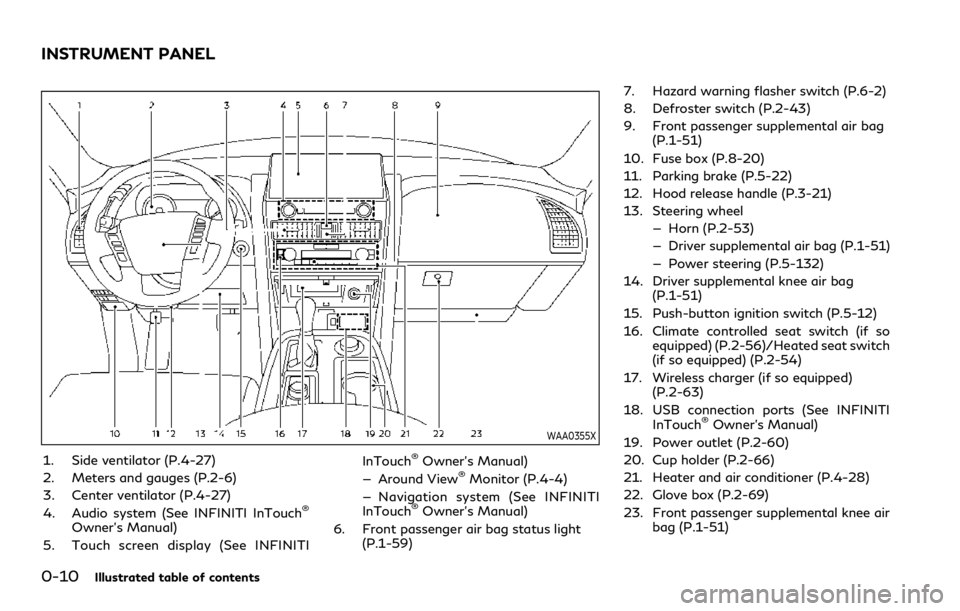
0-10Illustrated table of contents
WAA0355X
1. Side ventilator (P.4-27)
2. Meters and gauges (P.2-6)
3. Center ventilator (P.4-27)
4. Audio system (See INFINITI InTouch
®
Owner’s Manual)
5. Touch screen display (See INFINITI InTouch
®Owner’s Manual)
— Around View®Monitor (P.4-4)
— Navigation system (See INFINITI
InTouch
®Owner’s Manual)
6. Front passenger air bag status light (P.1-59) 7. Hazard warning flasher switch (P.6-2)
8. Defroster switch (P.2-43)
9. Front passenger supplemental air bag
(P.1-51)
10. Fuse box (P.8-20)
11. Parking brake (P.5-22)
12. Hood release handle (P.3-21)
13. Steering wheel — Horn (P.2-53)
— Driver supplemental air bag (P.1-51)
— Power steering (P.5-132)
14. Driver supplemental knee air bag (P.1-51)
15. Push-button ignition switch (P.5-12)
16. Climate controlled seat switch (if so equipped) (P.2-56)/Heated seat switch
(if so equipped) (P.2-54)
17. Wireless charger (if so equipped) (P.2-63)
18. USB connection ports (See INFINITI InTouch
®Owner’s Manual)
19. Power outlet (P.2-60)
20. Cup holder (P.2-66)
21. Heater and air conditioner (P.4-28)
22. Glove box (P.2-69)
23. Front passenger supplemental knee air bag (P.1-51)
INSTRUMENT PANEL
Page 116 of 590

2-20Instruments and controls
JVI1272X
The vehicle information displayis located
between the tachometer and the speed-
ometer, and it displays the warnings and
information. The following items are also
displayed if the vehicle is equipped with
them:
. Odometer/twin trip odometer
— “Odometer/twin trip odometer” (P.2- 7)
. Automatic Transmission (AT)
— “Driving the vehicle” (P.5-17).
. Four-Wheel Drive (4WD)
— “INFINITI all-mode 4WD
®” (P.5-116)
. Cruise control — “Cruise control” (P.5-62)
. Intelligent Cruise Control (ICC)
— “Intelligent Cruise Control (ICC)” (P.5- 64)
. Distance Control Assist (DCA)
— “Distance Control Assist (DCA)” (P.5- 85)
. Intelligent Key system
— “Intelligent Key system” (P.3-7)
— “Push-button ignition switch” (P.5- 12)
. Lane Departure Warning (LDW)
— “Lane Departure Warning (LDW)” (P.5-22)
. Lane Departure Prevention (LDP)
— “Lane Departure Prevention (LDP)” (P.5-27)
. Blind Spot Warning (BSW)
— “Blind Spot Warning (BSW)” (P.5-34)
. Blind Spot Intervention
®(BSI)
— “Blind Spot Intervention®(BSI)” (P.5-
42)
. Back-up Collision Intervention (BCI)
— “Back-up Collision Intervention (BCI)” (P.5-53)
. Driver Attention Alert (DAA)
— “Driver Attention Alert (DAA)” (P.5- 112) .
Forward Emergency Braking (FEB) with
Pedestrian Detection system
— “Forward Emergency Braking (FEB) with Pedestrian Detection system”
(P.5-95)
. Predictive Forward Collision Warning
(PFCW)
— “Predictive Forward Collision Warning
(PFCW)” (P.5-104)
VEHICLE INFORMATION DISPLAY
Page 127 of 590

29. Cruise indicator
Models without Intelligent Cruise Control
(ICC) system:
This indicator shows the cruise control
system status. The status is shown by the
color.
See “Cruise control” (P.5-62) for details.
Models with Intelligent Cruise Control (ICC)
system:
This indicator shows the conventional (fixed
speed) cruise control mode status. The
status is shown by the color.
See “Conventional (fixed speed) cruise con-
trol mode display and indicators” (P.5-82)
for details.
30. Not Available: High Camera
Temp (if so equipped)
This message appears when the Lane De-
parture Warning (LDW)/Lane Departure
Prevention (LDP) (if so equipped)/Blind Spot
Intervention
®(if so equipped) systems be-
come unavailable because a camera detects
an interior temperature of more than 104°F
(40°C).
For additional information, refer to “Lane
Departure Warning (LDW)” (P.5-22), “Lane
Departure Prevention (LDP)” (P.5-27), or
“Blind Spot Intervention
®(BSI)” (P.5-42).
31. Unavailable: Side Radar Ob-
struction (if so equipped)
This message appears when the Blind Spot
Warning (BSW)/Blind Spot Intervention®
(BSI) (if so equipped)/Back-up Collision
Intervention (BCI) systems become unavail-
able because a radar blockage is detected.
For additional information, refer to “Blind
Spot Warning (BSW)” (P.5-34), “Blind Spot
Intervention
®(BSI)” (P.5-42) or “Back-up
Collision Intervention (BCI)” (P.5-53).
32. Unavailable: High Accelerator
Temperature
This message appears when the Back-up
Collision Intervention (BCI) system and/or
the Distance Control Assist (DCA) system
becomes unavailable because of an interior
temperature greater than approximately
104°F (40°C). For additional information,
refer to “Back-up Collision Intervention
(BCI)” (P.5-53) or “Distance Control Assist
(DCA)” (P.5-85).
33. Forward Driving Aids tempora-
rily disabled Front Sensor blocked
warning
This message appears when the sensor area
of the front bumper is covered with dirt or is
obstructed, making it impossible to detect a vehicle ahead.
The following systems will be automatically
canceled.
.
Intelligent Cruise Control (ICC) system (if
so equipped)
. Distance Control Assist (DCA) system (if
so equipped)
. Forward Emergency Braking (FEB) with
Pedestrian Detection system
. Predictive Forward Collision Warning
(PFCW) system
For more details, see “Intelligent Cruise
Control (ICC)” (P.5-64), “Distance Control
Assist (DCA)” (P.5-85), “Forward Emer-
gency Braking (FEB) with Pedestrian Detec-
tion system” (P.5-95) or “Predictive Forward
Collision Warning (PFCW)” (P.5-104).
34. Shipping Mode On Push Sto-
rage Fuse (if so equipped)
This warning may appear if the extended
storage fuse switch is not pushed in
(switched on). When this warning appears,
push in (switch on) the extended storage
fuse switch to turn off the warning. For
more information, see “Extended storage
fuse switch” (P.8-20).
Instruments and controls2-31
Page 132 of 590

2-36Instruments and controls
than 1 second.
The display is updated every 30 seconds. At
about the first 1/3 mile (500 m) after a
reset, the display shows “——”.
8. Intelligent Cruise Control (ICC)
system (if so equipped)
This mode shows the operating condition for
the Intelligent Cruise Control (ICC) system.
(See “Intelligent Cruise Control (ICC)” (P.5-
64).)
NOTE:
If the ICC system is in a standby state, this
screen is automatically displayed.
9. Driving aids (if so equipped)
The driving aids mode shows the operating
condition for the following systems, if the
vehicle is equipped with them.
.Forward Emergency Braking (FEB) with
Pedestrian Detection system
. Predictive Forward Collision Warning
(PFCW)
. Lane Departure Warning (LDW)
. Lane Departure Prevention (LDP)
. Blind Spot Warning (BSW)
. Blind Spot Intervention
®(BSI)
. Distance Control Assist (DCA)
For more details, see “Forward Emergency
Braking (FEB) with Pedestrian Detection system” (P.5-95), “Predictive Forward Colli-
sion Warning (PFCW)” (P.5-104), “Lane
Departure Warning (LDW)” (P.5-22), “Lane
Departure Prevention (LDP)” (P.5-27),
“Blind Spot Warning (BSW)” (P.5-34), “Blind
Spot Intervention
®(BSI)” (P.5-42), or “Dis-
tance Control Assist (DCA)” (P.5-85).
10. Tire pressures
The tire pressure mode shows the pressure
of all four tires while the vehicle is driven.
When the “Tire Pressure Low Add Air”
warning appears, the display can be
switched to the tire pressure mode by
pushing the left or right side of the
button.
The tire pressure unit can be changed using
the “TPMS Setting” menu displayed in the
vehicle information display. (See “TPMS
Setting” (P.2-22).)
NOTE:
After the ignition switch is placed in the ON
position, it may take a period of time for the
tire pressure to be displayed while the
vehicle is driven. Depending on the radio
wave circumstance, tire pressure may not
correctly be displayed.
WAC0225X
11. Auxiliary gauges
The auxiliary gauges consist of the battery
voltage gauge and the engine oil pressure
gauge.
The engine oil pressure gauge indicates
current engine oil pressure. (See “En-
gine oil pressure gauge” (P.2-9).)
The battery voltage gauge indicates
current battery voltage. (See “Volt-
meter” (P.2-10).)
Page 153 of 590

SSD0956
The warning systems switch is used to turn
on and off the warning systems (Lane
Departure Warning (LDW) and Blind Spot
Warning (BSW) systems) that are activated
using the “Driver Assistance” menu displayed
in the vehicle information display. (See
“Driver Assistance” (P.2-21).)
When the warning systems switch is turned
off, the indicator
on the switch is off. The
indicator will also be off if all of the warning
systems are deactivated using the settings
menu.
The LDW system will vibrate the steering
wheel and blink the Lane Departure Warning
(LDW) indicator on the vehicle information
display to alert the driver if the vehicle is traveling close to either the left or the right
of a traveling lane with detectable lane
markers. (See “Lane Departure Warning
(LDW)” (P.5-22).)
The BSW system will turn on the side
indicator lights, located on the outside
mirrors, if the radar sensors detect a vehicle
in the detection zone. If the turn signal is
activated in the direction of the detected
vehicle, a chime sounds twice and the side
indicator light will flash. (See “Blind Spot
Warning (BSW)” (P.5-34).)
SIC4454
For driving or starting the vehicle on snowy
roads or slippery areas, push on the SNOW
mode switch. The SNOW mode indicator will
illuminate. When the SNOW mode is acti-
vated, engine output is controlled to avoid
wheel spin.
Push off the SNOW mode for normal
driving.
NOTE:
When the SNOW mode is activated, the
Lane Departure Prevention (LDP), Blind
Spot Intervention (BSI), Distance Control
Assist (DCA), and Intelligent Cruise Control
(ICC) systems will be turned off automati-
cally if the vehicle is equipped with them.
Instruments and controls2-57
WARNING SYSTEMS SWITCH
SNOW MODE SWITCH