clock INFINITI QX80 2023 Owners Manual
[x] Cancel search | Manufacturer: INFINITI, Model Year: 2023, Model line: QX80, Model: INFINITI QX80 2023Pages: 590, PDF Size: 2.57 MB
Page 97 of 590

2 Instruments and controls
Cockpit ........................................................................\
......... 2-3
Instrument panel ............................................................... 2-5
Meters and gauges .......................................................... 2-6Speedometer and odometer ..................................... 2-7
Tachometer ................................................................... 2-8
Engine coolant temperature gauge ....................... 2-8
Fuel gauge ..................................................................... 2-9
Engine oil pressure gauge ......................................... 2-9
Voltmeter ..................................................................... 2-10
Warning lights, indicator lights and
audible reminders ............................................................ 2-11 Checking lights ........................................................... 2-12
Warning/indicator lights (red) ............................... 2-12
Warning/indicator lights (yellow) ......................... 2-15
Warning/indicator lights (other) ........................... 2-19
Audible reminders ..................................................... 2-19
Vehicle information display .......................................... 2-20 How to use the vehicle information display ...... 2-21
Startup display ........................................................... 2-21
Settings ........................................................................\
2-21
Operational indicators ............................................. 2-28
Trip computer ............................................................. 2-35
Clock and outside air temperature ....................... 2-37
Security systems ............................................................. 2-37 Vehicle Security System .......................................... 2-38 INFINITI Vehicle Immobilizer System ................ 2-39
Wiper and washer switch ........................................... 2-40 Washer operation ................................................... 2-41
Rain-sensing auto wiper system ........................ 2-41
Rear window wiper and washer operation ..... 2-42
Rear window and outside mirror
defroster switch ............................................................. 2-43 Rear window and outside mirror defroster ..... 2-43
Headlight and turn signal switch .............................. 2-44 Headlight switch .................................................... 2-44
Headlight washer (if so equipped) .................... 2-50
Instrument brightness control ............................. 2-51
Turn signal switch ................................................... 2-52
Fog light switch ....................................................... 2-52
Heated steering wheel ................................................. 2-53
Horn ........................................................................\
........... 2-53
Heated seats ................................................................... 2-54 Front ........................................................................\
... 2-54
Rear (if so equipped) .............................................. 2-55
Climate controlled seats (if so equipped) ................ 2-56
Warning systems switch .............................................. 2-57
SNOW mode switch ..................................................... 2-57
TOW mode switch ......................................................... 2-58
Vehicle Dynamic Control (VDC) OFF switch ......... 2-58
Rear door alert ................................................................ 2-59
Page 117 of 590
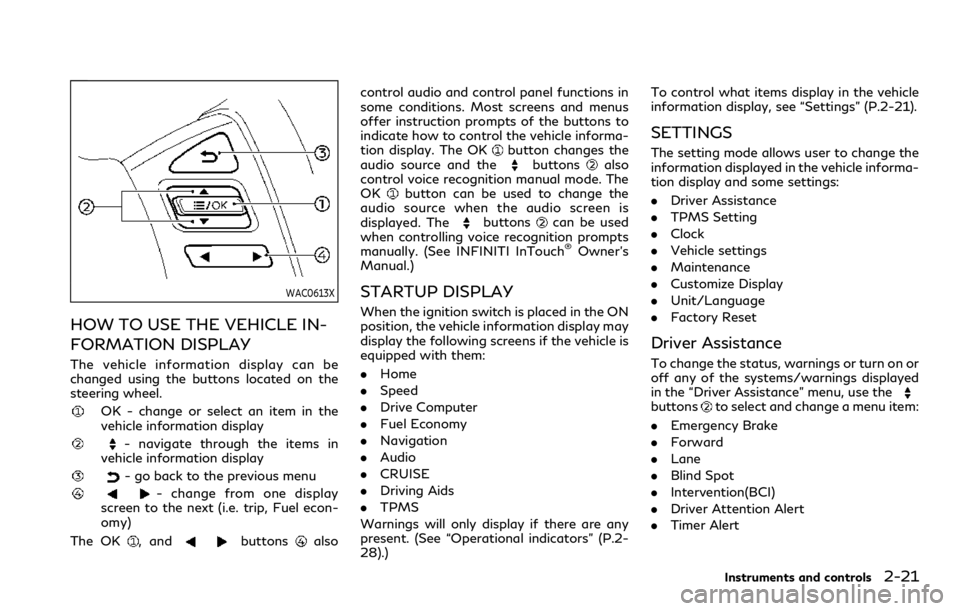
WAC0613X
HOW TO USE THE VEHICLE IN-
FORMATION DISPLAY
The vehicle information display can be
changed using the buttons located on the
steering wheel.
OK - change or select an item in the
vehicle information display
- navigate through the items in
vehicle information display
- go back to the previous menu
- change from one display
screen to the next (i.e. trip, Fuel econ-
omy)
The OK
, andbuttonsalso control audio and control panel functions in
some conditions. Most screens and menus
offer instruction prompts of the buttons to
indicate how to control the vehicle informa-
tion display. The OK
button changes the
audio source and thebuttonsalso
control voice recognition manual mode. The
OK
button can be used to change the
audio source when the audio screen is
displayed. The
buttonscan be used
when controlling voice recognition prompts
manually. (See INFINITI InTouch
®Owner’s
Manual.)
STARTUP DISPLAY
When the ignition switch is placed in the ON
position, the vehicle information display may
display the following screens if the vehicle is
equipped with them:
. Home
. Speed
. Drive Computer
. Fuel Economy
. Navigation
. Audio
. CRUISE
. Driving Aids
. TPMS
Warnings will only display if there are any
present. (See “Operational indicators” (P.2-
28).) To control what items display in the vehicle
information display, see “Settings” (P.2-21).
SETTINGS
The setting mode allows user to change the
information displayed in the vehicle informa-
tion display and some settings:
.
Driver Assistance
. TPMS Setting
. Clock
. Vehicle settings
. Maintenance
. Customize Display
. Unit/Language
. Factory Reset
Driver Assistance
To change the status, warnings or turn on or
off any of the systems/warnings displayed
in the “Driver Assistance” menu, use the
buttonsto select and change a menu item:
. Emergency Brake
. Forward
. Lane
. Blind Spot
. Intervention(BCI)
. Driver Attention Alert
. Timer Alert
Instruments and controls2-21
Page 119 of 590
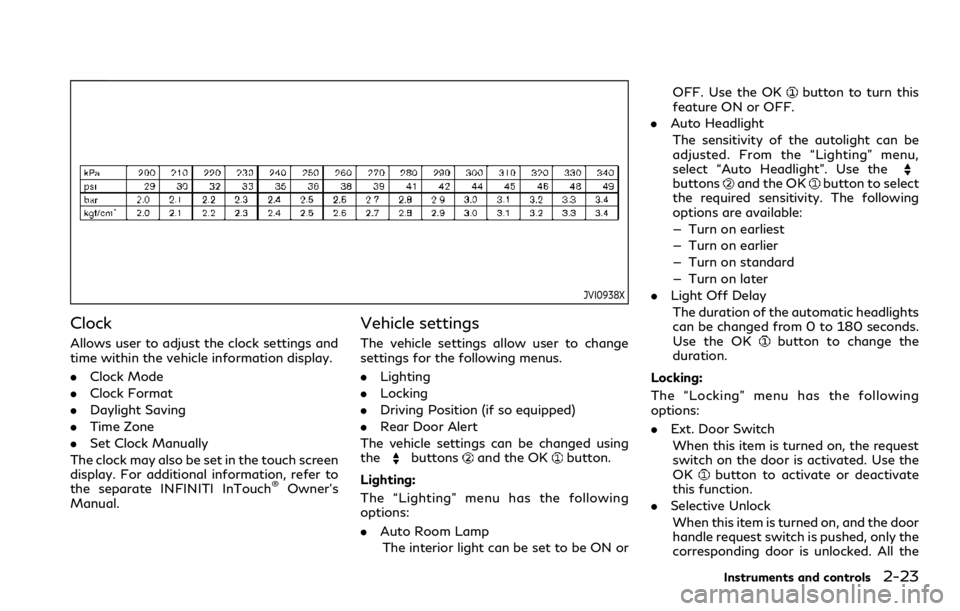
JVI0938X
Clock
Allows user to adjust the clock settings and
time within the vehicle information display.
.Clock Mode
. Clock Format
. Daylight Saving
. Time Zone
. Set Clock Manually
The clock may also be set in the touch screen
display. For additional information, refer to
the separate INFINITI InTouch
®Owner’s
Manual.
Vehicle settings
The vehicle settings allow user to change
settings for the following menus.
. Lighting
. Locking
. Driving Position (if so equipped)
. Rear Door Alert
The vehicle settings can be changed using
the
buttonsand the OKbutton.
Lighting:
The “Lighting” menu has the following
options:
. Auto Room Lamp
The interior light can be set to be ON or OFF. Use the OK
button to turn this
feature ON or OFF.
. Auto Headlight
The sensitivity of the autolight can be
adjusted. From the “Lighting” menu,
select “Auto Headlight”. Use the
buttonsand the OKbutton to select
the required sensitivity. The following
options are available:
— Turn on earliest
— Turn on earlier
— Turn on standard
— Turn on later
. Light Off Delay
The duration of the automatic headlights
can be changed from 0 to 180 seconds.
Use the OK
button to change the
duration.
Locking:
The “Locking” menu has the following
options:
. Ext. Door Switch
When this item is turned on, the request
switch on the door is activated. Use the
OK
button to activate or deactivate
this function.
. Selective Unlock
When this item is turned on, and the door
handle request switch is pushed, only the
corresponding door is unlocked. All the
Instruments and controls2-23
Page 133 of 590

WAC0226X
CLOCK AND OUTSIDE AIR TEM-
PERATURE
The clockand outside air temperatureare displayed on the upper side of the vehicle
information display.
Clock
For clock adjustment, see “Clock” (P.2-23) or
the INFINITI InTouch®Owner’s Manual.
Outside air temperature (°F or °C)
The outside air temperature is displayed in °F
or °C in the range of −40 to 140°F (−40 to
60°C).
The outside temperature sensor is located infront of the radiator. The sensor may be
affected by road or engine heat, wind
directions and other driving conditions. The
display may differ from the actual outside
temperature or the temperature displayed
on various signs or billboards.
SIC2133
Your vehicle has two types of security
systems, as follows:
.
Vehicle security system
. INFINITI Vehicle Immobilizer System
The security condition will be shown by the
security indicator light.
Instruments and controls2-37
SECURITY SYSTEMS
Page 138 of 590

2-42Instruments and controls
.High — High sensitive operation
. Low — Low sensitive operation
To turn the rain-sensing auto wiper system
off, push up the lever to the OFF position, or
pull down the lever to the LO or HI position.
CAUTION
Do not touch the rain sensor and around
it when the wiper switch is in the AUTO
position and the ignition switch is in the
ON position. The wipers may operate
unexpectedly and cause to an injury or
may damage a wiper.
. The rain-sensing auto wipers are in-
tended for use during rain. If the switch
is left in the AUTO position, the wipers
may operate unexpectedly when dirt,
fingerprints, oil film or insects are stuck
on or around the sensor. The wipers may
also operate when exhaust gas or
moisture affect the rain sensor.
. The rain-sensing auto wipers may not
operate if rain does not hit the rain
sensor even if it is raining.
. When the windshield glass is coated
with water repellent, the speed of the
rain-sensing auto wipers may be higher
even though the amount of the rainfall is
small. .
Be sure to turn off the rain-sensing auto
wiper system when you use a car wash.
. When the ignition switch is in the ON
position and the vehicle speed is below
approximately 5 MPH (8 km/h) with
the shift lever in the N (Neutral) posi-
tion, the rain-sensing auto wipers will
not operate.
. Using genuine wiper blades is recom-
mended for proper operation of the
rain-sensing auto wiper system. (See
“Windshield wiper blades” (P.8-15) for
wiper blade replacement.)
JVI0972X
REAR WINDOW WIPER AND
WASHER OPERATION
If the rear window wiper operation is
interrupted by snow etc., the wiper may
stop moving to protect its motor. If this
occurs, turn the wiper switch to OFF and
remove the snow etc. on and around the
wiper arms. After about 1 minute, turn the
switch ON again to operate the wiper.
The rear window wiper and washer operate
when the ignition switch is in the ON
position.
Turn the switch clockwise from the OFF
position to operate the wiper.
Page 215 of 590

sparks near the vehicle when refuel-
ing.
. Do not attempt to top off the fuel
tank after the fuel pump nozzle shuts
off automatically. Continued refuel-
ing may cause fuel overflow, resulting
in fuel spray and possibly a fire.
. Use only an original equipment type
fuel-filler cap as a replacement. It has
a built-in safety valve needed for
proper operation of the fuel system
and emission control system. An in-
correct cap can result in a serious
malfunction and possible injury. It
could also cause the malfunction
indicator light to come on.
. Never pour fuel into the throttle body
to attempt to start your vehicle.
. Do not fill a portable fuel container in
the vehicle or trailer. Static electricity
can cause an explosion of flammable
liquid, vapor or gas in any vehicle or
trailer. To reduce the risk of serious
injury or death when filling portable
fuel containers:
— Always place the container on the ground when filling.
— Do not use electronic devices when filling. — Keep the pump nozzle in contact
with the container while you are
filling it.
— Use only approved portable fuel containers for flammable liquid.
CAUTION
. If fuel is spilled on the vehicle body,
flush it away with water to avoid
paint damage.
. Insert the cap straight into the fuel-
filler tube, then tighten until the fuel-
filler cap clicks. Failure to tighten the
fuel-filler cap properly may cause the
malfunction indicator light (MIL)
to illuminate. If thelight illumi-
nates because the fuel-filler cap is
loose or missing, tighten or install the
cap and continue to drive the vehicle.
The
light should turn off after a
few driving trips. If thelight does
not turn off after a few driving trips,
have the vehicle inspected. It is
recommended you visit an INFINITI
retailer for this service.
. The Loose Fuel Cap warning will
appear if the fuel-filler cap is not
properly tightened. It may take a few driving trips for the message to be
displayed. Failure to tighten the fuel-
filler cap properly after the Loose
Fuel Cap warning appears may cause
the
Malfunction Indicator Light
(MIL) to illuminate.
Turn the cap counterclockwise to remove.
To tighten, turn the cap clockwise until a
single click is heard.
Pre-driving checks and adjustments3-27
Page 216 of 590

3-28Pre-driving checks and adjustments
SPA2753
To remove the fuel-filler cap:
1. Turn the fuel-filler cap counterclockwiseto remove.
2. Put the fuel-filler cap on the cap holder
while refueling.
To install the fuel-filler cap:
1. Insert the fuel-filler cap straight into the fuel-filler tube.
2. Turn the fuel-filler cap clockwise until a single click is heard.
WAD0274X
Loose Fuel Cap warning
The Loose Fuel Cap warning appears on the
vehicle information display when the fuel-
filler cap is not tightened correctly after the
vehicle has been refueled. It may take a few
driving trips for the warning to be displayed.
To turn off the warning, perform the
following:
1. Remove and install the fuel-filler cap assoon as possible. (See “Fuel-filler cap”
(P.3-26).)
2. Tighten the fuel-filler cap until it clicks.
3. Push the
switchon the
steering wheel to turn off the Loose
Fuel Cap warning after tightening the fuel-filler cap.
Page 274 of 590
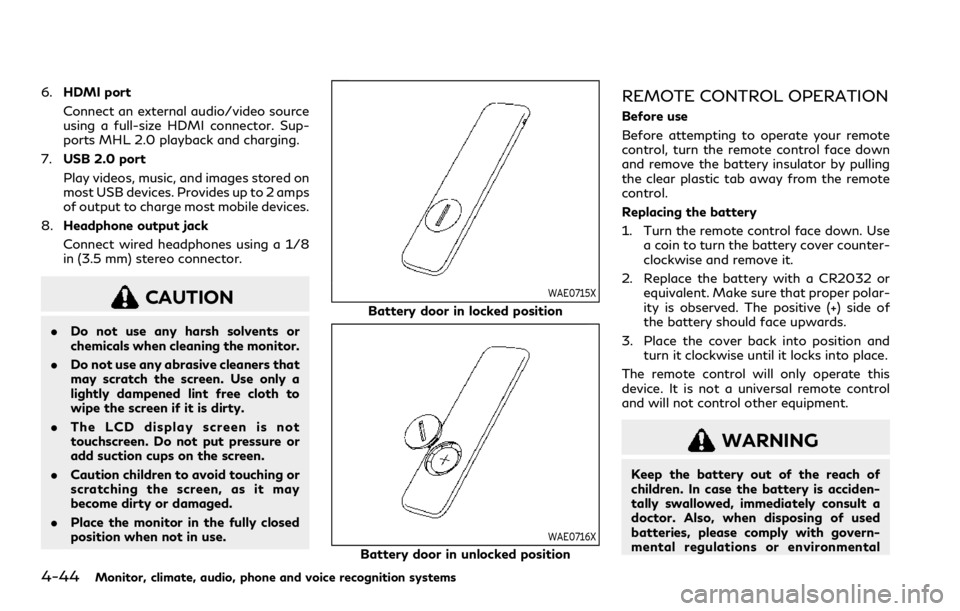
4-44Monitor, climate, audio, phone and voice recognition systems
6.HDMI port
Connect an external audio/video source
using a full-size HDMI connector. Sup-
ports MHL 2.0 playback and charging.
7. USB 2.0 port
Play videos, music, and images stored on
most USB devices. Provides up to 2 amps
of output to charge most mobile devices.
8. Headphone output jack
Connect wired headphones using a 1/8
in (3.5 mm) stereo connector.
CAUTION
.Do not use any harsh solvents or
chemicals when cleaning the monitor.
. Do not use any abrasive cleaners that
may scratch the screen. Use only a
lightly dampened lint free cloth to
wipe the screen if it is dirty.
. The LCD display screen is not
touchscreen. Do not put pressure or
add suction cups on the screen.
. Caution children to avoid touching or
scratching the screen, as it may
become dirty or damaged.
. Place the monitor in the fully closed
position when not in use.
WAE0715X
Battery door in locked position
WAE0716X
Battery door in unlocked position
REMOTE CONTROL OPERATION
Before use
Before attempting to operate your remote
control, turn the remote control face down
and remove the battery insulator by pulling
the clear plastic tab away from the remote
control.
Replacing the battery
1. Turn the remote control face down. Use
a coin to turn the battery cover counter-
clockwise and remove it.
2. Replace the battery with a CR2032 or equivalent. Make sure that proper polar-
ity is observed. The positive (+) side of
the battery should face upwards.
3. Place the cover back into position and turn it clockwise until it locks into place.
The remote control will only operate this
device. It is not a universal remote control
and will not control other equipment.
WARNING
Keep the battery out of the reach of
children. In case the battery is acciden-
tally swallowed, immediately consult a
doctor. Also, when disposing of used
batteries, please comply with govern-
mental regulations or environmental
Page 450 of 590

6-6In case of emergency
JVE0423X
5. Securely screw to connect the T-shapedend of the jack rod and the extension bar
as illustrated.
6. Fit the square end of the jack rod into the square hole of the wheel nut wrench to
form a handle
. 7. Locate the oval opening above the
middle of the rear bumper.
8. Place the T-shaped end of the jack rod through the opening and direct it to-
wards the spare wheel winch assembly,
located directly above the spare wheel.
SCE0916
CAUTION
Do not insert the jack rod straight as it is
designed to be inserted at an angle as
shown.
9. Seat the T-shaped end of the jack rod into the T-shaped opening of the spare
wheel winch. Apply pressure to keep the
jack rod engaged in the spare wheel
winch and turn the jack rod counter-
clockwise to lower the spare wheel.
Page 453 of 590

SCE0876
2. Loosen each wheel nut one or two turnsby turning counterclockwise with the
wheel nut wrench. Do not remove the
wheel nuts until the tire is off the
ground.
NCE130
3. Install the assembled jack rod into the
jack as shown.
4. Carefully raise the vehicle until the clearance between the tire and ground
is achieved.
5. To lift the vehicle, securely hold the jack lever and rod with both hands and turn
the jack lever.
NOTE:
Before jacking up the vehicle, make sure the
ignition switch is placed in the OFF position.
If the vehicle is lifted up with the engine
running, the auto-leveling suspension will
become disabled after 120 seconds. To
reset the auto-leveling suspension, cycle
In case of emergency6-9