clock reset INFINITI QX80 2023 Owners Manual
[x] Cancel search | Manufacturer: INFINITI, Model Year: 2023, Model line: QX80, Model: INFINITI QX80 2023Pages: 590, PDF Size: 2.57 MB
Page 117 of 590
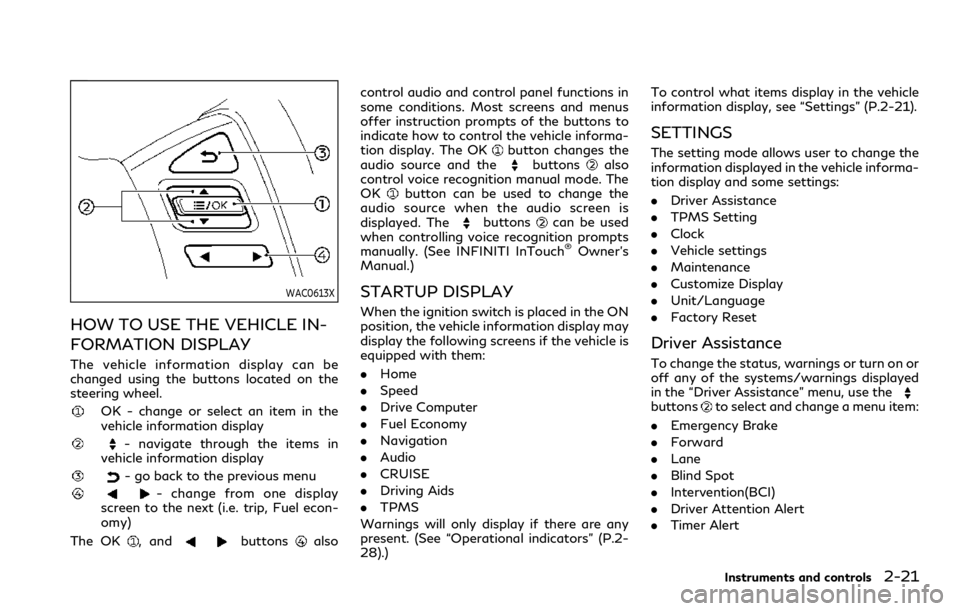
WAC0613X
HOW TO USE THE VEHICLE IN-
FORMATION DISPLAY
The vehicle information display can be
changed using the buttons located on the
steering wheel.
OK - change or select an item in the
vehicle information display
- navigate through the items in
vehicle information display
- go back to the previous menu
- change from one display
screen to the next (i.e. trip, Fuel econ-
omy)
The OK
, andbuttonsalso control audio and control panel functions in
some conditions. Most screens and menus
offer instruction prompts of the buttons to
indicate how to control the vehicle informa-
tion display. The OK
button changes the
audio source and thebuttonsalso
control voice recognition manual mode. The
OK
button can be used to change the
audio source when the audio screen is
displayed. The
buttonscan be used
when controlling voice recognition prompts
manually. (See INFINITI InTouch
®Owner’s
Manual.)
STARTUP DISPLAY
When the ignition switch is placed in the ON
position, the vehicle information display may
display the following screens if the vehicle is
equipped with them:
. Home
. Speed
. Drive Computer
. Fuel Economy
. Navigation
. Audio
. CRUISE
. Driving Aids
. TPMS
Warnings will only display if there are any
present. (See “Operational indicators” (P.2-
28).) To control what items display in the vehicle
information display, see “Settings” (P.2-21).
SETTINGS
The setting mode allows user to change the
information displayed in the vehicle informa-
tion display and some settings:
.
Driver Assistance
. TPMS Setting
. Clock
. Vehicle settings
. Maintenance
. Customize Display
. Unit/Language
. Factory Reset
Driver Assistance
To change the status, warnings or turn on or
off any of the systems/warnings displayed
in the “Driver Assistance” menu, use the
buttonsto select and change a menu item:
. Emergency Brake
. Forward
. Lane
. Blind Spot
. Intervention(BCI)
. Driver Attention Alert
. Timer Alert
Instruments and controls2-21
Page 453 of 590

SCE0876
2. Loosen each wheel nut one or two turnsby turning counterclockwise with the
wheel nut wrench. Do not remove the
wheel nuts until the tire is off the
ground.
NCE130
3. Install the assembled jack rod into the
jack as shown.
4. Carefully raise the vehicle until the clearance between the tire and ground
is achieved.
5. To lift the vehicle, securely hold the jack lever and rod with both hands and turn
the jack lever.
NOTE:
Before jacking up the vehicle, make sure the
ignition switch is placed in the OFF position.
If the vehicle is lifted up with the engine
running, the auto-leveling suspension will
become disabled after 120 seconds. To
reset the auto-leveling suspension, cycle
In case of emergency6-9