ECU ISUZU TFR SERIES 1997 User Guide
[x] Cancel search | Manufacturer: ISUZU, Model Year: 1997, Model line: TFR SERIES, Model: ISUZU TFR SERIES 1997Pages: 1800, PDF Size: 91.06 MB
Page 1052 of 1800

20
9. Turn ON ignition.
Ignition Status Off 0V
Turn Ignition On! Turn On Ignition
10. See the programming result.
Tech 2 displays the result of programming as the following.
Follow those instructions.
Selected Programming is not possible due to wrong System Status!
Immobilizer Not Programmed!
Immobilizer Already Programmed!
ECM Not Programmed!
ECM Already Programmed!
11. Transponder key must be reprogrammed, because all transponder information is erased
when ICU is programmed. See Transponder programming.
Program ECM
1. Procedure is the same as Program Immobilizer ICU procedure steps 1 through 5.
2. Turn On Ignition.
3. Select an Engine system.
4. See the display of programming result.
Program ECM / Immobilizer ICU
Caution:
1) Do not replace ICU and ECM at the same time.
2) Change ICU at first or ECM and other one change follows.
Follow Program Immobilizer ICU steps 1 through 6, procedure is the same as program
Immobilizer ICU procedure steps 1 through 6.
1. Input the security code.
2. Enter VIN.
3. Enter Key No.
4. Select an engine system.
See programming result display and follow instructions of the display.
5. Transponder key must be reprogrammed, because all transponder information on ICU is Erased when
ICU is programmed. See Transponder programming.
6. Follow program ECM steps 1 through 8.
Page 1053 of 1800

21
Program Diesel Cutoff Solenoid
NOTE:
Perform this function only when the Immobilizer C/U is replaced.
1. Select "Body" and "Immobilizer".
2. Select engine type.
3. See Immobilizer status on the display of Tech 2.
4. Enter the security code.
5. See ECM or PCM status.
6. Select "F3: Program Diesel Cutoff Solenoid".
Programming
F0: Program Immobilizer Function
F1: Program Transponder-Keys
F2: Program Mechanical Key Number
F3: Program Diesel Cutoff Solenoid
7. Confirm the following screen shows up.
Program Diesel Cutoff Solenoid
See Checking Procedure Before
Programming!
(1) 2001 (TF) LUV
Electronic System: Immobilizer
Confirm
8. Confirm the following screen shows up.
Program Diesel Cutoff Solenoid
If Battery Voltage Is Low Disconnect
Fuse For Glow Plugs!
(1) 2001 (TF) LUV
Electronic System: Immobilizer
Confirm
Page 1056 of 1800
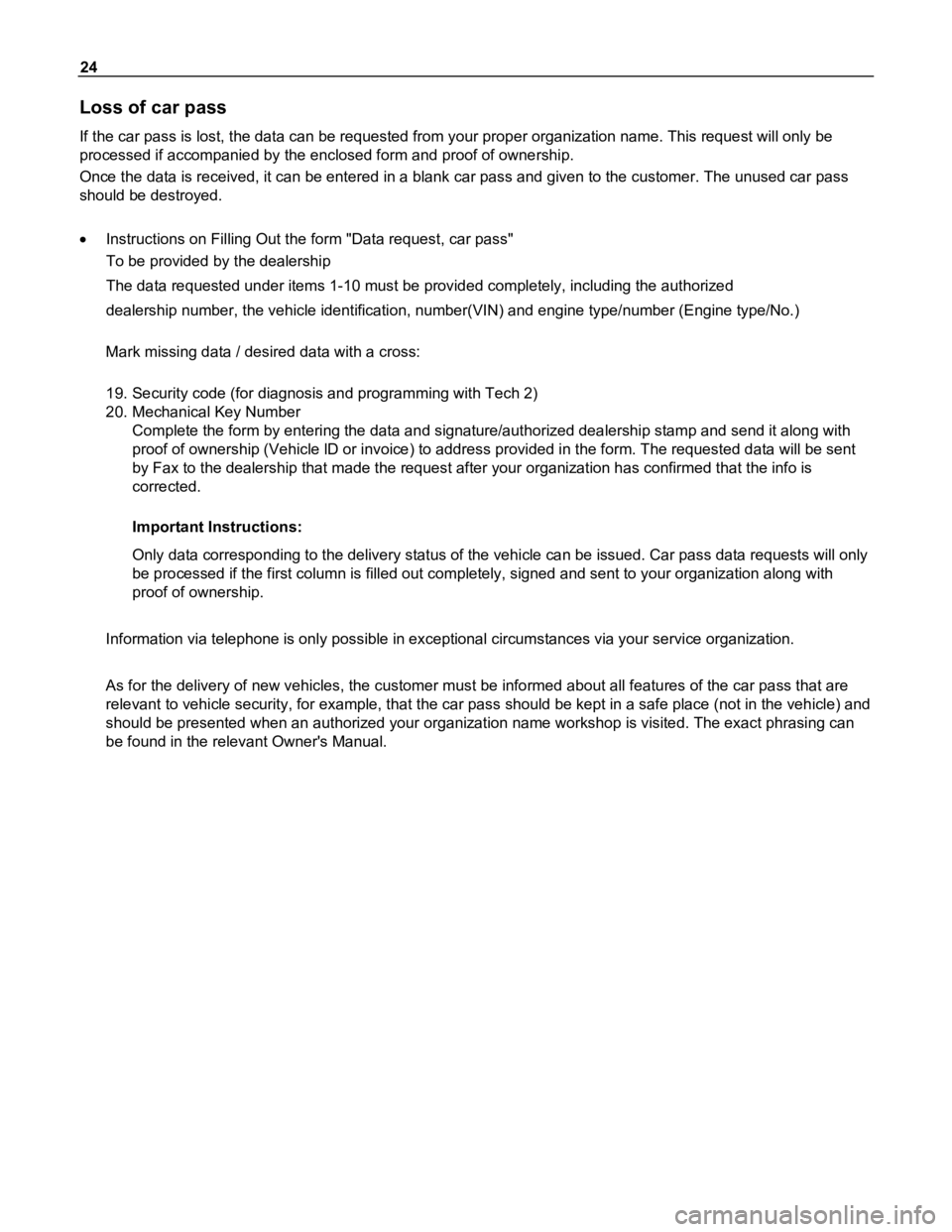
24
Loss of car pass
If the car pass is lost, the data can be requested from your proper organization name. This request will only be
processed if accompanied by the enclosed form and proof of ownership.
Once the data is received, it can be entered in a blank car pass and given to the customer. The unused car pass
should be destroyed.
Instructions on Filling Out the form "Data request, car pass"
To be provided by the dealership
The data requested under items 1-10 must be provided completely, including the authorized
dealership number, the vehicle identification, number(VIN) and engine type/number (Engine type/No.)
Mark missing data / desired data with a cross:
19. Security code (for diagnosis and programming with Tech 2)
20. Mechanical Key Number
Complete the form by entering the data and signature/authorized dealership stamp and send it along with
proof of ownership (Vehicle lD or invoice) to address provided in the form. The requested data will be sent
by Fax to the dealership that made the request after your organization has confirmed that the info is
corrected.
Important Instructions:
Only data corresponding to the delivery status of the vehicle can be issued. Car pass data requests will only
be processed if the first column is filled out completely, signed and sent to your organization along with
proof of ownership.
Information via telephone is only possible in exceptional circumstances via your service organization.
As for the delivery of new vehicles, the customer must be informed about all features of the car pass that are
relevant to vehicle security, for example, that the car pass should be kept in a safe place (not in the vehicle) and
should be presented when an authorized your organization name workshop is visited. The exact phrasing can
be found in the relevant Owner's Manual.
Page 1057 of 1800
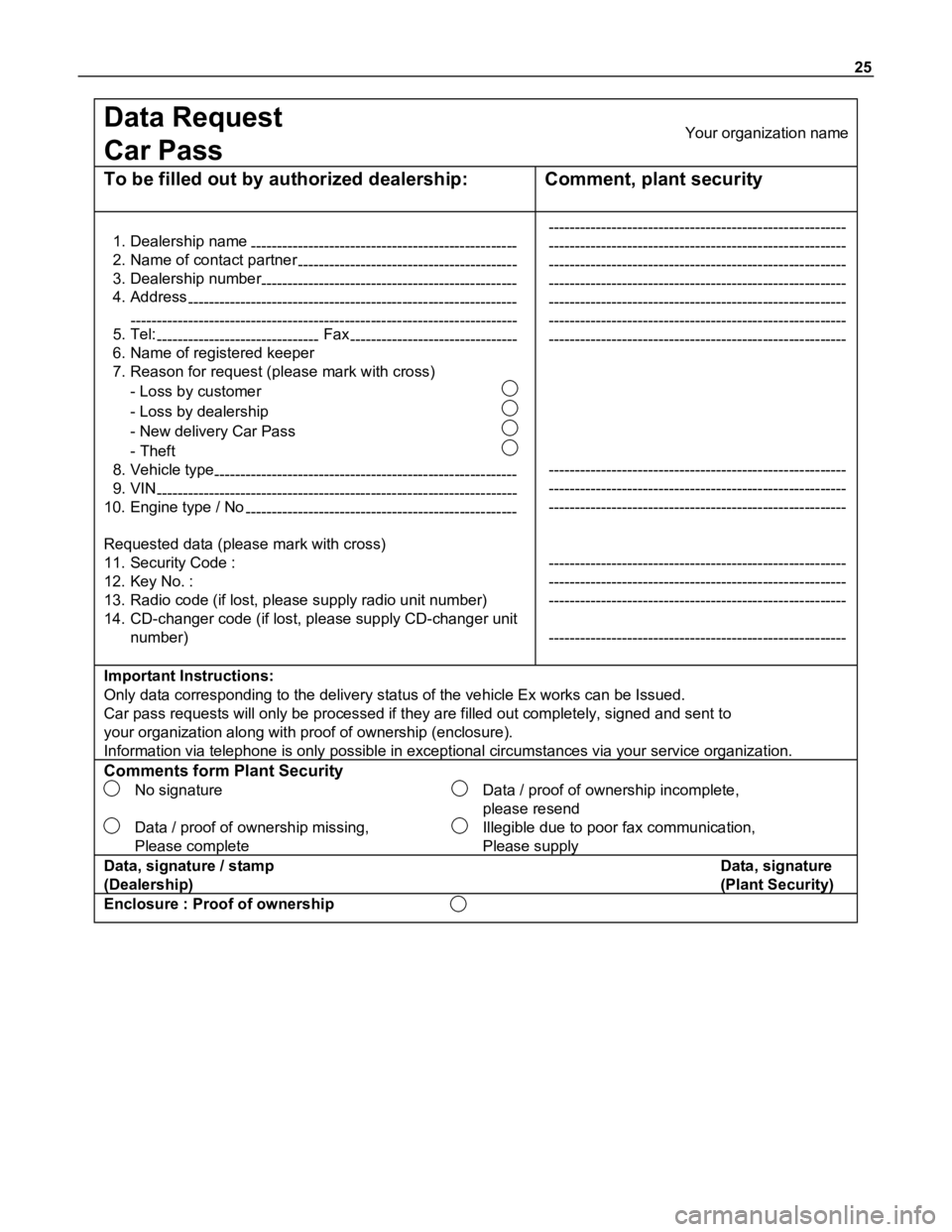
25
Data Request
Car PassYour organization name
To be filled out by authorized dealership: Comment, plant security
1. Dealership name
---------------------------------------------------
2. Name of contact partner
------------------------------------------
3. Dealership number
-------------------------------------------------
4. Address
---------------------------------------------------------------
--------------------------------------------------------------------------
5. Tel:
-------------------------------Fax
--------------------------------
6. Name of registered keeper
7. Reason for request (please mark with cross)
- Loss by customer
- Loss by dealership
- New delivery Car Pass
- Theft
8. Vehicle type
----------------------------------------------------------
9. VIN
---------------------------------------------------------------------
10. Engine type / No
----------------------------------------------------
Requested data (please mark with cross)
11. Security Code :
12. Key No. :
13. Radio code (if lost, please supply radio unit number)
14. CD-changer code (if lost, please supply CD-changer unit
number)---------------------------------------------------------
---------------------------------------------------------
---------------------------------------------------------
---------------------------------------------------------
---------------------------------------------------------
---------------------------------------------------------
---------------------------------------------------------
---------------------------------------------------------
---------------------------------------------------------
---------------------------------------------------------
---------------------------------------------------------
---------------------------------------------------------
---------------------------------------------------------
---------------------------------------------------------
Important Instructions:
Only data corresponding to the delivery status of the vehicle Ex works can be Issued.
Car pass requests will only be processed if they are filled out completely, signed and sent to
your organization along with proof of ownership (enclosure).
Information via telephone is only possible in exceptional circumstances via your service organization.
Comments form Plant Security
No signature
Data / proof of ownership missing,
Please complete
Data / proof of ownership incomplete,
please resend
Illegible due to poor fax communication,
Please supply
Data, signature / stamp Data, signature
(Dealership)(Plant Security)
Enclosure : Proof of ownership
Page 1058 of 1800
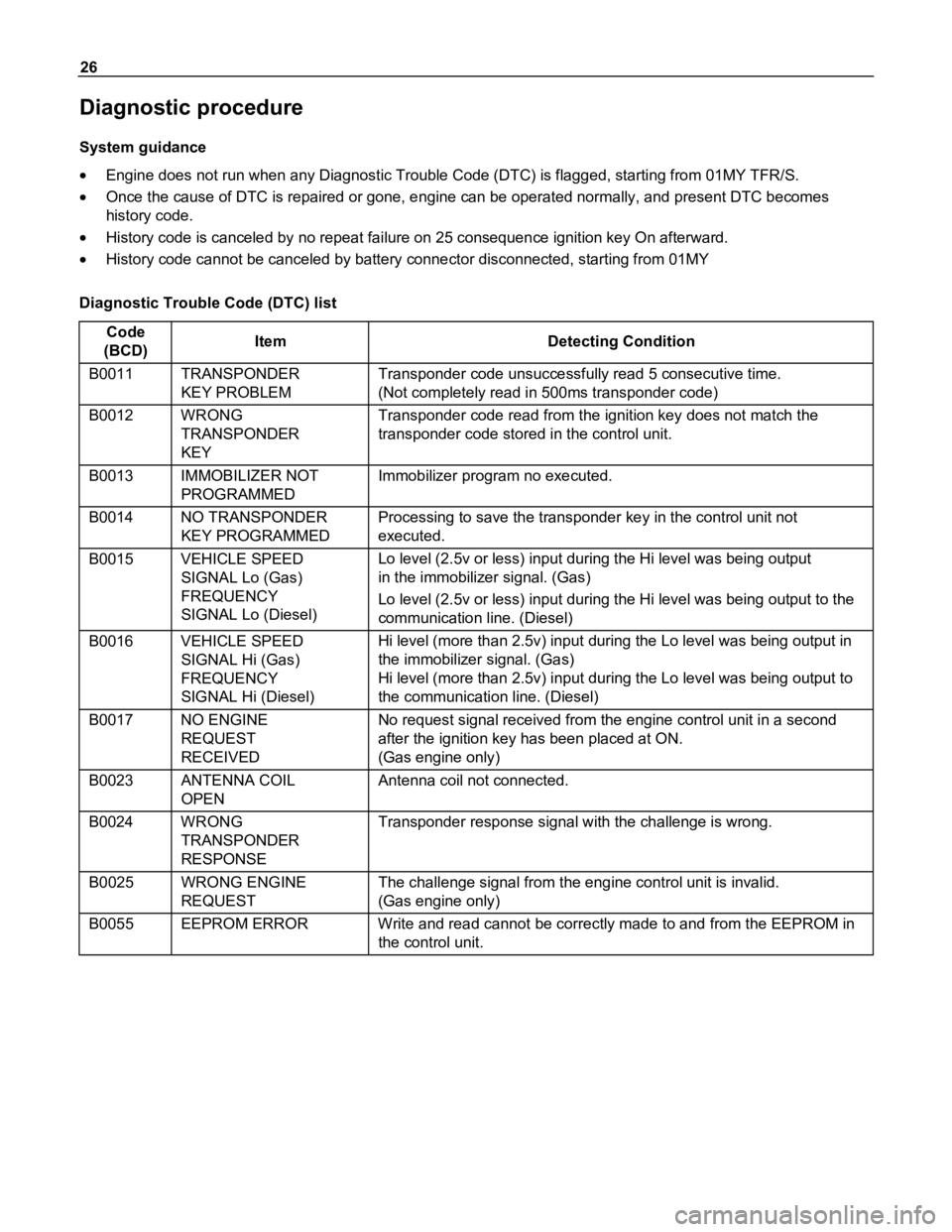
26
Diagnostic procedure
System guidance
Engine does not run when any Diagnostic Trouble Code (DTC) is flagged, starting from 01MY TFR/S.
Once the cause of DTC is repaired or gone, engine can be operated normally, and present DTC becomes
history code.
History code is canceled by no repeat failure on 25 consequence ignition key On afterward.
History code cannot be canceled by battery connector disconnected, starting from 01MY
Diagnostic Trouble Code (DTC) list
Code
(BCD)Item Detecting Condition
B0011 TRANSPONDER
KEY PROBLEMTransponder code unsuccessfully read 5 consecutive time.
(Not completely read in 500ms transponder code)
B0012 WRONG
TRANSPONDER
KEYTransponder code read from the ignition key does not match the
transponder code stored in the control unit.
B0013 IMMOBILIZER NOT
PROGRAMMEDImmobilizer program no executed.
B0014 NO TRANSPONDER
KEY PROGRAMMEDProcessing to save the transponder key in the control unit not
executed.
B0015 VEHICLE SPEED
SIGNAL Lo (Gas)
FREQUENCY
SIGNAL Lo (Diesel)Lo level (2.5v or less) input during the Hi level was being output
in the immobilizer signal. (Gas)
Lo level (2.5v or less) input during the Hi level was being output to the
communication line. (Diesel)
B0016 VEHICLE SPEED
SIGNAL Hi (Gas)
FREQUENCY
SIGNAL Hi (Diesel)Hi level (more than 2.5v) input during the Lo level was being output in
the immobilizer signal. (Gas)
Hi level (more than 2.5v) input during the Lo level was being output to
the communication line. (Diesel)
B0017 NO ENGINE
REQUEST
RECEIVEDNo request signal received from the engine control unit in a second
after the ignition key has been placed at ON.
(Gas engine only)
B0023 ANTENNA COIL
OPENAntenna coil not connected.
B0024 WRONG
TRANSPONDER
RESPONSETransponder response signal with the challenge is wrong.
B0025 WRONG ENGINE
REQUESTThe challenge signal from the engine control unit is invalid.
(Gas engine only)
B0055 EEPROM ERROR Write and read cannot be correctly made to and from the EEPROM in
the control unit.
Page 1125 of 1800
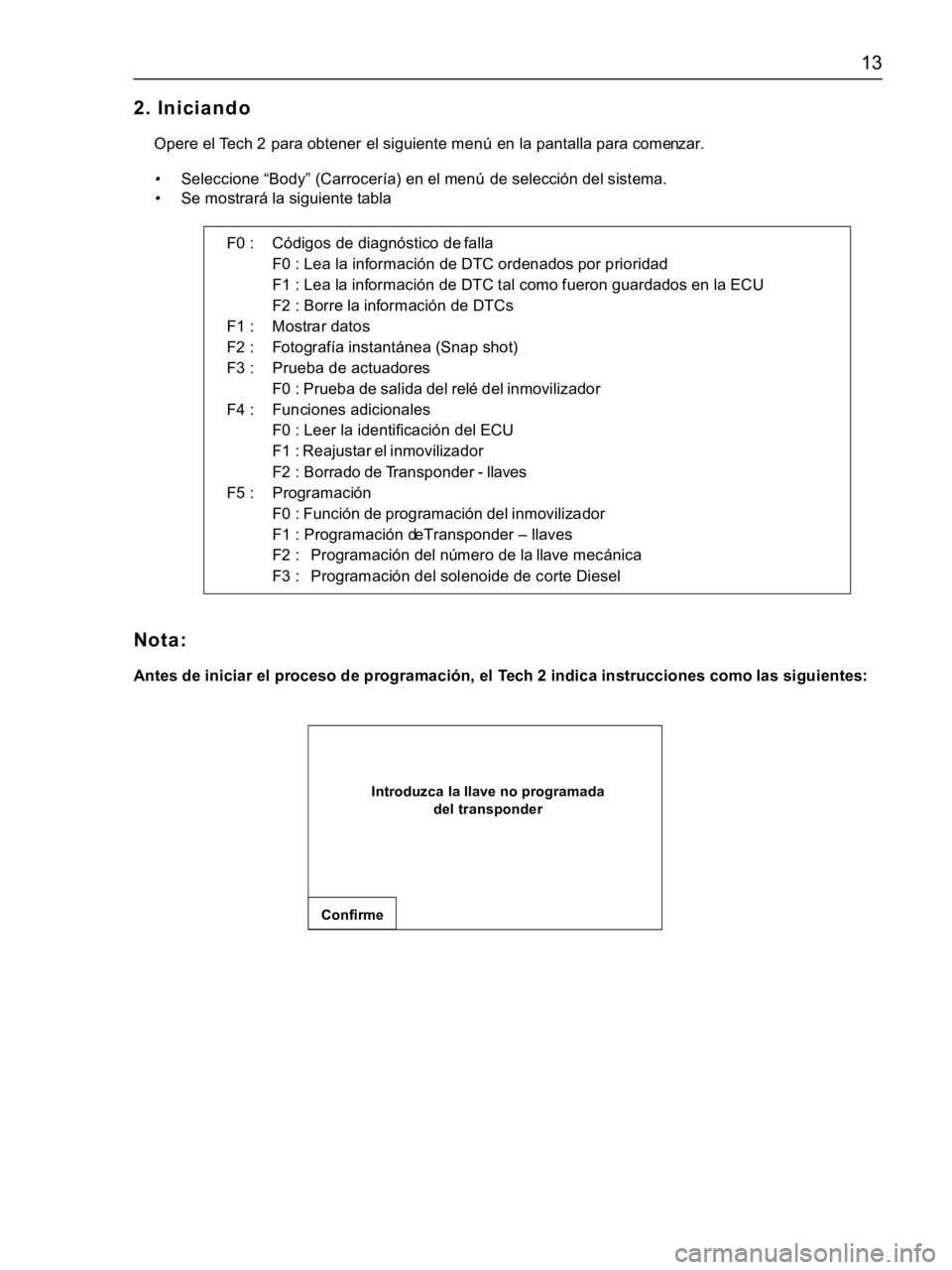
13
2. Iniciando
Opere el Tech 2 para obtener el siguiente menú en la pantalla para comenzar.
•Seleccione “Body” (Carrocería) en el menú de selección del sistema.
•Se mostrará la siguiente tabla
Nota:
Antes de iniciar el proceso de programación, el Tech 2 indica instrucciones como las siguientes: F0 : Códigos de diagnóstico de falla
F0 : Lea la información de DTC ordenados por prioridad
F1 : Lea la información de DTC tal como fueron guardados en la ECU
F2 : Borre la información de DTCs
F1 : Mostrar datos
F2 : Fotografía instantánea (Snap shot)
F3 : Prueba de actuadores
F0 : Prueba de salida del relé del inmovilizador
F4 : Funciones adicionales
F0 : Leer la identificación del ECU
F1 : Reajustar el inmovilizador
F2 : Borrado de Transponder - llaves
F5 : Programación
F0 : Función de programación del inmovilizador
F1 : Programación de Transponder – llaves
F2 : Programación del número de la llave mecánica
F3 : Programación del solenoide de c orte Diesel
Introduzca la llave no programada
del transponder
Confirme
Page 1126 of 1800

14
3. Transponder
Si se pierde una llave del transponder;
Todas las claves del transponder del sistema de control del inmovilizador deben borrarse. Las llaves
del transponder pueden pedirse mediante "El nombre apro-piado en su organización, tal como medi-
ante el de partamento de partes y accesorios" como anteriormente, suministrando el número de la
llave mecánica.
El número de la llave mecánica se suministra en la identificación del automóvil.
De ahí en adelante, las llaves del transponder existentes y las nuevas se programan consecutivamente
usando el Tech 2. El vehículo no puede entonces ser encendido usando la llave perdida.
Pueden suministrarse 5 llaves del transponder;
Cada transponder tiene identificaciones diferentes. Si un cliente quiere más de 2 llaves de transponder,
máximo 5 llaves de transponder pueden suministrarse mediante programación adicional en el Tech 2.
Si se necesita instalar una nueva llave de encendido con un número de llave mecánica diferente; o si
es necesaria la instalación de un seguro de encendido con un número de llave mecánica diferente (un
seguro de encendido que pertenece al número de la llave mecánica que fue ordenado primero), todas
las llaves de transponder deben primero ser borradas y las dos llaves de transponder que p e rtenecen
al seguro de encendido que se está instalando deben programarse.
El nuevo número de llave mecánica debe programarse en el inmovilizador ahora. El número de la llave
mecánica en la identificación del automóvil también será cambiado .
Programación del transponder
1. Conecte el Tech 2, seleccione "Body” (Carrocería) e "Inmovilizador ".
2. Seleccione el programa en modo TP – Key (Llave de transponder).
3. Vea la condición del inmovilizador en la pantalla del Tech 2 e ingrese el código de seguridad. Si la
condición no permite la programación, solo se muestra la condición del inmovilizador.
4. Introduzca la llave del transponder no programada y presione la tecla blanda "Confirm" (Con-
firme).
5. “Encienda la llave de encendido”, se mostrará si el encendido está en apagado.
6. Se muestra la condición del transponder si la condición no permite la programación.
7. Cuando empieza la programación se muestra "Programing Transponder – Key!” (Programando la
llave del transponder).
8. Apague la llave de encendido.
9. Encienda el encendido.
10. Si la programación no fue exitosa, se muestra solamente la condición del tran sponder.
Inserte la llave de Transponder
no programada
Confirme
Page 1128 of 1800

16
4.
Reajuste del ICU del inmobilizador (Unidad de Control del inmobilizador)(Modelos de
motor a gasolina)
PRECAUCIÓN
No reajuste el ICU del inmobilizador para modelos con motor diesel
1. Seleccione "Body” (Carrocería) e "inmovilizer” (Inmovilizador)
2. Seleccione "Funciones adicionales" y "Recalibración del inmovilizador".
3. Entre el código de seguridad y presione “Confirm” (Confirme).
4. La pantalla de recalibración del inmovilizador muestra una advertencia. Vea la siguiente pantalla.
5. Cuando la recalibración está completa, se muestra la siguiente pantalla.
ConfirmeRecalibración del inmovilizador
Advertencia: El motor no arrancará
después de la recalibración!
Haga esto únicamente antes de
reemplazar el ECU del inmovilizador
Programa completo
Confirme
Page 1132 of 1800

20
9. Accione la llave de encendido
Accione la llave de encendido
10. Mire el resultado de la programación.
El Tech 2 muestra el resultado de la programación como se indica.
Siga esas instrucciones.
La programación seleccionada no es posible debido a un estado equivocado
del sistema
Inmobilizador no programado!
Inmobilizador ya programado!
ECM no programado!
ECM ya programado!
11. La llave del transponder debe ser reprogramada, porque toda la información del transponder es
borrada cuando se programa el ECU. Vea Programación del transponder
Programación del ECM
1. El procedimiento es el mismo que el de programación del ICU d e l i n m o b iliz a d o r , p a s o s 1 a 5 .
2. Abra el interruptor de encendido.
3. Seleccione un sistema de motor
4. Vea la pantalla de resultado de la programación.
Programación del ECM / ICU del inmobilizador
Precaución:
1) No reemplace el ICU y el ECM al mismo tiempo.
2) Cambie el ICU o el ECM primero y el otro despu és.
Siga los pasos 1 hasta 6 de programación del ICU del inmobilizador, el procedimiento es el mismo
que el de programación del ICU del inmobilizador.
1. Ingrese el código de seguridad
2. Ingrese el VIN
3. Ingrese el número de la llave
4. Seleccione un sistema de motor.
Mire la pantalla de resultado de la programación y siga las instrucciones en la pantalla.
5. La llave del transponder debe ser programada, porque toda la información del transponder en el
ECU se borra cuando el ECU se reprograma. Vea Programación del transponder.
6. Siga los pasos de programación del ECM desde el 1 hasta el 8.
Condición de encendido
Accione la llave de encendido!Apagado OV
Page 1134 of 1800

22
9. Gire el interruptor de encendido OFF/ON, siguiendo la pantalla.
10. Se muestra la siguiente pantalla.
11. Siga el procedimiento de la pantalla.
12. Confirme que hay un traqueteo frecuente cada 10 segundos.
13. Confirme lo que muestra la siguiente pantalla.
(1) 2001 (TF) LUV
Sistema electrónico: Inmovilizador
Programación solenoide de corte de diesel
0 % 100
(1) 2001 (TF) LUV
Sistema electrónico: Inmovilizador
Traqueteo frecuente cada 10 segundos?
Programación solenoide de corte de diesel
NOSI
(1) 2001 (TF) LUV
Sistema electrónico: Inmovilizador
Reconecte el fusible de la bujía
de precalentamiento
Programación solenoide de corte de diesel
Confirme