start stop button JAGUAR XF 2010 1.G Owners Manual
[x] Cancel search | Manufacturer: JAGUAR, Model Year: 2010, Model line: XF, Model: JAGUAR XF 2010 1.GPages: 225, PDF Size: 8 MB
Page 5 of 225
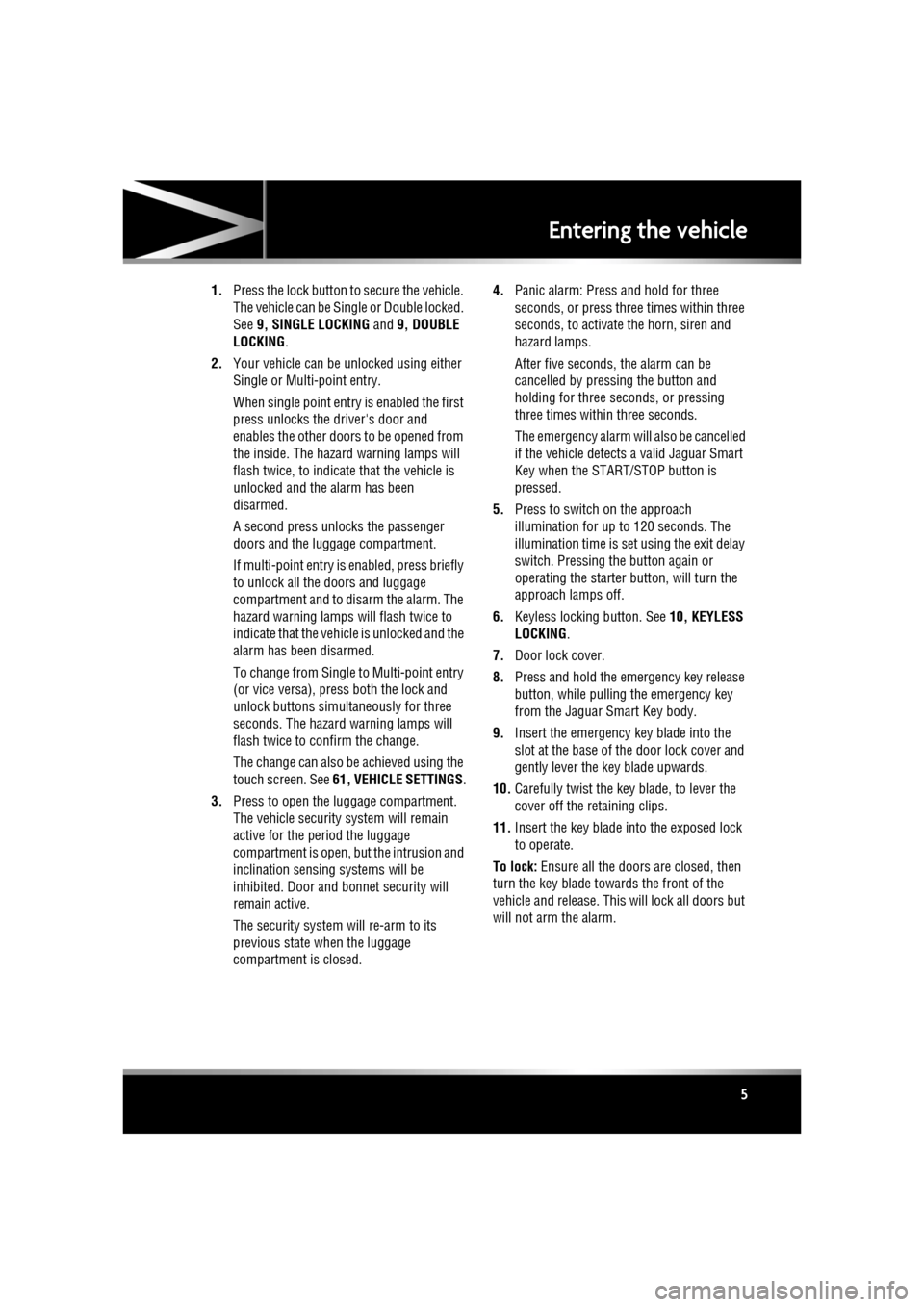
R
(FM8) SEMCON JLR OWNER GUIDE VER 1.00 EURO
LANGUAGE: english-en; MARQUE: jaguar; MODEL: XF
Entering the vehicle
5
1. Press the lock button to secure the vehicle.
The vehicle can be Si ngle or Double locked.
See 9, SINGLE LOCKING and 9, DOUBLE
LOCKING .
2. Your vehicle can be unlocked using either
Single or Multi-point entry.
When single point entry is enabled the first
press unlocks the driver's door and
enables the other doors to be opened from
the inside. The hazard warning lamps will
flash twice, to indicate that the vehicle is
unlocked and the alarm has been
disarmed.
A second press unloc ks the passenger
doors and the luggage compartment.
If multi-point entry is enabled, press briefly
to unlock all the doors and luggage
compartment and to disarm the alarm. The
hazard warning lamps will flash twice to
indicate that the vehi cle is unlocked and the
alarm has been disarmed.
To change from Single to Multi-point entry
(or vice versa), press both the lock and
unlock buttons simult aneously for three
seconds. The hazard warning lamps will
flash twice to confirm the change.
The change can also be achieved using the
touch screen. See 61, VEHICLE SETTINGS .
3. Press to open the luggage compartment.
The vehicle security system will remain
active for the period the luggage
compartment is open, but the intrusion and
inclination sensi ng systems will be
inhibited. Door and bonnet security will
remain active.
The security system will re-arm to its
previous state when the luggage
compartment is closed. 4.
Panic alarm: Press and hold for three
seconds, or press three times within three
seconds, to ac tivate the horn, siren and
hazard lamps.
After five seconds, the alarm can be
cancelled by pressing the button and
holding for three seconds, or pressing
three times within three seconds.
The emergency alarm will also be cancelled
if the vehicle detects a valid Jaguar Smart
Key when the START/STOP button is
pressed.
5. Press to switch on the approach
illumination for up to 120 seconds. The
illumination time is set using the exit delay
switch. Pressing the button again or
operating the starter button, will turn the
approach lamps off.
6. Keyless locking button. See 10, KEYLESS
LOCKING .
7. Door lock cover.
8. Press and hold the emergency key release
button, while pulling the emergency key
from the Jaguar Smart Key body.
9. Insert the emergency key blade into the
slot at the base of the door lock cover and
gently lever the key blade upwards.
10. Carefully twist the key blade, to lever the
cover off the retaining clips.
11. Insert the key blade into the exposed lock
to operate.
To lock: Ensure all the doors are closed, then
turn the key blade towards the front of the
vehicle and release. This will lock all doors but
will not arm the alarm.
Page 6 of 225
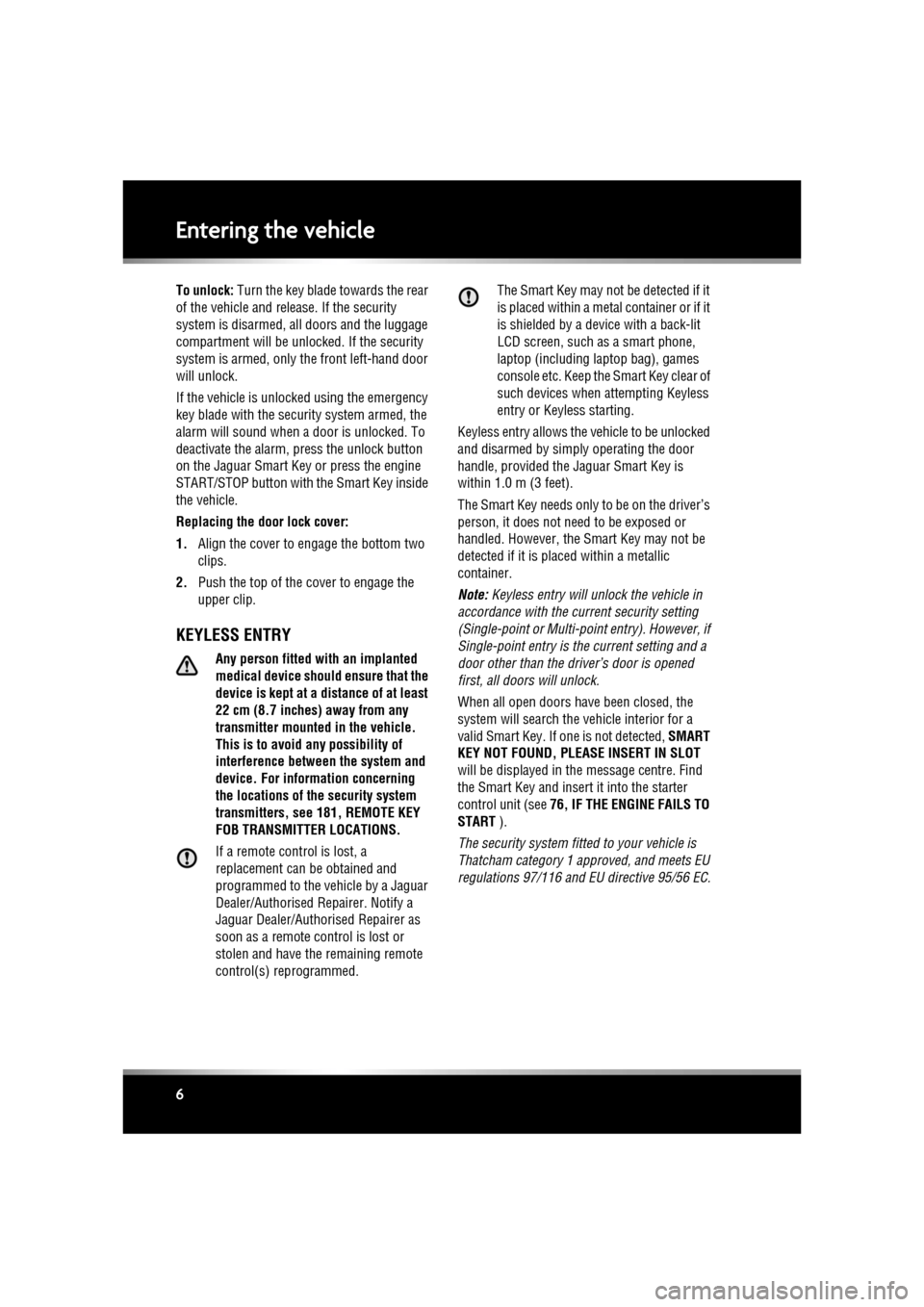
L
(FM8) SEMCON JLR OWNER GUIDE VER 1.00 EURO
LANGUAGE: english-en; MARQUE: jaguar; MODEL: XF
Entering the vehicle
6
To unlock: Turn the key blade towards the rear
of the vehicle and release. If the security
system is disarmed, al l doors and the luggage
compartment will be unlocked. If the security
system is armed, only the front left-hand door
will unlock.
If the vehicle is unloc ked using the emergency
key blade with the security system armed, the
alarm will sound when a door is unlocked. To
deactivate the alarm, press the unlock button
on the Jaguar Smart Key or press the engine
START/STOP button with the Smart Key inside
the vehicle.
Replacing the door lock cover:
1. Align the cover to engage the bottom two
clips.
2. Push the top of the cover to engage the
upper clip.
KEYLESS ENTRY
Any person fitted with an implanted
medical device should ensure that the
device is kept at a distance of at least
22 cm (8.7 inches) away from any
transmitter mounted in the vehicle.
This is to avoid any possibility of
interference between the system and
device. For inform ation concerning
the locations of t he security system
transmitters, see 181, REMOTE KEY
FOB TRANSMITTE R LOCATIONS.
If a remote control is lost, a
replacement can be obtained and
programmed to the vehicle by a Jaguar
Dealer/Authorised Repairer. Notify a
Jaguar Dealer/Authorised Repairer as
soon as a remote control is lost or
stolen and have th e remaining remote
control(s) reprogrammed. The Smart Key may not be detected if it
is placed within a meta
l container or if it
is shielded by a device with a back-lit
LCD screen, such as a smart phone,
laptop (including la ptop bag), games
console etc. Keep the Smart Key clear of
such devices when attempting Keyless
entry or Keyless starting.
Keyless entry allows the vehicle to be unlocked
and disarmed by simply operating the door
handle, provided the Jaguar Smart Key is
within 1.0 m (3 feet).
The Smart Key needs only to be on the driver’s
person, it does not need to be exposed or
handled. However, the Smart Key may not be
detected if it is plac ed within a metallic
container.
Note: Keyless entry will unlock the vehicle in
accordance with the current security setting
(Single-point or Multi-poi nt entry). However, if
Single-point entry is the current setting and a
door other than the driver’s door is opened
first, all doors will unlock.
When all open doors have been closed, the
system will search the vehicle interior for a
valid Smart Key. If one is not detected, SMART
KEY NOT FOUND, PLEASE INSERT IN SLOT
will be displayed in the message centre. Find
the Smart Key and insert it into the starter
control unit (see 76, IF THE ENGINE FAILS TO
START ).
The security system fitted to your vehicle is
Thatcham category 1 appr oved, and meets EU
regulations 97/116 and EU directive 95/56 EC.
Page 11 of 225
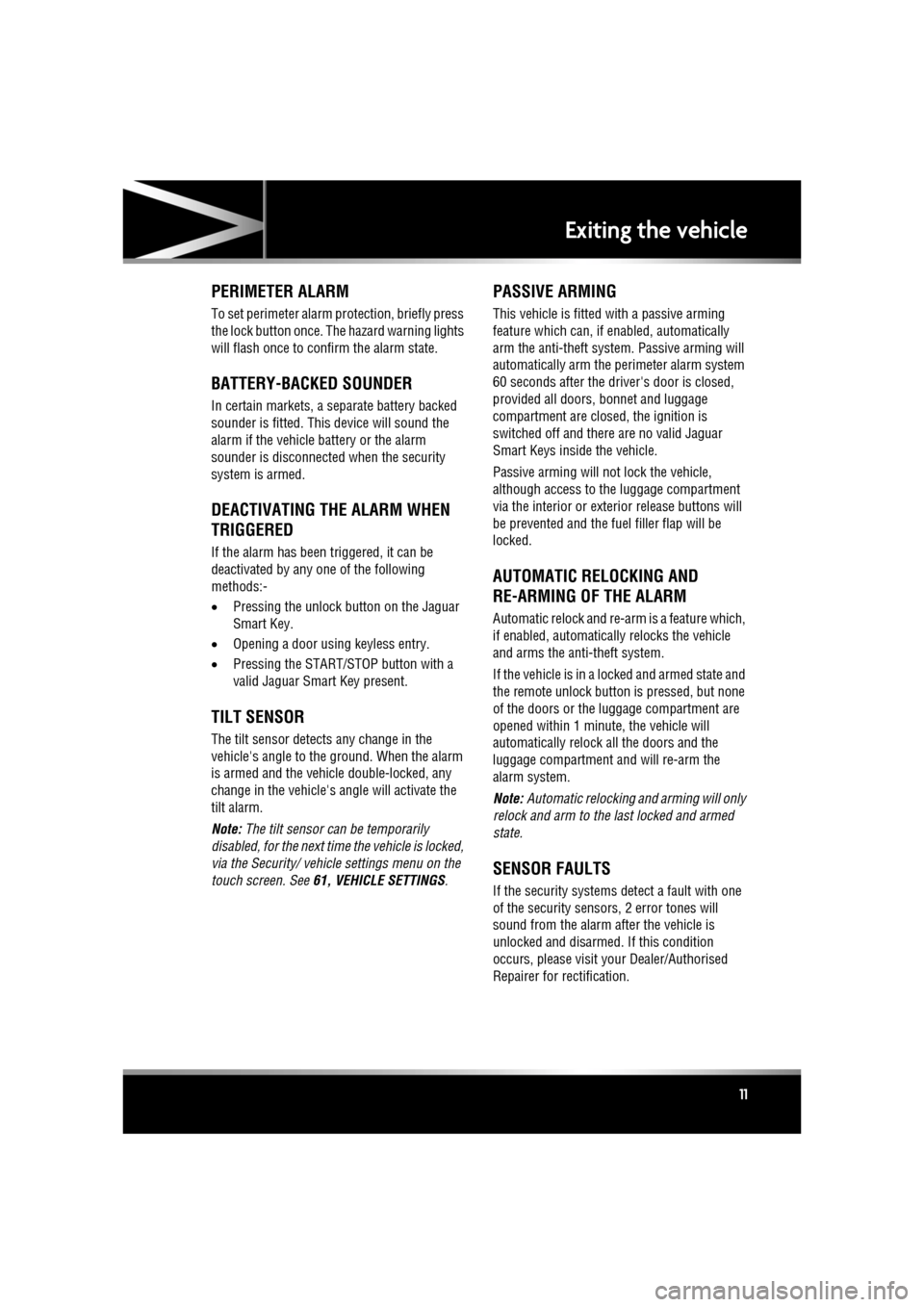
R
(FM8) SEMCON JLR OWNER GUIDE VER 1.00 EURO
LANGUAGE: english-en; MARQUE: jaguar; MODEL: XF
Exiting the vehicle
11
PERIMETER ALARM
To set perimeter alarm protection, briefly press
the lock button once. The hazard warning lights
will flash once to confirm the alarm state.
BATTERY-BACKED SOUNDER
In certain markets, a separate battery backed
sounder is fitted. This device will sound the
alarm if the vehicle battery or the alarm
sounder is disconnected when the security
system is armed.
DEACTIVATING THE ALARM WHEN
TRIGGERED
If the alarm has been triggered, it can be
deactivated by any one of the following
methods:-
• Pressing the unlock button on the Jaguar
Smart Key.
• Opening a door using keyless entry.
• Pressing the START/STOP button with a
valid Jaguar Smart Key present.
TILT SENSOR
The tilt sensor detects any change in the
vehicle's angle to the ground. When the alarm
is armed and the vehicle double-locked, any
change in the vehicle's angle will activate the
tilt alarm.
Note: The tilt sensor ca n be temporarily
disabled, for the next time the vehicle is locked,
via the Security/ vehicle settings menu on the
touch screen. See 61, VEHICLE SETTINGS .
PASSIVE ARMING
This vehicle is fitted with a passive arming
feature which can, if enabled, automatically
arm the anti-theft system. Passive arming will
automatically arm the perimeter alarm system
60 seconds after the driver's door is closed,
provided all doors, bonnet and luggage
compartment are closed, the ignition is
switched off and there are no valid Jaguar
Smart Keys inside the vehicle.
Passive arming will not lock the vehicle,
although access to the luggage compartment
via the interior or exteri or release buttons will
be prevented and the fuel filler flap will be
locked.
AUTOMATIC RELOCKING AND
RE-ARMING OF THE ALARM
Automatic relock and re-arm is a feature which,
if enabled, automatically relocks the vehicle
and arms the anti-theft system.
If the vehicle is in a locked and armed state and
the remote unlock button is pressed, but none
of the doors or the luggage compartment are
opened within 1 minute, the vehicle will
automatically relock all the doors and the
luggage compartment and will re-arm the
alarm system.
Note: Automatic relocking and arming will only
relock and arm to the last locked and armed
state.
SENSOR FAULTS
If the security systems detect a fault with one
of the security sensors, 2 error tones will
sound from the alarm after the vehicle is
unlocked and disarmed. If this condition
occurs, please visit your Dealer/Authorised
Repairer for rectification.
Page 34 of 225
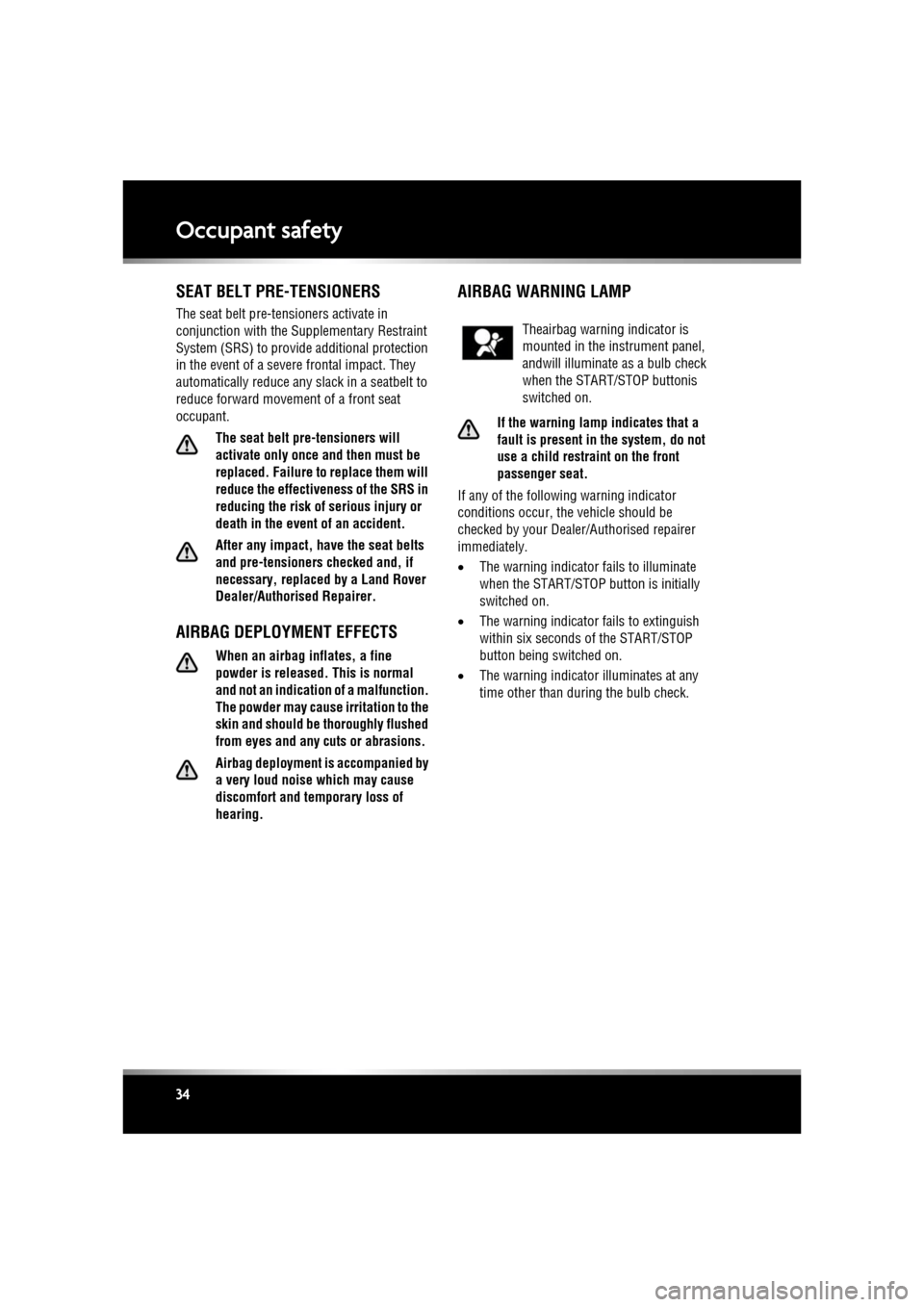
L
(FM8) SEMCON JLR OWNER GUIDE VER 1.00 EURO
LANGUAGE: english-en; MARQUE: jaguar; MODEL: XF
Occupant safety
34
SEAT BELT PRE-TENSIONERS
The seat belt pre-tens ioners activate in
conjunction with the Supplementary Restraint
System (SRS) to provide additional protection
in the event of a severe frontal impact. They
automatically reduce any slack in a seatbelt to
reduce forward movement of a front seat
occupant.
The seat belt pre-tensioners will
activate only once and then must be
replaced. Failure to replace them will
reduce the effectiveness of the SRS in
reducing the risk of serious injury or
death in the event of an accident.
After any impact, have the seat belts
and pre-tensioners checked and, if
necessary, replaced by a Land Rover
Dealer/Authorised Repairer.
AIRBAG DEPLOYMENT EFFECTS
When an airbag inflates, a fine
powder is released. This is normal
and not an indication of a malfunction.
The powder may cause irritation to the
skin and should be thoroughly flushed
from eyes and any cuts or abrasions.
Airbag deployment is accompanied by
a very loud noise which may cause
discomfort and temporary loss of
hearing.
AIRBAG WARNING LAMP
If the warning lamp indicates that a
fault is present in the system, do not
use a child restraint on the front
passenger seat.
If any of the following warning indicator
conditions occur, th e vehicle should be
checked by your Dealer /Authorised repairer
immediately.
• The warning indicator fails to illuminate
when the START/STOP button is initially
switched on.
• The warning indicator fails to extinguish
within six seconds of the START/STOP
button being switched on.
• The warning indicator illuminates at any
time other than during the bulb check.
Theairbag warning indicator is
mounted in the instrument panel,
andwill illuminate as a bulb check
when the START/STOP buttonis
switched on.
Page 59 of 225
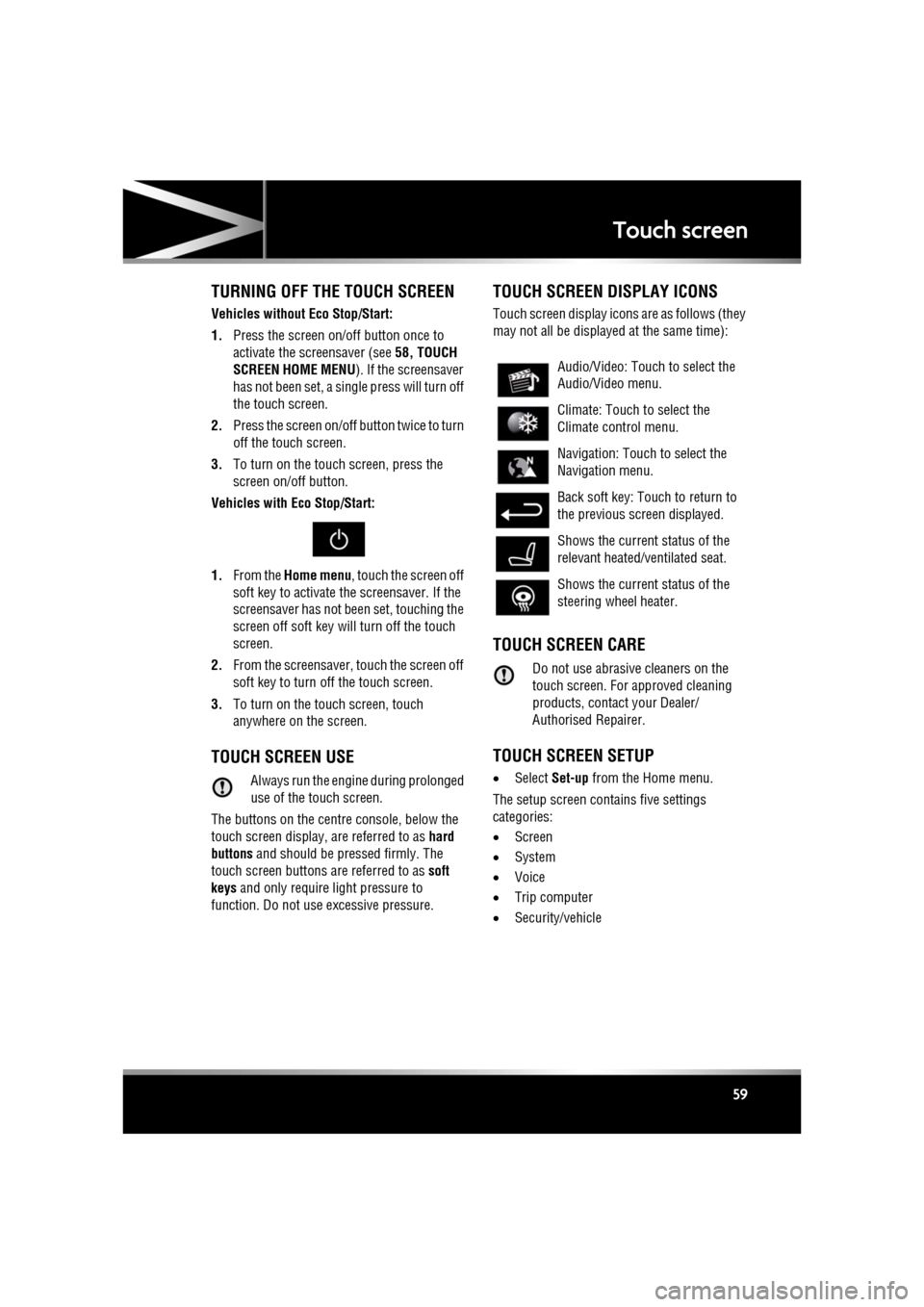
R
(FM8) SEMCON JLR OWNER GUIDE VER 1.00 EURO
LANGUAGE: english-en; MARQUE: jaguar; MODEL: XF
Touch screen
59
TURNING OFF THE TOUCH SCREEN
Vehicles without Eco Stop/Start:
1. Press the screen on/off button once to
activate the screensaver (see 58, TOUCH
SCREEN HOME MENU ). If the screensaver
has not been set, a single press will turn off
the touch screen.
2. Press the screen on/off button twice to turn
off the touch screen.
3. To turn on the touch screen, press the
screen on/off button.
Vehicles with Eco Stop/Start:
1. From the Home menu , touch the screen off
soft key to activate the screensaver. If the
screensaver has not been set, touching the
screen off soft key w ill turn off the touch
screen.
2. From the screensaver, touch the screen off
soft key to turn off the touch screen.
3. To turn on the touch screen, touch
anywhere on the screen.
TOUCH SCREEN USE
Always run the engine during prolonged
use of the touch screen.
The buttons on the centre console, below the
touch screen display, are referred to as hard
buttons and should be pressed firmly. The
touch screen buttons are referred to as soft
keys and only require light pressure to
function. Do not use excessive pressure.
TOUCH SCREEN DISPLAY ICONS
Touch screen display icons are as follows (they
may not all be displayed at the same time):
TOUCH SCREEN CARE
Do not use abrasive cleaners on the
touch screen. For approved cleaning
products, contact your Dealer/
Authorised Repairer.
TOUCH SCREEN SETUP
• Select Set-up from the Home menu.
The setup screen cont ains five settings
categories:
• Screen
• System
• Voice
• Trip computer
• Security/vehicle
Audio/Video: Touc h to select the
Audio/Video menu.
Climate: Touch to select the
Climate control menu.
Navigation: Touch to select the
Navigation menu.
Back soft key: Touch to return to
the previous screen displayed.
Shows the current status of the
relevant heated/ventilated seat.
Shows the current status of the
steering wheel heater.
Page 68 of 225
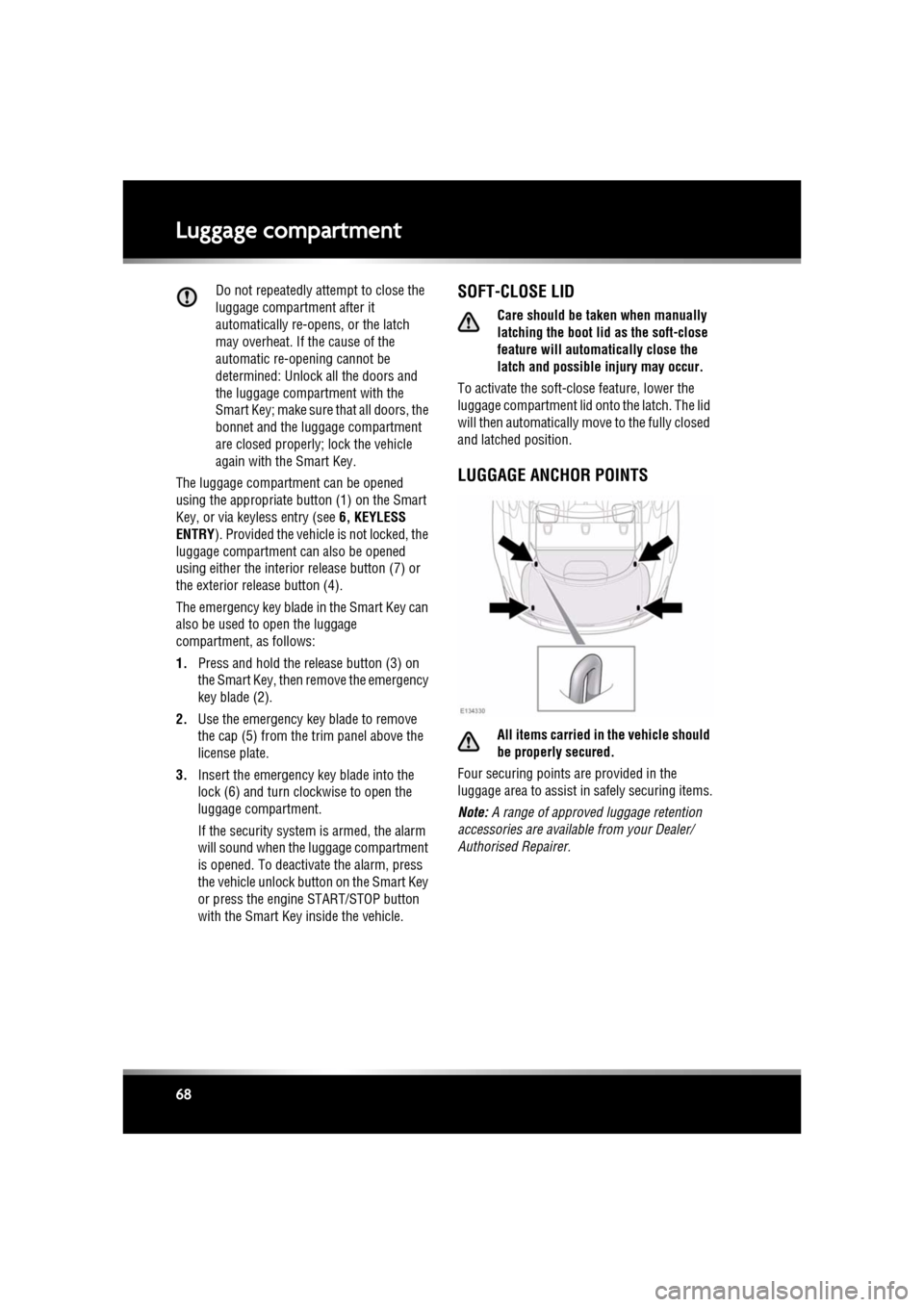
L
(FM8) SEMCON JLR OWNER GUIDE VER 1.00 EURO
LANGUAGE: english-en; MARQUE: jaguar; MODEL: XF
Luggage compartment
68
Do not repeatedly attempt to close the
luggage compartment after it
automatically re-ope ns, or the latch
may overheat. If the cause of the
automatic re-ope ning cannot be
determined: Unlock all the doors and
the luggage compartment with the
Smart Key; make sure that all doors, the
bonnet and the luggage compartment
are closed properly; lock the vehicle
again with the Smart Key.
The luggage compartment can be opened
using the appropriate button (1) on the Smart
Key, or via keyless entry (see 6, KEYLESS
ENTRY ). Provided the vehicle is not locked, the
luggage compartment can also be opened
using either the interior release button (7) or
the exterior release button (4).
The emergency key blade in the Smart Key can
also be used to open the luggage
compartment, as follows:
1. Press and hold the release button (3) on
the Smart Key, then remove the emergency
key blade (2).
2. Use the emergency key blade to remove
the cap (5) from the trim panel above the
license plate.
3. Insert the emergency key blade into the
lock (6) and turn clockwise to open the
luggage compartment.
If the security system is armed, the alarm
will sound when the luggage compartment
is opened. To deactiva te the alarm, press
the vehicle unlock button on the Smart Key
or press the engine START/STOP button
with the Smart Key inside the vehicle.SOFT-CLOSE LID
Care should be taken when manually
latching the boot lid as the soft-close
feature will automat ically close the
latch and possible injury may occur.
To activate the soft-close feature, lower the
luggage compartment lid onto the latch. The lid
will then automatically move to the fully closed
and latched position.
LUGGAGE ANCHOR POINTS
All items carried in the vehicle should
be properly secured.
Four securing points are provided in the
luggage area to assist in safely securing items.
Note: A range of approved luggage retention
accessories are available from your Dealer/
Authorised Repairer.
Page 74 of 225
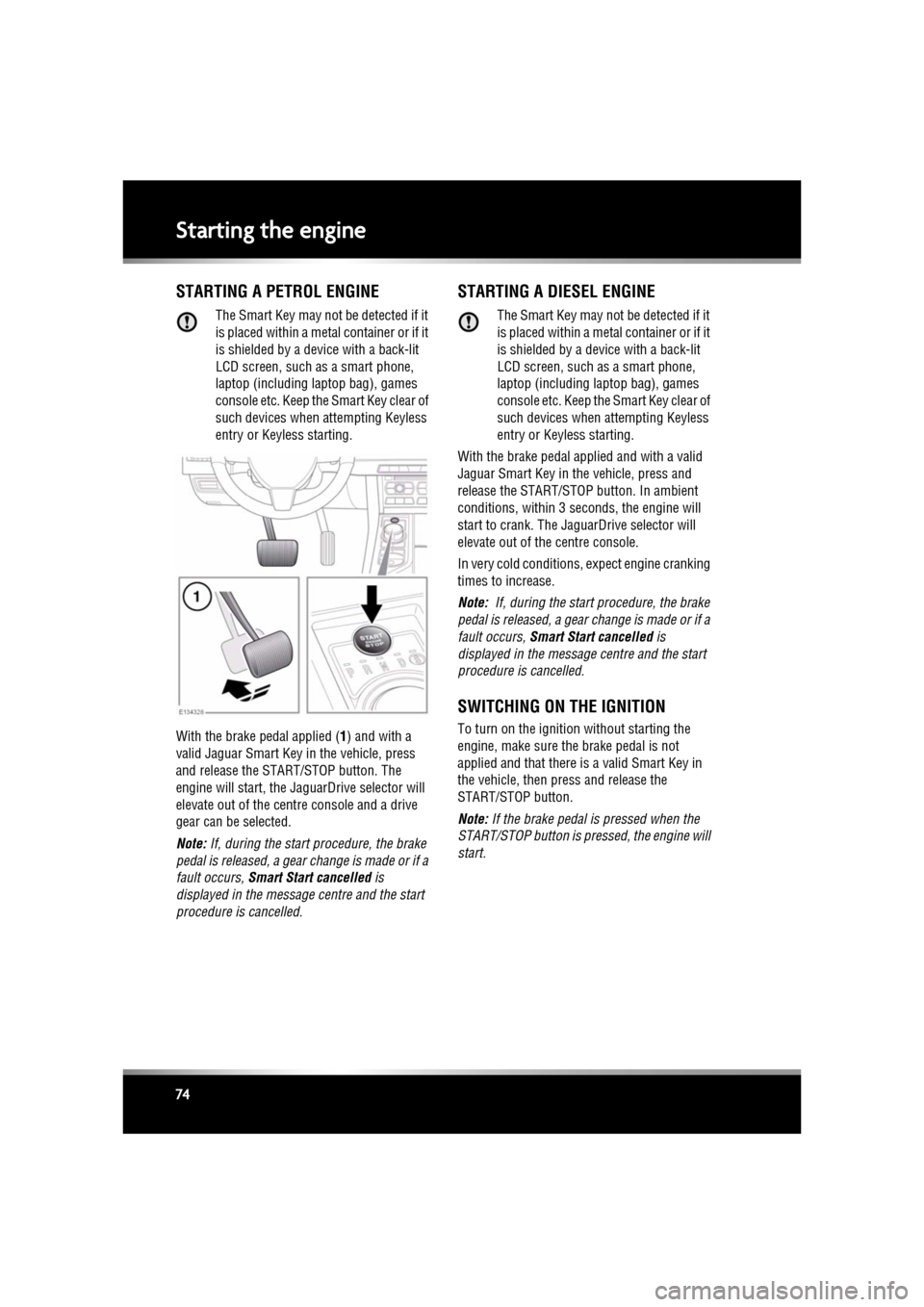
L
(FM8) SEMCON JLR OWNER GUIDE VER 1.00 EURO
LANGUAGE: english-en; MARQUE: jaguar; MODEL: XF
Starting the engine
74
Starting the engineSTARTING A PETROL ENGINE
The Smart Key may not be detected if it
is placed within a metal container or if it
is shielded by a device with a back-lit
LCD screen, such as a smart phone,
laptop (including laptop bag), games
console etc. Keep the Smart Key clear of
such devices when attempting Keyless
entry or Keyless starting.
With the brake pedal applied ( 1) and with a
valid Jaguar Smart Key in the vehicle, press
and release the STAR T/STOP button. The
engine will start, the Ja guarDrive selector will
elevate out of the cent re console and a drive
gear can be selected.
Note: If, during the start procedure, the brake
pedal is released, a gear change is made or if a
fault occurs, Smart Start cancelled is
displayed in the message centre and the start
procedure is cancelled.
STARTING A DIESEL ENGINE
The Smart Key may not be detected if it
is placed within a meta l container or if it
is shielded by a device with a back-lit
LCD screen, such as a smart phone,
laptop (including la ptop bag), games
console etc. Keep the Smart Key clear of
such devices when attempting Keyless
entry or Keyless starting.
With the brake pedal applied and with a valid
Jaguar Smart Key in the vehicle, press and
release the START/STOP button. In ambient
conditions, within 3 se conds, the engine will
start to crank. The JaguarDrive selector will
elevate out of the centre console.
In very cold conditions, expect engine cranking
times to increase.
Note: If, during the start procedure, the brake
pedal is released, a gear change is made or if a
fault occurs, Smart Start cancelled is
displayed in the message centre and the start
procedure is cancelled.
SWITCHING ON THE IGNITION
To turn on the ignition without starting the
engine, make sure th e brake pedal is not
applied and that there is a valid Smart Key in
the vehicle, then press and release the
START/STOP button.
Note: If the brake pedal is pressed when the
START/STOP button is pressed, the engine will
start.
Page 76 of 225
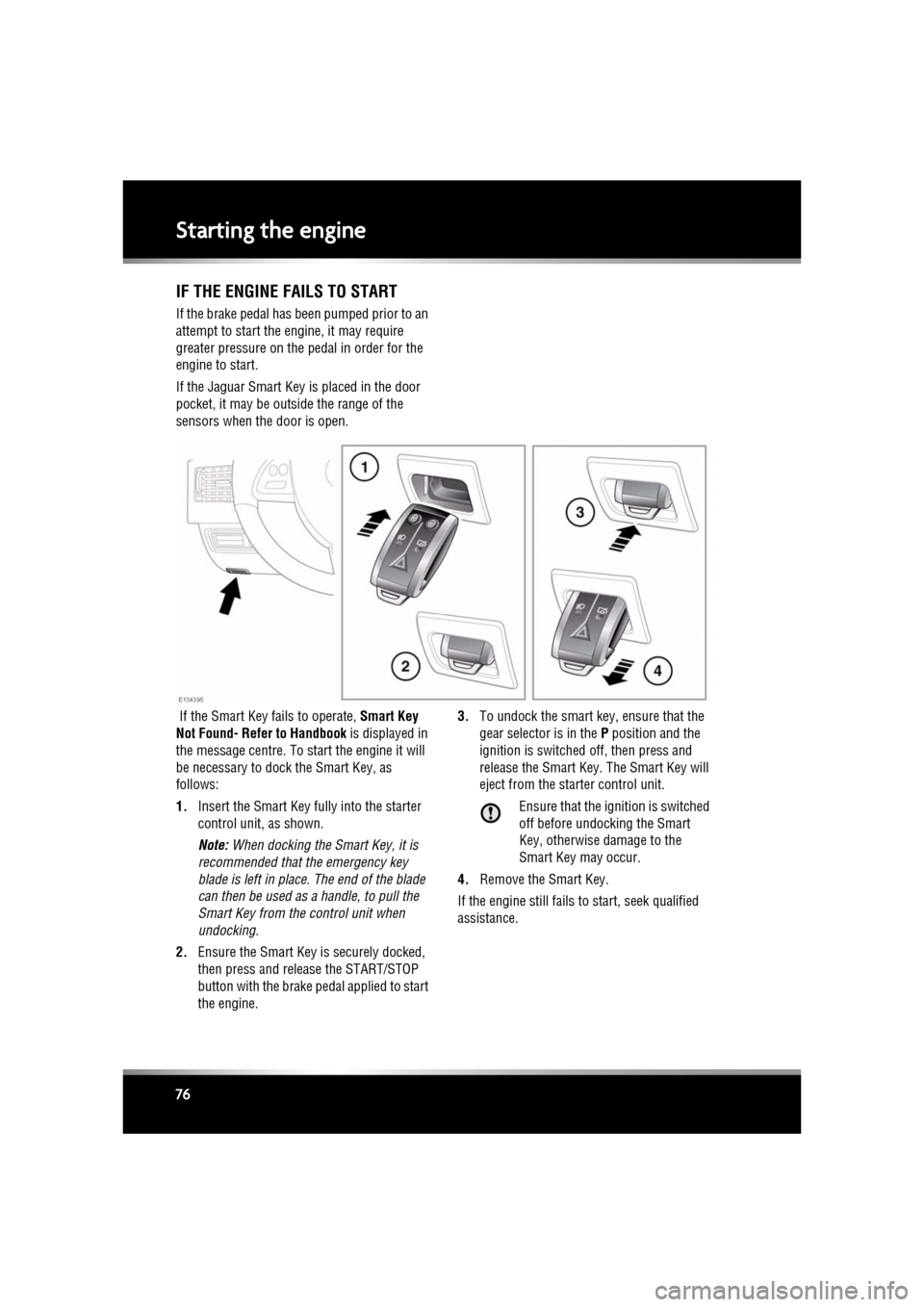
L
(FM8) SEMCON JLR OWNER GUIDE VER 1.00 EURO
LANGUAGE: english-en; MARQUE: jaguar; MODEL: XF
Starting the engine
76
IF THE ENGINE FAILS TO START
If the brake pedal has been pumped prior to an
attempt to start the engine, it may require
greater pressure on the pedal in order for the
engine to start.
If the Jaguar Smart Key is placed in the door
pocket, it may be outside the range of the
sensors when the door is open.
If the Smart Key fails to operate, Smart Key
Not Found- Refer to Handbook is displayed in
the message centre. To start the engine it will
be necessary to dock the Smart Key, as
follows:
1. Insert the Smart Key fully into the starter
control unit, as shown.
Note: When docking the Smart Key, it is
recommended that the emergency key
blade is left in place. The end of the blade
can then be used as a handle, to pull the
Smart Key from the control unit when
undocking.
2. Ensure the Smart Key is securely docked,
then press and release the START/STOP
button with the brake pe dal applied to start
the engine. 3.
To undock the smart key, ensure that the
gear selector is in the P position and the
ignition is switched off, then press and
release the Smart Key. The Smart Key will
eject from the st arter control unit.
Ensure that the ignition is switched
off before undocking the Smart
Key, otherwise damage to the
Smart Key may occur.
4. Remove the Smart Key.
If the engine still fails to start, seek qualified
assistance.
Page 77 of 225
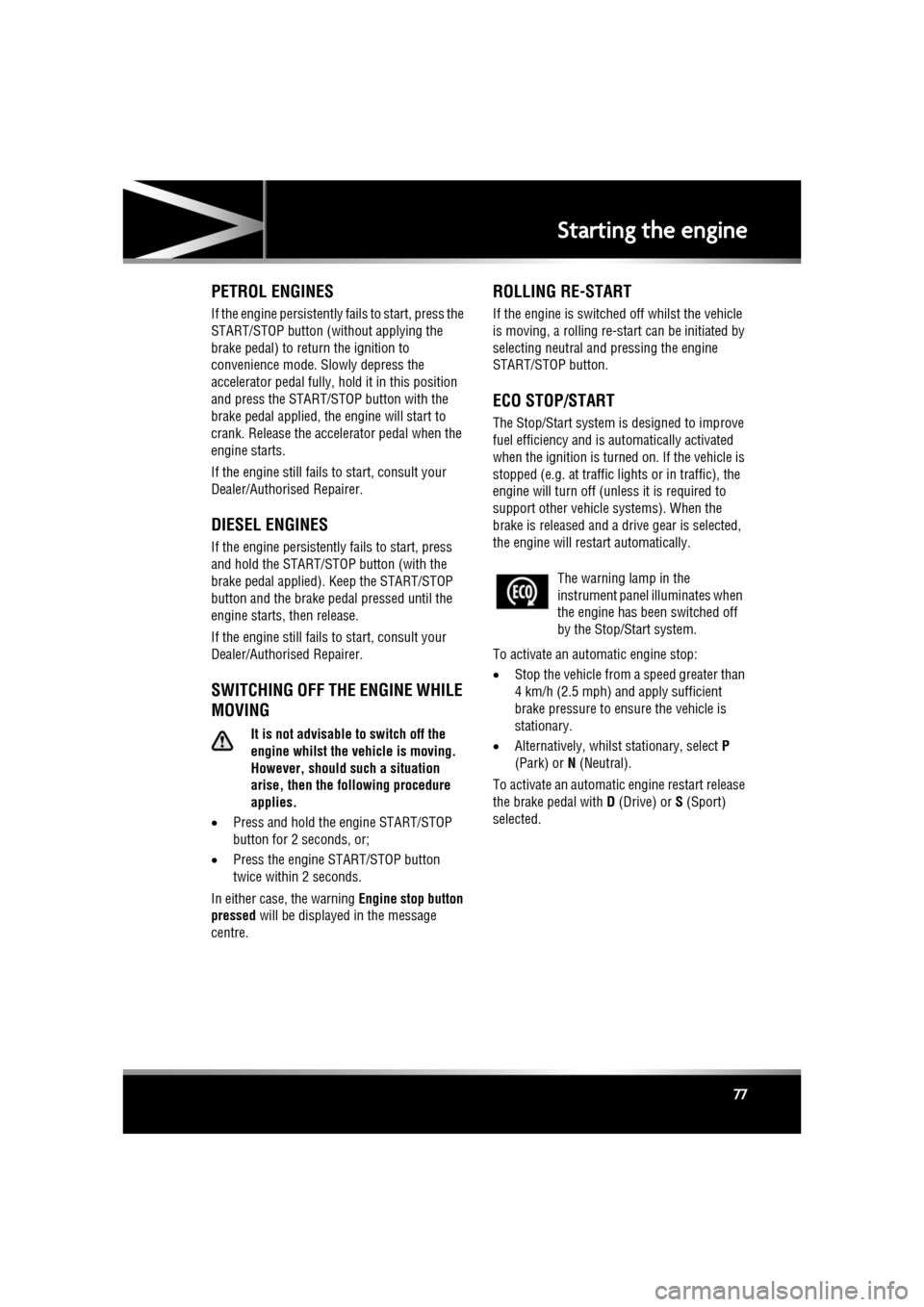
R
(FM8) SEMCON JLR OWNER GUIDE VER 1.00 EURO
LANGUAGE: english-en; MARQUE: jaguar; MODEL: XF
Starting the engine
77
PETROL ENGINES
If the engine persistently fails to start, press the
START/STOP button (without applying the
brake pedal) to return the ignition to
convenience mode. Slowly depress the
accelerator pedal fully, ho ld it in this position
and press the START/STOP button with the
brake pedal applied, the engine will start to
crank. Release the accelerator pedal when the
engine starts.
If the engine still fails to start, consult your
Dealer/Authorised Repairer.
DIESEL ENGINES
If the engine persistently fails to start, press
and hold the START/STOP button (with the
brake pedal applied). Keep the START/STOP
button and the brake pedal pressed until the
engine starts, then release.
If the engine still fails to start, consult your
Dealer/Authorised Repairer.
SWITCHING OFF THE ENGINE WHILE
MOVING
It is not advisable to switch off the
engine whilst the vehicle is moving.
However, should such a situation
arise, then the following procedure
applies.
• Press and hold the engine START/STOP
button for 2 seconds, or;
• Press the engine START/STOP button
twice within 2 seconds.
In either case, the warning Engine stop button
pressed will be displayed in the message
centre.
ROLLING RE-START
If the engine is switched off whilst the vehicle
is moving, a rolling re-sta rt can be initiated by
selecting neut ral and pressing the engine
START/STOP button.
ECO STOP/START
The Stop/Start system is designed to improve
fuel efficiency and is automatically activated
when the ignition is turned on. If the vehicle is
stopped (e.g. at traffic lights or in traffic), the
engine will turn off (unl ess it is required to
support other vehicle systems). When the
brake is released and a drive gear is selected,
the engine will restart automatically.
To activate an automatic engine stop:
• Stop the vehicle from a speed greater than
4 km/h (2.5 mph) and apply sufficient
brake pressure to ensure the vehicle is
stationary.
• Alternatively, whilst stationary, select P
(Park) or N (Neutral).
To activate an automatic engine restart release
the brake pedal with D (Drive) or S (Sport)
selected.
The warning lamp in the
instrument panel illuminates when
the engine has been switched off
by the Stop/Start system.
Page 154 of 225
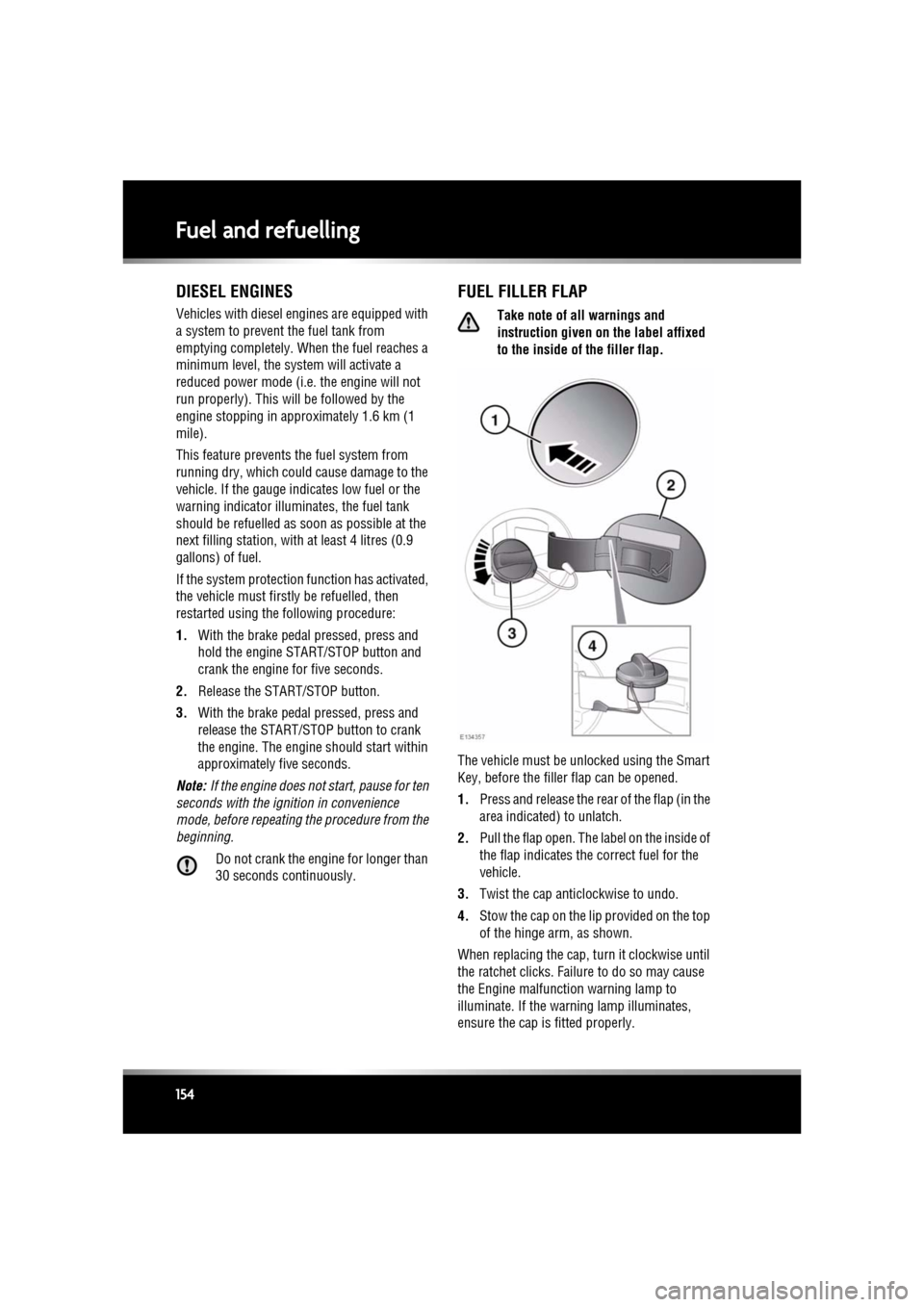
L
(FM8) SEMCON JLR OWNER GUIDE VER 1.00 EURO
LANGUAGE: english-en; MARQUE: jaguar; MODEL: XF
Fuel and refuelling
154
DIESEL ENGINES
Vehicles with diesel e ngines are equipped with
a system to prevent the fuel tank from
emptying completely. When the fuel reaches a
minimum level, the system will activate a
reduced power mode (i.e. the engine will not
run properly). This will be followed by the
engine stopping in appr oximately 1.6 km (1
mile).
This feature prevents the fuel system from
running dry, which could cause damage to the
vehicle. If the gauge indicates low fuel or the
warning indicator illuminates, the fuel tank
should be refuelled as s oon as possible at the
next filling station, with at least 4 litres (0.9
gallons) of fuel.
If the system protection function has activated,
the vehicle must firstly be refuelled, then
restarted using the following procedure:
1. With the brake pedal pressed, press and
hold the engine START/STOP button and
crank the engine for five seconds.
2. Release the STAR T/STOP button.
3. With the brake pedal pressed, press and
release the START/STOP button to crank
the engine. The engine should start within
approximately five seconds.
Note: If the engine does not start, pause for ten
seconds with the ignition in convenience
mode, before repeating the procedure from the
beginning.
Do not crank the engine for longer than
30 seconds continuously.
FUEL FILLER FLAP
Take note of all warnings and
instruction given on the label affixed
to the inside of the filler flap.
The vehicle must be unl ocked using the Smart
Key, before the filler flap can be opened.
1. Press and release the rear of the flap (in the
area indicated) to unlatch.
2. Pull the flap open. The label on the inside of
the flap indicates the correct fuel for the
vehicle.
3. Twist the cap anticlockwise to undo.
4. Stow the cap on the lip provided on the top
of the hinge arm, as shown.
When replacing the cap, turn it clockwise until
the ratchet clicks. Failure to do so may cause
the Engine malfunction warning lamp to
illuminate. If the warning lamp illuminates,
ensure the cap is fitted properly.