warning JAGUAR XF 2010 1.G Quick Start Guide
[x] Cancel search | Manufacturer: JAGUAR, Model Year: 2010, Model line: XF, Model: JAGUAR XF 2010 1.GPages: 16, PDF Size: 32 MB
Page 5 of 16
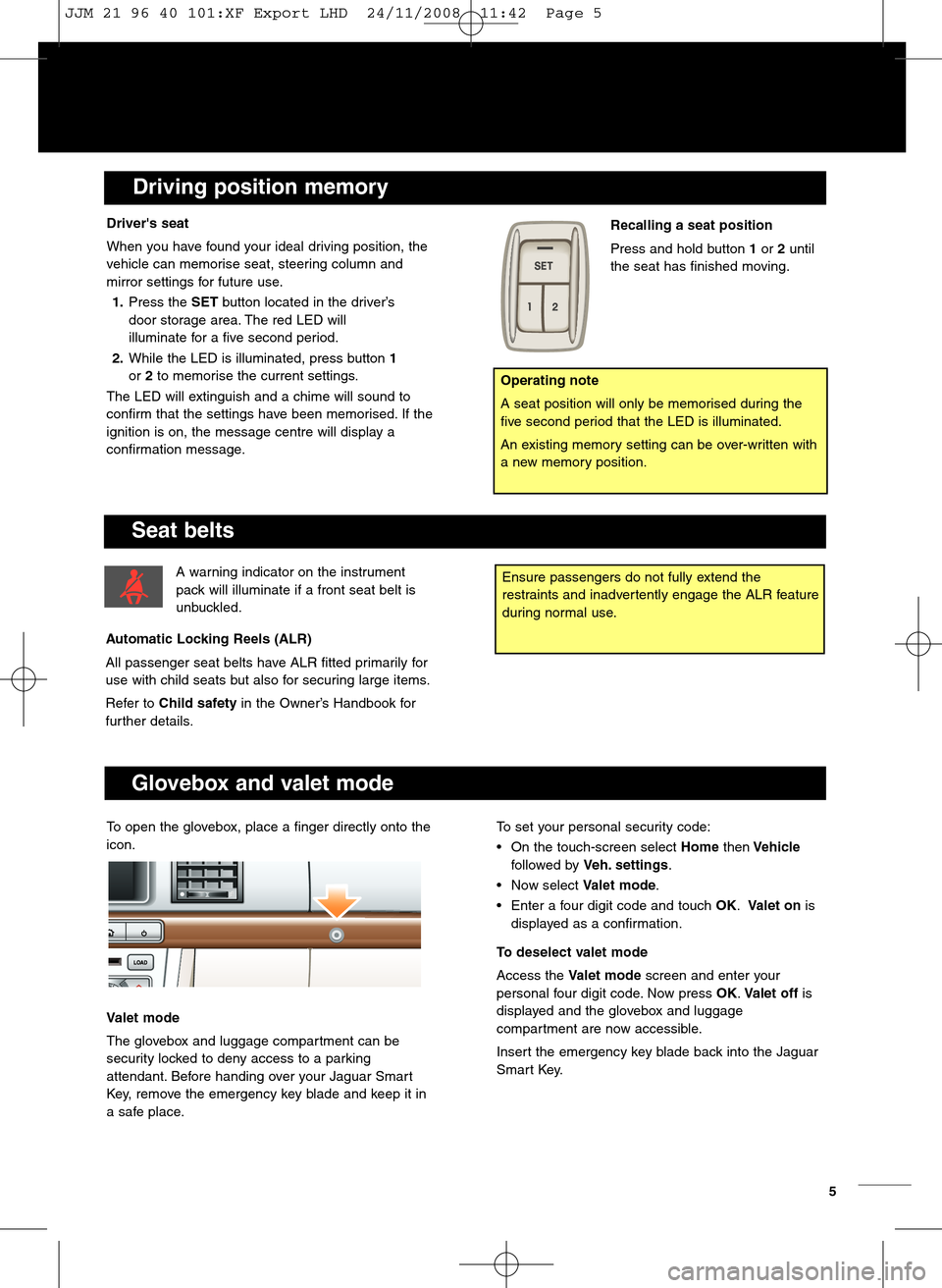
Drivingposition memory
Seat belts
En sure passengers donotfull yextend the
restra ints and inadve rtently enga gethe ALR feature
dur ing normal use.Awarning indicator on the instrume nt
pac kwill illuminate ifa front seatbeltis
unb uckled.
Aut omatic LockingReels (ALR)
All passenge rse at belt shave ALRfitted prim arily for
usewith child seatsbut also for securin glarge items.
RefertoCh ild safe tyinthe OwnerÕs Handbook for
fu rthe rdetails.
Gloveb oxandval etmod e
Toopen theglov ebox, place afinge rdir ectly ontothe
icon.
Val etmode
Theglovebo xand luggage compart mentcanbe
security locked todeny access toaparking
attendant. Beforehanding overyourJaguar Smart
Key,remove the emergency keyblade and keep itin
a safe place.To setyour personal securitycode:
•On the touch\bscree nse lect Home then Vehic le
fo llowe dby Veh. setting s.
• Now select Valetmode.
•Ent erafour digit codean dtouch OK.Valet onis
displayed asacon firm ation.
Todes ele ctvalet mode
Access theValet modescree nan den ter your
person alfour digit code. Now press OK.Vale tof fis
disp laye dand theglov ebox andluggage
compar tment arenow accessible.
Insert the emergency key blade backin to the Jaguar
Smart Key. Driver's seat
Whenyouhave found yourideal driving position, the
vehiclecanmem orise seat, steering column and
mirrorsettin gs for future use.
1. Press theSET button locate din the driver Õs
doorstorage area.Th ered LED will
illuminate forafive second period.
2.While theLED isillumina ted, pressbutton 1
or2to mem orise thecurre ntsettin gs.
TheLED willextingui shandachi me willsound to
co nfirm that thesettings have been memorised. Ifthe
ignition ison ,the message centre willdisplay a
confirmatio nmessa ge.
Operati ng note
Asea tposition willonlybe memori sedduring the
five second period thattheLED isillu minate d.
Anexist ingmemory setting canbeover \bwrittenwith
a new memor yposi tion.
Re calli ngaseat positio n
Press and hold button 1or 2 until
the se at hasfinish edmoving.
5
JJM 21 96 40 101:XF Export LHD 24/11/2008 11:42 Page 5
Page 7 of 16
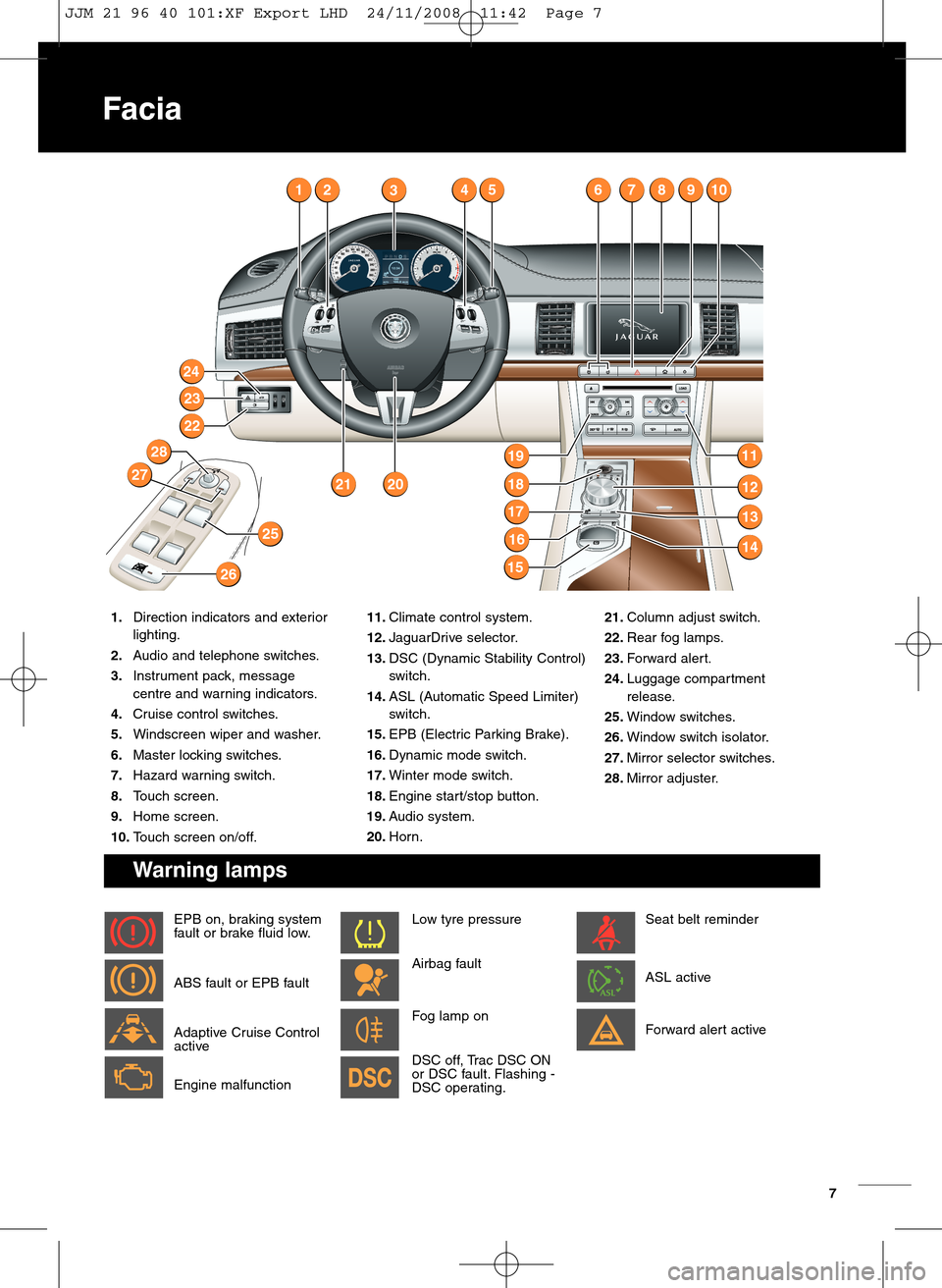
Facia
11. Climate control system.
12. Jag uarDr iveselecto r.
1\f. DSC (Dynami cStabi lityControl)
sw itch .
14. AS L(Au tomatic SpeedLimite r)
sw itch .
15. EP B(Ele ctric Parki ngBrak e).
16. Dyn amic mode switch .
17. Winter mode switch.
18. Engine start/ stopbutton.
19. Audio system.
20. Hor n. 1. Direction indicators and exterio r
lighting.
2. Aud ioand telep hone switches.
\f.Instr ument pack, message
centre andwarning indicators.
4. Cruise control switche s.
5.Winds creenwiper and washer .
6.Master locking switches.
7. Hazard warning switch.
8. Touch screen.
9.Home screen .
10.Touch screenon/off.21. Column adjust switch.
22. Rearfog lamps.
2\f. Forward alert.
24. Luggage compa rtmen t
release .
25.Wind owswitche s.
26.Wind owswitch isolator.
27. Mirro rselector switches.
28.Mirro radjuster.
65421
2021
3
24
22
23
16
17
19
18
8107
28
27
25
2615
13
14
11
12
9
7
Warni nglamps
Low tyrepre ssure
Airbag fault
Fog lampon
DS Coff, Trac DSC ON
orDSC fault.Flashi ng\b
DSCoper ating.Seatbelt reminder
ASL active
Fo rwa rdalert active EPBon, braking system
fault orbra kefluid low.
ABSfault orEPB fault
Adaptive CruiseControl
active
Engine malfunction
JJM 21 96 40 101:XF Export LHD 24/11/2008 11:42 Page 7
Page 9 of 16
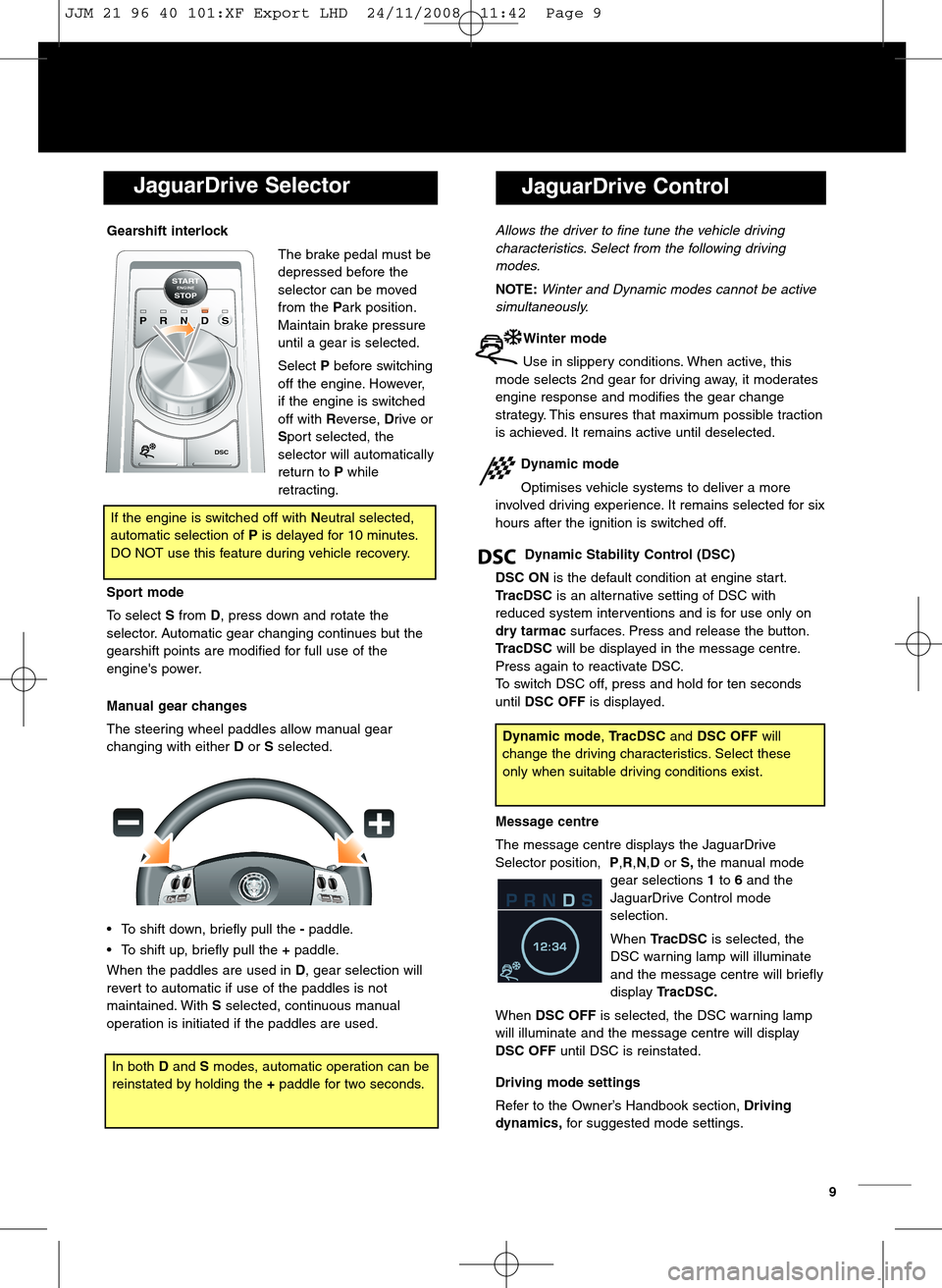
JaguarDriveSelector
Gearshift interlock
The brake peda lmust be
dep ressed beforethe
sel ector canbe moved
fromthe Park position .
Mainta inbrak epressure
untila gea ris selecte d.
SelectPbefo reswitchi ng
offthe engine. However,
ifthe engine isswitch ed
off with Reverse, Drive or
S port selected, the
selector willautomatica lly
return toPwhile
ret ract ing.
Sport mode
Toselect Sfro mD,pre ssdow nand ro tate the
selector. Automa ticgea rchan ging continues bu t the
ge arshi ftpoints aremodified forful luse of the
en gine's power .
Man ualgearcha nge s
The steering wheelpaddlesallo w manual gear
changing witheither Dor S sel ected.
•To shift down, brieflypu llth e �paddle.
• To shift up, brie fly pul lthe +paddle.
Wh enthe padd lesare use din D,gear selection will
revert toautoma ticif use of the paddles isnot
maintained. WithSselected, continuous manual
operatio nis initiated ifthe paddl esare used.
P R NDS
S
TARTENGINESTOP
DSC
Ifthe engin eis swi tched offwithNeut ral selected,
automatic selectionofPis del ayed for\f0minutes .
DONOT usethisfeature during vehicle recovery.
JaguarD riveControl
Allow sthe driver tofinetune thevehicle driving
character istics. Select fromthe followin gdri ving
modes .
NOTE: Winter andDynami cmodes cann ot be active
sim ulta neously.
Winte rm ode
Use inslippery conditions. Whenactive, this
mode selects 2ndgea rfor driving away, itm od erates
engine response andmodifies thegear change
strateg y.This ensur es that maxi mum possible traction
isachi eved. Itremain sactive unti ld esele cted.
Dynam icmode
Optimises vehiclesystems todeli vera more
invo lveddriving experience.Itremains selected forsix
hours aftertheignition is sw itch ed off.
Dyn amic Stability Control(D SC )
DSCON isthe defau ltcond itionat engine start.
TracDS Cis an alter nativ ese tting ofDSC with
reduce dsystem interv entions and isfor use only on
d ry tar mac surfaces. Pressand release thebutton .
TracDS Cwill bedispl ayed inthe message centre.
Pressagain toreact iva te DSC.
To switch DSCoff,press and hold forten seco nds
untilDSC OFFisdispl ayed.
Message centre
The message centredisplaystheJag uarDrive
Se lecto rposition, P,R ,N ,D or S, the manua lm ode
gea rselections 1to 6and the
Jag uarDrive Contro lm ode
se lectio n.
Wh enTracDSC isselected, the
DSC warning lampwillillumina te
andthemessage centrewi llbri efly
disp lay TracDSC.
Wh enDSC OFF isse lected, the DSC warn ing lamp
will illu minate andthemessag ecentr ewill display
DS COF Funtil DSC is rein stated.
Driving mode setting s
Refer tothe OwnerÕs Handboo ksection, Driving
dyna mics, forsuggested modese ttings.
Dy nami cmode ,TracDSC and DSC OFFwill
chan ge the driving characteristics .Select these
onlywh en suitab ledrivi ng cond itions exist.
9
Inboth Dan dS mod es,auto matic operat ioncan be
reinst atedbyholding the +pad dlefortwo seconds.
JJM 21 96 40 101:XF Export LHD 24/11/2008 11:42 Page 9
Page 10 of 16
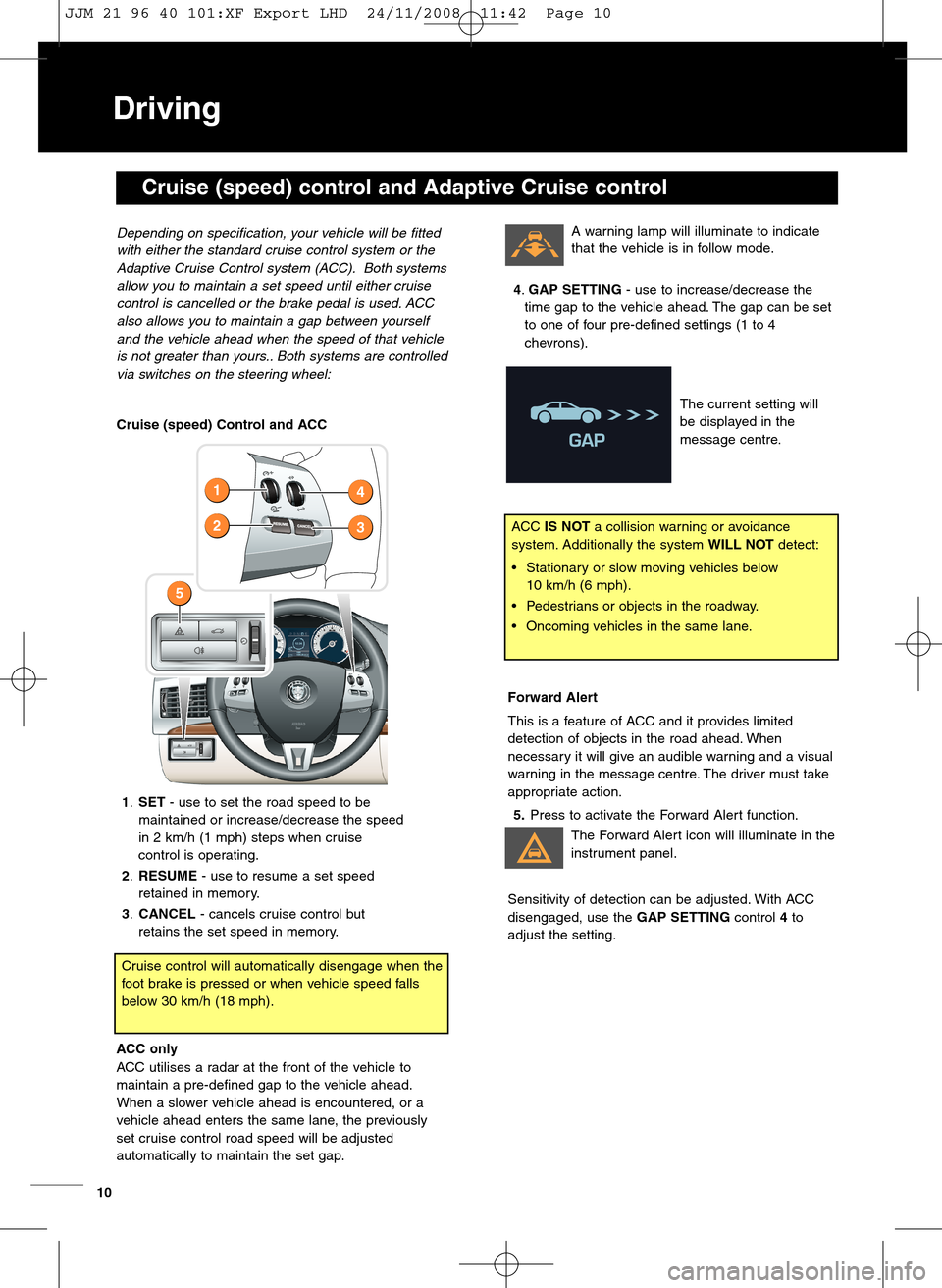
Cruise(spee d)Contro land ACC
1. S ET \buse toset the roa dspeed tobe
mai ntained orincrease/decrease thespeed
in2km/h (\fmp h)ste ps when cruise
control isoper ating.
2. R ESUME \buse toresume aset speed
retained inme mory.
\f. C ANCEL \bcancel scrui secon trol but
retains thesetspeed inme mory.
ACC only
ACCutilise sa radar atthe frontofthe vehicle to
maintain apre\bdefined gaptothe vehicle ahead.
Whenaslow ervehi cleahead isenc ount ered, ora
vehicle aheadenters the same lane,the previously
setcruise controlroad speed willbe adjusted
automa ticallytomain tainthe setgap.
Crui secontrol willauto mat icallydisengage whenthe
fo ot brake ispresse dor whe nvehi clespeed falls
below 30km/ h(\f8 mph). Depending onspeci ficati on, your vehicle will be fitted
with either thestand ardcruisecon trol system orthe
Ad aptive \fruise\font rolsystem (A\f\f).Both systems
allow you toma intai naset speeduntil either cruise
controliscance lledor the brake pedalisused. A\f\f
also allo wsyou tomai ntainaga pbetween yourself
and thevehicle ahead when thespeed ofthat vehicle
is not greate rthan yours ..Both systems arecontr olled
via swit ches onthe steering wheel:
Driving
Cruise (speed)contro land Adaptive Cruisecontro l
5
2
1
3
4
ACCIS NOT acollisi onwar ning oravoidan ce
system. Additionally the system WILLNOT detect:
• Stat ionary orslow movingvehi clesbelow
\f0 km/h (6mph).
•Ped estrians orobj ects inthe roadway.
•Oncoming vehiclesinthe same lane.
10
For wa rdAler t
Thi s is afeature ofAC Cand it provide slimited
d ete ctio nof objects inthe road ahe ad.When
necessa ryitwill give anaud ible warn ing and avisu al
warning in the message centre .Th edriver musttake
app rop riateaction.
5. Press toactivate theForwar dAlert functio n.
TheForward Alert icon willillumin ateinthe
in strum entpanel.
Sensitivity ofdetecti oncanbe adjuste d.With ACC
dise nga ged, usetheGAPSET TING control4to
adjust the setting.
Awarn ing lam pwil lill um inate toindica te
that th e vehicle isin foll ow mode.
4.GAP SETTING \buse toincre ase/de crease the
time gapto the vehicl eahead. Thegapcan beset
toon eof four pre\bdefi nedsettin gs(\fto4
chevron s).
The current setting will
be disp layed inthe
messa gecentre.
JJM 21 96 40 101:XF Export LHD 24/11/2008 11:42 Page 10