ad blue JAGUAR XF 2011 1.G User Guide
[x] Cancel search | Manufacturer: JAGUAR, Model Year: 2011, Model line: XF, Model: JAGUAR XF 2011 1.GPages: 225, PDF Size: 7.32 MB
Page 128 of 225
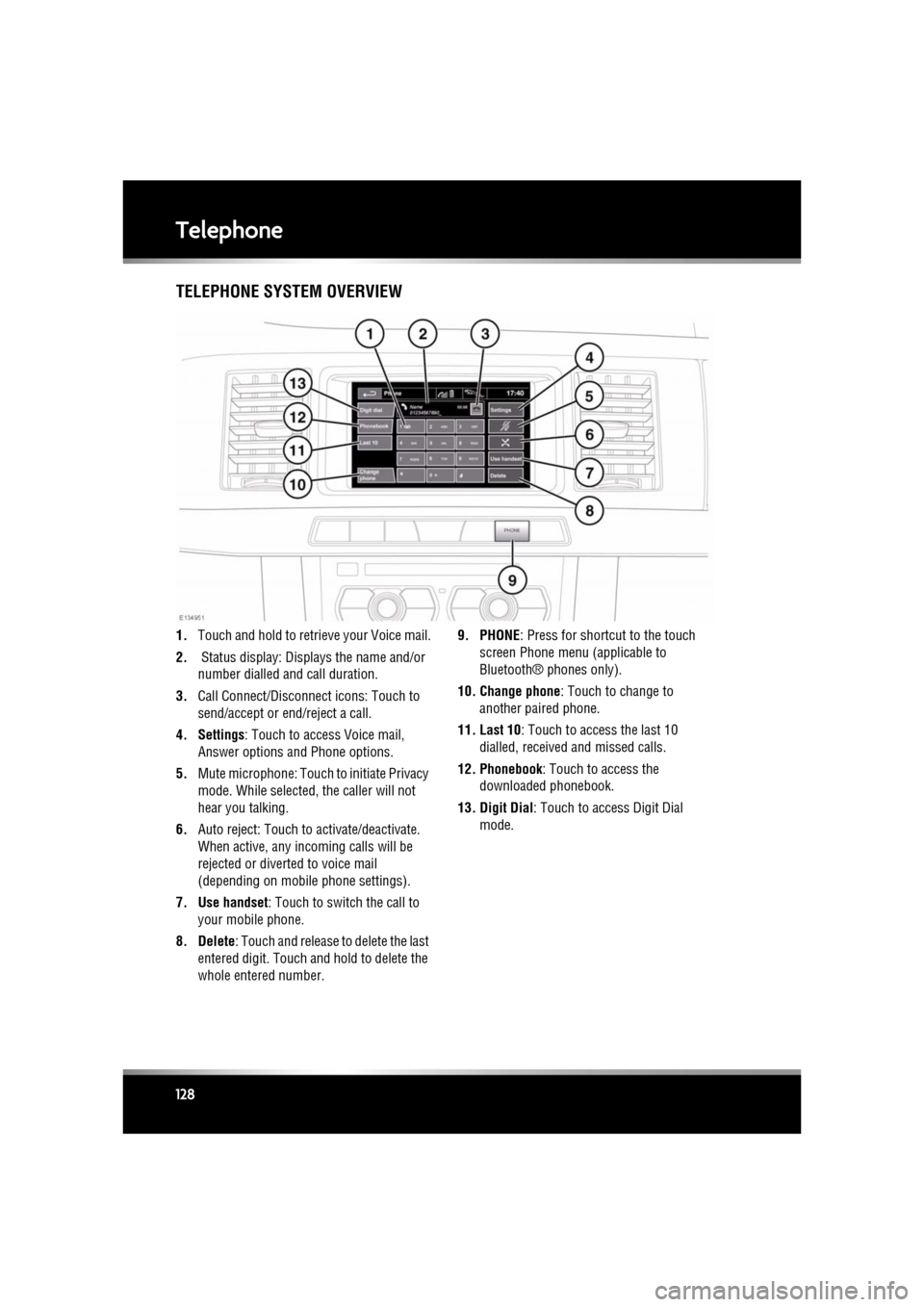
L
(FM8) SEMCON JLR OWNER GUIDE VER 1.00 EURO
LANGUAGE: english-en; MARQUE: jaguar; MODEL: XF
Telephone
128
TelephoneTELEPHONE SYSTEM OVERVIEW
1. Touch and hold to retrieve your Voice mail.
2. Status display: Disp lays the name and/or
number dialled a nd call duration.
3. Call Connect/Disconn ect icons: Touch to
send/accept or e nd/reject a call.
4. Settings : Touch to access Voice mail,
Answer options and Phone options.
5. Mute microphone: Touch to initiate Privacy
mode. While selected, the caller will not
hear you talking.
6. Auto reject: Touch to activate/deactivate.
When active, any incoming calls will be
rejected or diverted to voice mail
(depending on mobile phone settings).
7. Use handset : Touch to switch the call to
your mobile phone.
8. Delete : Touch and release to delete the last
entered digit. Touch a nd hold to delete the
whole entered number. 9. PHONE
: Press for shortcut to the touch
screen Phone menu (applicable to
Bluetooth® phones only).
10. Change phone : Touch to change to
another paired phone.
11. Last 10 : Touch to access the last 10
dialled, received and missed calls.
12. Phonebook : Touch to access the
downloaded phonebook.
13. Digit Dial: Touch to access Digit Dial mode.
Page 129 of 225
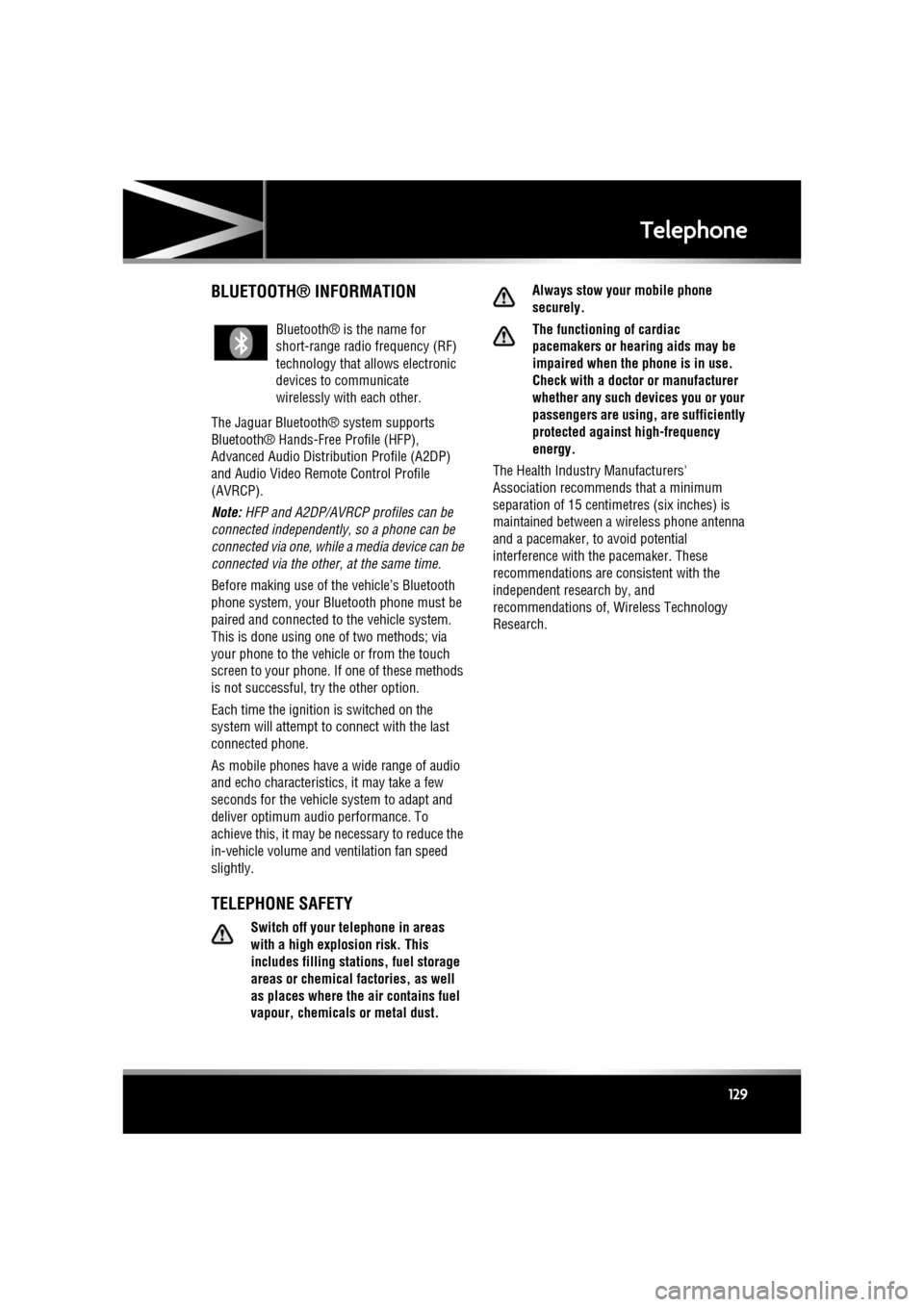
R
(FM8) SEMCON JLR OWNER GUIDE VER 1.00 EURO
LANGUAGE: english-en; MARQUE: jaguar; MODEL: XF
Telephone
129
BLUETOOTH® INFORMATION
The Jaguar Bluetoot h® system supports
Bluetooth® Hands-Fre e Profile (HFP),
Advanced Audio Distribution Profile (A2DP)
and Audio Video Remote Control Profile
(AVRCP).
Note: HFP and A2DP/AVRCP profiles can be
connected independently, so a phone can be
connected via one, while a media device can be
connected via the other, at the same time.
Before making use of the vehicle’s Bluetooth
phone system, your Bl uetooth phone must be
paired and connected to the vehicle system.
This is done using one of two methods; via
your phone to the vehicl e or from the touch
screen to your phone. If one of these methods
is not successful, try the other option.
Each time the ignition is switched on the
system will attempt to connect with the last
connected phone.
As mobile phones have a wide range of audio
and echo characteristics, it may take a few
seconds for the vehicle system to adapt and
deliver optimum audio performance. To
achieve this, it may be necessary to reduce the
in-vehicle volume a nd ventilation fan speed
slightly.
TELEPHONE SAFETY
Switch off your telephone in areas
with a high explos ion risk. This
includes filling stat ions, fuel storage
areas or chemical factories, as well
as places where the air contains fuel
vapour, chemicals or metal dust. Always stow your mobile phone
securely.
The functioning of cardiac
pacemakers or hearing aids may be
impaired when the phone is in use.
Check with a doctor or manufacturer
whether any such devices you or your
passengers are using, are sufficiently
protected against high-frequency
energy.
The Health Industry Manufacturers'
Association recommends that a minimum
separation of 15 centimetres (six inches) is
maintained between a wireless phone antenna
and a pacemaker, to avoid potential
interference with the pacemaker. These
recommendations are consistent with the
independent research by, and
recommendations of, Wi reless Technology
Research.
Bluetooth® is the name for
short-range radio frequency (RF)
technology that allows electronic
devices to communicate
wirelessly with each other.
Page 130 of 225
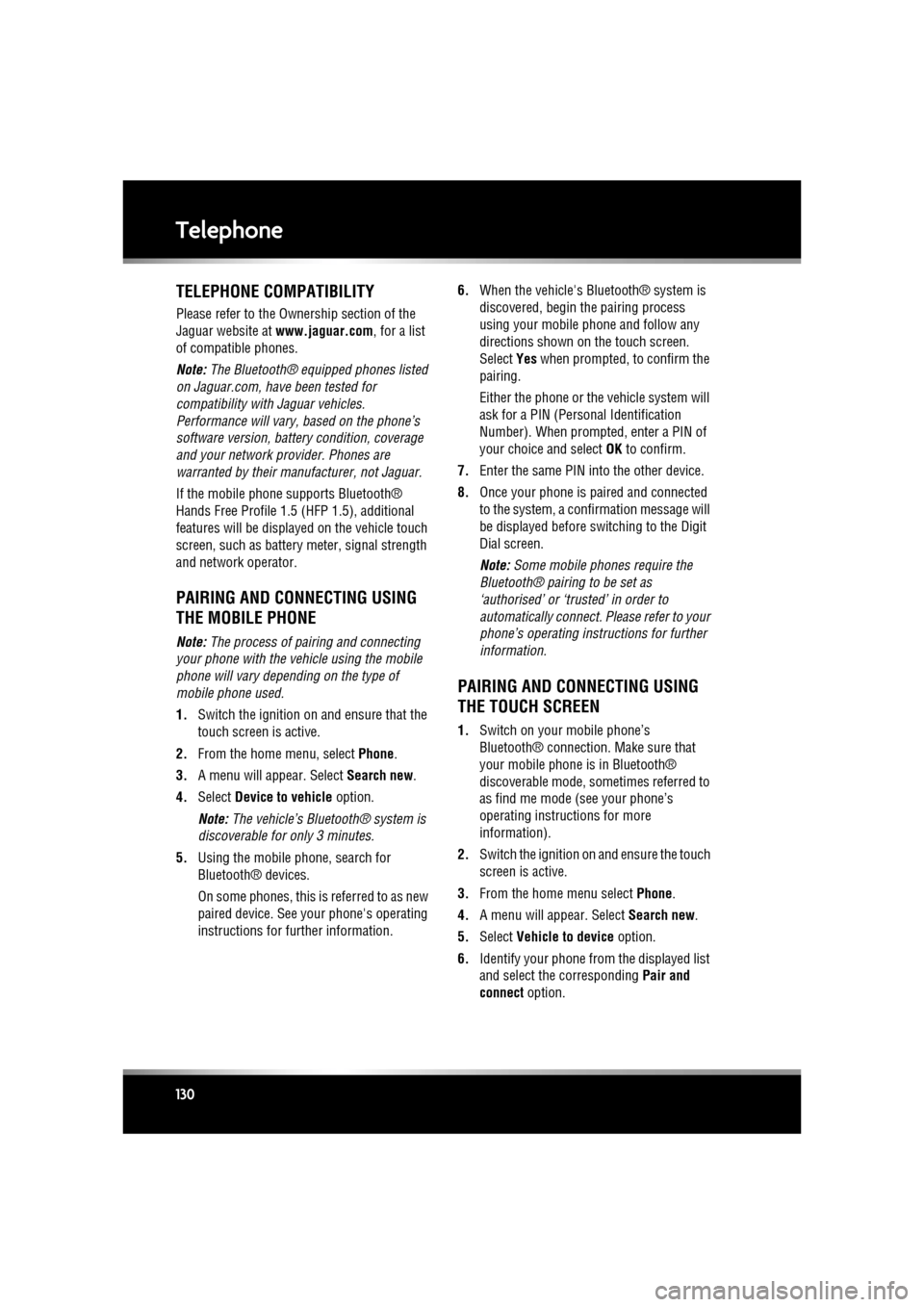
L
(FM8) SEMCON JLR OWNER GUIDE VER 1.00 EURO
LANGUAGE: english-en; MARQUE: jaguar; MODEL: XF
Telephone
130
TELEPHONE COMPATIBILITY
Please refer to the Ow nership section of the
Jaguar website at www.jaguar.com, for a list
of compatible phones.
Note: The Bluetooth® equipped phones listed
on Jaguar.com, have been tested for
compatibility with Jaguar vehicles.
Performance will vary, based on the phone’s
software version, batte ry condition, coverage
and your network provider. Phones are
warranted by their ma nufacturer, not Jaguar.
If the mobile phone supports Bluetooth®
Hands Free Profile 1.5 (HFP 1.5), additional
features will be displa yed on the vehicle touch
screen, such as battery meter, signal strength
and network operator.
PAIRING AND CONNECTING USING
THE MOBILE PHONE
Note: The process of pairing and connecting
your phone with the vehi cle using the mobile
phone will vary depending on the type of
mobile phone used.
1. Switch the ignition on and ensure that the
touch screen is active.
2. From the home menu, select Phone.
3. A menu will appear. Select Search new.
4. Select Device to vehicle option.
Note: The vehicle’s Blue tooth® system is
discoverable for only 3 minutes.
5. Using the mobile phone, search for
Bluetooth® devices.
On s ome phone s, t hi s i s ref e rre d to a s ne w
paired device. See your phone's operating
instructions for further information. 6.
When the vehicle's Bluetooth® system is
discovered, begin the pairing process
using your mobile phone and follow any
directions shown on the touch screen.
Select Yes when prompted, to confirm the
pairing.
Either the phone or th e vehicle system will
ask for a PIN (Personal Identification
Number). When prompted, enter a PIN of
your choice and select OK to confirm.
7. Enter the same PIN into the other device.
8. Once your phone is paired and connected
to the system, a confirmation message will
be displayed before sw itching to the Digit
Dial screen.
Note: Some mobile phones require the
Bluetooth® pairing to be set as
‘authorised’ or ‘trusted’ in order to
automatically connect. Pl ease refer to your
phone’s operating instructions for further
information.
PAIRING AND CONNECTING USING
THE TOUCH SCREEN
1. Switch on your mobile phone’s
Bluetooth® connection. Make sure that
your mobile phone is in Bluetooth®
discoverable mode, sometimes referred to
as find me mode (see your phone’s
operating instructions for more
information).
2. Switch the ignition on and ensure the touch
screen is active.
3. From the home menu select Phone.
4. A menu will appear. Select Search new.
5. Select Vehicle to device option.
6. Identify your phone from the displayed list
and select the corresponding Pair and
connect option.
Page 131 of 225
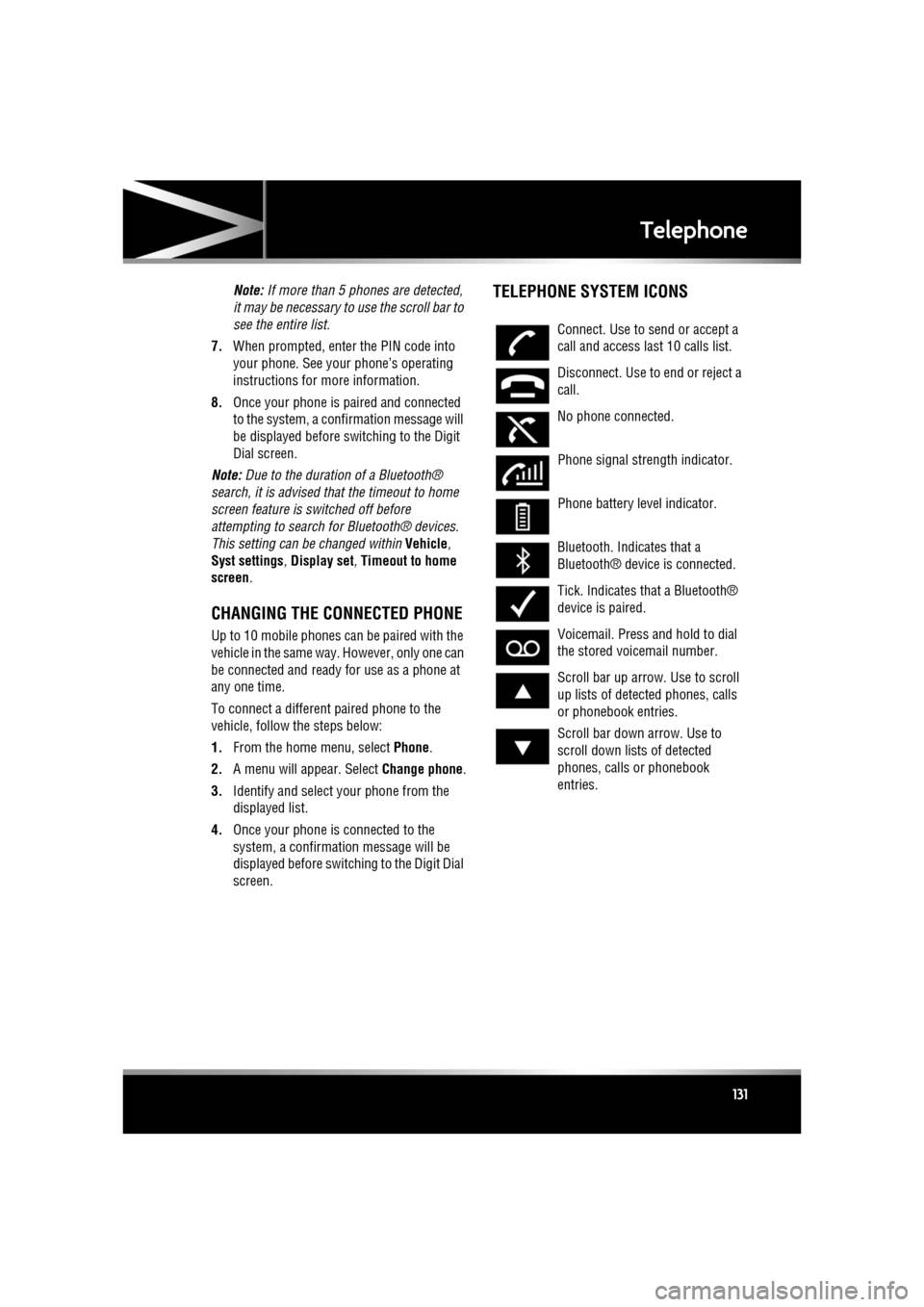
R
(FM8) SEMCON JLR OWNER GUIDE VER 1.00 EURO
LANGUAGE: english-en; MARQUE: jaguar; MODEL: XF
Telephone
131
Note: If more than 5 phones are detected,
it may be necessary to use the scroll bar to
see the entire list.
7. When prompted, enter the PIN code into
your phone. See your phone’s operating
instructions for more information.
8. Once your phone is paired and connected
to the system, a confirmation message will
be displayed before sw itching to the Digit
Dial screen.
Note: Due to the duration of a Bluetooth®
search, it is advised that the timeout to home
screen feature is switched off before
attempting to search fo r Bluetooth® devices.
This setting can be changed within Vehicle,
Syst settings , Display set, Timeout to home
screen .
CHANGING THE CONNECTED PHONE
Up to 10 mobile phones can be paired with the
vehicle in the same way. However, only one can
be connected and ready for use as a phone at
any one time.
To connect a different paired phone to the
vehicle, follow the steps below:
1.From the home menu, select Phone.
2. A menu will appear. Select Change phone.
3. Identify and select your phone from the
displayed list.
4. Once your phone is connected to the
system, a confirmation message will be
displayed before switch ing to the Digit Dial
screen.
TELEPHONE SYSTEM ICONS
Connect. Use to send or accept a
call and access last 10 calls list.
Disconnect. Use to end or reject a
call.
No phone connected.
Phone signal strength indicator.
Phone battery level indicator.
Bluetooth. Indicates that a
Bluetooth® device is connected.
Tick. Indicates that a Bluetooth®
device is paired.
Voicemail. Press and hold to dial
the stored voicemail number.
Scroll bar up arrow. Use to scroll
up lists of detected phones, calls
or phonebook entries.
Scroll bar down arrow. Use to
scroll down lists of detected
phones, calls or phonebook
entries.
Page 189 of 225
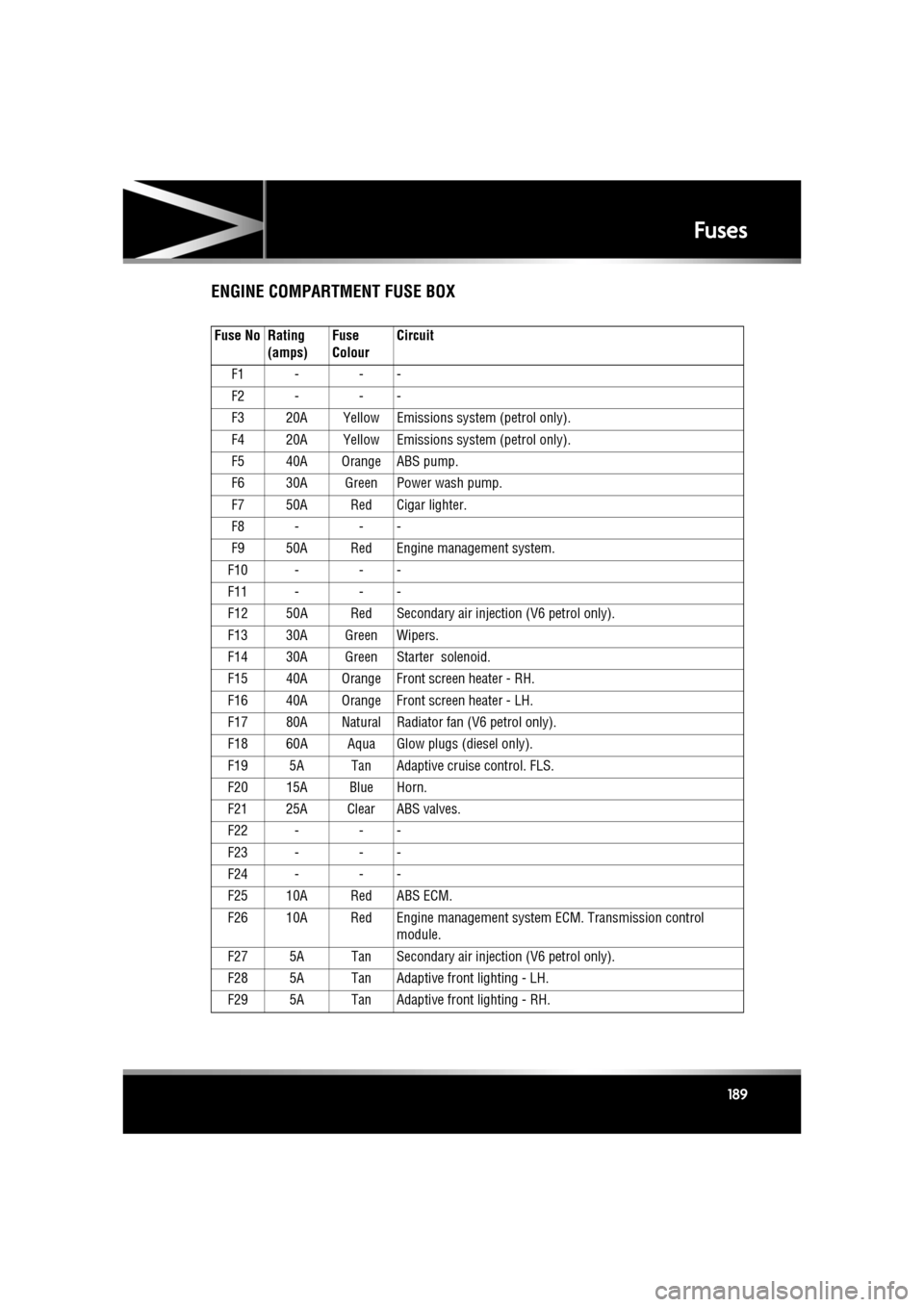
R
(FM8) SEMCON JLR OWNER GUIDE VER 1.00 EURO
LANGUAGE: english-en; MARQUE: jaguar; MODEL: XF
Fuses
189
ENGINE COMPARTMENT FUSE BOX
Fuse No Rating
(amps) Fuse
ColourCircuit
F1 - - -
F2 - - -
F3 20A Yellow Emissions system (petrol only).
F4 20A Yellow Emissions system (petrol only).
F5 40A Orange ABS pump.
F6 30A Green Power wash pump.
F7 50A Red Cigar lighter.
F8 - - -
F9 50A Red Engine management system.
F10 - - -
F11 - - -
F12 50A Red Secondary air inje ction (V6 petrol only).
F13 30A Green Wipers.
F14 30A Green Starter solenoid.
F15 40A Orange Front screen heater - RH.
F16 40A Orange Front screen heater - LH.
F17 80A Natural Radiator fan (V6 petrol only).
F18 60A Aqua Glow pl ugs (diesel only).
F19 5A Tan Adaptive cruise control. FLS.
F20 15A Blue Horn.
F21 25A Clear ABS valves.
F22 - - -
F23 - - -
F24 - - -
F25 10A Red ABS ECM.
F26 10A Red Engine management syst em ECM. Transmission control
module.
F27 5A Tan Secondary air inje ction (V6 petrol only).
F28 5A Tan Adaptive front lighting - LH.
F29 5A Tan Adaptive front lighting - RH.
Page 190 of 225
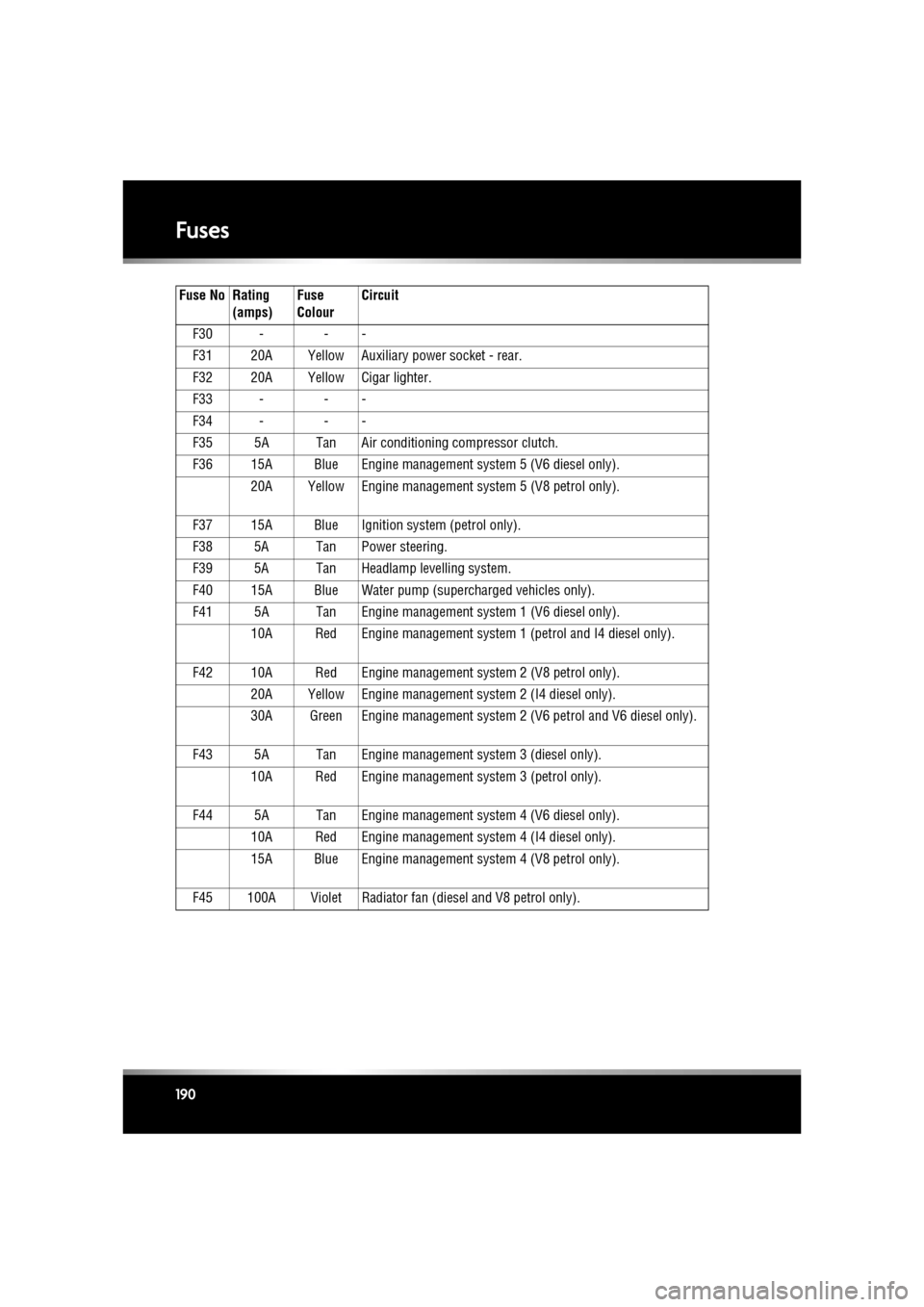
L
(FM8) SEMCON JLR OWNER GUIDE VER 1.00 EURO
LANGUAGE: english-en; MARQUE: jaguar; MODEL: XF
Fuses
190
F30 - - -
F31 20A Yellow Auxiliary power socket - rear.
F32 20A Yellow Cigar lighter.
F33 - - -
F34 - - -
F35 5A Tan Air conditioning compressor clutch.
F36 15A Blue Engine management system 5 (V6 diesel only).
20A Yellow Engine management system 5 (V8 petrol only).
F37 15A Blue Ignition system (petrol only).
F38 5A Tan Power steering.
F39 5A Tan Headlamp levelling system.
F40 15A Blue Water pump (sup ercharged vehicles only).
F41 5A Tan Engine management system 1 (V6 diesel only). 10A Red Engine management system 1 (petrol and I4 diesel only).
F42 10A Red Engine management system 2 (V8 petrol only). 20A Yellow Engine management sy stem 2 (I4 diesel only).
30A Green Engine management system 2 (V6 petrol and V6 diesel only).
F43 5A Tan Engine management system 3 (diesel only). 10A Red Engine management system 3 (petrol only).
F44 5A Tan Engine management system 4 (V6 diesel only). 10A Red Engine management sy stem 4 (I4 diesel only).
15A Blue Engine management system 4 (V8 petrol only).
F45 100A Violet Radiator fan (d iesel and V8 petrol only).
Fuse No Rating
(amps) Fuse
ColourCircuit
Page 191 of 225
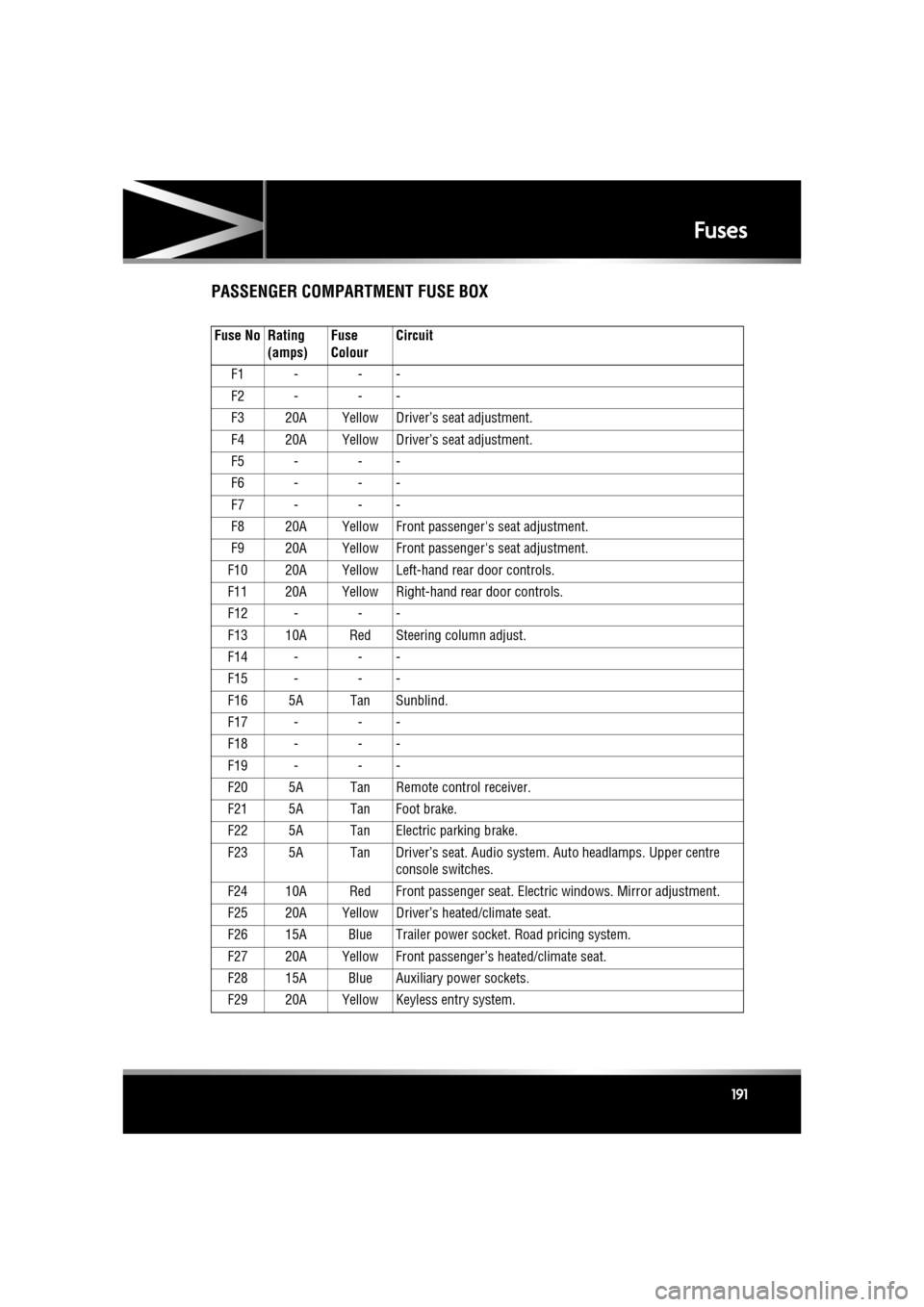
R
(FM8) SEMCON JLR OWNER GUIDE VER 1.00 EURO
LANGUAGE: english-en; MARQUE: jaguar; MODEL: XF
Fuses
191
PASSENGER COMPARTMENT FUSE BOX
Fuse No Rating
(amps) Fuse
Colour Circuit
F1 - - -
F2 - - -
F3 20A Yellow Driver’s seat adjustment.
F4 20A Yellow Driver’s seat adjustment.
F5 - - -
F6 - - -
F7 - - -
F8 20A Yellow Front passenger's seat adjustment.
F9 20A Yellow Front passenger's seat adjustment.
F10 20A Yellow Left-hand rear door controls.
F11 20A Yellow Right-hand rear door controls.
F12 - - -
F13 10A Red Steering column adjust.
F14 - - -
F15 - - -
F16 5A Tan Sunblind.
F17 - - -
F18 - - -
F19 - - -
F20 5A Tan Remote control receiver.
F21 5A Tan Foot brake.
F22 5A Tan Electric parking brake.
F23 5A Tan Driver’s seat. Audio system. Auto headlamps. Upper centre console switches.
F24 10A Red Front passenger seat. El ectric windows. Mirror adjustment.
F25 20A Yellow Driver’s heated/climate seat.
F26 15A Blue Trailer power socket. Road pricing system.
F27 20A Yellow Front passenger’s heated/climate seat.
F28 15A Blue Auxiliary power sockets.
F29 20A Yellow Keyless entry system.
Page 192 of 225
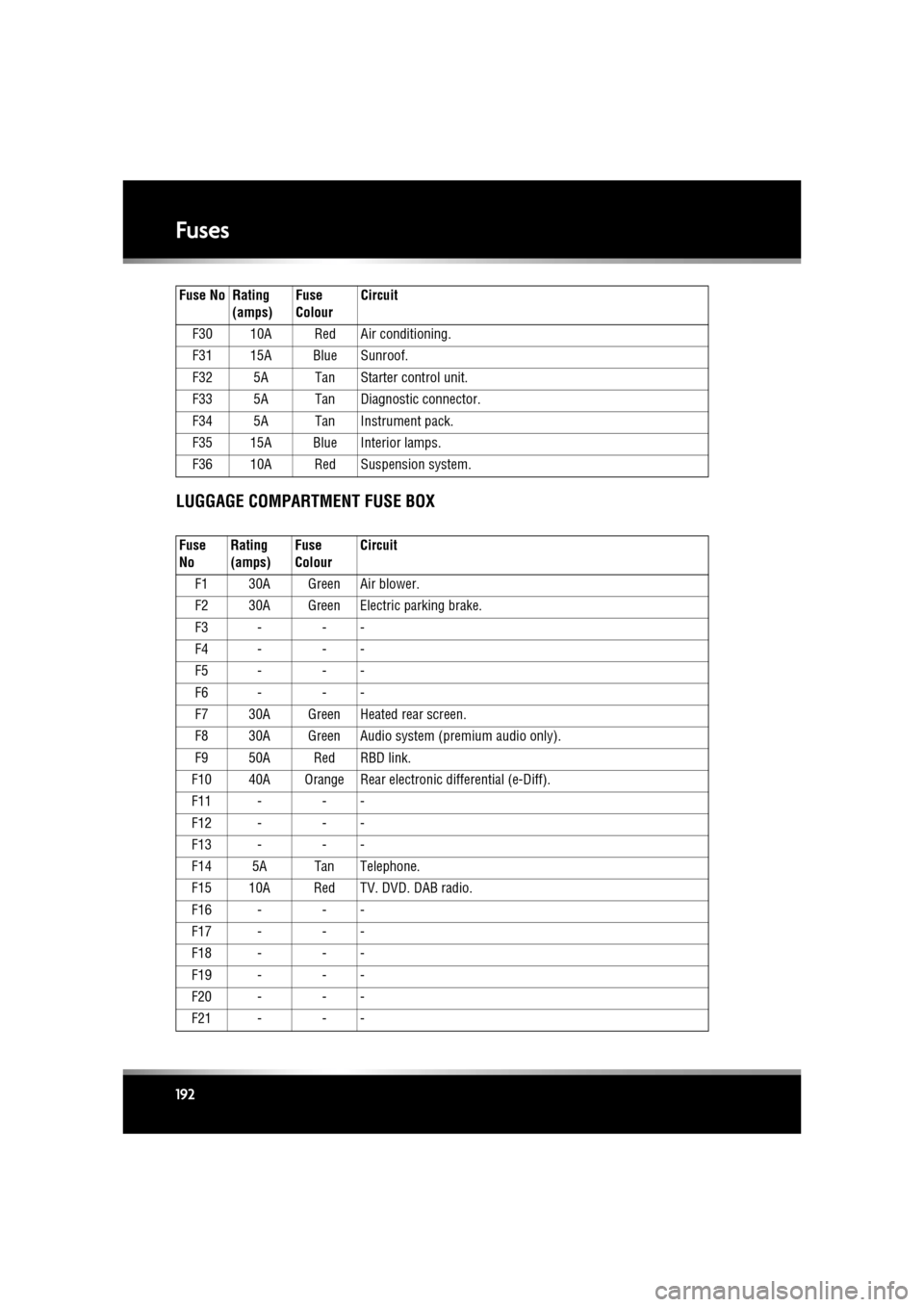
L
(FM8) SEMCON JLR OWNER GUIDE VER 1.00 EURO
LANGUAGE: english-en; MARQUE: jaguar; MODEL: XF
Fuses
192
LUGGAGE COMPARTMENT FUSE BOX
F30 10A Red Air conditioning.
F31 15A Blue Sunroof.
F32 5A Tan Starter control unit.
F33 5A Tan Diagnostic connector.
F34 5A Tan Instrument pack.
F35 15A Blue Interior lamps.
F36 10A Red Suspension system.
Fuse
No Rating
(amps) Fuse
Colour Circuit
F1 30A Green Air blower.
F2 30A Green Electric parking brake.
F3 - - -
F4 - - -
F5 - - -
F6 - - -
F7 30A Green Heated rear screen.
F8 30A Green Audio system (premium audio only).
F9 50A Red RBD link.
F10 40A Orange Rear electronic differential (e-Diff).
F11 - - -
F12 - - -
F13 - - -
F14 5A Tan Telephone.
F15 10A Red TV. DVD. DAB radio.
F16 - - -
F17 - - -
F18 - - -
F19 - - -
F20 - - -
F21 - - -
Fuse No Rating
(amps) Fuse
Colour Circuit
Page 193 of 225
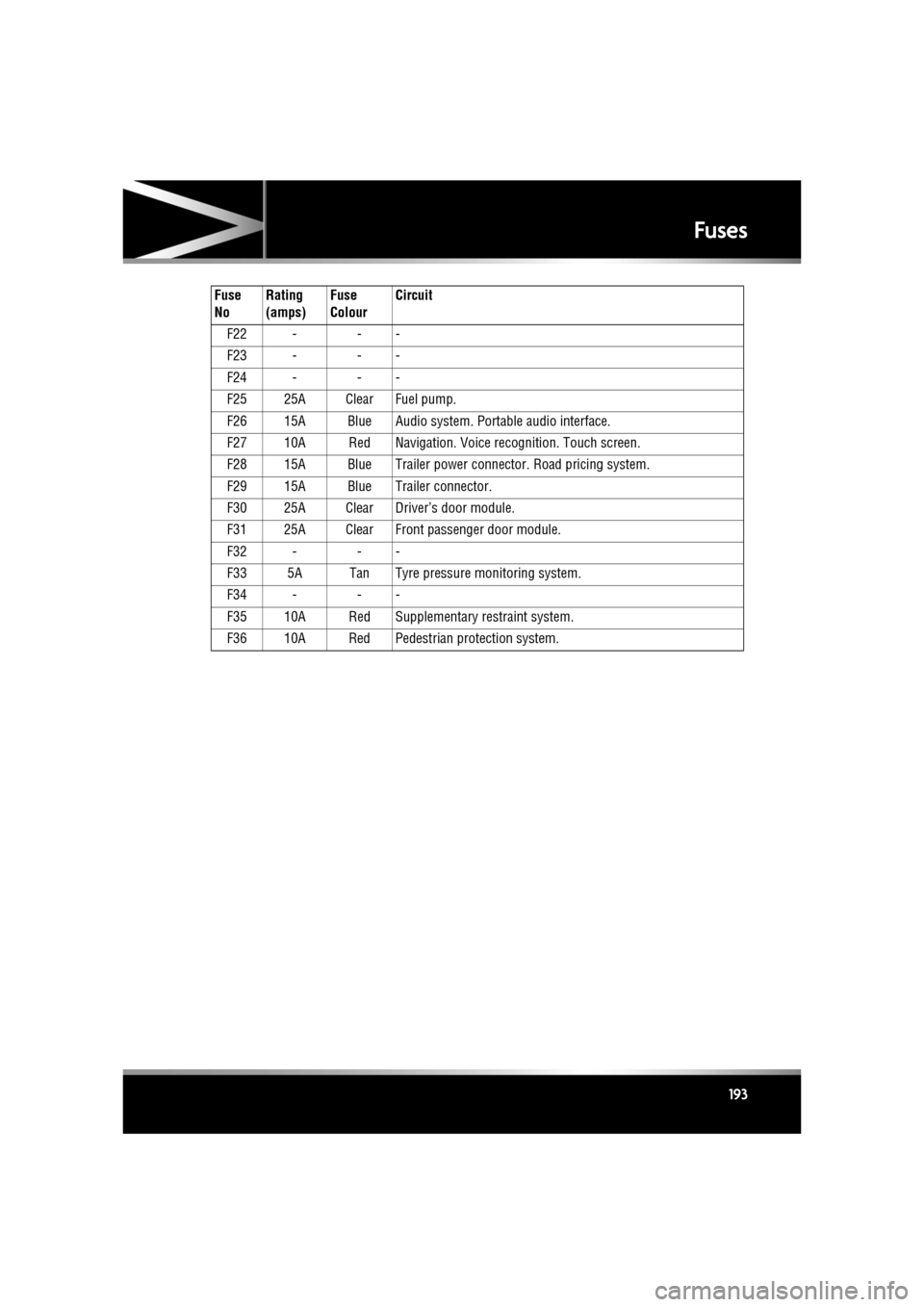
R
(FM8) SEMCON JLR OWNER GUIDE VER 1.00 EURO
LANGUAGE: english-en; MARQUE: jaguar; MODEL: XF
Fuses
193
F22 - - -
F23 - - -
F24 - - -
F25 25A Clear Fuel pump.
F26 15A Blue Audio system. Po rtable audio interface.
F27 10A Red Navigation. Voice recognition. Touch screen.
F28 15A Blue Trailer power connector. Road pricing system.
F29 15A Blue Trailer connector.
F30 25A Clear Driver’s door module.
F31 25A Clear Front passenger door module.
F32 - - -
F33 5A Tan Tyre pressure monitoring system.
F34 - - -
F35 10A Red Supplementary restraint system.
F36 10A Red Pedestrian protection system.
Fuse
No
Rating
(amps) Fuse
Colour Circuit
Page 206 of 225
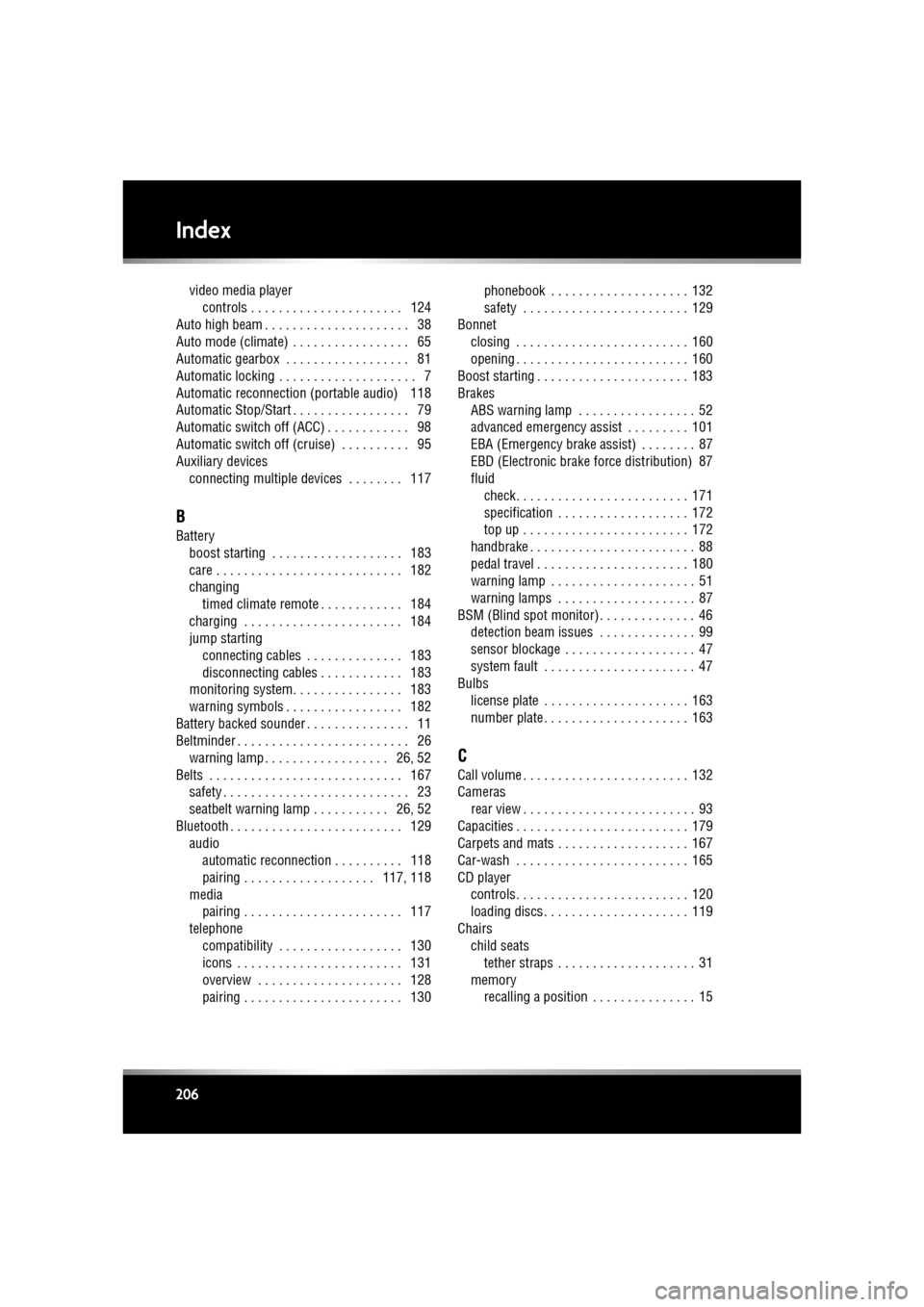
L
english-en (10, 18, 21 & 25)
Index
206
video media playercontrols . . . . . . . . . . . . . . . . . . . . . . 124
Auto high beam . . . . . . . . . . . . . . . . . . . . . 38
Auto mode (climate) . . . . . . . . . . . . . . . . . 65
Automatic gearbox . . . . . . . . . . . . . . . . . . 81
Automatic locking . . . . . . . . . . . . . . . . . . . . 7
Automatic reconnection (portable audio) 118
Automatic Stop/Start . . . . . . . . . . . . . . . . . 79
Automatic switch off (ACC) . . . . . . . . . . . . 98
Automatic switch off (cruise) . . . . . . . . . . 95
Auxiliary devices connecting multiple devices . . . . . . . . 117
B
Batteryboost starting . . . . . . . . . . . . . . . . . . . 183
care . . . . . . . . . . . . . . . . . . . . . . . . . . . 182
changingtimed climate remote . . . . . . . . . . . . 184
charging . . . . . . . . . . . . . . . . . . . . . . . 184
jump starting connecting cables . . . . . . . . . . . . . . 183
disconnecting cables . . . . . . . . . . . . 183
monitoring system. . . . . . . . . . . . . . . . 183
warning symbols . . . . . . . . . . . . . . . . . 182
Battery backed sounder . . . . . . . . . . . . . . . 11
Beltminder . . . . . . . . . . . . . . . . . . . . . . . . . 26 warning lamp . . . . . . . . . . . . . . . . . . 26, 52
Belts . . . . . . . . . . . . . . . . . . . . . . . . . . . . 167 safety . . . . . . . . . . . . . . . . . . . . . . . . . . . 23
seatbelt warning lamp . . . . . . . . . . . 26, 52
Bluetooth . . . . . . . . . . . . . . . . . . . . . . . . . 129 audioautomatic reconnection . . . . . . . . . . 118
pairing . . . . . . . . . . . . . . . . . . . 117, 118
media pairing . . . . . . . . . . . . . . . . . . . . . . . 117
telephone compatibility . . . . . . . . . . . . . . . . . . 130
icons . . . . . . . . . . . . . . . . . . . . . . . . 131
overview . . . . . . . . . . . . . . . . . . . . . 128
pairing . . . . . . . . . . . . . . . . . . . . . . . 130 phonebook . . . . . . . . . . . . . . . . . . . . 132
safety . . . . . . . . . . . . . . . . . . . . . . . . 129
Bonnet closing . . . . . . . . . . . . . . . . . . . . . . . . . 160
opening . . . . . . . . . . . . . . . . . . . . . . . . . 160
Boost starting . . . . . . . . . . . . . . . . . . . . . . 183
Brakes ABS warning lamp . . . . . . . . . . . . . . . . . 52
advanced emergency assist . . . . . . . . . 101
EBA (Emergency brake assist) . . . . . . . . 87
EBD (Electronic brake force distribution) 87
fluid
check. . . . . . . . . . . . . . . . . . . . . . . . . 171
specification . . . . . . . . . . . . . . . . . . . 172
top up . . . . . . . . . . . . . . . . . . . . . . . . 172
handbrake . . . . . . . . . . . . . . . . . . . . . . . . 88
pedal travel . . . . . . . . . . . . . . . . . . . . . . 180
warning lamp . . . . . . . . . . . . . . . . . . . . . 51
warning lamps . . . . . . . . . . . . . . . . . . . . 87
BSM (Blind spot monitor) . . . . . . . . . . . . . . 46 detection beam issues . . . . . . . . . . . . . . 99
sensor blockage . . . . . . . . . . . . . . . . . . . 47
system fault . . . . . . . . . . . . . . . . . . . . . . 47
Bulbs
license plate . . . . . . . . . . . . . . . . . . . . . 163
number plate . . . . . . . . . . . . . . . . . . . . . 163
C
Call volume . . . . . . . . . . . . . . . . . . . . . . . . 132
Camerasrear view . . . . . . . . . . . . . . . . . . . . . . . . . 93
Capacities . . . . . . . . . . . . . . . . . . . . . . . . . 179
Carpets and mats . . . . . . . . . . . . . . . . . . . 167
Car-wash . . . . . . . . . . . . . . . . . . . . . . . . . 165
CD player controls. . . . . . . . . . . . . . . . . . . . . . . . . 120
loading discs . . . . . . . . . . . . . . . . . . . . . 119
Chairs child seats tether straps . . . . . . . . . . . . . . . . . . . . 31
memory recalling a position . . . . . . . . . . . . . . . 15