JAGUAR XF 2011 1.G Quick Start Guide
Manufacturer: JAGUAR, Model Year: 2011, Model line: XF, Model: JAGUAR XF 2011 1.GPages: 16, PDF Size: 1.96 MB
Page 11 of 16
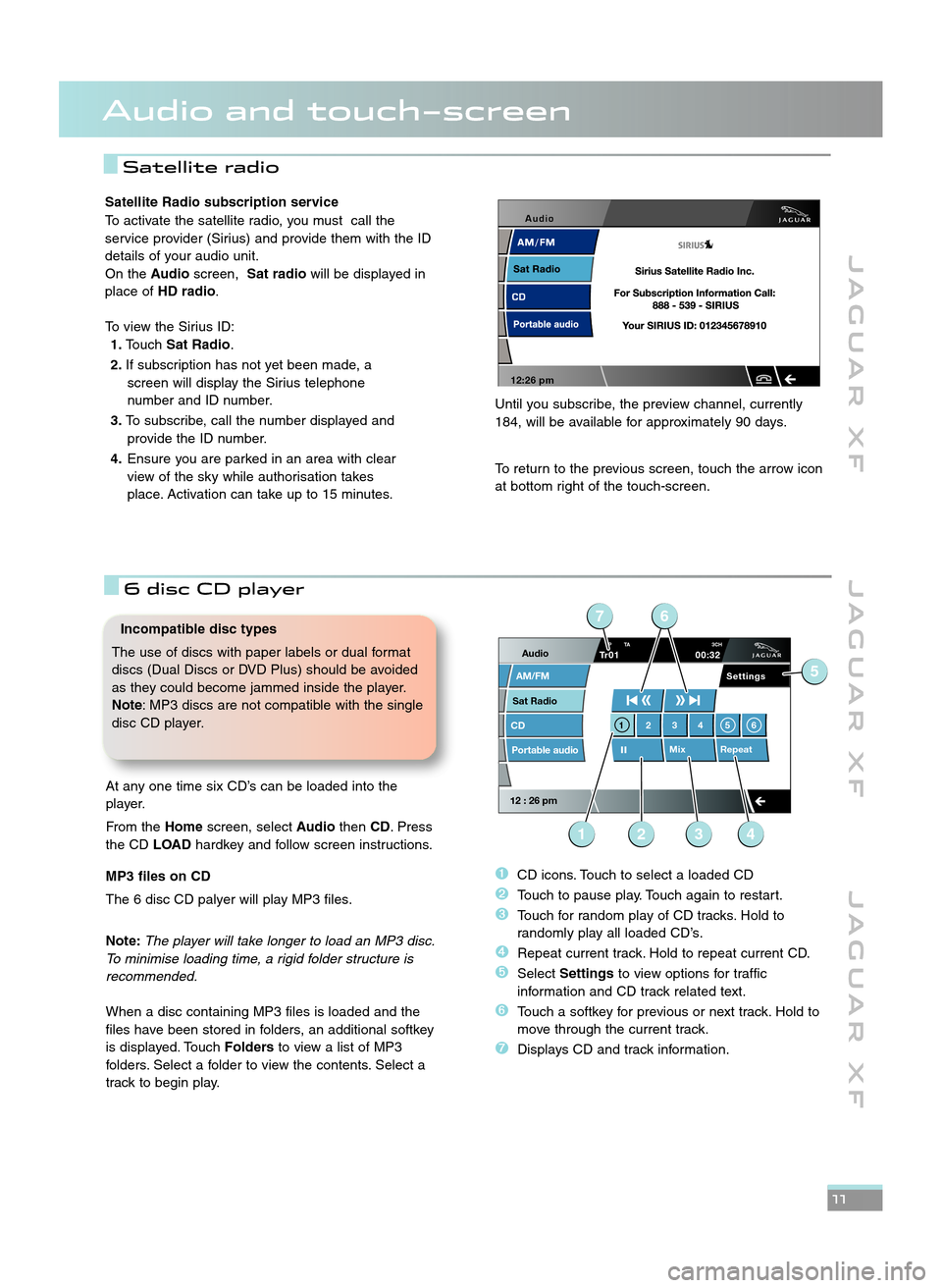
J A G U A R X FJ A G U A R X F J A G U A R X F
11
Satellite radio
Satellite Radio subscription service
To activate the satellite radio, you must call the
service provider (Sirius) and provide them with the ID
details of your audio unit.
On the Audioscreen, Sat radio will be displayed in
place of HD radio .
To view the Sirius ID: 1\b Touch Sat Radio .
\f\b If subscription has not yet been made, a
screen will display the Sirius telephone
number and ID number.
3\b To subscribe, call the number displayed and
provide the ID number.
4\b Ensure you are parked in an area with clear
view of the sky while authorisation takes
place. Activation can take up to \f5 minutes.
Until you subscribe, the preview channel, currently
\f84, will be available for approximately 90 days.
To return to the previous screen, touch the arrow icon
at bottom right of the touch\bscreen.
Audio and touch�screen
Incompatible disc types
The use of discs with paper labels or dual format
discs (Dual Discs or DVD Plus) should be avoided
as they could become jammed inside the player.
Note : MP3 discs are not compatible with the single
disc CD player.
�CD icons. Touch to select a loaded CD
�Touch to pause play. Touch again to restart.
�Touch for random play of CD tracks. Hold to
randomly play all loaded CD’s.
�Repeat current track. Hold to repeat current CD.
�Select Settings to view options for traffic
information and CD track related text.
\bTouch a softkey for previous or next track. Hold to
move through the current track.
�Displays CD and track information.
6 disc CD player
12:26 pm
Audio
Sat Radio
CD
AM/FM
12 : 26 pm
Mix Repeat
Settings
Portable audio
1234 56
TP TA 3CHTr0100:32
7
1234
5
6
At any one time six CD’s can be loaded into the
player.
From the Homescreen, select AudiothenCD. Press
the CD LOADhardkey and follow screen instructions.
MP3 files on CD
The 6 disc CD palyer will play MP3 files.
Note: The player will take longer to load an MP3 disc.
To minimise loading time, a rigid folder structure is
recommended.
When a disc containing MP3 files is loaded and the
files have been stored in folders, an additional softkey
is displayed. Touch Foldersto view a list of MP3
folders. Select a folder to view the contents. Select a
track to begin play.
JJM 18 96 40 111:XF 11MY.qxd 16/12/2009 08:57 Page 11
Page 12 of 16
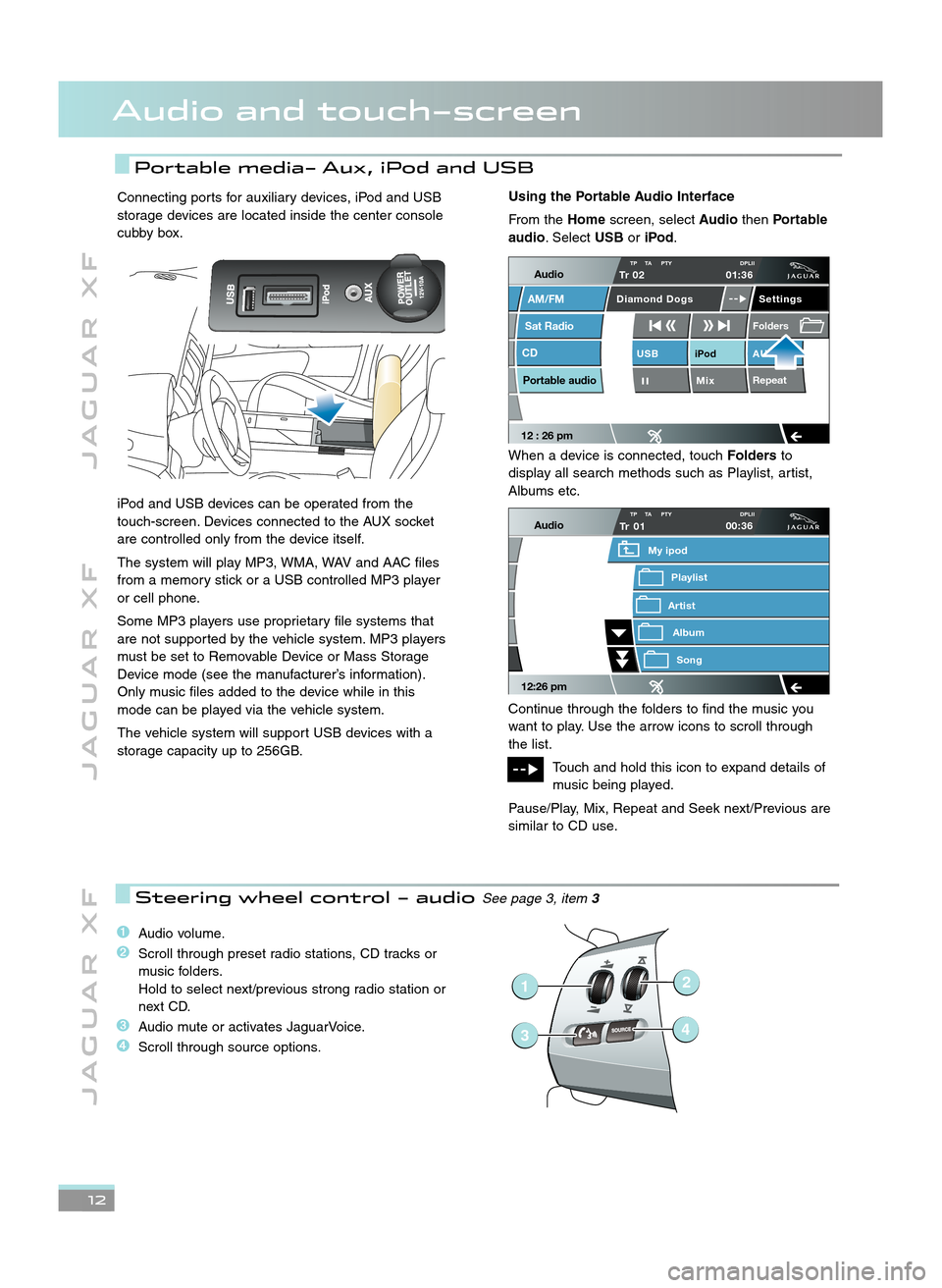
12
J A G U A R X FJ A G U A R X F J A G U A R X F
Audio and touch�screen
Portable media� Aux, iPod and USB
�Audio volume.
�Scroll through preset radio stations, CD tracks or
music folders.
Hold to select next/previous strong radio station or
next CD.
�Audio mute or activates JaguarVoice.
�Scroll through source options.
Steering wheel control � audioSee page 3, item 3
�
1
34
2
Connecting ports for auxiliary devices, iPod and USB
storage devices are located inside the center console
cubby box.
iPod and USB devices can be operated from the
touch\bscreen. Devices connected to the AUX socket
are controlled only from the device itself.
The system will play MP3, WMA, WAV and AAC files
from a memory stick or a USB controlled MP3 player
or cell phone.
Some MP3 players use proprietary file systems that
are not supported by the vehicle system. MP3 players
must be set to Removable Device or Mass Storage
Device mode (see the manufacturer’s information).
Only music files added to the device while in this
mode can be played via the vehicle system.
The vehicle system will support USB devices with a
storage capacity up to 256GB.Using the Portable Audio Interface
From the Homescreen, select AudiothenPortable
audio . Select USBoriPod.
When a device is connected, touch Foldersto
display all search methods such as Playlist, artist,
Albums etc.
Continue through the folders to find the music you
want to play. Use the arrow icons to scroll through
the list.
Touch and hold this icon to expand details of
music being played.
Pause/Play, Mix, Repeat and Seek next/Previous are
similar to CD use.
Audio
Sat Radio
CD
AM/FM
12 : 26 pm
iPod AUX
Mix RepeatUSB
Settings
Folders
TP TA PTY DPLIITr 02
Portable audio
Diamond Dogs
01:36
Audio
12:26 pm
Tr
Artist
My ipod
AlbumSong
Playlist
01TP TA PTY DPLII00:36
JJM 18 96 40 111:XF 11MY.qxd 16/12/2009 08:57 Page 12
Page 13 of 16
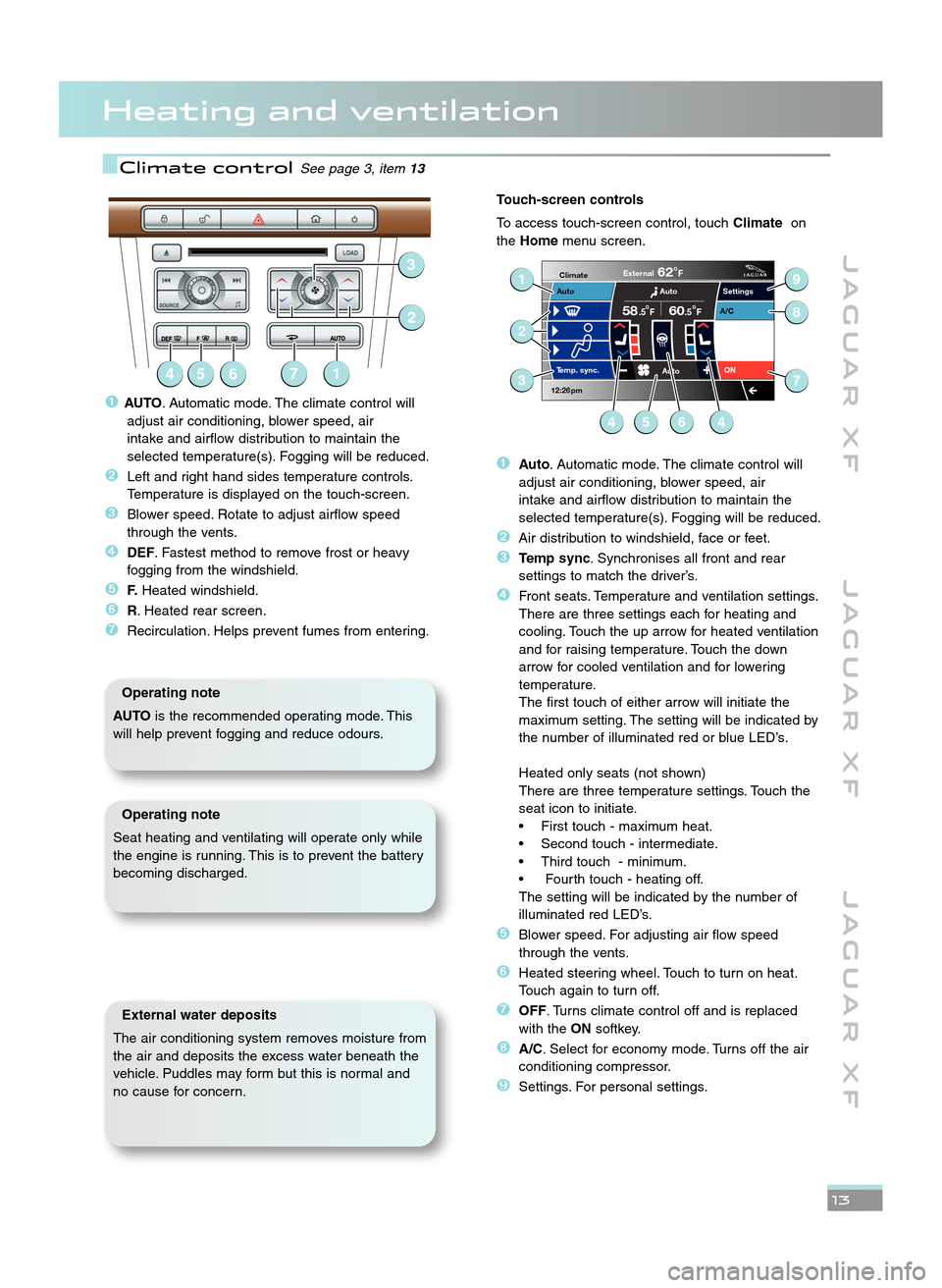
Heating and ventilation
J A G U A R X FJ A G U A R X F J A G U A R X F
13
Climate controlSee page 3, item13
�AUTO. Automatic mode. The climate control will
adjust air conditioning, blower speed, air
intake and airflow distribution to maintain the
selected temperature(s). Fogging will be reduced.
�Left and right hand sides temperature controls.
Temperature is displayed on the touch\bscreen.
�Blower speed. Rotate to adjust airflow speed
through the vents.
�DEF. Fastest method to remove frost or heavy
fogging from the windshield.
�F\b Heated windshield.
\bR. Heated rear screen.
�Recirculation. Helps prevent fumes from entering.
Touch�screen controls
To access touch\bscreen control, touch Climateon
the Home menu screen.
�Auto. Automatic mode. The climate control will
adjust air conditioning, blower speed, air
intake and airflow distribution to maintain the
selected temperature(s). Fogging will be reduced.
�Air distribution to windshield, face or feet.
�Temp sync. Synchronises all front and rear
settings to match the driver’s.
�Front seats. Temperature and ventilation settings.
There are three settings each for heating and
cooling. Touch the up arrow for heated ventilation
and for raising temperature. Touch the down
arrow for cooled ventilation and for lowering
temperature.
The first touch of either arrow will initiate the
maximum setting. The setting will be indicated by
the number of illuminated red or blue LED’s.
Heated only seats (not shown)
There are three temperature settings. Touch the
seat icon to initiate.
• First touch \b maximum heat.
• Second touch \b intermediate.
• Third touch \b minimum.
• Fourth touch \b heating off.
The setting will be indicated by the number of
illuminated red LED’s.
�Blower speed. For adjusting air flow speed
through the vents.
\bHeated steering wheel. Touch to turn on heat.
Touch again to turn off.
�OFF. Turns climate control off and is replaced
with the ONsoftkey.
�A/C. Select for economy mode. Turns off the air
conditioning compressor.
�Settings. For personal settings.
Settings
T
emp.sync. External
62FAuto
5860F.5
F
AutoA/C
ON.5
Climate
12:26pm
Auto3
2
1
4564
9
8
7
Operating note
AUTO is the recommended operating mode. This
will help prevent fogging and reduce odours.
External water deposits
The air conditioning system removes moisture from
the air and deposits the excess water beneath the
vehicle. Puddles may form but this is normal and
no cause for concern.
Operating note
Seat heating and ventilating will operate only while
the engine is running. This is to prevent the battery
becoming discharged.
17645
2
3
JJM 18 96 40 111:XF 11MY.qxd 16/12/2009 08:57 Page 13
Page 14 of 16
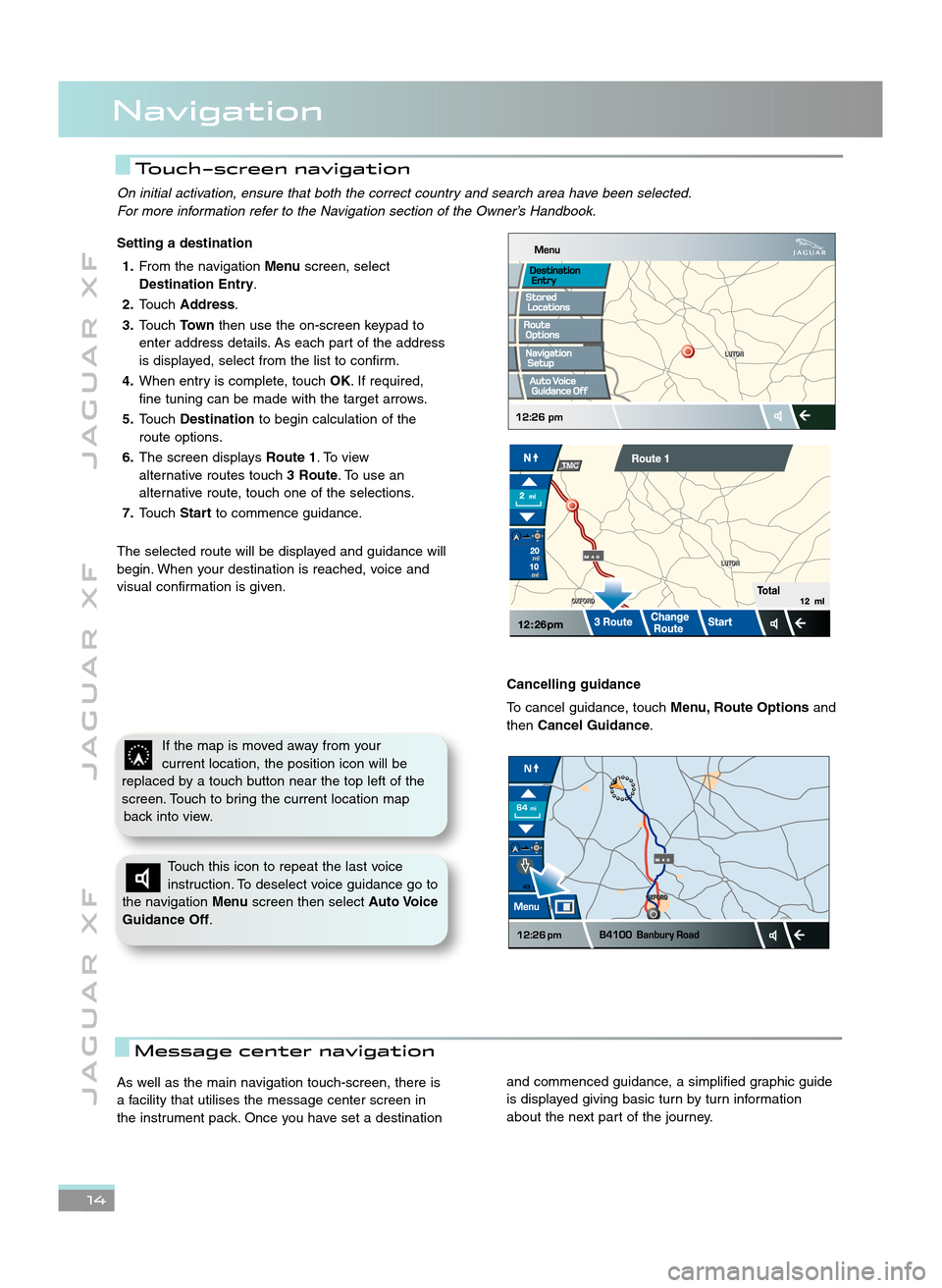
1\f
J A G U A R X FJ A G U A R X F J A G U A R X F
Navigation
On initial activation, ensure that both the correct country and search area have been selected.
For more information refer to the \favigation section of the Owner’s Handbook.
Setting a destination
1\b From the navigation Menuscreen, select
Destination Entry .
\f\b Touch Address.
3\b Touch Townthen use the on\bscreen keypad to
enter address details. As each part of the address
is displayed, select from the list to confirm.
4\b When entry is complete, touch OK. If required,
fine tuning can be made with the target arrows.
5\b Touch Destination to begin calculation of the
route options.
6\b The screen displays Route 1. To view
alternative routes touch 3 Route. To use an
alternative route, touch one of the selections.
7\b Touch Startto commence guidance.
The selected route will be displayed and guidance will
begin. When your destination is reached, voice and
visual confirmation is given.
As well as the main navigation touch\bscreen, there is
a facility that utilises the message center screen in
the instrument pack. Once you have set a destination
If the map is moved away from your
current location, the position icon will be
replaced by a touch button near the top left of the
screen. Touch to bring the current location map back into view.
Cancelling guidance
To cancel guidance, touch Menu, Route Optionsand
then Cancel Guidance.
Message center navigation
Touch�screen navigation
Touch this icon to repeat the last voice
instruction. To deselect voice guidance go to
the navigation Menuscreen then select Auto Voice
Guidance Off .
and commenced guidance, a simplified graphic guide
is displayed giving basic turn by turn information
about the next part of the journey.
JJM 18 96 40 111:XF 11MY.qxd 16/12/2009 08:57 Page 14
Page 15 of 16
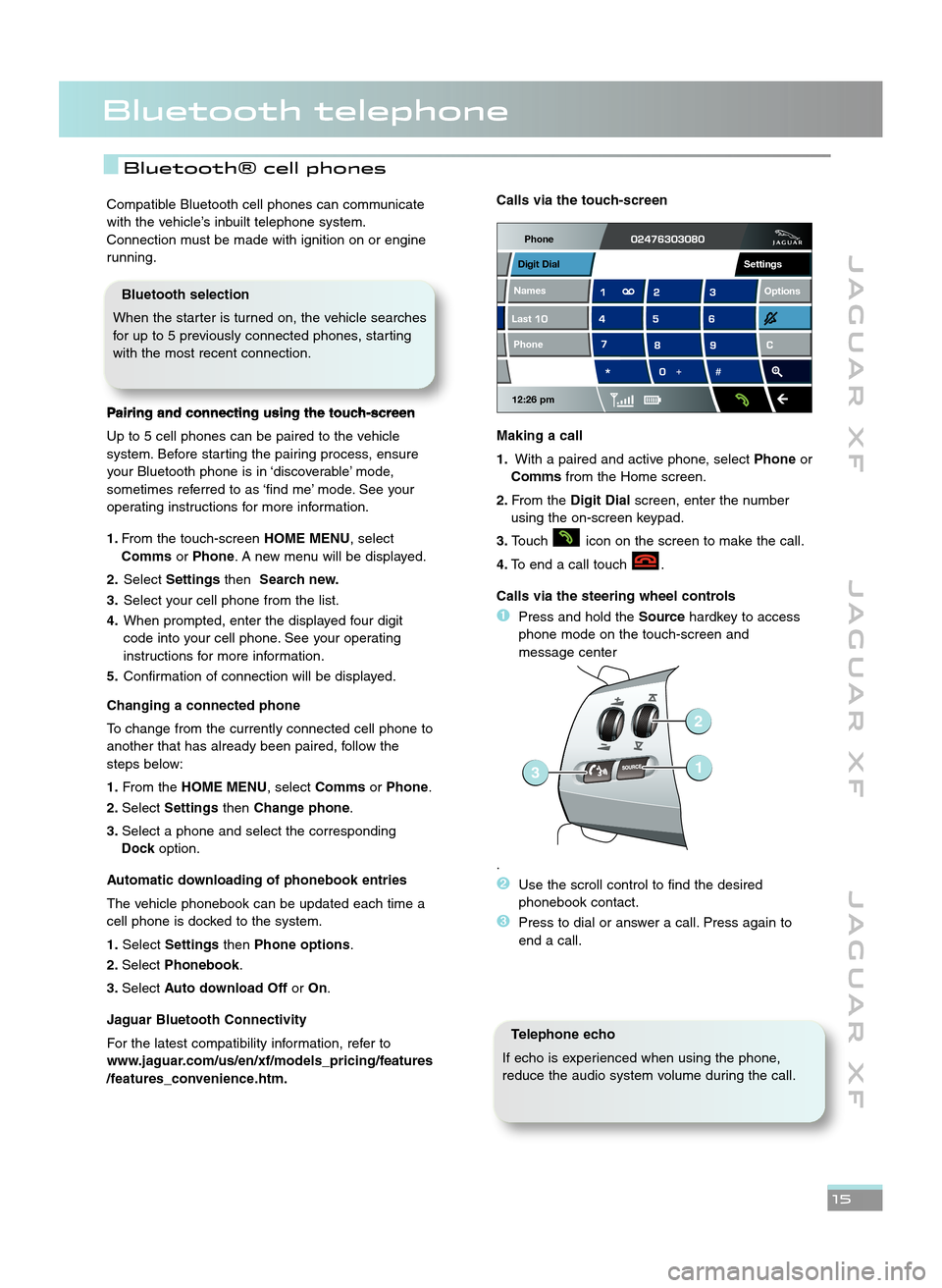
Bluetooth telephone
J A G U A R X FJ A G U A R X F J A G U A R X F
15
Compatible Bluetooth cell phones can communicate
with the vehicle’s inbuilt telephone system.
Connection must be made with ignition on or engine
running.
Pairing and connecting using the touch�screen
Up to 5 cell phones can be paired to the vehicle
system. Before starting the pairing process, ensure
your Bluetooth phone is in ‘discoverable’ mode,
sometimes referred to as ‘find me’ mode. See your
operating instructions for more information.
1\b From the touch\bscreen HOME MENU, select
Comms orPhone. A new menu will be displayed.
\f\b Select Settings thenSearch new\b
3\b Select your cell phone from the list.
4\b When prompted, enter the displayed four digit
code into your cell phone. See your operating
instructions for more information.
5\b Confirmation of connection will be displayed.
Changing a connected phone
To change from the currently connected cell phone to
another that has already been paired, follow the
steps below:
1\b From the HOME MENU, select CommsorPhone .
\f\b Select Settings thenChange phone .
3\b Select a phone and select the corresponding
Dock option.
Automatic downloading of phonebook entries
The vehicle phonebook can be updated each time a
cell phone is docked to the system.
1\b Select Settings thenPhone options .
\f\b Select Phonebook .
3\b Select Auto download Off orOn.
Jaguar Bluetooth Connectivity
For the latest compatibility information, refer to
www\bjaguar\bcom/us/en/xf/models_pricing/features
/features_convenience\bhtm\bCalls via the touch�screen
Making a call
1\b With a paired and active phone, select Phoneor
Comms from the Home screen.
\f\b From the Digit Dial screen, enter the number
using the on\bscreen keypad.
3\b Touch icon on the screen to make the call.
4\b To end a call touch .
Calls via the steering wheel controls
�Press and hold the Sourcehardkey to access
phone mode on the touch\bscreen and
message center
.
�Use the scroll control to find the desired
phonebook contact.
�Press to dial or answer a call. Press again to
end a call.
Telephone echo
If echo is experienced when using the phone,
reduce the audio system volume during the call.
Phone
12:26 pm
Last Names Phone
Digit Dial
Options
Settings
31
2
Bluetooth selection
When the starter is turned on, the vehicle searches
for up to 5 previously connected phones, starting
with the most recent connection.
Bluetooth® cell phones
JJM 18 96 40 111:XF 11MY.qxd 16/12/2009 08:57 Page 15
Page 16 of 16
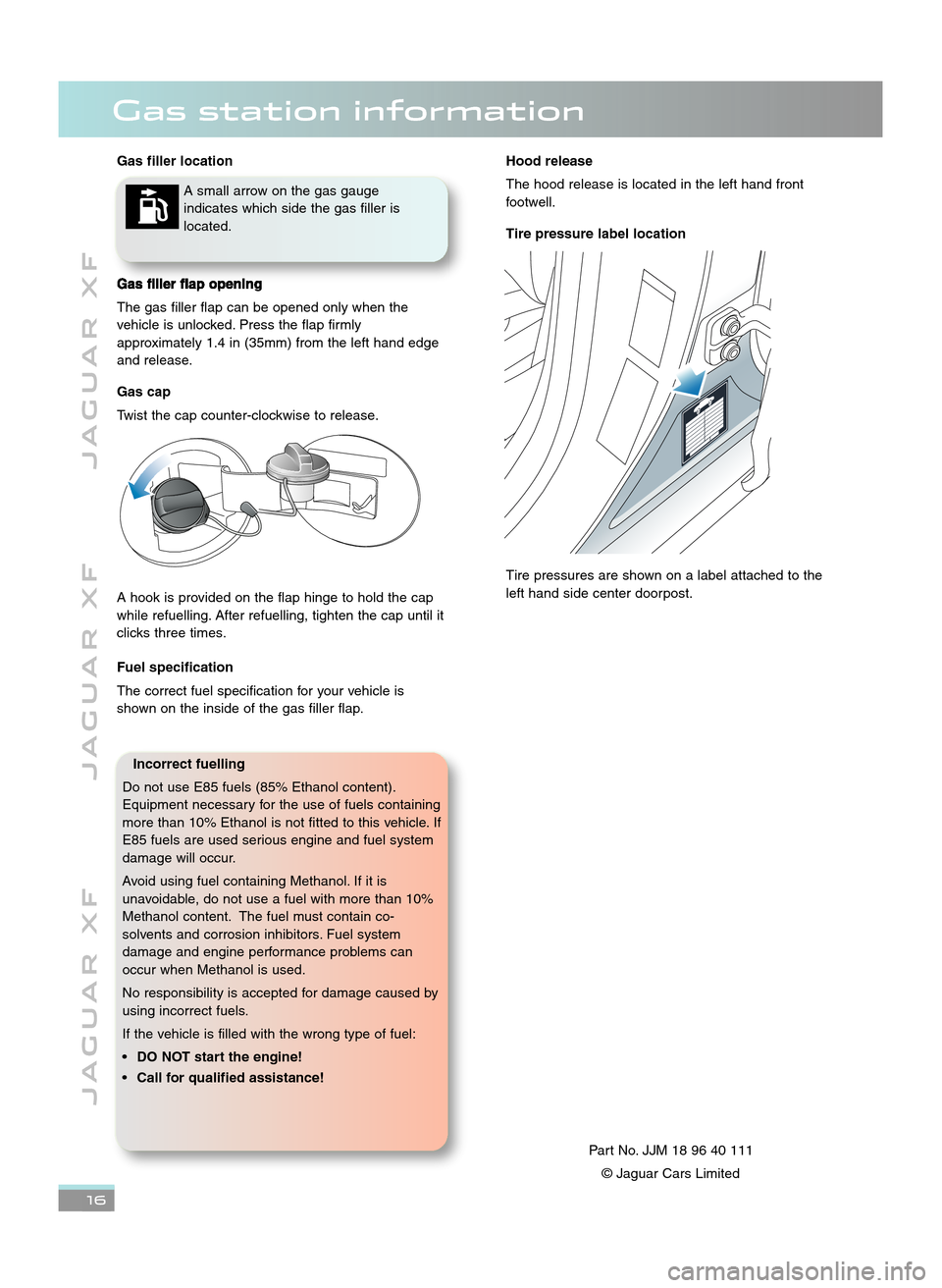
16
J A G U A R X FJ A G U A R X F J A G U A R X F
Gas station information
Gas filler location
Gas filler flap opening
The gas filler flap can be opened only when the
vehicle is unlocked. Press the flap firmly
approximately \f.4 in (35mm) from the left hand edge
and release.
Gas cap
Twist the cap counter\bclockwise to release.
A hook is provided on the flap hinge to hold the cap
while refuelling. After refuelling, tighten the cap until it
clicks three times.
Fuel specification
The correct fuel specification for your vehicle is
shown on the inside of the gas filler flap.
A small arrow on the gas gauge
indicates which side the gas filler is
located.
Part No. JJM \f8 96 40 \f\f\f
© Jaguar Cars Limited
Hood release
The hood release is located in the left hand front
footwell.
Tire pressure label location
Tire pressures are shown on a label attached to the
left hand side center doorpost.
Incorrect fuelling
Do not use E85 fuels (85% Ethanol content).
Equipment necessary for the use of fuels containing
more than \f0% Ethanol is not fitted to this vehicle. If
E85 fuels are used serious engine and fuel system
damage will occur.
Avoid using fuel containing Methanol. If it is
unavoidable, do not use a fuel with more than \f0%
Methanol content. The fuel must contain co\b
solvents and corrosion inhibitors. Fuel system
damage and engine performance problems can
occur when Methanol is used.
No responsibility is accepted for damage caused by
using incorrect fuels.
If the vehicle is filled with the wrong type of fuel:
• DO NOT start the engine!
• Call for qualified assistance!
JJM 18 96 40 111:XF 11MY.qxd 16/12/2009 08:58 Page 16