tow JAGUAR XF 2011 1.G Quick Start Guide
[x] Cancel search | Manufacturer: JAGUAR, Model Year: 2011, Model line: XF, Model: JAGUAR XF 2011 1.GPages: 16, PDF Size: 1.96 MB
Page 2 of 16

2
J A G U A R X FJ A G U A R X F J A G U A R X F
Vehicle access
Jaguar Smart Key
Emergency key access
If there is a problem with the Smart Key and it will not
unlock the vehicle, use the emergency key access
procedure. Press the Smart Key release button
�Remove the key blade�.
Insert the blade into the slot beneath the front left\b
hand door lock cover. Lift slightly and twist to remove
the cover. Insert the key into the exposed lock and
turn it towards the rear of the vehicle then release it
to unlock.
If the vehicle security system was previously armed
with the Smart Key, the alarm will sound. To disarm
the alarm, press the START STOPbutton while the
Smart Key is inside the vehicle.
Unlocking mode alternatives
Single\bpoint entry allows only the driver’s door to unlock with a single press. A second press unlocks all other doors
and trunk.
Multi\bpoint entry will unlock all doors and trunk with a single press.
To change between modes, with the vehicle unlocked, press the lock and unlock buttons simultaneously for three
seconds. The hazard warning lamps will flash twice to confirm the change.
• Press once to lock the vehicle and arm the exterior (perimetric) alarm.
• Multi\bpoint entry \b Press once to disarm the alarm, unlock all doors and unlock
the trunk.
• Press and hold to unlock all doors and open the windows and sunroof (Global
opening).
• Press once to switch the headlamps on for 25 seconds. Press again to
switch off.
• Press to open only the luggage compartment. The rest of the security
system remains active.
• Press and hold for three seconds to activate/cancel the panic alarm.
1
2
To unlock the vehicle and disarm the alarm, simply
press a door handle button or luggage compartment
release button while the Smart Key is within 3 ft (\f
metre) of the vehicle.
To lock the vehicle and arm the alarm, first ensure
that the Smart Key is outside the vehicle but within
3ft (\f metre).
Press a door handle button once to single lock. Press
it twice within three seconds to double lock.Rear seat release handles
The split fold rear seats have release handles located
inside the trunk. Pull to release one or both seat
backs and fold forward. Head restraints can be
removed if required.
Keyless entry/exit
JJM 18 96 40 111:XF 11MY.qxd 16/12/2009 08:57 Page 2
Page 5 of 16

Starting and driving
J A G U A R X FJ A G U A R X F J A G U A R X F
5
Ignition on:
• With the Jaguar Smart Key inside the vehicle,
press the START STOP button to switch on
ignition.
• A second press will switch off the ignition.
Engine start
• The selector lever must be in Park orNeutral
position to enable engine starting.
• With the footbrake depressed, press and release the START STOP button to start the engine.
• Press again to stop the engine and switch off the ignition.
Rolling start
If the engine is switched off while the vehicle is
moving, it can be restarted by selecting Nposition
then pressing the START STOPbutton.
Operating note
The engine will continue to run even if the Smart
Key is removed from the vehicle by more than 3ft
(\f metre). However, if the engine is stopped, it
cannot be restarted until the Smart Key is returned
to the vehicle.
Engine start and stopSee page 3, item 20
Gearshift interlock
The brake pedal must be
depressed before the
selector can be moved
from the Park position.
Maintain brake pressure
until a gear is selected.
Select Pbefore switching
off the engine. However, if
the engine is switched off
with Reverse, Drive or
Sport selected, the
selector will automatically
return to Pwhile retracting.
P R N D S
STARTENGINESTOP
DSC
Automatic gear selection
Select Dfor fully automatic gear changes.
Sport mode
This is an automatic gear change mode, however,
change points are modified to make full use of engine
power.
Press the selector down and rotate from Dto Sport.
Manual gear changes
Manual gear change mode is effective when rapid
acceleration and engine braking are required.
• To shift down, briefly pull the left (\b) paddle.
• To shift up, briefly pull the right (+) paddle.
When the paddles are used in D,gear selection will
revert to automatic if use of the paddles is not
maintained. With Sselected, continuous manual
operation is initiated if the paddles are used.
NOTE: To return to automatic operation pull and hold
the right hand paddle for two seconds.
Operating note
If the engine is switched off with Neutral selected,
automatic selection of Pis delayed for \f0 minutes.
DO NOT use this feature to enable towing of the
vehicle. Refer to Vehicle recovery in the Owner’s
Handbook.
TransmissionSee page 3, items 2,6and 14
JJM 18 96 40 111:XF 11MY.qxd 16/12/2009 08:57 Page 5
Page 14 of 16
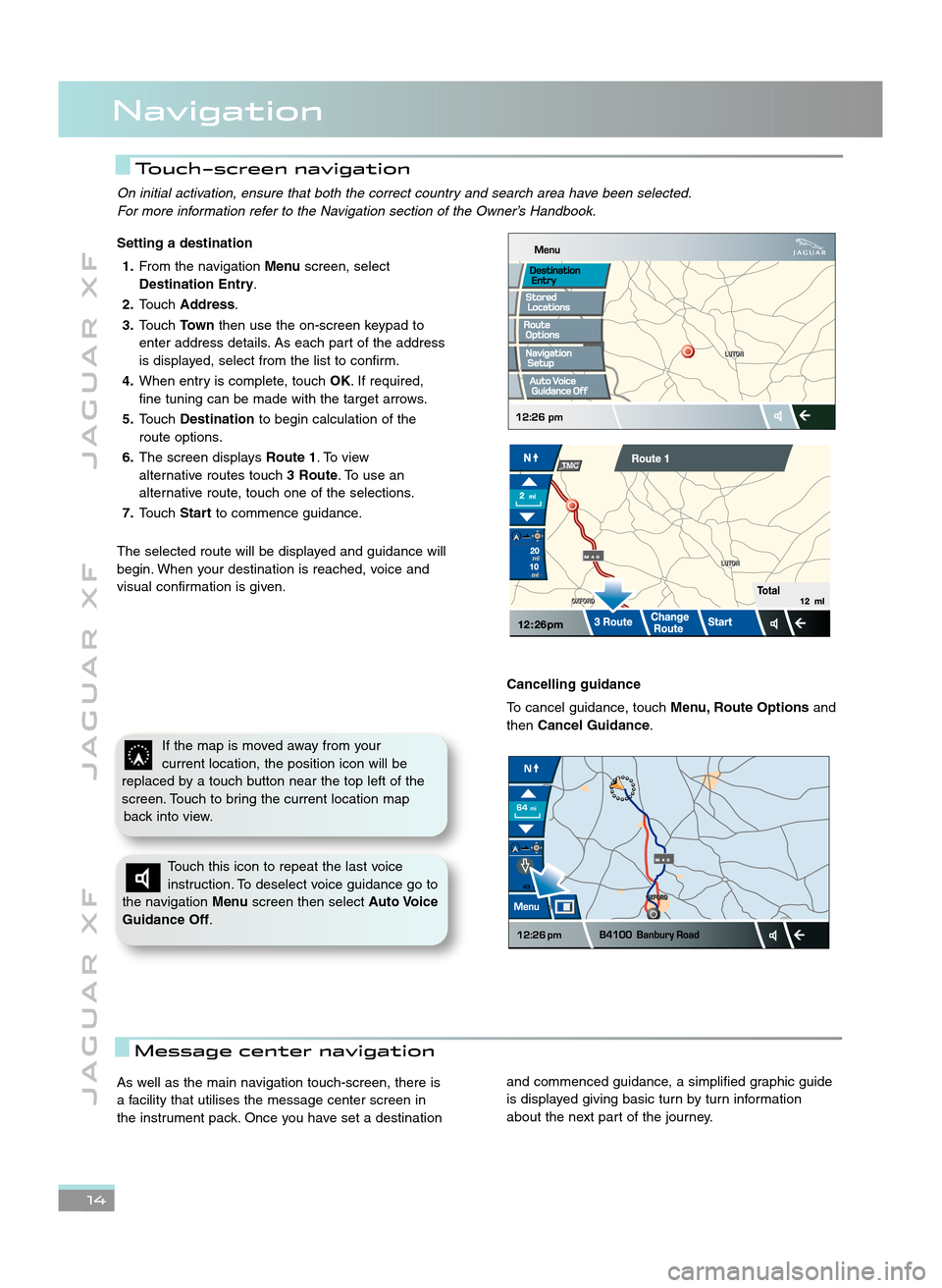
1\f
J A G U A R X FJ A G U A R X F J A G U A R X F
Navigation
On initial activation, ensure that both the correct country and search area have been selected.
For more information refer to the \favigation section of the Owner’s Handbook.
Setting a destination
1\b From the navigation Menuscreen, select
Destination Entry .
\f\b Touch Address.
3\b Touch Townthen use the on\bscreen keypad to
enter address details. As each part of the address
is displayed, select from the list to confirm.
4\b When entry is complete, touch OK. If required,
fine tuning can be made with the target arrows.
5\b Touch Destination to begin calculation of the
route options.
6\b The screen displays Route 1. To view
alternative routes touch 3 Route. To use an
alternative route, touch one of the selections.
7\b Touch Startto commence guidance.
The selected route will be displayed and guidance will
begin. When your destination is reached, voice and
visual confirmation is given.
As well as the main navigation touch\bscreen, there is
a facility that utilises the message center screen in
the instrument pack. Once you have set a destination
If the map is moved away from your
current location, the position icon will be
replaced by a touch button near the top left of the
screen. Touch to bring the current location map back into view.
Cancelling guidance
To cancel guidance, touch Menu, Route Optionsand
then Cancel Guidance.
Message center navigation
Touch�screen navigation
Touch this icon to repeat the last voice
instruction. To deselect voice guidance go to
the navigation Menuscreen then select Auto Voice
Guidance Off .
and commenced guidance, a simplified graphic guide
is displayed giving basic turn by turn information
about the next part of the journey.
JJM 18 96 40 111:XF 11MY.qxd 16/12/2009 08:57 Page 14