u3003-62 JAGUAR XFR 2010 1.G User Guide
[x] Cancel search | Manufacturer: JAGUAR, Model Year: 2010, Model line: XFR, Model: JAGUAR XFR 2010 1.GPages: 3039, PDF Size: 58.49 MB
Page 272 of 3039
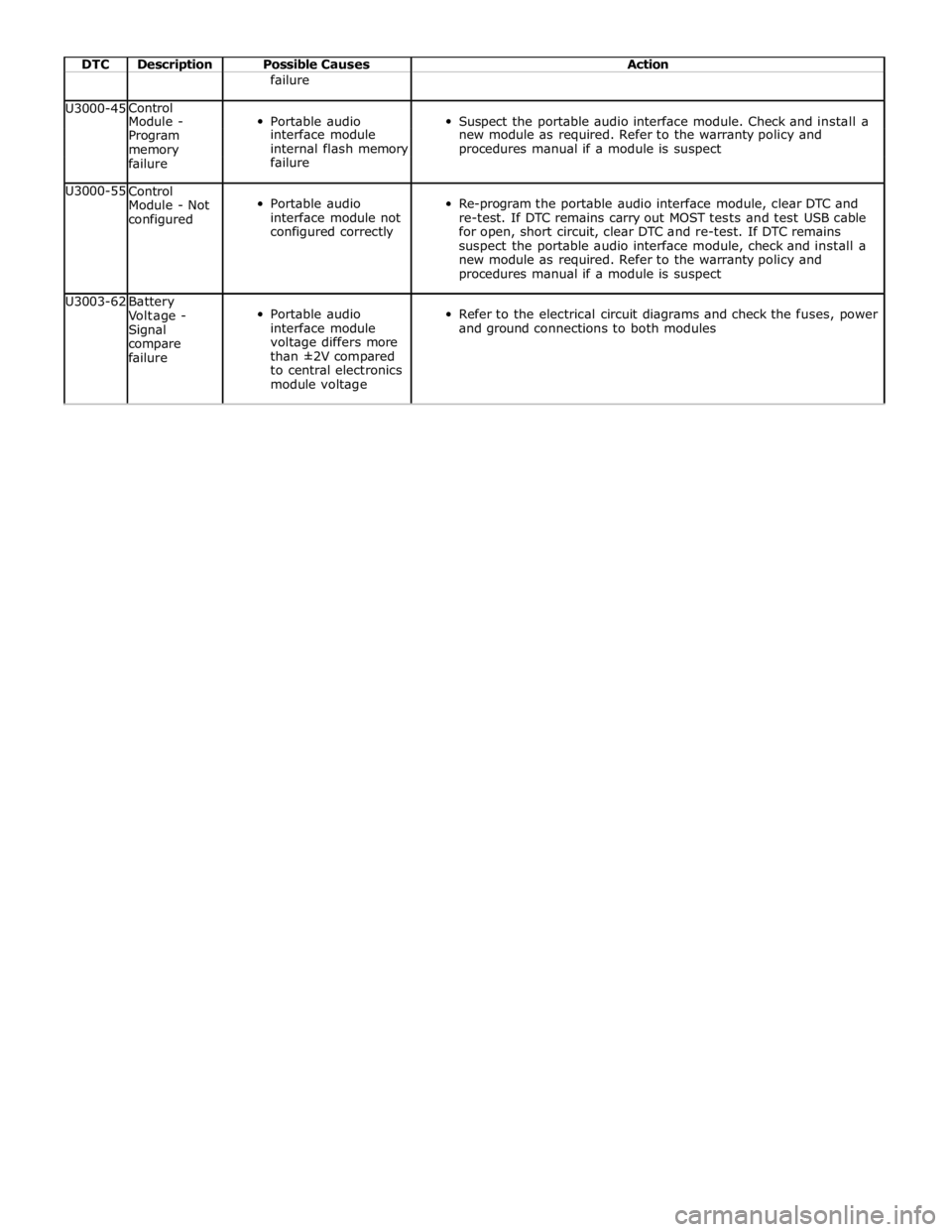
DTC Description Possible Causes Action failure
U3000-45 Control
Portable audio
Suspect the portable audio interface module. Check and install a Module - Program interface module new module as required. Refer to the warranty policy and memory internal flash memory procedures manual if a module is suspect failure failure U3000-55
Control
Module - Not
configured
Portable audio
interface module not
configured correctly
Re-program the portable audio interface module, clear DTC and
re-test. If DTC remains carry out MOST tests and test USB cable
for open, short circuit, clear DTC and re-test. If DTC remains
suspect the portable audio interface module, check and install a
new module as required. Refer to the warranty policy and
procedures manual if a module is suspect U3003-62
Battery
Voltage -
Signal
compare
failure
Portable audio
interface module
voltage differs more
than ±2V compared
to central electronics
module voltage
Refer to the electrical circuit diagrams and check the fuses, power
and ground connections to both modules
Page 274 of 3039
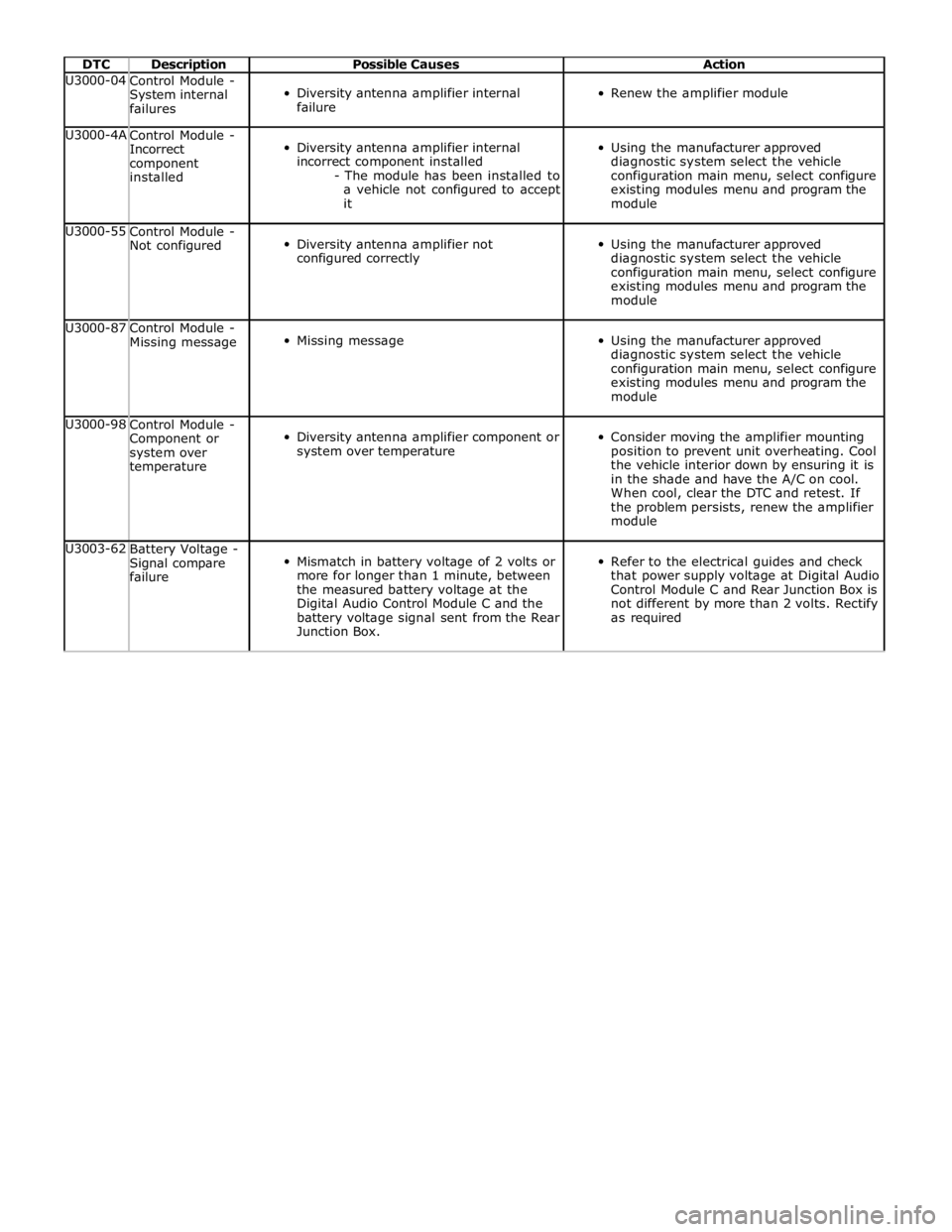
DTC Description Possible Causes Action U3000-04
Control Module -
System internal
failures
Diversity antenna amplifier internal
failure
Renew the amplifier module U3000-4A
Control Module -
Incorrect
component
installed
Diversity antenna amplifier internal
incorrect component installed
- The module has been installed to
a vehicle not configured to accept
it
Using the manufacturer approved
diagnostic system select the vehicle
configuration main menu, select configure
existing modules menu and program the
module U3000-55
Control Module -
Not configured
Diversity antenna amplifier not
configured correctly
Using the manufacturer approved
diagnostic system select the vehicle
configuration main menu, select configure
existing modules menu and program the
module U3000-87
Control Module -
Missing message
Missing message
Using the manufacturer approved
diagnostic system select the vehicle
configuration main menu, select configure
existing modules menu and program the
module U3000-98
Control Module -
Component or
system over
temperature
Diversity antenna amplifier component or
system over temperature
Consider moving the amplifier mounting
position to prevent unit overheating. Cool
the vehicle interior down by ensuring it is
in the shade and have the A/C on cool.
When cool, clear the DTC and retest. If
the problem persists, renew the amplifier
module U3003-62
Battery Voltage -
Signal compare
failure
Mismatch in battery voltage of 2 volts or
more for longer than 1 minute, between
the measured battery voltage at the
Digital Audio Control Module C and the
battery voltage signal sent from the Rear
Junction Box.
Refer to the electrical guides and check
that power supply voltage at Digital Audio
Control Module C and Rear Junction Box is
not different by more than 2 volts. Rectify
as required
Page 280 of 3039
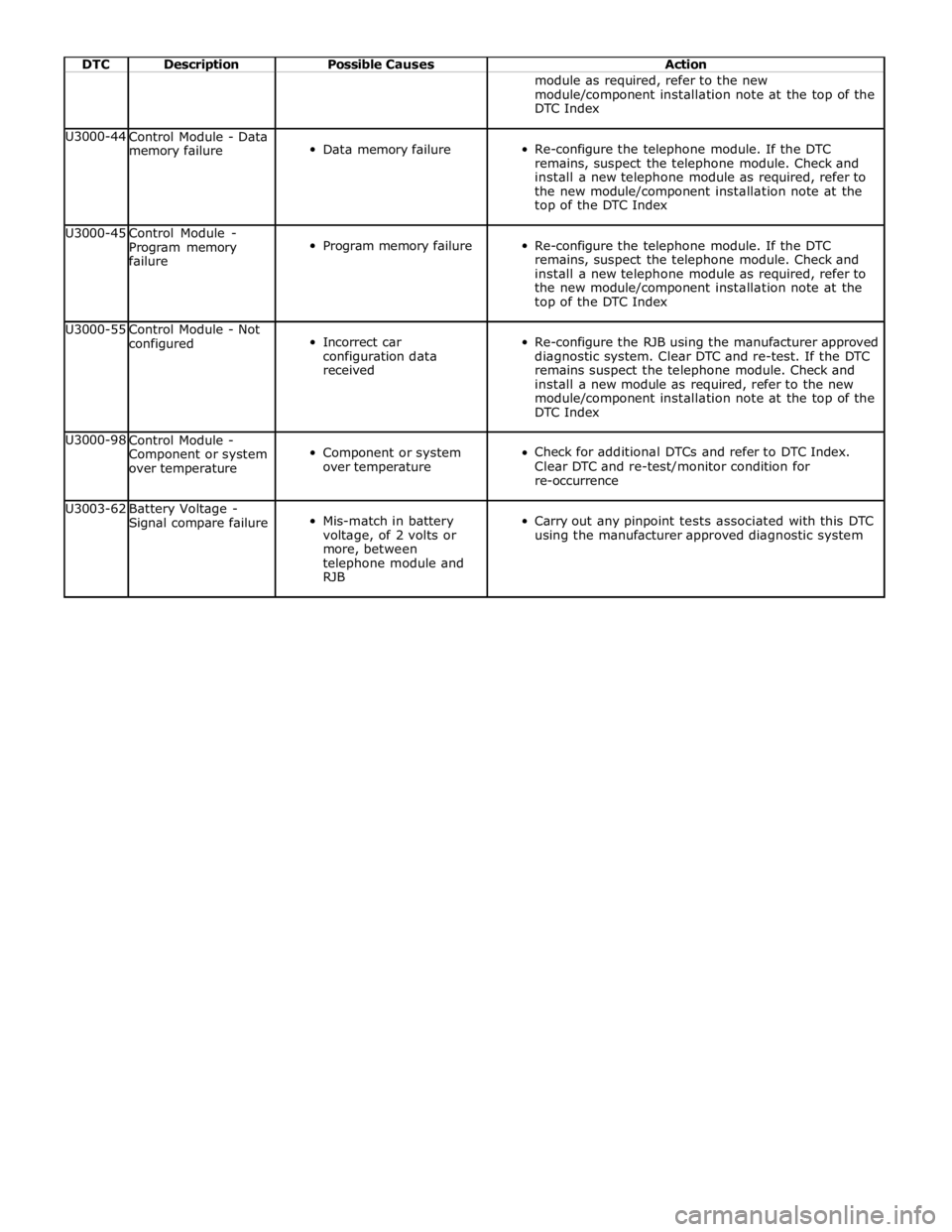
DTC Description Possible Causes Action module as required, refer to the new
module/component installation note at the top of the
DTC Index U3000-44
Control Module - Data
memory failure
Data memory failure
Re-configure the telephone module. If the DTC
remains, suspect the telephone module. Check and
install a new telephone module as required, refer to
the new module/component installation note at the
top of the DTC Index U3000-45
Control Module -
Program memory
failure
Program memory failure
Re-configure the telephone module. If the DTC
remains, suspect the telephone module. Check and
install a new telephone module as required, refer to
the new module/component installation note at the
top of the DTC Index U3000-55
Control Module - Not
configured
Incorrect car
configuration data
received
Re-configure the RJB using the manufacturer approved
diagnostic system. Clear DTC and re-test. If the DTC
remains suspect the telephone module. Check and
install a new module as required, refer to the new
module/component installation note at the top of the
DTC Index U3000-98
Control Module -
Component or system
over temperature
Component or system
over temperature
Check for additional DTCs and refer to DTC Index.
Clear DTC and re-test/monitor condition for
re-occurrence U3003-62
Battery Voltage -
Signal compare failure
Mis-match in battery
voltage, of 2 volts or
more, between
telephone module and
RJB
Carry out any pinpoint tests associated with this DTC
using the manufacturer approved diagnostic system
Page 1650 of 3039
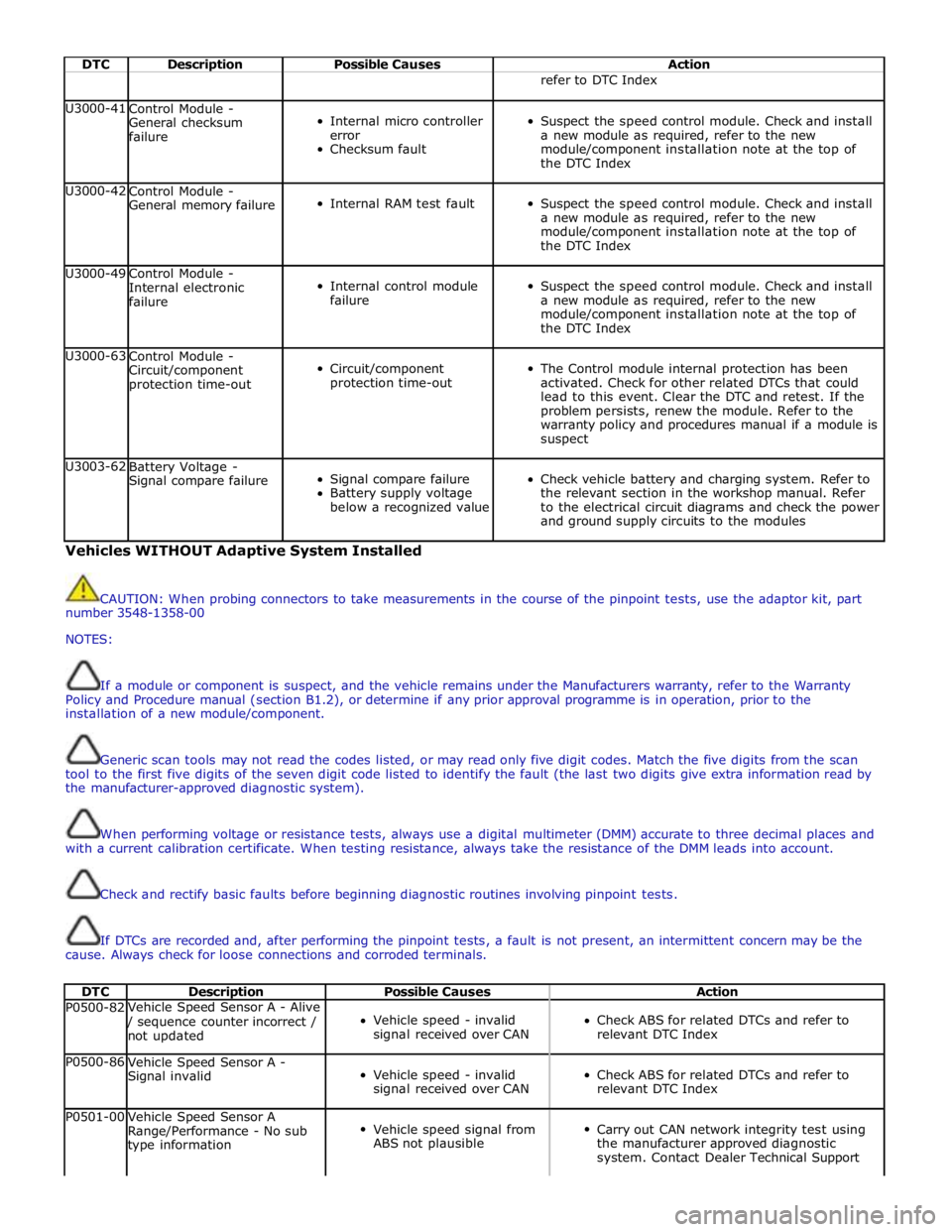
DTC Description Possible Causes Action refer to DTC Index U3000-41
Control Module -
General checksum
failure
Internal micro controller
error
Checksum fault
Suspect the speed control module. Check and install
a new module as required, refer to the new
module/component installation note at the top of
the DTC Index U3000-42
Control Module -
General memory failure
Internal RAM test fault
Suspect the speed control module. Check and install
a new module as required, refer to the new
module/component installation note at the top of
the DTC Index U3000-49
Control Module -
Internal electronic
failure
Internal control module
failure
Suspect the speed control module. Check and install
a new module as required, refer to the new
module/component installation note at the top of
the DTC Index U3000-63
Control Module -
Circuit/component
protection time-out
Circuit/component
protection time-out
The Control module internal protection has been
activated. Check for other related DTCs that could
lead to this event. Clear the DTC and retest. If the
problem persists, renew the module. Refer to the
warranty policy and procedures manual if a module is
suspect U3003-62
Battery Voltage -
Signal compare failure
Signal compare failure
Battery supply voltage
below a recognized value
Check vehicle battery and charging system. Refer to
the relevant section in the workshop manual. Refer
to the electrical circuit diagrams and check the power
and ground supply circuits to the modules Vehicles WITHOUT Adaptive System Installed
CAUTION: When probing connectors to take measurements in the course of the pinpoint tests, use the adaptor kit, part
number 3548-1358-00
NOTES:
If a module or component is suspect, and the vehicle remains under the Manufacturers warranty, refer to the Warranty
Policy and Procedure manual (section B1.2), or determine if any prior approval programme is in operation, prior to the
installation of a new module/component.
Generic scan tools may not read the codes listed, or may read only five digit codes. Match the five digits from the scan
tool to the first five digits of the seven digit code listed to identify the fault (the last two digits give extra information read by
the manufacturer-approved diagnostic system).
When performing voltage or resistance tests, always use a digital multimeter (DMM) accurate to three decimal places and
with a current calibration certificate. When testing resistance, always take the resistance of the DMM leads into account.
Check and rectify basic faults before beginning diagnostic routines involving pinpoint tests.
If DTCs are recorded and, after performing the pinpoint tests, a fault is not present, an intermittent concern may be the
cause. Always check for loose connections and corroded terminals.
DTC Description Possible Causes Action P0500-82 Vehicle Speed Sensor A - Alive / sequence counter incorrect /
not updated
Vehicle speed - invalid
signal received over CAN
Check ABS for related DTCs and refer to
relevant DTC Index P0500-86
Vehicle Speed Sensor A -
Signal invalid
Vehicle speed - invalid
signal received over CAN
Check ABS for related DTCs and refer to
relevant DTC Index P0501-00
Vehicle Speed Sensor A
Range/Performance - No sub
type information
Vehicle speed signal from
ABS not plausible
Carry out CAN network integrity test using
the manufacturer approved diagnostic
system. Contact Dealer Technical Support
Page 2135 of 3039

DTC Description Possible Causes Action U3003-62
Battery Voltage - Signal
compare failure
Mis-match of battery voltage, of
2 volts or lower, between
DDM/PDM and RJB
Check vehicle battery and charging system.
Refer to the relevant section in the
workshop manual. Refer to the electrical
circuit diagrams and check the power and
ground supply circuits to both modules www.JagDocs.com
Page 2353 of 3039
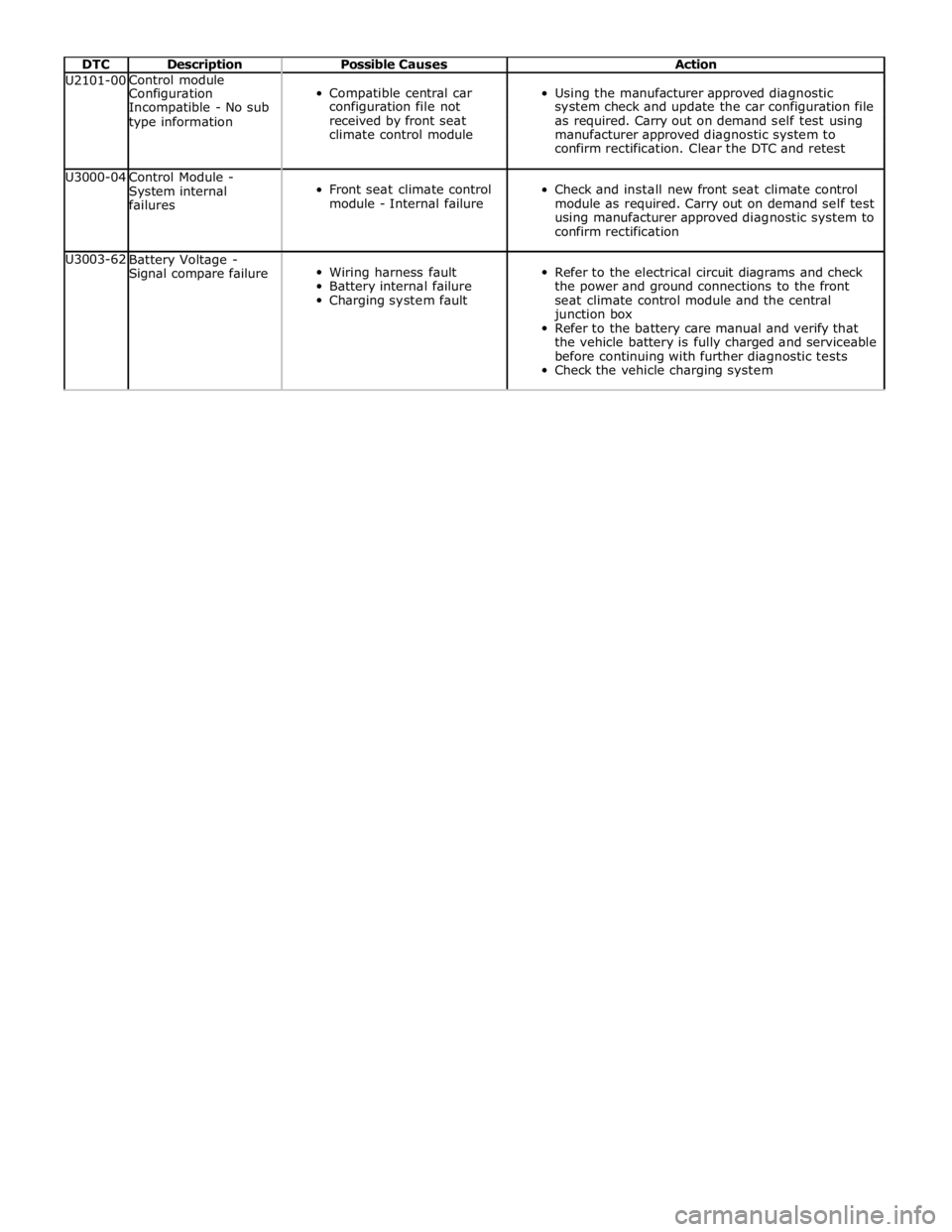
DTC Description Possible Causes Action U2101-00 Control module
Compatible central car
Using the manufacturer approved diagnostic Configuration Incompatible - No sub configuration file not system check and update the car configuration file type information received by front seat as required. Carry out on demand self test using climate control module manufacturer approved diagnostic system to confirm rectification. Clear the DTC and retest U3000-04
Control Module -
System internal
failures
Front seat climate control
module - Internal failure
Check and install new front seat climate control
module as required. Carry out on demand self test
using manufacturer approved diagnostic system to
confirm rectification U3003-62
Battery Voltage -
Signal compare failure
Wiring harness fault
Battery internal failure
Charging system fault
Refer to the electrical circuit diagrams and check
the power and ground connections to the front
seat climate control module and the central
junction box
Refer to the battery care manual and verify that
the vehicle battery is fully charged and serviceable
before continuing with further diagnostic tests
Check the vehicle charging system