pairing phone JAGUAR XJ 2011 X351 / 4.G Quick Start Guide
[x] Cancel search | Manufacturer: JAGUAR, Model Year: 2011, Model line: XJ, Model: JAGUAR XJ 2011 X351 / 4.GPages: 16, PDF Size: 1.06 MB
Page 15 of 16
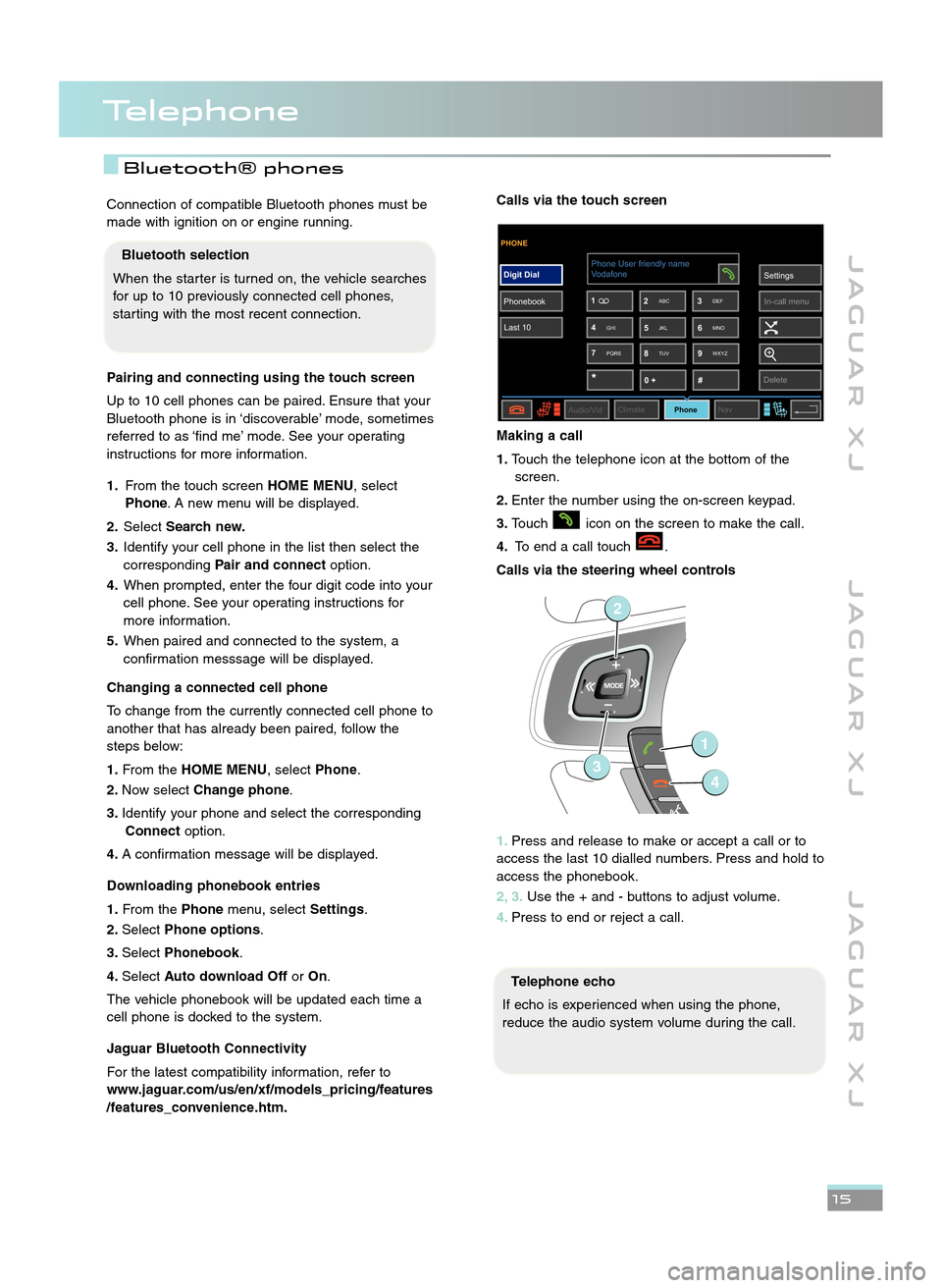
Telephone
J A G U A R X JJ A G U A R X J J A G U A R X J
\b\f
Connection of compatible Bluetooth phones must be
made with ignition on or engine running.
Pairing and connecting using the touch screen
Up to \f0 cell phones can be paired. Ensure that your
Bluetooth phone is in ‘discoverable’ mode, sometimes
referred to as ‘find me’ mode. See your operating
instructions for more information.
1\b From the touch screen HOME MENU, select
Phone . A new menu will be displayed.
\f\b Select Search new\b
3\b Identify your cell phone in the list then select the
corresponding Pair and connect option.
4\b When prompted, enter the four digit code into your
cell phone. See your operating instructions for
more information.
5\b When paired and connected to the system, a
confirmation messsage will be displayed.
Changing a connected cell phone
To change from the currently connected cell phone to
another that has already been paired, follow the
steps below:
1\b From the HOME MENU, select Phone.
\f\b Now select Change phone.
3\b Identify your phone and select the corresponding
Connect option.
4\b A confirmation message will be displayed.
Downloading phonebook entries
1\b From the Phonemenu, select Settings.
\f\b Select Phone options .
3\b Select Phonebook .
4\b Select Auto download Off orOn.
The vehicle phonebook will be updated each time a
cell phone is docked to the system.
Jaguar Bluetooth Connectivity
For the latest compatibility information, refer to
www\bjaguar\bcom/us/en/xf/models_pricing/features
/features_convenience\bhtm\bCalls via the touch screen
Making a call
1\b Touch the telephone icon at the bottom of the
screen.
\f\b Enter the number using the on\bscreen keypad.
3\b Touch icon on the screen to make the call.
4\b To end a call touch .
Calls via the steering wheel controls
1\b Press and release to make or accept a call or to
access the last \f0 dialled numbers. Press and hold to
access the phonebook.
\f, 3\b Use the + and \b buttons to adjust volume.
4\b Press to end or reject a call.
Telephone echo
If echo is experienced when using the phone,
reduce the audio system volume during the call.
PHONE
Digit Dial
Phonebook Last 10 Settings
In�call menu
7 9
8
Audio/Vid ClimatePhoneNav
Phone User friendly name
*#
0 +
1
3
2
4 6
5
Vodafone
Delete
ABC DEF
GHI JKL MNO
PQRS TUV WXYZ
1
2
34
Bluetooth selection
When the starter is turned on, the vehicle searches
for up to \f0 previously connected cell phones,
starting with the most recent connection.
Bluetooth® phones
JJM 18 96 34 111:X351 10MY.qxd 05/07/2010 15:04 Page 15