JAGUAR XJ 2011 X351 / 4.G Quick Start Guide
Manufacturer: JAGUAR, Model Year: 2011, Model line: XJ, Model: JAGUAR XJ 2011 X351 / 4.GPages: 16, PDF Size: 1.06 MB
Page 1 of 16
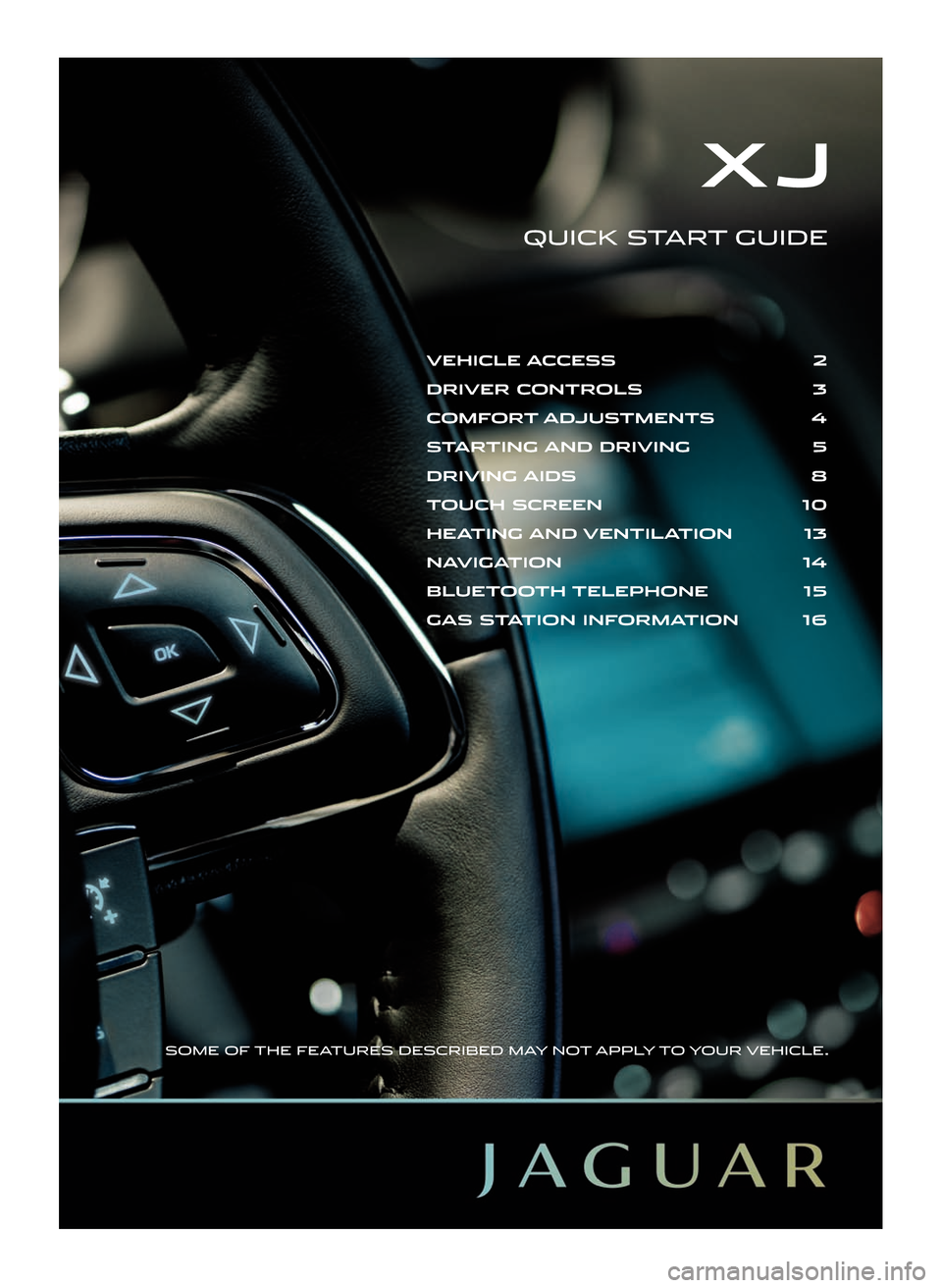
QUICK START GUIDE
X J
SOME OF THE FEATURES DESCRIBED MAY NOT APPLY TO YOUR VEHICLE.
VEHICLE ACCESS2
DRIVER CONTROLS 3
COMFORT ADJUSTMENTS 4
STARTING AND DRIVING \b
DRIVING AIDS 8
TOUCH SCREEN 10
HEATING AND VENTILATION 13
NAVIGATION 14
\fLUETOOTH TELEPHONE 1\b
GAS STATION INFORMATION 16
JJM 18 96 34 111:X351 10MY.qxd 05/07/2010 15:04 Page 1
Page 2 of 16
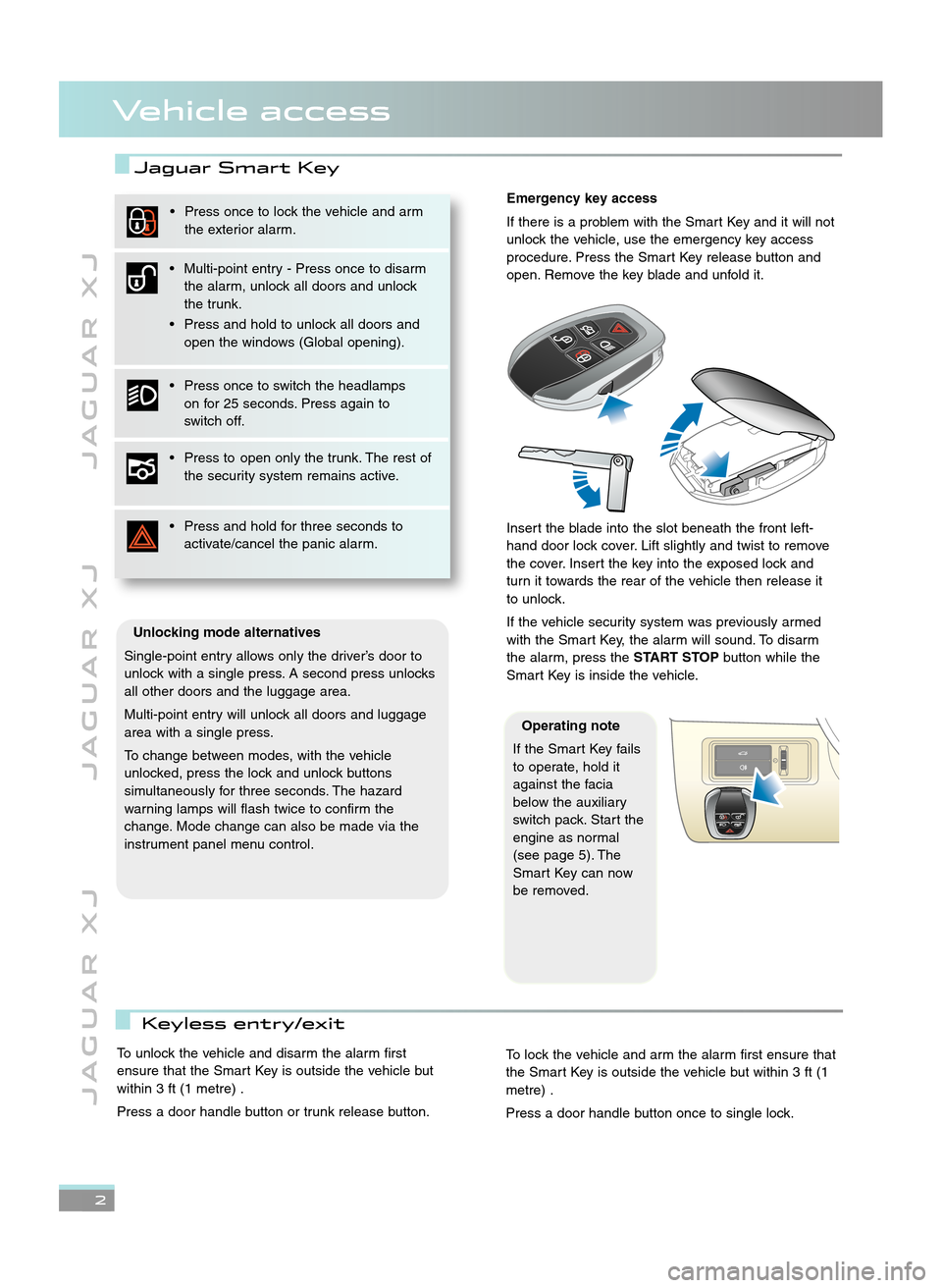
2
J A G U A R X JJ A G U A R X J J A G U A R X J
Vehicle access
Jaguar Smart Key
Emergency key access
If there is a problem with the Smart Key and it will not
unlock the vehicle, use the emergency key access
procedure. Press the Smart Key release button and
open. Remove the key blade and unfold it.
Insert the blade into the slot beneath the front left\b
hand door lock cover. Lift slightly and twist to remove
the cover. Insert the key into the exposed lock and
turn it towards the rear of the vehicle then release it
to unlock.
If the vehicle security system was previously armed
with the Smart Key, the alarm will sound. To disarm
the alarm, press the START STOPbutton while the
Smart Key is inside the vehicle.
Unlocking mode alternatives
Single\bpoint entry allows only the driver’s door to
unlock with a single press. A second press unlocks
all other doors and the luggage area.
Multi\bpoint entry will unlock all doors and luggage
area with a single press.
To change between modes, with the vehicle
unlocked, press the lock and unlock buttons
simultaneously for three seconds. The hazard
warning lamps will flash twice to confirm the
change. Mode change can also be made via the
instrument panel menu control.
• Press once to lock the vehicle and arm the exterior alarm.
• Multi\bpoint entry \b Press once to disarm the alarm, unlock all doors and unlock
the trunk.
• Press and hold to unlock all doors and open the windows (Global opening).
• Press once to switch the headlamps on for 25 seconds. Press again to
switch off.
• Press to open only the trunk. The rest of the security system remains active.
• Press and hold for three seconds to activate/cancel the panic alarm.
Operating note
If the Smart Key fails
to operate, hold it
against the facia
below the auxiliary
switch pack. Start the
engine as normal
(see page 5). The
Smart Key can now
be removed.
To unlock the vehicle and disarm the alarm first
ensure that the Smart Key is outside the vehicle but
within 3 ft (\f metre) .
Press a door handle button or trunk release button.To lock the vehicle and arm the alarm first ensure that
the Smart Key is outside the vehicle but within 3 ft (\f
metre) .
Press a door handle button once to single lock.
Keyless entry/exit
JJM 18 96 34 111:X351 10MY.qxd 05/07/2010 15:04 Page 2
Page 3 of 16
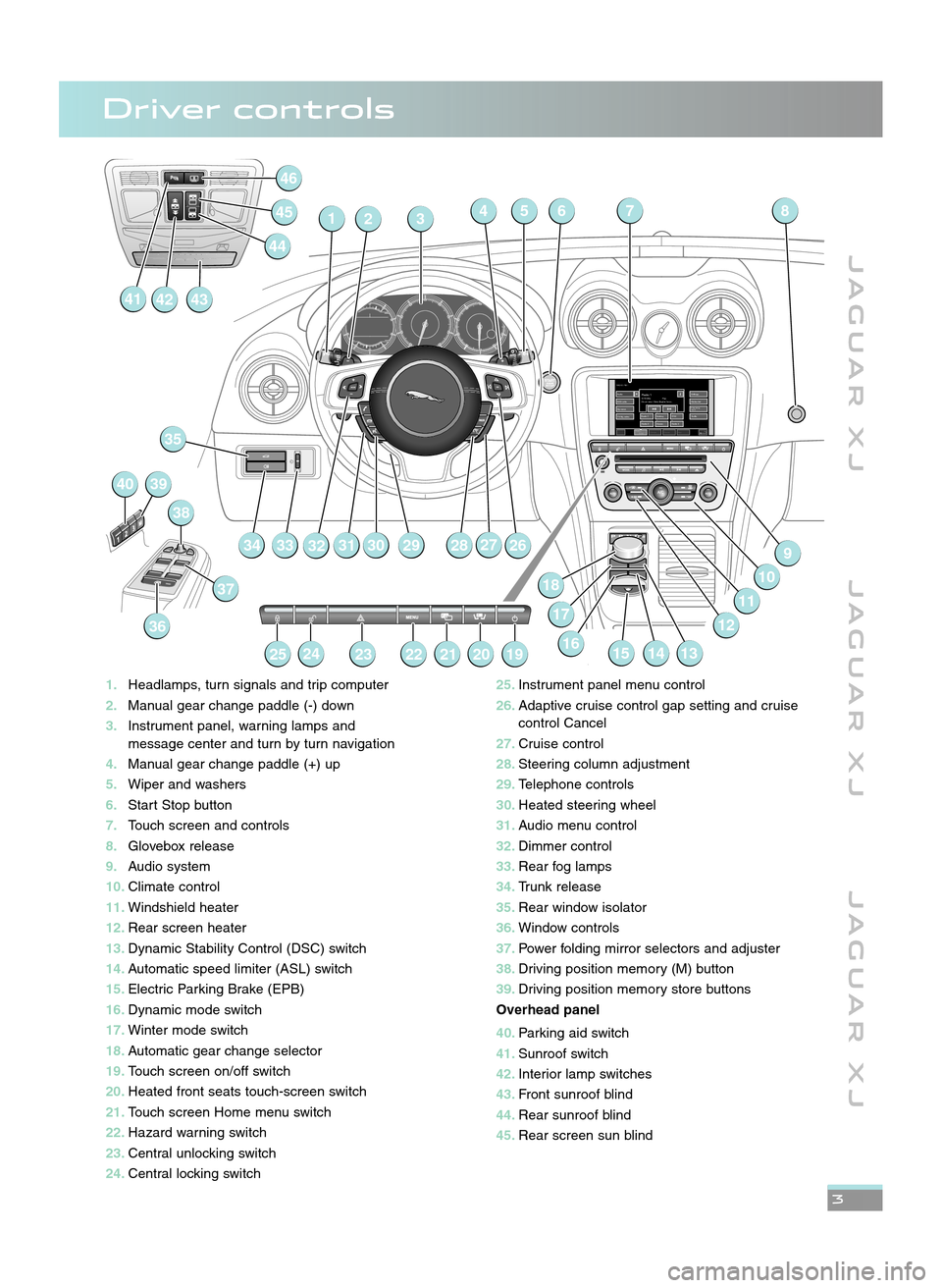
J A G U A R X JJ A G U A R X J J A G U A R X J
3
1\bHeadlamps, turn signals and trip computer
\f\b Manual gear change paddle (\b) down
3\b Instrument panel, warning lamps and
message center and turn by turn navigation
4\b Manual gear change paddle (+) up
5\b Wiper and washers
6\b Start Stop button
7\b Touch screen and controls
8\b Glovebox release
9\b Audio system
10\b Climate control
11\b Windshield heater
1\f\b Rear screen heater
13\b Dynamic Stability Control (DSC) switch
14\b Automatic speed limiter (ASL) switch
15\b Electric Parking Brake (EPB)
16\b Dynamic mode switch
17\b Winter mode switch
18\b Automatic gear change selector
19\b Touch screen on/off switch
\f0\b Heated front seats touch\bscreen switch
\f1\b Touch screen Home menu switch
\f\f\b Hazard warning switch
\f3\b Central unlocking switch
\f4\b Central locking switch
RADIO: FM 1Radio
DAB radio My music
TV/My video Settings
Station list
Traffic
Radio 1
TFM
Century
Audio /
VideoClimate Phone Nav
97.9 MHzRadio 1Pop
On air now: Chris Moyles’ brea...
Radio 2 Radio 4
ClassicFrequency
input1. 2.
3.
4. 5.
6.
32547
2628
6
279
10
11
141516
18
13
29
32 31 3019
35
33
36
37
38
4039
252423222120
46
145
414342
44
34
8
1712
\f5\b
Instrument panel menu control
\f6\b Adaptive cruise control gap setting and cruise
control Cancel
\f7\b Cruise control
\f8\b Steering column adjustment
\f9\b Telephone controls
30\b Heated steering wheel
31\b Audio menu control
3\f\b Dimmer control
33\b Rear fog lamps
34\b Trunk release
35\b Rear window isolator
36\b Window controls
37\b Power folding mirror selectors and adjuster
38\b Driving position memory (M) button
39\b Driving position memory store buttons
Overhead panel
40\b Parking aid switch
41\b Sunroof switch
4\f\b Interior lamp switches
43\b Front sunroof blind
44\b Rear sunroof blind
45\b Rear screen sun blind
Driver controls
JJM 18 96 34 111:X351 10MY.qxd 05/07/2010 15:04 Page 3
Page 4 of 16
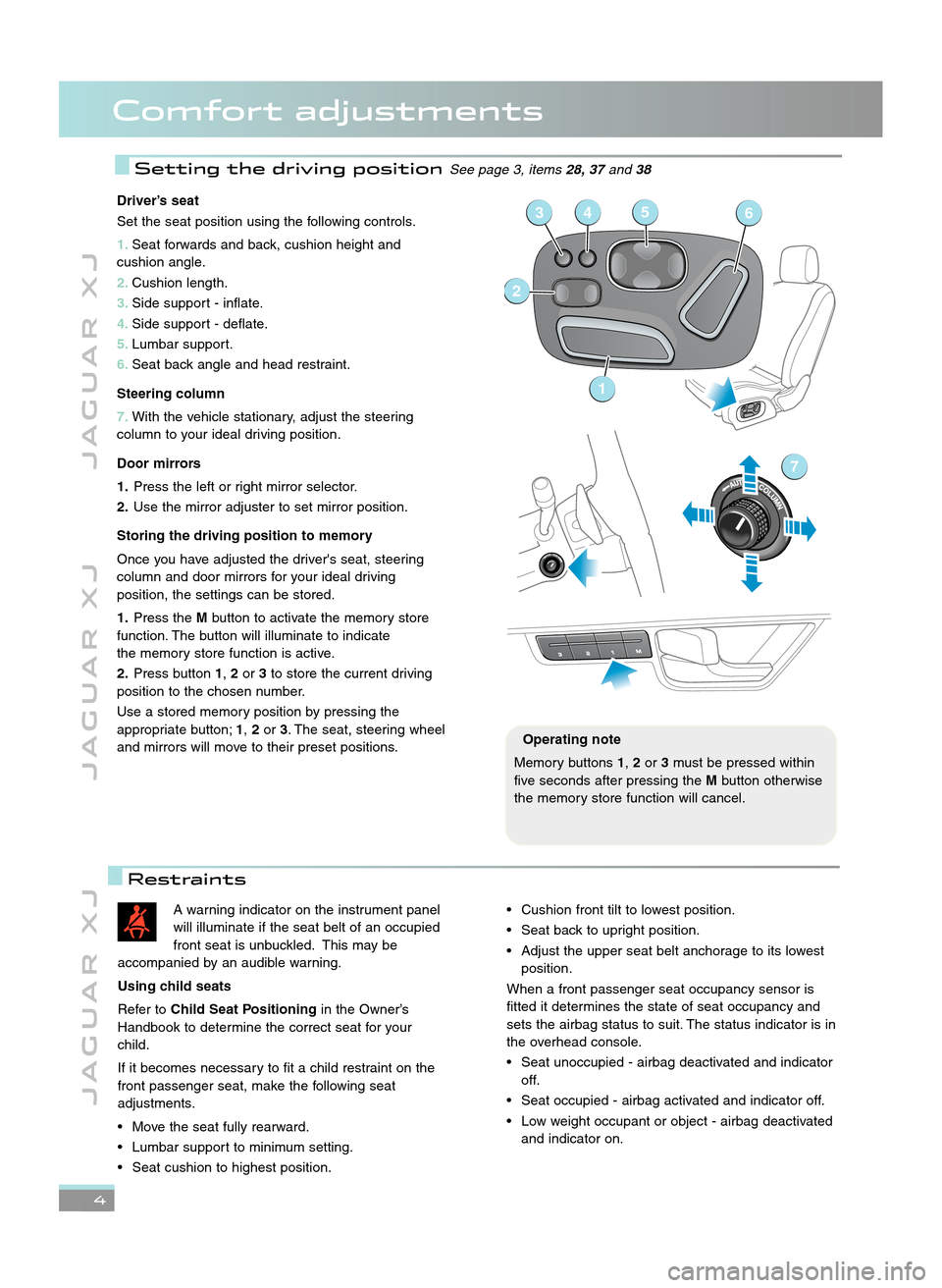
4
J A G U A R X JJ A G U A R X J J A G U A R X J
Comfort adjustments
Driver’s seat
Set the seat position using the following controls.
1\bSeat forwards and back, cushion height and
cushion angle.
\f\b Cushion length.
3\b Side support \b inflate.
4\b Side support \b deflate.
5\b Lumbar support.
6\b Seat back angle and head restraint.
Steering column
7\b With the vehicle stationary, adjust the steering
column to your ideal driving position.
Door mirrors
1\b Press the left or right mirror selector.
\f\b Use the mirror adjuster to set mirror position.
Storing the driving position to memory
Once you have adjusted the driver's seat, steering
column and door mirrors for your ideal driving
position, the settings can be stored.
1\b Press the Mbutton to activate the memory store
function. The button will illuminate to indicate
the memory store function is active.
\f\b Press button 1,\for 3to store the current driving
position to the chosen number.
Use a stored memory position by pressing the
appropriate button; 1,\for 3. The seat, steering wheel
and mirrors will move to their preset positions.
1
2
3456
7
A warning indicator on the instrument panel
will illuminate if the seat belt of an occupied
front seat is unbuckled. This may be
accompanied by an audible warning.
Using child seats
Refer to Child Seat Positioning in the Owner’s
Handbook to determine the correct seat for your
child.
If it becomes necessary to fit a child restraint on the
front passenger seat, make the following seat
adjustments.
• Move the seat fully rearward.
• Lumbar support to minimum setting.
• Seat cushion to highest position.• Cushion front tilt to lowest position.
• Seat back to upright position.
• Adjust the upper seat belt anchorage to its lowest position.
When a front passenger seat occupancy sensor is
fitted it determines the state of seat occupancy and
sets the airbag status to suit. The status indicator is in
the overhead console.
• Seat unoccupied \b airbag deactivated and indicator off.
• Seat occupied \b airbag activated and indicator off.
• Low weight occupant or object \b airbag deactivated and indicator on.
Operating note
Memory buttons 1,\for 3must be pressed within
five seconds after pressing the Mbutton otherwise
the memory store function will cancel.
Setting the driving positionSee page 3, items 28, 37and38
Restraints
JJM 18 96 34 111:X351 10MY.qxd 05/07/2010 15:04 Page 4
Page 5 of 16
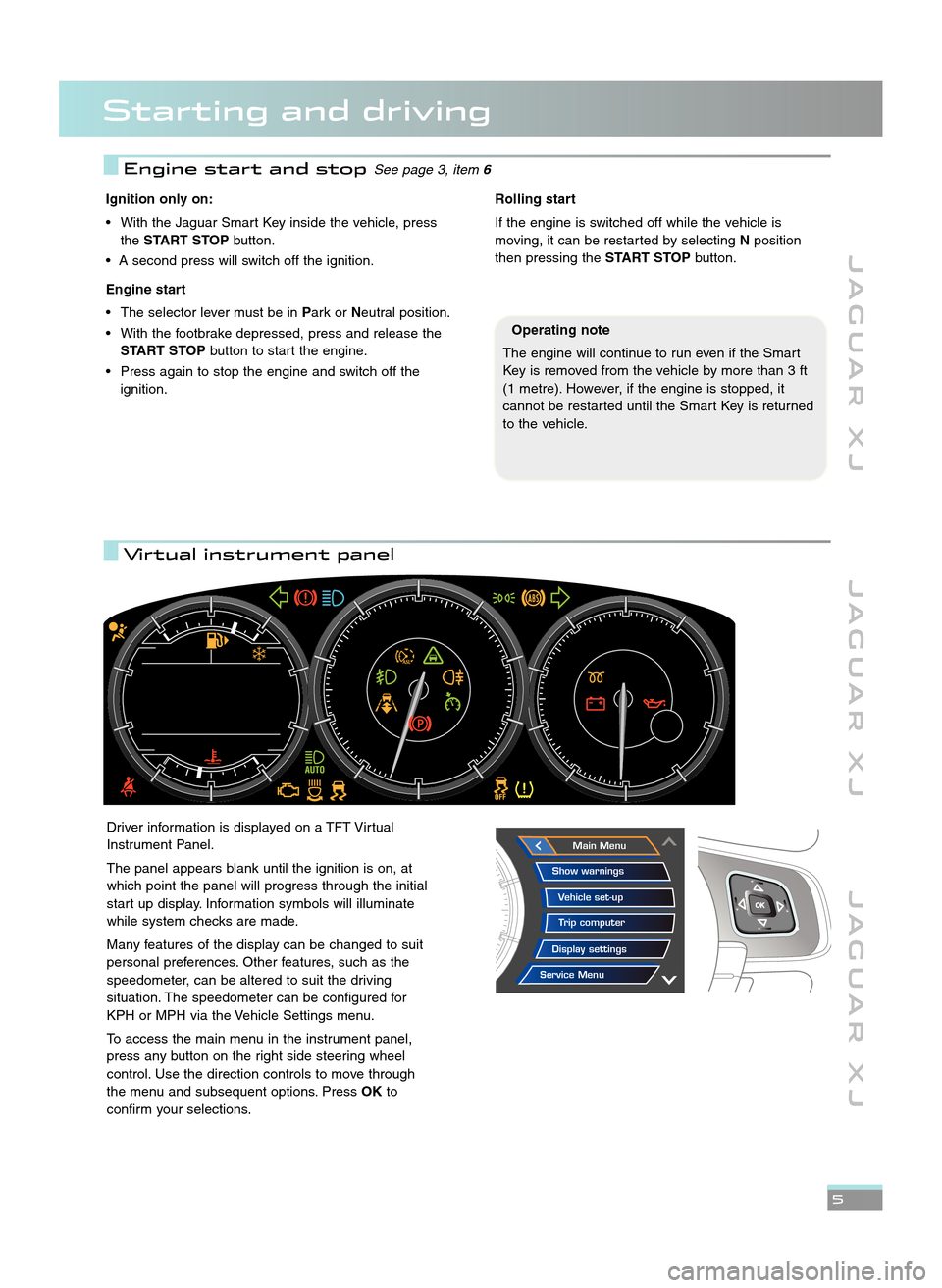
Starting and driving
J A G U A R X JJ A G U A R X J J A G U A R X J
\f
Ignition only on:
• With the Jaguar Smart Key inside the vehicle, press the START STOP button.
• A second press will switch off the ignition.
Engine start
• The selector lever must be in Park orNeutral position.
• With the footbrake depressed, press and release the START STOP button to start the engine.
• Press again to stop the engine and switch off the ignition.Rolling start
If the engine is switched off while the vehicle is
moving, it can be restarted by selecting Nposition
then pressing the START STOPbutton.
Driver information is displayed on a TFT Virtual
Instrument Panel.
The panel appears blank until the ignition is on, at
which point the panel will progress through the initial
start up display. Information symbols will illuminate
while system checks are made.
Many features of the display can be changed to suit
personal preferences. Other features, such as the
speedometer, can be altered to suit the driving
situation. The speedometer can be configured for
KPH or MPH via the Vehicle Settings menu.
To access the main menu in the instrument panel,
press any button on the right side steering wheel
control. Use the direction controls to move through
the menu and subsequent options. Press OKto
confirm your selections.Main Menu
Display settings Trip computer
Vehicle set�up
Show warnings
Service Menu
Operating note
The engine will continue to run even if the Smart
Key is removed from the vehicle by more than 3 ft
(\f metre). However, if the engine is stopped, it
cannot be restarted until the Smart Key is returned
to the vehicle.
Engine start and stopSee page 3, item 6
Virtual instrument panel
JJM 18 96 34 111:X351 10MY.qxd 05/07/2010 15:04 Page 5
Page 6 of 16
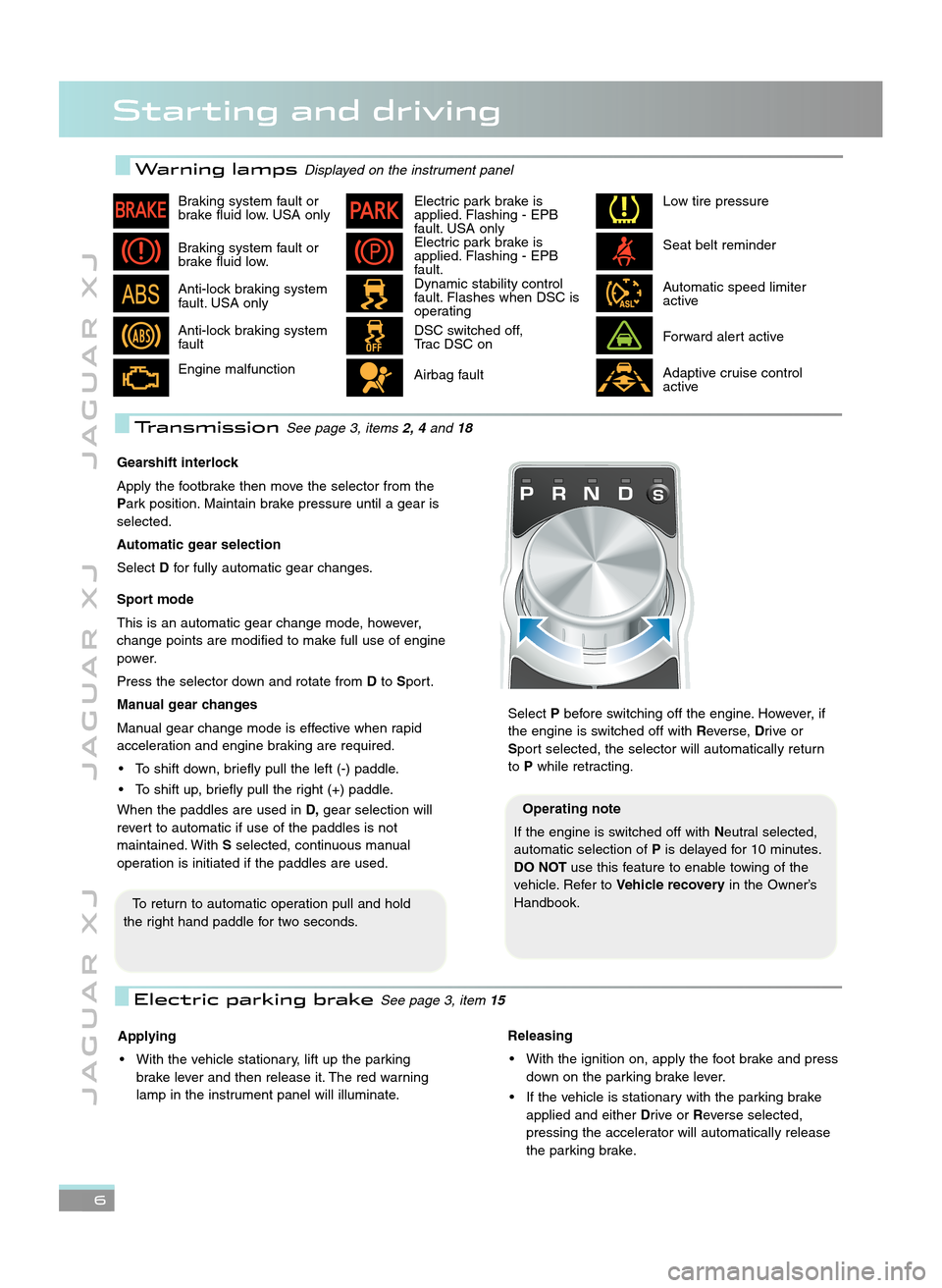
6
J A G U A R X JJ A G U A R X J J A G U A R X J
Starting and driving
Electric park brake is
applied. Flashing \b EPB
fault. USA only
Electric park brake is
applied. Flashing \b EPB
fault.
Dynamic stability control
fault. Flashes when DSC is
operating
DSC switched off,
Trac DSC on
Airbag faultLow tire pressure
Seat belt reminder
Automatic speed limiter
active
Forward alert active
Adaptive cruise control
active
Braking system fault or
brake fluid low. USA only
Braking system fault or
brake fluid low.
Anti\block braking system
fault. USA only
Anti\block braking system
fault
Engine malfunction
Gearshift interlock
Apply the footbrake then move the selector from the
Park position. Maintain brake pressure until a gear is
selected.
Automatic gear selection
Select Dfor fully automatic gear changes.
Sport mode
This is an automatic gear change mode, however,
change points are modified to make full use of engine
power.
Press the selector down and rotate from Dto Sport.
Manual gear changes
Manual gear change mode is effective when rapid
acceleration and engine braking are required.
• To shift down, briefly pull the left (\b) paddle.
• To shift up, briefly pull the right (+) paddle.
When the paddles are used in D,gear selection will
revert to automatic if use of the paddles is not
maintained. With Sselected, continuous manual
operation is initiated if the paddles are used.
Select Pbefore switching off the engine. However, if
the engine is switched off with Reverse,Drive or
Sport selected, the selector will automatically return
to Pwhile retracting.
Applying
• With the vehicle stationary, lift up the parking brake lever and then release it. The red warning
lamp in the instrument panel will illuminate.Releasing
• With the ignition on, apply the foot brake and press down on the parking brake lever.
• If the vehicle is stationary with the parking brake applied and either Drive orReverse selected,
pressing the accelerator will automatically release
the parking brake.
Electric parking brakeSee page 3, item 1\b
Operating note
If the engine is switched off with Neutral selected,
automatic selection of Pis delayed for \f0 minutes.
DO NOT use this feature to enable towing of the
vehicle. Refer to Vehicle recovery in the Owner’s
Handbook.
To return to automatic operation pull and hold
the right hand paddle for two seconds.
TransmissionSee page 3, items 2, 4and18
Warning lamps\bisplayed on the instrument panel
JJM 18 96 34 111:X351 10MY.qxd 05/07/2010 15:04 Page 6
Page 7 of 16
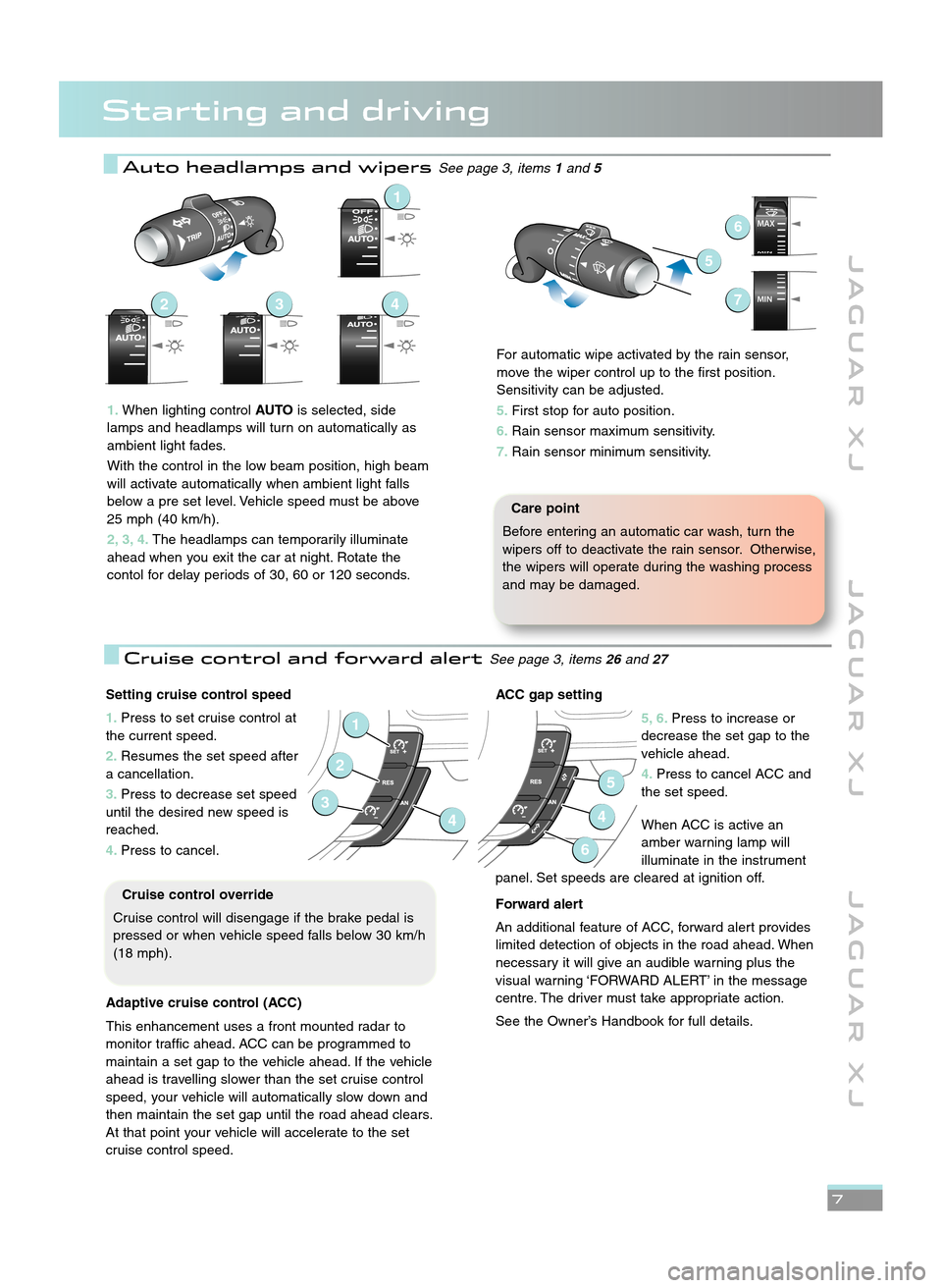
J A G U A R X JJ A G U A R X J J A G U A R X J
7
Auto headlamps and wipersSee page 3, items1and \b
Starting and driving
MAX
MINMAX
MIN
6
5
7
1\bWhen lighting control AUTOis selected, side
lamps and headlamps will turn on automatically as
ambient light fades.
With the control in the low beam position, high beam
will activate automatically when ambient light falls
below a pre set level. Vehicle speed must be above
25 mph (40 km/h).
\f, 3, 4\b The headlamps can temporarily illuminate
ahead when you exit the car at night. Rotate the
contol for delay periods of 30, 60 or \f20 seconds.
1
432
Care point
Before entering an automatic car wash, turn the
wipers off to deactivate the rain sensor. Otherwise,
the wipers will operate during the washing process
and may be damaged.
Setting cruise control speed
1\b Press to set cruise control at
the current speed.
\f\b Resumes the set speed after
a cancellation.
3\b Press to decrease set speed
until the desired new speed is
reached.
4\b Press to cancel.
Adaptive cruise control (ACC)
This enhancement uses a front mounted radar to
monitor traffic ahead. ACC can be programmed to
maintain a set gap to the vehicle ahead. If the vehicle
ahead is travelling slower than the set cruise control
speed, your vehicle will automatically slow down and
then maintain the set gap until the road ahead clears.
At that point your vehicle will accelerate to the set
cruise control speed.
1
2
34
Cruise control override
Cruise control will disengage if the brake pedal is
pressed or when vehicle speed falls below 30 km/h
(\f8 mph).
ACC gap setting
5, 6\bPress to increase or
decrease the set gap to the
vehicle ahead.
4\b Press to cancel ACC and
the set speed.
When ACC is active an
amber warning lamp will
illuminate in the instrument
panel. Set speeds are cleared at ignition off.
Forward alert
An additional feature of ACC, forward alert provides
limited detection of objects in the road ahead. When
necessary it will give an audible warning plus the
visual warning ‘FORWARD ALERT’ in the message
centre. The driver must take appropriate action.
See the Owner’s Handbook for full details.
5
4
6
Cruise control and forward alertSee page 3, items 26and 27
For automatic wipe activated by the rain sensor,
move the wiper control up to the first position.
Sensitivity can be adjusted.
5\b First stop for auto position.
6\b Rain sensor maximum sensitivity.
7\b Rain sensor minimum sensitivity.
JJM 18 96 34 111:X351 10MY.qxd 05/07/2010 15:04 Page 7
Page 8 of 16
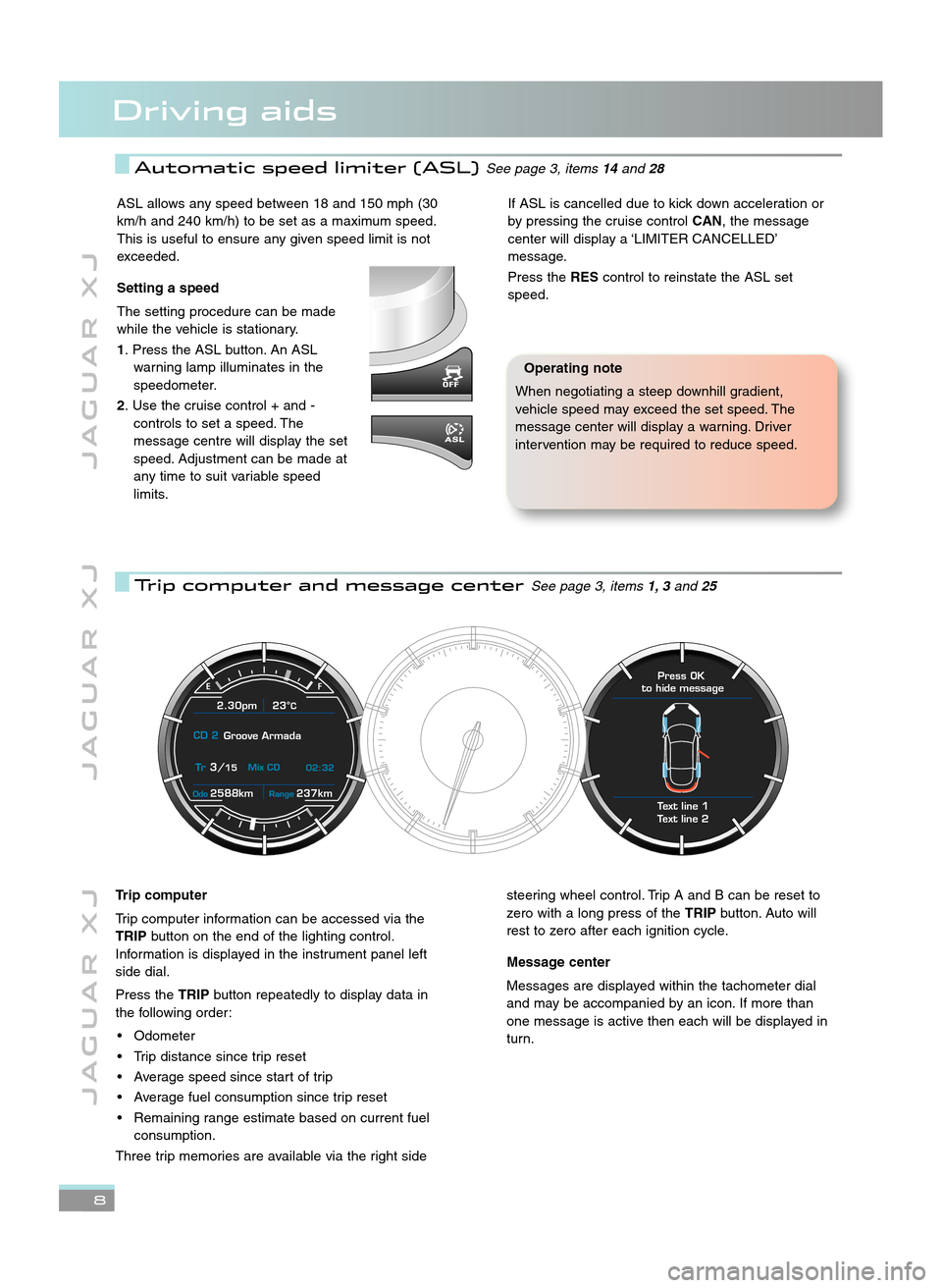
8
J A G U A R X JJ A G U A R X J J A G U A R X J
Driving aids
Automatic speed limiter (ASL)See page 3, items14and 28
Trip computer and message centerSee page 3, items 1, 3and 2\b
ASL allows any speed between \f8 and \f50 mph (30
km/h and 240 km/h) to be set as a maximum speed.
This is useful to ensure any given speed limit is not
exceeded.
Setting a speed
The setting procedure can be made
while the vehicle is stationary.
1. Press the ASL button. An ASL warning lamp illuminates in the
speedometer.
\f. Use the cruise control + and \b controls to set a speed. The
message centre will display the set
speed. Adjustment can be made at
any time to suit variable speed
limits.If ASL is cancelled due to kick down acceleration or
by pressing the cruise control CAN, the message
center will display a ‘LIMITER CANCELLED’
message.
Press the REScontrol to reinstate the ASL set
speed.
Operating note
When negotiating a steep downhill gradient,
vehicle speed may exceed the set speed. The
message center will display a warning. Driver
intervention may be required to reduce speed.
2588kmOdo237kmRange
2.30pm 23°C
CD 2 Groove Armada
Tr
3/15 Mix CD
02:32
Text line 1
Text line 2 Press OK
to hide message
Trip computer
Trip computer information can be accessed via the
TRIP button on the end of the lighting control.
Information is displayed in the instrument panel left
side dial.
Press the TRIPbutton repeatedly to display data in
the following order:
• Odometer
• Trip distance since trip reset
• Average speed since start of trip
• Average fuel consumption since trip reset
• Remaining range estimate based on current fuel consumption.
Three trip memories are available via the right sidesteering wheel control. Trip A and B can be reset to
zero with a long press of the TRIPbutton. Auto will
rest to zero after each ignition cycle.
Message center
Messages are displayed within the tachometer dial
and may be accompanied by an icon. If more than
one message is active then each will be displayed in
turn.
JJM 18 96 34 111:X351 10MY.qxd 05/07/2010 15:04 Page 8
Page 9 of 16
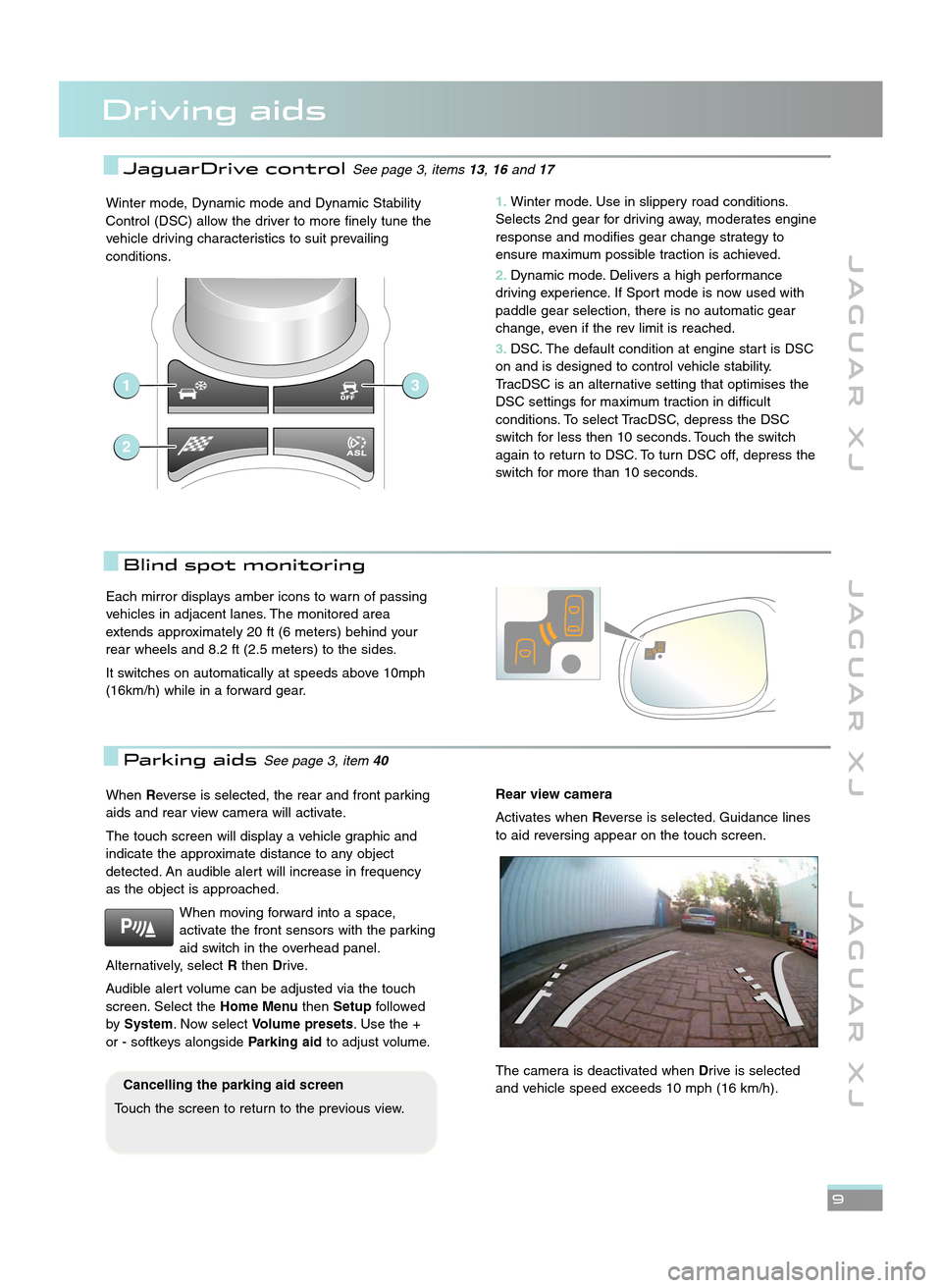
J A G U A R X JJ A G U A R X J J A G U A R X J
9
Driving aids
Winter mode, Dynamic mode and Dynamic Stability
Control (DSC) allow the driver to more finely tune the
vehicle driving characteristics to suit prevailing
conditions.
When Reverse is selected, the rear and front parking
aids and rear view camera will activate.
The touch screen will display a vehicle graphic and
indicate the approximate distance to any object
detected. An audible alert will increase in frequency
as the object is approached.
When moving forward into a space,
activate the front sensors with the parking
aid switch in the overhead panel.
Alternatively, select Rthen Drive.
Audible alert volume can be adjusted via the touch
screen. Select the Home MenuthenSetup followed
by System . Now select Volume presets. Use the +
or \b softkeys alongside Parking aidto adjust volume.Rear view camera
Activates when Reverse is selected. Guidance lines
to aid reversing appear on the touch screen.
The camera is deactivated when Drive is selected
and vehicle speed exceeds \f0 mph (\f6 km/h).
Blind spot monitoring
Cancelling the parking aid screen
Touch the screen to return to the previous view.
Each mirror displays amber icons to warn of passing
vehicles in adjacent lanes. The monitored area
extends approximately 20 ft (6 meters) behind your
rear wheels and 8.2 ft (2.5 meters) to the sides.
It switches on automatically at speeds above \f0mph
(\f6km/h) while in a forward gear.
Parking aidsSee page 3, item 40
1\bWinter mode. Use in slippery road conditions.
Selects 2nd gear for driving away, moderates engine
response and modifies gear change strategy to
ensure maximum possible traction is achieved.
\f\b Dynamic mode. Delivers a high performance
driving experience. If Sport mode is now used with
paddle gear selection, there is no automatic gear
change, even if the rev limit is reached.
3\b DSC. The default condition at engine start is DSC
on and is designed to control vehicle stability.
TracDSC is an alternative setting that optimises the
DSC settings for maximum traction in difficult
conditions. To select TracDSC, depress the DSC
switch for less then \f0 seconds. Touch the switch
again to return to DSC. To turn DSC off, depress the
switch for more than \f0 seconds.
1
2
3
JaguarDrive controlSee page 3, items 13,16and 17
JJM 18 96 34 111:X351 10MY.qxd 05/07/2010 15:04 Page 9
Page 10 of 16
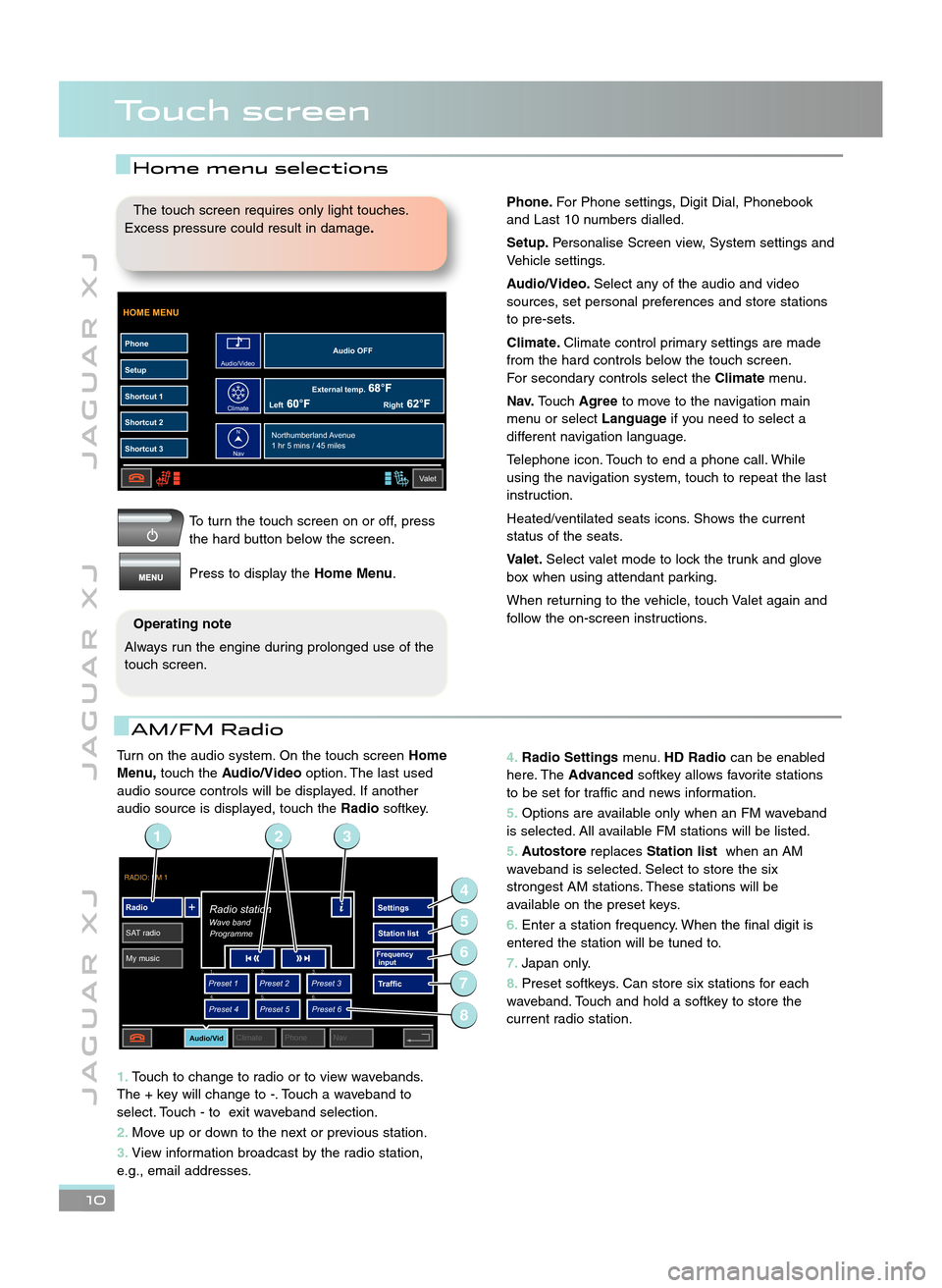
Turn on the audio system. On the touch screenHome
Menu, touch the Audio/Video option. The last used
audio source controls will be displayed. If another
audio source is displayed, touch the Radiosoftkey.
1\b Touch to change to radio or to view wavebands.
The + key will change to \b. Touch a waveband to
select. Touch \b to exit waveband selection.
\f\b Move up or down to the next or previous station.
3\b View information broadcast by the radio station,
e.g., email addresses.
J A G U A R X J J A G U A R X J J A G U A R X J
Touch screen
\b0
To turn the touch screen on or off, press
the hard button below the screen.
Press to display the Home Menu.
HOME MENU
External temp.Audio OFF
Left Right
PhoneSetup
Shortcut 1
Shortcut 2
Shortcut 3
Valet
Northumberland Avenue
1 hr 5 mins / 45 miles
Audio/Video
Climate
Nav
N
The touch screen requires only light touches.
Excess pressure could result in damage \b
Operating note
Always run the engine during prolonged use of the
touch screen.
AM/FM Radio
4\b Radio Settings menu.HD Radio can be enabled
here. The Advanced softkey allows favorite stations
to be set for traffic and news information.
5\b Options are available only when an FM waveband
is selected. All available FM stations will be listed.
5\b Autostore replacesStation list when an AM
waveband is selected. Select to store the six
strongest AM stations. These stations will be
available on the preset keys.
6\b Enter a station frequency. When the final digit is
entered the station will be tuned to.
7\b Japan only.
8\b Preset softkeys. Can store six stations for each
waveband. Touch and hold a softkey to store the
current radio station.
RADIO: FM 1
Radio
SAT radio My music Settings
Station list
Traffic
Preset 1
Preset 3
Preset 2
Audio/VidClimate Phone Nav
Wave bandRadio station
Programme
Preset 4
Preset 6
Preset 5
Frequency
input1. 2.
3.
4. 5.
6.
2
4
6
5
7
13
8
Home menu selections
Phone\bFor Phone settings, Digit Dial, Phonebook
and Last \f0 numbers dialled.
Setup\b Personalise Screen view, System settings and
Vehicle settings.
Audio/Video\b Select any of the audio and video
sources, set personal preferences and store stations
to pre\bsets.
Climate\b Climate control primary settings are made
from the hard controls below the touch screen.
For secondary controls select the Climatemenu.
Nav\b Touch Agree to move to the navigation main
menu or select Languageif you need to select a
different navigation language.
Telephone icon. Touch to end a phone call. While
using the navigation system, touch to repeat the last
instruction.
Heated/ventilated seats icons. Shows the current
status of the seats.
Valet\b Select valet mode to lock the trunk and glove
box when using attendant parking.
When returning to the vehicle, touch Valet again and
follow the on\bscreen instructions.
JJM 18 96 34 111:X351 10MY.qxd 05/07/2010 15:04 Page 10