ESP JAGUAR XK 2011 1.G Quick Start Guide
[x] Cancel search | Manufacturer: JAGUAR, Model Year: 2011, Model line: XK, Model: JAGUAR XK 2011 1.GPages: 16, PDF Size: 2.08 MB
Page 3 of 16
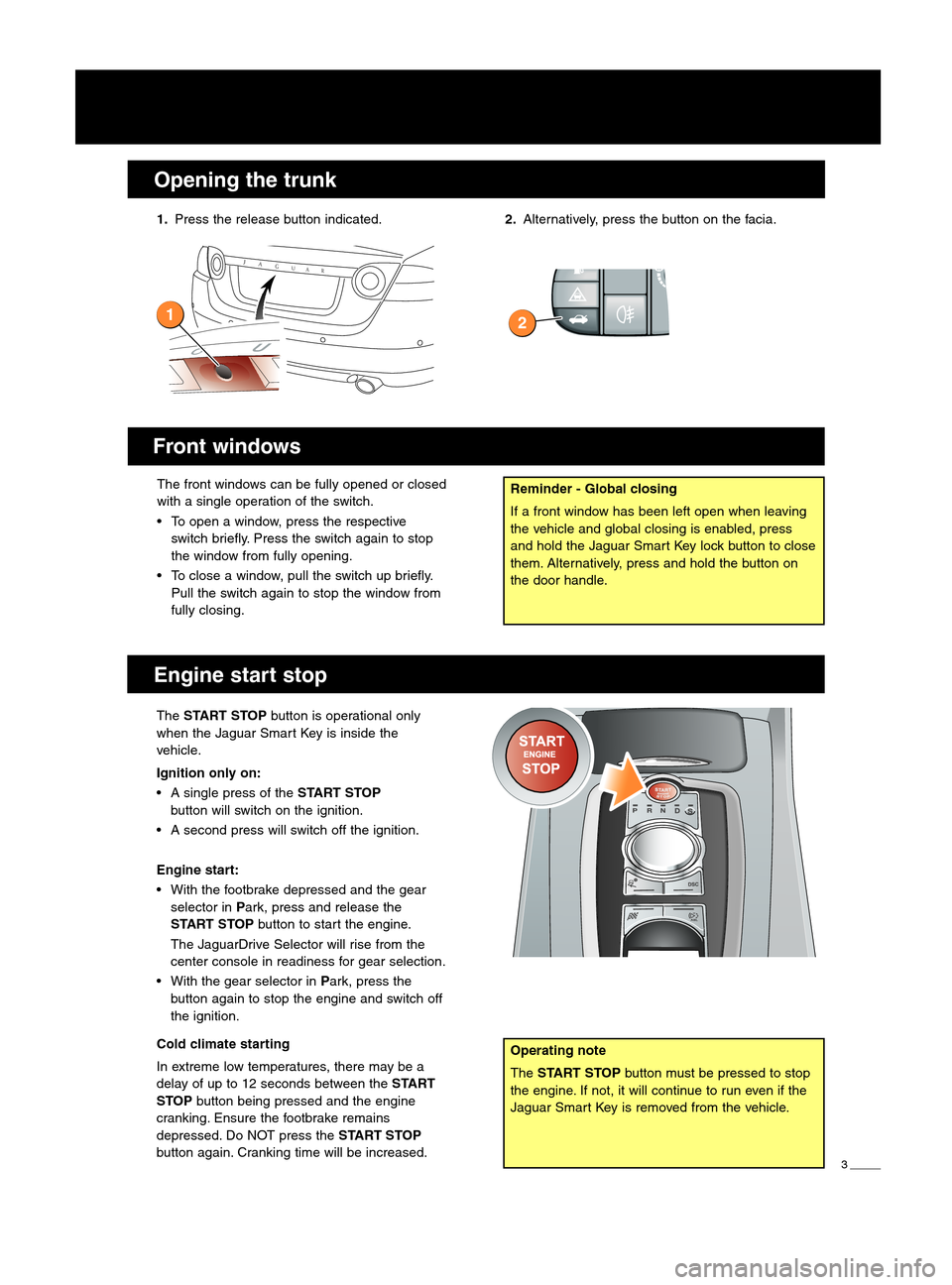
3
Opening the trunk
Engine start stop
TheSTART STOP button is operational only
when the Jaguar Smart Key is inside the
vehicle.
Ignition only on:
• A single press of the START STOP
button will switch on the ignition.
• A second press will switch off the ignition.
Engine start:
• With the footbrake depressed and the gear selector in Park, press and release the
START STOP button to start the engine.
The JaguarDrive Selector will rise from the
center console in readiness for gear selection.
• With the gear selector in Park, press the
button again to stop the engine and switch off
the ignition.
Cold climate starting
In extreme low temperatures, there may be a
delay of up to \f2 seconds between the START
STOP button being pressed and the engine
cranking. Ensure the footbrake remains
depressed. Do NOT press the START STOP
button again. Cranking time will be increased.
Operating note
The START STOP button must be pressed to stop
the engine. If not, it will continue to run even if the
Jaguar Smart Key is removed from the vehicle.
1. Press the release button indicated.
Front windows
The front windows can be fully opened or closed
with a single operation of the switch.
• To open a window, press the respective
switch briefly. Press the switch again to stop
the window from fully opening.
• To close a window, pull the switch up briefly. Pull the switch again to stop the window from
fully closing.Reminder � Global closing
If a front window has been left open when leaving
the vehicle and global closing is enabled, press
and hold the Jaguar Smart Key lock button to close
them. Alternatively, press and hold the button on
the door handle.
2. Alternatively, press the button on the facia.
jjm 18 96 30 101:XK NAS 10MY.qxd 04/09/2008 15:23 Page 31 2
Page 15 of 16
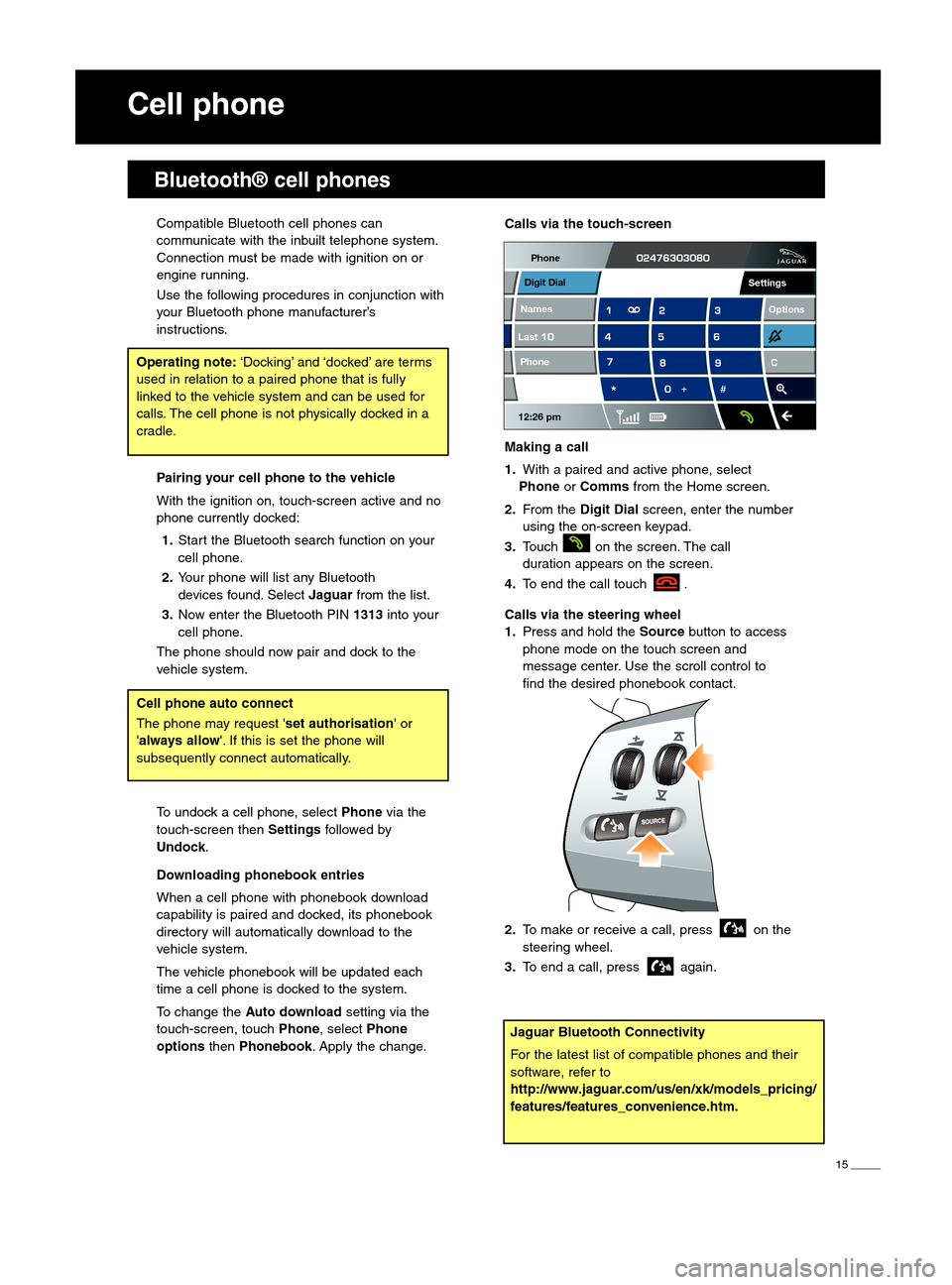
Calls via the touch�screen
Making a call
1.With a paired and active phone, select
Phone orComms from the Home screen.
2. From the Digit Dial screen, enter the number
using the on\bscreen keypad.
\f. Touch on the screen. The call
duration appears on the screen.
4. To end the call touch .
Calls via the steering wheel
1. Press and hold the Sourcebutton to access
phone mode on the touch screen and
message center. Use the scroll control to
find the desired phonebook contact.
2. To make or receive a call, press on the
steering wheel.
\f. To end a call, press again.
\f5
Bluetooth® cell phones
Cell phone
Compatible Bluetooth cell phones can
communicate with the inbuilt telephone system.
Connection must be made with ignition on or
engine running.
Use the following procedures in conjunction with
your Bluetooth phone manufacturer’s
instructions.
Pairing your cell phone to the vehicle
With the ignition on, touch\bscreen active and no
phone currently docked:
1. Start the Bluetooth search function on your
cell phone.
2. Your phone will list any Bluetooth
devices found. Select Jaguarfrom the list.
\f. Now enter the Bluetooth PIN 1\f1\finto your
cell phone.
The phone should now pair and dock to the
vehicle system.
To undock a cell phone, select Phonevia the
touch\bscreen then Settingsfollowed by
Undock.
Downloading phonebook entries
When a cell phone with phonebook download
capability is paired and docked, its phonebook
directory will automatically download to the
vehicle system.
The vehicle phonebook will be updated each
time a cell phone is docked to the system.
To change the Auto download setting via the
touch\bscreen, touch Phone, select Phone
options thenPhonebook . Apply the change.
Jaguar Bluetooth Connectivity
For the latest list of compatible phones and their
software, refer to
http:\b\bwww.jaguar.com\bus\ben\bxk\bmodels_pricing\b
features\bfeatures_convenience.htm.
Operating note: ‘Docking’ and ‘docked’ are terms
used in relation to a paired phone that is fully
linked to the vehicle system and can be used for
calls. The cell phone is not physically docked in a
cradle.
Cell phone auto connect
The phone may request 'set authorisation ' or
'always allow'. If this is set the phone will
subsequently connect automatically.
jjm 18 96 30 101:XK NAS 10MY.qxd 04/09/2008 15:24 Page 15 Phone
12: 26 pm
Last N
amesP hone
D igi tDia l
Options Settings