engine JAGUAR XK 2011 1.G Quick Start Guide
[x] Cancel search | Manufacturer: JAGUAR, Model Year: 2011, Model line: XK, Model: JAGUAR XK 2011 1.GPages: 16, PDF Size: 2.08 MB
Page 2 of 16
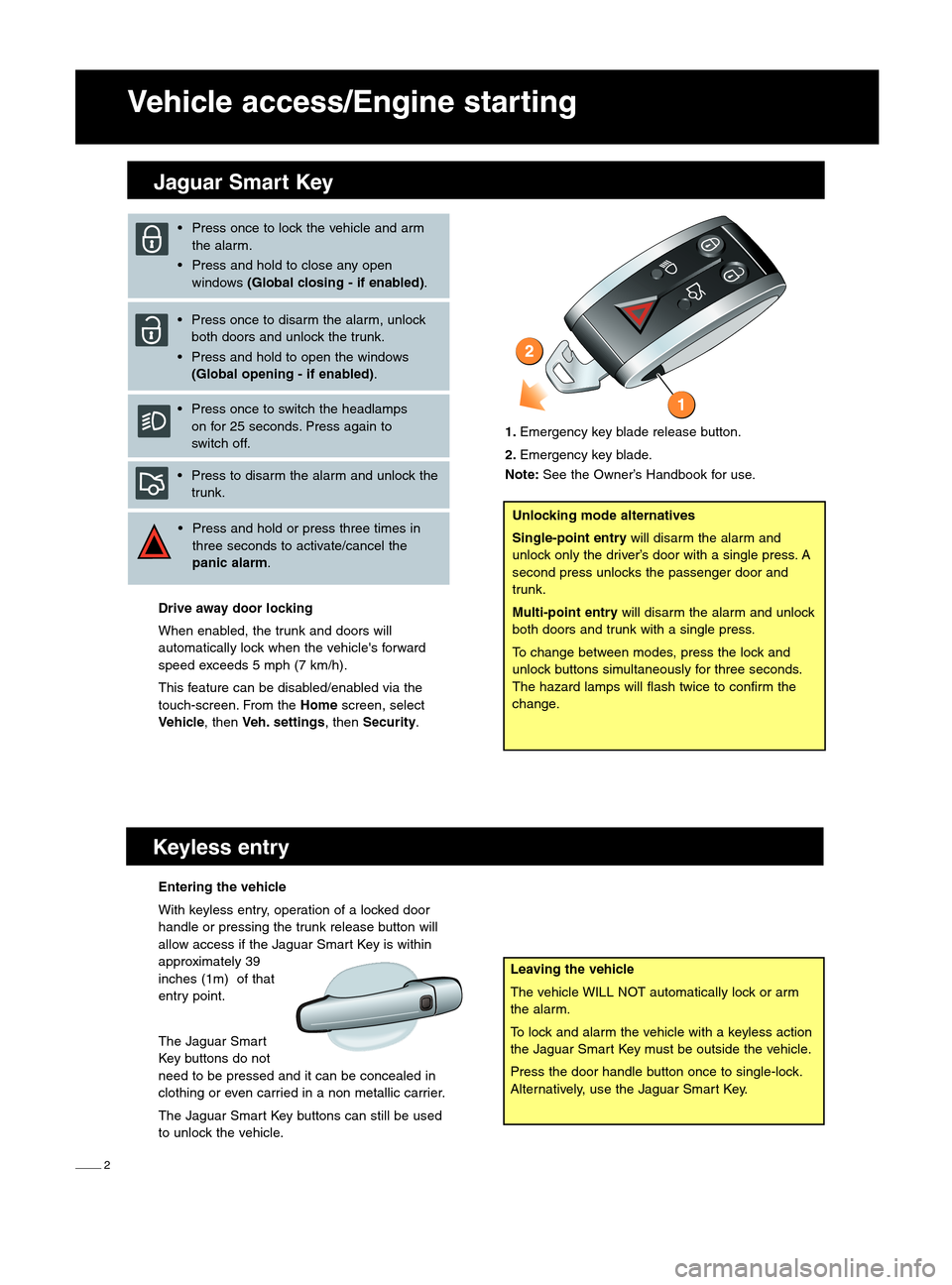
2
Vehicle access\bEngine starting
Jaguar Smart Key
Keyless entry
Leaving the vehicle
The vehicle WILL NOT automatically lock or arm
the alarm.
To lock and alarm the vehicle with a keyless action
the Jaguar Smart Key must be outside the vehicle.
Press the door handle button once to single\block.
Alternatively, use the Jaguar Smart Key.
Entering the vehicle
With keyless entry, operation of a locked door
handle or pressing the trunk release button will
allow access if the Jaguar Smart Key is within
approximately 39
inches (\fm) of that
entry point.
The Jaguar Smart
Key buttons do not
need to be pressed and it can be concealed in
clothing or even carried in a non metallic carrier.
The Jaguar Smart Key buttons can still be used
to unlock the vehicle.
Drive away door locking
When enabled, the trunk and doors will
automatically lock when the vehicle's forward
speed exceeds 5 mph (7 km/h).
This feature can be disabled/enabled via the
touch\bscreen. From the
Homescreen, select
Vehicle, then Veh. settings, thenSecurity.
Unlocking mode alternatives
Single�point entry will disarm the alarm and
unlock only the driver’s door with a single press. A
second press unlocks the passenger door and
trunk.
Multi�point entry will disarm the alarm and unlock
both doors and trunk with a single press.
To change between modes, press the lock and
unlock buttons simultaneously for three seconds.
The hazard lamps will flash twice to confirm the
change.
• Press once to lock the vehicle and arm the alarm.
• Press and hold to close any open windows (Global closing � if enabled).
• Press once to disarm the alarm, unlock both doors and unlock the trunk.
• Press and hold to open the windows (Global opening � if enabled) .
• Press once to switch the headlamps on for 25 seconds. Press again to
switch off.
• Press to disarm the alarm and unlock the trunk.
• Press and hold or press three times in three seconds to activate/cancel the
panic alarm .
1.Emergency key blade release button.
2. Emergency key blade.
Note: See the Owner’s Handbook for use.
jjm 18 96 30 101:XK NAS 10MY.qxd 04/09/2008 15:23 Page 2
Page 3 of 16
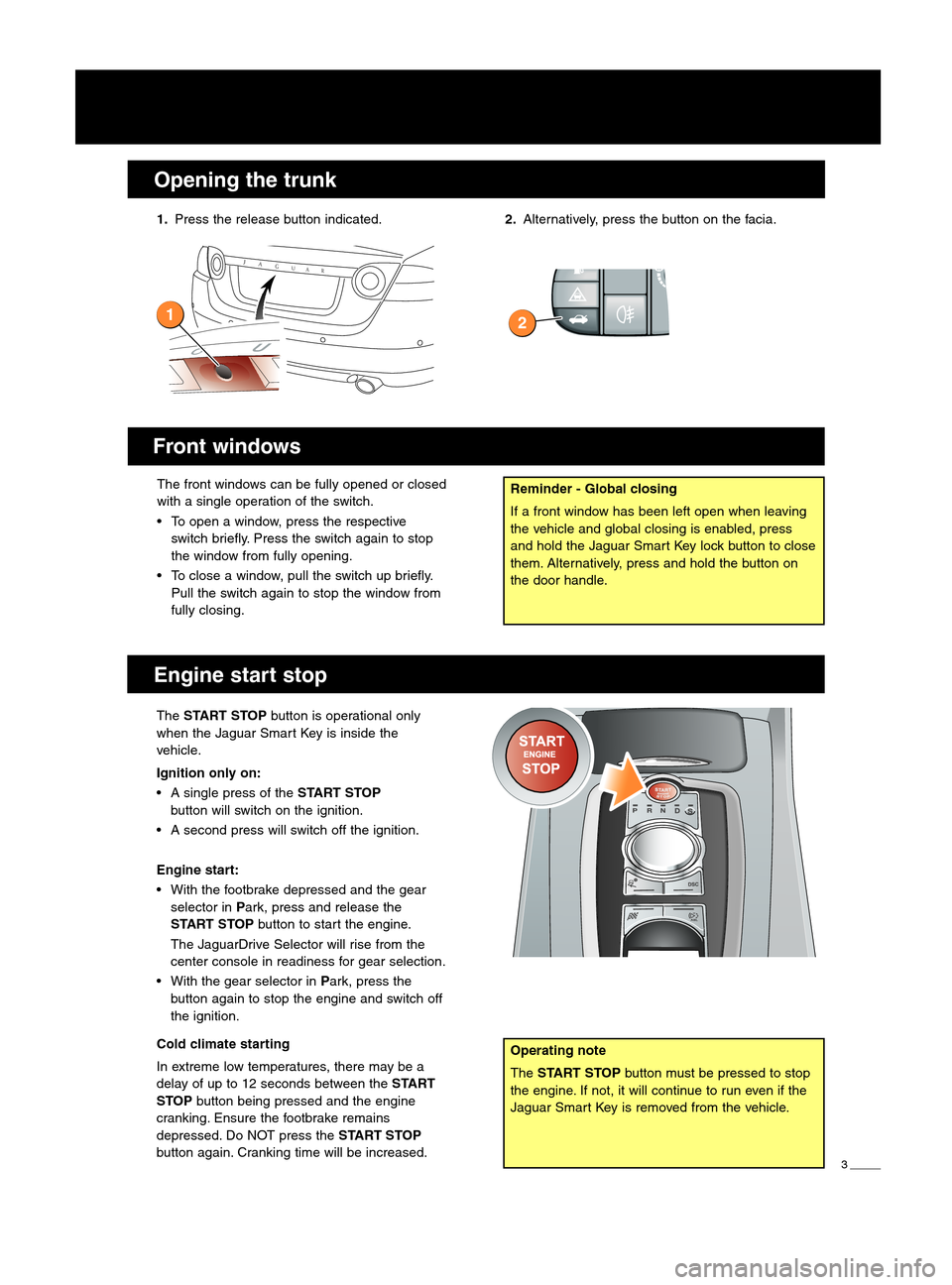
3
Opening the trunk
Engine start stop
TheSTART STOP button is operational only
when the Jaguar Smart Key is inside the
vehicle.
Ignition only on:
• A single press of the START STOP
button will switch on the ignition.
• A second press will switch off the ignition.
Engine start:
• With the footbrake depressed and the gear selector in Park, press and release the
START STOP button to start the engine.
The JaguarDrive Selector will rise from the
center console in readiness for gear selection.
• With the gear selector in Park, press the
button again to stop the engine and switch off
the ignition.
Cold climate starting
In extreme low temperatures, there may be a
delay of up to \f2 seconds between the START
STOP button being pressed and the engine
cranking. Ensure the footbrake remains
depressed. Do NOT press the START STOP
button again. Cranking time will be increased.
Operating note
The START STOP button must be pressed to stop
the engine. If not, it will continue to run even if the
Jaguar Smart Key is removed from the vehicle.
1. Press the release button indicated.
Front windows
The front windows can be fully opened or closed
with a single operation of the switch.
• To open a window, press the respective
switch briefly. Press the switch again to stop
the window from fully opening.
• To close a window, pull the switch up briefly. Pull the switch again to stop the window from
fully closing.Reminder � Global closing
If a front window has been left open when leaving
the vehicle and global closing is enabled, press
and hold the Jaguar Smart Key lock button to close
them. Alternatively, press and hold the button on
the door handle.
2. Alternatively, press the button on the facia.
jjm 18 96 30 101:XK NAS 10MY.qxd 04/09/2008 15:23 Page 31 2
Page 5 of 16
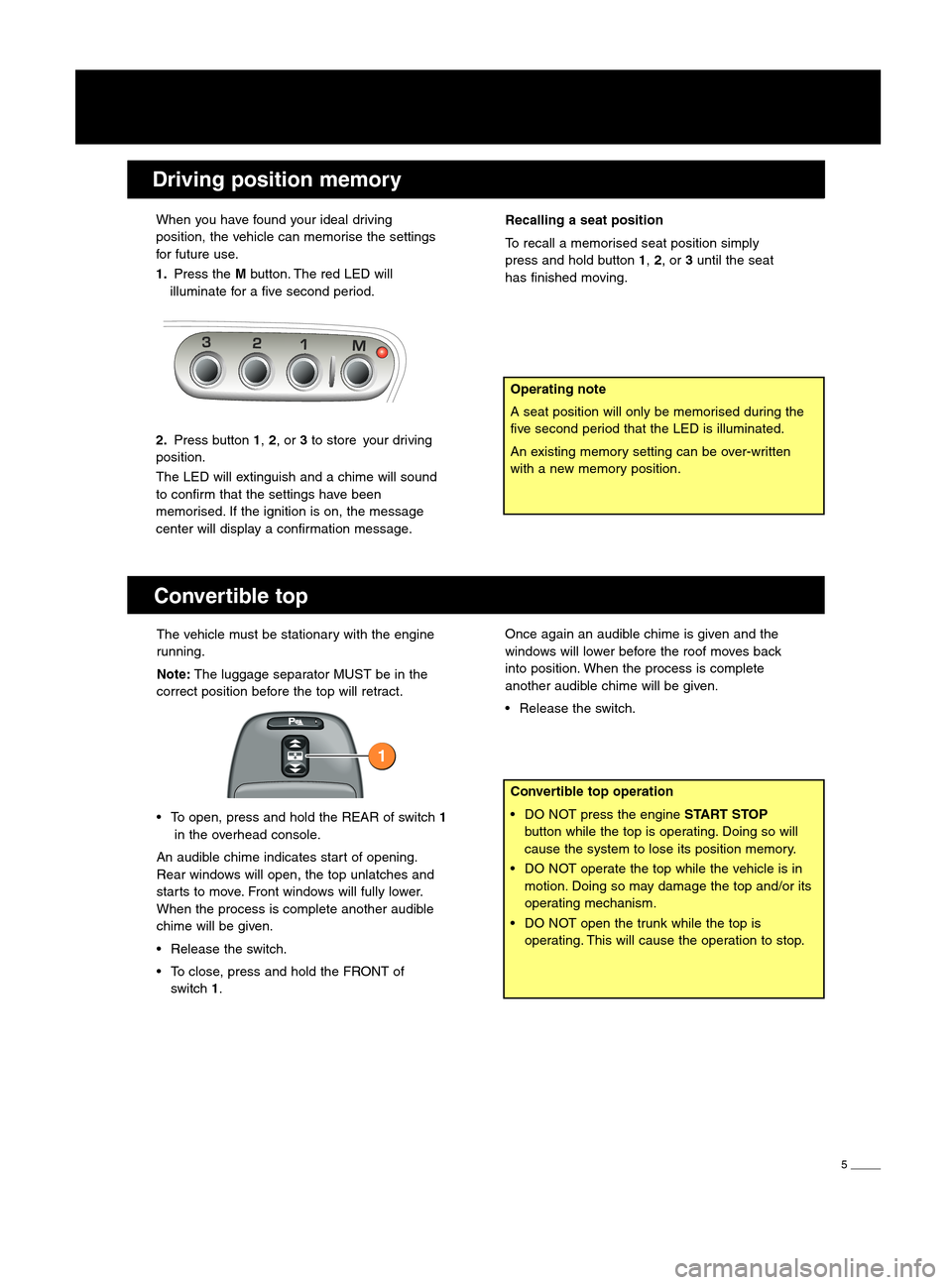
When you have found your ideal driving
position, the vehicle can memorise the settings
for future use.
1.Press the Mbutton. The red LED will
illuminate for a five second period.
2. Press button 1,2, or \fto store your driving
position.
The LED will extinguish and a chime will sound
to confirm that the settings have been
memorised. If the ignition is on, the message
center will display a confirmation message.
5
Operating note
A seat position will only be memorised during the
five second period that the LED is illuminated.
An existing memory setting can be over\bwritten
with a new memory position.
Driving position memory
Recalling a seat position
To recall a memorised seat position simply
press and hold button 1,2, or \funtil the seat
has finished moving.
Convertible top
The vehicle must be stationary with the engine
running.
Note: The luggage separator MUST be in the
correct position before the top will retract.
• To open, press and hold the REAR of switch 1
in the overhead console.
An audible chime indicates start of opening.
Rear windows will open, the top unlatches and
starts to move. Front windows will fully lower.
When the process is complete another audible
chime will be given.
• Release the switch.
• To close, press and hold the FRONT of switch 1.
Convertible top operation
• DO NOT press the engine START STOP
button while the top is operating. Doing so will
cause the system to lose its position memory.
• DO NOT operate the top while the vehicle is in motion. Doing so may damage the top and/or its
operating mechanism.
• DO NOT open the trunk while the top is operating. This will cause the operation to stop.
Once again an audible chime is given and the
windows will lower before the roof moves back
into position. When the process is complete
another audible chime will be given.
• Release the switch.
jjm 18 96 30 101:XK NAS 10MY.qxd 04/09/2008 15:23 Page 5 1
Page 6 of 16
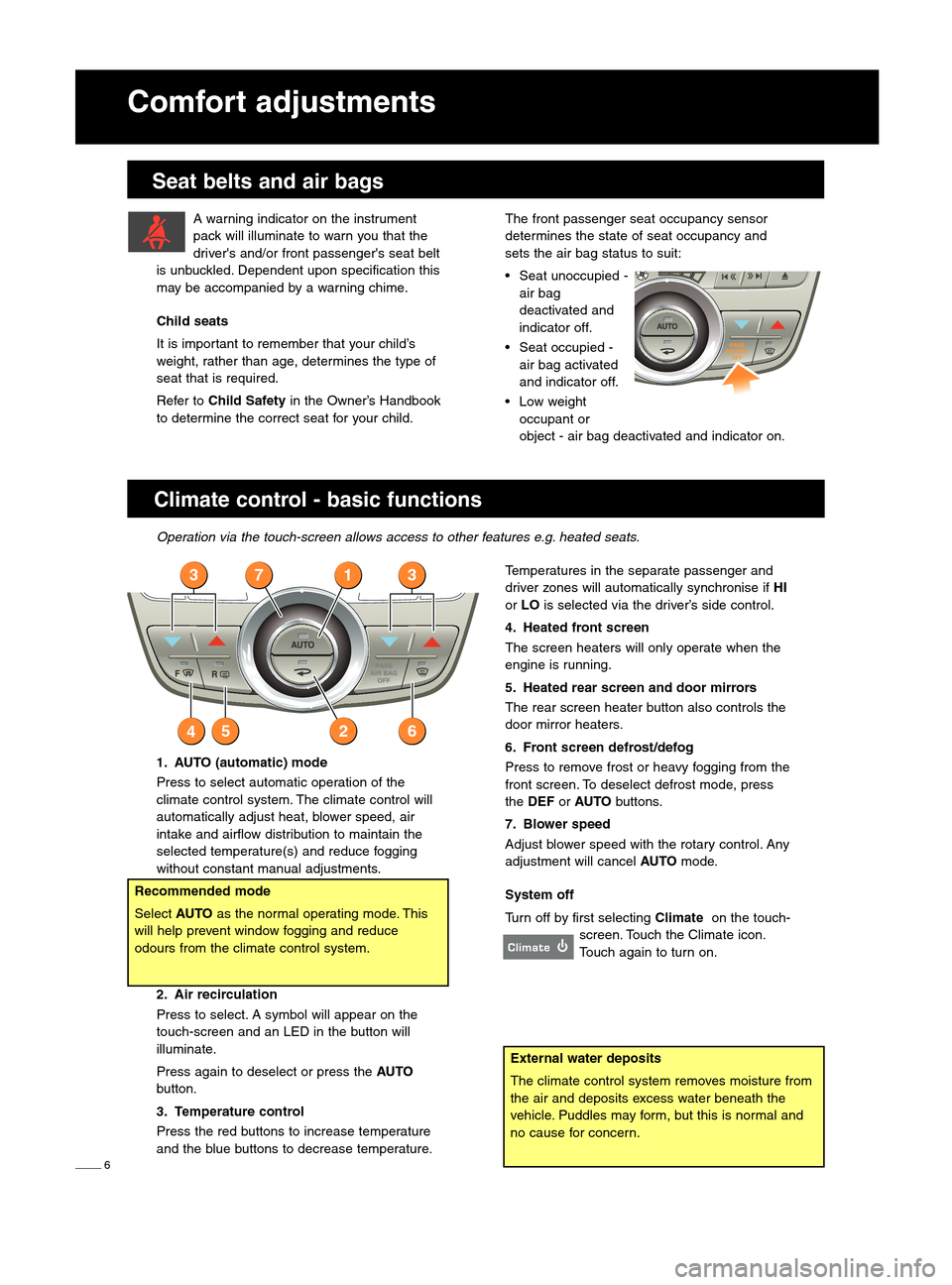
6
Comfort adjustments
Climate control � basic functions
Operation via the touch�screen allows access to other features e.g. heated seats.
1. AUTO (automatic) mode
Press to select automatic operation of the
climate control system. The climate control will
automatically adjust heat, blower speed, air
intake and airflow distribution to maintain the
selected temperature(s) and reduce fogging
without constant manual adjustments.
2. Air recirculation
Press to select. A symbol will appear on the
touch\bscreen and an LED in the button will
illuminate.
Press again to deselect or press theAUTO
button.
\f. Temperature control
Press the red buttons to increase temperature
and the blue buttons to decrease temperature.
Temperatures in the separate passenger and
driver zones will automatically synchronise if HI
or LO is selected via the driver’s side control.
4. Heated front screen
The screen heaters will only operate when the
engine is running.
5. Heated rear screen and door mirrors
The rear screen heater button also controls the
door mirror heaters.
6. Front screen defrost\bdefog
Press to remove frost or heavy fogging from the
front screen. To deselect defrost mode, press
the DEF orAUTO buttons.
7. Blower speed
Adjust blower speed with the rotary control. Any
adjustment will cancel AUTOmode.
System off
Turn off by first selecting Climateon the touch\b
screen. Touch the Climate icon.
Touch again to turn on.
Recommended mode
Select AUTOas the normal operating mode. This
will help prevent window fogging and reduce
odours from the climate control system.
External water deposits
The climate control system removes moisture from
the air and deposits excess water beneath the
vehicle. Puddles may form, but this is normal and
no cause for concern.
Seat belts and air bags
A warning indicator on the instrument
pack will illuminate to warn you that the
driver's and/or front passenger's seat belt
is unbuckled. Dependent upon specification this
may be accompanied by a warning chime.
Child seats
It is important to remember that your child’s
weight, rather than age, determines the type of
seat that is required.
Refer to Child Safety in the Owner’s Handbook
to determine the correct seat for your child.The front passenger seat occupancy sensor
determines the state of seat occupancy and
sets the air bag status to suit:
• Seat unoccupied \b air bag
deactivated and
indicator off.
• Seat occupied \b air bag activated
and indicator off.
• Low weight occupant or
object \b air bag deactivated and indicator on.
jjm 18 96 30 101:XK NAS 10MY.qxd 04/09/2008 15:23 Page 6 71
2
33
645
Page 7 of 16
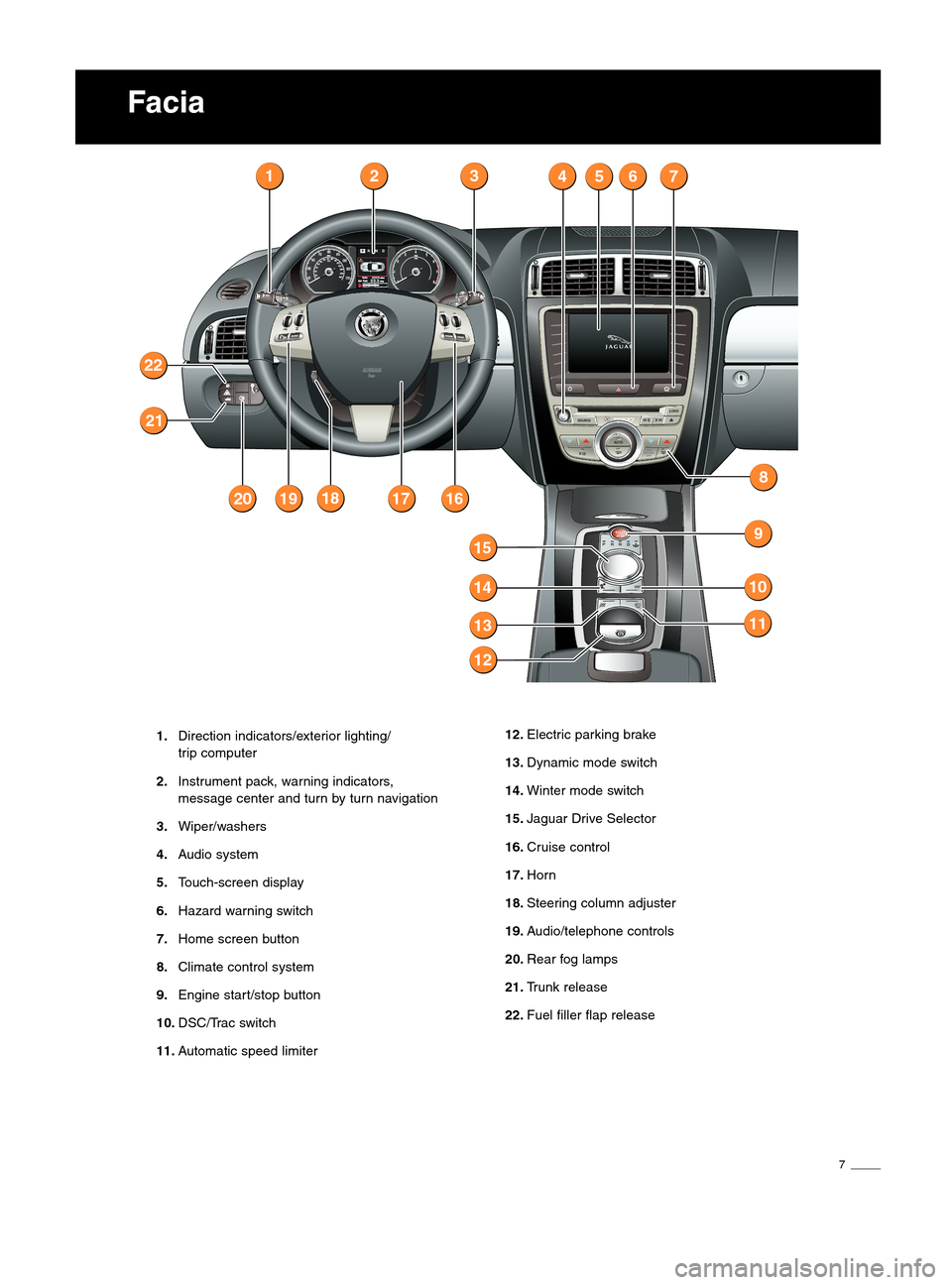
7
Facia
1.Direction indicators/exterior lighting/
trip computer
2. Instrument pack, warning indicators,
message center and turn by turn navigation
\f. Wiper/washers
4. Audio system
5. Touch\bscreen display
6. Hazard warning switch
7. Home screen button
8. Climate control system
9. Engine start/stop button
10. DSC/Trac switch
11. Automatic speed limiter12.Electric parking brake
1\f. Dynamic mode switch
14. Winter mode switch
15. Jaguar Drive Selector
16. Cruise control
17. Horn
18. Steering column adjuster
19. Audio/telephone controls
20. Rear fog lamps
21. Trunk release
22. Fuel filler flap release
jjm 18 96 30 101:XK NAS 10MY.qxd 04/09/2008 15:23 Page 71234567
8
16171820
21
22
9
10
11
14
13
15
12
19
Page 8 of 16
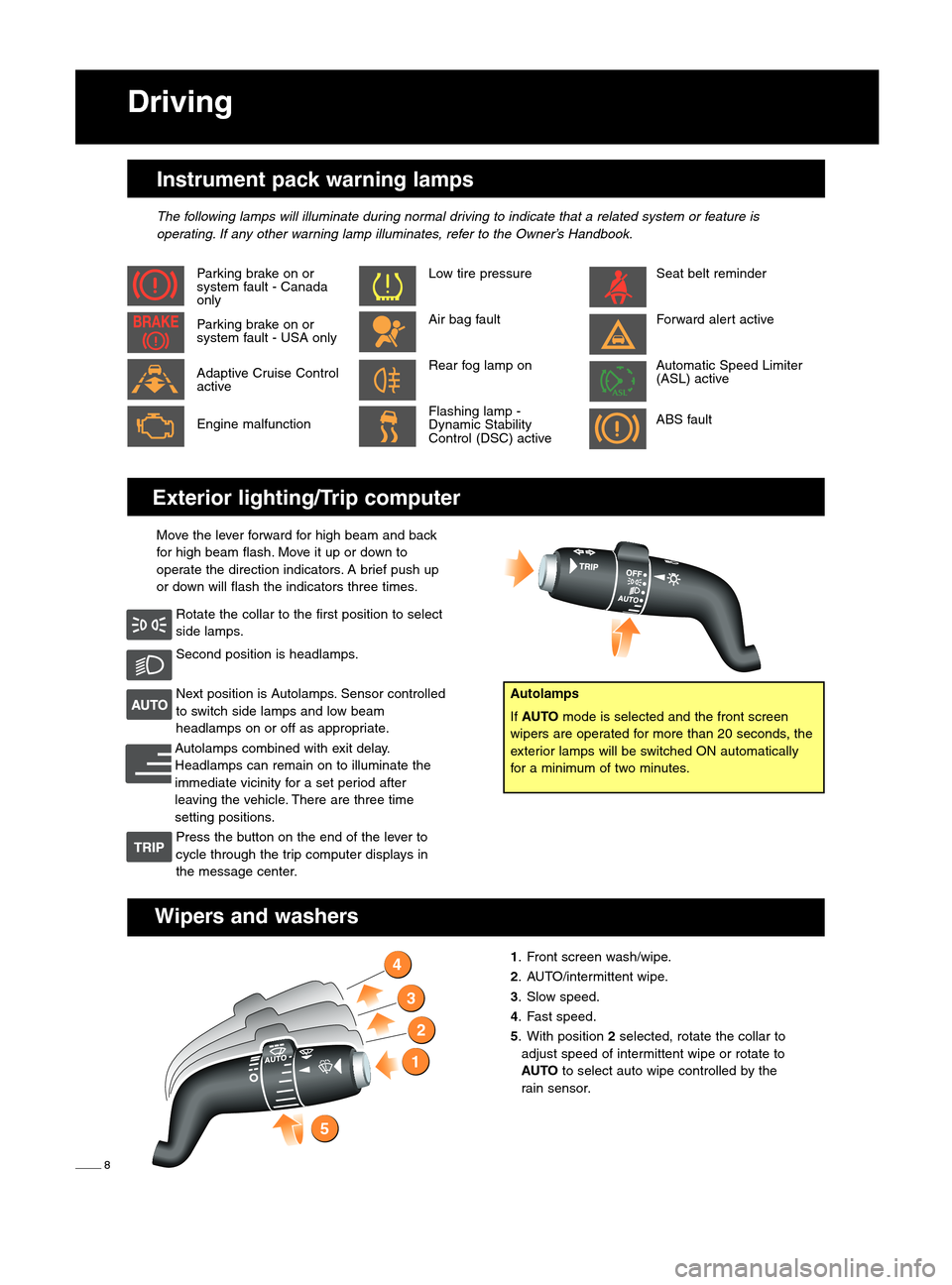
8
Driving
Exterior lighting\bTrip computer
1. Front screen wash/wipe.
2. AUTO/intermittent wipe.
\f. Slow speed.
4. Fast speed.
5. With position2selected, rotate the collar to
adjust speed of intermittent wipe or rotate to
AUTO to select auto wipe controlled by the
rain sensor.
Wipers and washers
Move the lever forward for high beam and back
for high beam flash. Move it up or down to
operate the direction indicators. A brief push up
or down will flash the indicators three times.
Rotate the collar to the first position to select
side lamps.
Second position is headlamps.
Next position is Autolamps. Sensor controlled
to switch side lamps and low beam
headlamps on or off as appropriate.
Autolamps combined with exit delay.
Headlamps can remain on to illuminate the
immediate vicinity for a set period after
leaving the vehicle. There are three time
setting positions. Press the button on the end of the lever to
cycle through the trip computer displays in
the message center.
Autolamps
If AUTO mode is selected and the front screen
wipers are operated for more than 20 seconds, the
exterior lamps will be switched ON automatically
for a minimum of two minutes.
Instrument pack warning lamps
Low tire pressure
Air bag fault
Rear fog lamp on
Flashing lamp \b
Dynamic Stability
Control (DSC) activeSeat belt reminder
Forward alert active
Automatic Speed Limiter
(ASL) active
ABS fault
Parking brake on or
system fault \b Canada
only
Parking brake on or
system fault \b USA only
Adaptive Cruise Control
active
Engine malfunction
The following lamps will illuminate during normal driving to indicate that a related system or feature is
operating. If any other warning lamp illuminates, refer to the Owner’s Handbook.
jjm 18 96 30 101:XK NAS 10MY.qxd 04/09/2008 15:23 Page 81
2
3
4
5 BRAKE
Page 9 of 16
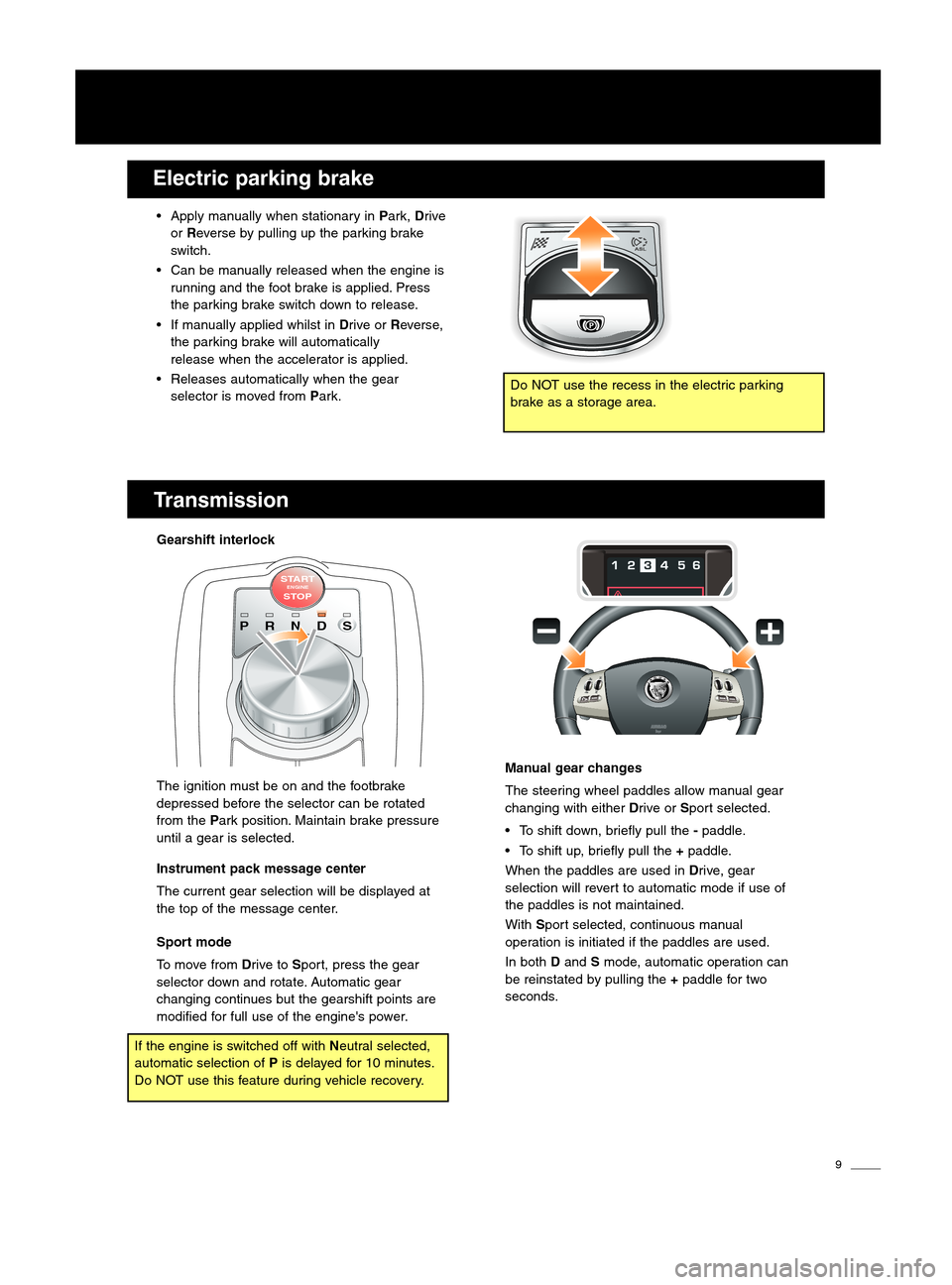
Manual gear changes
The steering wheel paddles allow manual gear
changing with eitherDrive orSport selected.
• To shift down, briefly pull the �paddle.
• To shift up, briefly pull the +paddle.
When the paddles are used in Drive, gear
selection will revert to automatic mode if use of
the paddles is not maintained.
With Sport selected, continuous manual
operation is initiated if the paddles are used.
In both Dand Smode, automatic operation can
be reinstated by pulling the +paddle for two
seconds.
9
Electric parking brake
• Apply manually when stationary in Park,Drive
or Reverse by pulling up the parking brake
switch.
• Can be manually released when the engine is running and the foot brake is applied. Press
the parking brake switch down to release.
• If manually applied whilst in Drive orReverse,
the parking brake will automatically
release when the accelerator is applied.
• Releases automatically when the gear selector is moved from Park.
Transmission
Gearshift interlock
The ignition must be on and the footbrake
depressed before the selector can be rotated
from thePark position. Maintain brake pressure
until a gear is selected.
Instrument pack message center
The current gear selection will be displayed at
the top of the message center.
Sport mode
To move from Drive toSport, press the gear
selector down and rotate. Automatic gear
changing continues but the gearshift points are
modified for full use of the engine's power.
Do NOT use the recess in the electric parking
brake as a storage area.
If the engine is switched off with Neutral selected,
automatic selection of Pis delayed for \f0 minutes.
Do NOT use this feature during vehicle recovery.
jjm 18 96 30 101:XK NAS 10MY.qxd 04/09/2008 15:24 Page 9 PR NDS
START
ENGIN E
STOP
Page 12 of 16
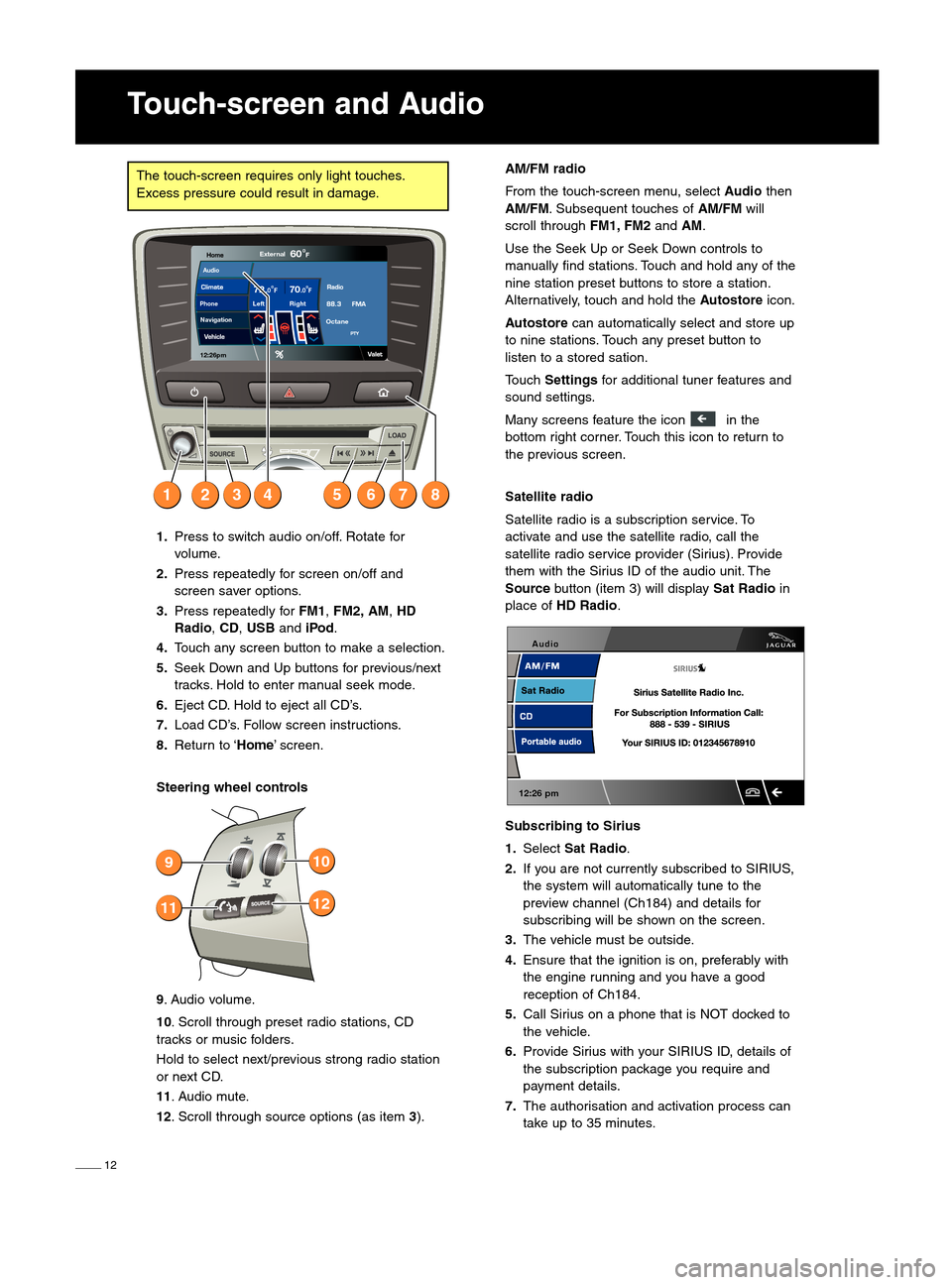
\f2
Touch�screen and Audio
AM\bFM radio
From the touch\bscreen menu, selectAudiothen
AM\bFM. Subsequent touches of AM\bFMwill
scroll through FM1, FM2andAM.
Use the Seek Up or Seek Down controls to
manually find stations. Touch and hold any of the
nine station preset buttons to store a station.
Alternatively, touch and hold the Autostoreicon.
Autostore can automatically select and store up
to nine stations. Touch any preset button to
listen to a stored sation.
Touch Settings for additional tuner features and
sound settings.
Many screens feature the icon in the
bottom right corner. Touch this icon to return to
the previous screen.
Satellite radio
Satellite radio is a subscription service. To
activate and use the satellite radio, call the
satellite radio service provider (Sirius). Provide
them with the Sirius ID of the audio unit. The
Source button (item 3) will display Sat Radioin
place of HD Radio.
Subscribing to Sirius
1. Select Sat Radio.
2. If you are not currently subscribed to SIRIUS,
the system will automatically tune to the
preview channel (Ch\f84) and details for
subscribing will be shown on the screen.
\f. The vehicle must be outside.
4. Ensure that the ignition is on, preferably with
the engine running and you have a good
reception of Ch\f84.
5. Call Sirius on a phone that is NOT docked to
the vehicle.
6. Provide Sirius with your SIRIUS ID, details of
the subscription package you require and
payment details.
7. The authorisation and activation process can
take up to 35 minutes.The touch\bscreen requires only light touches.
Excess pressure could result in damage.
1.Press to switch audio on/off. Rotate for
volume.
2. Press repeatedly for screen on/off and
screen saver options.
\f. Press repeatedly for FM1,FM2, AM, HD
Radio ,CD, USB andiPod.
4. Touch any screen button to make a selection.
5. Seek Down and Up buttons for previous/next
tracks. Hold to enter manual seek mode.
6. Eject CD. Hold to eject all CD’s.
7. Load CD’s. Follow screen instructions.
8. Return to ‘Home’ screen.
Steering wheel controls
9. Audio volume.
10. Scroll through preset radio stations, CD
tracks or music folders.
Hold to select next/previous strong radio station
or next CD.
11. Audio mute.
12. Scroll through source options (as item \f).
jjm 18 96 30 101:XK NAS 10MY.qxd 04/09/2008 15:24 Page 12Aud io
Naviga tion
L
eft Right
12 :2 6 pm
Phone
8137562
72
70FF.0
.0
E xter nal60F
Octane
4 12:26pm 910
1211
Page 15 of 16
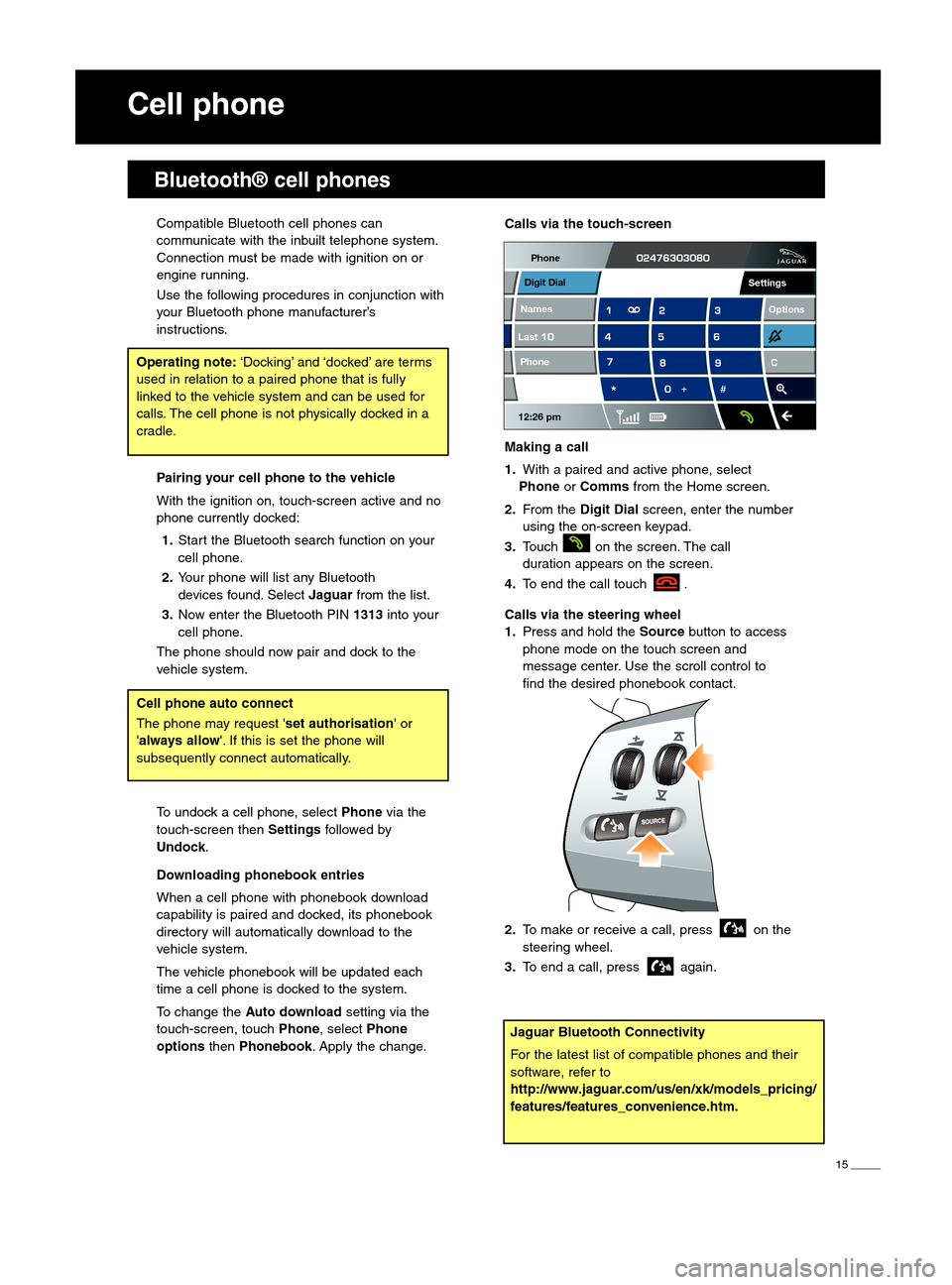
Calls via the touch�screen
Making a call
1.With a paired and active phone, select
Phone orComms from the Home screen.
2. From the Digit Dial screen, enter the number
using the on\bscreen keypad.
\f. Touch on the screen. The call
duration appears on the screen.
4. To end the call touch .
Calls via the steering wheel
1. Press and hold the Sourcebutton to access
phone mode on the touch screen and
message center. Use the scroll control to
find the desired phonebook contact.
2. To make or receive a call, press on the
steering wheel.
\f. To end a call, press again.
\f5
Bluetooth® cell phones
Cell phone
Compatible Bluetooth cell phones can
communicate with the inbuilt telephone system.
Connection must be made with ignition on or
engine running.
Use the following procedures in conjunction with
your Bluetooth phone manufacturer’s
instructions.
Pairing your cell phone to the vehicle
With the ignition on, touch\bscreen active and no
phone currently docked:
1. Start the Bluetooth search function on your
cell phone.
2. Your phone will list any Bluetooth
devices found. Select Jaguarfrom the list.
\f. Now enter the Bluetooth PIN 1\f1\finto your
cell phone.
The phone should now pair and dock to the
vehicle system.
To undock a cell phone, select Phonevia the
touch\bscreen then Settingsfollowed by
Undock.
Downloading phonebook entries
When a cell phone with phonebook download
capability is paired and docked, its phonebook
directory will automatically download to the
vehicle system.
The vehicle phonebook will be updated each
time a cell phone is docked to the system.
To change the Auto download setting via the
touch\bscreen, touch Phone, select Phone
options thenPhonebook . Apply the change.
Jaguar Bluetooth Connectivity
For the latest list of compatible phones and their
software, refer to
http:\b\bwww.jaguar.com\bus\ben\bxk\bmodels_pricing\b
features\bfeatures_convenience.htm.
Operating note: ‘Docking’ and ‘docked’ are terms
used in relation to a paired phone that is fully
linked to the vehicle system and can be used for
calls. The cell phone is not physically docked in a
cradle.
Cell phone auto connect
The phone may request 'set authorisation ' or
'always allow'. If this is set the phone will
subsequently connect automatically.
jjm 18 96 30 101:XK NAS 10MY.qxd 04/09/2008 15:24 Page 15 Phone
12: 26 pm
Last N
amesP hone
D igi tDia l
Options Settings
Page 16 of 16

Fuel filler flap release
• The filler flap can be opened only when thevehicle is unlocked.
• Press the fuel flap release button on the facia to open.
Docking the filler cap
A hook is provided on the flap hinge to hold the
cap whilst refuelling. After refuelling, tighten the
cap until it clicks three times.
Fuel specification
The correct fuel specification for your vehicle is
shown on the inside of the fuel filler flap.
Hood release
Located beneath the left side of the facia.
\f6
Gas station information
Front Rear
Normal Driving
Laden/
High Speed
A small arrow on the fuel gauge indicates
which side the fuel filler is located.Tire pressure label
Tire pressures are shown on a label attached to
the left\bhand side door.
TIRE PRESSURE REMINDER
For ease of reference you can record the tire
pressures specific to your vehicle in the spaces
below.
Part No. JJM18 96 30 \f0\f © Jaguar Cars Limited
Do not use E85 fuels (85% ethanol content).
Equipment necessary for use of fuels containing
more than \f0% Ethanol is not fitted to this vehicle.
If E85 fuels are used serious engine and fuel
system damage will occur.Incorrect fuelling
If the vehicle is filled with the wrong type of fuel:
• DO NOT start the engine!
• Call for qualified assistance!
jjm 18 96 30 101:XK NAS 10MY.qxd 04/09/2008 15:24 Page 16