mirror controls JAGUAR XK 2011 1.G Quick Start Guide
[x] Cancel search | Manufacturer: JAGUAR, Model Year: 2011, Model line: XK, Model: JAGUAR XK 2011 1.GPages: 16, PDF Size: 2.08 MB
Page 4 of 16
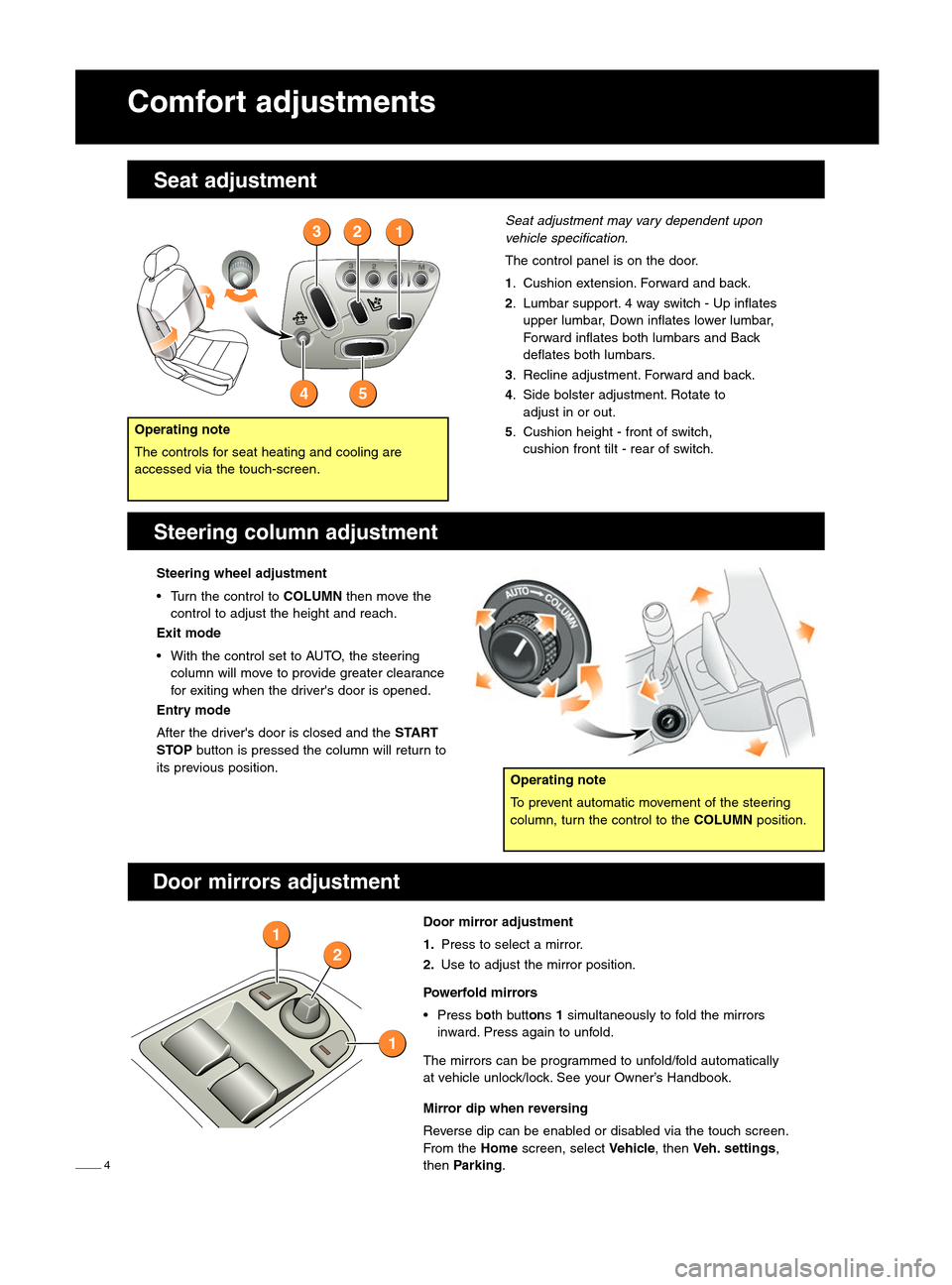
Operating note
To prevent automatic movement of the steering
column, turn the control to theCOLUMNposition.
4
Comfort adjustments
Steering column adjustment
Steering wheel adjustment
• Turn the control to COLUMNthen move the
control to adjust the height and reach.
Exit mode
• With the control set to AUTO, the steering column will move to provide greater clearance
for exiting when the driver's door is opened.
Entry mode
After the driver's door is closed and the START
STOP button is pressed the column will return to
its previous position.
Seat adjustment
Seat adjustment may vary dependent upon
vehicle specification.
The control panel is on the door.
1. Cushion extension. Forward and back.
2. Lumbar support. 4 way switch \b Up inflates upper lumbar, Down inflates lower lumbar,
Forward inflates both lumbars and Back
deflates both lumbars.
\f. Recline adjustment. Forward and back.
4. Side bolster adjustment. Rotate to adjust in or out.
5. Cushion height \b front of switch, cushion front tilt \b rear of switch.
Operating note
The controls for seat heating and cooling are
accessed via the touch\bscreen.
Door mirrors adjustment
Door mirror adjustment
1.Press to select a mirror.
2. Use to adjust the mirror position.
Powerfold mirrors
• Press both buttons 1simultaneously to fold the mirrors
inward. Press again to unfold.
The mirrors can be programmed to unfold/fold automatically
at vehicle unlock/lock. See your Owner’s Handbook.
Mirror dip when reversing
Reverse dip can be enabled or disabled via the touch screen.
From the Homescreen, select Vehicle, thenVeh. settings,
then Parking.
jjm 18 96 30 101:XK NAS 10MY.qxd 04/09/2008 15:23 Page 4 321
54 2
1
1
Page 6 of 16
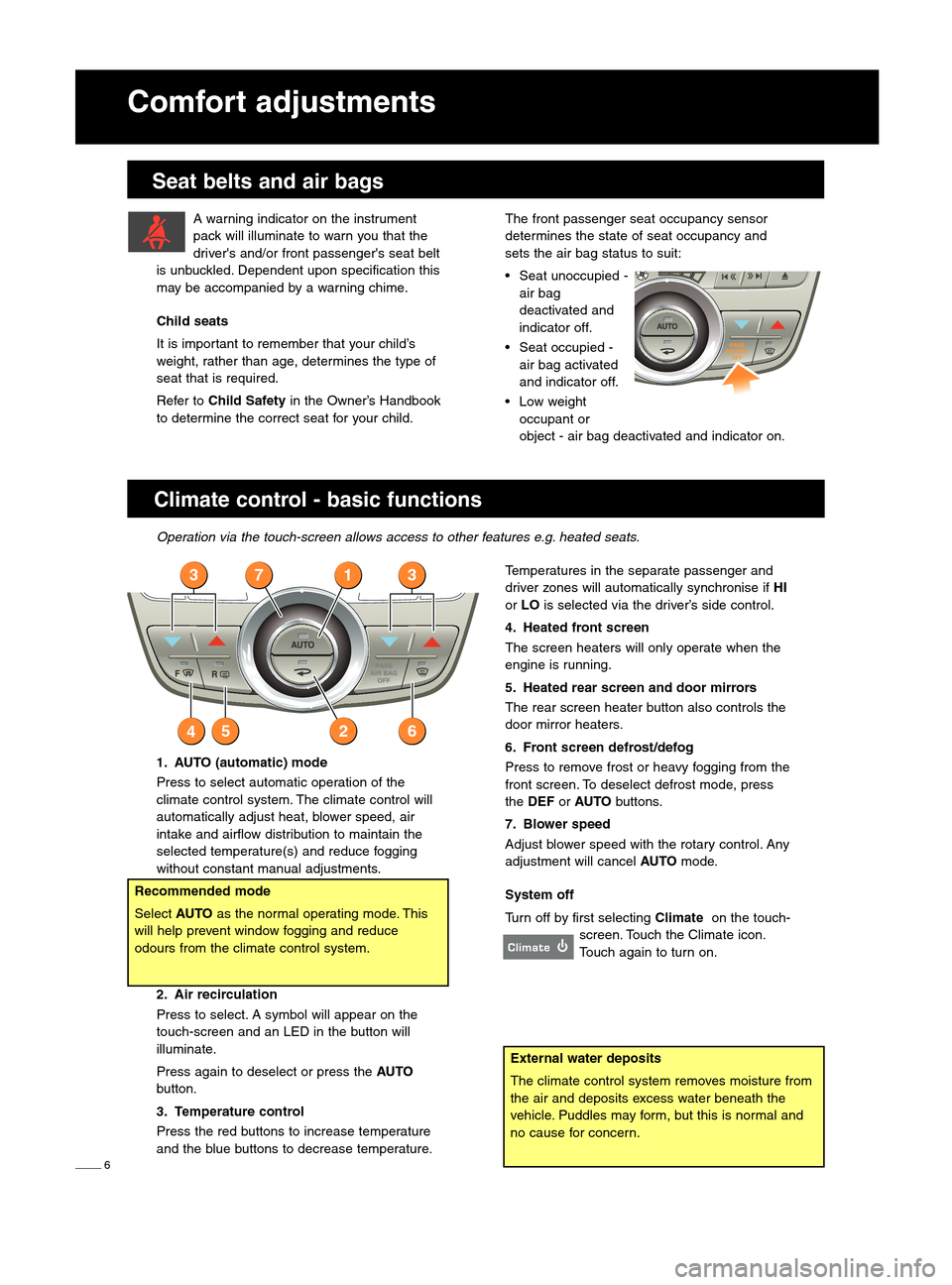
6
Comfort adjustments
Climate control � basic functions
Operation via the touch�screen allows access to other features e.g. heated seats.
1. AUTO (automatic) mode
Press to select automatic operation of the
climate control system. The climate control will
automatically adjust heat, blower speed, air
intake and airflow distribution to maintain the
selected temperature(s) and reduce fogging
without constant manual adjustments.
2. Air recirculation
Press to select. A symbol will appear on the
touch\bscreen and an LED in the button will
illuminate.
Press again to deselect or press theAUTO
button.
\f. Temperature control
Press the red buttons to increase temperature
and the blue buttons to decrease temperature.
Temperatures in the separate passenger and
driver zones will automatically synchronise if HI
or LO is selected via the driver’s side control.
4. Heated front screen
The screen heaters will only operate when the
engine is running.
5. Heated rear screen and door mirrors
The rear screen heater button also controls the
door mirror heaters.
6. Front screen defrost\bdefog
Press to remove frost or heavy fogging from the
front screen. To deselect defrost mode, press
the DEF orAUTO buttons.
7. Blower speed
Adjust blower speed with the rotary control. Any
adjustment will cancel AUTOmode.
System off
Turn off by first selecting Climateon the touch\b
screen. Touch the Climate icon.
Touch again to turn on.
Recommended mode
Select AUTOas the normal operating mode. This
will help prevent window fogging and reduce
odours from the climate control system.
External water deposits
The climate control system removes moisture from
the air and deposits excess water beneath the
vehicle. Puddles may form, but this is normal and
no cause for concern.
Seat belts and air bags
A warning indicator on the instrument
pack will illuminate to warn you that the
driver's and/or front passenger's seat belt
is unbuckled. Dependent upon specification this
may be accompanied by a warning chime.
Child seats
It is important to remember that your child’s
weight, rather than age, determines the type of
seat that is required.
Refer to Child Safety in the Owner’s Handbook
to determine the correct seat for your child.The front passenger seat occupancy sensor
determines the state of seat occupancy and
sets the air bag status to suit:
• Seat unoccupied \b air bag
deactivated and
indicator off.
• Seat occupied \b air bag activated
and indicator off.
• Low weight occupant or
object \b air bag deactivated and indicator on.
jjm 18 96 30 101:XK NAS 10MY.qxd 04/09/2008 15:23 Page 6 71
2
33
645