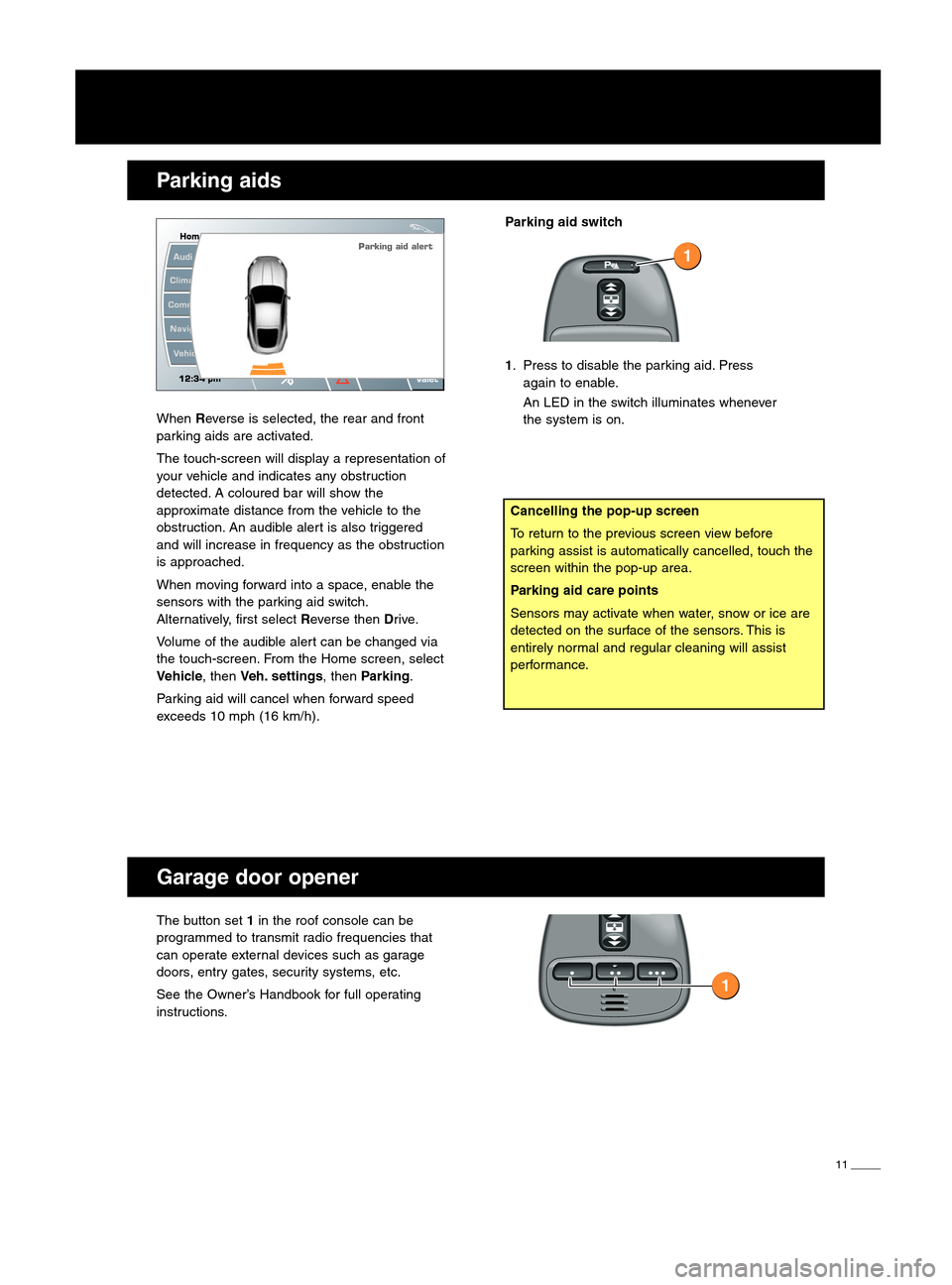WhenReverse is selected, the rear and front
parking aids are activated.
The touch\bscreen will display a representation of
your vehicle and indicates any obstruction
detected. A coloured bar will show the
approximate distance from the vehicle to the
obstruction. An audible alert is also triggered
and will increase in frequency as the obstruction
is approached.
When moving forward into a space, enable the
sensors with the parking aid switch.
Alternatively, first select Reverse thenDrive.
Volume of the audible alert can be changed via
the touch\bscreen. From the Home screen, select
Vehicle, then Veh. settings, thenParking .
Parking aid will cancel when forward speed
exceeds \f0 mph (\f6 km/h).
\f\f
Parking aids
Cancelling the pop�up screen
To return to the previous screen view before
parking assist is automatically cancelled, touch the
screen within the pop\bup area.
Parking aid care points
Sensors may activate when water, snow or ice are
detected on the surface of the sensors. This is
entirely normal and regular cleaning will assist
performance.
Parking aid switch
1. Press to disable the parking aid. Press again to enable.
An LED in the switch illuminates whenever
the system is on.
Garage door opener
The button set 1in the roof console can be
programmed to transmit radio frequencies that
can operate external devices such as garage
doors, entry gates, security systems, etc.
See the Owner’s Handbook for full operating
instructions.
jjm 18 96 30 101:XK NAS 10MY.qxd 04/09/2008 15:24 Page 11Parkingaid alert 1 1