JAGUAR XK 2015 1.G Quick Start Guide
Manufacturer: JAGUAR, Model Year: 2015, Model line: XK, Model: JAGUAR XK 2015 1.GPages: 9, PDF Size: 1.23 MB
Page 1 of 9
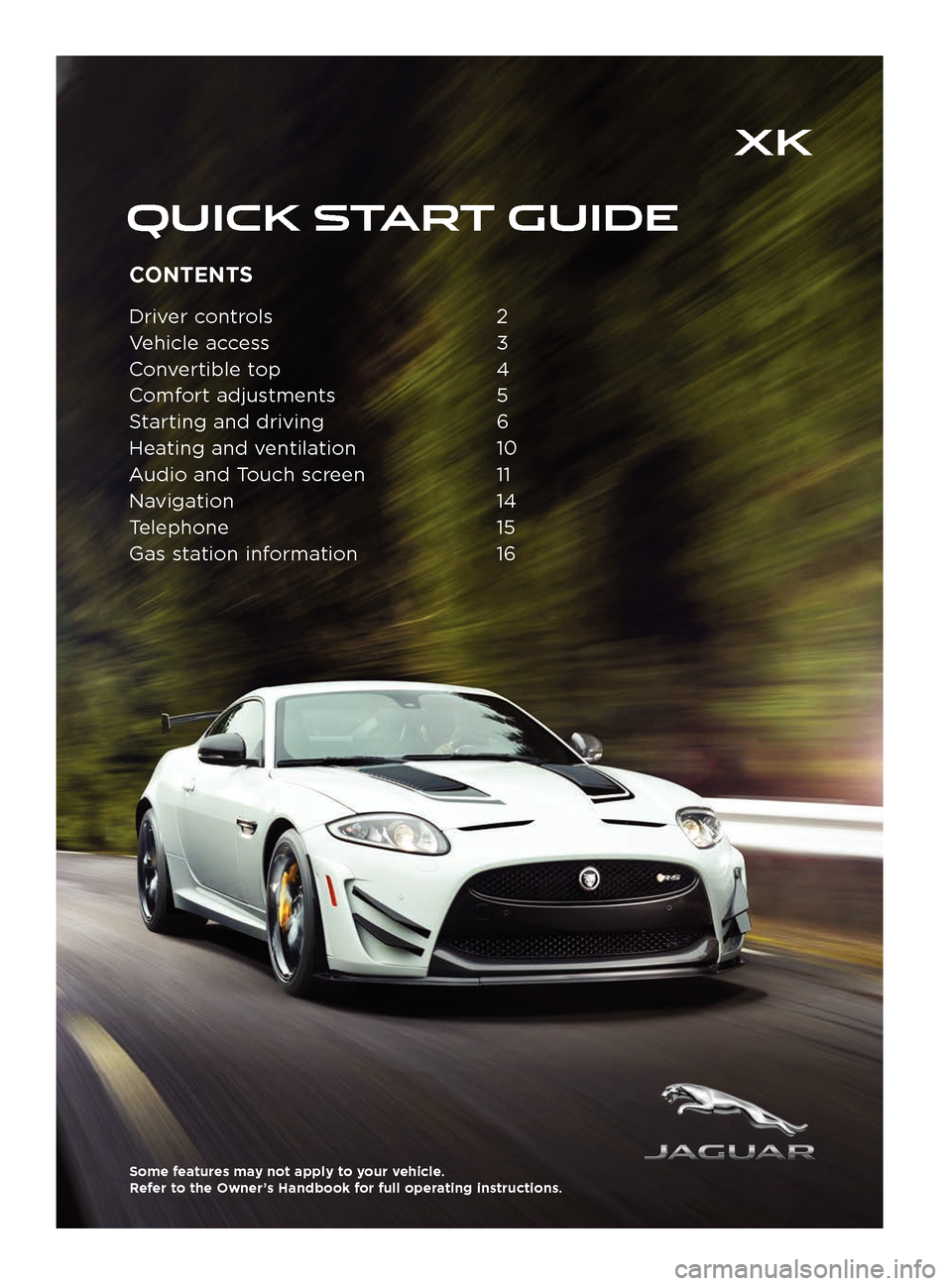
CONTENTS
Driver controls 2
V ehicle access
3
C
onvertible top
4
C
omfort adjustments
5
S
tarting and driving
6
Hea
ting and ventilation
10
A
udio and Touch screen
11
Na
vigation 14
Telephone
15
Gas station information
16
Some features may not apply to your vehicle.
Refer to the Owner
Page 2 of 9
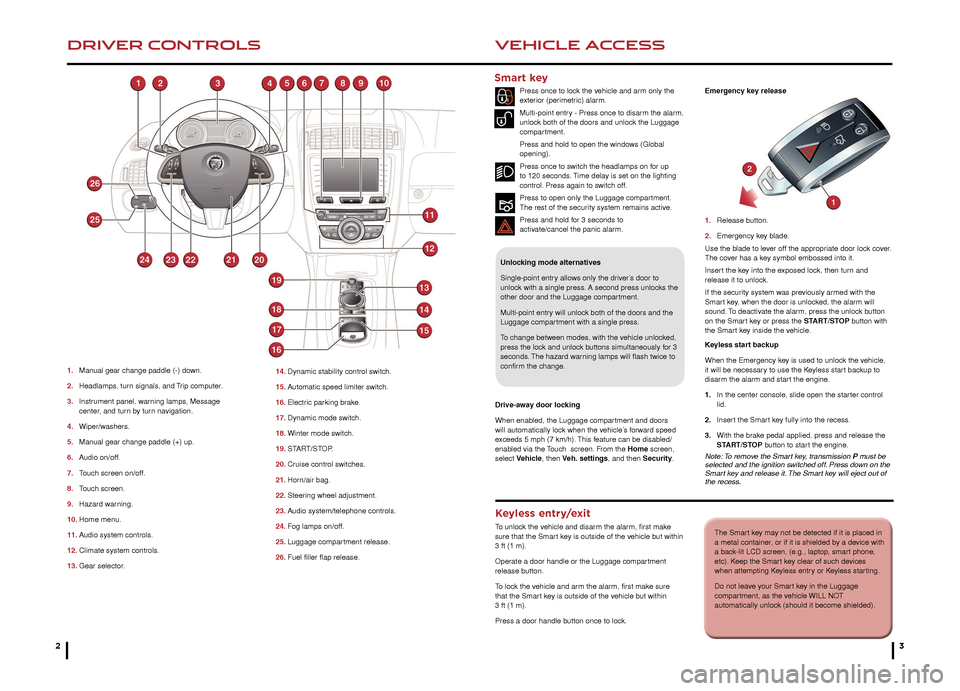
32
DRIVER CONTROLSVEHICLE ACCESS
The Smart key may not be detected if it is placed in
a metal container, or if it is shielded by a device with
a back-lit LCD screen, (e.g., laptop, smart phone,
etc). Keep the Smart key clear of such devices
when attempting Keyless entry or Keyless starting.
Do not leave your Smart key in the Luggage
compartment, as the vehicle WILL NOT
automatically unlock (should it become shielded).
1.
Man
ual gear change paddle (-) down.
2.
Headlamps
, turn signals, and Trip computer.
3.
Instr
ument panel, warning lamps, Message
center
, and turn by turn navigation.
4.
Wiper/w
ashers.
5.
Man
ual gear change paddle (+) up.
6.
A
udio on/off.
7.
T
ouch screen on/off.
8.
T
ouch screen.
9.
Hazard w
arning.
10.
Home men
u.
11. A
udio system controls.
12.
Climate system controls
.
13.
Gear selector
. 14.
Dynamic stability control s
witch.
15.
A
utomatic speed limiter switch.
16.
Electr
ic parking brake.
17.
Dynamic mode s
witch.
18.
Winter mode s
witch.
19.
ST
ART/STOP.
20.
Cr
uise control switches.
21.
Hor
n/air bag.
22.
Steer
ing wheel adjustment.
23.
A
udio system/telephone controls.
24. F
og lamps on/off.
25. Luggage compar
tment release.
26.
Fuel filler flap release
.
Unlocking mode alternatives
Single-point entry allows only the driver’s door to
unlock with a single press. A second press unlocks the
other door and the Luggage compartment.
Multi-point entry will unlock both of the doors and the
Luggage compartment with a single press.
To change between modes, with the vehicle unlocked,
press the lock and unlock buttons simultaneously for 3
seconds. The hazard warning lamps will flash twice to
confirm the change.
Smart key
Press once to lock the vehicle and arm only the
exterior (perimetric) alarm.
Multi-point entry - Press once to disarm the alarm,
unlock both of the doors and unlock the Luggage
compartment.
Press and hold to open the windows (Global
opening).
Press once to switch the headlamps on for up
to 120 seconds. Time delay is set on the lighting
control. Press again to switch off.
Press to open only the Luggage compartment.
The rest of the security system remains active.
Press and hold for 3 seconds to
activ
ate/cancel the panic alarm.
Keyless entry/exit
To unlock the vehicle and disarm the alarm, first make
sure that the Smart key is outside of the vehicle but within
3 ft (1 m).
Operate a door handle or the Luggage compartment
release button.
To lock the vehicle and arm the alarm, first make sure
that the Smart key is outside of the vehicle but within
3 ft (1 m).
Press a door handle button once to lock. Emergency key release
1.
Release b
utton.
2.
Emergency k
ey blade.
Use the blade to lever off the appropriate door lock cover.
The cover has a key symbol embossed into it.
Insert the key into the exposed lock, then turn and
release it to unlock.
If the security system was previously armed with the
Smart key, when the door is unlocked, the alarm will
sound. To deactivate the alarm, press the unlock button
on the Smart key or press the START/STOP button with
the Smart key inside the vehicle.
Keyless start backup
When the Emergency key is used to unlock the vehicle,
it will be necessary to use the Keyless start backup to
disarm the alarm and start the engine.
1.
In the center console
, slide open the starter control
lid.
2.
Inser
t the Smart key fully into the recess.
3.
With the br
ake pedal applied, press and release the
ST
ART/STOP button to start the engine.
Note: To remove the Smart key, transmission P must be
selected and the ignition switched off. Press down on the
Smart key and release it. The Smart key will eject out of
the recess.
Drive-away door locking
When enabled, the Luggage compartment and doors
will automatically lock when the vehicle’s forward speed
exceeds 5 mph (7 km/h). This feature can be disabled/
enabled via the Touch screen. From the Home screen,
select Vehicle, then Veh. settings, and then Security.
Page 3 of 9
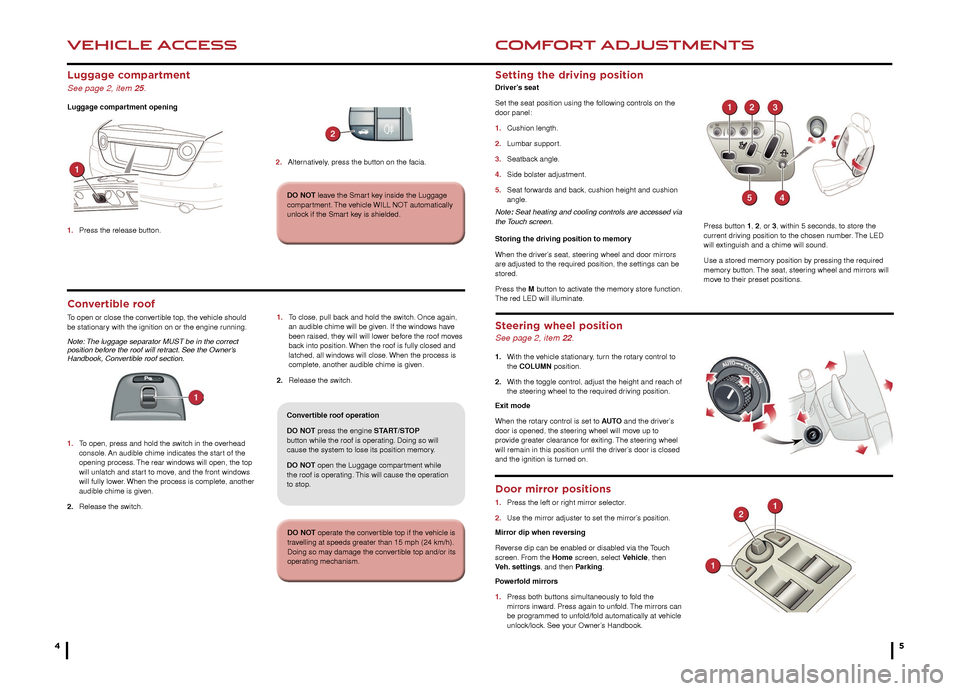
VEHICLE ACCESS
4
COMFORT ADJUSTMENTS
5
Luggage compartment
See page 2, item 25.
Luggage compartment opening
1.
Press the release b
utton.
2. Alternatively, press the button on the facia.
Convertible roof operation
DO NOT press the engine START/STOP
b
utton while the roof is operating. Doing so will
cause the system to lose its position memor
y.
DO NOT open the Luggage compartment while
the roof is oper
ating. This will cause the operation
to stop
.
Convertible roof
To open or close the convertible top, the vehicle should
be stationary with the ignition on or the engine running.
Note: The luggage separator MUST be in the correct
position before the roof will retract. See the Owner’s
Handbook, Convertible roof section.
1.
T
o open, press and hold the switch in the overhead
console
. An audible chime indicates the start of the
opening process
. The rear windows will open, the top
will unlatch and star
t to move, and the front windows
will fully lo
wer. When the process is complete, another
audib
le chime is given.
2.
Release the s
witch. 1.
T o close, pull back and hold the switch. Once again,
an audib le chime will be given. If the windows have
been r
aised, they will will lower before the roof moves
bac
k into position. When the roof is fully closed and
latched, all windo
ws will close. When the process is
complete
, another audible chime is given.
2.
Release the s
witch.
Setting the driving position
Driver’s seat
Set the seat position using the following controls on the
door panel:
1.
Cushion length.
2.
Lumbar suppor
t.
3.
Seatbac
k angle.
4.
Side bolster adjustment.
5
.
Seat f
orwards and back, cushion height and cushion
angle.
Note: Seat heating and cooling controls are accessed via
the Touch screen.
Storing the driving position to memory
When the driver’s seat, steering wheel and door mirrors
are adjusted to the required position, the settings can be
stored.
Press the M button to activate the memory store function.
The red LED will illuminate.
Steering wheel position
See page 2, item 22.
1. With the v ehicle stationary, turn the rotary control to
the COLUMN position.
2.
With the toggle control, adjust the height and reach of
the steer
ing wheel to the required driving position.
Exit mode
When the rotary control is set to AUTO and the driver’s
door is opened, the steering wheel will move up to
provide greater clearance for exiting. The steering wheel
will remain in this position until the driver’s door is closed
and the ignition is turned on.
Door mirror positions
1. Press the left or r ight mirror selector.
2.
Use the mirror adjuster to set the mirror’
s position.
Mirror dip when reversing
Reverse dip can be enabled or disabled via the Touch
screen. From the Home screen, select Vehicle, then
Veh.
settings, and then Parking.
Powerfold mirrors
1.
Press both b
uttons simultaneously to fold the
mirrors inw
ard. Press again to unfold. The mirrors can
be prog
rammed to unfold/fold automatically at vehicle
unloc
k/lock. See your Owner’s Handbook.
Press button 1, 2, or 3, within 5 seconds, to store the
current driving position to the chosen number. The LED
will extinguish and a chime will sound.
Use a stored memory position by pressing the required
memory button. The seat, steering wheel and mirrors will
move to their preset positions.
DO NOT leave the Smart key inside the Luggage
compartment. The vehicle WILL NOT automatically
unlock if the Smart key is shielded.
DO NOT operate the convertible top if the vehicle is
travelling at speeds greater than 15 mph (24 km/h).
Doing so may damage the convertible top and/or its
operating mechanism.
Page 4 of 9
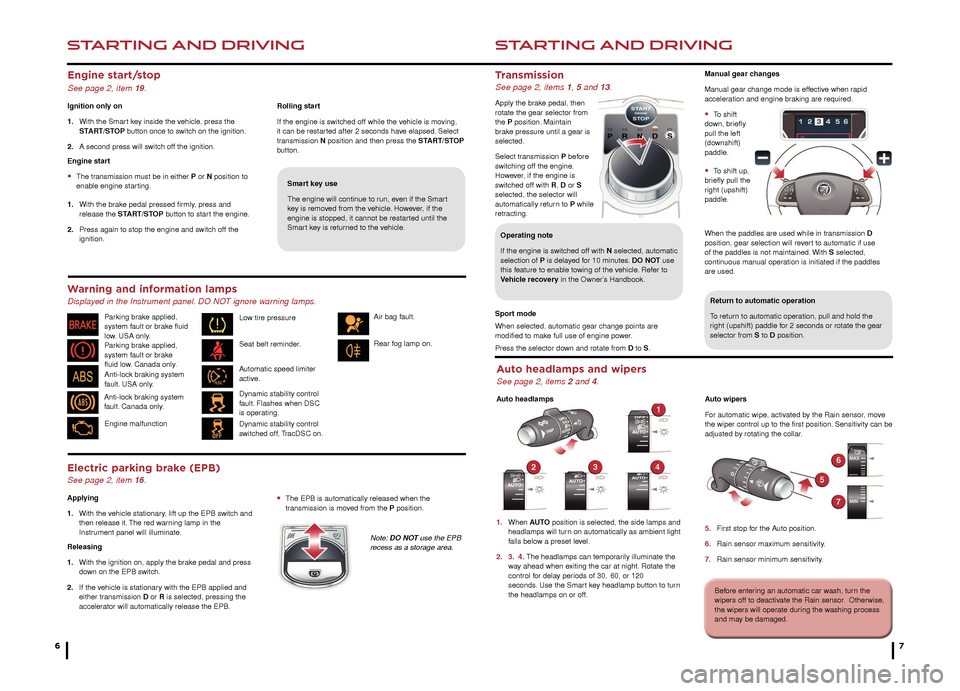
Transmission
See page 2, items 1, 5 and 13.
Apply the brake pedal, then
rotate the gear selector from
the P position. Maintain
brake pressure until a gear is
selected.
Select transmission P before
switching off the engine.
However, if the engine is
switched off with R, D or S
selected, the selector will
automatically return to P while
retracting.
STARTING AND DRIVING
6
STARTING AND DRIVING
7
7
Return to automatic operation
To return to automatic operation, pull and hold the
right (upshift) paddle for 2 seconds or rotate the gear
selector from S to D position.
Auto headlamps and wipers
See page 2, items 2 and 4.
Auto headlamps
1.
When
AUTO position is selected, the side lamps and
headlamps will tur
n on automatically as ambient light
f
alls below a preset level.
2.
3.
4. The headlamps can temporarily illuminate the
w
ay ahead when exiting the car at night. Rotate the
control f
or delay periods of 30,
60, or 120
seconds
. Use the Smart key headlamp button to turn
the headlamps on or off
.Auto wipers
For automatic wipe, activated by the Rain sensor, move
the wiper control up to the first position. Sensitivity can be
adjusted by rotating the collar.
5.
First stop f
or the Auto position.
6.
Rain sensor maxim
um sensitivity.
7.
Rain sensor minim
um sensitivity.
Before entering an automatic car wash, turn the
wipers off to deactivate the Rain sensor. Otherwise,
the wipers will operate during the washing process
and may be damaged.
Manual gear changes
Manual gear change mode is effective when rapid
acceleration and engine braking are required.
• To shift
down, briefly
pull the left
(downshift)
paddle.
• To shift up,
briefly pull the
right (upshift)
paddle.
When the paddles are used while in transmission D
position, gear selection will revert to automatic if use
of the paddles is not maintained. With S selected,
continuous manual operation is initiated if the paddles
are used.
• The EPB is automatically released when the
tr ansmission is moved from the P position.
Note: DO NOT use the EPB
recess as a storage area.
Electric parking brake (EPB)
See page 2, item 16.
Applying
1.
With the v
ehicle stationary, lift up the EPB switch and
then release it.
The red warning lamp in the
Instr
ument panel will illuminate.
Releasing
1.
With the ignition on, apply the br
ake pedal and press
do
wn on the EPB switch.
2.
If the v
ehicle is stationary with the EPB applied and
either tr
ansmission D or R is selected, pressing the
acceler
ator will automatically release the EPB. Rolling start
If the engine is switched off while the vehicle is moving,
it can be restarted after 2 seconds have elapsed. Select
transmission N position and then press the START/STOP
button.
Smart key use
The engine will continue to run, even if the Smart
key is removed from the vehicle. However, if the
engine is stopped, it cannot be restarted until the
Smart key is returned to the vehicle.
Engine start/stop
See page 2, item 19.
Ignition only on
1.
With the Smar
t key inside the vehicle, press the
ST
ART/STOP button once to switch on the ignition.
2.
A second press will s
witch off the ignition.
Engine start
• The transmission must be in either P or N position to
enab le engine starting.
1.
With the br
ake pedal pressed firmly, press and
release the
START/STOP button to start the engine.
2.
Press again to stop the engine and s
witch off the
ignition.
Warning and information lamps
Displayed in the Instrument panel. DO NOT ignore warning lamps.
Seat belt reminder. Air bag fault.
Parking brake applied,
system fault or brake
fluid low. Canada only. Parking brake applied,
system fault or brake fluid
low. USA only.
Automatic speed limiter
active.Rear fog lamp on.
Dynamic stability control
fault. Flashes when DSC
is operating.
Anti-lock braking system
fault. USA only.
Anti-lock braking system
fault. Canada only.
Dynamic stability control
switched off, TracDSC on.
Operating note
If the engine is switched off with N selected, automatic
selection of P is delayed for 10 minutes. DO
NOT use
this feature to enable towing of the vehicle. Refer to
Vehicle recovery in the Owner’s Handbook.
Sport mode
When selected, automatic gear change points are
modified to make full use of engine power.
Press the selector down and rotate from D to S.
Engine malfunction Low tire pressure
Page 5 of 9
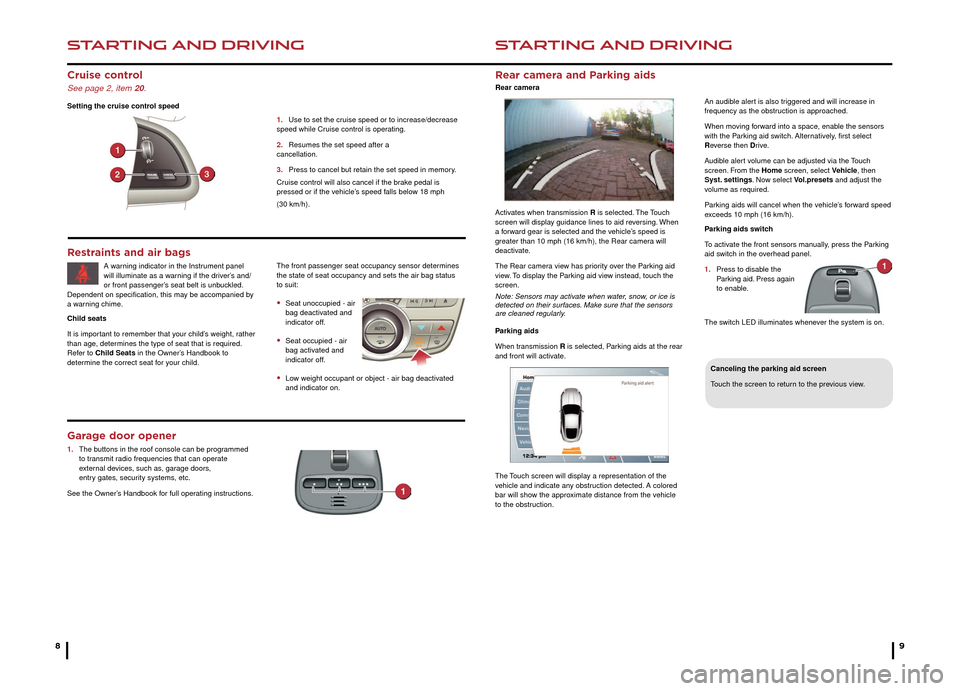
STARTING AND DRIVING
8
STARTING AND DRIVING
9
Rear camera and Parking aids
Rear camera
Canceling the parking aid screen
Touch the screen to return to the previous view.
Activates when transmission R is selected. The Touch
screen will display guidance lines to aid reversing. When
a forward gear is selected and the vehicle’s speed is
greater than 10 mph (16 km/h), the Rear camera will
deactivate.
The Rear camera view has priority over the Parking aid
view. To display the Parking aid view instead, touch the
screen.
Note: Sensors may activate when water, snow, or ice is
detected on their surfaces. Make sure that the sensors
are cleaned regularly.
Parking aids
When transmission R is selected, Parking aids at the rear
and front will activate.
The Touch screen will display a representation of the
vehicle and indicate any obstruction detected. A colored
bar will show the approximate distance from the vehicle
to the obstruction. An audible alert is also triggered and will increase in
frequency as the obstruction is approached.
When moving forward into a space, enable the sensors
with the Parking aid switch. Alternatively, first select
Reverse then Dr i ve.
Audible alert volume can be adjusted via the Touch
screen. From the Home screen, select Vehicle, then
Syst. settings. Now select Vol.presets and adjust the
volume as required.
Parking aids will cancel when the vehicle’s forward speed
exceeds 10 mph (16 km/h).
Parking aids switch
To activate the front sensors manually, press the Parking
aid switch in the overhead panel.
1.
Press to disab
le the
P
arking aid. Press again
to enab
le.
The switch LED illuminates whenever the system is on.
Cruise control
See page 2, item 20.
Setting the cruise control speed 1.
Use to set the cr
uise speed or to increase/decrease
speed while Cr
uise control is operating.
2.
Resumes the set speed after a
cancellation.
3
.
Press to cancel b
ut retain the set speed in memory.
Cruise control will also cancel if the brake pedal is
pressed or if the vehicle’s speed falls below 18 mph
(30 km/h).
Garage door opener
1. The buttons in the roof console can be programmed
to tr ansmit radio frequencies that can operate
e
xternal devices, such as, garage doors,
entr
y gates, security systems, etc.
See the Owner’s Handbook for full operating instructions.
Restraints and air bags
A warning indicator in the Instrument panel
will illuminate as a warning if the driver’s and/
or front passenger’s seat belt is unbuckled.
Dependent on specification, this may be accompanied by
a warning chime.
Child seats
It is important to remember that your child’s weight, rather
than age, determines the type of seat that is required.
Refer to Child Seats in the Owner’s Handbook to
determine the correct seat for your child.The front passenger seat occupancy sensor determines
the state of seat occupancy and sets the air bag status
to suit:
• Seat unoccupied - air
bag deactiv ated and
indicator off
.
• Seat occupied - air
bag activ ated and
indicator off
.
• Low weight occupant or object - air bag deactivated
and indicator on.
Page 6 of 9
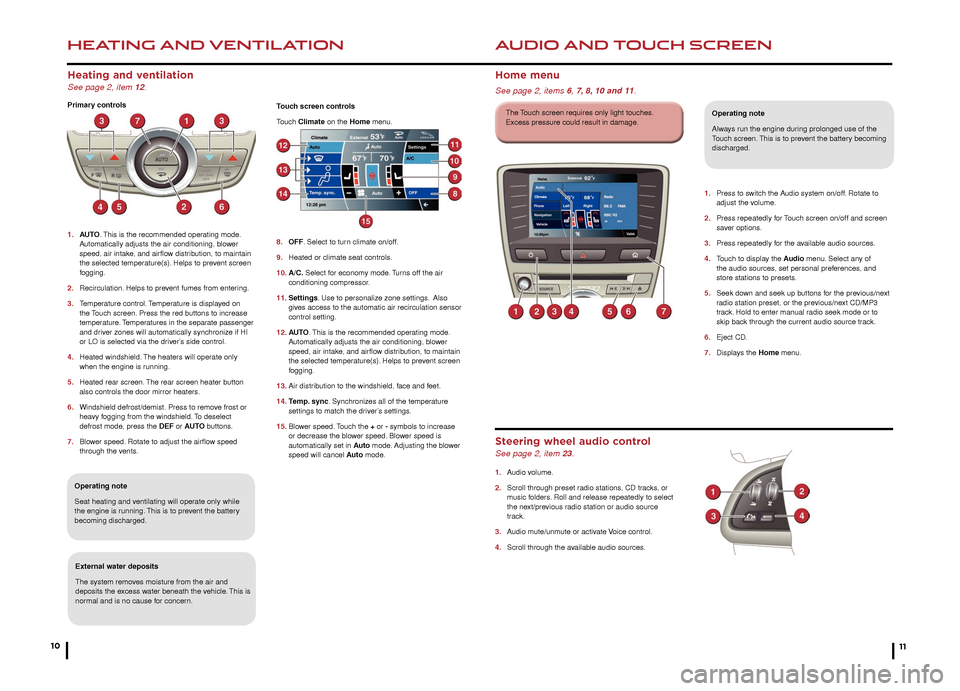
HEATING AND VENTILATION
10
AUDIO AND TOUCH SCREEN
Heating and ventilation
See page 2, item 12.
Primary controls
1.
AU
TO. This is the recommended operating mode.
A
utomatically adjusts the air conditioning, blower
speed, air intak
e, and airflow distribution, to maintain
the selected temper
ature(s). Helps to prevent screen
fogging.
2.
Recirculation.
Helps to prevent fumes from entering.
3.
T
emperature control. Temperature is displayed on
the
Touch screen. Press the red buttons to increase
te
mperature. Temperatures in the separate passenger
and dr
iver zones will automatically synchronize if HI
or LO is selected via the dr
iver’s side control.
4.
Heated windshield.
The heaters will operate only
when the engine is r
unning.
5.
Heated rear screen.
The rear screen heater button
also controls the door mirror heaters
.
6.
Windshield defrost/demist.
Press to remove frost or
hea
vy fogging from the windshield. To deselect
defrost mode
, press the DEF or AUTO buttons.
7.
Blo
wer speed. Rotate to adjust the airflow speed
through the v
ents.
11
Operating note
Seat heating and ventilating will operate only while
the engine is running. This is to prevent the battery
becoming discharged.
External water deposits
The system removes moisture from the air and
deposits the excess water beneath the vehicle. This is
normal and is no cause for concern. 1.
Press to s
witch the Audio system on/off. Rotate to
adjust the v
olume.
2.
Press repeatedly f
or Touch screen on/off and screen
sa
ver options.
3.
Press repeatedly f
or the available audio sources.
4.
T
ouch to display the Audio menu. Select any of
the audio sources
, set personal preferences, and
store stations to presets
.
5.
Seek do
wn and seek up buttons for the previous/next
r
adio station preset, or the previous/next CD/MP3
tr
ack. Hold to enter manual radio seek mode or to
skip bac
k through the current audio source track.
6.
Eject CD
.
7.
Displa
ys the Home menu.
Home menu
See page 2, items 6,
7, 8, 10 and 11.
Operating note
Always run the engine during prolonged use of the
Touch screen. This is to prevent the battery becoming
discharged.
Steering wheel audio control
See page 2, item 23.
1. Audio volume.
2.
Scroll through preset r
adio stations, CD tracks, or
m
usic folders. Roll and release repeatedly to select
the ne
xt/previous radio station or audio source
track.
3.
A
udio mute/unmute or activate Voice control.
4.
Scroll through the a
vailable audio sources.
The Touch screen requires only light touches.
Excess pressure could result in damage.Touch screen controls
Touch Climate on the Home menu.
8.
OFF
. Select to turn climate on/off.
9
.
Heated or climate seat controls
.
10.
A/C.
Select for economy mode. Turns off the air
conditioning compressor
.
11. Settings. Use to personalize zone settings. Also
giv
es access to the automatic air recirculation sensor
control setting.
12.
AU
TO . This is the recommended operating mode.
A
utomatically adjusts the air conditioning, blower
speed, air intak
e, and airflow distribution, to maintain
the selected temper
ature(s). Helps to prevent screen
fogging.
13.
Air distr
ibution to the windshield, face and feet.
14.
T
emp. sync. Synchronizes all of the temperature
settings to match the dr
iver’s settings.
15.
Blo
wer speed. Touch the + or - symbols to increase
or decrease the b
lower speed. Blower speed is
automatically set in
Auto mode. Adjusting the blower
speed will cancel
Auto mode.
Page 7 of 9
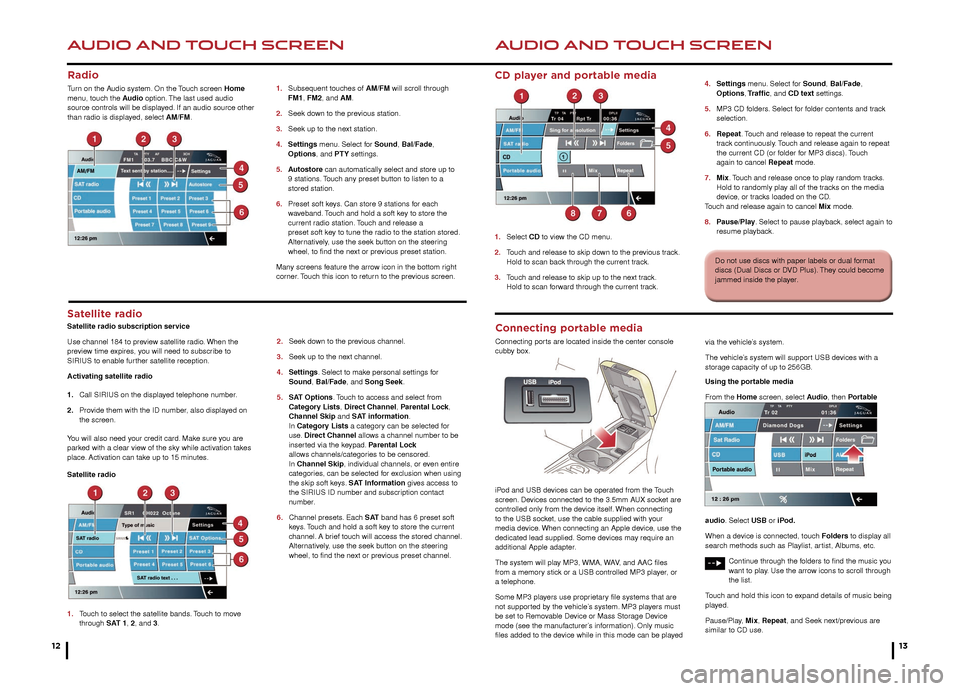
AUDIO AND TOUCH SCREEN
12
AUDIO AND TOUCH SCREEN
13
CD player and portable media
1. Select CD to view the CD menu.
2.
T
ouch and release to skip down to the previous track.
Hold to scan bac
k through the current track.
3.
T
ouch and release to skip up to the next track.
Hold to scan f
orward through the current track. 4.
Settings
menu. Select for Sound, Bal/Fade,
Options
, Traffic, and CD text settings.
5.
MP3 CD f
olders. Select for folder contents and track
selection.
6.
Repeat
. Touch and release to repeat the current
tr
ack continuously. Touch and release again to repeat
the current CD (or f
older for MP3 discs). Touch
again to cancel
Repeat mode.
7.
Mix
. Touch and release once to play random tracks.
Hold to r
andomly play all of the tracks on the media
de
vice, or tracks loaded on the CD.
T
ouch and release again to cancel Mix mode.
8.
P
ause/Play. Select to pause playback, select again to
resume pla yback.
Satellite radio
Satellite radio subscription service
Use channel 184 to preview satellite radio. When the
preview time expires, you will need to subscribe to
SIRIUS to enable further satellite reception.
Activating satellite radio
1.
Call SIRIUS on the displa
yed telephone number.
2.
Pro
vide them with the ID number, also displayed on
the screen.
Y
ou will also need your credit card. Make sure you are
parked with a clear view of the sky while activation takes
place. Activation can take up to 15 minutes.
Satellite radio
1.
T
ouch to select the satellite bands. Touch to move
through SAT 1, 2, and 3. 2.
Seek do
wn to the previous channel.
3.
Seek up to the ne
xt channel.
4.
Settings
. Select to make personal settings for
Sound
, Bal/Fade, and Song Seek.
5.
SA
T Options. Touch to access and select from
Categor
y Lists, Direct Channel, Parental Lock,
Channel Skip
and SAT information.
In Category Lists a category can be selected for
use. Direct Channel allows a channel number to be
inser
ted via the keypad. Parental Lock
allo
ws channels/categories to be censored.
In Channel Skip, individual channels, or even entire
categor
ies, can be selected for exclusion when using
the skip soft k
eys. SAT Information gives access to
the SIRIUS ID n
umber and subscription contact
number.
6.
Channel presets
. Each S AT band has 6 preset soft
k
eys. Touch and hold a soft key to store the current
channel.
A brief touch will access the stored channel.
Alter
natively, use the seek button on the steering
wheel, to find the ne
xt or previous preset channel.
1.
Subsequent touches of
AM/FM will scroll through
FM1
, FM2, and AM.
2.
Seek do
wn to the previous station.
3.
Seek up to the ne
xt station.
4.
Settings
menu. Select for Sound, Bal/Fade,
Options
, and PTY settings.
5.
A
utostore can automatically select and store up to
9 stations
. Touch any preset button to listen to a
stored station.
6
.
Preset soft k
eys. Can store 9 stations for each
w
aveband. Touch and hold a soft key to store the
current r
adio station. Touch and release a
preset soft k
ey to tune the radio to the station stored.
Alter
natively, use the seek button on the steering
wheel, to find the ne
xt or previous preset station.
Many screens feature the arrow icon in the bottom right
corner. Touch this icon to return to the previous screen.
Radio
Turn on the Audio system. On the Touch screen Home
menu, touch the Audio option. The last used audio
source controls will be displayed. If an audio source other
than radio is displayed, select AM/FM.
Do not use discs with paper labels or dual format
discs (Dual Discs or DVD Plus). They could become
jammed inside the player.
Connecting portable media
Connecting ports are located inside the center console
cubby box.
iPod and USB devices can be operated from the Touch
screen. Devices connected to the 3.5mm AUX socket are
controlled only from the device itself. When connecting
to the USB socket, use the cable supplied with your
media device. When connecting an Apple device, use the
dedicated lead supplied. Some devices may require an
additional Apple adapter.
The system will play MP3, WMA, WAV, and AAC files
from a memory stick or a USB controlled MP3 player, or
a telephone.
Some MP3 players use proprietary file systems that are
not supported by the vehicle’s system. MP3 players must
be set to Removable Device or Mass Storage Device
mode (see the manufacturer’s information). Only music
files added to the device while in this mode can be played via the vehicle’s system.
The vehicle’s system will support USB devices with a
storage capacity of up to 256GB.
Using the portable media
From the Home screen, select Audio, then Portable
audio. Select USB or iPod.
When a device is connected, touch Folders to display all
search methods such as Playlist, artist, Albums, etc.
Continue through the folders to find the music you
want to play. Use the arrow icons to scroll through
the list.
Touch and hold this icon to expand details of music being
played.
Pause/Play, Mix, Repeat, and Seek next/previous are
similar to CD use.
Page 8 of 9
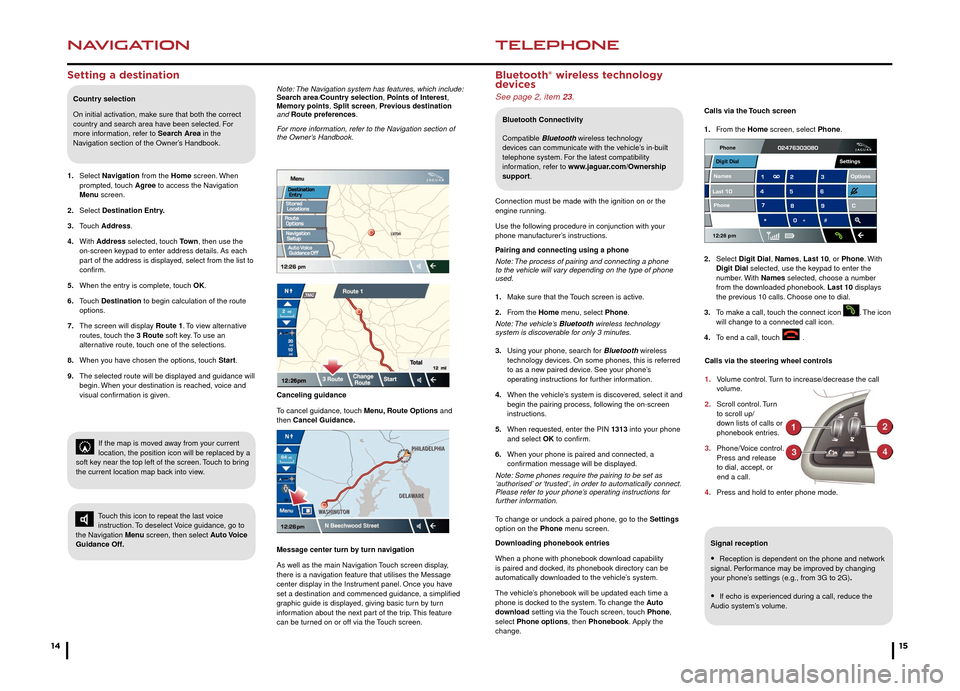
NAVIGATION
14
TELEPHONE
15
Setting a destination
Signal reception
• Reception is dependent on the phone and network
signal. Performance may be improved by changing
your phone’s settings (e.g., from 3G to 2G).
• If echo is experienced during a call, reduce the
Audio system’s volume.
Calls via the Touch screen
1.
F
rom the Home screen, select Phone.
2.
Select
Digit Dial, Names, Last 10, or Phone. With
Digit Dial
selected, use the keypad to enter the
n
umber. With
Names selected, choose a number
from the do
wnloaded phonebook. Last 10 displays
the pre
vious 10 calls. Choose one to dial.
3.
T
o make a call, touch the connect icon
. The icon
will change to a connected call icon.
4
.
T
o end a call, touch .
Country selection
On initial activation, make sure that both the correct
country and search area have been selected. For
more information, refer to Search Area in the
Navigation section of the Owner’s Handbook.
1.
Select
Navigation from the Home screen. When
prompted, touch
Agree to access the Navigation
Men
u screen.
2.
Select
Destination Entry.
3.
T
ouch Address.
4.
With
Address selected, touch To w n , then use the
on-screen k
eypad to enter address details. As each
par
t of the address is displayed, select from the list to
confirm.
5.
When the entr
y is complete, touch OK.
6.
T
ouch Destination to begin calculation of the route
options.
7.
The screen will displa
y Route 1. To view alternative
routes
, touch the 3 Route soft key. To use an
alter
native route, touch one of the selections.
8.
When y
ou have chosen the options, touch Start.
9.
The selected route will be displa
yed and guidance will
begin.
When your destination is reached, voice and
visual confir
mation is given.
Bluetooth® wireless technology
devices
See page 2, item 23.
Connection must be made with the ignition on or the
engine running.
Use the following procedure in conjunction with your
phone manufacturer’s instructions.
Pairing and connecting using a phone
Note: The process of pairing and connecting a phone
to the vehicle will vary depending on the type of phone
used.
1.
Mak
e sure that the Touch screen is active.
2.
F
rom the Home menu, select Phone.
Note: The vehicle’s Bluetooth wireless technology
system is discoverable for only 3 minutes.
3.
Using y
our phone, search for Bluetooth wireless
technology de
vices. On some phones, this is referred
to as a ne
w paired device. See your phone’s
oper
ating instructions for further information.
4.
When the v
ehicle’s system is discovered, select it and
begin the pair
ing process, following the on-screen
instructions.
5.
When requested, enter the PIN
1313 into your phone
and select
OK to confirm.
6.
When y
our phone is paired and connected, a
confir
mation message will be displayed.
Note: Some phones require the pairing to be set as
‘authorised’ or ‘trusted’, in order to automatically connect.
Please refer to your phone’s operating instructions for
further information.
To change or undock a paired phone, go to the Settings
option on the Phone menu screen.
Downloading phonebook entries
When a phone with phonebook download capability
is paired and docked, its phonebook directory can be
automatically downloaded to the vehicle’s system.
The vehicle’s phonebook will be updated each time a
phone is docked to the system. To change the Auto
download setting via the Touch screen, touch Phone,
select Phone options, then Phonebook. Apply the
change.
Bluetooth Connectivity
Compatible Bluetooth wireless technology
devices can communicate with the vehicle’s in-built
telephone system. For the latest compatibility
information, refer to www.jaguar.com/Ownership
support.
Calls via the steering wheel controls
1.
V
olume control. Turn to increase/decrease the call
volume.
2.
Scroll control.
Turn
to scroll up/
do
wn lists of calls or
phonebook entr
ies.
3.
Phone/V
oice control.
Press and release
to dial, accept, or
end a call.
4.
Press and hold to enter phone mode
.
Note: The Navigation system has features, which include:
Search area/Country selection, Points of Interest,
Memory points, Split screen, Previous destination
and Route preferences.
For more information, refer to the Navigation section of
the Owner’s Handbook.
Touch this icon to repeat the last voice
instruction. To deselect Voice guidance, go to
the Navigation Menu screen, then select Auto Voice
Guidance Off.
If the map is moved away from your current
location, the position icon will be replaced by a
soft key near the top left of the screen. Touch to bring
the current location map back into view.
Canceling guidance
To cancel guidance, touch Menu, Route Options and
then Cancel Guidance.
Message center turn by turn navigation
As well as the main Navigation Touch screen display,
there is a navigation feature that utilises the Message
center display in the Instrument panel. Once you have
set a destination and commenced guidance, a simplified
graphic guide is displayed, giving basic turn by turn
information about the next part of the trip. This feature
can be turned on or off via the Touch screen.
Phone
12:26 pm
Last Names Phone
Digit Dial
Options
Settings
Page 9 of 9
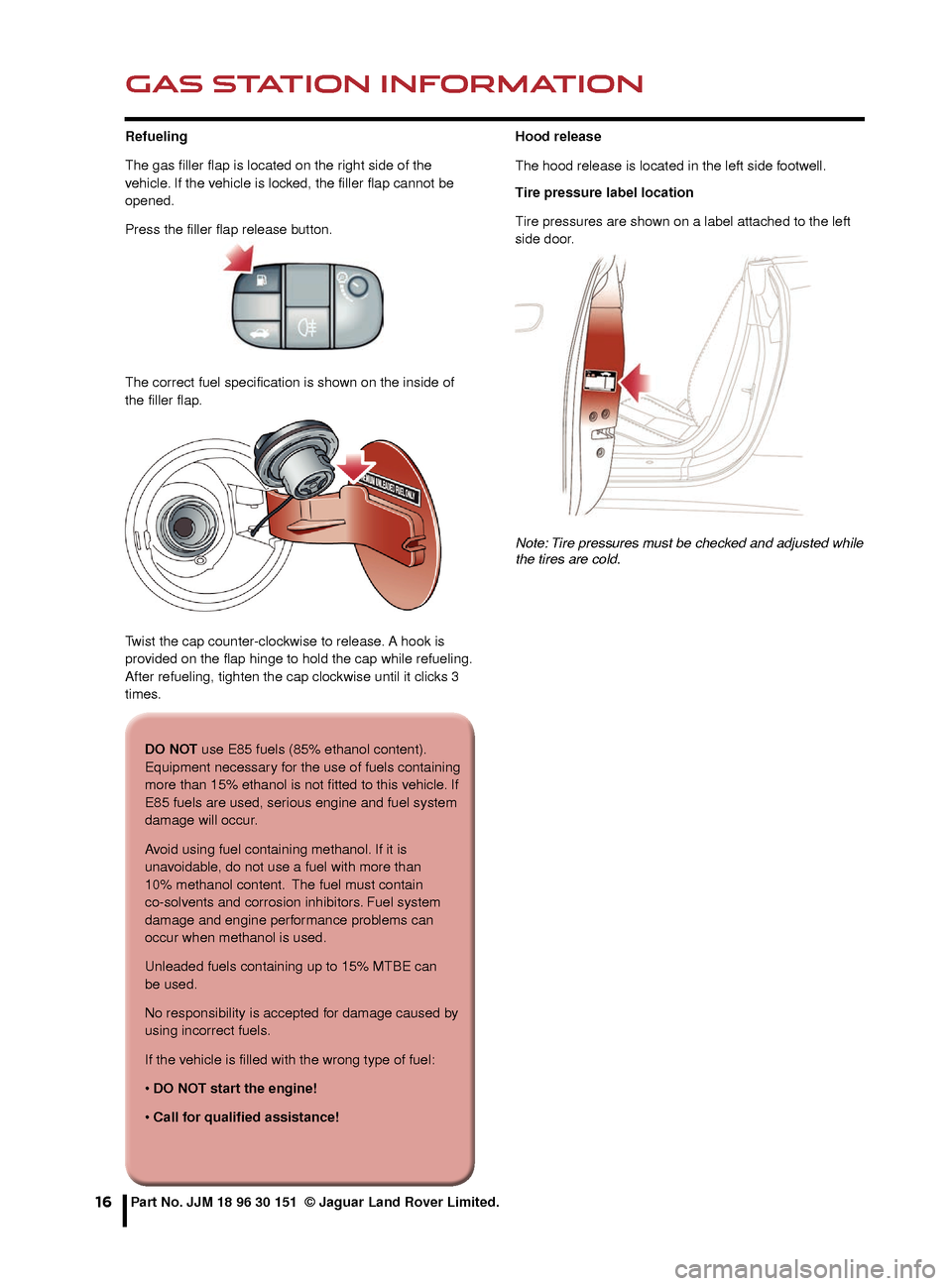
GAS STATION INFORMATION
16
Refueling
The gas filler flap is located on the right side of the
vehicle. If the vehicle is locked, the filler flap cannot be
opened.
Press the filler flap release button.
The correct fuel specification is shown on the inside of
the filler flap.
Twist the cap counter-clockwise to release. A hook is
provided on the flap hinge to hold the cap while refueling.
After refueling, tighten the cap clockwise until it clicks 3
times.Hood release
The hood release is located in the left side footwell.
Tire pressure label location
Tire pressures are shown on a label attached to the left
side door.
Note: Tire pressures must be checked and adjusted while
the tires are cold.
Part No. JJM 18 96 30 151 © Jaguar Land Rover Limited.
DO NOT use E85 fuels (85% ethanol content).
Equipment necessary for the use of fuels containing
more than 15% ethanol is not fitted to this vehicle. If
E85 fuels are used, serious engine and fuel system
damage will occur.
Avoid using fuel containing methanol. If it is
unavoidable, do not use a fuel with more than
10% methanol content. The fuel must contain
co-solvents and corrosion inhibitors. Fuel system
damage and engine performance problems can
occur when methanol is used.
Unleaded fuels containing up to 15% MTBE can
be used.
No responsibility is accepted for damage caused by
using incorrect fuels.
If the vehicle is filled with the wrong type of fuel:
• DO NOT start the engine!
• Call for qualified assistance!