washer fluid JEEP CHEROKEE 2015 KL / 5.G User Guide
[x] Cancel search | Manufacturer: JEEP, Model Year: 2015, Model line: CHEROKEE, Model: JEEP CHEROKEE 2015 KL / 5.GPages: 244, PDF Size: 30.6 MB
Page 3 of 244

INTRODUCTION/WELCOME
WELCOME FROM CHRYSLERGROUP LLC.................. 3
CONTROLS AT A GLANCE
DRIVER COCKPIT.............. 6INSTRUMENT CLUSTER.......... 8
GETTING STARTED
KEY FOB . . . . . . . . . . . . . . . . . . . 10REMOTE START............... 12VEHICLE SECURITY ALARM....... 13KEYLESS ENTER-N-GO™......... 13SEAT BELT SYSTEMS........... 17SUPPLEMENTAL RESTRAINT SYSTEM(SRS) — AIR BAGS............ 18CHILD RESTRAINTS............ 24HEAD RESTRAINTS............. 29FRONT SEATS................ 31REAR SEATS................ 34HEATED/VENTILATED SEATS....... 35HEATED STEERING WHEEL....... 36TILT/TELESCOPING STEERINGCOLUMN................... 37
OPERATING YOUR VEHICLE
ENGINE BREAK-INRECOMMENDATIONS........... 38TURN SIGNAL/HIGH BEAM LEVER . . . 38HEADLIGHT SWITCH............ 39WIPER/WASHER LEVER.......... 40ELECTRONIC SPEED CONTROL..... 41ADAPTIVE CRUISE CONTROL (ACC) . . . 44FORWARD COLLISION WARNING (FCW)WITH MITIGATION . . . . . . . . . . . . . 47MANUAL CLIMATE CONTROLSWITHOUT TOUCHSCREEN........ 49MANUAL CLIMATE CONTROLSWITH TOUCHSCREEN........... 50AUTOMATIC TEMPERATURECONTROLS (ATC).............. 53STOP/START SYSTEM — 3.2L ENGINE . . 57ELECTRIC PARKING BRAKE (EPB) . . . 59PA R K S E N S E®................ 61PARKVIEW®REAR BACK-UP CAMERA.. 63POWER SUNROOF............. 64WIND BUFFETING............. 67
ELECTRONICS
YOUR VEHICLE'S SOUND SYSTEM . . . 68IDENTIFYING YOUR RADIO........ 70Uconnect®ACCESS............. 71Uconnect®5.0 . . . . . . . . . . . . . . . . 88
Uconnect®8.4A . . . . . . . . . . . . . . 100Uconnect®8.4AN . . . . . . . . . . . . . 133STEERING WHEEL AUDIOCONTROLS................. 151ELECTRONIC VEHICLE INFORMATIONCENTER (EVIC) AND DRIVERINFORMATION DISPLAY (DID)..... 151PROGRAMMABLE FEATURES...... 153UNIVERSAL GARAGE DOOR OPENER(HomeLink®)................154POWER INVERTER............ 156POWER OUTLET............. 157WIRELESS CHARGING PAD....... 159
OFF-ROAD CAPABILITIES
FOUR-WHEEL DRIVE OPERATION . . . 162SELEC-TERRAIN™............ 165
UTILITY
CARGO AREA FEATURES........ 166TRAILER TOWING WEIGHTS (MAXIMUMTRAILER WEIGHT RATINGS)...... 167RECREATIONAL TOWING (BEHINDMOTORHOME, ETC.)........... 168
WHAT TO DO IN EMERGENCIES
ROADSIDE ASSISTANCE......... 173INSTRUMENT CLUSTER WARNINGLIGHTS................... 173INSTRUMENT CLUSTER INDICATORLIGHTS................... 179IF YOUR ENGINE OVERHEATS..... 182TIRE SERVICE KIT . . . . . . . . . . . . 183JACKING AND TIRE CHANGING.... 189JUMP-STARTING............. 194FREEING A STUCK VEHICLE...... 197RECOVERY STRAP............ 198SHIFT LEVER OVERRIDE........ 198TOWING A DISABLED VEHICLE.... 199EVENT DATA RECORDER (EDR).... 200
MAINTAINING YOUR VEHICLE
OPENING THE HOOD.......... 201ENGINE COMPARTMENT........ 202FLUID CAPACITIES............ 206FLUIDS, LUBRICANTS AND GENUINEPA RT S . . . . . . . . . . . . . . . . . . . . 2 0 6MAINTENANCE PROCEDURES..... 208MAINTENANCE SCHEDULE...... 208FUSES.................... 213TIRE PRESSURES............. 219SPARE TIRES — IF EQUIPPED..... 219WHEEL AND WHEEL TRIM CARE . . . 221REPLACEMENT BULBS......... 222
TABLE OF CONTENTS
Page 43 of 244
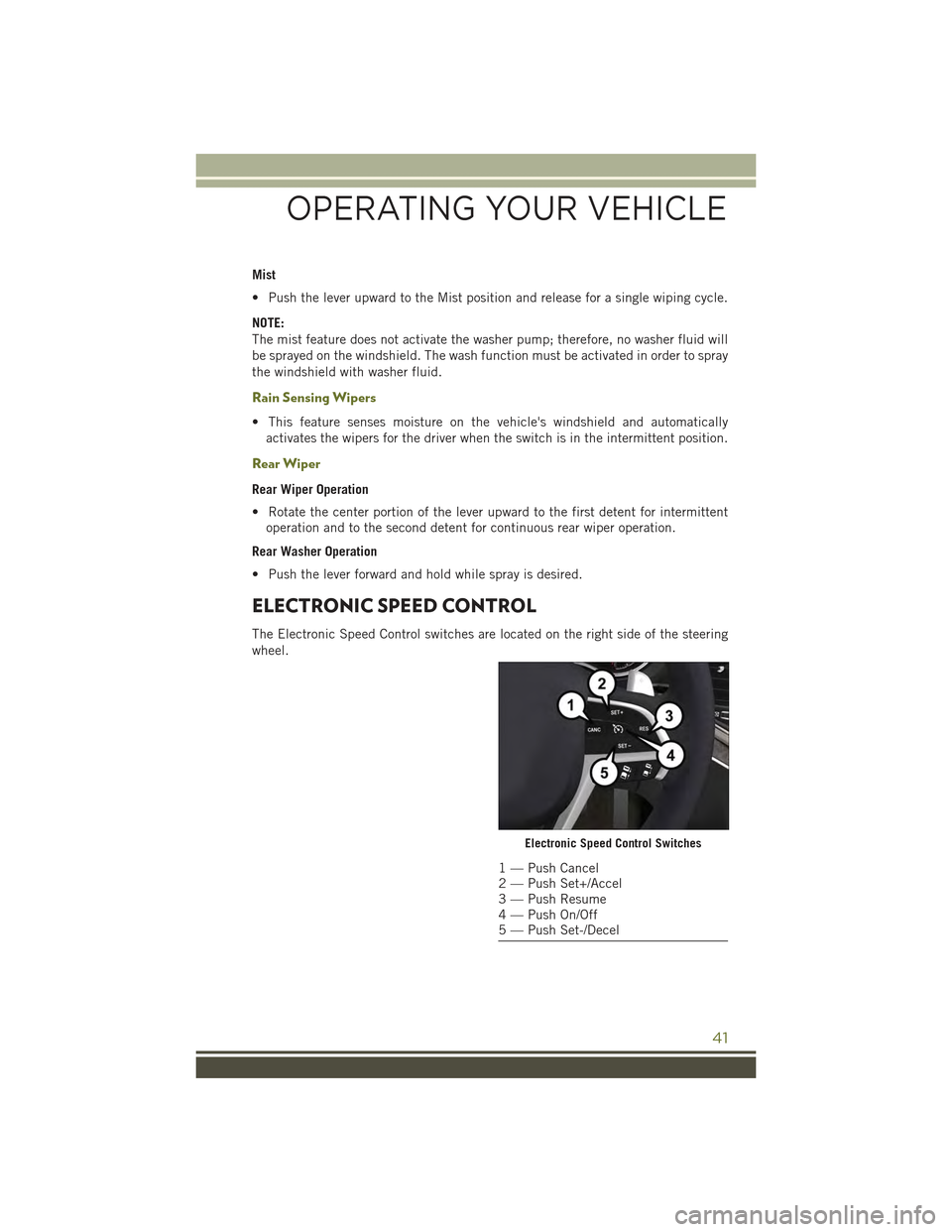
Mist
• Push the lever upward to the Mist position and release for a single wiping cycle.
NOTE:
The mist feature does not activate the washer pump; therefore, no washer fluid will
be sprayed on the windshield. The wash function must be activated in order to spray
the windshield with washer fluid.
Rain Sensing Wipers
• This feature senses moisture on the vehicle's windshield and automatically
activates the wipers for the driver when the switch is in the intermittent position.
Rear Wiper
Rear Wiper Operation
• Rotate the center portion of the lever upward to the first detent for intermittent
operation and to the second detent for continuous rear wiper operation.
Rear Washer Operation
• Push the lever forward and hold while spray is desired.
ELECTRONIC SPEED CONTROL
The Electronic Speed Control switches are located on the right side of the steering
wheel.
Electronic Speed Control Switches
1 — Push Cancel2 — Push Set+/Accel3 — Push Resume4 — Push On/Off5 — Push Set-/Decel
OPERATING YOUR VEHICLE
41
Page 183 of 244
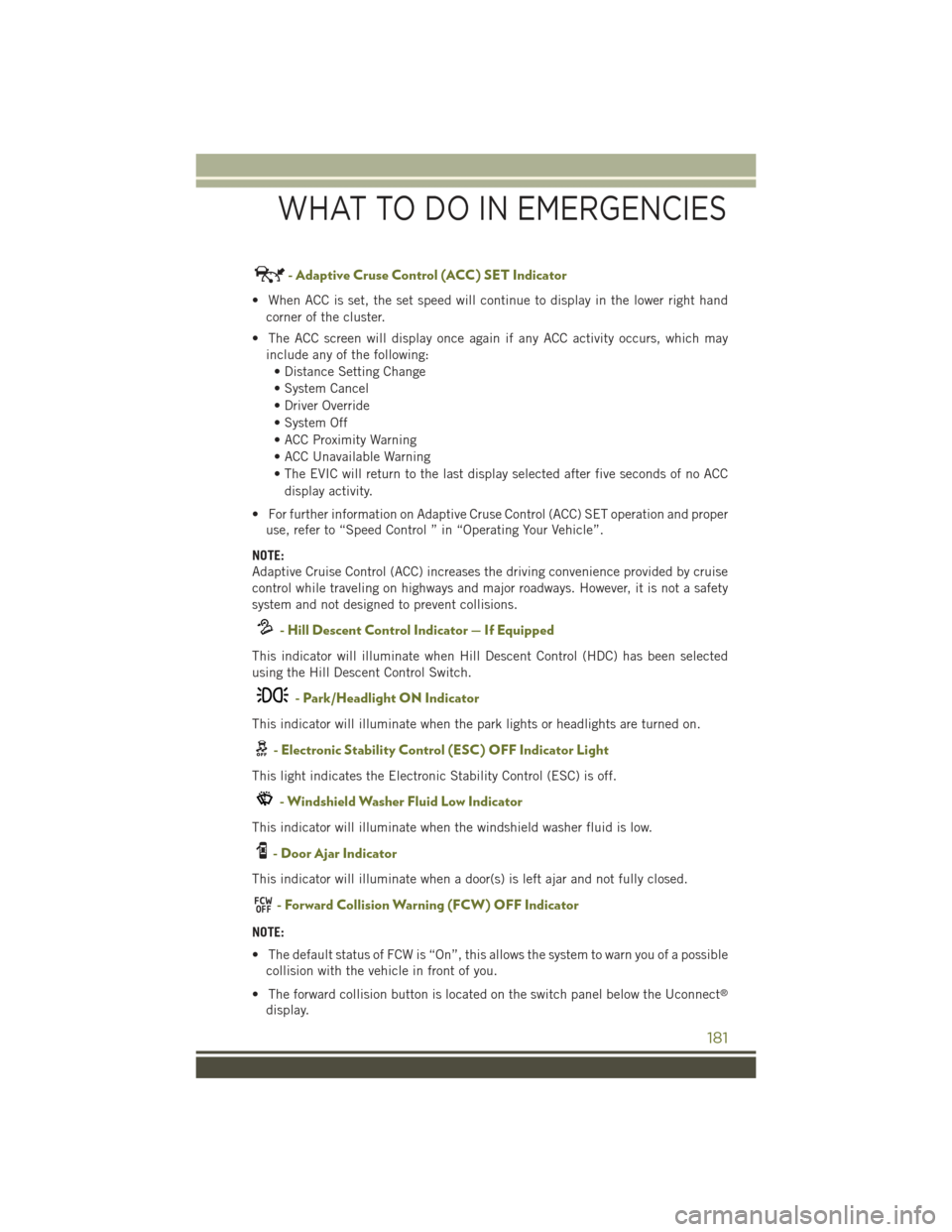
-AdaptiveCruseControl(ACC)SETIndicator
• When ACC is set, the set speed will continue to display in the lower right hand
corner of the cluster.
• The ACC screen will display once again if any ACC activity occurs, which may
include any of the following:
• Distance Setting Change
• System Cancel
• Driver Override
• System Off
• ACC Proximity Warning
• ACC Unavailable Warning
• The EVIC will return to the last display selected after five seconds of no ACC
display activity.
• For further information on Adaptive Cruse Control (ACC) SET operation and proper
use, refer to “Speed Control ” in “Operating Your Vehicle”.
NOTE:
Adaptive Cruise Control (ACC) increases the driving convenience provided by cruise
control while traveling on highways and major roadways. However, it is not a safety
system and not designed to prevent collisions.
- Hill Descent Control Indicator — If Equipped
This indicator will illuminate when Hill Descent Control (HDC) has been selected
using the Hill Descent Control Switch.
- Park/Headlight ON Indicator
This indicator will illuminate when the park lights or headlights are turned on.
- Electronic Stability Control (ESC) OFF Indicator Light
This light indicates the Electronic Stability Control (ESC) is off.
- Windshield Washer Fluid Low Indicator
This indicator will illuminate when the windshield washer fluid is low.
- Door Ajar Indicator
This indicator will illuminate when a door(s) is left ajar and not fully closed.
- Forward Collision Warning (FCW) OFF Indicator
NOTE:
• The default status of FCW is “On”, this allows the system to warn you of a possible
collision with the vehicle in front of you.
• The forward collision button is located on the switch panel below the Uconnect®
display.
WHAT TO DO IN EMERGENCIES
181
Page 205 of 244
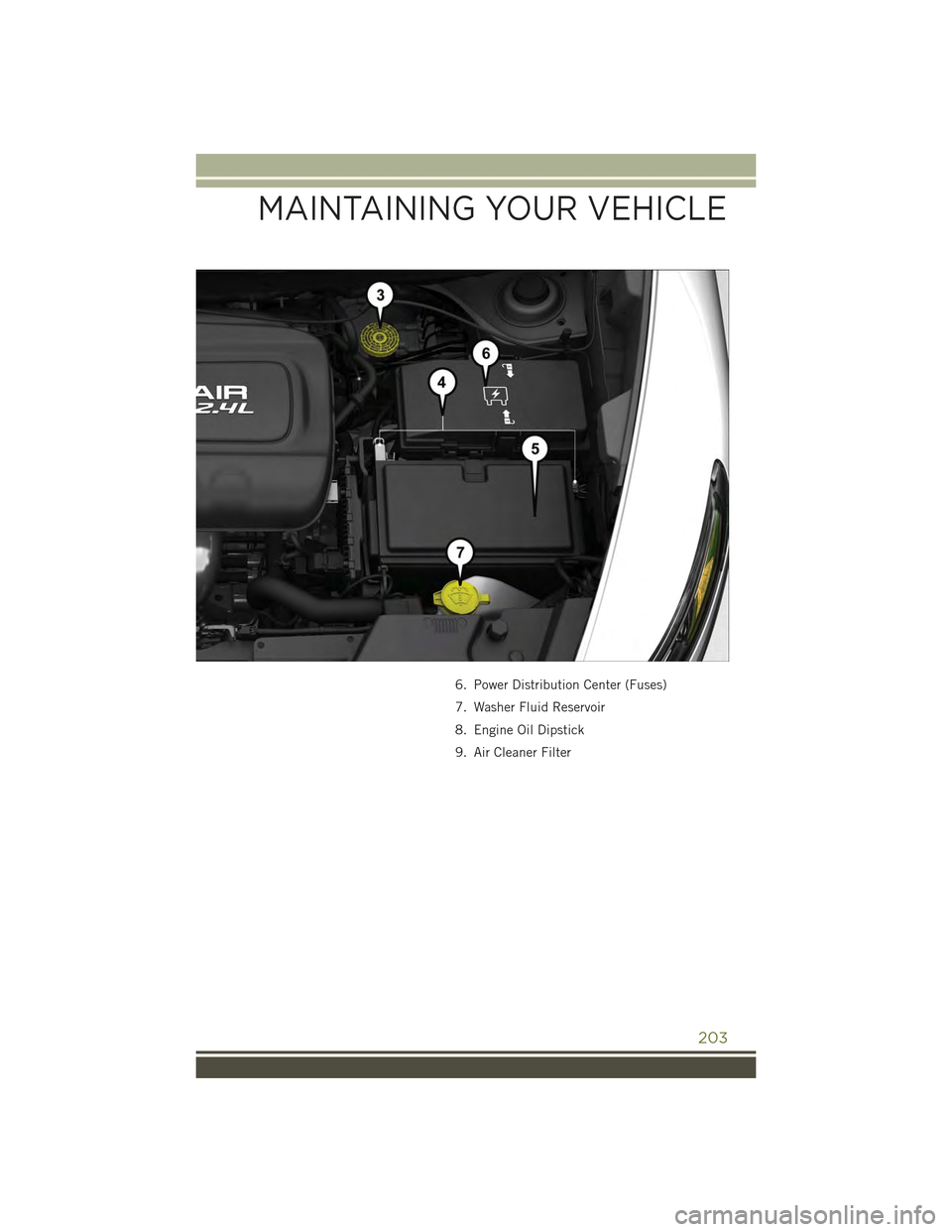
6. Power Distribution Center (Fuses)
7. Washer Fluid Reservoir
8. Engine Oil Dipstick
9. Air Cleaner Filter
MAINTAINING YOUR VEHICLE
203
Page 207 of 244
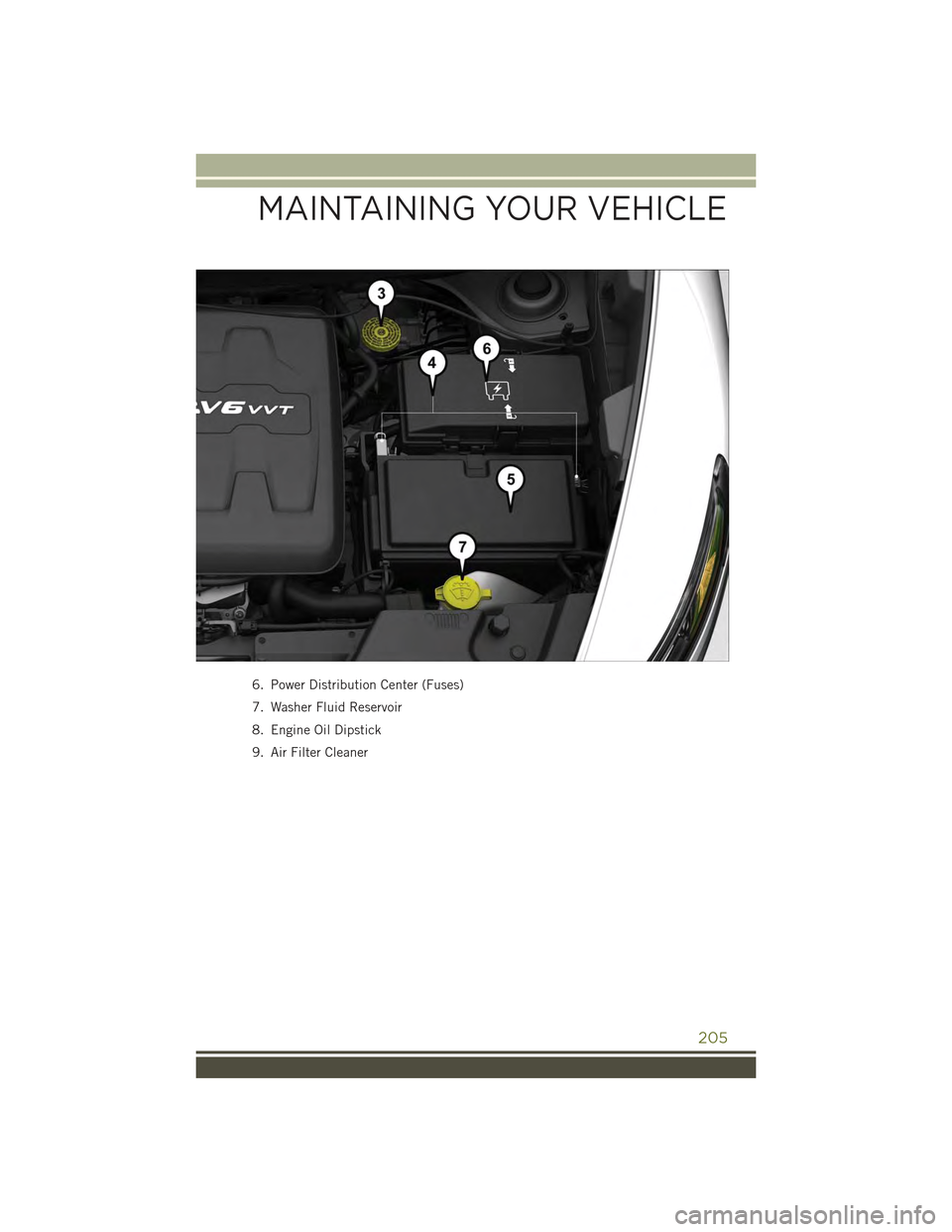
6. Power Distribution Center (Fuses)
7. Washer Fluid Reservoir
8. Engine Oil Dipstick
9. Air Filter Cleaner
MAINTAINING YOUR VEHICLE
205
Page 211 of 244
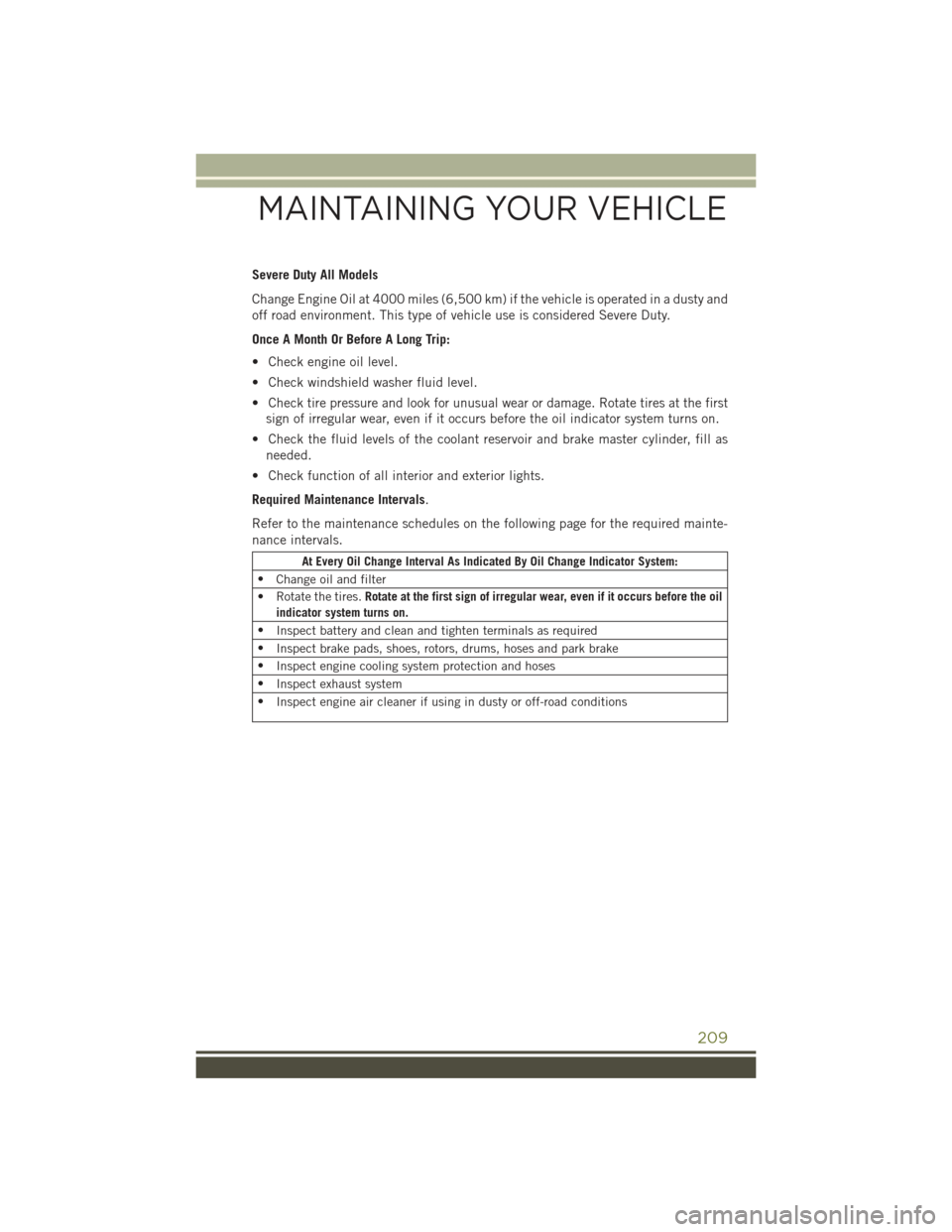
Severe Duty All Models
Change Engine Oil at 4000 miles (6,500 km) if the vehicle is operated in a dusty and
off road environment. This type of vehicle use is considered Severe Duty.
Once A Month Or Before A Long Trip:
• Check engine oil level.
• Check windshield washer fluid level.
• Check tire pressure and look for unusual wear or damage. Rotate tires at the first
sign of irregular wear, even if it occurs before the oil indicator system turns on.
• Check the fluid levels of the coolant reservoir and brake master cylinder, fill as
needed.
• Check function of all interior and exterior lights.
Required Maintenance Intervals.
Refer to the maintenance schedules on the following page for the required mainte-
nance intervals.
At Every Oil Change Interval As Indicated By Oil Change Indicator System:
•Change oil and filter
• Rotate the tires.Rotate at the first sign of irregular wear, even if it occurs before the oil
indicator system turns on.
•Inspect battery and clean and tighten terminals as required
•Inspect brake pads, shoes, rotors, drums, hoses and park brake
•Inspect engine cooling system protection and hoses
•Inspect exhaust system
•Inspect engine air cleaner if using in dusty or off-road conditions
MAINTAINING YOUR VEHICLE
209
Page 231 of 244
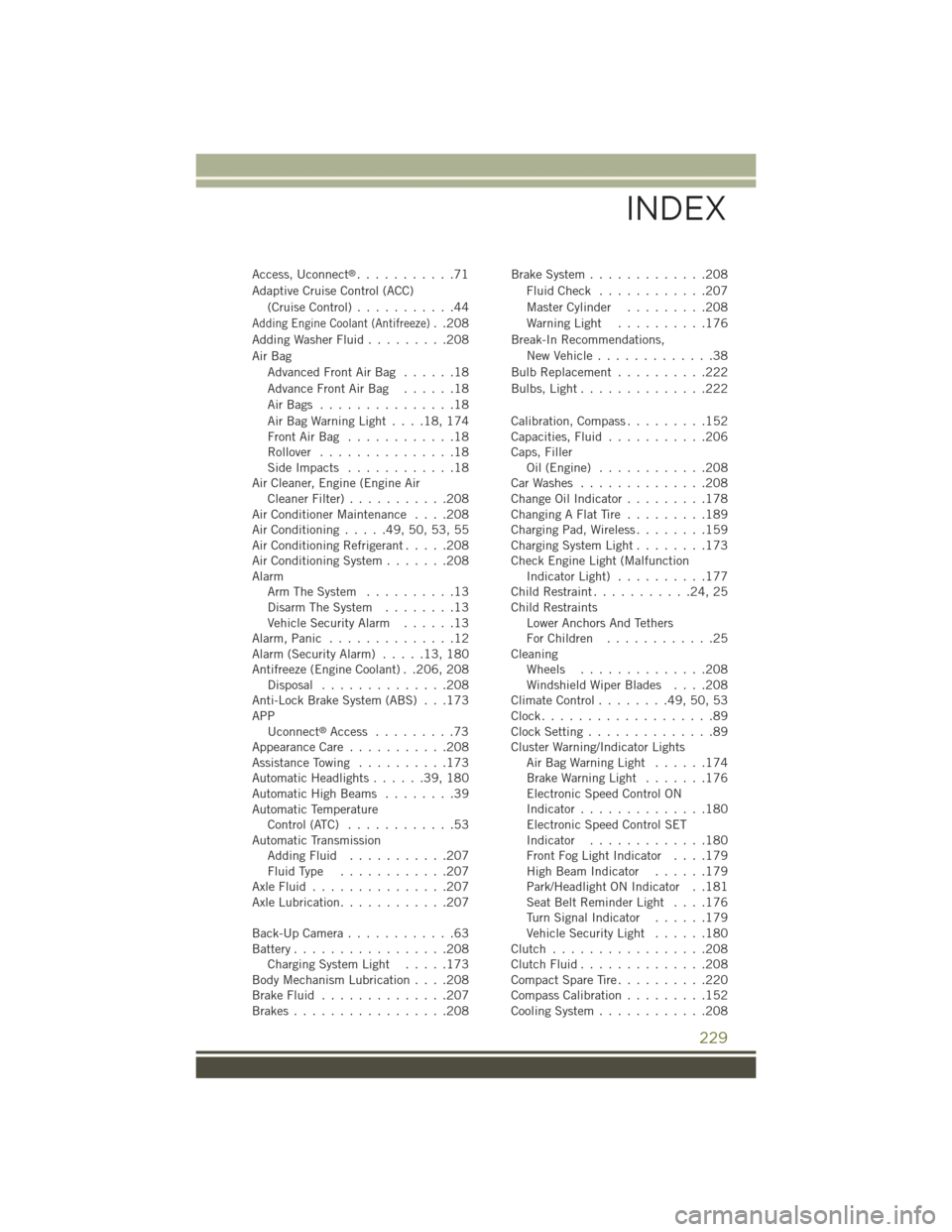
Access, Uconnect®...........71
Adaptive Cruise Control (ACC)
(Cruise Control)...........44
Adding Engine Coolant (Antifreeze)..208
Adding Washer Fluid.........208
Air Bag
Advanced Front Air Bag . . . . . .18
Advance Front Air Bag . . . . . .18
Air Bags . . . . . . . . . . . . . . .18
Air Bag Warning Light . . . .18, 174Front Air Bag . . . . . . . . . . . .18Rollover...............18Side Impacts . . . . . . . . . . . .18Air Cleaner, Engine (Engine AirCleaner Filter)...........208Air Conditioner Maintenance....208Air Conditioning.....49,50,53,55Air Conditioning Refrigerant.....208Air Conditioning System.......208AlarmArm The System..........13Disarm The System........13Vehicle Security Alarm......13Alarm, Panic . . . . . . . . . . . . . .12Alarm (Security Alarm).....13,180Antifreeze (Engine Coolant) . .206, 208Disposal..............208Anti-Lock Brake System (ABS) . . .173APPUconnect®Access.........73Appearance Care...........208Assistance Towing..........173Automatic Headlights......39,180Automatic High Beams........39Automatic TemperatureControl (ATC)............53Automatic TransmissionAdding Fluid...........207Fluid Type . . . . . . . . . . . .207Axle Fluid . . . . . . . . . . . . . . .207Axle Lubrication............207
Back-Up Camera............63Battery.................208Charging System Light.....173Body Mechanism Lubrication....208Brake Fluid..............207Brakes.................208
Brake System.............208
Fluid Check . . . . . . . . . . . .207
Master Cylinder.........208
Warning Light . . . . . . . . . .176
Break-In Recommendations,
New Vehicle.............38
Bulb Replacement..........222
Bulbs, Light..............222
Calibration, Compass.........152Capacities, Fluid...........206Caps, FillerOil (Engine) . . . . . . . . . . . .208Car Washes . . . . . . . . . . . . . .208Change Oil Indicator.........178Changing A Flat Tire . . . . . . . . .189Charging Pad, Wireless........159Charging System Light........173Check Engine Light (MalfunctionIndicator Light)..........177Child Restraint...........24,25Child RestraintsLower Anchors And TethersFor Children............25CleaningWheels..............208Windshield Wiper Blades....208Climate Control........49,50,53Clock...................89Clock Setting..............89Cluster Warning/Indicator LightsAir Bag Warning Light . . . . . .174Brake Warning Light.......176Electronic Speed Control ONIndicator..............180Electronic Speed Control SETIndicator.............180Front Fog Light Indicator....179High Beam Indicator......179Park/Headlight ON Indicator . .181Seat Belt Reminder Light....176Turn Signal Indicator......179Vehicle Security Light......180Clutch . . . . . . . . . . . . . . . . .208Clutch Fluid . . . . . . . . . . . . . .208Compact Spare Tire . . . . . . . . . .220Compass Calibration.........152Cooling System............208
INDEX
229
Page 235 of 244
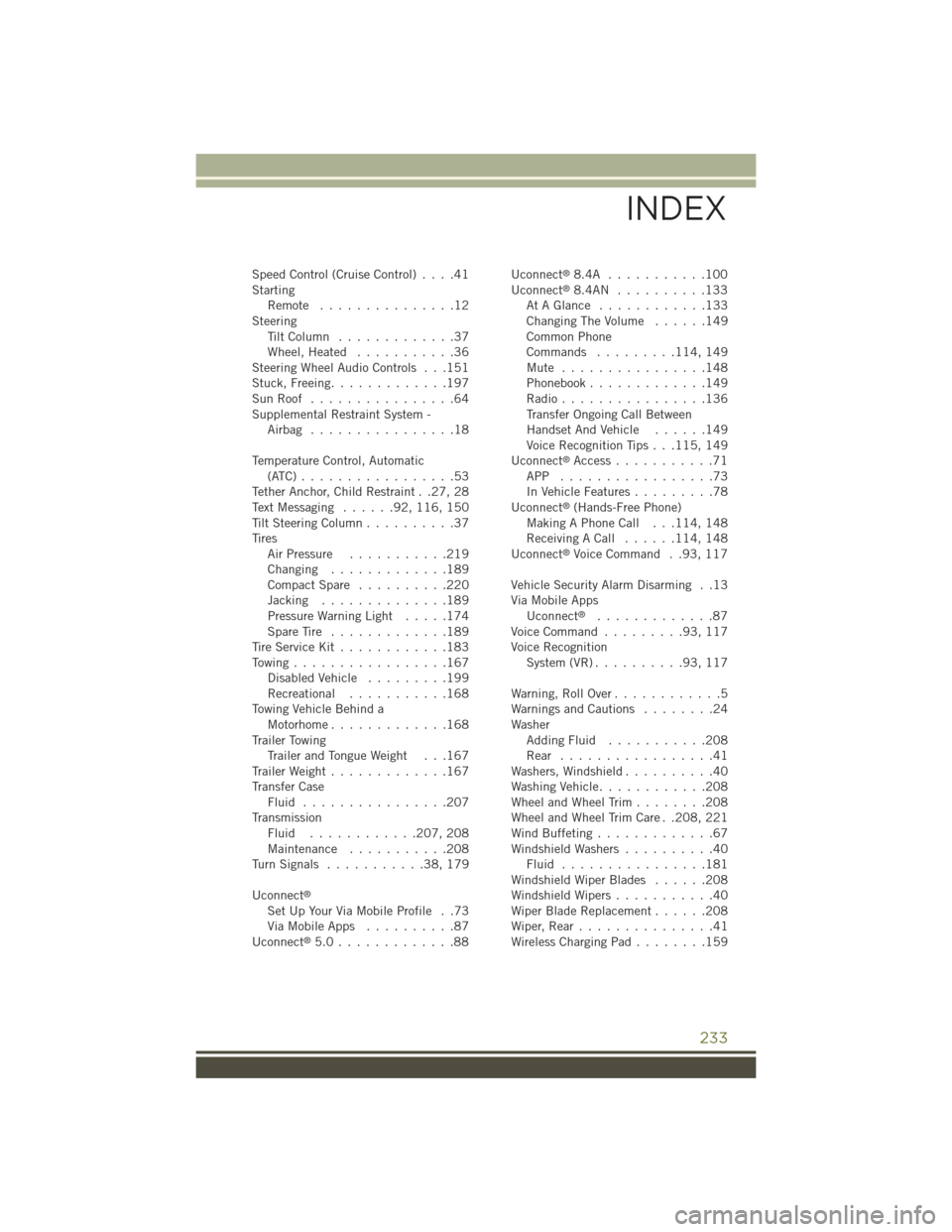
Speed Control (Cruise Control)....41StartingRemote . . . . . . . . . . . . . . .12SteeringTi l t C o l u m n . . . . . . . . . . . . . 3 7Wheel, Heated...........36Steering Wheel Audio Controls . . .151Stuck, Freeing.............197Sun Roof . . . . . . . . . . . . . . . .64Supplemental Restraint System -Airbag . . . . . . . . . . . . . . . .18
Temperature Control, Automatic(ATC) . . . . . . . . . . . . . . . . .53Tether Anchor, Child Restraint . .27, 28Text Messaging......92,116, 150Tilt Steering Column..........37TiresAir Pressure...........219Changing . . . . . . . . . . . . .189Compact Spare..........220Jacking..............189Pressure Warning Light.....174Spare Tire . . . . . . . . . . . . .189Tire Service Kit............183To w i n g . . . . . . . . . . . . . . . . . 1 6 7Disabled Vehicle.........199Recreational...........168To w i n g V e h i c l e B e h i n d aMotorhome . . . . . . . . . . . . .168Trailer TowingTrailer and Tongue Weight . . .167Trailer Weight.............167Transfer CaseFluid . . . . . . . . . . . . . . . .207TransmissionFluid . . . . . . . . . . . .207, 208Maintenance . . . . . . . . . . .208Tu r n S i g n a l s . . . . . . . . . . . 3 8 , 1 7 9
Uconnect®
Set Up Your Via Mobile Profile . .73Via Mobile Apps..........87Uconnect®5.0 . . . . . . . . . . . . .88
Uconnect®8.4A . . . . . . . . . . .100Uconnect®8.4AN . . . . . . . . . .133At A Glance............133Changing The Volume . . . . . .149Common PhoneCommands.........114, 149Mute . . . . . . . . . . . . . . . .148Phonebook . . . . . . . . . . . . .149Radio . . . . . . . . . . . . . . . .136Transfer Ongoing Call BetweenHandset And Vehicle......149Voice Recognition Tips . . .115, 149Uconnect®Access...........71APP . . . . . . . . . . . . . . . . .73In Vehicle Features.........78Uconnect®(Hands-Free Phone)Making A Phone Call . . .114, 148Receiving A Call......114, 148Uconnect®Voice Command . .93, 117
Vehicle Security Alarm Disarming . .13Via Mobile AppsUconnect®.............87Voice Command.........93,117Voice RecognitionSystem (VR)..........93,117
Warning, Roll Over............5Warnings and Cautions........24WasherAdding Fluid...........208Rear . . . . . . . . . . . . . . . . .41Washers, Windshield..........40Washing Vehicle............208Wheel and Wheel Trim . . . . . . . .208Wheel and Wheel Trim Care . .208, 221Wind Buffeting.............67Windshield Washers..........40Fluid . . . . . . . . . . . . . . . .181Windshield Wiper Blades......208Windshield Wipers...........40Wiper Blade Replacement......208Wiper, Rear . . . . . . . . . . . . . . .41Wireless Charging Pad........159
INDEX
233