warning JEEP CHEROKEE 2020 Owner handbook (in English)
[x] Cancel search | Manufacturer: JEEP, Model Year: 2020, Model line: CHEROKEE, Model: JEEP CHEROKEE 2020Pages: 332, PDF Size: 8.87 MB
Page 148 of 332
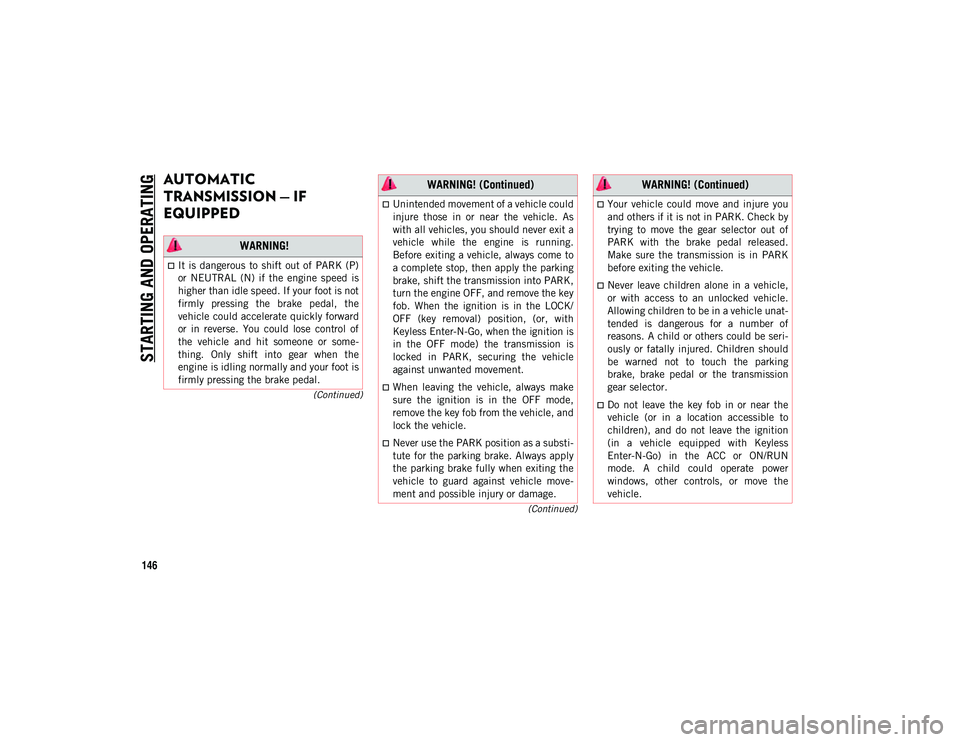
STARTING AND OPERATING
146
(Continued)
(Continued)
AUTOMATIC
TRANSMISSION — IF
EQUIPPED
WARNING!
It is dangerous to shift out of PARK (P)
or NEUTRAL (N) if the engine speed is
higher than idle speed. If your foot is not
firmly pressing the brake pedal, the
vehicle could accelerate quickly forward
or in reverse. You could lose control of
the vehicle and hit someone or some-
thing. Only shift into gear when the
engine is idling normally and your foot is
firmly pressing the brake pedal.
Unintended movement of a vehicle could
injure those in or near the vehicle. As
with all vehicles, you should never exit a
vehicle while the engine is running.
Before exiting a vehicle, always come to
a complete stop, then apply the parking
brake, shift the transmission into PARK,
turn the engine OFF, and remove the key
fob. When the ignition is in the LOCK/
OFF (key removal) position, (or, with
Keyless Enter-N-Go, when the ignition is
in the OFF mode) the transmission is
locked in PARK, securing the vehicle
against unwanted movement.
When leaving the vehicle, always make
sure the ignition is in the OFF mode,
remove the key fob from the vehicle, and
lock the vehicle.
Never use the PARK position as a substi
-
tute for the parking brake. Always apply
the parking brake fully when exiting the
vehicle to guard against vehicle move-
ment and possible injury or damage.
WARNING! (Continued)
Your vehicle could move and injure you
and others if it is not in PARK. Check by
trying to move the gear selector out of
PARK with the brake pedal released.
Make sure the transmission is in PARK
before exiting the vehicle.
Never leave children alone in a vehicle,
or with access to an unlocked vehicle.
Allowing children to be in a vehicle unat -
tended is dangerous for a number of
reasons. A child or others could be seri -
ously or fatally injured. Children should
be warned not to touch the parking
brake, brake pedal or the transmission
gear selector.
Do not leave the key fob in or near the
vehicle (or in a location accessible to
children), and do not leave the ignition
(in a vehicle equipped with Keyless
Enter-N-Go) in the ACC or ON/RUN
mode. A child could operate power
windows, other controls, or move the
vehicle.
WARNING! (Continued)
2020_JEEP_CHEROKEE_UG_RHD_UK.book Page 146
Page 151 of 332
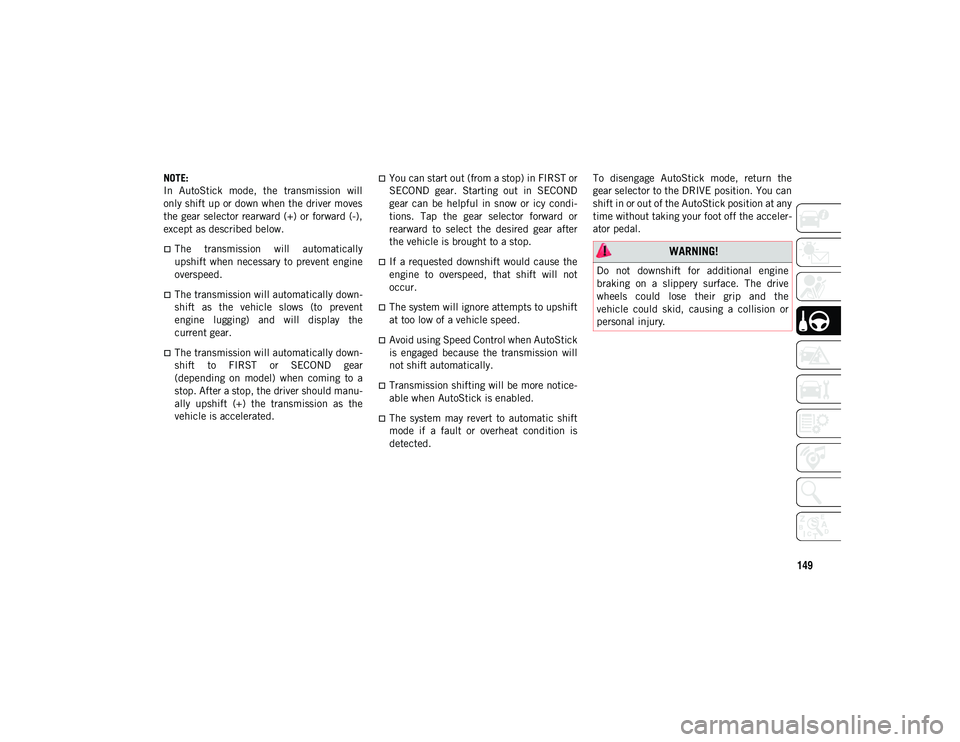
149
NOTE:
In AutoStick mode, the transmission will
only shift up or down when the driver moves
the gear selector rearward (+) or forward (-),
except as described below.
The transmission will automatically
upshift when necessary to prevent engine
overspeed.
The transmission will automatically down-
shift as the vehicle slows (to prevent
engine lugging) and will display the
current gear.
The transmission will automatically down -
shift to FIRST or SECOND gear
(depending on model) when coming to a
stop. After a stop, the driver should manu -
ally upshift (+) the transmission as the
vehicle is accelerated.
You can start out (from a stop) in FIRST or
SECOND gear. Starting out in SECOND
gear can be helpful in snow or icy condi -
tions. Tap the gear selector forward or
rearward to select the desired gear after
the vehicle is brought to a stop.
If a requested downshift would cause the
engine to overspeed, that shift will not
occur.
The system will ignore attempts to upshift
at too low of a vehicle speed.
Avoid using Speed Control when AutoStick
is engaged because the transmission will
not shift automatically.
Transmission shifting will be more notice-
able when AutoStick is enabled.
The system may revert to automatic shift
mode if a fault or overheat condition is
detected. To disengage AutoStick mode, return the
gear selector to the DRIVE position. You can
shift in or out of the AutoStick position at any
time without taking your foot off the acceler
-
ator pedal.
WARNING!
Do not downshift for additional engine
braking on a slippery surface. The drive
wheels could lose their grip and the
vehicle could skid, causing a collision or
personal injury.
2020_JEEP_CHEROKEE_UG_RHD_UK.book Page 149
Page 153 of 332
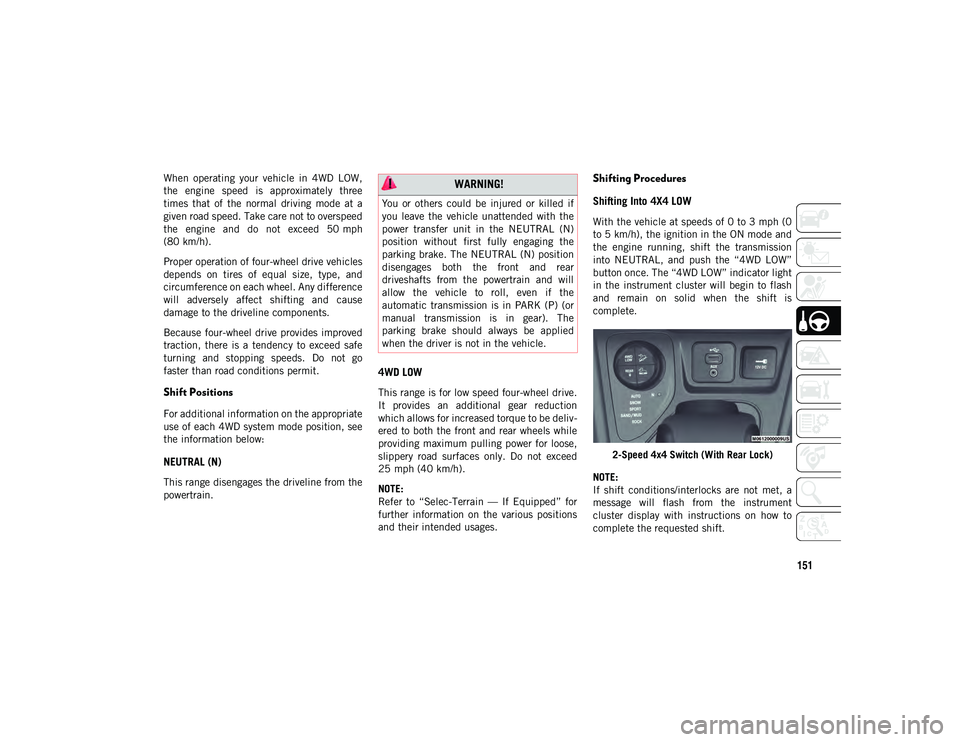
151
When operating your vehicle in 4WD LOW,
the engine speed is approximately three
times that of the normal driving mode at a
given road speed. Take care not to overspeed
the engine and do not exceed 50 mph
(80 km/h).
Proper operation of four-wheel drive vehicles
depends on tires of equal size, type, and
circumference on each wheel. Any difference
will adversely affect shifting and cause
damage to the driveline components.
Because four-wheel drive provides improved
traction, there is a tendency to exceed safe
turning and stopping speeds. Do not go
faster than road conditions permit.
Shift Positions
For additional information on the appropriate
use of each 4WD system mode position, see
the information below:
NEUTRAL (N)
This range disengages the driveline from the
powertrain.
4WD LOW
This range is for low speed four-wheel drive.
It provides an additional gear reduction
which allows for increased torque to be deliv-
ered to both the front and rear wheels while
providing maximum pulling power for loose,
slippery road surfaces only. Do not exceed
25 mph (40 km/h).
NOTE:
Refer to “Selec-Terrain — If Equipped” for
further information on the various positions
and their intended usages.
Shifting Procedures
Shifting Into 4X4 LOW
With the vehicle at speeds of 0 to 3 mph (0
to 5 km/h), the ignition in the ON mode and
the engine running, shift the transmission
into NEUTRAL, and push the “4WD LOW”
button once. The “4WD LOW” indicator light
in the instrument cluster will begin to flash
and remain on solid when the shift is
complete.
2-Speed 4x4 Switch (With Rear Lock)
NOTE:
If shift conditions/interlocks are not met, a
message will flash from the instrument
cluster display with instructions on how to
complete the requested shift.
WARNING!
You or others could be injured or killed if
you leave the vehicle unattended with the
power transfer unit in the NEUTRAL (N)
position without first fully engaging the
parking brake. The NEUTRAL (N) position
disengages both the front and rear
driveshafts from the powertrain and will
allow the vehicle to roll, even if the
automatic transmission is in PARK (P) (or
manual transmission is in gear). The
parking brake should always be applied
when the driver is not in the vehicle.
2020_JEEP_CHEROKEE_UG_RHD_UK.book Page 151
Page 156 of 332

STARTING AND OPERATING
154
ROCK — Off-road calibration is only avail -
able in 4WD LOW range. ROCK mode
provides the most aggressive 4WD perfor -
mance for extreme off road terrain. Use for
low speed obstacles such as large rocks,
deep ruts, etc.
NOTE:
ROCK mode is only available on the vehi -
cles equipped with the Off-Road package.
Activate the Hill Descent Control or Selec
Speed Control for steep downhill control.
Refer to “Electronic Brake Control System”
in “Safety” for further information.
STOP/START SYSTEM
The Stop/Start function was developed to
reduce fuel consumption. The system will
stop the engine automatically during a
vehicle stop if the required conditions are
met. Releasing the brake pedal or pressing
the accelerator pedal will automatically
restart the engine.
This vehicle has been upgraded with a heavy
duty battery, starter, as well as other engine
parts, to handle the additional engine starts.
Automatic Mode
The Stop/Start feature is enabled after every
normal customer engine start. At that time,
the system will go into STOP/START READY
and if all other conditions are met, can go
into a STOP/START AUTOSTOP ACTIVE
“Autostop” mode.
To Activate The Autostop Mode, The Following
Must Occur:
The system must be in STOP/START
READY state. A STOP/START READY
message will be displayed in the instru -
ment cluster display within the Stop/Start
section. Refer to “Warning Lights And
Messages” in “Getting To Know Your
Instrument Panel” in your Owner’s
Manual.
The vehicle must be completely stopped.
The gear selector must be in a forward
gear and the brake pedal depressed.
The engine will shut down, the tachometer
will move to the zero position and the Stop/
Start telltale will illuminate indicating you
are in Autostop. Customer settings will be
maintained upon return to an engine running
condition. Refer to the “Stop/Start System” in the
“Starting And Operating” in your Owner’s
Manual.
Possible Reasons The Engine Does Not
Autostop
Prior to engine shut down, the system will
check many safety and comfort conditions to
see if they are fulfilled. Detailed information
about the operation of the Stop/Start system
may be viewed in the instrument cluster
display Stop/Start Screen. In the following
situations, the engine will not stop:
Driver’s seat belt is not buckled
Driver’s door is not closed
Battery temperature is too warm or cold
Battery charge is low
The vehicle is on a steep grade
Cabin heating or cooling is in process and
an acceptable cabin temperature has not
been achieved
HVAC is set to full defrost mode at a high
blower speed
HVAC set to MAX A/C
2020_JEEP_CHEROKEE_UG_RHD_UK.book Page 154
Page 158 of 332
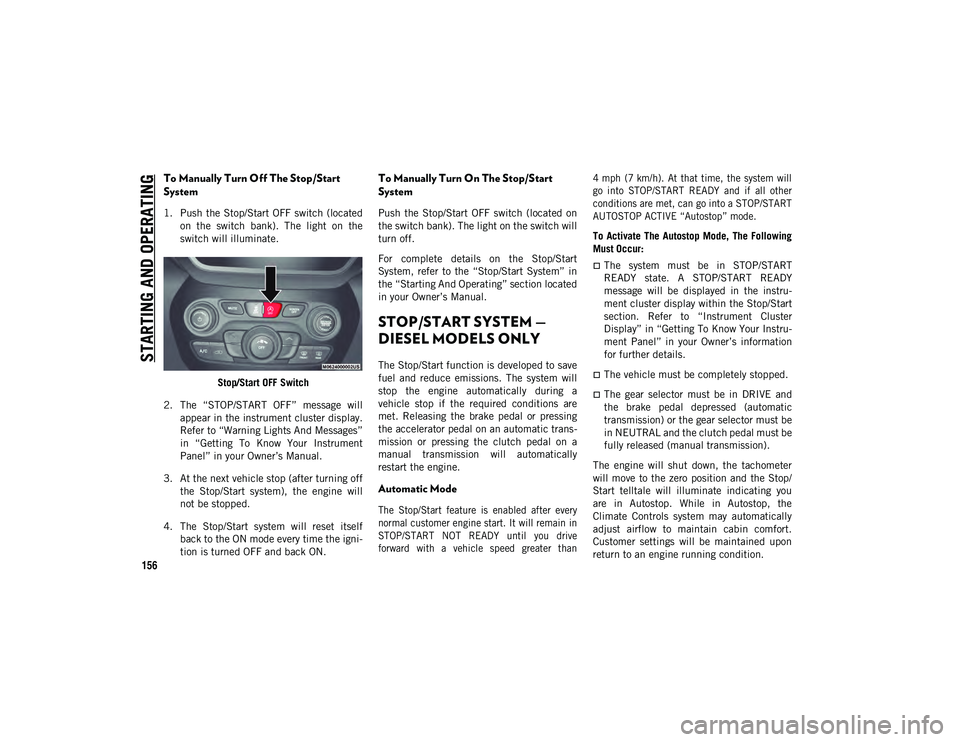
STARTING AND OPERATING
156
To Manually Turn Off The Stop/Start
System
1. Push the Stop/Start OFF switch (locatedon the switch bank). The light on the
switch will illuminate.
Stop/Start OFF Switch
2. The “STOP/START OFF” message will appear in the instrument cluster display.
Refer to “Warning Lights And Messages”
in “Getting To Know Your Instrument
Panel” in your Owner’s Manual.
3. At the next vehicle stop (after turning off the Stop/Start system), the engine will
not be stopped.
4. The Stop/Start system will reset itself back to the ON mode every time the igni -
tion is turned OFF and back ON.
To Manually Turn On The Stop/Start
System
Push the Stop/Start OFF switch (located on
the switch bank). The light on the switch will
turn off.
For complete details on the Stop/Start
System, refer to the “Stop/Start System” in
the “Starting And Operating” section located
in your Owner’s Manual.
STOP/START SYSTEM —
DIESEL MODELS ONLY
The Stop/Start function is developed to save
fuel and reduce emissions. The system will
stop the engine automatically during a
vehicle stop if the required conditions are
met. Releasing the brake pedal or pressing
the accelerator pedal on an automatic trans -
mission or pressing the clutch pedal on a
manual transmission will automatically
restart the engine.
Automatic Mode
The Stop/Start feature is enabled after every
normal customer engine start. It will remain in
STOP/START NOT READY until you drive
forward with a vehicle speed greater than 4 mph (7 km/h). At that time, the system will
go into STOP/START READY and if all other
conditions are met, can go into a STOP/START
AUTOSTOP ACTIVE “Autostop” mode.
To Activate The Autostop Mode, The Following
Must Occur:
The system must be in STOP/START
READY state. A STOP/START READY
message will be displayed in the instru
-
ment cluster display within the Stop/Start
section. Refer to “Instrument Cluster
Display” in “Getting To Know Your Instru -
ment Panel” in your Owner’s information
for further details.
The vehicle must be completely stopped.
The gear selector must be in DRIVE and
the brake pedal depressed (automatic
transmission) or the gear selector must be
in NEUTRAL and the clutch pedal must be
fully released (manual transmission).
The engine will shut down, the tachometer
will move to the zero position and the Stop/
Start telltale will illuminate indicating you
are in Autostop. While in Autostop, the
Climate Controls system may automatically
adjust airflow to maintain cabin comfort.
Customer settings will be maintained upon
return to an engine running condition.
2020_JEEP_CHEROKEE_UG_RHD_UK.book Page 156
Page 160 of 332

STARTING AND OPERATING
158
Conditions That Force An Application Of The
Electric Park Brake While In Autostop Mode:
The driver door is open and brake pedal
released.
The driver door is open and the driver seat
belt is unbuckled.
The engine hood has been opened.
A Stop/Start system error occurs.
If the Electric Park Brake is applied with the
engine off, the engine may require a manual
restart and the electric park brake may
require a manual release (depress brake
pedal and push Electric Park Brake switch).
Refer to “Instrument Cluster Display” in
“Getting To Know Your Instrument Panel” in
your Owner’s Manual for further information.
To Manually Turn Off The Stop/Start
System
1. Push the Stop/Start OFF switch (located on the switch bank). The light on the
switch will illuminate.
Stop/Start OFF Switch
2. The “STOP/START OFF” message will appear in the instrument cluster display.
Refer to “Instrument Cluster Display” in
“Getting To Know Your Instrument
Panel” in your Owner’s manual for
further information.
3. At the next vehicle stop (after turning off the Stop/Start system) the engine will not
be stopped. 4. If the Stop/Start system is manually
turned off, the engine can only be started
and stopped by cycling the ignition
switch.
5. The Stop/Start system will reset itself back to an ON condition every time the
key is turned off and back on.
To Manually Turn On The Stop/Start
System
Push the Stop/Start OFF switch (located on
the switch bank). The light on the switch will
turn off.
System Malfunction
If there is a malfunction in the Stop/Start
system, the system will not shut down the
engine. A “SERVICE STOP/START SYSTEM”
message will appear in the instrument
cluster display. Refer to “Warning Lights And
Messages” in “Getting To Know Your Instru -
ment Panel” for further information.
If the “SERVICE STOP/START SYSTEM”
message appears in the instrument cluster
display, have the system checked by an
authorized dealer.
2020_JEEP_CHEROKEE_UG_RHD_UK.book Page 158
Page 162 of 332
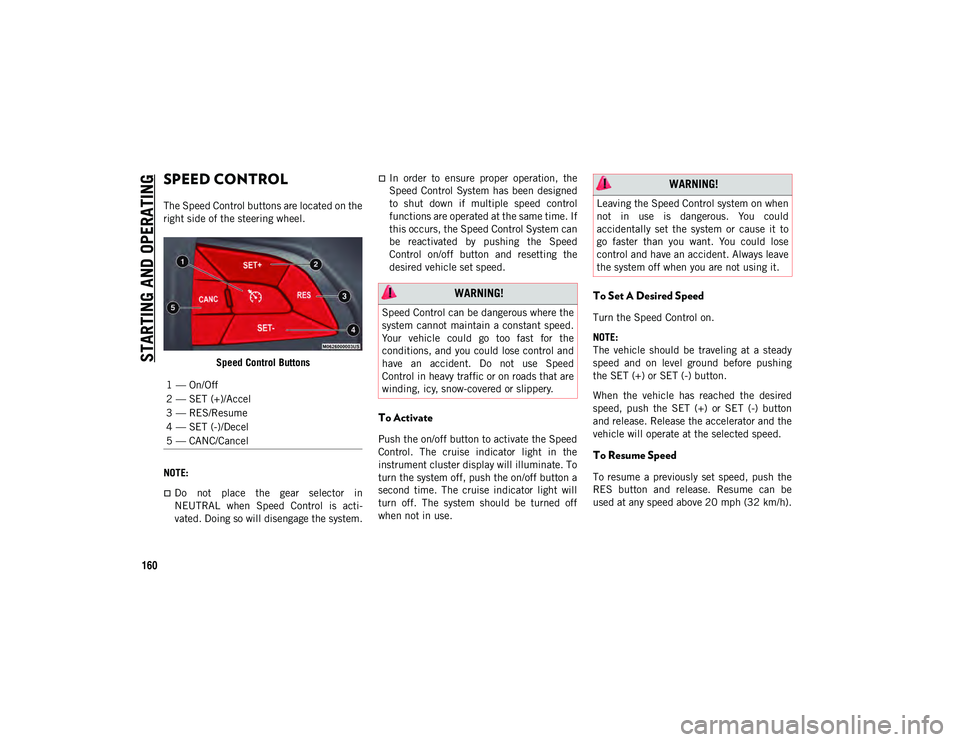
STARTING AND OPERATING
160
SPEED CONTROL
The Speed Control buttons are located on the
right side of the steering wheel.Speed Control Buttons
NOTE:
Do not place the gear selector in
NEUTRAL when Speed Control is acti -
vated. Doing so will disengage the system.
In order to ensure proper operation, the
Speed Control System has been designed
to shut down if multiple speed control
functions are operated at the same time. If
this occurs, the Speed Control System can
be reactivated by pushing the Speed
Control on/off button and resetting the
desired vehicle set speed.
To Activate
Push the on/off button to activate the Speed
Control. The cruise indicator light in the
instrument cluster display will illuminate. To
turn the system off, push the on/off button a
second time. The cruise indicator light will
turn off. The system should be turned off
when not in use.
To Set A Desired Speed
Turn the Speed Control on.
NOTE:
The vehicle should be traveling at a steady
speed and on level ground before pushing
the SET (+) or SET (-) button.
When the vehicle has reached the desired
speed, push the SET (+) or SET (-) button
and release. Release the accelerator and the
vehicle will operate at the selected speed.
To Resume Speed
To resume a previously set speed, push the
RES button and release. Resume can be
used at any speed above 20 mph (32 km/h).
1 — On/Off
2 — SET (+)/Accel
3 — RES/Resume
4 — SET (-)/Decel
5 — CANC/Cancel
WARNING!
Speed Control can be dangerous where the
system cannot maintain a constant speed.
Your vehicle could go too fast for the
conditions, and you could lose control and
have an accident. Do not use Speed
Control in heavy traffic or on roads that are
winding, icy, snow-covered or slippery.
WARNING!
Leaving the Speed Control system on when
not in use is dangerous. You could
accidentally set the system or cause it to
go faster than you want. You could lose
control and have an accident. Always leave
the system off when you are not using it.
2020_JEEP_CHEROKEE_UG_RHD_UK.book Page 160
Page 163 of 332
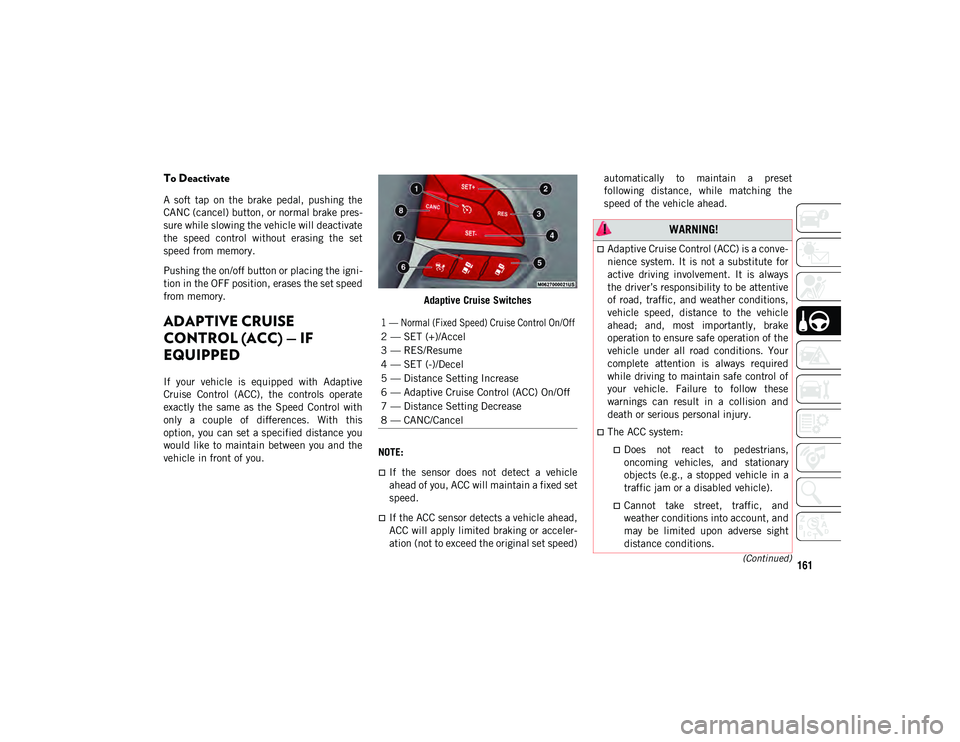
161(Continued)
To Deactivate
A soft tap on the brake pedal, pushing the
CANC (cancel) button, or normal brake pres-
sure while slowing the vehicle will deactivate
the speed control without erasing the set
speed from memory.
Pushing the on/off button or placing the igni -
tion in the OFF position, erases the set speed
from memory.
ADAPTIVE CRUISE
CONTROL (ACC) — IF
EQUIPPED
If your vehicle is equipped with Adaptive
Cruise Control (ACC), the controls operate
exactly the same as the Speed Control with
only a couple of differences. With this
option, you can set a specified distance you
would like to maintain between you and the
vehicle in front of you. Adaptive Cruise Switches
NOTE:
If the sensor does not detect a vehicle
ahead of you, ACC will maintain a fixed set
speed.
If the ACC sensor detects a vehicle ahead,
ACC will apply limited braking or acceler -
ation (not to exceed the original set speed) automatically to maintain a preset
following distance, while matching the
speed of the vehicle ahead.
1 — Normal (Fixed Speed) Cruise Control On/Off
2 — SET (+)/Accel
3 — RES/Resume
4 — SET (-)/Decel
5 — Distance Setting Increase
6 — Adaptive Cruise Control (ACC) On/Off
7 — Distance Setting Decrease
8 — CANC/Cancel
WARNING!
Adaptive Cruise Control (ACC) is a conve-
nience system. It is not a substitute for
active driving involvement. It is always
the driver’s responsibility to be attentive
of road, traffic, and weather conditions,
vehicle speed, distance to the vehicle
ahead; and, most importantly, brake
operation to ensure safe operation of the
vehicle under all road conditions. Your
complete attention is always required
while driving to maintain safe control of
your vehicle. Failure to follow these
warnings can result in a collision and
death or serious personal injury.
The ACC system:
Does not react to pedestrians, oncoming vehicles, and stationary
objects (e.g., a stopped vehicle in a
traffic jam or a disabled vehicle).
Cannot take street, traffic, and weather conditions into account, and
may be limited upon adverse sight
distance conditions.
2020_JEEP_CHEROKEE_UG_RHD_UK.book Page 161
Page 164 of 332

STARTING AND OPERATING
162
Activating Adaptive Cruise Control (ACC)
Push and release the Adaptive Cruise Control
(ACC) on/off button.
The minimum set speed for the ACC system
is 19 mph (30 km/h).When the system is turned on and in the
ready state, the instrument cluster display
will read “ACC Ready.”
When the system is off, the instrument
cluster display will read “Adaptive Cruise
Control (ACC) Off.”
To Set A Desired ACC Speed
When the vehicle reaches the speed desired,
push the SET (+) button or the SET (-) button
and release. The instrument cluster display
will show the set speed.
If the system is set when the vehicle speed is
below 19 mph (30 km/h), the set speed shall be defaulted to 19 mph (30 km/h). If the
system is set when the vehicle speed is
above 19 mph (30 km/h), the set speed shall
be the current speed of the vehicle.
NOTE:
ACC cannot be set if there is a stationary vehicle
in front of your vehicle in close proximity.
Remove your foot from the accelerator pedal.
If you do not, the vehicle may continue to
accelerate beyond the set speed. If this
occurs:
The message “DRIVER OVERRIDE” will
appear in the instrument cluster display.
The system will not be controlling the
distance between your vehicle and the
vehicle ahead. The vehicle speed will only
be determined by the position of the
accelerator pedal.
Resume
If there is a set speed in memory, push the
RES (resume) button and remove your foot
from the accelerator pedal. The instrument
cluster display will show the last set speed.
NOTE:
If your vehicle stays at standstill for longer
than two seconds, the driver will either
have to push the RES (resume) button or
apply the accelerator pedal to reengage
the ACC to the existing set speed.
ACC cannot be resumed if there is a
stationary vehicle in front of your vehicle
in close proximity.
Does not always fully recognize
complex driving conditions, which can result in wrong or missing
distance warnings.
Will bring the vehicle to a complete
stop while following a target vehicle
and hold the vehicle for approxi-
mately 3 minutes in the stop posi-
tion. If the target vehicle does not
start moving within 3 minutes the parking br ake will be activated, and
the ACC system will be cancelled.
You should switch off the ACC system:
When driving in fog, heavy rain,
heavy snow, sleet, heavy traffic, and complex driving situations (i.e., inhighway construction zones).
When entering a turn lane or highway
off ramp; when driving on roads that are winding, icy, snow-covered, slip-
pery, or have steep uphill or downhill
slopes.
When towing a trailer up or down
steep slopes.
When circumstances do not allow
safe driving at a constant speed.
WARNING! (Continued)
2020_JEEP_CHEROKEE_UG_RHD_UK.book Page 162
Page 165 of 332
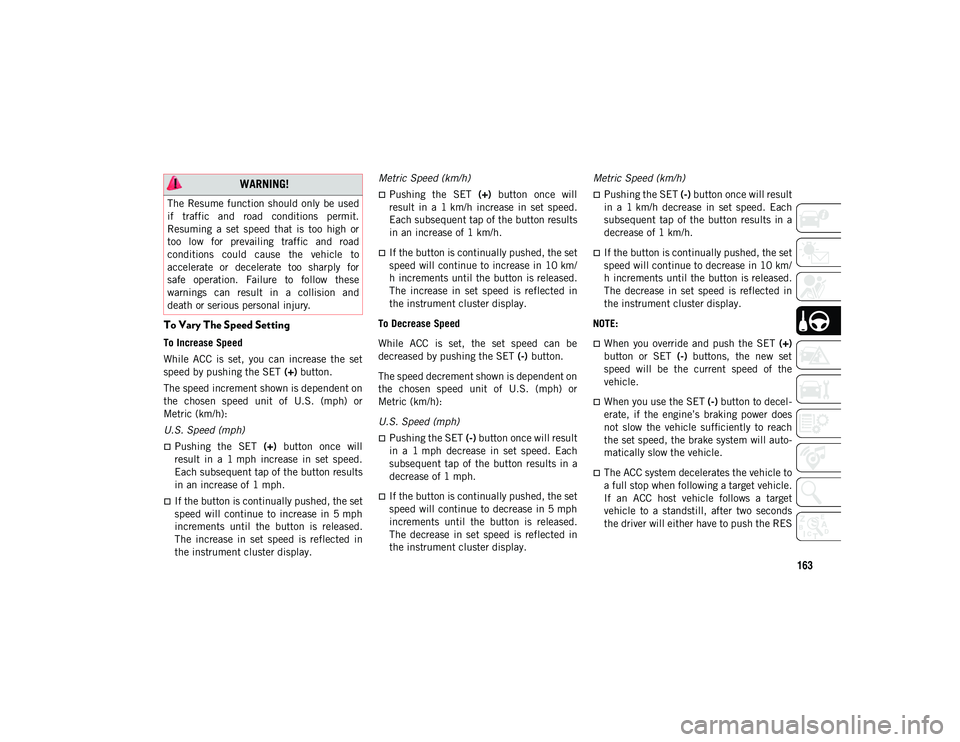
163
To Vary The Speed Setting
To Increase Speed
While ACC is set, you can increase the set
speed by pushing the SET (+) button.
The speed increment shown is dependent on
the chosen speed unit of U.S. (mph) or
Metric (km/h):
U.S. Speed (mph)
Pushing the SET (+) button once will
result in a 1 mph increase in set speed.
Each subsequent tap of the button results
in an increase of 1 mph.
If the button is continually pushed, the set
speed will continue to increase in 5 mph
increments until the button is released.
The increase in set speed is reflected in
the instrument cluster display. Metric Speed (km/h)
Pushing the SET (+) button once will
result in a 1 km/h increase in set speed.
Each subsequent tap of the button results
in an increase of 1 km/h.
If the button is continually pushed, the set
speed will continue to increase in 10 km/
h increments until the button is released.
The increase in set speed is reflected in
the instrument cluster display.
To Decrease Speed
While ACC is set, the set speed can be
decreased by pushing the SET (-) button.
The speed decrement shown is dependent on
the chosen speed unit of U.S. (mph) or
Metric (km/h):
U.S. Speed (mph)
Pushing the SET (-) button once will result
in a 1 mph decrease in set speed. Each
subsequent tap of the button results in a
decrease of 1 mph.
If the button is continually pushed, the set
speed will continue to decrease in 5 mph
increments until the button is released.
The decrease in set speed is reflected in
the instrument cluster display. Metric Speed (km/h)
Pushing the SET (-) button once will result
in a 1 km/h decrease in set speed. Each
subsequent tap of the button results in a
decrease of 1 km/h.
If the button is continually pushed, the set
speed will continue to decrease in 10 km/
h increments until the button is released.
The decrease in set speed is reflected in
the instrument cluster display.
NOTE:
When you override and push the SET (+)
button or SET (-) buttons, the new set
speed will be the current speed of the
vehicle.
When you use the SET (-) button to decel -
erate, if the engine’s braking power does
not slow the vehicle sufficiently to reach
the set speed, the brake system will auto-
matically slow the vehicle.
The ACC system decelerates the vehicle to
a full stop when following a target vehicle.
If an ACC host vehicle follows a target
vehicle to a standstill, after two seconds
the driver will either have to push the RES
WARNING!
The Resume function should only be used
if traffic and road conditions permit.
Resuming a set speed that is too high or
too low for prevailing traffic and road
conditions could cause the vehicle to
accelerate or decelerate too sharply for
safe operation. Failure to follow these
warnings can result in a collision and
death or serious personal injury.
2020_JEEP_CHEROKEE_UG_RHD_UK.book Page 163