mirror JEEP CHEROKEE 2020 Owner handbook (in English)
[x] Cancel search | Manufacturer: JEEP, Model Year: 2020, Model line: CHEROKEE, Model: JEEP CHEROKEE 2020Pages: 332, PDF Size: 8.87 MB
Page 192 of 332
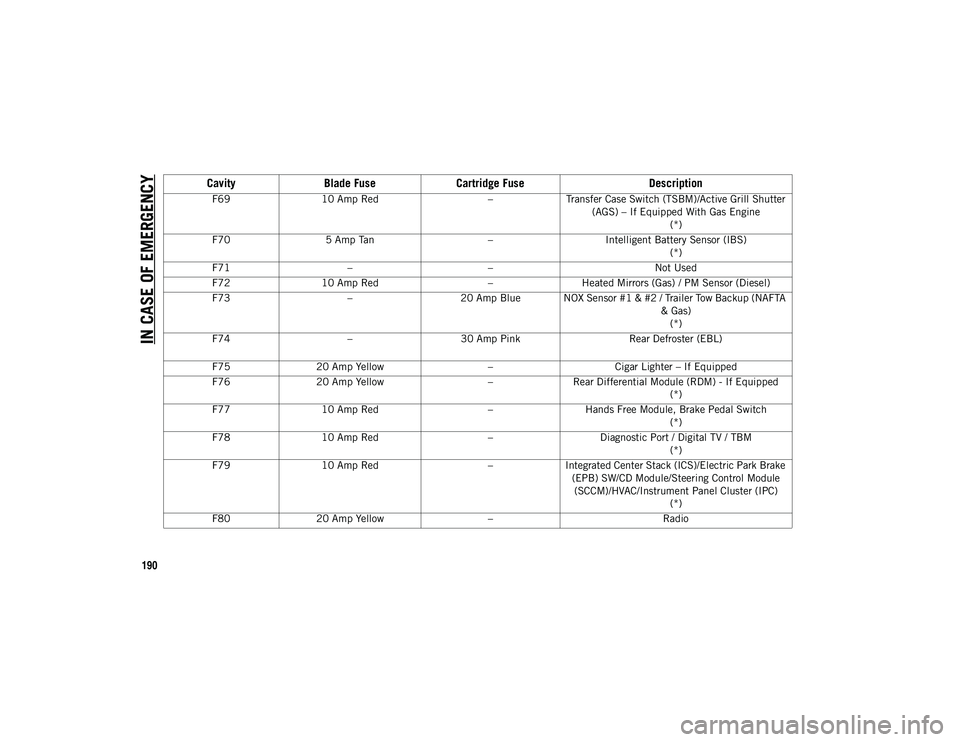
IN CASE OF EMERGENCY
190
F6910 Amp Red –Transfer Case Switch (TSBM)/Active Grill Shutter
(AGS) – If Equipped With Gas Engine (*)
F70 5 Amp Tan –Intelligent Battery Sensor (IBS)
(*)
F71 – – Not Used
F72 10 Amp Red –Heated Mirrors (Gas) / PM Sensor (Diesel)
F73 –20 Amp Blue NOX Sensor #1 & #2 / Trailer Tow Backup (NAFTA
& Gas)(*)
F74 –30 Amp Pink Rear Defroster (EBL)
F75 20 Amp Yellow –Cigar Lighter – If Equipped
F76 20 Amp Yellow –Rear Differential Module (RDM) - If Equipped
(*)
F77 10 Amp Red –Hands Free Module, Brake Pedal Switch
(*)
F78 10 Amp Red –Diagnostic Port / Digital TV / TBM
(*)
F79 10 Amp Red –Integrated Center Stack (ICS)/Electric Park Brake
(EPB) SW/CD Module/Steering Control Module (SCCM)/HVAC/Instrument Panel Cluster (IPC) (*)
F80 20 Amp Yellow – Radio
CavityBlade Fuse Cartridge Fuse Description
2020_JEEP_CHEROKEE_UG_RHD_UK.book Page 190
Page 194 of 332
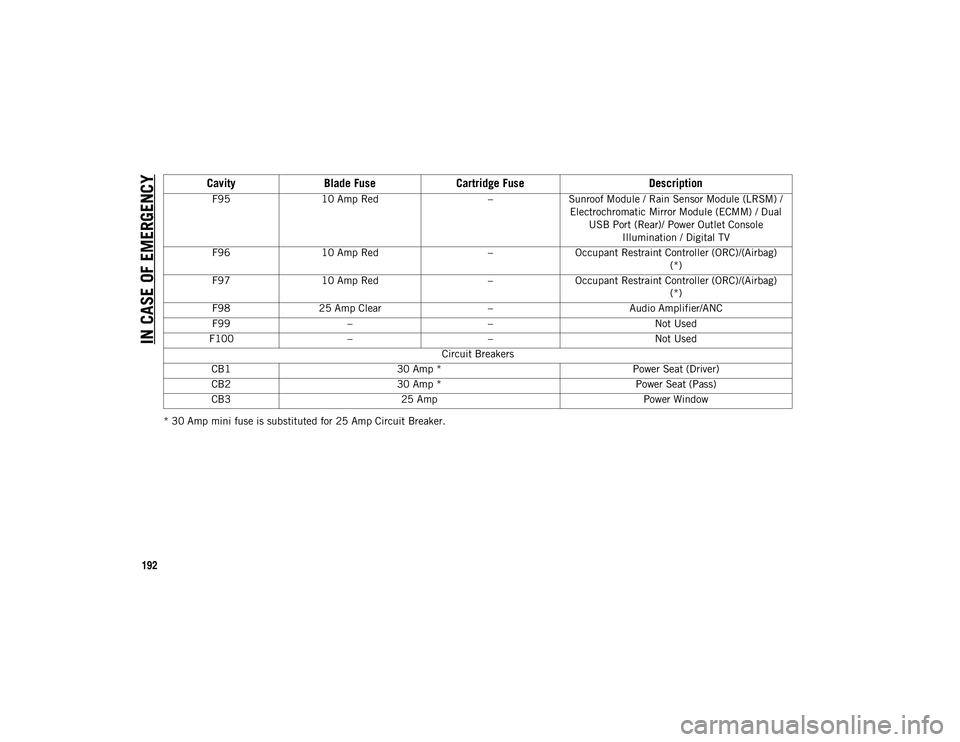
IN CASE OF EMERGENCY
192
* 30 Amp mini fuse is substituted for 25 Amp Circuit Breaker.F95
10 Amp Red –Sunroof Module / Rain Sensor Module (LRSM) /
Electrochromatic Mirror Module (ECMM) / Dual USB Port (Rear)/ Power Outlet Console Illumination / Digital TV
F96 10 Amp Red –Occupant Restraint Controller (ORC)/(Airbag)
(*)
F97 10 Amp Red –Occupant Restraint Controller (ORC)/(Airbag)
(*)
F98 25 Amp Clear –Audio Amplifier/ANC
F99 – – Not Used
F100 – – Not Used
Circuit Breakers
CB1 30 Amp * Power Seat (Driver)
CB2 30 Amp * Power Seat (Pass)
CB3 25 Amp Power Window
CavityBlade Fuse Cartridge Fuse Description
2020_JEEP_CHEROKEE_UG_RHD_UK.book Page 192
Page 195 of 332
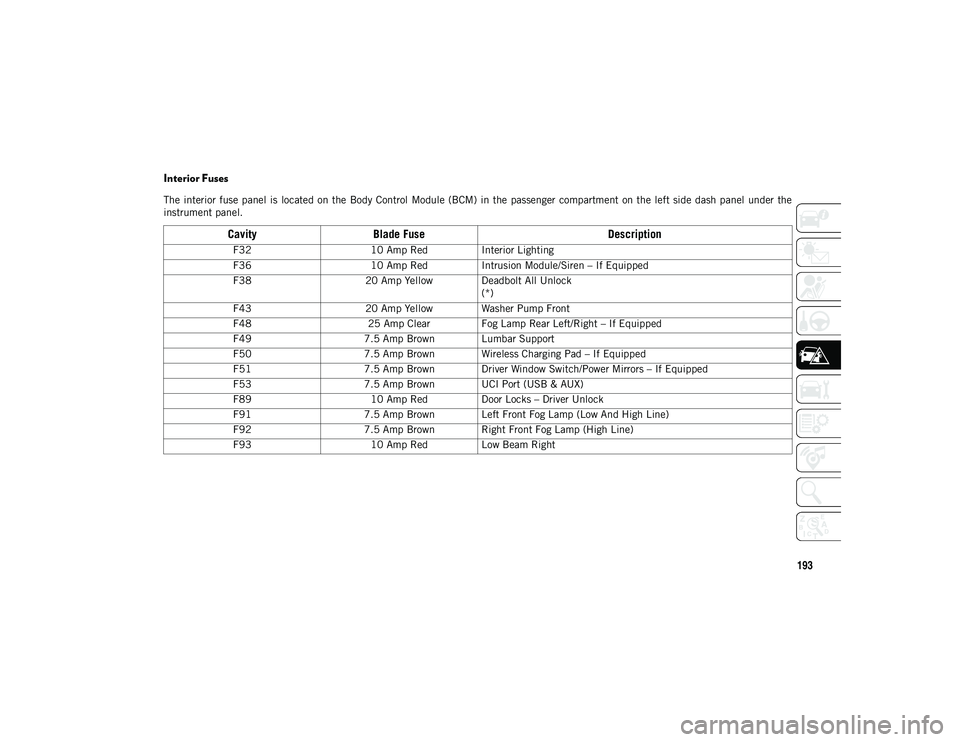
193
Interior Fuses
The interior fuse panel is located on the Body Control Module (BCM) in the passenger compartment on the left side dash panel under the
instrument panel.
CavityBlade Fuse Description
F3210 Amp RedInterior Lighting
F36 10 Amp RedIntrusion Module/Siren – If Equipped
F38 20 Amp Yellow Deadbolt All Unlock
(*)
F43 20 Amp Yellow Washer Pump Front
F48 25 Amp Clear Fog Lamp Rear Left/Right – If Equipped
F49 7.5 Amp Brown Lumbar Support
F50 7.5 Amp Brown Wireless Charging Pad – If Equipped
F51 7.5 Amp Brown Driver Window Switch/Power Mirrors – If Equipped
F53 7.5 Amp Brown UCI Port (USB & AUX)
F89 10 Amp RedDoor Locks – Driver Unlock
F91 7.5 Amp Brown Left Front Fog Lamp (Low And High Line)
F92 7.5 Amp Brown Right Front Fog Lamp (High Line)
F93 10 Amp RedLow Beam Right
2020_JEEP_CHEROKEE_UG_RHD_UK.book Page 193
Page 256 of 332
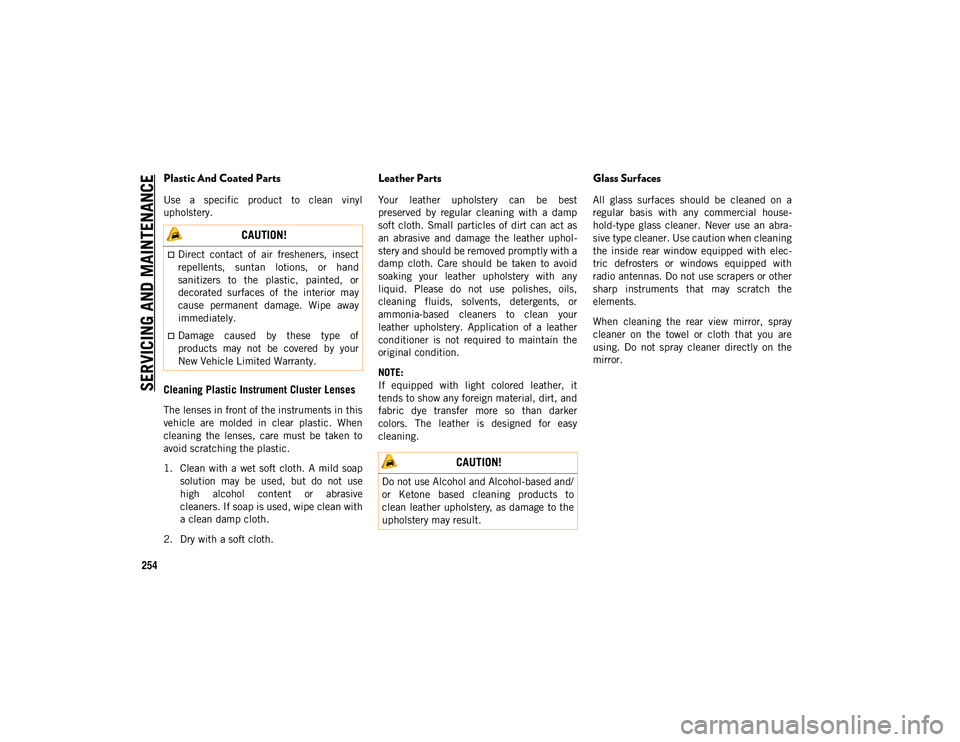
SERVICING AND MAINTENAN
CE
254
Plastic And Coated Parts
Use a specific product to clean vinyl
upholstery.
Cleaning Plastic Instrument Cluster Lenses
The lenses in front of the instruments in this
vehicle are molded in clear plastic. When
cleaning the lenses, care must be taken to
avoid scratching the plastic.
1. Clean with a wet soft cloth. A mild soapsolution may be used, but do not use
high alcohol content or abrasive
cleaners. If soap is used, wipe clean with
a clean damp cloth.
2. Dry with a soft cloth.
Leather Parts
Your leather upholstery can be best
preserved by regular cleaning with a damp
soft cloth. Small particles of dirt can act as
an abrasive and damage the leather uphol -
stery and should be removed promptly with a
damp cloth. Care should be taken to avoid
soaking your leather upholstery with any
liquid. Please do not use polishes, oils,
cleaning fluids, solvents, detergents, or
ammonia-based cleaners to clean your
leather upholstery. Application of a leather
conditioner is not required to maintain the
original condition.
NOTE:
If equipped with light colored leather, it
tends to show any foreign material, dirt, and
fabric dye transfer more so than darker
colors. The leather is designed for easy
cleaning.
Glass Surfaces
All glass surfaces should be cleaned on a
regular basis with any commercial house -
hold-type glass cleaner. Never use an abra -
sive type cleaner. Use caution when cleaning
the inside rear window equipped with elec -
tric defrosters or windows equipped with
radio antennas. Do not use scrapers or other
sharp instruments that may scratch the
elements.
When cleaning the rear view mirror, spray
cleaner on the towel or cloth that you are
using. Do not spray cleaner directly on the
mirror.
CAUTION!
Direct contact of air fresheners, insect
repellents, suntan lotions, or hand
sanitizers to the plastic, painted, or
decorated surfaces of the interior may
cause permanent damage. Wipe away
immediately.
Damage caused by these type of
products may not be covered by your
New Vehicle Limited Warranty.
CAUTION!
Do not use Alcohol and Alcohol-based and/
or Ketone based cleaning products to
clean leather upholstery, as damage to the
upholstery may result.
2020_JEEP_CHEROKEE_UG_RHD_UK.book Page 254
Page 269 of 332
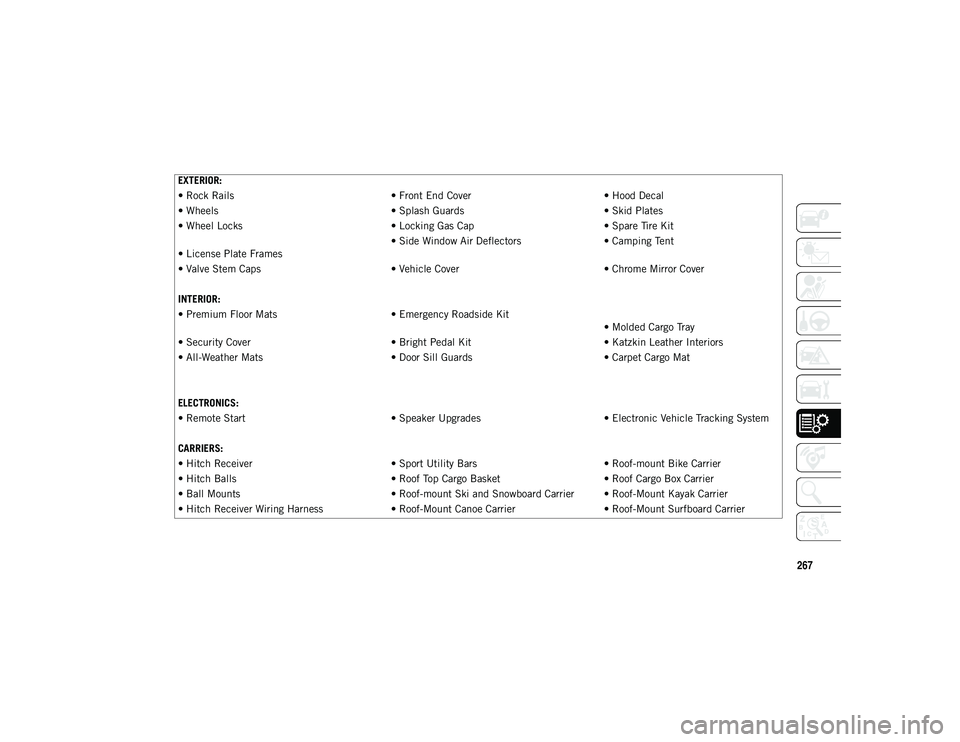
267
EXTERIOR:
• Rock Rails• Front End Cover• Hood Decal
• Wheels • Splash Guards• Skid Plates
• Wheel Locks • Locking Gas Cap• Spare Tire Kit
• License Plate Frames • Side Window Air Deflectors
• Camping Tent
• Valve Stem Caps • Vehicle Cover• Chrome Mirror Cover
INTERIOR:
• Premium Floor Mats • Emergency Roadside Kit
• Molded Cargo Tray
• Security Cover • Bright Pedal Kit• Katzkin Leather Interiors
• All-Weather Mats • Door Sill Guards• Carpet Cargo Mat
ELECTRONICS:
• Remote Start • Speaker Upgrades• Electronic Vehicle Tracking System
CARRIERS:
• Hitch Receiver • Sport Utility Bars• Roof-mount Bike Carrier
• Hitch Balls • Roof Top Cargo Basket• Roof Cargo Box Carrier
• Ball Mounts • Roof-mount Ski and Snowboard Carrier • Roof-Mount Kayak Carrier
• Hitch Receiver Wiring Harness • Roof-Mount Canoe Carrier• Roof-Mount Surfboard Carrier
2020_JEEP_CHEROKEE_UG_RHD_UK.book Page 267
Page 287 of 332

285
NOTE:
If the VR button is not held, and is only
pushed, the built-in Uconnect VR prompts
you and any navigation command said
launches the built-in Uconnect navigation
system.
If you are using the built-in Uconnect
navigation system, and you try and start a
new route using Apple CarPlay®, via voice
or any other method, a pop-up appears
asking if you would like to switch from
Uconnect navigation to iPhone® naviga-
tion. A pop-up also appears, asking if
you’d like to switch, if Apple CarPlay®
navigation is currently in use and you
attempt to launch a built-in Uconnect
route. Selecting “Yes” switches the navi-
gation type to the newly used method of
navigation and a route will be planned for
the new destination. If “No” is selected
the navigation type remains unchanged.
Apps
To use an app that is compatible with Apple
CarPlay®, you must have the compatible app
already downloaded to your iPhone® and you
must also be signed in. Refer to http://
www.apple.com/ios/carplay/ to see the latest
list of available apps for Apple CarPlay®.
Apps — If Equipped
To access Apps, press the Uconnect Apps
button on the touchscreen to browse the list
of applications:
EcoDrive
MyCar
TuneIn
Deezer
Reuters
Twitter
Facebook Check-In
Apple CarPlay®
Android Auto™
TomTom® Live Services, and many more.
UCONNECT SETTINGS
The Uconnect system allows you to access
Customer Programmable feature settings
such as Language, Display, Units, Voice,
Clock, Camera, Safety & Driving Assistance,
Mirrors & Wipers, Lights, Doors & Locks,
Auto-On Comfort, AUX Switches, Engine Off
Options, Audio, Phone/Bluetooth®, Radio
Setup, Restore Settings, and System Infor -
mation through buttons on the touchscreen.
Push the SETTINGS button (Uconnect 3), or
press the Apps button (Uconnect 4 or 4C/4C
NAV) located near the bottom of the touch -
screen, then press the Settings button on the
touchscreen to access the Settings screen.
When making a selection, scroll up or down
until the preferred setting is highlighted,
then press the preferred setting until a
check-mark appears next to the setting,
showing that setting has been selected.
NOTE:
Depending on the vehicles options, feature
settings may vary.
Refer to “Uconnect Settings” in “Multi -
media” in the Owner’s Manual for further
information.
2020_JEEP_CHEROKEE_UG_RHD_UK.book Page 285
Page 302 of 332

MULTIMEDIA
300
Uconnect 4C NAV
If you see the NAV icon on the bottom bar or
in the Apps menus of your 8.4-inch touch -
screen, you have the Uconnect 4C NAV
system. If not, you have a Uconnect 4C with
8.4-inch display system.
Get Started
All you need to control your Uconnect system
with your voice are the buttons on your
steering wheel.
Helpful hints for using Voice Recognition:
Visit DriveUconnect.eu or see an autho -
rized dealer to check mobile device and
feature compatibility and to find phone
pairing instructions.
Reduce background noise. Wind and
passenger conversations are examples of
noise that may impact recognition.
Speak clearly at a normal pace and volume
while facing straight ahead. The micro-
phone is positioned on the rearview mirror
and aimed at the driver.
Each time you give a Voice Command, you
must first push either the Voice Recogni -
tion (VR) or Phone button, wait until after
the beep, then say your Voice Command.
You can interrupt the help message or
system prompts by pushing the VR or
Phone button and saying a Voice
Command from the current category.
Uconnect Voice Command Buttons
1 — Push To Initiate Or To Answer A Phone
Call, Send Or Receive A Text
2 — For All Radios: Push To Begin Radio,
Media, Or Climate Functions. For 8.4-inch
System Only: Push To Begin Navigation
Function
3 — Push To End Call
2020_JEEP_CHEROKEE_UG_RHD_UK.book Page 300
Page 327 of 332
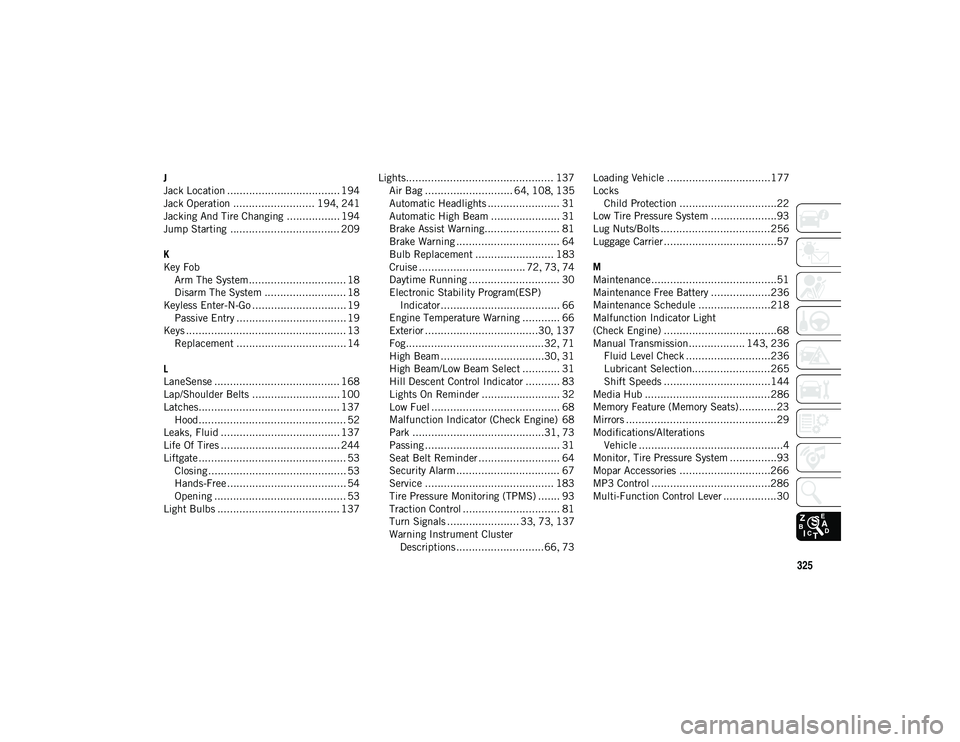
325
J
Jack Location .................................... 194
Jack Operation .......................... 194, 241
Jacking And Tire Changing ................. 194
Jump Starting ................................... 209
K
Key Fob Arm The System ............................... 18
Disarm The System .......................... 18
Keyless Enter-N-Go .............................. 19 Passive Entry ................................... 19
Keys ................................................... 13 Replacement ................................... 14
L
LaneSense ........................................ 168
Lap/Shoulder Belts ............................ 100
Latches............................................. 137 Hood ............................................... 52
Leaks, Fluid ...................................... 137
Life Of Tires ...................................... 244
Liftgate ............................................... 53 Closing ............................................ 53
Hands-Free ...................................... 54
Opening .......................................... 53
Light Bulbs ....................................... 137 Lights............................................... 137
Air Bag ............................ 64 , 108 , 135
Automatic Headlights ....................... 31
Automatic High Beam ...................... 31
Brake Assist Warning........................ 81
Brake Warning ................................. 64
Bulb Replacement ......................... 183
Cruise .................................. 72 , 73 , 74
Daytime Running ............................. 30
Electronic Stability Program(ESP) Indicator...................................... 66
Engine Temperature Warning ............ 66
Exterior ....................................30 , 137
Fog............................................32 , 71
High Beam .................................30 , 31
High Beam/Low Beam Select ............ 31
Hill Descent Control Indicator ........... 83
Lights On Reminder ......................... 32
Low Fuel ......................................... 68
Malfunction Indicator (Check Engine) 68
Park ..........................................31 , 73
Passing ........................................... 31
Seat Belt Reminder .......................... 64
Security Alarm ................................. 67
Service ......................................... 183
Tire Pressure Monitoring (TPMS) ....... 93
Traction Control ............................... 81
Turn Signals ....................... 33 , 73 , 137
Warning Instrument Cluster Descriptions ............................66 , 73 Loading Vehicle .................................177
Locks
Child Protection ...............................22
Low Tire Pressure System .....................93
Lug Nuts/Bolts ...................................256
Luggage Carrier ....................................57
M
Maintenance........................................51
Maintenance Free Battery ...................236
Maintenance Schedule .......................218
Malfunction Indicator Light
(Check Engine) ....................................68
Manual Transmission.................. 143 , 236
Fluid Level Check ...........................236
Lubricant Selection.........................265
Shift Speeds ..................................144
Media Hub ........................................286
Memory Feature (Memory Seats)............23
Mirrors ................................................29
Modifications/Alterations Vehicle ..............................................4
Monitor, Tire Pressure System ...............93
Mopar Accessories .............................266
MP3 Control ......................................286
Multi-Function Control Lever .................30
2020_JEEP_CHEROKEE_UG_RHD_UK.book Page 325