steering JEEP CHEROKEE 2020 Owner handbook (in English)
[x] Cancel search | Manufacturer: JEEP, Model Year: 2020, Model line: CHEROKEE, Model: JEEP CHEROKEE 2020Pages: 332, PDF Size: 8.87 MB
Page 3 of 332

1
WELCOME FROM FCA
Congratulations on selecting your new FCA
vehicle. Be assured that it represents preci-
sion workmanship, distinctive styling, and
high quality.
ALWAYS drive safely and pay attention to the
road. ALWAYS drive safely with your hands
on the steering wheel. You have full respon -
sibility and assume all risks related to the
use of the features and applications in this
vehicle. Only use the features and applica -
tions when it is safe to do so. Failure to do so
may result in an accident involving serious
injury or death.
This guide illustrates and describes the oper -
ation of features and equipment that are
either standard or optional on this vehicle.
This guide may also include a description of
features and equipment that are no longer
available or were not ordered on this vehicle.
Please disregard any features and equipment
described in this guide that are not available
on this vehicle. FCA reserves the right to
make changes in design and specifications
and/or make additions to or improvements to
its products without imposing any obligation
upon itself to install them on products previ -
ously manufactured. This User Guide has been prepared to help
you quickly become acquainted with the
important features of your vehicle. It
contains most things you will need to operate
and maintain the vehicle, including emer
-
gency information.
When it comes to service, remember that an
authorized dealer knows your Jeep® vehicle
best, has factory-trained technicians and
genuine MOPAR® parts, and cares about
your satisfaction.
HOW TO FIND YOUR
OWNER’S MANUAL ONLINE
This guide has been prepared as a reference
item to help you quickly become acquainted
with the most important features and
processes of your vehicle. It contains most
things you will need to operate and maintain
the vehicle, including emergency informa -
tion and procedures.
This User Guide is not a replacement for the full
Owner’s Manual, and does not fully cover every
operation and procedure possible with your
vehicle. For more detailed descriptions of the topics
discussed in this User Guide, as well as
information covering features and processes
not covered in this User Guide, the full
vehicle Owner’s Manual can be accessed for
free online in a printer-friendly PDF format.
To get the full Owner’s Manual or applicable
supplement for your vehicle, follow the appro
-
priate web address below:
www.mopar.eu/owner or alternatively, to
access this information, go to the website at
http://aftersales.fiat.com/elum/.
FCA is committed to protecting our environ -
ment and natural resources. By converting
from paper to electronic delivery for the
majority of the user information for your
vehicle, together we greatly reduce the
demand for tree-based products and lessen
the stress on our environment.
2020_JEEP_CHEROKEE_UG_RHD_UK.book Page 1
Page 8 of 332
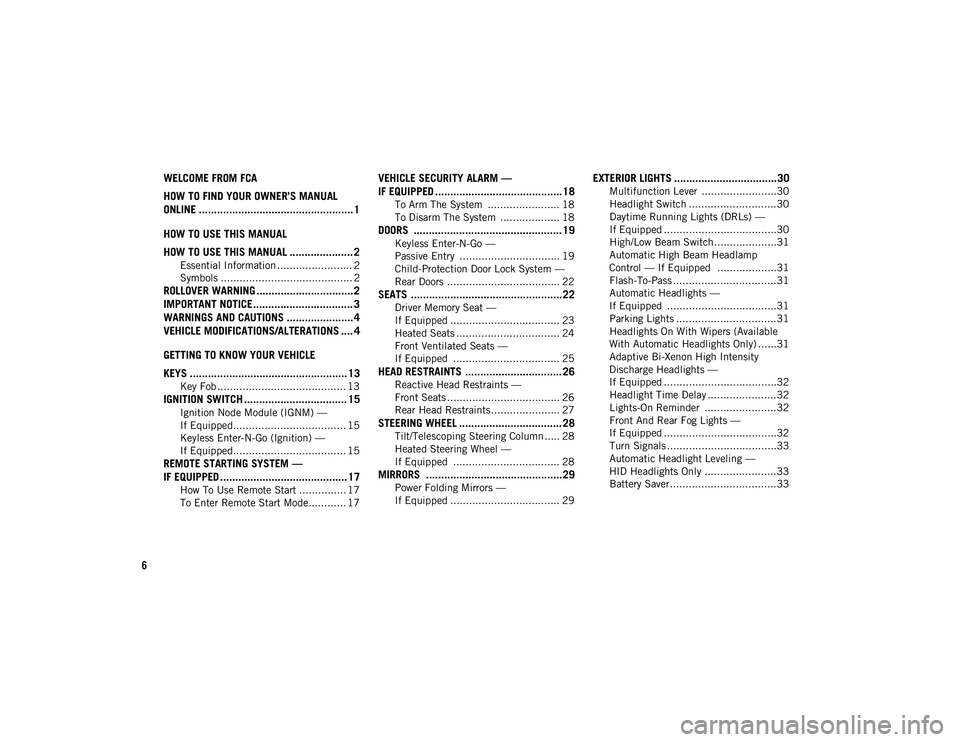
6
WELCOME FROM FCA
HOW TO FIND YOUR OWNER’S MANUAL
ONLINE ................................................... 1
HOW TO USE THIS MANUAL
HOW TO USE THIS MANUAL ..................... 2
Essential Information ........................ 2
Symbols .......................................... 2
ROLLOVER WARNING ................................ 2
IMPORTANT NOTICE ................................. 3
WARNINGS AND CAUTIONS ...................... 4
VEHICLE MODIFICATIONS/ALTERATIONS .... 4
GETTING TO KNOW YOUR VEHICLE
KEYS .................................................... 13
Key Fob ......................................... 13
IGNITION SWITCH .................................. 15
Ignition Node Module (IGNM) —
If Equipped.................................... 15 Keyless Enter-N-Go (Ignition) —
If Equipped.................................... 15
REMOTE STARTING SYSTEM —
IF EQUIPPED .......................................... 17
How To Use Remote Start ............... 17
To Enter Remote Start Mode............ 17
VEHICLE SECURITY ALARM —
IF EQUIPPED ..........................................18
To Arm The System ....................... 18
To Disarm The System ................... 18
DOORS ................................................. 19
Keyless Enter-N-Go —
Passive Entry ................................ 19 Child-Protection Door Lock System —
Rear Doors .................................... 22
SEATS ..................................................22
Driver Memory Seat —
If Equipped ................................... 23 Heated Seats ................................. 24
Front Ventilated Seats —
If Equipped .................................. 25
HEAD RESTRAINTS ................................ 26
Reactive Head Restraints —
Front Seats .................................... 26 Rear Head Restraints...................... 27
STEERING WHEEL .................................. 28
Tilt/Telescoping Steering Column ..... 28
Heated Steering Wheel —
If Equipped .................................. 28
MIRRORS .............................................29
Power Folding Mirrors —
If Equipped ................................... 29
EXTERIOR LIGHTS ..................................30
Multifunction Lever ........................30
Headlight Switch ............................30
Daytime Running Lights (DRLs) —
If Equipped ....................................30 High/Low Beam Switch....................31
Automatic High Beam Headlamp
Control — If Equipped ...................31 Flash-To-Pass .................................31
Automatic Headlights —
If Equipped ...................................31 Parking Lights ................................31
Headlights On With Wipers (Available
With Automatic Headlights Only) ......31 Adaptive Bi-Xenon High Intensity
Discharge Headlights —
If Equipped ....................................32 Headlight Time Delay ......................32
Lights-On Reminder .......................32
Front And Rear Fog Lights —
If Equipped ....................................32 Turn Signals ...................................33
Automatic Headlight Leveling —
HID Headlights Only .......................33 Battery Saver ..................................33
2020_JEEP_CHEROKEE_UG_RHD_UK.book Page 6
Page 13 of 332
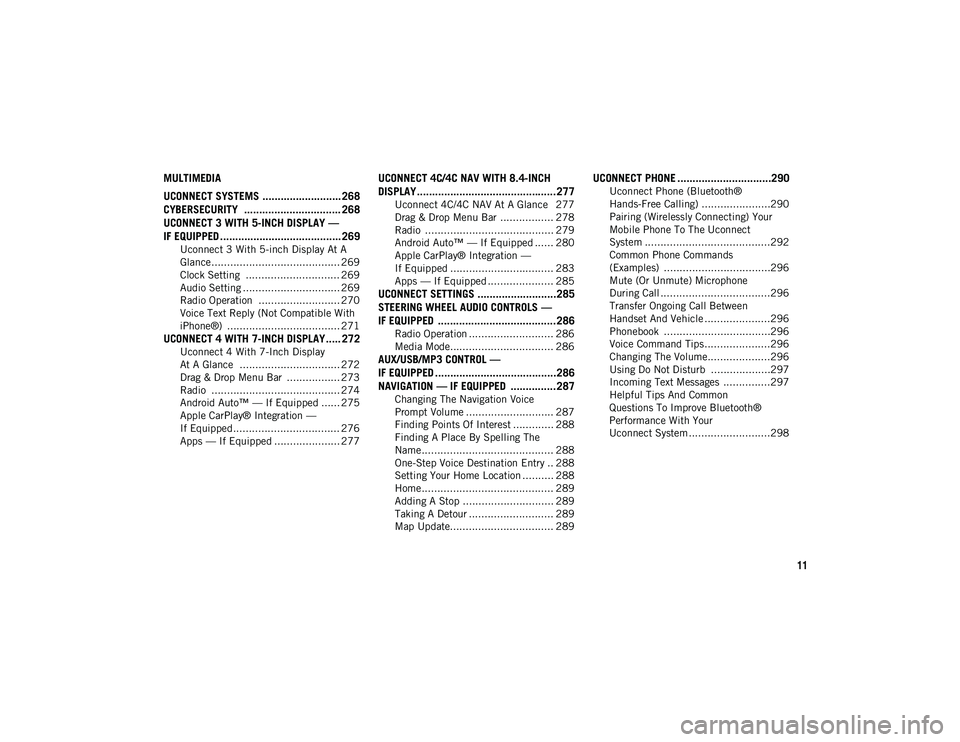
11
MULTIMEDIA
UCONNECT SYSTEMS .......................... 268CYBERSECURITY ................................ 268
UCONNECT 3 WITH 5-INCH DISPLAY —
IF EQUIPPED ........................................ 269
Uconnect 3 With 5-inch Display At A
Glance......................................... 269 Clock Setting .............................. 269
Audio Setting ............................... 269
Radio Operation .......................... 270
Voice Text Reply (Not Compatible With
iPhone®) .................................... 271
UCONNECT 4 WITH 7-INCH DISPLAY ..... 272
Uconnect 4 With 7-Inch Display
At A Glance ................................ 272 Drag & Drop Menu Bar ................. 273
Radio ......................................... 274
Android Auto™ — If Equipped ...... 275
Apple CarPlay® Integration —
If Equipped.................................. 276 Apps — If Equipped ..................... 277
UCONNECT 4C/4C NAV WITH 8.4-INCH
DISPLAY..............................................277
Uconnect 4C/4C NAV At A Glance 277
Drag & Drop Menu Bar ................. 278
Radio ......................................... 279
Android Auto™ — If Equipped ...... 280
Apple CarPlay® Integration —
If Equipped ................................. 283 Apps — If Equipped ..................... 285
UCONNECT SETTINGS ..........................285
STEERING WHEEL AUDIO CONTROLS —
IF EQUIPPED .......................................286
Radio Operation ........................... 286
Media Mode................................. 286
AUX/USB/MP3 CONTROL —
IF EQUIPPED ........................................286 NAVIGATION — IF EQUIPPED ...............287
Changing The Navigation Voice
Prompt Volume ............................ 287 Finding Points Of Interest ............. 288
Finding A Place By Spelling The
Name .......................................... 288 One-Step Voice Destination Entry .. 288
Setting Your Home Location .......... 288
Home .......................................... 289
Adding A Stop ............................. 289
Taking A Detour ........................... 289
Map Update................................. 289
UCONNECT PHONE ...............................290
Uconnect Phone (Bluetooth®
Hands-Free Calling) ......................290 Pairing (Wirelessly Connecting) Your
Mobile Phone To The Uconnect
System ........................................292 Common Phone Commands
(Examples) ..................................296 Mute (Or Unmute) Microphone
During Call ...................................296 Transfer Ongoing Call Between
Handset And Vehicle .....................296 Phonebook ..................................296
Voice Command Tips .....................296
Changing The Volume....................296
Using Do Not Disturb ...................297
Incoming Text Messages ...............297
Helpful Tips And Common
Questions To Improve Bluetooth®
Performance With Your
Uconnect System ..........................298
2020_JEEP_CHEROKEE_UG_RHD_UK.book Page 11
Page 17 of 332
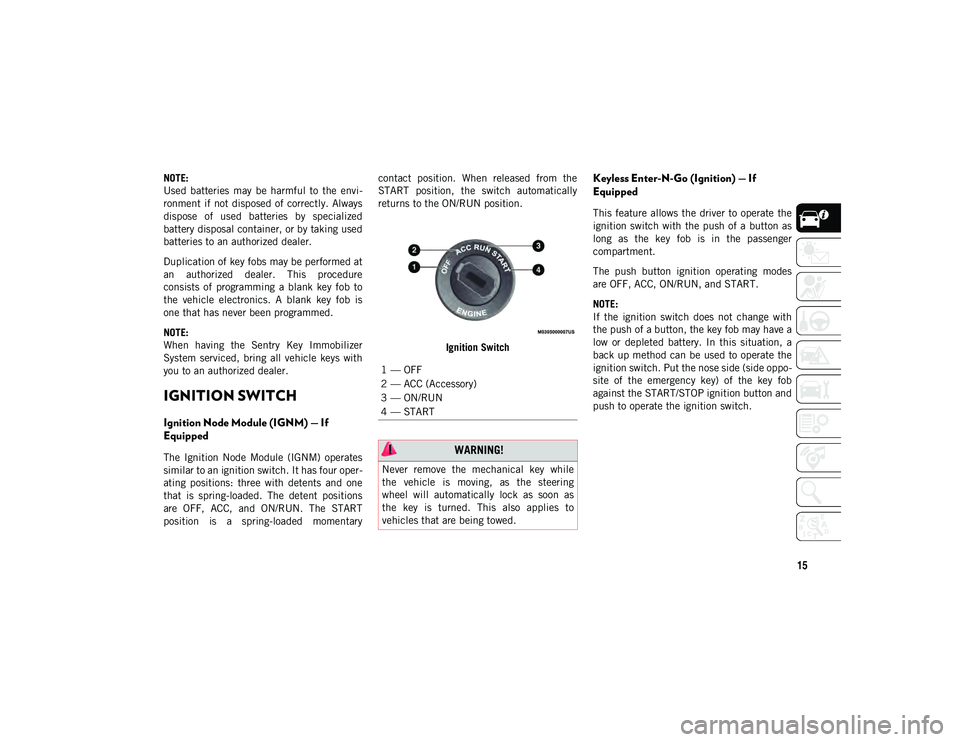
15
NOTE:
Used batteries may be harmful to the envi-
ronment if not disposed of correctly. Always
dispose of used batteries by specialized
battery disposal container, or by taking used
batteries to an authorized dealer.
Duplication of key fobs may be performed at
an authorized dealer. This procedure
consists of programming a blank key fob to
the vehicle electronics. A blank key fob is
one that has never been programmed.
NOTE:
When having the Sentry Key Immobilizer
System serviced, bring all vehicle keys with
you to an authorized dealer.
IGNITION SWITCH
Ignition Node Module (IGNM) — If
Equipped
The Ignition Node Module (IGNM) operates
similar to an ignition switch. It has four oper -
ating positions: three with detents and one
that is spring-loaded. The detent positions
are OFF, ACC, and ON/RUN. The START
position is a spring-loaded momentary contact position. When released from the
START position, the switch automatically
returns to the ON/RUN position.
Ignition Switch
Keyless Enter-N-Go (Ignition) — If
Equipped
This feature allows the driver to operate the
ignition switch with the push of a button as
long as the key fob is in the passenger
compartment.
The push button ignition operating modes
are OFF, ACC, ON/RUN, and START.
NOTE:
If the ignition switch does not change with
the push of a button, the key fob may have a
low or depleted battery. In this situation, a
back up method can be used to operate the
ignition switch. Put the nose side (side oppo -
site of the emergency key) of the key fob
against the START/STOP ignition button and
push to operate the ignition switch.
1 — OFF
2 — ACC (Accessory)
3 — ON/RUN
4 — START
WARNING!
Never remove the mechanical key while
the vehicle is moving, as the steering
wheel will automatically lock as soon as
the key is turned. This also applies to
vehicles that are being towed.
2020_JEEP_CHEROKEE_UG_RHD_UK.book Page 15
Page 30 of 332
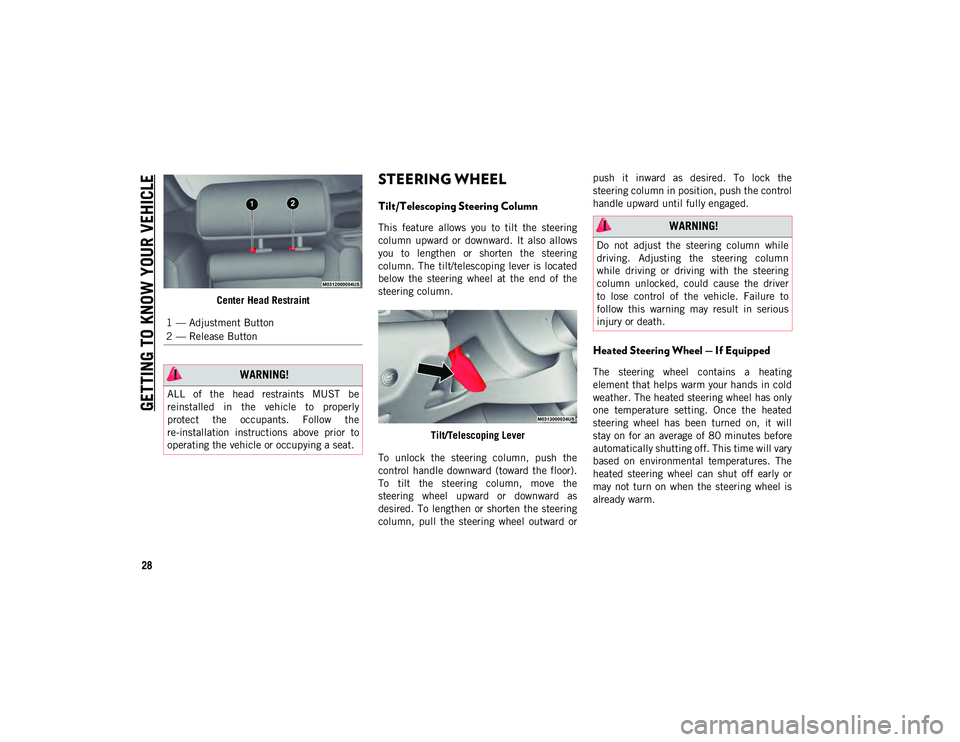
GETTING TO KNOW YOUR VEHICLE
28
Center Head Restraint
STEERING WHEEL
Tilt/Telescoping Steering Column
This feature allows you to tilt the steering
column upward or downward. It also allows
you to lengthen or shorten the steering
column. The tilt/telescoping lever is located
below the steering wheel at the end of the
steering column.Tilt/Telescoping Lever
To unlock the steering column, push the
control handle downward (toward the floor).
To tilt the steering column, move the
steering wheel upward or downward as
desired. To lengthen or shorten the steering
column, pull the steering wheel outward or push it inward as desired. To lock the
steering column in position, push the control
handle upward until fully engaged.
Heated Steering Wheel — If Equipped
The steering wheel contains a heating
element that helps warm your hands in cold
weather. The heated steering wheel has only
one temperature setting. Once the heated
steering wheel has been turned on, it will
stay on for an average of 80 minutes before
automatically shutting off. This time will vary
based on environmental temperatures. The
heated steering wheel can shut off early or
may not turn on when the steering wheel is
already warm.
1 — Adjustment Button
2 — Release Button WARNING!
ALL of the head restraints MUST be
reinstalled in the vehicle to properly
protect the occupants. Follow the
re-installation instructions above prior to
operating the vehicle or occupying a seat.
WARNING!
Do not adjust the steering column while
driving. Adjusting the steering column
while driving or driving with the steering
column unlocked, could cause the driver
to lose control of the vehicle. Failure to
follow this warning may result in serious
injury or death.
2020_JEEP_CHEROKEE_UG_RHD_UK.book Page 28
Page 31 of 332
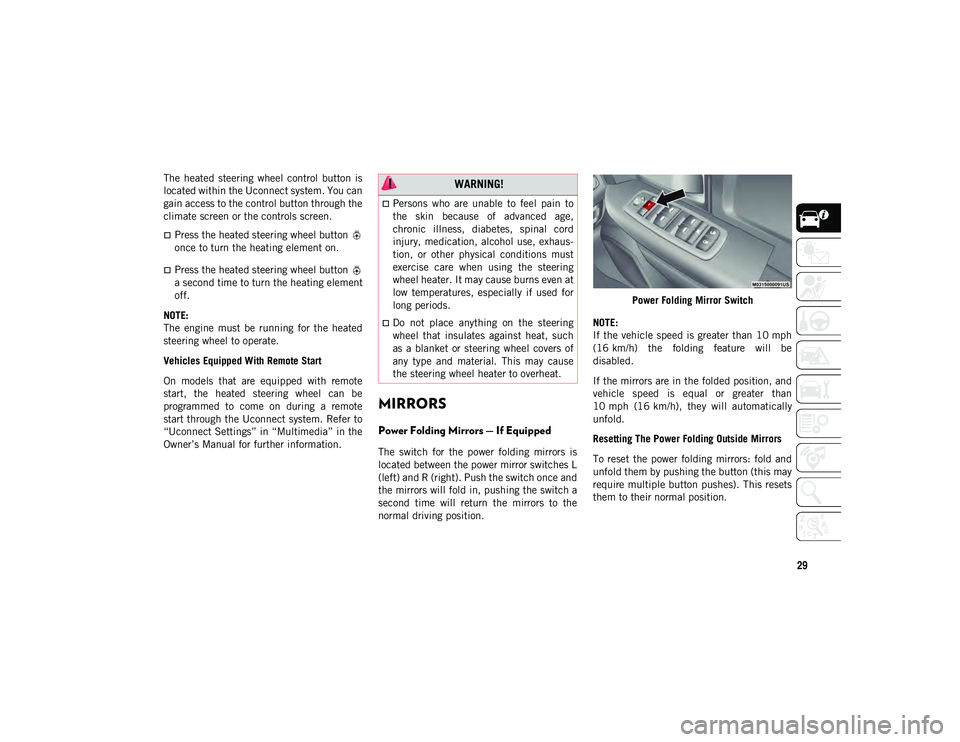
29
The heated steering wheel control button is
located within the Uconnect system. You can
gain access to the control button through the
climate screen or the controls screen.
Press the heated steering wheel button
once to turn the heating element on.
Press the heated steering wheel button
a second time to turn the heating element
off.
NOTE:
The engine must be running for the heated
steering wheel to operate.
Vehicles Equipped With Remote Start
On models that are equipped with remote
start, the heated steering wheel can be
programmed to come on during a remote
start through the Uconnect system. Refer to
“Uconnect Settings” in “Multimedia” in the
Owner’s Manual for further information.
MIRRORS
Power Folding Mirrors — If Equipped
The switch for the power folding mirrors is
located between the power mirror switches L
(left) and R (right). Push the switch once and
the mirrors will fold in, pushing the switch a
second time will return the mirrors to the
normal driving position. Power Folding Mirror Switch
NOTE:
If the vehicle speed is greater than 10 mph
(16 km/h) the folding feature will be
disabled.
If the mirrors are in the folded position, and
vehicle speed is equal or greater than
10 mph (16 km/h), they will automatically
unfold.
Resetting The Power Folding Outside Mirrors
To reset the power folding mirrors: fold and
unfold them by pushing the button (this may
require multiple button pushes). This resets
them to their normal position.
WARNING!
Persons who are unable to feel pain to
the skin because of advanced age,
chronic illness, diabetes, spinal cord
injury, medication, alcohol use, exhaus-
tion, or other physical conditions must
exercise care when using the steering
wheel heater. It may cause burns even at
low temperatures, especially if used for
long periods.
Do not place anything on the steering
wheel that insulates against heat, such
as a blanket or steering wheel covers of
any type and material. This may cause
the steering wheel heater to overheat.
2020_JEEP_CHEROKEE_UG_RHD_UK.book Page 29
Page 32 of 332
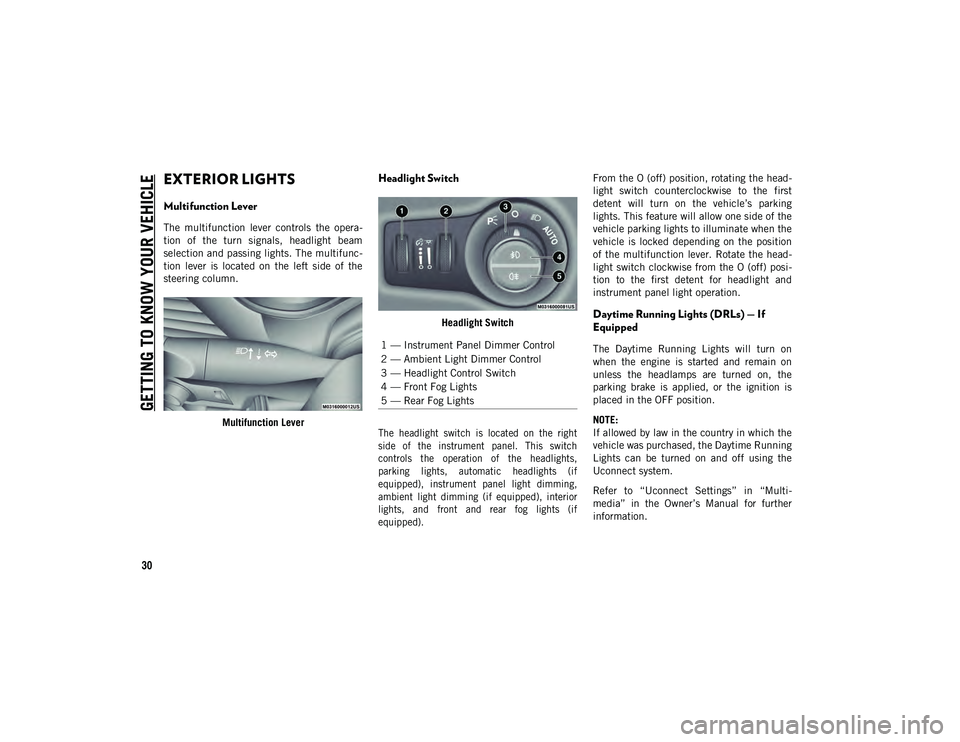
GETTING TO KNOW YOUR VEHICLE
30
EXTERIOR LIGHTS
Multifunction Lever
The multifunction lever controls the opera-
tion of the turn signals, headlight beam
selection and passing lights. The multifunc -
tion lever is located on the left side of the
steering column.
Multifunction Lever
Headlight Switch
Headlight Switch
The headlight switch is located on the right
side of the instrument panel. This switch
controls the operation of the headlights,
parking lights, automatic headlights (if
equipped), instrument panel light dimming,
ambient light dimming (if equipped), interior
lights, and front and rear fog lights (if
equipped).
From the O (off) position, rotating the head
-
light switch counterclockwise to the first
detent will turn on the vehicle’s parking
lights. This feature will allow one side of the
vehicle parking lights to illuminate when the
vehicle is locked depending on the position
of the multifunction lever. Rotate the head -
light switch clockwise from the O (off) posi -
tion to the first detent for headlight and
instrument panel light operation.Daytime Running Lights (DRLs) — If
Equipped
The Daytime Running Lights will turn on
when the engine is started and remain on
unless the headlamps are turned on, the
parking brake is applied, or the ignition is
placed in the OFF position.
NOTE:
If allowed by law in the country in which the
vehicle was purchased, the Daytime Running
Lights can be turned on and off using the
Uconnect system.
Refer to “Uconnect Settings” in “Multi -
media” in the Owner’s Manual for further
information.1 — Instrument Panel Dimmer Control
2 — Ambient Light Dimmer Control
3 — Headlight Control Switch
4 — Front Fog Lights
5 — Rear Fog Lights
2020_JEEP_CHEROKEE_UG_RHD_UK.book Page 30
Page 33 of 332
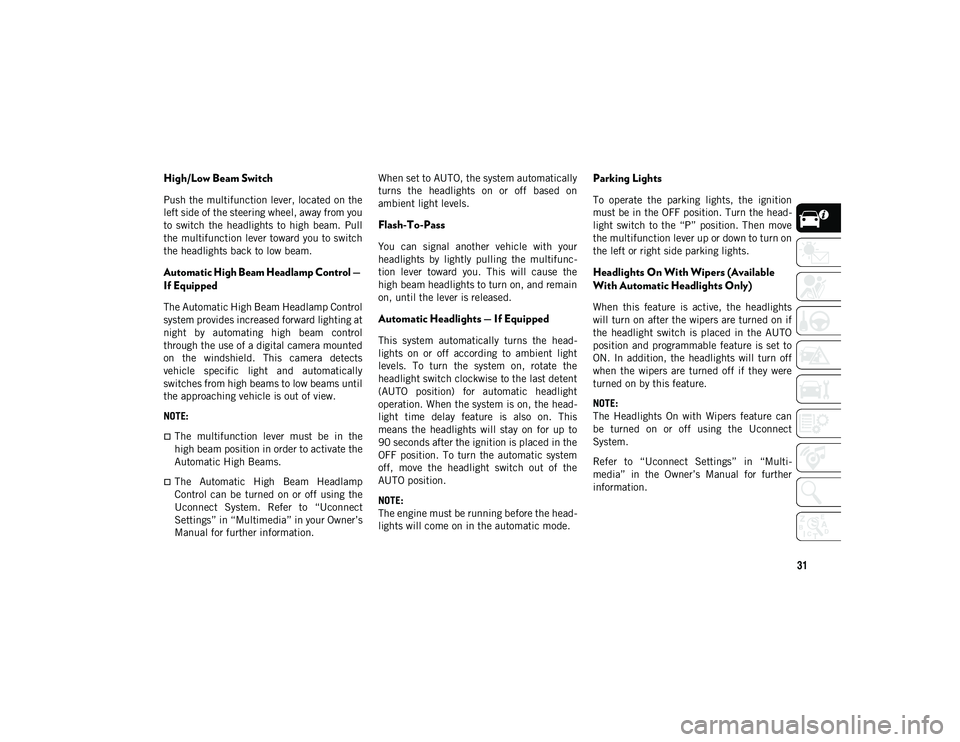
31
High/Low Beam Switch
Push the multifunction lever, located on the
left side of the steering wheel, away from you
to switch the headlights to high beam. Pull
the multifunction lever toward you to switch
the headlights back to low beam.
Automatic High Beam Headlamp Control —
If Equipped
The Automatic High Beam Headlamp Control
system provides increased forward lighting at
night by automating high beam control
through the use of a digital camera mounted
on the windshield. This camera detects
vehicle specific light and automatically
switches from high beams to low beams until
the approaching vehicle is out of view.
NOTE:
The multifunction lever must be in the
high beam position in order to activate the
Automatic High Beams.
The Automatic High Beam Headlamp
Control can be turned on or off using the
Uconnect System. Refer to “Uconnect
Settings” in “Multimedia” in your Owner’s
Manual for further information.When set to AUTO, the system automatically
turns the headlights on or off based on
ambient light levels.
Flash-To-Pass
You can signal another vehicle with your
headlights by lightly pulling the multifunc
-
tion lever toward you. This will cause the
high beam headlights to turn on, and remain
on, until the lever is released.
Automatic Headlights — If Equipped
This system automatically turns the head -
lights on or off according to ambient light
levels. To turn the system on, rotate the
headlight switch clockwise to the last detent
(AUTO position) for automatic headlight
operation. When the system is on, the head -
light time delay feature is also on. This
means the headlights will stay on for up to
90 seconds after the ignition is placed in the
OFF position. To turn the automatic system
off, move the headlight switch out of the
AUTO position.
NOTE:
The engine must be running before the head -
lights will come on in the automatic mode.
Parking Lights
To operate the parking lights, the ignition
must be in the OFF position. Turn the head -
light switch to the “P” position. Then move
the multifunction lever up or down to turn on
the left or right side parking lights.
Headlights On With Wipers (Available
With Automatic Headlights Only)
When this feature is active, the headlights
will turn on after the wipers are turned on if
the headlight switch is placed in the AUTO
position and programmable feature is set to
ON. In addition, the headlights will turn off
when the wipers are turned off if they were
turned on by this feature.
NOTE:
The Headlights On with Wipers feature can
be turned on or off using the Uconnect
System.
Refer to “Uconnect Settings” in “Multi -
media” in the Owner’s Manual for further
information.
2020_JEEP_CHEROKEE_UG_RHD_UK.book Page 31
Page 34 of 332
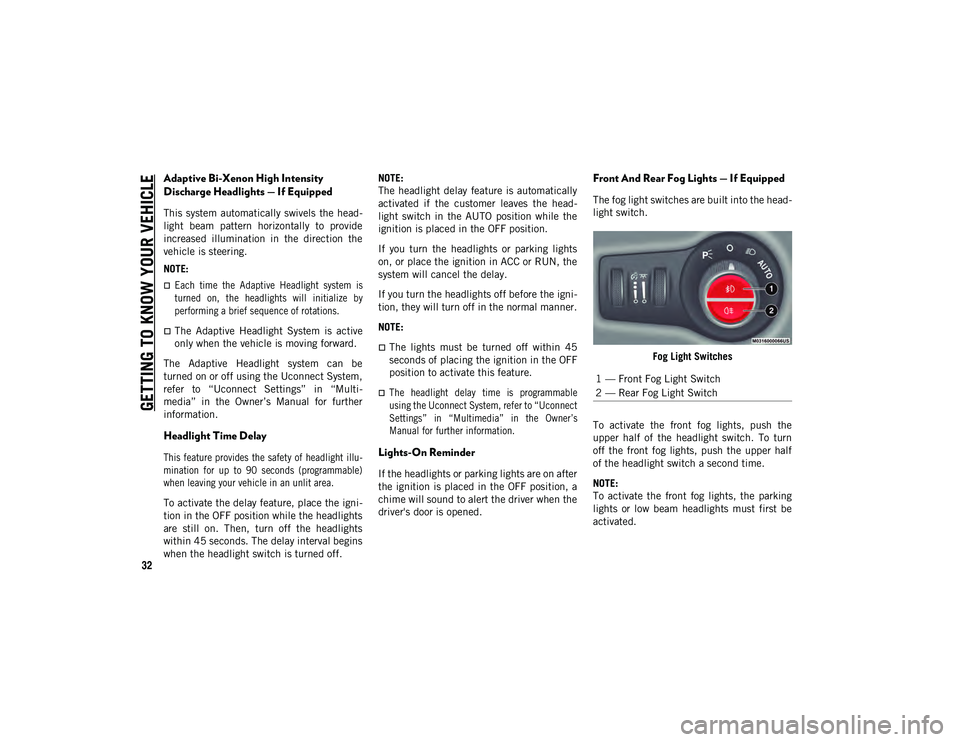
GETTING TO KNOW YOUR VEHICLE
32
Adaptive Bi-Xenon High Intensity
Discharge Headlights — If Equipped
This system automatically swivels the head-
light beam pattern horizontally to provide
increased illumination in the direction the
vehicle is steering.
NOTE:
Each time the Adaptive Headlight system is
turned on, the headlights will initialize by
performing a brief sequence of rotations.
The Adaptive Headlight System is active
only when the vehicle is moving forward.
The Adaptive Headlight system can be
turned on or off using the Uconnect System,
refer to “Uconnect Settings” in “Multi -
media” in the Owner’s Manual for further
information.
Headlight Time Delay
This feature provides the safety of headlight illu -
mination for up to 90 seconds (programmable)
when leaving your vehicle in an unlit area.
To activate the delay feature, place the igni -
tion in the OFF position while the headlights
are still on. Then, turn off the headlights
within 45 seconds. The delay interval begins
when the headlight switch is turned off. NOTE:
The headlight delay feature is automatically
activated if the customer leaves the head
-
light switch in the AUTO position while the
ignition is placed in the OFF position.
If you turn the headlights or parking lights
on, or place the ignition in ACC or RUN, the
system will cancel the delay.
If you turn the headlights off before the igni -
tion, they will turn off in the normal manner.
NOTE:
The lights must be turned off within 45
seconds of placing the ignition in the OFF
position to activate this feature.
The headlight delay time is programmable
using the Uconnect System, refer to “Uconnect
Settings” in “Multimedia” in the Owner’s
Manual for further information.
Lights-On Reminder
If the headlights or parking lights are on after
the ignition is placed in the OFF position, a
chime will sound to alert the driver when the
driver's door is opened.
Front And Rear Fog Lights — If Equipped
The fog light switches are built into the head -
light switch.
Fog Light Switches
To activate the front fog lights, push the
upper half of the headlight switch. To turn
off the front fog lights, push the upper half
of the headlight switch a second time.
NOTE:
To activate the front fog lights, the parking
lights or low beam headlights must first be
activated. 1 — Front Fog Light Switch
2 — Rear Fog Light Switch
2020_JEEP_CHEROKEE_UG_RHD_UK.book Page 32
Page 36 of 332
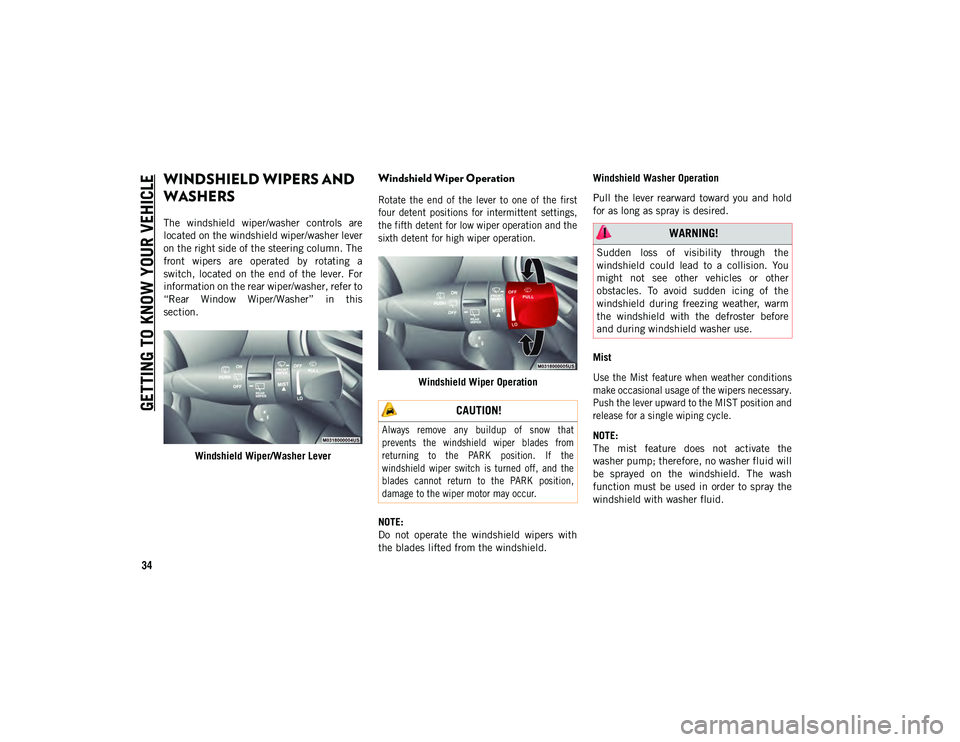
GETTING TO KNOW YOUR VEHICLE
34
WINDSHIELD WIPERS AND
WASHERS
The windshield wiper/washer controls are
located on the windshield wiper/washer lever
on the right side of the steering column. The
front wipers are operated by rotating a
switch, located on the end of the lever. For
information on the rear wiper/washer, refer to
“Rear Window Wiper/Washer” in this
section.Windshield Wiper/Washer Lever
Windshield Wiper Operation
Rotate the end of the lever to one of the first
four detent positions for intermittent settings,
the fifth detent for low wiper operation and the
sixth detent for high wiper operation.
Windshield Wiper Operation
NOTE:
Do not operate the windshield wipers with
the blades lifted from the windshield. Windshield Washer Operation
Pull the lever rearward toward you and hold
for as long as spray is desired.
Mist
Use the Mist feature when weather conditions
make occasional usage of the wipers necessary.
Push the lever upward to the MIST position and
release for a single wiping cycle.
NOTE:
The mist feature does not activate the
washer pump; therefore, no washer fluid will
be sprayed on the windshield. The wash
function must be used in order to spray the
windshield with washer fluid.
CAUTION!
Always remove any buildup of snow that
prevents the windshield wiper blades from
returning to the PARK position. If the
windshield wiper switch is turned off, and the
blades cannot return to the PARK position,
damage to the wiper motor may occur.
WARNING!
Sudden loss of visibility through the
windshield could lead to a collision. You
might not see other vehicles or other
obstacles. To avoid sudden icing of the
windshield during freezing weather, warm
the windshield with the defroster before
and during windshield washer use.
2020_JEEP_CHEROKEE_UG_RHD_UK.book Page 34