torque JEEP CHEROKEE 2021 Owner handbook (in English)
[x] Cancel search | Manufacturer: JEEP, Model Year: 2021, Model line: CHEROKEE, Model: JEEP CHEROKEE 2021Pages: 332, PDF Size: 8.87 MB
Page 12 of 332
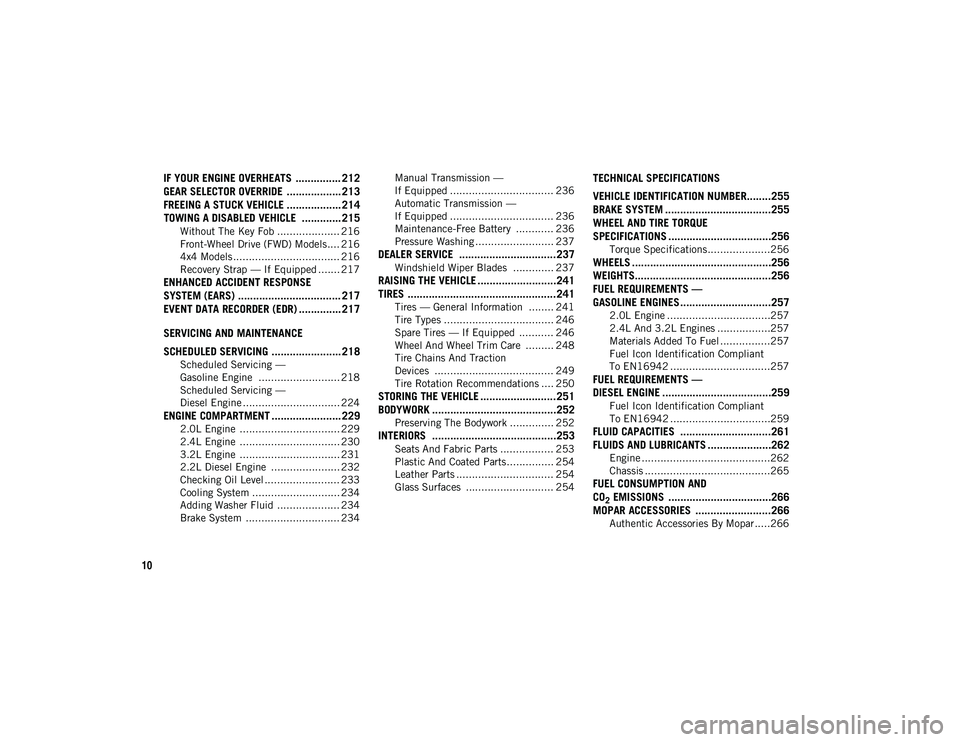
10
IF YOUR ENGINE OVERHEATS ............... 212
GEAR SELECTOR OVERRIDE .................. 213FREEING A STUCK VEHICLE .................. 214TOWING A DISABLED VEHICLE ............. 215
Without The Key Fob .................... 216
Front-Wheel Drive (FWD) Models .... 216
4x4 Models .................................. 216
Recovery Strap — If Equipped ....... 217
ENHANCED ACCIDENT RESPONSE
SYSTEM (EARS) .................................. 217
EVENT DATA RECORDER (EDR) .............. 217
SERVICING AND MAINTENANCE
SCHEDULED SERVICING ....................... 218
Scheduled Servicing —
Gasoline Engine .......................... 218 Scheduled Servicing —
Diesel Engine ............................... 224
ENGINE COMPARTMENT ....................... 229
2.0L Engine ................................ 229
2.4L Engine ................................ 230
3.2L Engine ................................ 231
2.2L Diesel Engine ...................... 232
Checking Oil Level ........................ 233
Cooling System ............................ 234
Adding Washer Fluid .................... 234
Brake System .............................. 234 Manual Transmission —
If Equipped ................................. 236 Automatic Transmission —
If Equipped ................................. 236 Maintenance-Free Battery ............ 236
Pressure Washing ......................... 237
DEALER SERVICE ................................237
Windshield Wiper Blades ............. 237
RAISING THE VEHICLE ..........................241
TIRES .................................................241
Tires — General Information ........ 241
Tire Types ................................... 246
Spare Tires — If Equipped ........... 246
Wheel And Wheel Trim Care ......... 248
Tire Chains And Traction
Devices ...................................... 249 Tire Rotation Recommendations .... 250
STORING THE VEHICLE .........................251BODYWORK .........................................252
Preserving The Bodywork .............. 252
INTERIORS .........................................253
Seats And Fabric Parts ................. 253
Plastic And Coated Parts............... 254
Leather Parts ............................... 254
Glass Surfaces ............................ 254
TECHNICAL SPECIFICATIONS
VEHICLE IDENTIFICATION NUMBER........255BRAKE SYSTEM ...................................255
WHEEL AND TIRE TORQUE
SPECIFICATIONS ..................................256
Torque Specifications ....................256
WHEELS ..............................................256
WEIGHTS.............................................256
FUEL REQUIREMENTS —
GASOLINE ENGINES ..............................257
2.0L Engine .................................257
2.4L And 3.2L Engines .................257
Materials Added To Fuel ................257
Fuel Icon Identification Compliant
To EN16942 ................................257
FUEL REQUIREMENTS —
DIESEL ENGINE ....................................259
Fuel Icon Identification Compliant
To EN16942 ................................259
FLUID CAPACITIES ..............................261
FLUIDS AND LUBRICANTS .....................262
Engine .........................................262
Chassis ........................................265
FUEL CONSUMPTION AND
CO
2 EMISSIONS ..................................266
MOPAR ACCESSORIES .........................266
Authentic Accessories By Mopar .....266
2020_JEEP_CHEROKEE_UG_RHD_UK.book Page 10
Page 73 of 332
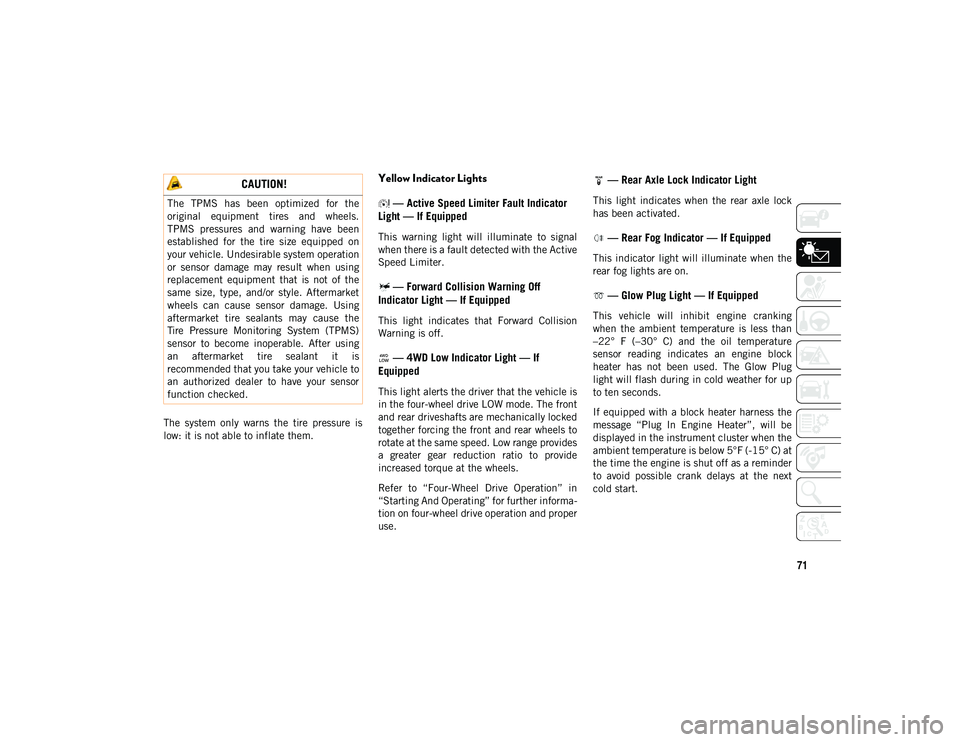
71
The system only warns the tire pressure is
low: it is not able to inflate them.
Yellow Indicator Lights — Active Speed Limiter Fault Indicator
Light — If Equipped
This warning light will illuminate to signal
when there is a fault detected with the Active
Speed Limiter.
— Forward Collision Warning Off
Indicator Light — If Equipped
This light indicates that Forward Collision
Warning is off.
— 4WD Low Indicator Light — If
Equipped
This light alerts the driver that the vehicle is
in the four-wheel drive LOW mode. The front
and rear driveshafts are mechanically locked
together forcing the front and rear wheels to
rotate at the same speed. Low range provides
a greater gear reduction ratio to provide
increased torque at the wheels.
Refer to “Four-Wheel Drive Operation” in
“Starting And Operating” for further informa -
tion on four-wheel drive operation and proper
use.
— Rear Axle Lock Indicator Light
This light indicates when the rear axle lock
has been activated.
— Rear Fog Indicator — If Equipped
This indicator light will illuminate when the
rear fog lights are on.
— Glow Plug Light — If Equipped
This vehicle will inhibit engine cranking
when the ambient temperature is less than
–22° F (–30° C) and the oil temperature
sensor reading indicates an engine block
heater has not been used. The Glow Plug
light will flash during in cold weather for up
to ten seconds.
If equipped with a block heater harness the
message “Plug In Engine Heater”, will be
displayed in the instrument cluster when the
ambient temperature is below 5°F (-15° C) at
the time the engine is shut off as a reminder
to avoid possible crank delays at the next
cold start.
CAUTION!
The TPMS has been optimized for the
original equipment tires and wheels.
TPMS pressures and warning have been
established for the tire size equipped on
your vehicle. Undesirable system operation
or sensor damage may result when using
replacement equipment that is not of the
same size, type, and/or style. Aftermarket
wheels can cause sensor damage. Using
aftermarket tire sealants may cause the
Tire Pressure Monitoring System (TPMS)
sensor to become inoperable. After using
an aftermarket tire sealant it is
recommended that you take your vehicle to
an authorized dealer to have your sensor
function checked.
2020_JEEP_CHEROKEE_UG_RHD_UK.book Page 71
Page 74 of 332

GETTING TO KNOW YOUR INSTRUMENT PANEL
72
— Low Diesel Exhaust Emissions Additive
AdBlue® (UREA) Indicator Light — If
Equipped
The Low Diesel Exhaust Emissions Additive
AdBlue® (UREA) indicator light illuminates
when the AdBlue® level is low.
Fill the AdBlue® tank as soon as possible
with at least 1.3 gallons (5 liters) of
AdBlue®.
If filling the tank is done with a remaining
range of AdBlue® in the tank equal to zero,
you may need to wait 2 minutes before
starting the vehicle.
Refer to “Starting And Operating” for further
information.
— Water In Fuel Indicator Light — If
Equipped
The “Water In Fuel Indicator Light” will illu -
minate when there is water detected in the
fuel filter. If this light remains on, DO NOT
start the vehicle before you drain the water
from the fuel filter to prevent engine
damage, and please see an authorized
dealer.
Green Indicator Lights
— Active Speed Limiter SET Indicator
Light
This light will turn on when the Active Speed
Limiter is on and set to a specific speed.
— Adaptive Cruise Control (ACC) Set With
Target Vehicle Light — If Equipped
This will display when the ACC is set and a
target vehicle is detected. Refer to “Adaptive
Cruise Control (ACC)” in “Starting And Oper -
ating” for further information.
— Adaptive Cruise Control (ACC) Set
Without Target Vehicle Light — If Equipped
This will display the distance setting for the
ACC system when the system is engaged. Refer
to “Adaptive Cruise Control (ACC)” in “Starting
And Operating” for further information.
— Cruise Control Set Indicator Light — If
Equipped
This indicator light will illuminate when the
cruise control is set to the desired speed.
Refer to “Speed Control” in “Starting And
Operating” for further information.
— Front Fog Indicator Light — If Equipped
This indicator light will illuminate when the
front fog lights are on.
— LaneSense Indicator Light — If
Equipped
The LaneSense indicator light illuminates
solid green when both lane markings have
been detected and the system is armed and
ready to provide visual and torque warnings
if an unintentional lane departure occurs.
CAUTION!
The presence of water in the fuel system
circuit may cause severe damage to the
injection system and irregular engine
operation. If the indicator light is
illuminated, contact an authorized dealer
as soon as possible to bleed the system. If
the above indications come on
immediately after refuelling, water has
probably been poured into the tank: switch
the engine off immediately and contact an
authorized dealer.
2020_JEEP_CHEROKEE_UG_RHD_UK.book Page 72
Page 79 of 332

77
Anti-Lock Brake Warning Light
The yellow “Anti-Lock Brake Warning Light”
will turn on when the ignition is cycled to the
ON/RUN mode and may stay on for as long
as four seconds.
If the “Anti-Lock Brake Warning Light”
remains on or comes on while driving, it indi-
cates that the anti-lock portion of the brake
system is not functioning and that service is
required. However, the conventional brake
system will continue to operate normally if
the “Anti-Lock Brake Warning Light” is on.
If the “Anti-Lock Brake Warning Light” is on,
the brake system should be serviced as soon
as possible to restore the benefits of
anti-lock brakes. If the “Anti-Lock Brake
Warning Light” does not come on when the
ignition is cycled to the ON/RUN mode, have
the light repaired as soon as possible.
Electronic Brake Control (EBC) System
Your vehicle is equipped with an advanced
Electronic Brake Control (EBC) system. This
system includes Electronic Brake Force Distri -
bution (EBD), Anti-Lock Brake System (ABS),
Brake Assist System (BAS), Hill Start Assist
(HSA), Traction Control System (TCS), Elec-
tronic Stability Control (ESC), and Electronic Roll Mitigation (ERM). These systems work
together to enhance both vehicle stability and
control in various driving conditions.
Your vehicle may also be equipped with
Trailer Sway Control (TSC), Ready Alert
Braking (RAB), Rain Brake Support (RBS),
Dynamic Steering Torque (DST), Hill
Descent Control (HDC), and Selec-Speed
Control (SSC).
Brake System Warning Light
The red “Brake System Warning Light” will
turn on when the ignition is placed in the
ON/RUN mode and may stay on for as long
as four seconds.
If the “Brake System Warning Light”
remains on or comes on while driving, it indi
-
cates that the brake system is not func -
tioning properly and that immediate service
is required. If the “Brake System Warning
Light” does not come on when the ignition is
turned to the ON/RUN mode, have the light
repaired as soon as possible.
Brake Assist System (BAS)
The Brake Assist System (BAS) is designed
to optimize the vehicle’s braking capability
during emergency braking maneuvers. The system detects an emergency braking situa
-
tion by sensing the rate and amount of brake
application and then applies optimum pres -
sure to the brakes. This can help reduce
braking distances. The BAS complements
the Anti-Lock Brake System (ABS). Applying
the brakes very quickly results in the best
BAS assistance. To receive the benefit of the
system, you must apply continuous braking
pressure during the stopping sequence, (do
not “pump” the brakes). Do not reduce brake
pedal pressure unless braking is no longer
desired. Once the brake pedal is released,
the BAS is deactivated.
WARNING!
The Brake Assist System (BAS) cannot
prevent the natural laws of physics from
acting on the vehicle, nor can it increase
the traction afforded by prevailing road
conditions. BAS cannot prevent collisions,
including those resulting from excessive
speed in turns, driving on very slippery
surfaces, or hydroplaning. The capabilities
of a BAS-equipped vehicle must never be
exploited in a reckless or dangerous
manner, which could jeopardize the user's
safety or the safety of others.
2020_JEEP_CHEROKEE_UG_RHD_UK.book Page 77
Page 80 of 332

SAFETY
78
Dynamic Steering Torque (DST)
Dynamic Steering Torque (DST) is a feature
of the Electronic Stability Control (ESC) and
the Electric Power Steering (EPS) modules,
that provides torque at the steering wheel for
certain driving conditions, in which the ESC
module is detecting vehicle instability. The
torque that the steering wheel receives is
only meant to help the driver realize optimal
steering behavior in order to reach/maintain
vehicle stability. The only notification the
driver receives that the feature is active is
the torque applied to the steering wheel.
NOTE:
The DST feature is only meant to help the
driver realize the correct course of action
through small torques on the steering wheel,
which means the effectiveness of the DST
feature is highly dependent on the driver’s
sensitivity and overall reaction to the applied
torque. It is very important to realize that this
feature will not steer the vehicle, meaning
the driver is still responsible for steering the
vehicle.
Electronic Brake Force Distribution (EBD)
The Electronic Brake Force Distribution
(EBD) function manages the distribution of
the braking torque between the front and
rear axles by limiting braking pressure to the
rear axle. This is done to prevent overslip of
the rear wheels to avoid vehicle instability,
and to prevent the rear axle from entering
ABS before the front axle.
Electronic Roll Mitigation (ERM)
The Electronic Roll Mitigation (ERM) system
anticipates the potential for wheel lift by
monitoring the driver’s steering wheel input
and the speed of the vehicle. When ERM
determines that the rate of change of the
steering wheel angle and vehicle’s speed are
sufficient to potentially cause wheel lift, it
then applies the appropriate brake and may
also reduce engine power to lessen the
chance that wheel lift will occur. ERM can
only reduce the chance of wheel lift occur-
ring during severe or evasive driving maneu -
vers; it cannot prevent wheel lift due to other
factors, such as road conditions, leaving the
roadway, or striking objects or other vehicles. NOTE:
ERM is disabled anytime the ESC is in “Full
Off” mode (if equipped). Refer to “Electronic
Stability Control (ESC)” in this section for a
complete explanation of the available ESC
modes.
WARNING!
Many factors, such as vehicle loading,
road conditions and driving conditions,
influence the chance that wheel lift or
rollover may occur. ERM cannot prevent all
wheel lift or roll overs, especially those
that involve leaving the roadway or striking
objects or other vehicles. The capabilities
of an ERM-equipped vehicle must never
be exploited in a reckless or dangerous
manner which could jeopardize the user's
safety or the safety of others.
2020_JEEP_CHEROKEE_UG_RHD_UK.book Page 78
Page 82 of 332
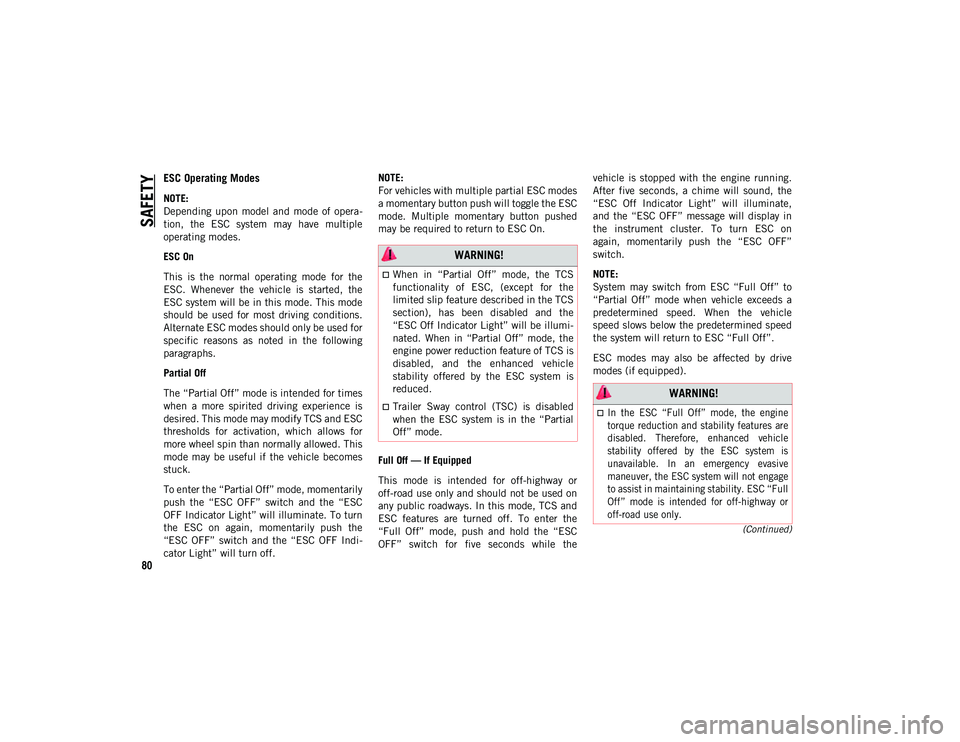
SAFETY
80
(Continued)
ESC Operating Modes
NOTE:
Depending upon model and mode of opera-
tion, the ESC system may have multiple
operating modes.
ESC On
This is the normal operating mode for the
ESC. Whenever the vehicle is started, the
ESC system will be in this mode. This mode
should be used for most driving conditions.
Alternate ESC modes should only be used for
specific reasons as noted in the following
paragraphs.
Partial Off
The “Partial Off” mode is intended for times
when a more spirited driving experience is
desired. This mode may modify TCS and ESC
thresholds for activation, which allows for
more wheel spin than normally allowed. This
mode may be useful if the vehicle becomes
stuck.
To enter the “Partial Off” mode, momentarily
push the “ESC OFF” switch and the “ESC
OFF Indicator Light” will illuminate. To turn
the ESC on again, momentarily push the
“ESC OFF” switch and the “ESC OFF Indi -
cator Light” will turn off. NOTE:
For vehicles with multiple partial ESC modes
a momentary button push will toggle the ESC
mode. Multiple momentary button pushed
may be required to return to ESC On.
Full Off — If Equipped
This mode is intended for off-highway or
off-road use only and should not be used on
any public roadways. In this mode, TCS and
ESC features are turned off. To enter the
“Full Off” mode, push and hold the “ESC
OFF” switch for five seconds while the
vehicle is stopped with the engine running.
After five seconds, a chime will sound, the
“ESC Off Indicator Light” will illuminate,
and the “ESC OFF” message will display in
the instrument cluster. To turn ESC on
again, momentarily push the “ESC OFF”
switch.
NOTE:
System may switch from ESC “Full Off” to
“Partial Off” mode when vehicle exceeds a
predetermined speed. When the vehicle
speed slows below the predetermined speed
the system will return to ESC “Full Off”.
ESC modes may also be affected by drive
modes (if equipped).
WARNING!
When in “Partial Off” mode, the TCS
functionality of ESC, (except for the
limited slip feature described in the TCS
section), has been disabled and the
“ESC Off Indicator Light” will be illumi
-
nated. When in “Partial Off” mode, the
engine power reduction feature of TCS is
disabled, and the enhanced vehicle
stability offered by the ESC system is
reduced.
Trailer Sway control (TSC) is disabled
when the ESC system is in the “Partial
Off” mode.
WARNING!
In the ESC “Full Off” mode, the engine
torque reduction and stability features are
disabled. Therefore, enhanced vehicle
stability offered by the ESC system is
unavailable. In an emergency evasive
maneuver, the ESC system will not engage
to assist in maintaining stability. ESC “Full
Off” mode is intended for off-highway or
off-road use only.
2020_JEEP_CHEROKEE_UG_RHD_UK.book Page 80
Page 87 of 332
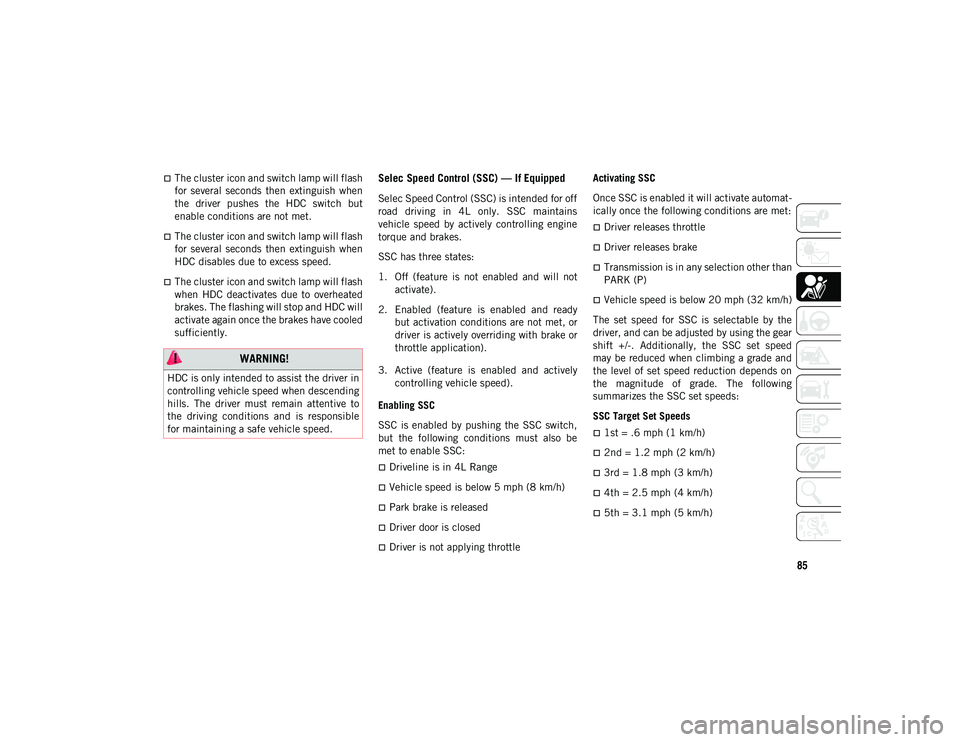
85
The cluster icon and switch lamp will flash
for several seconds then extinguish when
the driver pushes the HDC switch but
enable conditions are not met.
The cluster icon and switch lamp will flash
for several seconds then extinguish when
HDC disables due to excess speed.
The cluster icon and switch lamp will flash
when HDC deactivates due to overheated
brakes. The flashing will stop and HDC will
activate again once the brakes have cooled
sufficiently.
Selec Speed Control (SSC) — If Equipped
Selec Speed Control (SSC) is intended for off
road driving in 4L only. SSC maintains
vehicle speed by actively controlling engine
torque and brakes.
SSC has three states:
1. Off (feature is not enabled and will notactivate).
2. Enabled (feature is enabled and ready but activation conditions are not met, or
driver is actively overriding with brake or
throttle application).
3. Active (feature is enabled and actively controlling vehicle speed).
Enabling SSC
SSC is enabled by pushing the SSC switch,
but the following conditions must also be
met to enable SSC:
Driveline is in 4L Range
Vehicle speed is below 5 mph (8 km/h)
Park brake is released
Driver door is closed
Driver is not applying throttle Activating SSC
Once SSC is enabled it will activate automat
-
ically once the following conditions are met:
Driver releases throttle
Driver releases brake
Transmission is in any selection other than
PARK (P)
Vehicle speed is below 20 mph (32 km/h)
The set speed for SSC is selectable by the
driver, and can be adjusted by using the gear
shift +/-. Additionally, the SSC set speed
may be reduced when climbing a grade and
the level of set speed reduction depends on
the magnitude of grade. The following
summarizes the SSC set speeds:
SSC Target Set Speeds
1st = .6 mph (1 km/h)
2nd = 1.2 mph (2 km/h)
3rd = 1.8 mph (3 km/h)
4th = 2.5 mph (4 km/h)
5th = 3.1 mph (5 km/h)
WARNING!
HDC is only intended to assist the driver in
controlling vehicle speed when descending
hills. The driver must remain attentive to
the driving conditions and is responsible
for maintaining a safe vehicle speed.
2020_JEEP_CHEROKEE_UG_RHD_UK.book Page 85
Page 89 of 332
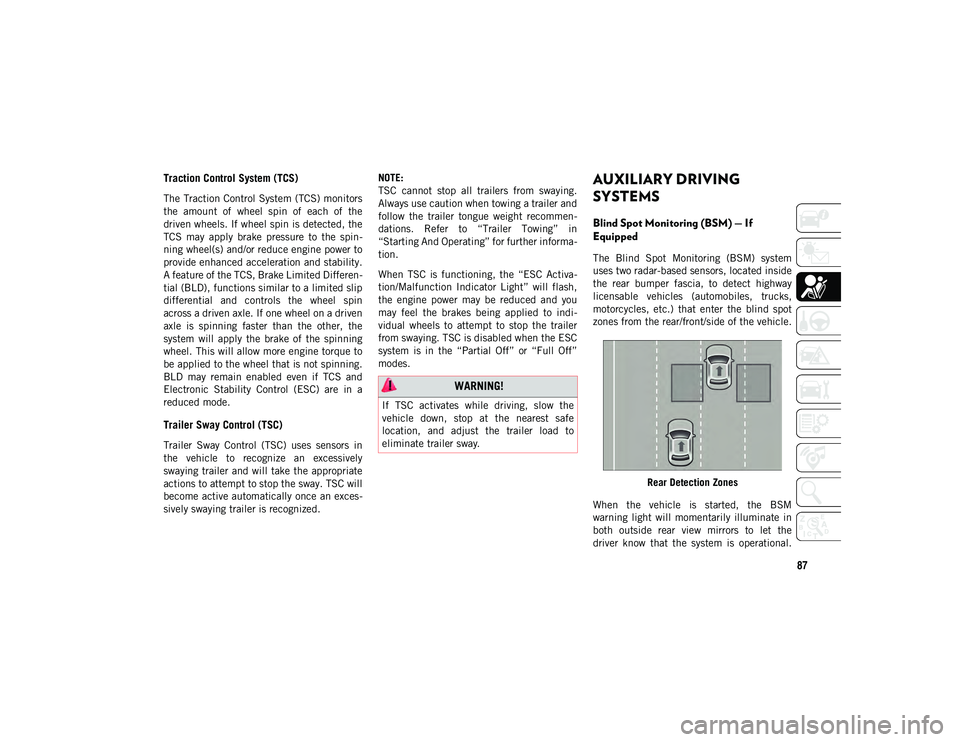
87
Traction Control System (TCS)
The Traction Control System (TCS) monitors
the amount of wheel spin of each of the
driven wheels. If wheel spin is detected, the
TCS may apply brake pressure to the spin-
ning wheel(s) and/or reduce engine power to
provide enhanced acceleration and stability.
A feature of the TCS, Brake Limited Differen -
tial (BLD), functions similar to a limited slip
differential and controls the wheel spin
across a driven axle. If one wheel on a driven
axle is spinning faster than the other, the
system will apply the brake of the spinning
wheel. This will allow more engine torque to
be applied to the wheel that is not spinning.
BLD may remain enabled even if TCS and
Electronic Stability Control (ESC) are in a
reduced mode.
Trailer Sway Control (TSC)
Trailer Sway Control (TSC) uses sensors in
the vehicle to recognize an excessively
swaying trailer and will take the appropriate
actions to attempt to stop the sway. TSC will
become active automatically once an exces -
sively swaying trailer is recognized. NOTE:
TSC cannot stop all trailers from swaying.
Always use caution when towing a trailer and
follow the trailer tongue weight recommen
-
dations. Refer to “Trailer Towing” in
“Starting And Operating” for further informa -
tion.
When TSC is functioning, the “ESC Activa -
tion/Malfunction Indicator Light” will flash,
the engine power may be reduced and you
may feel the brakes being applied to indi -
vidual wheels to attempt to stop the trailer
from swaying. TSC is disabled when the ESC
system is in the “Partial Off” or “Full Off”
modes.
AUXILIARY DRIVING
SYSTEMS
Blind Spot Monitoring (BSM) — If
Equipped
The Blind Spot Monitoring (BSM) system
uses two radar-based sensors, located inside
the rear bumper fascia, to detect highway
licensable vehicles (automobiles, trucks,
motorcycles, etc.) that enter the blind spot
zones from the rear/front/side of the vehicle.
Rear Detection Zones
When the vehicle is started, the BSM
warning light will momentarily illuminate in
both outside rear view mirrors to let the
driver know that the system is operational.
WARNING!
If TSC activates while driving, slow the
vehicle down, stop at the nearest safe
location, and adjust the trailer load to
eliminate trailer sway.
2020_JEEP_CHEROKEE_UG_RHD_UK.book Page 87
Page 140 of 332

138
(Continued)
STARTING AND OPERATING
STARTING THE ENGINE
Before starting your vehicle, adjust your seat,
adjust both inside and outside mirrors, and
fasten your seat belts.Start the engine with the gear selector in the
NEUTRAL or PARK position. Apply the brake
before shifting to any driving range.
Normal Starting — Gasoline Engine
NOTE:
Normal starting of either a cold or a warm
engine is obtained without pumping or
pushing the accelerator pedal.
Place your foot on the brake and place the
ignition to the START mode and release
when the engine starts. If the engine fails to
start within 10 seconds:
1. Place the ignition in the OFF mode.
2. Wait 10 to 15 seconds.
3. Repeat the “Normal Starting” procedure.NOTE:
Only press one pedal at a time while driving
the vehicle. Torque performance of the
vehicle could be reduced if both pedals are
pressed at the same time. If pressure is
detected on both pedals simultaneously, a
warning message will display in the instru
-
ment cluster. For further information, refer to
“Instrument Cluster Display” in “Getting To
Know Your Instrument Panel”.
Tip Start Feature
Place the ignition in the START mode and
release it as the starter engages. The starter
motor will automatically disengage itself
once the engine is running. If the engine fails
to start, the starter will disengage automati -
cally in 10 seconds. If this occurs:
1. Place the ignition in the OFF mode.
2. Wait 10 to 15 seconds.
3. Repeat the “Normal Starting” procedure.
WARNING!
When leaving the vehicle, always remove
the key fob from the ignition and lock
your vehicle. If equipped with Keyless
Enter-N-Go, always make sure the
keyless ignition node is in “OFF” mode,
remove the key fob from the vehicle and
lock the vehicle.
Never leave children alone in a vehicle,
or with access to an unlocked vehicle.
Allowing children to be in a vehicle unat -
tended is dangerous for a number of
reasons. A child or others could be seri -
ously or fatally injured. Children should
be warned not to touch the parking
brake, brake pedal or the gear selector.
Do not leave the key fob in or near the
vehicle, or in a location accessible to
children, and do not leave the ignition of
a vehicle equipped with Keyless
Enter-N-Go in the ACC or ON/RUN
mode. A child could operate power
windows, other controls, or move the
vehicle.
WARNING! (Continued)
2020_JEEP_CHEROKEE_UG_RHD_UK.book Page 138
Page 152 of 332

STARTING AND OPERATING
150
FOUR-WHEEL DRIVE
OPERATION
1-Speed Four-Wheel Drive (4X4) — If
Equipped
This feature provides on-demand four-wheel
drive (4X4). The system is automatic with no
driver inputs or additional driving skills
required. Under normal driving conditions,
the front wheels provide most of the traction.
If the front wheels begin to lose traction,
power is shifted automatically to the rear
wheels. The greater the front wheel traction
loss, the greater the power transfer to the
rear wheels.1-Speed 4X4 Switch Additionally, on dry pavement under heavy
throttle input (where one may have no wheel
spin), torque will be sent to the rear in a
pre-emptive effort to improve vehicle launch
and performance characteristics.
2-Speed Four-Wheel Drive (4x4) — If
Equipped
2-Speed 4x4 Switch
2-Speed 4x4 Switch (With Rear Lock)
The Four-Wheel Drive is fully automatic in
the normal driving mode. The Selec-Terrain
buttons provide three selectable mode posi -
tions:
4WD LOW
REAR LOCK (If Equipped)
NEUTRAL
When additional traction is required, the
4WD LOW range position can be used to
provide an additional gear reduction which
allows for increased torque to be delivered to
both the front and rear wheels. 4WD LOW is
intended for loose, slippery road surfaces
only. Driving in 4WD LOW on dry,
hard-surfaced roads may cause increased
tire wear and damage to driveline
components.
CAUTION!
All wheels must have the same size and
type tires. Unequal tire sizes must not be
used. Unequal tire size may cause failure
of the power transfer unit.
2020_JEEP_CHEROKEE_UG_RHD_UK.book Page 150