horn JEEP COMMANDER 2006 1.G Owners Manual
[x] Cancel search | Manufacturer: JEEP, Model Year: 2006, Model line: COMMANDER, Model: JEEP COMMANDER 2006 1.GPages: 440, PDF Size: 1.78 MB
Page 22 of 440
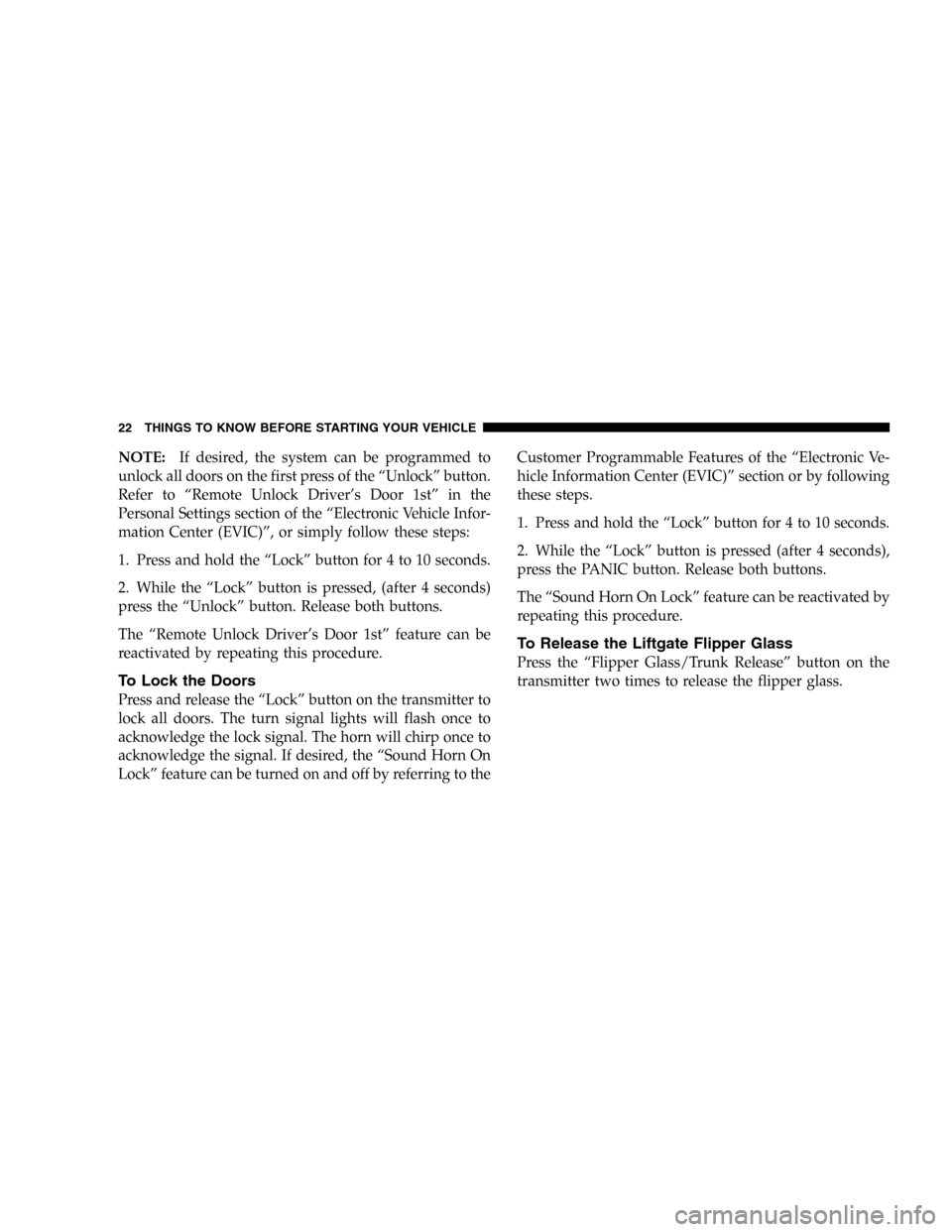
NOTE:If desired, the system can be programmed to
unlock all doors on the first press of the ŌĆ£UnlockŌĆØ button.
Refer to ŌĆ£Remote Unlock DriverŌĆÖs Door 1stŌĆØ in the
Personal Settings section of the ŌĆ£Electronic Vehicle Infor-
mation Center (EVIC)ŌĆØ, or simply follow these steps:
1. Press and hold the ŌĆ£LockŌĆØ button for 4 to 10 seconds.
2. While the ŌĆ£LockŌĆØ button is pressed, (after 4 seconds)
press the ŌĆ£UnlockŌĆØ button. Release both buttons.
The ŌĆ£Remote Unlock DriverŌĆÖs Door 1stŌĆØ feature can be
reactivated by repeating this procedure.
To Lock the Doors
Press and release the ŌĆ£LockŌĆØ button on the transmitter to
lock all doors. The turn signal lights will flash once to
acknowledge the lock signal. The horn will chirp once to
acknowledge the signal. If desired, the ŌĆ£Sound Horn On
LockŌĆØ feature can be turned on and off by referring to theCustomer Programmable Features of the ŌĆ£Electronic Ve-
hicle Information Center (EVIC)ŌĆØ section or by following
these steps.
1. Press and hold the ŌĆ£LockŌĆØ button for 4 to 10 seconds.
2. While the ŌĆ£LockŌĆØ button is pressed (after 4 seconds),
press the PANIC button. Release both buttons.
The ŌĆ£Sound Horn On LockŌĆØ feature can be reactivated by
repeating this procedure.
To Release the Liftgate Flipper Glass
Press the ŌĆ£Flipper Glass/Trunk ReleaseŌĆØ button on the
transmitter two times to release the flipper glass.
22 THINGS TO KNOW BEFORE STARTING YOUR VEHICLE
Page 23 of 440
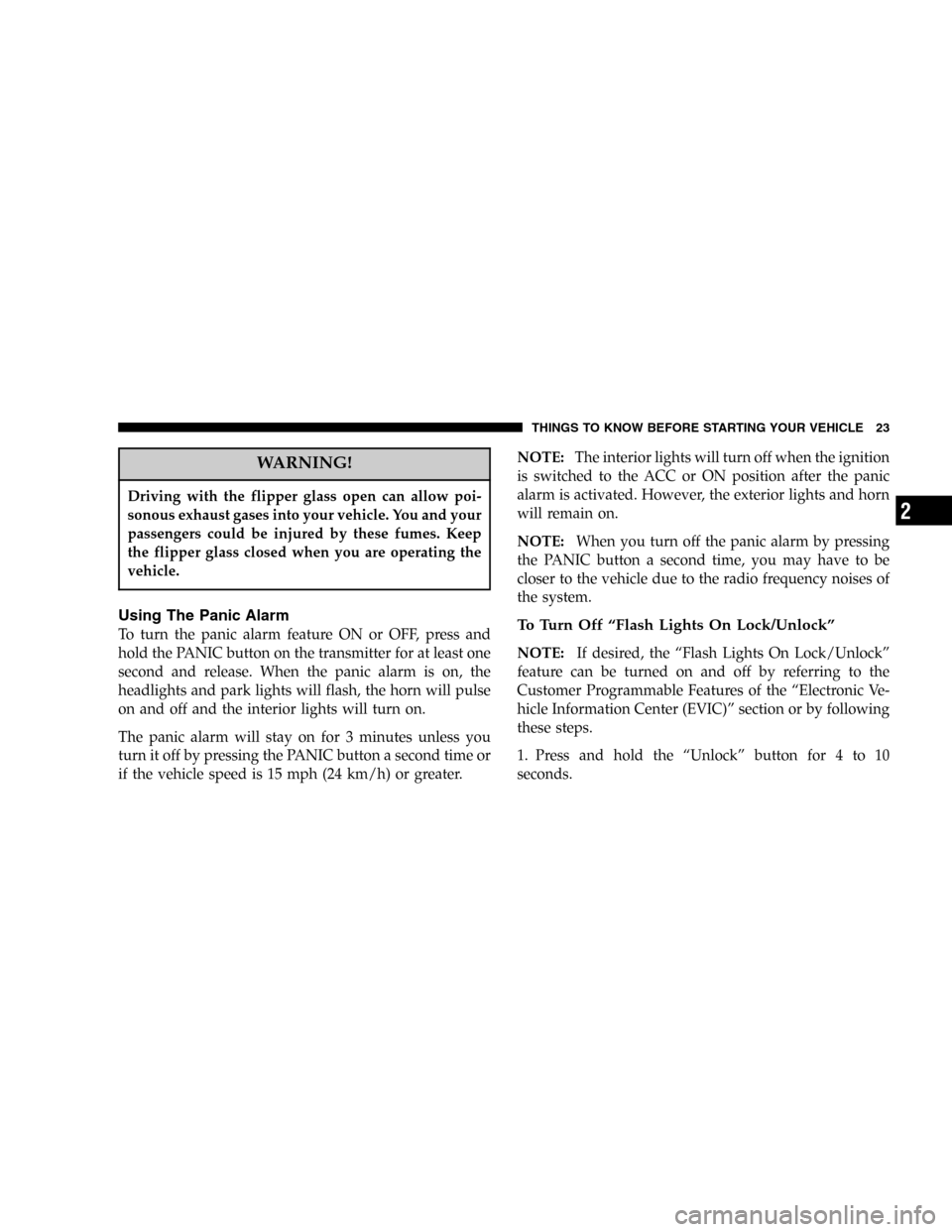
WARNING!
Driving with the flipper glass open can allow poi-
sonous exhaust gases into your vehicle. You and your
passengers could be injured by these fumes. Keep
the flipper glass closed when you are operating the
vehicle.
Using The Panic Alarm
To turn the panic alarm feature ON or OFF, press and
hold the PANIC button on the transmitter for at least one
second and release. When the panic alarm is on, the
headlights and park lights will flash, the horn will pulse
on and off and the interior lights will turn on.
The panic alarm will stay on for 3 minutes unless you
turn it off by pressing the PANIC button a second time or
if the vehicle speed is 15 mph (24 km/h) or greater.NOTE:The interior lights will turn off when the ignition
is switched to the ACC or ON position after the panic
alarm is activated. However, the exterior lights and horn
will remain on.
NOTE:When you turn off the panic alarm by pressing
the PANIC button a second time, you may have to be
closer to the vehicle due to the radio frequency noises of
the system.To Turn Off ŌĆ£Flash Lights On Lock/UnlockŌĆØ
NOTE:If desired, the ŌĆ£Flash Lights On Lock/UnlockŌĆØ
feature can be turned on and off by referring to the
Customer Programmable Features of the ŌĆ£Electronic Ve-
hicle Information Center (EVIC)ŌĆØ section or by following
these steps.
1. Press and hold the ŌĆ£UnlockŌĆØ button for 4 to 10
seconds.
THINGS TO KNOW BEFORE STARTING YOUR VEHICLE 23
2
Page 25 of 440
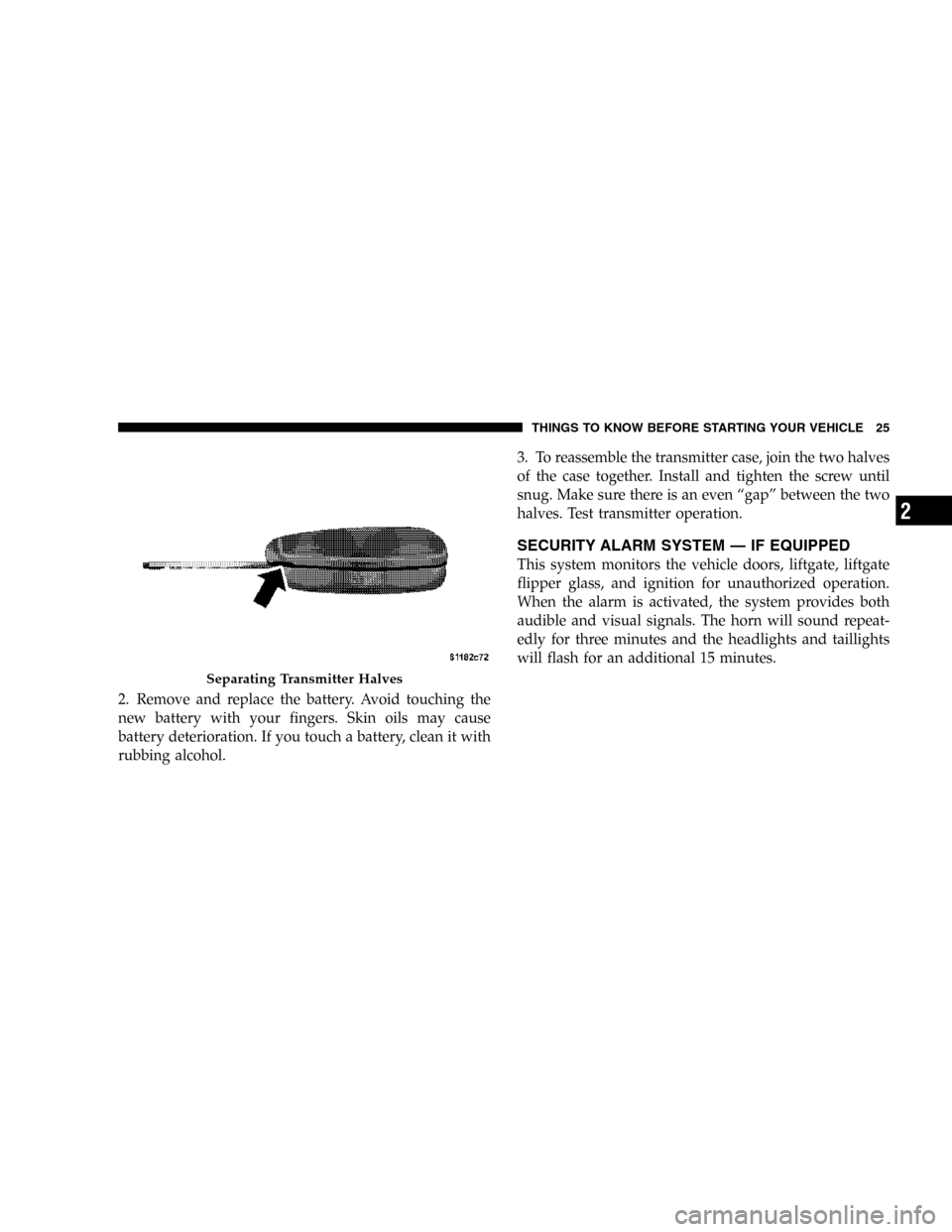
2. Remove and replace the battery. Avoid touching the
new battery with your fingers. Skin oils may cause
battery deterioration. If you touch a battery, clean it with
rubbing alcohol.3. To reassemble the transmitter case, join the two halves
of the case together. Install and tighten the screw until
snug. Make sure there is an even ŌĆ£gapŌĆØ between the two
halves. Test transmitter operation.
SECURITY ALARM SYSTEM ŌĆö IF EQUIPPED
This system monitors the vehicle doors, liftgate, liftgate
flipper glass, and ignition for unauthorized operation.
When the alarm is activated, the system provides both
audible and visual signals. The horn will sound repeat-
edly for three minutes and the headlights and taillights
will flash for an additional 15 minutes.
Separating Transmitter Halves
THINGS TO KNOW BEFORE STARTING YOUR VEHICLE 25
2
Page 26 of 440
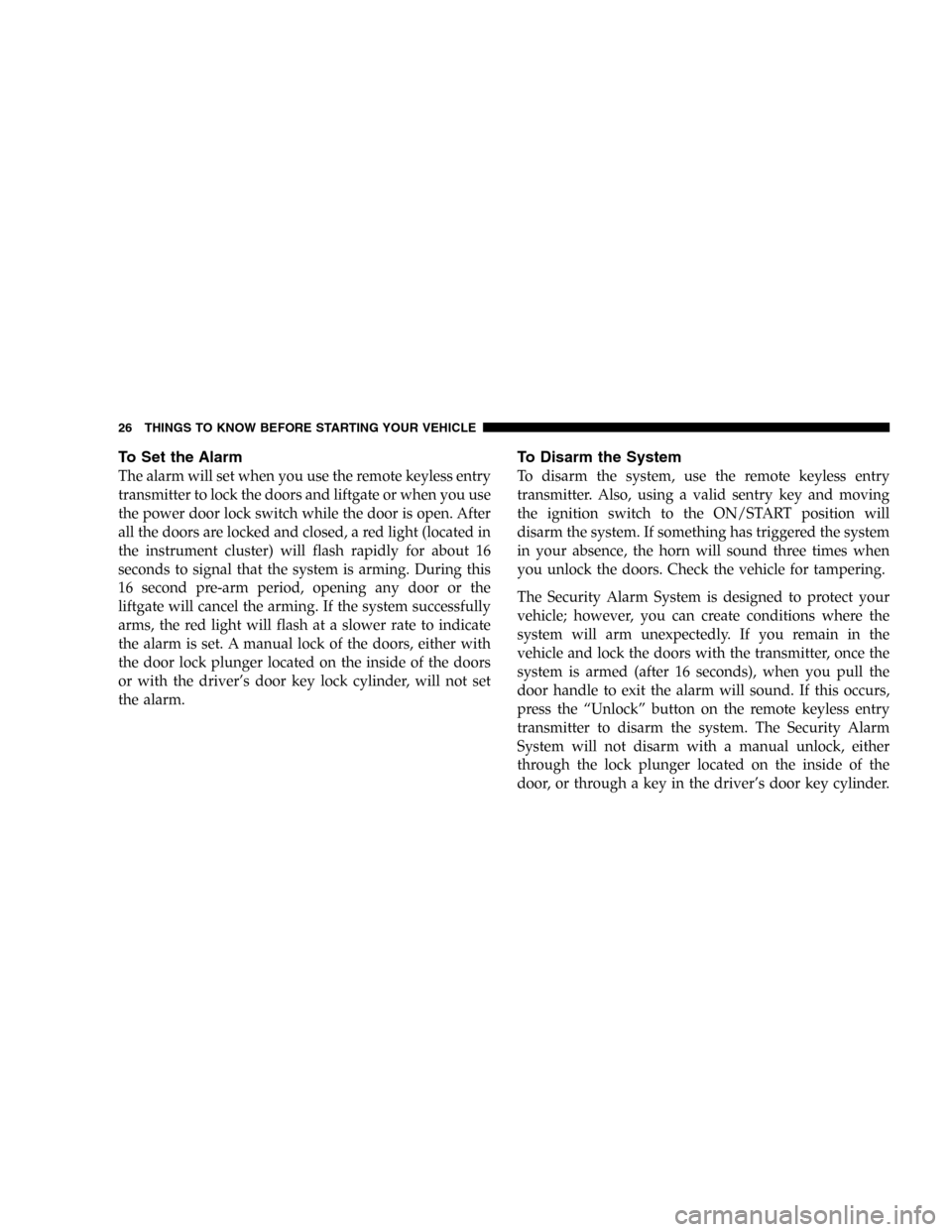
To Set the Alarm
The alarm will set when you use the remote keyless entry
transmitter to lock the doors and liftgate or when you use
the power door lock switch while the door is open. After
all the doors are locked and closed, a red light (located in
the instrument cluster) will flash rapidly for about 16
seconds to signal that the system is arming. During this
16 second pre-arm period, opening any door or the
liftgate will cancel the arming. If the system successfully
arms, the red light will flash at a slower rate to indicate
the alarm is set. A manual lock of the doors, either with
the door lock plunger located on the inside of the doors
or with the driverŌĆÖs door key lock cylinder, will not set
the alarm.
To Disarm the System
To disarm the system, use the remote keyless entry
transmitter. Also, using a valid sentry key and moving
the ignition switch to the ON/START position will
disarm the system. If something has triggered the system
in your absence, the horn will sound three times when
you unlock the doors. Check the vehicle for tampering.
The Security Alarm System is designed to protect your
vehicle; however, you can create conditions where the
system will arm unexpectedly. If you remain in the
vehicle and lock the doors with the transmitter, once the
system is armed (after 16 seconds), when you pull the
door handle to exit the alarm will sound. If this occurs,
press the ŌĆ£UnlockŌĆØ button on the remote keyless entry
transmitter to disarm the system. The Security Alarm
System will not disarm with a manual unlock, either
through the lock plunger located on the inside of the
door, or through a key in the driverŌĆÖs door key cylinder.
26 THINGS TO KNOW BEFORE STARTING YOUR VEHICLE
Page 191 of 440
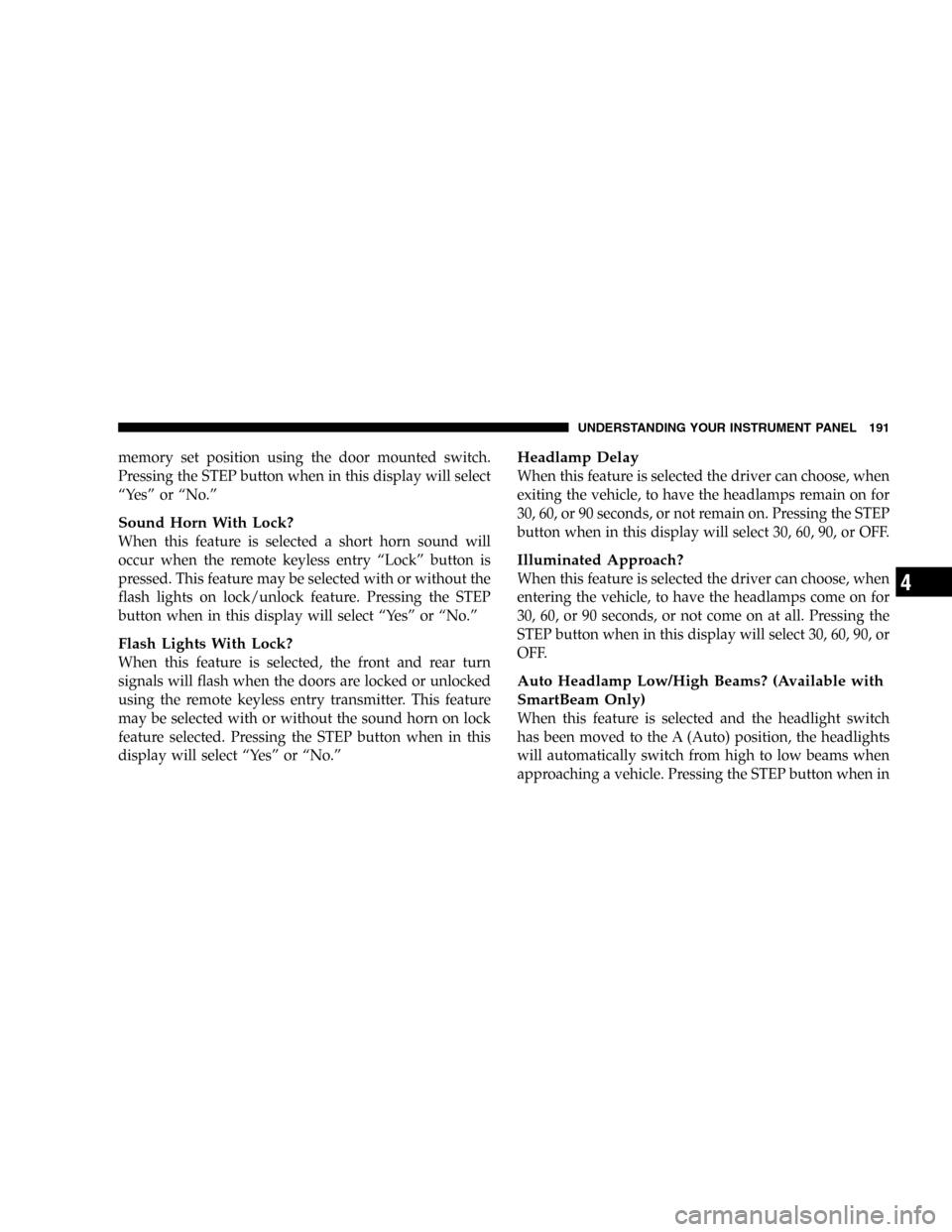
memory set position using the door mounted switch.
Pressing the STEP button when in this display will select
ŌĆ£YesŌĆØ or ŌĆ£No.ŌĆØ
Sound Horn With Lock?
When this feature is selected a short horn sound will
occur when the remote keyless entry ŌĆ£LockŌĆØ button is
pressed. This feature may be selected with or without the
flash lights on lock/unlock feature. Pressing the STEP
button when in this display will select ŌĆ£YesŌĆØ or ŌĆ£No.ŌĆØ
Flash Lights With Lock?
When this feature is selected, the front and rear turn
signals will flash when the doors are locked or unlocked
using the remote keyless entry transmitter. This feature
may be selected with or without the sound horn on lock
feature selected. Pressing the STEP button when in this
display will select ŌĆ£YesŌĆØ or ŌĆ£No.ŌĆØ
Headlamp Delay
When this feature is selected the driver can choose, when
exiting the vehicle, to have the headlamps remain on for
30, 60, or 90 seconds, or not remain on. Pressing the STEP
button when in this display will select 30, 60, 90, or OFF.
Illuminated Approach?
When this feature is selected the driver can choose, when
entering the vehicle, to have the headlamps come on for
30, 60, or 90 seconds, or not come on at all. Pressing the
STEP button when in this display will select 30, 60, 90, or
OFF.
Auto Headlamp Low/High Beams? (Available with
SmartBeam Only)
When this feature is selected and the headlight switch
has been moved to the A (Auto) position, the headlights
will automatically switch from high to low beams when
approaching a vehicle. Pressing the STEP button when in
UNDERSTANDING YOUR INSTRUMENT PANEL 191
4
Page 385 of 440
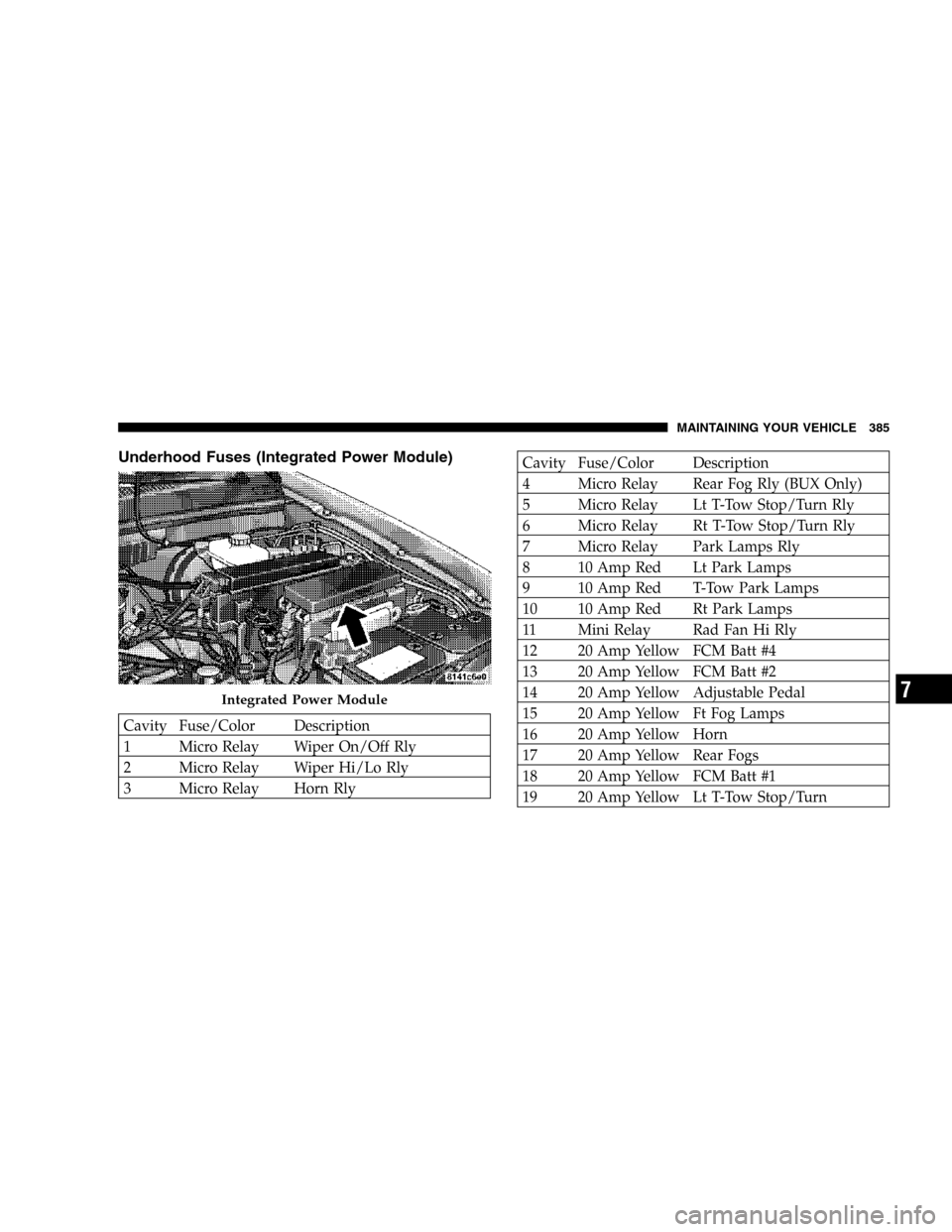
Underhood Fuses (Integrated Power Module)
Cavity Fuse/Color Description
1 Micro Relay Wiper On/Off Rly
2 Micro Relay Wiper Hi/Lo Rly
3 Micro Relay Horn Rly
Cavity Fuse/Color Description
4 Micro Relay Rear Fog Rly (BUX Only)
5 Micro Relay Lt T-Tow Stop/Turn Rly
6 Micro Relay Rt T-Tow Stop/Turn Rly
7 Micro Relay Park Lamps Rly
8 10 Amp Red Lt Park Lamps
9 10 Amp Red T-Tow Park Lamps
10 10 Amp Red Rt Park Lamps
11 Mini Relay Rad Fan Hi Rly
12 20 Amp Yellow FCM Batt #4
13 20 Amp Yellow FCM Batt #2
14 20 Amp Yellow Adjustable Pedal
15 20 Amp Yellow Ft Fog Lamps
16 20 Amp Yellow Horn
17 20 Amp Yellow Rear Fogs
18 20 Amp Yellow FCM Batt #1
19 20 Amp Yellow Lt T-Tow Stop/Turn
Integrated Power Module
MAINTAINING YOUR VEHICLE 385
7