display JEEP COMMANDER 2008 1.G Repair Manual
[x] Cancel search | Manufacturer: JEEP, Model Year: 2008, Model line: COMMANDER, Model: JEEP COMMANDER 2008 1.GPages: 478, PDF Size: 6.97 MB
Page 248 of 478
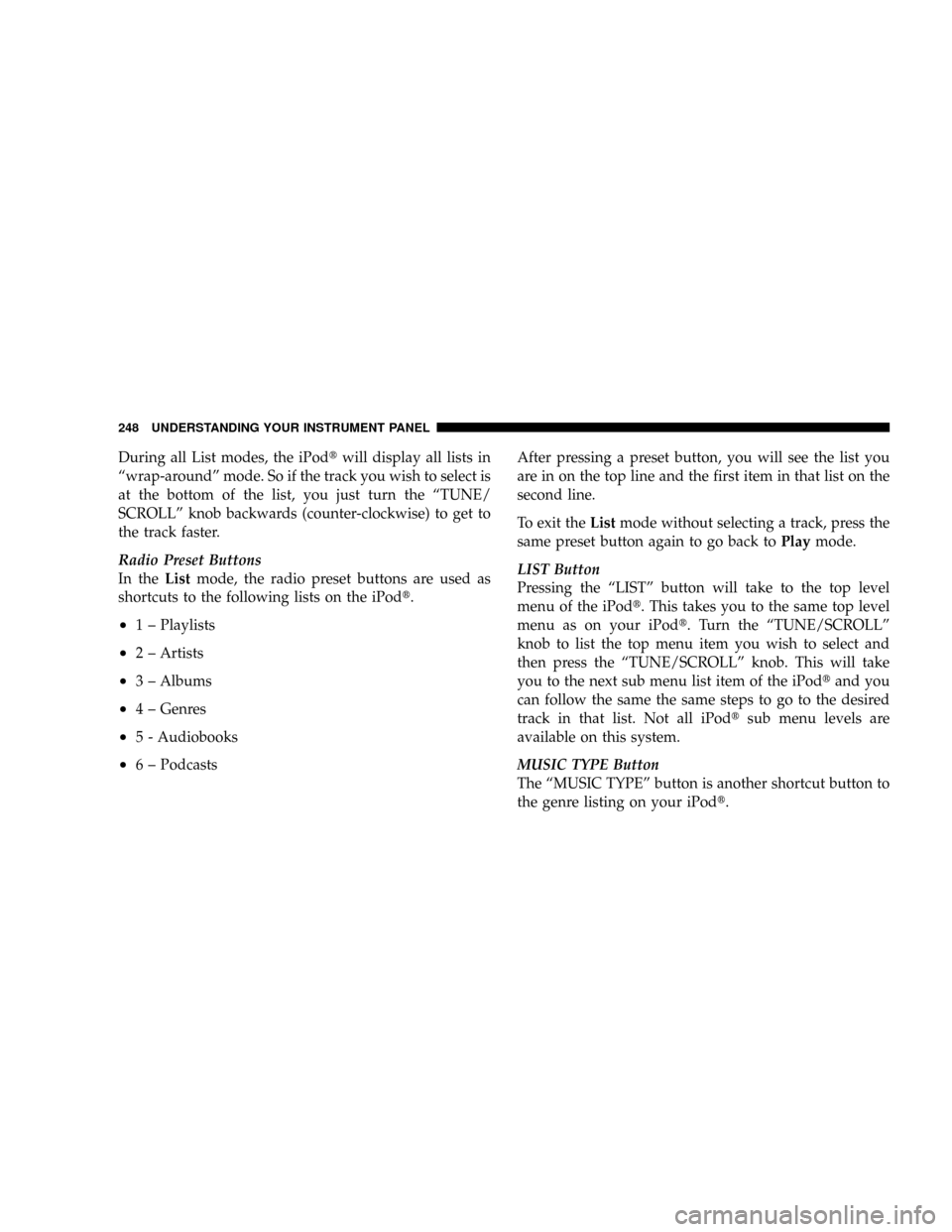
During all List modes, the iPodtwill display all lists in
ªwrap-aroundº mode. So if the track you wish to select is
at the bottom of the list, you just turn the ªTUNE/
SCROLLº knob backwards (counter-clockwise) to get to
the track faster.
Radio Preset Buttons
In theListmode, the radio preset buttons are used as
shortcuts to the following lists on the iPodt.
²1 ± Playlists
²2 ± Artists
²3 ± Albums
²4 ± Genres
²5 - Audiobooks
²6 ± PodcastsAfter pressing a preset button, you will see the list you
are in on the top line and the first item in that list on the
second line.
To exit theListmode without selecting a track, press the
same preset button again to go back toPlaymode.
LIST Button
Pressing the ªLISTº button will take to the top level
menu of the iPodt. This takes you to the same top level
menu as on your iPodt. Turn the ªTUNE/SCROLLº
knob to list the top menu item you wish to select and
then press the ªTUNE/SCROLLº knob. This will take
you to the next sub menu list item of the iPodtand you
can follow the same the same steps to go to the desired
track in that list. Not all iPodtsub menu levels are
available on this system.
MUSIC TYPE Button
The ªMUSIC TYPEº button is another shortcut button to
the genre listing on your iPodt.
248 UNDERSTANDING YOUR INSTRUMENT PANEL
Page 250 of 478
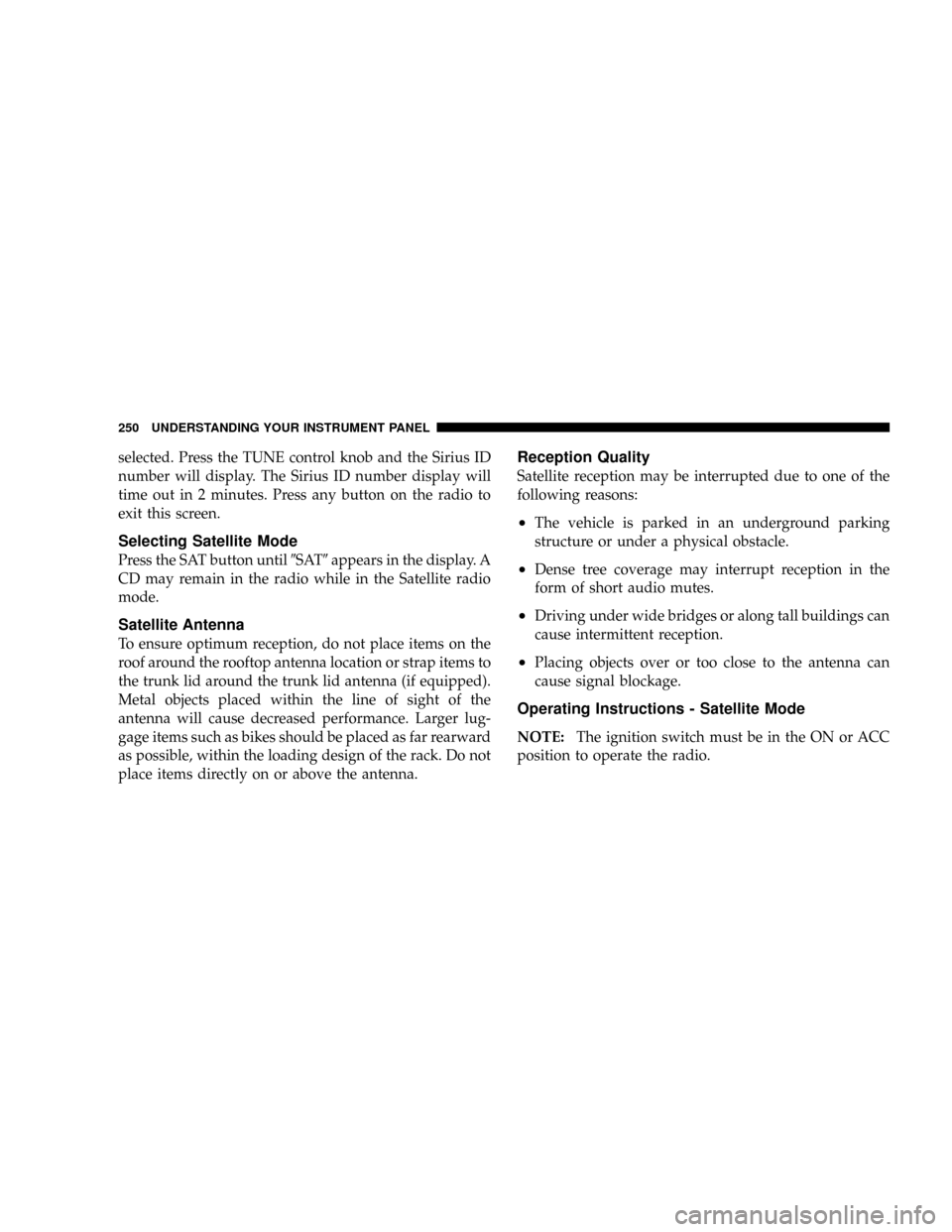
selected. Press the TUNE control knob and the Sirius ID
number will display. The Sirius ID number display will
time out in 2 minutes. Press any button on the radio to
exit this screen.
Selecting Satellite Mode
Press the SAT button until9SAT9appears in the display. A
CD may remain in the radio while in the Satellite radio
mode.
Satellite Antenna
To ensure optimum reception, do not place items on the
roof around the rooftop antenna location or strap items to
the trunk lid around the trunk lid antenna (if equipped).
Metal objects placed within the line of sight of the
antenna will cause decreased performance. Larger lug-
gage items such as bikes should be placed as far rearward
as possible, within the loading design of the rack. Do not
place items directly on or above the antenna.
Reception Quality
Satellite reception may be interrupted due to one of the
following reasons:
²The vehicle is parked in an underground parking
structure or under a physical obstacle.
²Dense tree coverage may interrupt reception in the
form of short audio mutes.
²Driving under wide bridges or along tall buildings can
cause intermittent reception.
²Placing objects over or too close to the antenna can
cause signal blockage.
Operating Instructions - Satellite Mode
NOTE:The ignition switch must be in the ON or ACC
position to operate the radio.
250 UNDERSTANDING YOUR INSTRUMENT PANEL
Page 251 of 478
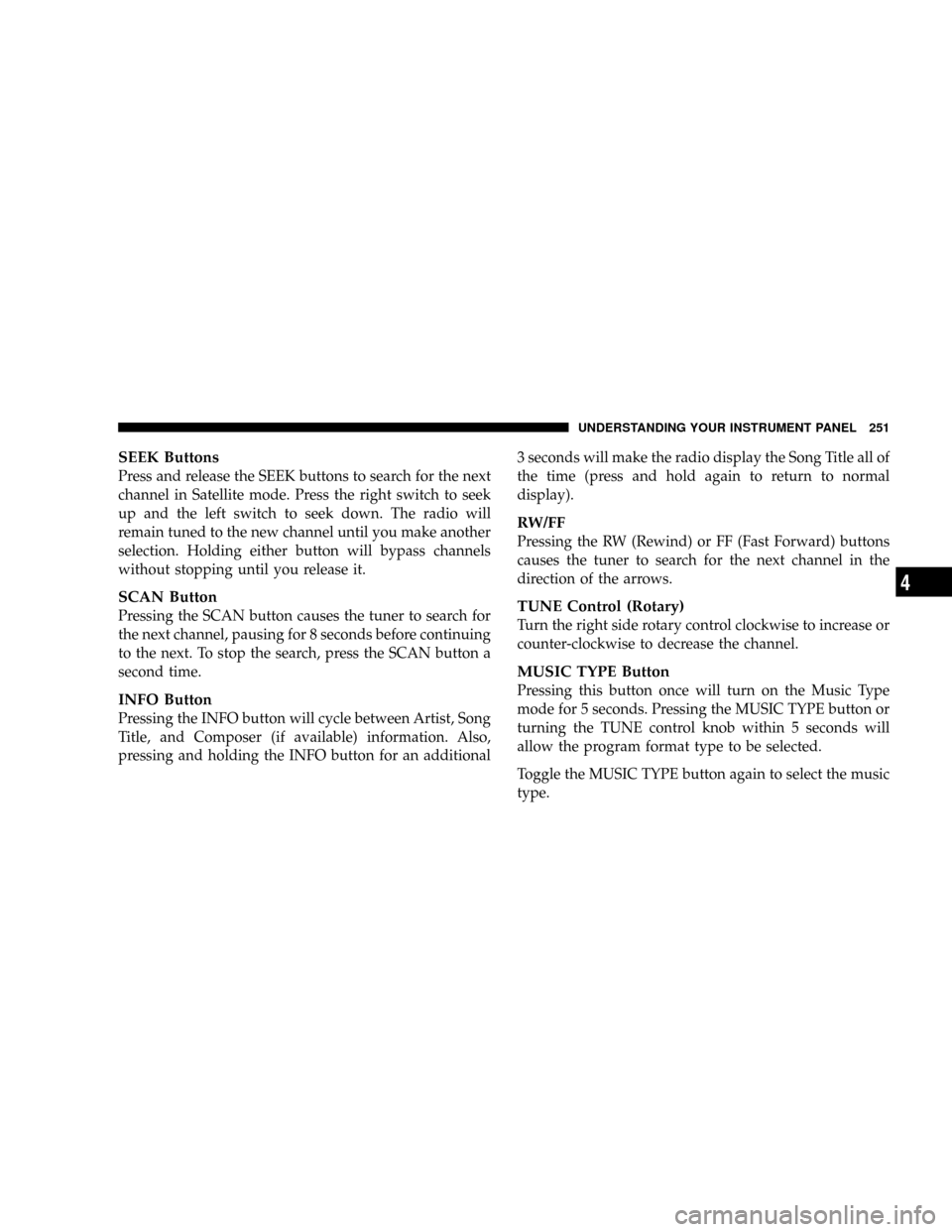
SEEK Buttons
Press and release the SEEK buttons to search for the next
channel in Satellite mode. Press the right switch to seek
up and the left switch to seek down. The radio will
remain tuned to the new channel until you make another
selection. Holding either button will bypass channels
without stopping until you release it.
SCAN Button
Pressing the SCAN button causes the tuner to search for
the next channel, pausing for 8 seconds before continuing
to the next. To stop the search, press the SCAN button a
second time.
INFO Button
Pressing the INFO button will cycle between Artist, Song
Title, and Composer (if available) information. Also,
pressing and holding the INFO button for an additional3 seconds will make the radio display the Song Title all of
the time (press and hold again to return to normal
display).
RW/FF
Pressing the RW (Rewind) or FF (Fast Forward) buttons
causes the tuner to search for the next channel in the
direction of the arrows.
TUNE Control (Rotary)
Turn the right side rotary control clockwise to increase or
counter-clockwise to decrease the channel.
MUSIC TYPE Button
Pressing this button once will turn on the Music Type
mode for 5 seconds. Pressing the MUSIC TYPE button or
turning the TUNE control knob within 5 seconds will
allow the program format type to be selected.
Toggle the MUSIC TYPE button again to select the music
type.
UNDERSTANDING YOUR INSTRUMENT PANEL 251
4
Page 252 of 478
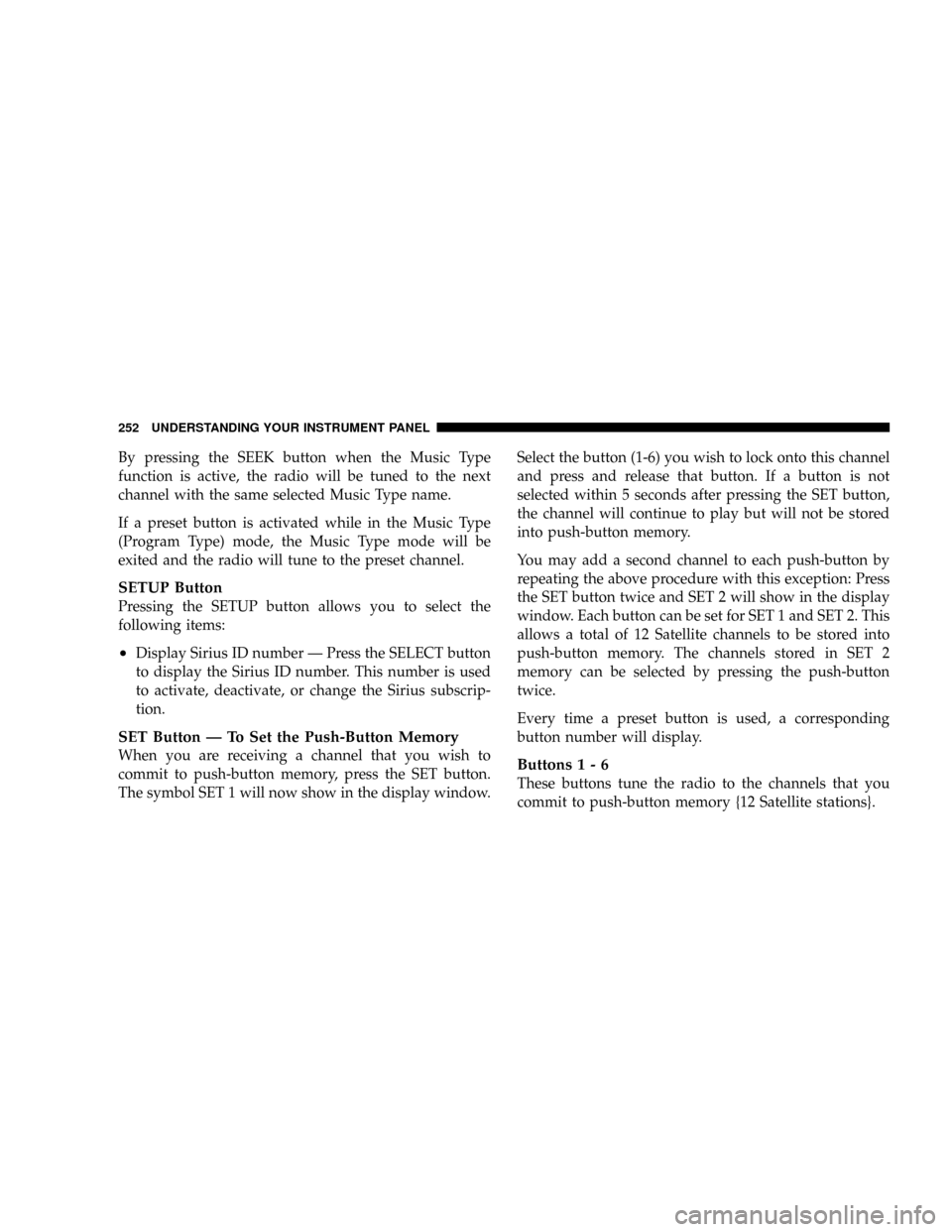
By pressing the SEEK button when the Music Type
function is active, the radio will be tuned to the next
channel with the same selected Music Type name.
If a preset button is activated while in the Music Type
(Program Type) mode, the Music Type mode will be
exited and the radio will tune to the preset channel.
SETUP Button
Pressing the SETUP button allows you to select the
following items:
²Display Sirius ID number Ð Press the SELECT button
to display the Sirius ID number. This number is used
to activate, deactivate, or change the Sirius subscrip-
tion.
SET Button Ð To Set the Push-Button Memory
When you are receiving a channel that you wish to
commit to push-button memory, press the SET button.
The symbol SET 1 will now show in the display window.Select the button (1-6) you wish to lock onto this channel
and press and release that button. If a button is not
selected within 5 seconds after pressing the SET button,
the channel will continue to play but will not be stored
into push-button memory.
You may add a second channel to each push-button by
repeating the above procedure with this exception: Press
the SET button twice and SET 2 will show in the display
window. Each button can be set for SET 1 and SET 2. This
allows a total of 12 Satellite channels to be stored into
push-button memory. The channels stored in SET 2
memory can be selected by pressing the push-button
twice.
Every time a preset button is used, a corresponding
button number will display.Buttons1-6
These buttons tune the radio to the channels that you
commit to push-button memory {12 Satellite stations}.
252 UNDERSTANDING YOUR INSTRUMENT PANEL
Page 253 of 478
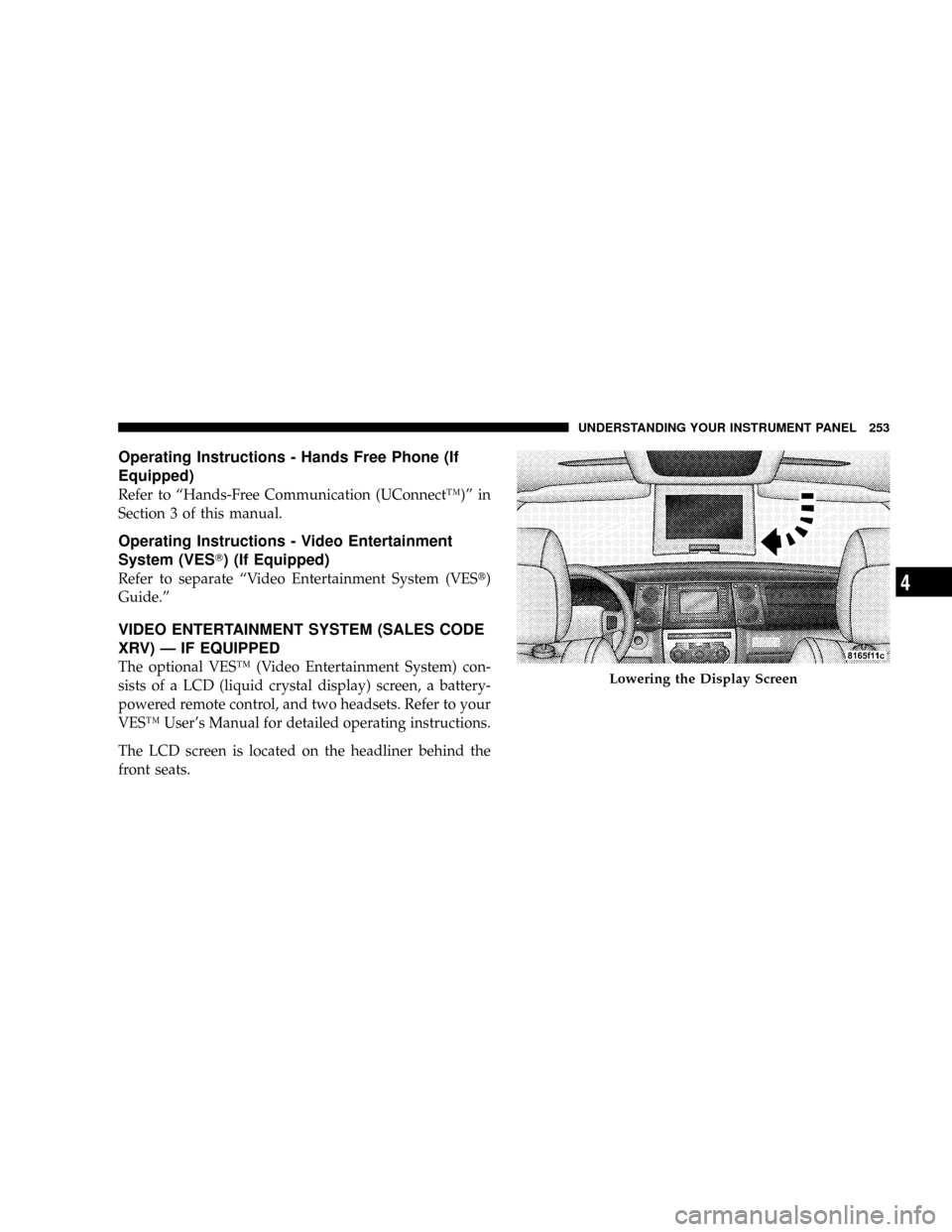
Operating Instructions - Hands Free Phone (If
Equipped)
Refer to ªHands-Free Communication (UConnectŸ)º in
Section 3 of this manual.
Operating Instructions - Video Entertainment
System (VEST) (If Equipped)
Refer to separate ªVideo Entertainment System (VESt)
Guide.º
VIDEO ENTERTAINMENT SYSTEM (SALES CODE
XRV) Ð IF EQUIPPED
The optional VESŸ (Video Entertainment System) con-
sists of a LCD (liquid crystal display) screen, a battery-
powered remote control, and two headsets. Refer to your
VESŸ User's Manual for detailed operating instructions.
The LCD screen is located on the headliner behind the
front seats.Lowering the Display Screen
UNDERSTANDING YOUR INSTRUMENT PANEL 253
4
Page 285 of 478
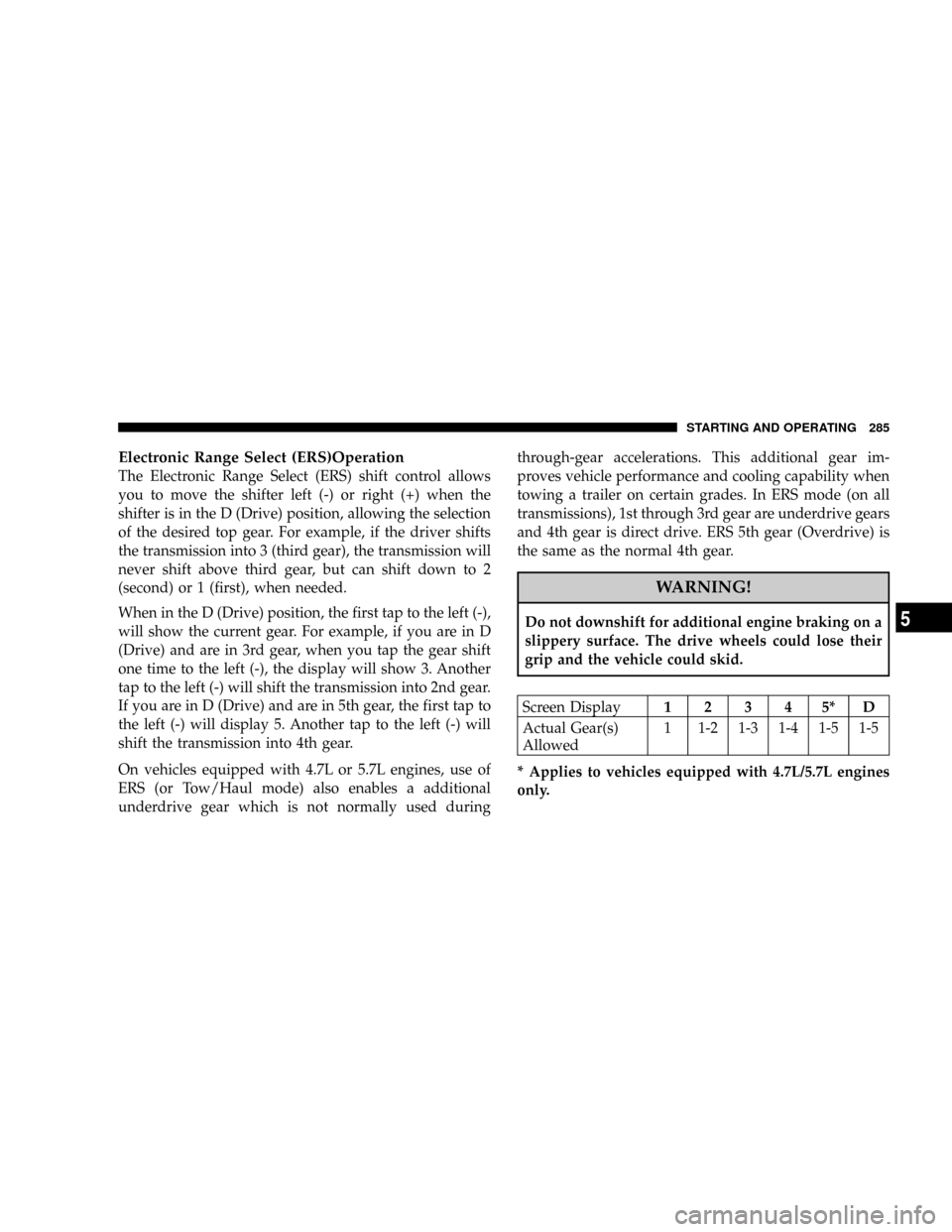
Electronic Range Select (ERS)Operation
The Electronic Range Select (ERS) shift control allows
you to move the shifter left (-) or right (+) when the
shifter is in the D (Drive) position, allowing the selection
of the desired top gear. For example, if the driver shifts
the transmission into 3 (third gear), the transmission will
never shift above third gear, but can shift down to 2
(second) or 1 (first), when needed.
When in the D (Drive) position, the first tap to the left (-),
will show the current gear. For example, if you are in D
(Drive) and are in 3rd gear, when you tap the gear shift
one time to the left (-), the display will show 3. Another
tap to the left (-) will shift the transmission into 2nd gear.
If you are in D (Drive) and are in 5th gear, the first tap to
the left (-) will display 5. Another tap to the left (-) will
shift the transmission into 4th gear.
On vehicles equipped with 4.7L or 5.7L engines, use of
ERS (or Tow/Haul mode) also enables a additional
underdrive gear which is not normally used duringthrough-gear accelerations. This additional gear im-
proves vehicle performance and cooling capability when
towing a trailer on certain grades. In ERS mode (on all
transmissions), 1st through 3rd gear are underdrive gears
and 4th gear is direct drive. ERS 5th gear (Overdrive) is
the same as the normal 4th gear.
WARNING!
Do not downshift for additional engine braking on a
slippery surface. The drive wheels could lose their
grip and the vehicle could skid.
Screen Display12345*D
Actual Gear(s)
Allowed1 1-2 1-3 1-4 1-5 1-5
* Applies to vehicles equipped with 4.7L/5.7L engines
only.
STARTING AND OPERATING 285
5
Page 287 of 478
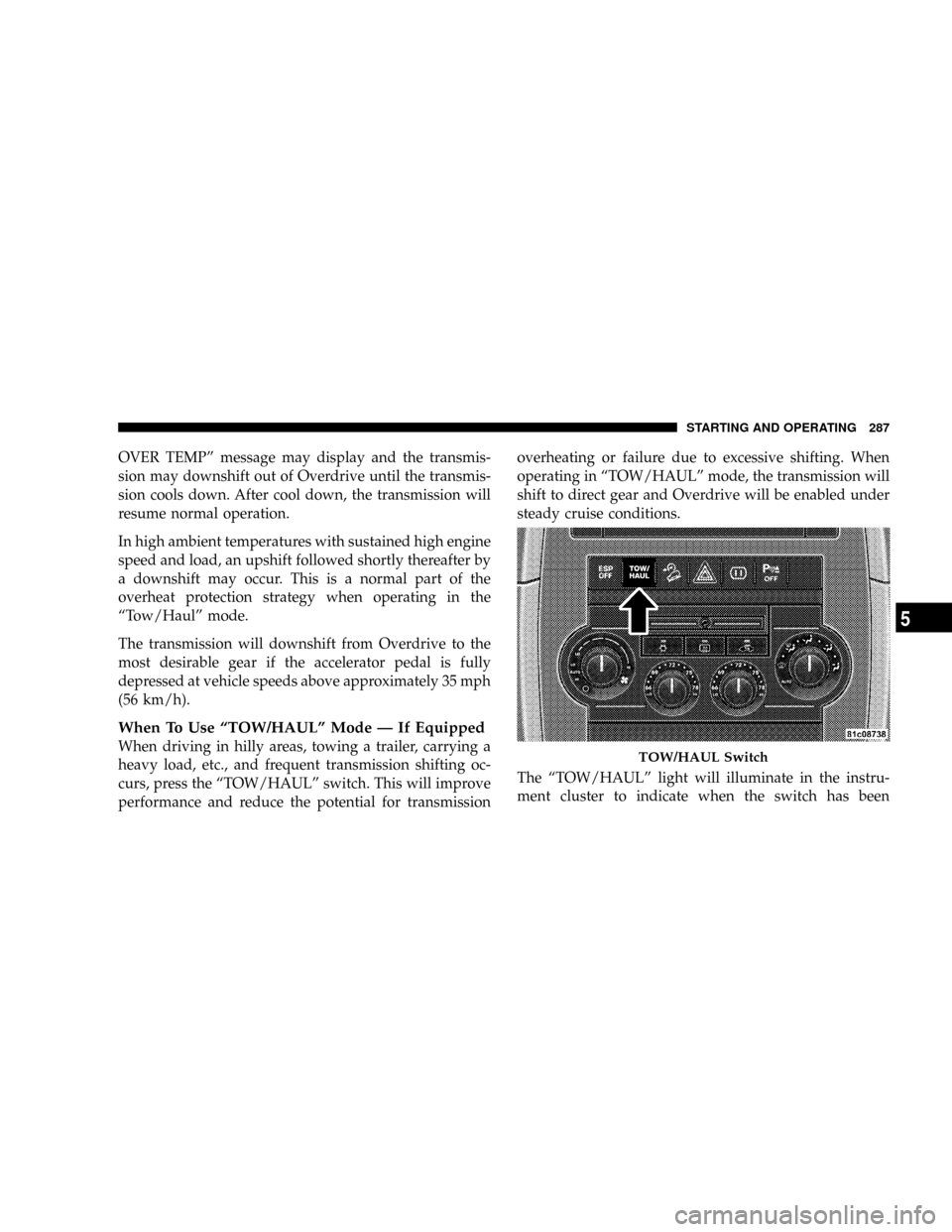
OVER TEMPº message may display and the transmis-
sion may downshift out of Overdrive until the transmis-
sion cools down. After cool down, the transmission will
resume normal operation.
In high ambient temperatures with sustained high engine
speed and load, an upshift followed shortly thereafter by
a downshift may occur. This is a normal part of the
overheat protection strategy when operating in the
ªTow/Haulº mode.
The transmission will downshift from Overdrive to the
most desirable gear if the accelerator pedal is fully
depressed at vehicle speeds above approximately 35 mph
(56 km/h).
When To Use ªTOW/HAULº Mode Ð If Equipped
When driving in hilly areas, towing a trailer, carrying a
heavy load, etc., and frequent transmission shifting oc-
curs, press the ªTOW/HAULº switch. This will improve
performance and reduce the potential for transmissionoverheating or failure due to excessive shifting. When
operating in ªTOW/HAULº mode, the transmission will
shift to direct gear and Overdrive will be enabled under
steady cruise conditions.
The ªTOW/HAULº light will illuminate in the instru-
ment cluster to indicate when the switch has beenTOW/HAUL Switch
STARTING AND OPERATING 287
5
Page 294 of 478
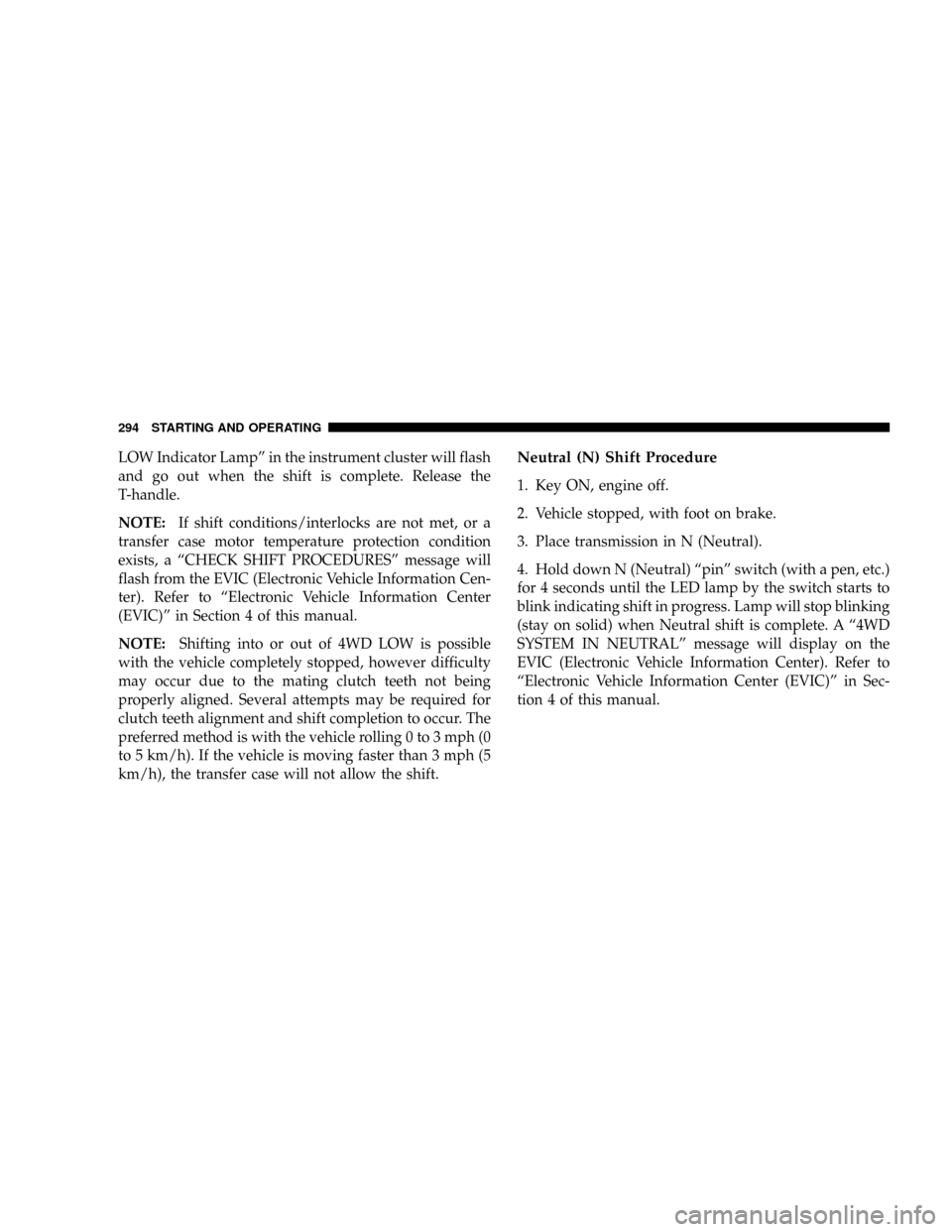
LOW Indicator Lampº in the instrument cluster will flash
and go out when the shift is complete. Release the
T-handle.
NOTE:If shift conditions/interlocks are not met, or a
transfer case motor temperature protection condition
exists, a ªCHECK SHIFT PROCEDURESº message will
flash from the EVIC (Electronic Vehicle Information Cen-
ter). Refer to ªElectronic Vehicle Information Center
(EVIC)º in Section 4 of this manual.
NOTE:Shifting into or out of 4WD LOW is possible
with the vehicle completely stopped, however difficulty
may occur due to the mating clutch teeth not being
properly aligned. Several attempts may be required for
clutch teeth alignment and shift completion to occur. The
preferred method is with the vehicle rolling 0 to 3 mph (0
to 5 km/h). If the vehicle is moving faster than 3 mph (5
km/h), the transfer case will not allow the shift.Neutral (N) Shift Procedure
1. Key ON, engine off.
2. Vehicle stopped, with foot on brake.
3. Place transmission in N (Neutral).
4. Hold down N (Neutral) ªpinº switch (with a pen, etc.)
for 4 seconds until the LED lamp by the switch starts to
blink indicating shift in progress. Lamp will stop blinking
(stay on solid) when Neutral shift is complete. A ª4WD
SYSTEM IN NEUTRALº message will display on the
EVIC (Electronic Vehicle Information Center). Refer to
ªElectronic Vehicle Information Center (EVIC)º in Sec-
tion 4 of this manual.
294 STARTING AND OPERATING
Page 323 of 478
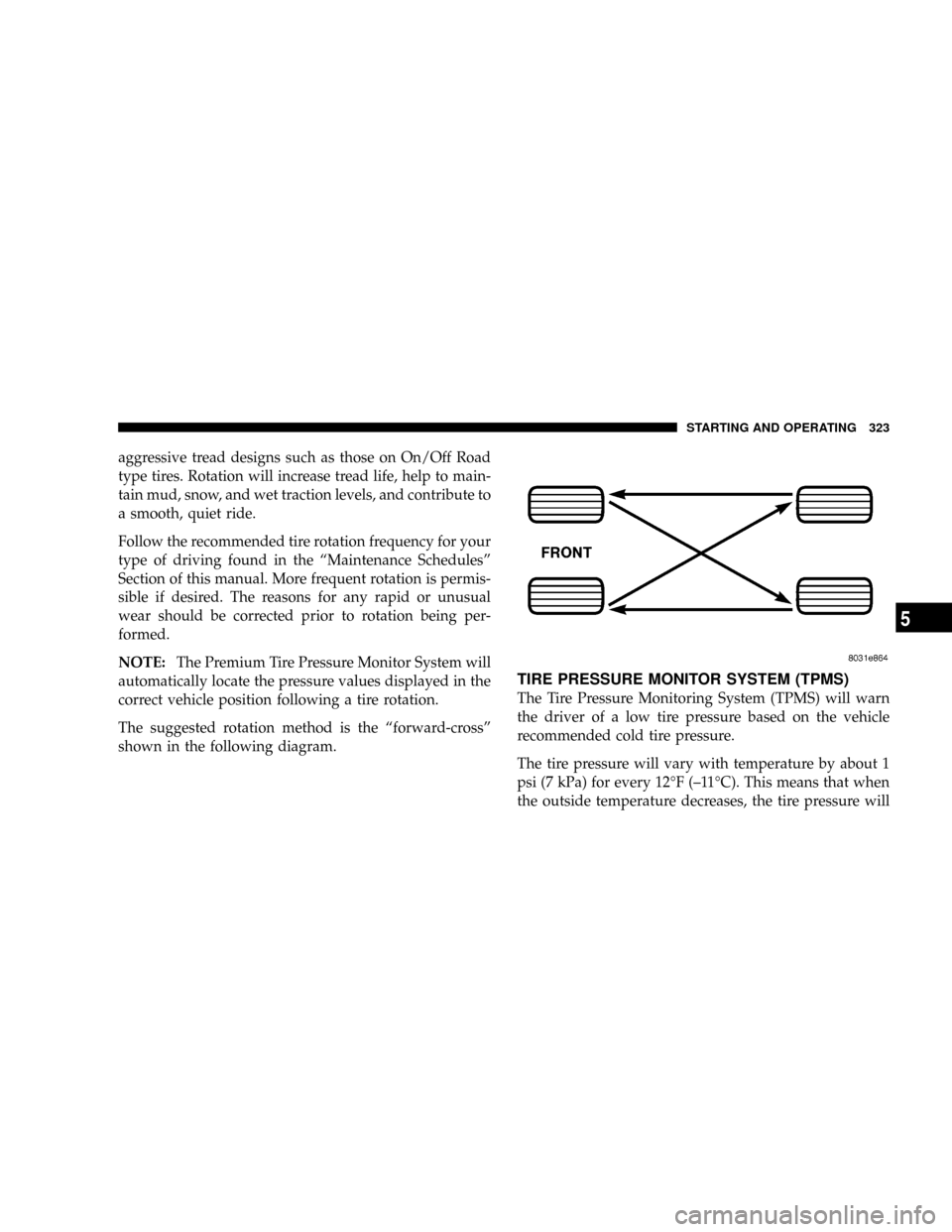
aggressive tread designs such as those on On/Off Road
type tires. Rotation will increase tread life, help to main-
tain mud, snow, and wet traction levels, and contribute to
a smooth, quiet ride.
Follow the recommended tire rotation frequency for your
type of driving found in the ªMaintenance Schedulesº
Section of this manual. More frequent rotation is permis-
sible if desired. The reasons for any rapid or unusual
wear should be corrected prior to rotation being per-
formed.
NOTE:The Premium Tire Pressure Monitor System will
automatically locate the pressure values displayed in the
correct vehicle position following a tire rotation.
The suggested rotation method is the ªforward-crossº
shown in the following diagram.
TIRE PRESSURE MONITOR SYSTEM (TPMS)
The Tire Pressure Monitoring System (TPMS) will warn
the driver of a low tire pressure based on the vehicle
recommended cold tire pressure.
The tire pressure will vary with temperature by about 1
psi (7 kPa) for every 12ÉF (±11ÉC). This means that when
the outside temperature decreases, the tire pressure will
STARTING AND OPERATING 323
5
Page 329 of 478
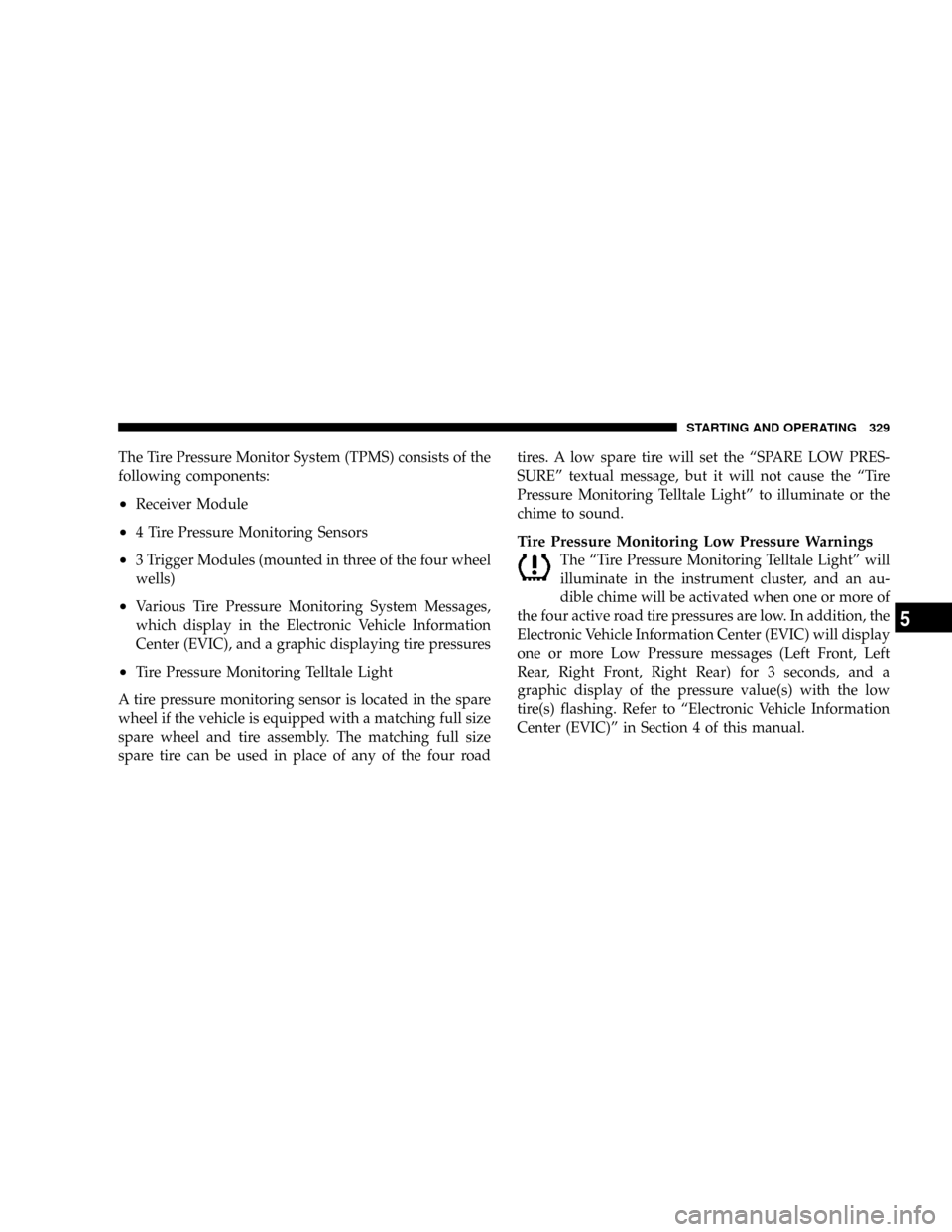
The Tire Pressure Monitor System (TPMS) consists of the
following components:
²Receiver Module
²4 Tire Pressure Monitoring Sensors
²3 Trigger Modules (mounted in three of the four wheel
wells)
²Various Tire Pressure Monitoring System Messages,
which display in the Electronic Vehicle Information
Center (EVIC), and a graphic displaying tire pressures
²Tire Pressure Monitoring Telltale Light
A tire pressure monitoring sensor is located in the spare
wheel if the vehicle is equipped with a matching full size
spare wheel and tire assembly. The matching full size
spare tire can be used in place of any of the four roadtires. A low spare tire will set the ªSPARE LOW PRES-
SUREº textual message, but it will not cause the ªTire
Pressure Monitoring Telltale Lightº to illuminate or the
chime to sound.
Tire Pressure Monitoring Low Pressure Warnings
The ªTire Pressure Monitoring Telltale Lightº will
illuminate in the instrument cluster, and an au-
dible chime will be activated when one or more of
the four active road tire pressures are low. In addition, the
Electronic Vehicle Information Center (EVIC) will display
one or more Low Pressure messages (Left Front, Left
Rear, Right Front, Right Rear) for 3 seconds, and a
graphic display of the pressure value(s) with the low
tire(s) flashing. Refer to ªElectronic Vehicle Information
Center (EVIC)º in Section 4 of this manual.
STARTING AND OPERATING 329
5