remote start JEEP COMPASS 2008 1.G Owners Manual
[x] Cancel search | Manufacturer: JEEP, Model Year: 2008, Model line: COMPASS, Model: JEEP COMPASS 2008 1.GPages: 399, PDF Size: 6.59 MB
Page 9 of 399
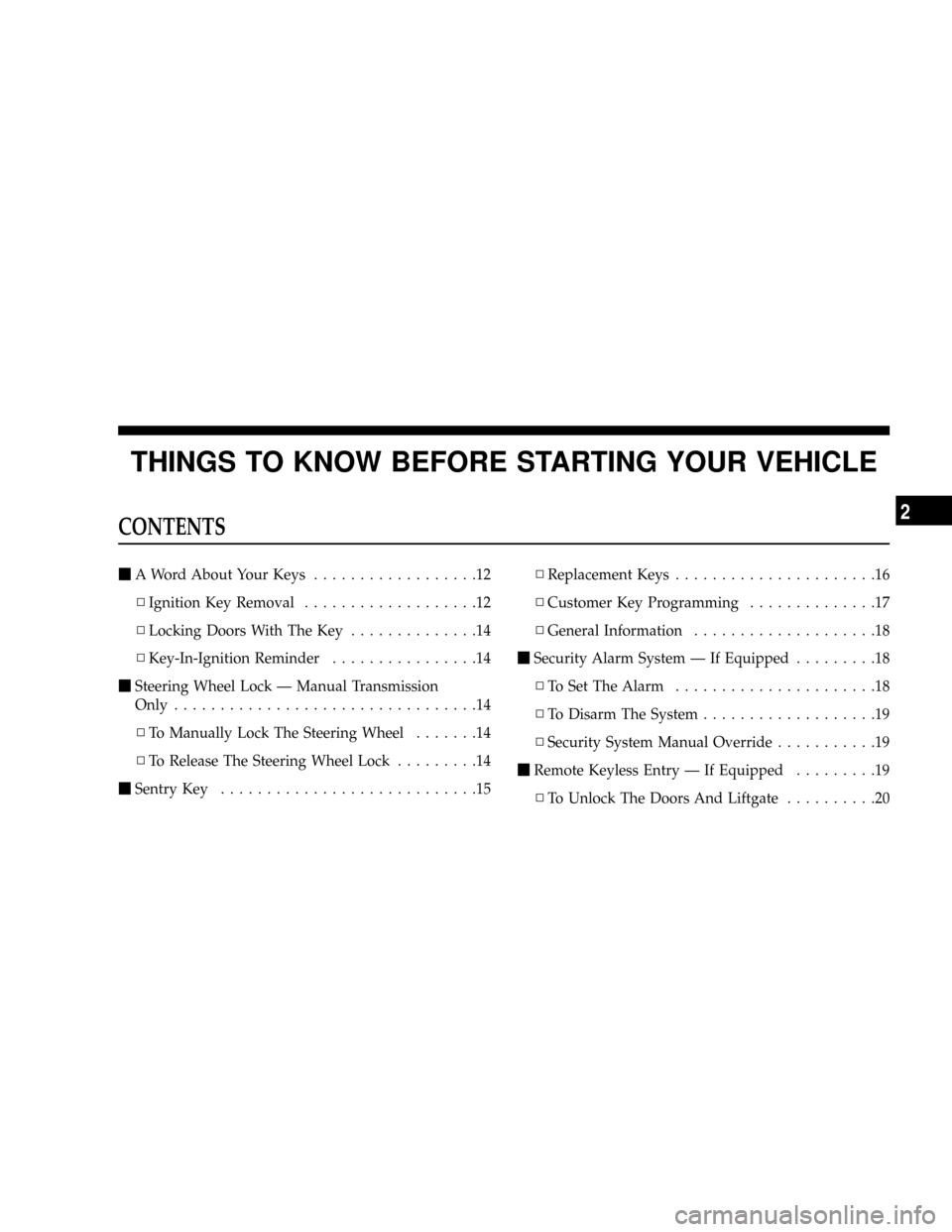
THINGS TO KNOW BEFORE STARTING YOUR VEHICLE
CONTENTS
mA Word About Your Keys..................12
NIgnition Key Removal...................12
NLocking Doors With The Key..............14
NKey-In-Ignition Reminder................14
mSteering Wheel Lock Ð Manual Transmission
Only.................................14
NTo Manually Lock The Steering Wheel.......14
NTo Release The Steering Wheel Lock.........14
mSentry Key............................15NReplacement Keys......................16
NCustomer Key Programming..............17
NGeneral Information....................18
mSecurity Alarm System Ð If Equipped.........18
NTo Set The Alarm......................18
NTo Disarm The System...................19
NSecurity System Manual Override...........19
mRemote Keyless Entry Ð If Equipped.........19
NTo Unlock The Doors And Liftgate..........20
2
Page 14 of 399
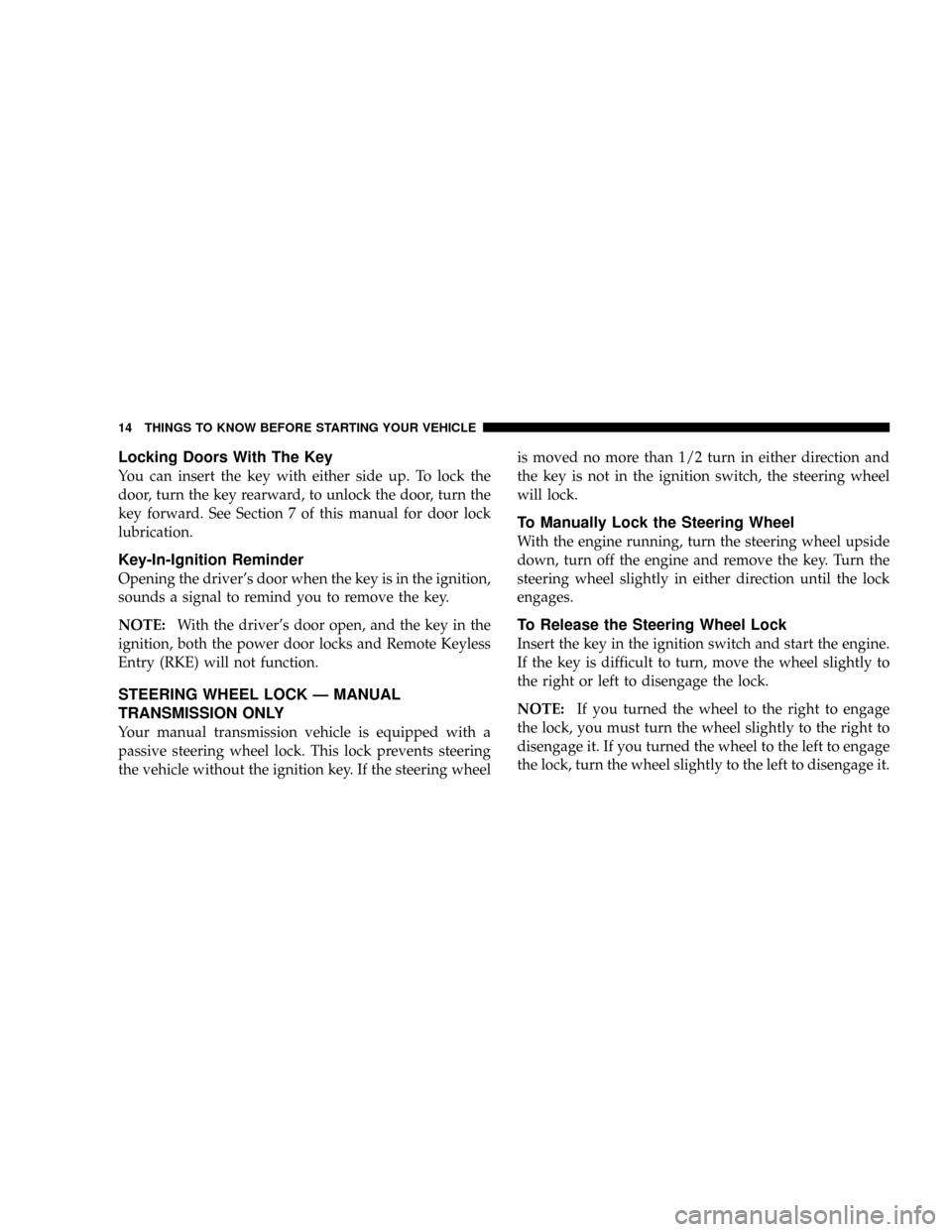
Locking Doors With The Key
You can insert the key with either side up. To lock the
door, turn the key rearward, to unlock the door, turn the
key forward. See Section 7 of this manual for door lock
lubrication.
Key-In-Ignition Reminder
Opening the driver's door when the key is in the ignition,
sounds a signal to remind you to remove the key.
NOTE:With the driver's door open, and the key in the
ignition, both the power door locks and Remote Keyless
Entry (RKE) will not function.
STEERING WHEEL LOCK Ð MANUAL
TRANSMISSION ONLY
Your manual transmission vehicle is equipped with a
passive steering wheel lock. This lock prevents steering
the vehicle without the ignition key. If the steering wheelis moved no more than 1/2 turn in either direction and
the key is not in the ignition switch, the steering wheel
will lock.
To Manually Lock the Steering Wheel
With the engine running, turn the steering wheel upside
down, turn off the engine and remove the key. Turn the
steering wheel slightly in either direction until the lock
engages.
To Release the Steering Wheel Lock
Insert the key in the ignition switch and start the engine.
If the key is difficult to turn, move the wheel slightly to
the right or left to disengage the lock.
NOTE:If you turned the wheel to the right to engage
the lock, you must turn the wheel slightly to the right to
disengage it. If you turned the wheel to the left to engage
the lock, turn the wheel slightly to the left to disengage it.
14 THINGS TO KNOW BEFORE STARTING YOUR VEHICLE
Page 15 of 399
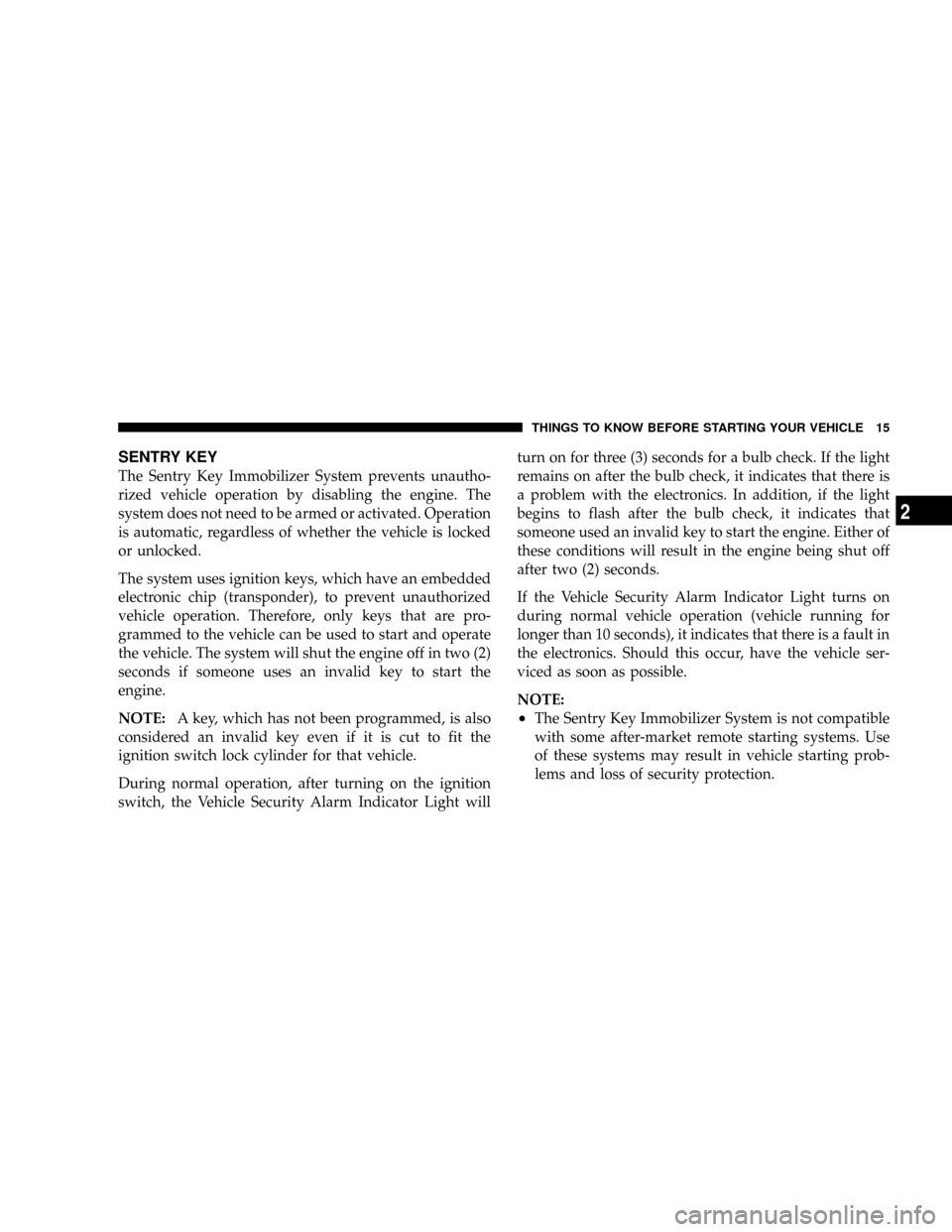
SENTRY KEY
The Sentry Key Immobilizer System prevents unautho-
rized vehicle operation by disabling the engine. The
system does not need to be armed or activated. Operation
is automatic, regardless of whether the vehicle is locked
or unlocked.
The system uses ignition keys, which have an embedded
electronic chip (transponder), to prevent unauthorized
vehicle operation. Therefore, only keys that are pro-
grammed to the vehicle can be used to start and operate
the vehicle. The system will shut the engine off in two (2)
seconds if someone uses an invalid key to start the
engine.
NOTE:A key, which has not been programmed, is also
considered an invalid key even if it is cut to fit the
ignition switch lock cylinder for that vehicle.
During normal operation, after turning on the ignition
switch, the Vehicle Security Alarm Indicator Light willturn on for three (3) seconds for a bulb check. If the light
remains on after the bulb check, it indicates that there is
a problem with the electronics. In addition, if the light
begins to flash after the bulb check, it indicates that
someone used an invalid key to start the engine. Either of
these conditions will result in the engine being shut off
after two (2) seconds.
If the Vehicle Security Alarm Indicator Light turns on
during normal vehicle operation (vehicle running for
longer than 10 seconds), it indicates that there is a fault in
the electronics. Should this occur, have the vehicle ser-
viced as soon as possible.
NOTE:
²The Sentry Key Immobilizer System is not compatible
with some after-market remote starting systems. Use
of these systems may result in vehicle starting prob-
lems and loss of security protection.
THINGS TO KNOW BEFORE STARTING YOUR VEHICLE 15
2
Page 19 of 399
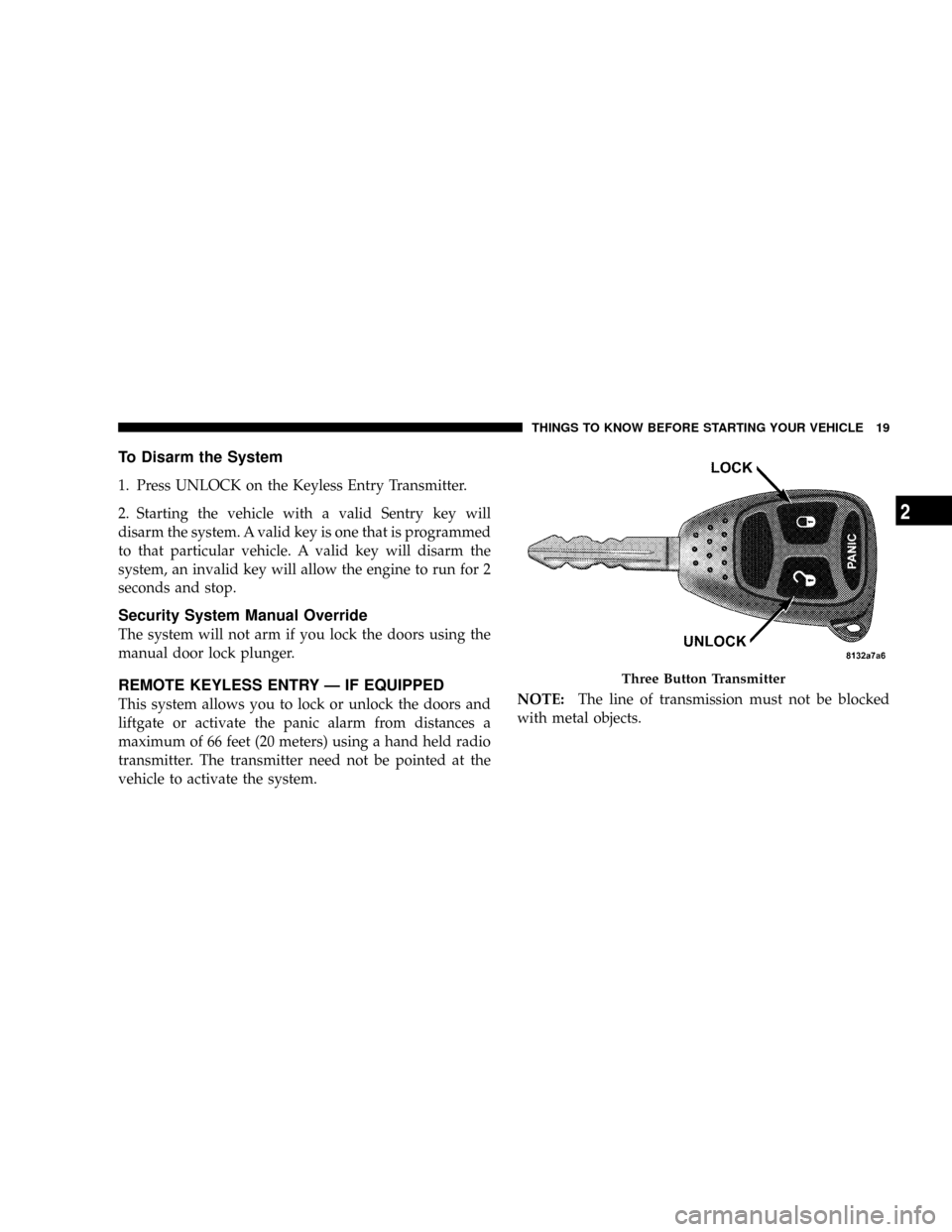
To Disarm the System
1. Press UNLOCK on the Keyless Entry Transmitter.
2. Starting the vehicle with a valid Sentry key will
disarm the system. A valid key is one that is programmed
to that particular vehicle. A valid key will disarm the
system, an invalid key will allow the engine to run for 2
seconds and stop.
Security System Manual Override
The system will not arm if you lock the doors using the
manual door lock plunger.
REMOTE KEYLESS ENTRY Ð IF EQUIPPED
This system allows you to lock or unlock the doors and
liftgate or activate the panic alarm from distances a
maximum of 66 feet (20 meters) using a hand held radio
transmitter. The transmitter need not be pointed at the
vehicle to activate the system.NOTE:The line of transmission must not be blocked
with metal objects.
Three Button Transmitter
THINGS TO KNOW BEFORE STARTING YOUR VEHICLE 19
2
Page 20 of 399
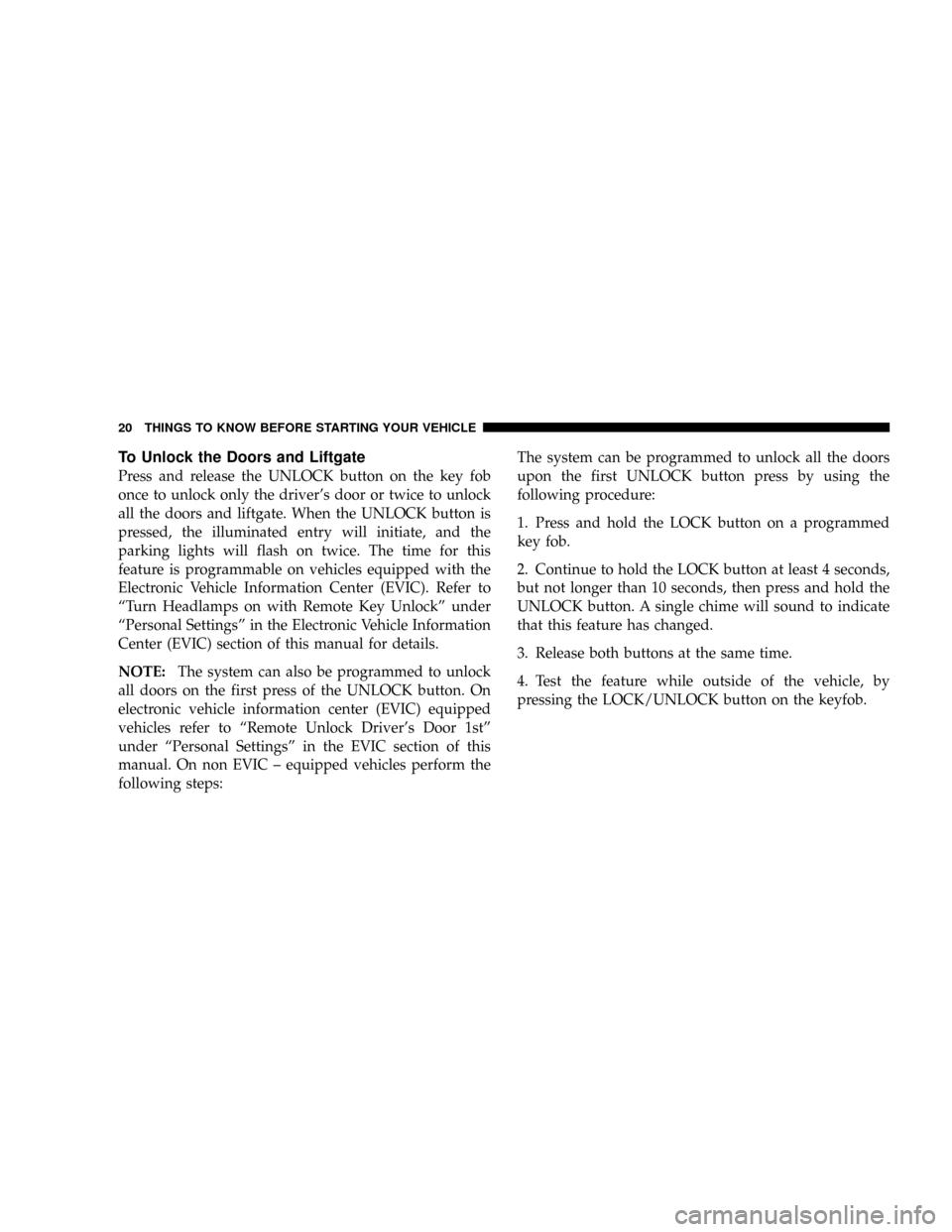
To Unlock the Doors and Liftgate
Press and release the UNLOCK button on the key fob
once to unlock only the driver's door or twice to unlock
all the doors and liftgate. When the UNLOCK button is
pressed, the illuminated entry will initiate, and the
parking lights will flash on twice. The time for this
feature is programmable on vehicles equipped with the
Electronic Vehicle Information Center (EVIC). Refer to
ªTurn Headlamps on with Remote Key Unlockº under
ªPersonal Settingsº in the Electronic Vehicle Information
Center (EVIC) section of this manual for details.
NOTE:The system can also be programmed to unlock
all doors on the first press of the UNLOCK button. On
electronic vehicle information center (EVIC) equipped
vehicles refer to ªRemote Unlock Driver's Door 1stº
under ªPersonal Settingsº in the EVIC section of this
manual. On non EVIC ± equipped vehicles perform the
following steps:The system can be programmed to unlock all the doors
upon the first UNLOCK button press by using the
following procedure:
1. Press and hold the LOCK button on a programmed
key fob.
2. Continue to hold the LOCK button at least 4 seconds,
but not longer than 10 seconds, then press and hold the
UNLOCK button. A single chime will sound to indicate
that this feature has changed.
3. Release both buttons at the same time.
4. Test the feature while outside of the vehicle, by
pressing the LOCK/UNLOCK button on the keyfob.
20 THINGS TO KNOW BEFORE STARTING YOUR VEHICLE
Page 24 of 399
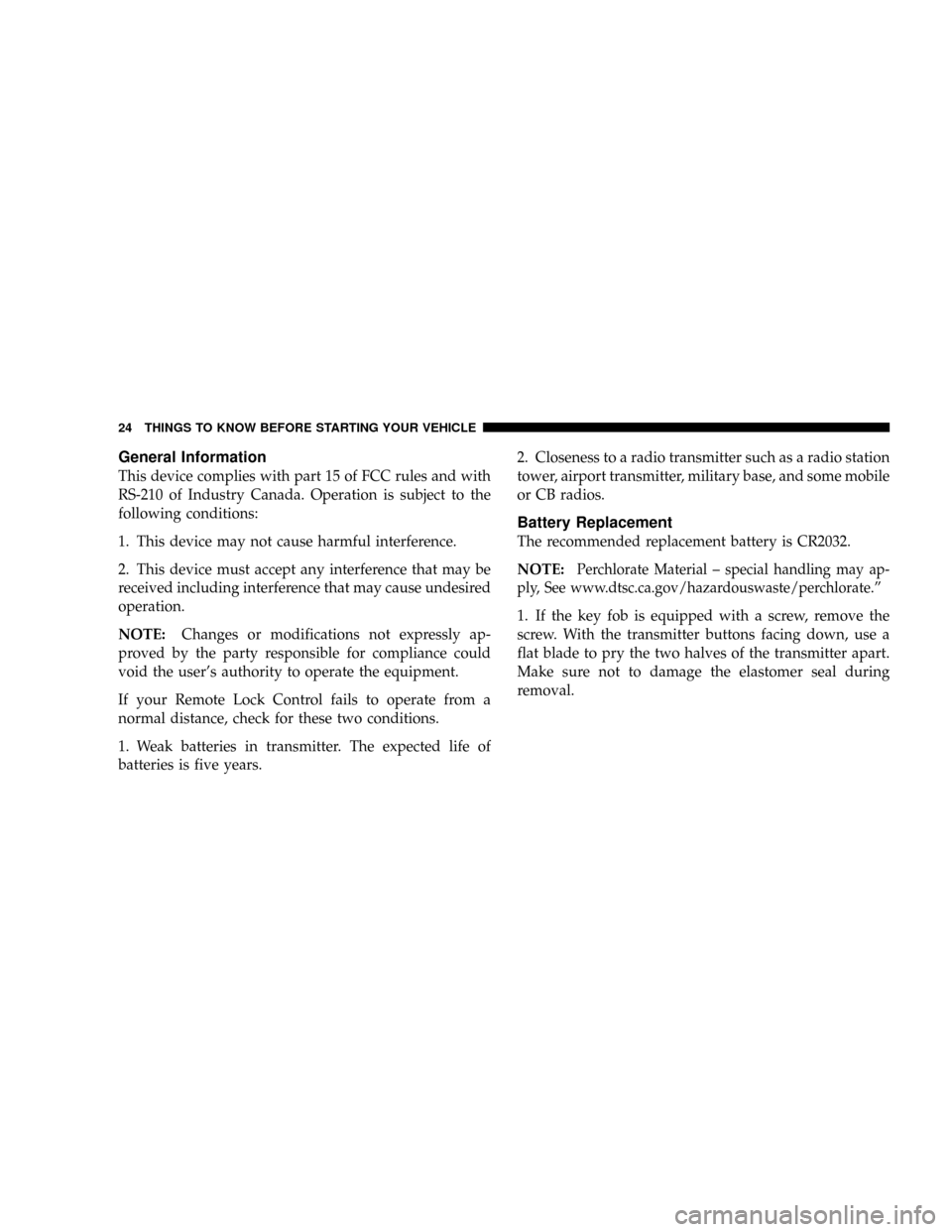
General Information
This device complies with part 15 of FCC rules and with
RS-210 of Industry Canada. Operation is subject to the
following conditions:
1. This device may not cause harmful interference.
2. This device must accept any interference that may be
received including interference that may cause undesired
operation.
NOTE:Changes or modifications not expressly ap-
proved by the party responsible for compliance could
void the user's authority to operate the equipment.
If your Remote Lock Control fails to operate from a
normal distance, check for these two conditions.
1. Weak batteries in transmitter. The expected life of
batteries is five years.2. Closeness to a radio transmitter such as a radio station
tower, airport transmitter, military base, and some mobile
or CB radios.
Battery Replacement
The recommended replacement battery is CR2032.
NOTE:
Perchlorate Material ± special handling may ap-
ply, See www.dtsc.ca.gov/hazardouswaste/perchlorate.º
1. If the key fob is equipped with a screw, remove the
screw. With the transmitter buttons facing down, use a
flat blade to pry the two halves of the transmitter apart.
Make sure not to damage the elastomer seal during
removal.
24 THINGS TO KNOW BEFORE STARTING YOUR VEHICLE
Page 28 of 399
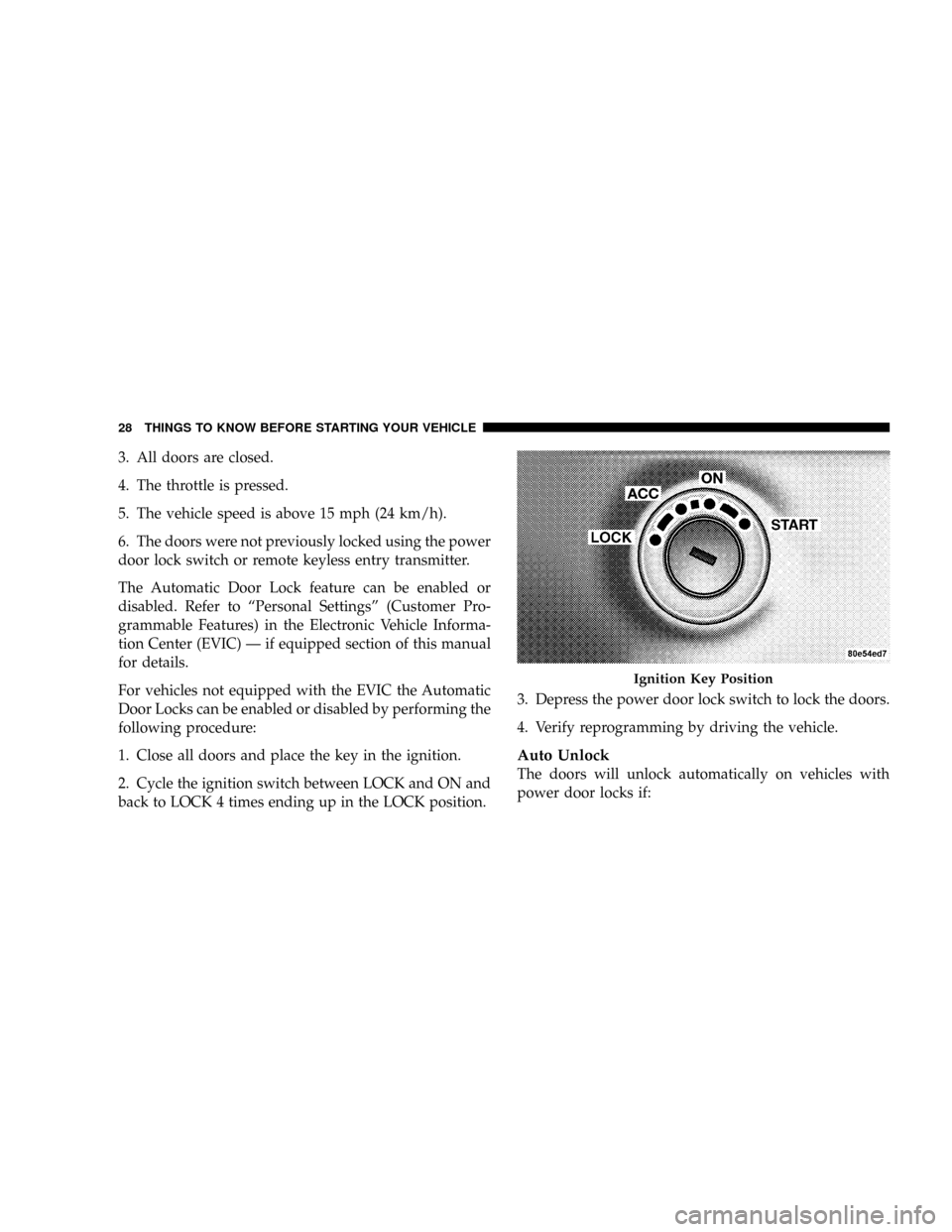
3. All doors are closed.
4. The throttle is pressed.
5. The vehicle speed is above 15 mph (24 km/h).
6. The doors were not previously locked using the power
door lock switch or remote keyless entry transmitter.
The Automatic Door Lock feature can be enabled or
disabled. Refer to ªPersonal Settingsº (Customer Pro-
grammable Features) in the Electronic Vehicle Informa-
tion Center (EVIC) Ð if equipped section of this manual
for details.
For vehicles not equipped with the EVIC the Automatic
Door Locks can be enabled or disabled by performing the
following procedure:
1. Close all doors and place the key in the ignition.
2. Cycle the ignition switch between LOCK and ON and
back to LOCK 4 times ending up in the LOCK position.3. Depress the power door lock switch to lock the doors.
4. Verify reprogramming by driving the vehicle.
Auto Unlock
The doors will unlock automatically on vehicles with
power door locks if:
Ignition Key Position
28 THINGS TO KNOW BEFORE STARTING YOUR VEHICLE
Page 32 of 399
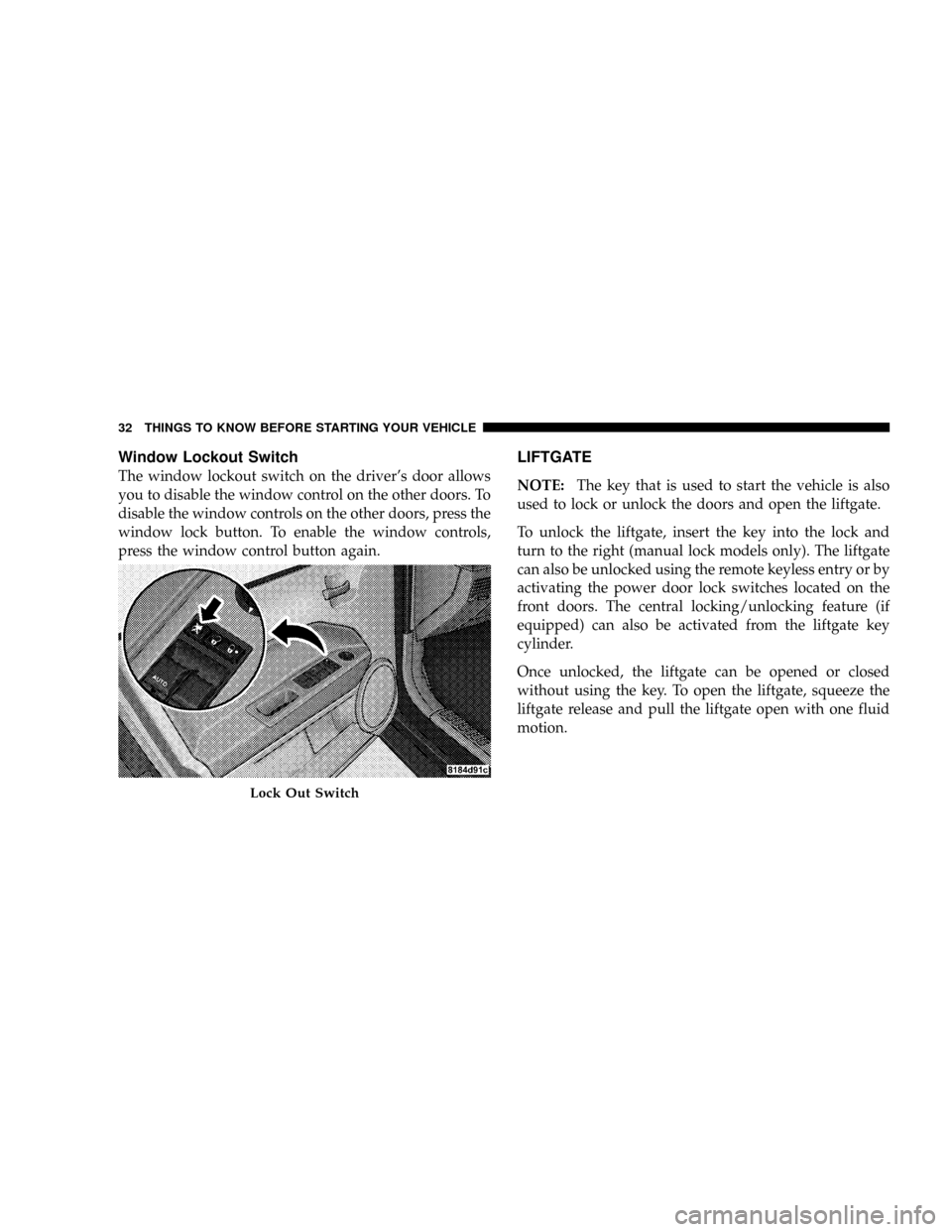
Window Lockout Switch
The window lockout switch on the driver's door allows
you to disable the window control on the other doors. To
disable the window controls on the other doors, press the
window lock button. To enable the window controls,
press the window control button again.
LIFTGATE
NOTE:The key that is used to start the vehicle is also
used to lock or unlock the doors and open the liftgate.
To unlock the liftgate, insert the key into the lock and
turn to the right (manual lock models only). The liftgate
can also be unlocked using the remote keyless entry or by
activating the power door lock switches located on the
front doors. The central locking/unlocking feature (if
equipped) can also be activated from the liftgate key
cylinder.
Once unlocked, the liftgate can be opened or closed
without using the key. To open the liftgate, squeeze the
liftgate release and pull the liftgate open with one fluid
motion.
Lock Out Switch
32 THINGS TO KNOW BEFORE STARTING YOUR VEHICLE
Page 33 of 399
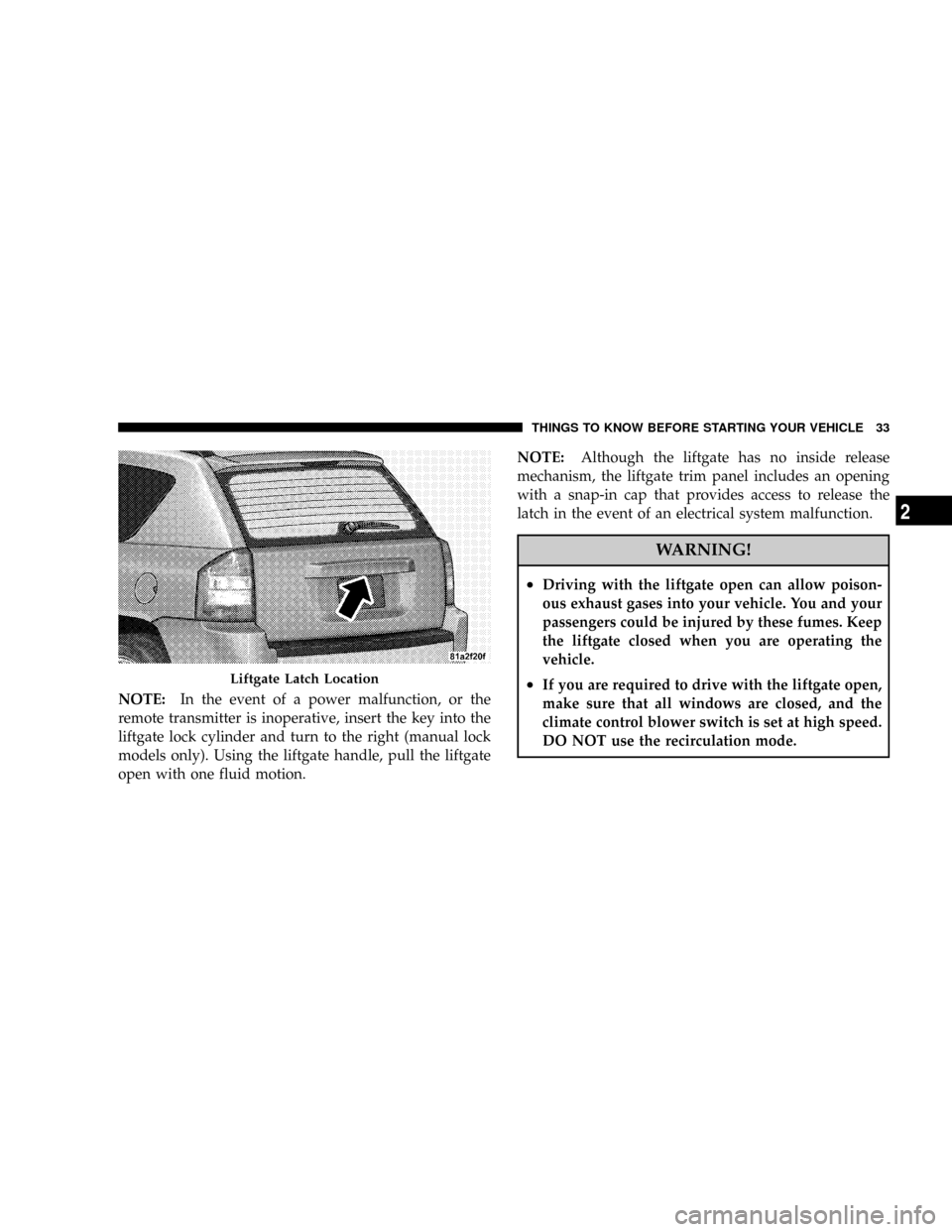
NOTE:In the event of a power malfunction, or the
remote transmitter is inoperative, insert the key into the
liftgate lock cylinder and turn to the right (manual lock
models only). Using the liftgate handle, pull the liftgate
open with one fluid motion.NOTE:Although the liftgate has no inside release
mechanism, the liftgate trim panel includes an opening
with a snap-in cap that provides access to release the
latch in the event of an electrical system malfunction.
WARNING!
²Driving with the liftgate open can allow poison-
ous exhaust gases into your vehicle. You and your
passengers could be injured by these fumes. Keep
the liftgate closed when you are operating the
vehicle.
²If you are required to drive with the liftgate open,
make sure that all windows are closed, and the
climate control blower switch is set at high speed.
DO NOT use the recirculation mode.Liftgate Latch Location
THINGS TO KNOW BEFORE STARTING YOUR VEHICLE 33
2
Page 50 of 399
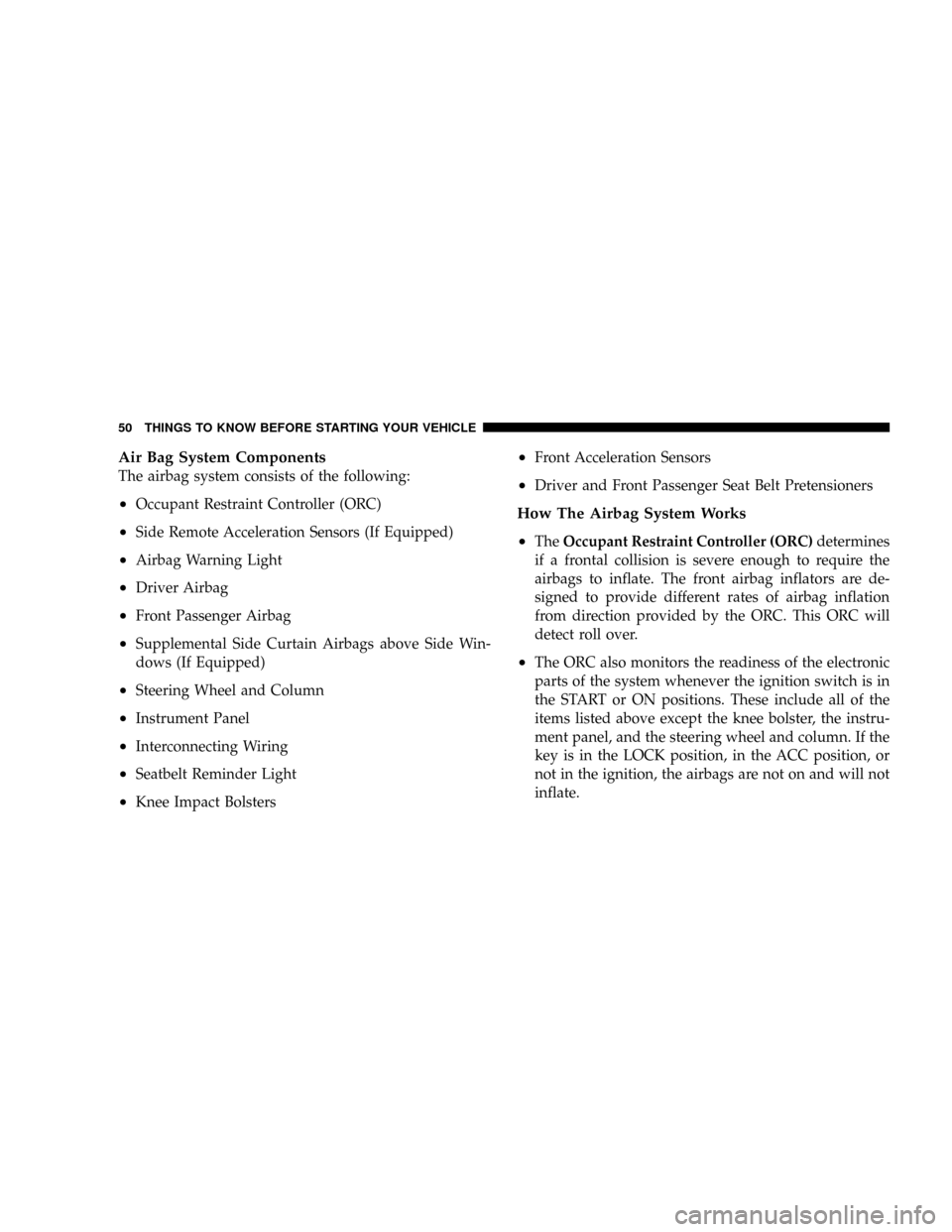
Air Bag System Components
The airbag system consists of the following:
²Occupant Restraint Controller (ORC)
²Side Remote Acceleration Sensors (If Equipped)
²Airbag Warning Light
²Driver Airbag
²Front Passenger Airbag
²Supplemental Side Curtain Airbags above Side Win-
dows (If Equipped)
²Steering Wheel and Column
²Instrument Panel
²Interconnecting Wiring
²Seatbelt Reminder Light
²Knee Impact Bolsters
²Front Acceleration Sensors
²Driver and Front Passenger Seat Belt Pretensioners
How The Airbag System Works
²
TheOccupant Restraint Controller (ORC)determines
if a frontal collision is severe enough to require the
airbags to inflate. The front airbag inflators are de-
signed to provide different rates of airbag inflation
from direction provided by the ORC. This ORC will
detect roll over.
²The ORC also monitors the readiness of the electronic
parts of the system whenever the ignition switch is in
the START or ON positions. These include all of the
items listed above except the knee bolster, the instru-
ment panel, and the steering wheel and column. If the
key is in the LOCK position, in the ACC position, or
not in the ignition, the airbags are not on and will not
inflate.
50 THINGS TO KNOW BEFORE STARTING YOUR VEHICLE