engine JEEP COMPASS 2013 1.G Owner's Manual
[x] Cancel search | Manufacturer: JEEP, Model Year: 2013, Model line: COMPASS, Model: JEEP COMPASS 2013 1.GPages: 116, PDF Size: 2.71 MB
Page 91 of 116
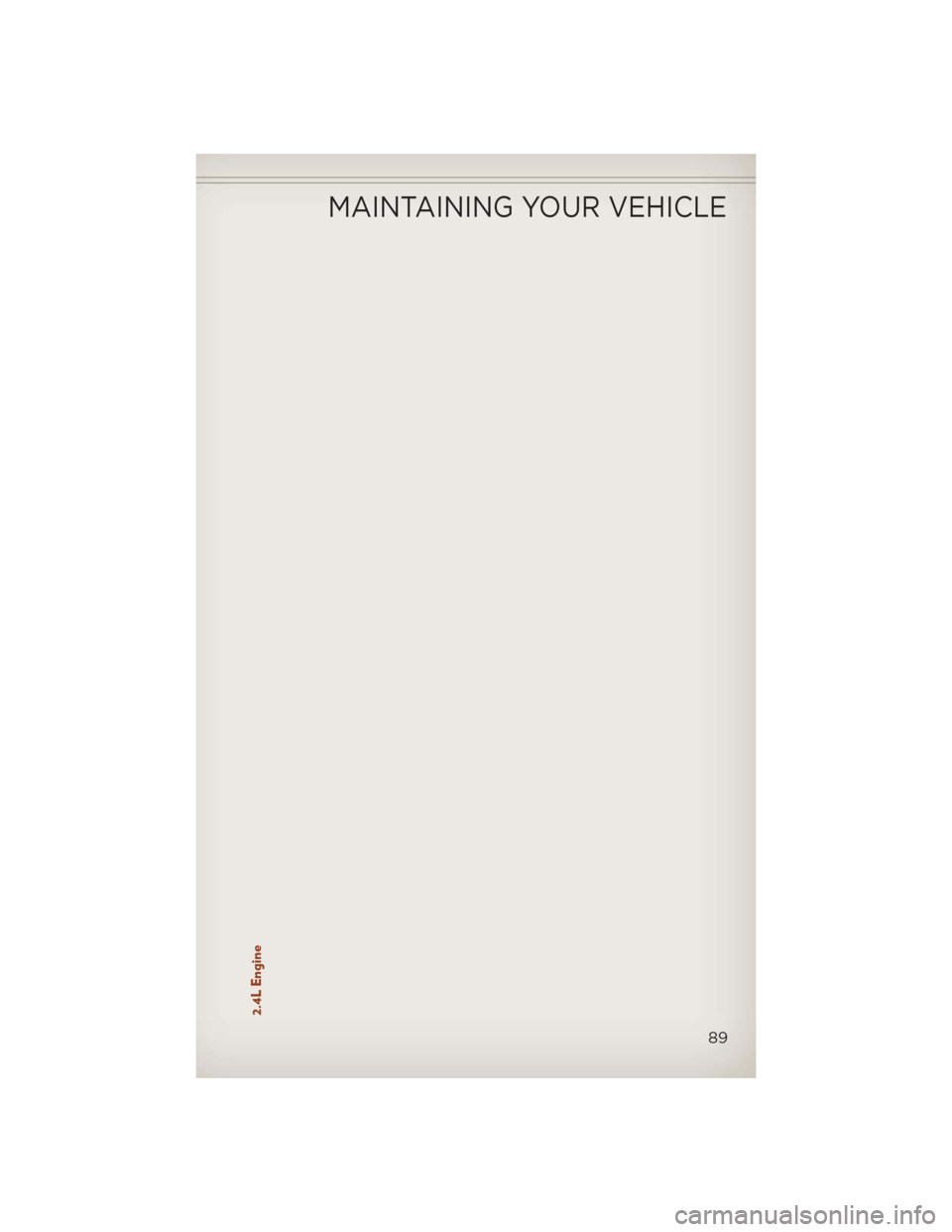
2.4L Engine
MAINTAINING YOUR VEHICLE
89
Page 92 of 116
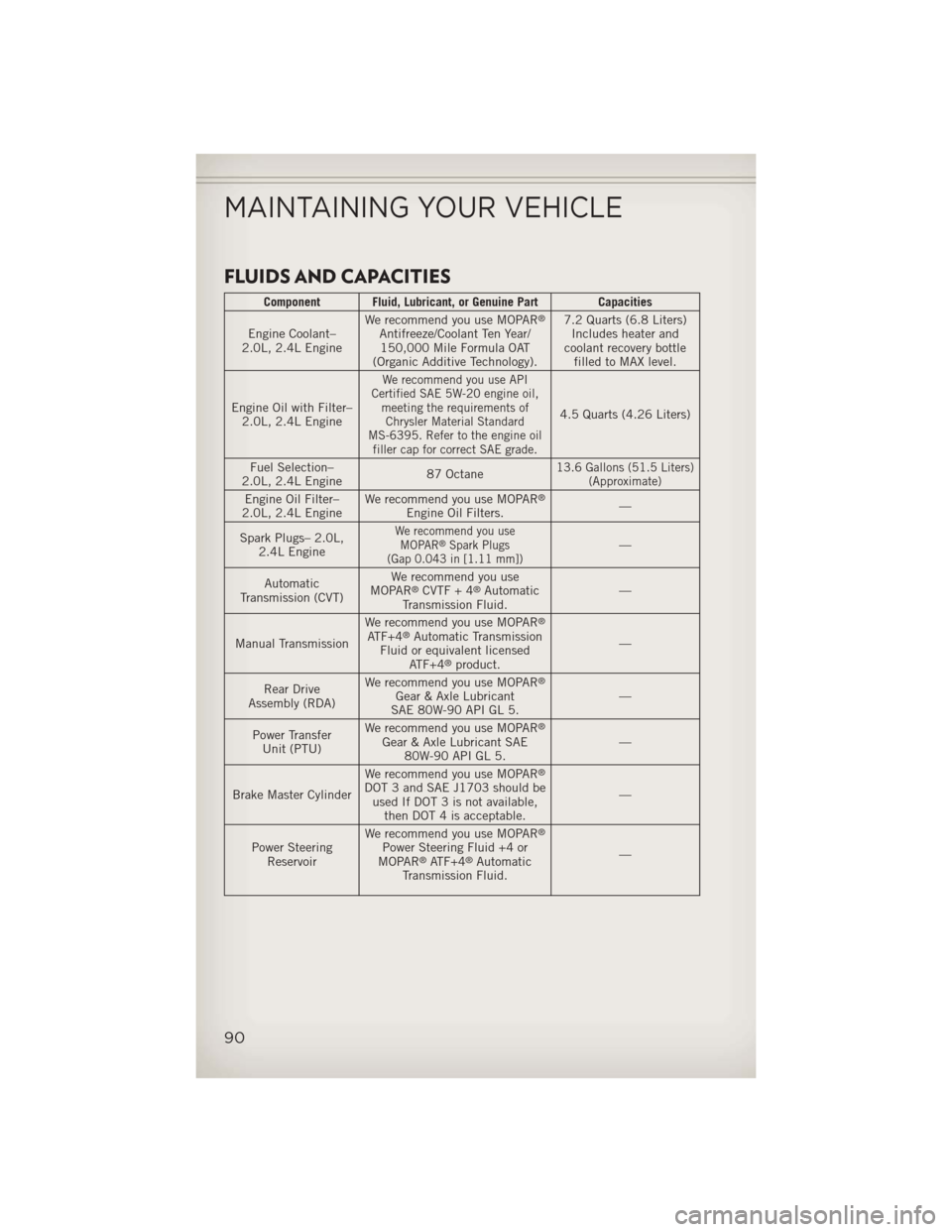
FLUIDS AND CAPACITIES
Component Fluid, Lubricant, or Genuine Part Capacities
Engine Coolant–
2.0L, 2.4L Engine We recommend you use MOPAR®
Antifreeze/Coolant Ten Year/
150,000 Mile Formula OAT
(Organic Additive Technology). 7.2 Quarts (6.8 Liters)
Includes heater and
coolant recovery bottle filled to MAX level.
Engine Oil with Filter– 2.0L, 2.4L Engine
We recommend you use API
Certified SAE 5W-20 engine oil, meeting the requirements ofChrysler Material Standard
MS-6395. Refer to the engine oil filler cap for correct SAE grade.
4.5 Quarts (4.26 Liters)
Fuel Selection–
2.0L, 2.4L Engine 87 Octane
13.6 Gallons (51.5 Liters)
(Approximate)
Engine Oil Filter–
2.0L, 2.4L Engine We recommend you use MOPAR®
Engine Oil Filters.
—
Spark Plugs– 2.0L, 2.4L Engine
We recommend you useMOPAR®Spark Plugs
(Gap 0.043 in [1.11 mm])—
Automatic
Transmission (CVT) We recommend you use
MOPAR
®CVTF + 4®Automatic
Transmission Fluid. —
Manual Transmission We recommend you use MOPAR
®
ATF+4®Automatic Transmission
Fluid or equivalent licensed ATF+4
®product. —
Rear Drive
Assembly (RDA) We recommend you use MOPAR®
Gear & Axle Lubricant
SAE 80W-90 API GL 5. —
Power Transfer Unit (PTU) We recommend you use MOPAR
®
Gear & Axle Lubricant SAE
80W-90 API GL 5. —
Brake Master Cylinder We recommend you use MOPAR
®
DOT 3 and SAE J1703 should be
used If DOT 3 is not available, then DOT 4 is acceptable. —
Power Steering Reservoir We recommend you use MOPAR
®
Power Steering Fluid +4 or
MOPAR®ATF+4®Automatic
Transmission Fluid. —
MAINTAINING YOUR VEHICLE
90
Page 93 of 116
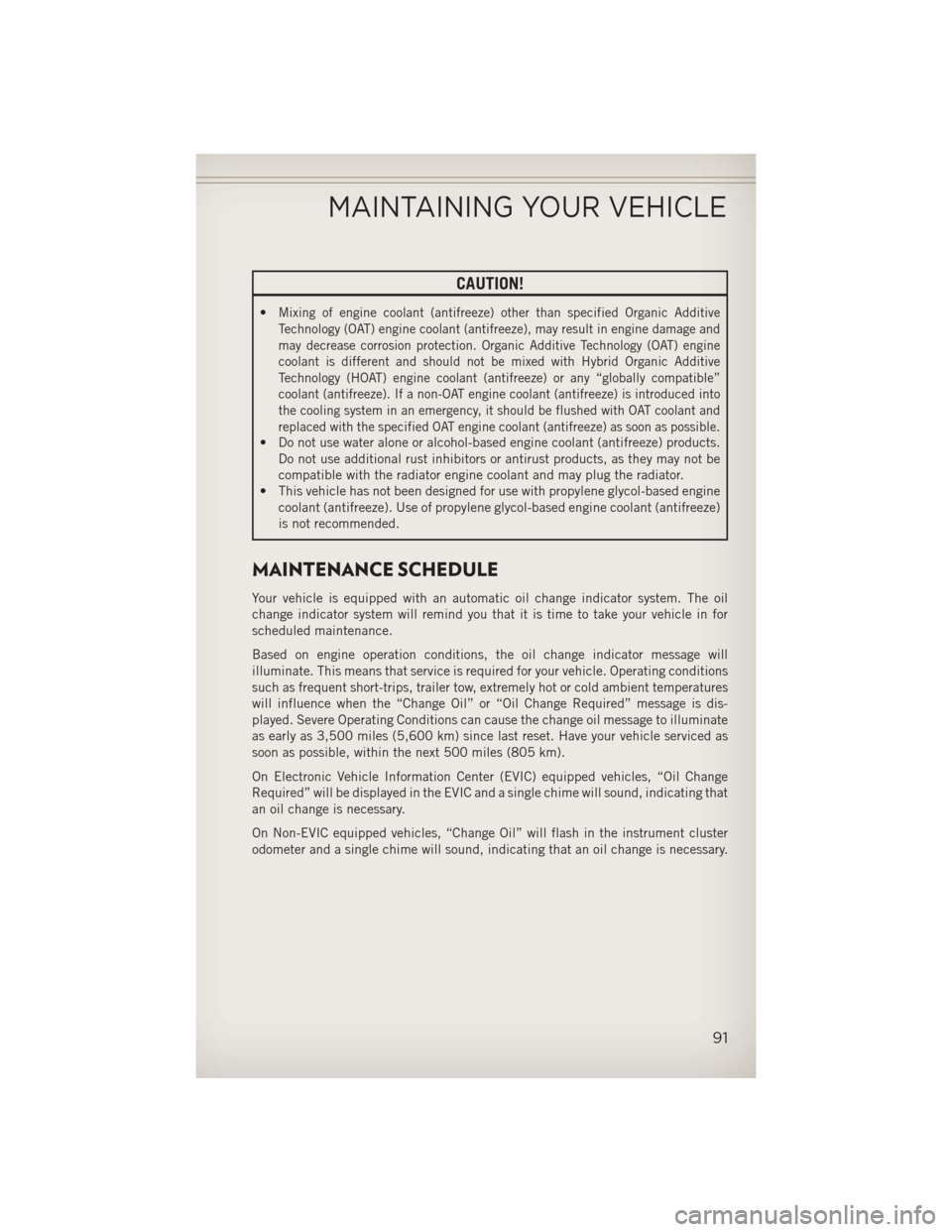
CAUTION!
•Mixing of engine coolant (antifreeze) other than specified Organic Additive
Technology (OAT) engine coolant (antifreeze), may result in engine damage and
may decrease corrosion protection. Organic Additive Technology (OAT) engine
coolant is different and should not be mixed with Hybrid Organic Additive
Technology (HOAT) engine coolant (antifreeze) or any “globally compatible”
coolant (antifreeze). If a non-OAT engine coolant (antifreeze) is introduced into
the cooling system in an emergency, it should be flushed with OAT coolant and
replaced with the specified OAT engine coolant (antifreeze) as soon as possible.
• Do not use water alone or alcohol-based engine coolant (antifreeze) products.Do not use additional rust inhibitors or antirust products, as they may not be
compatible with the radiator engine coolant and may plug the radiator.
• This vehicle has not been designed for use with propylene glycol-based engine
coolant (antifreeze). Use of propylene glycol-based engine coolant (antifreeze)
is not recommended.
MAINTENANCE SCHEDULE
Your vehicle is equipped with an automatic oil change indicator system. The oil
change indicator system will remind you that it is time to take your vehicle in for
scheduled maintenance.
Based on engine operation conditions, the oil change indicator message will
illuminate. This means that service is required for your vehicle. Operating conditions
such as frequent short-trips, trailer tow, extremely hot or cold ambient temperatures
will influence when the “Change Oil” or “Oil Change Required” message is dis-
played. Severe Operating Conditions can cause the change oil message to illuminate
as early as 3,500 miles (5,600 km) since last reset. Have your vehicle serviced as
soon as possible, within the next 500 miles (805 km).
On Electronic Vehicle Information Center (EVIC) equipped vehicles, “Oil Change
Required” will be displayed in the EVIC and a single chime will sound, indicating that
an oil change is necessary.
On Non-EVIC equipped vehicles, “Change Oil” will flash in the instrument cluster
odometer and a single chime will sound, indicating that an oil change is necessary.
MAINTAINING YOUR VEHICLE
91
Page 94 of 116
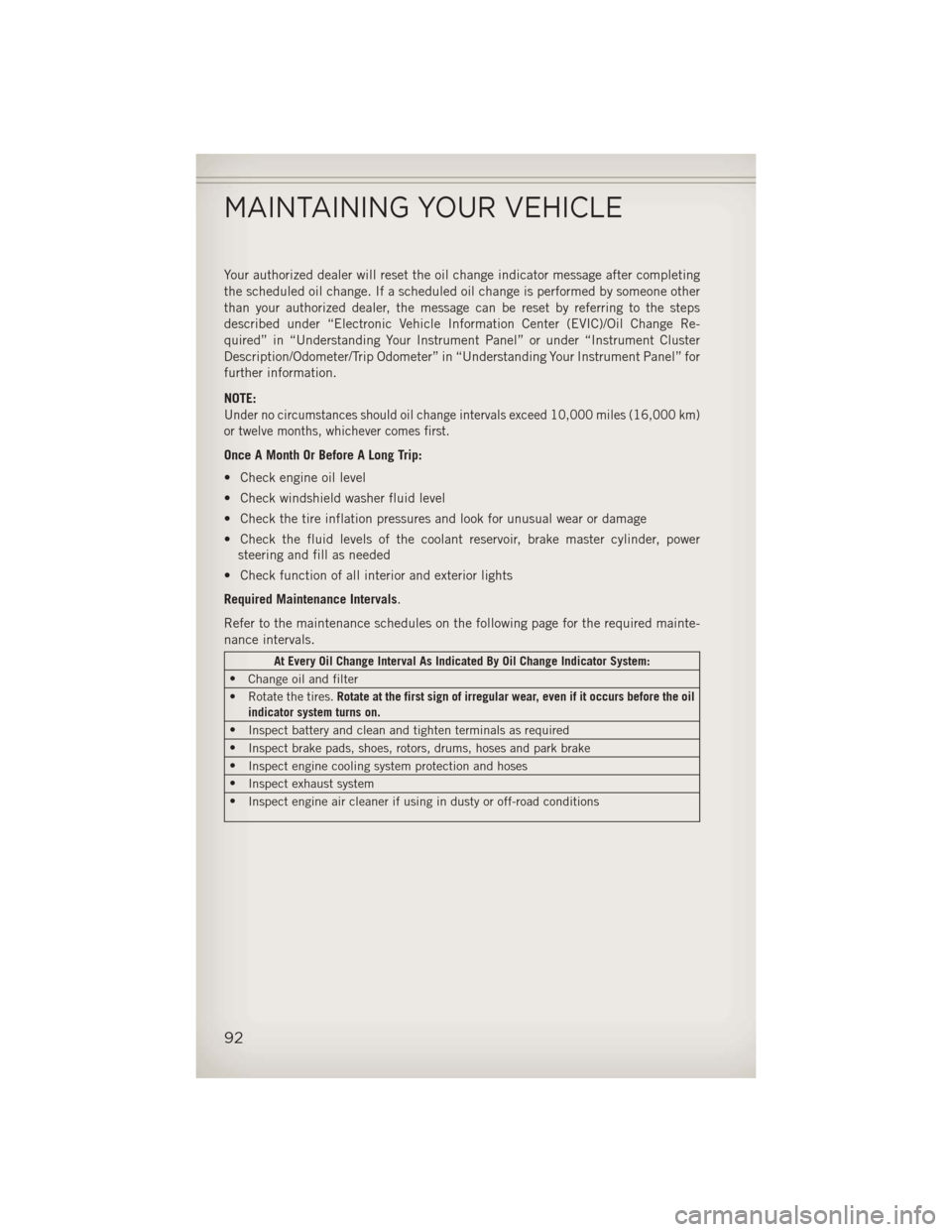
Your authorized dealer will reset the oil change indicator message after completing
the scheduled oil change. If a scheduled oil change is performed by someone other
than your authorized dealer, the message can be reset by referring to the steps
described under “Electronic Vehicle Information Center (EVIC)/Oil Change Re-
quired” in “Understanding Your Instrument Panel” or under “Instrument Cluster
Description/Odometer/Trip Odometer” in “Understanding Your Instrument Panel” for
further information.
NOTE:
Under no circumstances should oil change intervals exceed 10,000 miles (16,000 km)
or twelve months, whichever comes first.
Once A Month Or Before A Long Trip:
• Check engine oil level
• Check windshield washer fluid level
• Check the tire inflation pressures and look for unusual wear or damage
• Check the fluid levels of the coolant reservoir, brake master cylinder, powersteering and fill as needed
• Check function of all interior and exterior lights
Required Maintenance Intervals.
Refer to the maintenance schedules on the following page for the required mainte-
nance intervals.
At Every Oil Change Interval As Indicated By Oil Change Indicator System:
• Change oil and filter
• Rotate the tires. Rotate at the first sign of irregular wear, even if it occurs before the oil
indicator system turns on.
• Inspect battery and clean and tighten terminals as required
• Inspect brake pads, shoes, rotors, drums, hoses and park brake
• Inspect engine cooling system protection and hoses
• Inspect exhaust system
• Inspect engine air cleaner if using in dusty or off-road conditions
MAINTAINING YOUR VEHICLE
92
Page 95 of 116
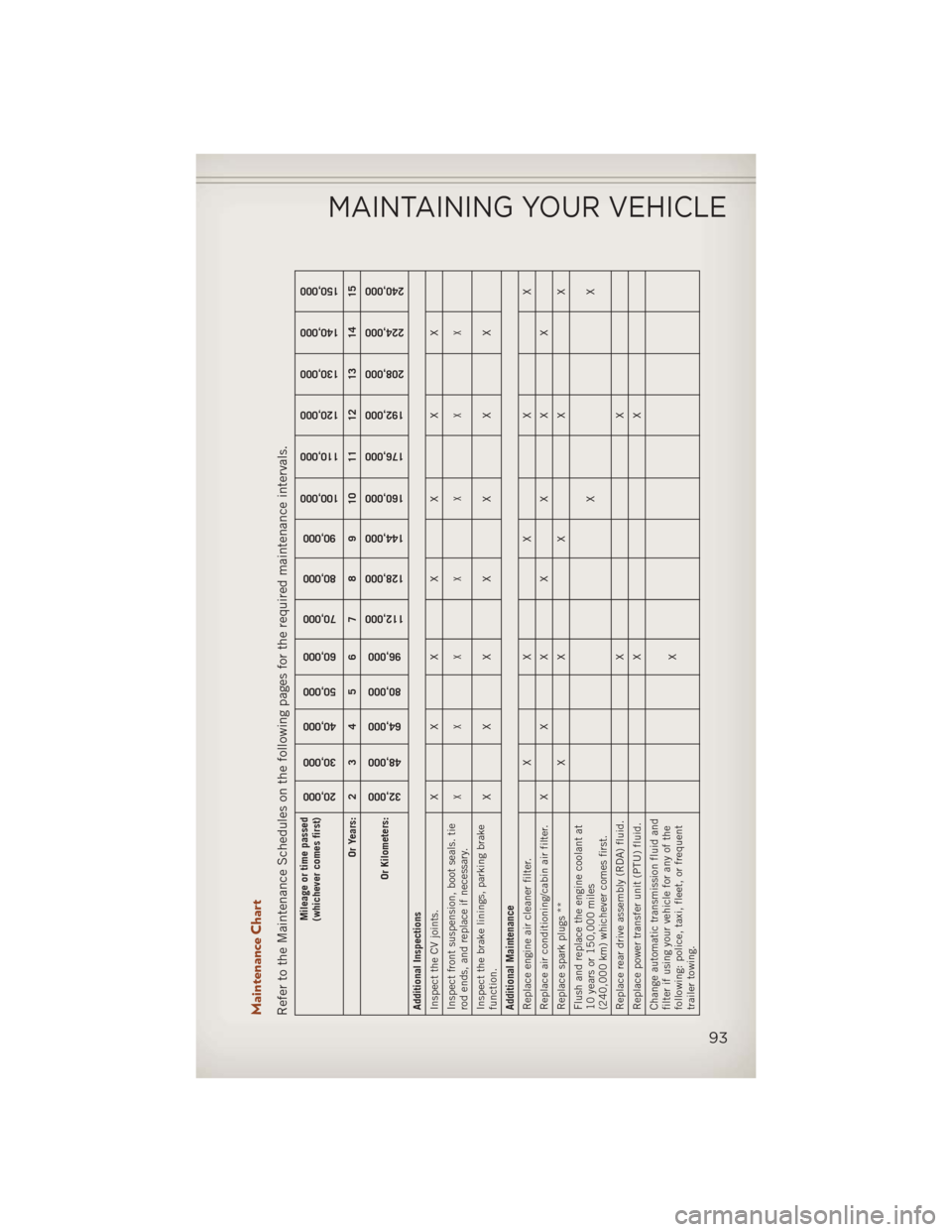
Maintenance ChartRefer to the Maintenance Schedules on the following pages for the required maintenance intervals.
Mileage or time passed
(whichever comes first)
20,000
30,000
40,000
50,000
60,000
70,000
80,000
90,000
100,000
110,000
120,000
130,000
140,000
150,000
Or Years: 2 3 4 5 6 7 8 9 10 11 12 13 14 15
Or Kilometers:
32,000
48,000
64,000
80,000
96,000
112,000
128,000
144,000
160,000
176,000
192,000
208,000
224,000
240,000
Additional Inspections
Inspect the CV joints. X X X X X X X
Inspect front suspension, boot seals. tie
rod ends, and replace if necessary.
XXX X X X X
Inspect the brake linings, parking brake
function. XXX X X X X
Additional Maintenance
Replace engine air cleaner filter. X X X X X
Replace air conditioning/cabin air filter. X X X X X X X
Replace spark plugs ** X X X X X
Flush and replace the engine coolant at
10 years or 150,000 miles
(240,000 km) whichever comes first. XX
Replace rear drive assembly (RDA) fluid. X X
Replace power transfer unit (PTU) fluid. X X
Change automatic transmission fluid and
filter if using your vehicle for any of the
following: police, taxi, fleet, or frequent
trailer towing. X
MAINTAINING YOUR VEHICLE
93
Page 98 of 116
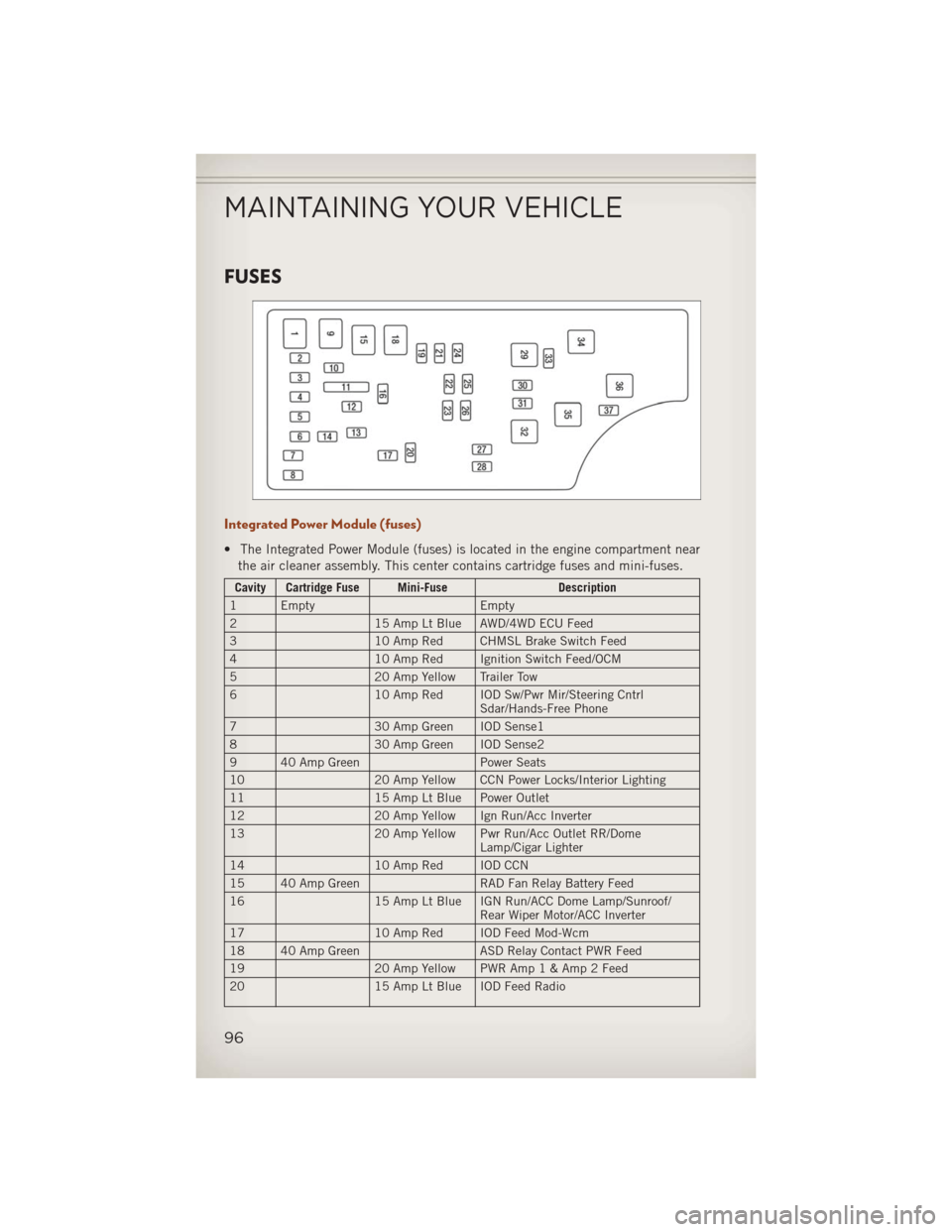
FUSES
Integrated Power Module (fuses)
• The Integrated Power Module (fuses) is located in the engine compartment nearthe air cleaner assembly. This center contains cartridge fuses and mini-fuses.
Cavity Cartridge Fuse Mini-Fuse Description
1 Empty Empty
2 15 Amp Lt Blue AWD/4WD ECU Feed
3 10 Amp Red CHMSL Brake Switch Feed
4 10 Amp Red Ignition Switch Feed/OCM
5 20 Amp Yellow Trailer Tow
6 10 Amp Red IOD Sw/Pwr Mir/Steering Cntrl
Sdar/Hands-Free Phone
7 30 Amp Green IOD Sense1
8 30 Amp Green IOD Sense2
9 40 Amp Green Power Seats
10 20 Amp Yellow CCN Power Locks/Interior Lighting
11 15 Amp Lt Blue Power Outlet
12 20 Amp Yellow Ign Run/Acc Inverter
13 20 Amp Yellow Pwr Run/Acc Outlet RR/Dome
Lamp/Cigar Lighter
14 10 Amp Red IOD CCN
15 40 Amp Green RAD Fan Relay Battery Feed
16 15 Amp Lt Blue IGN Run/ACC Dome Lamp/Sunroof/
Rear Wiper Motor/ACC Inverter
17 10 Amp Red IOD Feed Mod-Wcm
18 40 Amp Green ASD Relay Contact PWR Feed
19 20 Amp Yellow PWR Am p1&Amp2Feed
20 15 Amp Lt Blue IOD Feed Radio
MAINTAINING YOUR VEHICLE
96
Page 101 of 116
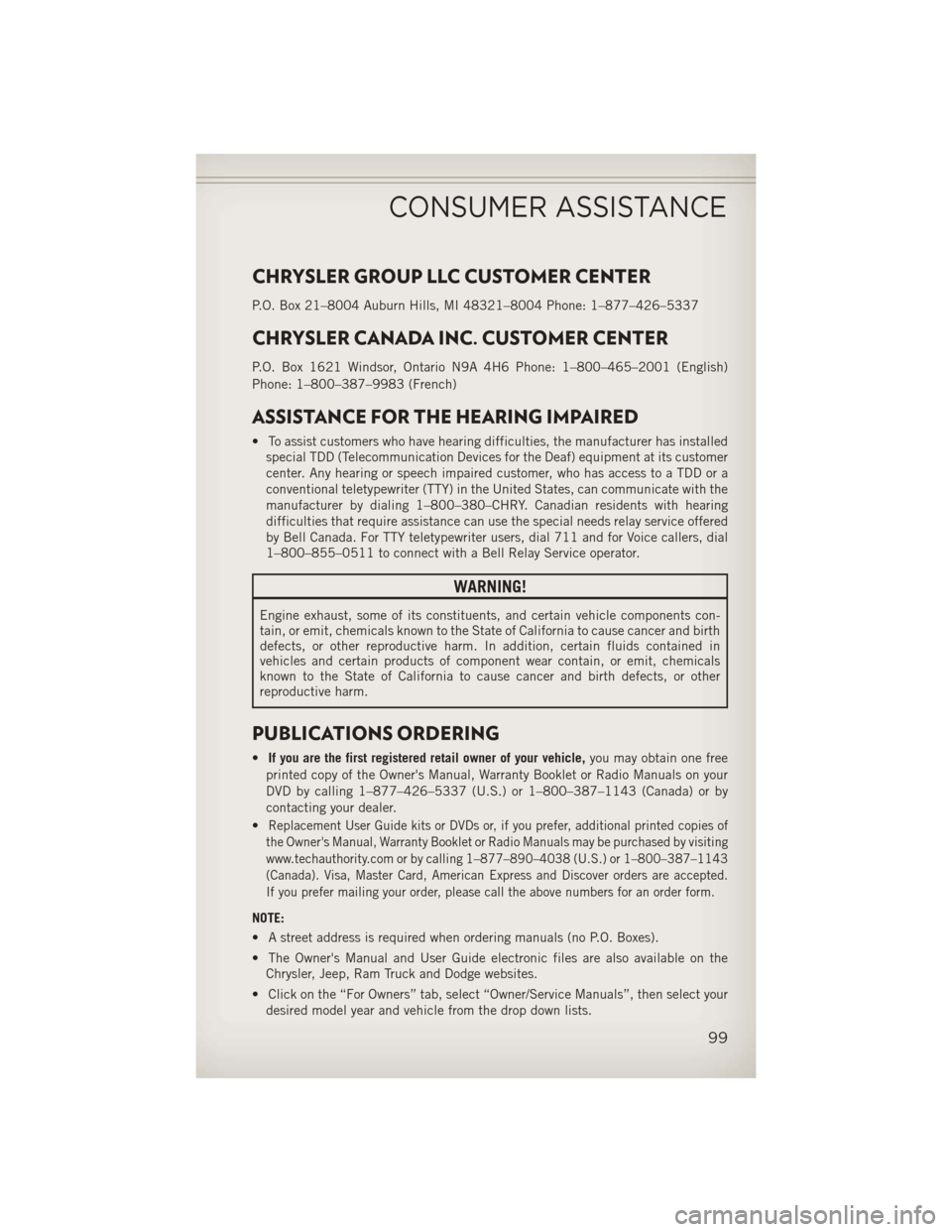
CHRYSLER GROUP LLC CUSTOMER CENTER
P.O. Box 21–8004 Auburn Hills, MI 48321–8004 Phone: 1–877–426–5337
CHRYSLER CANADA INC. CUSTOMER CENTER
P.O. Box 1621 Windsor, Ontario N9A 4H6 Phone: 1–800–465–2001 (English)
Phone: 1–800–387–9983 (French)
ASSISTANCE FOR THE HEARING IMPAIRED
• To assist customers who have hearing difficulties, the manufacturer has installedspecial TDD (Telecommunication Devices for the Deaf) equipment at its customer
center. Any hearing or speech impaired customer, who has access to a TDD or a
conventional teletypewriter (TTY) in the United States, can communicate with the
manufacturer by dialing 1–800–380–CHRY. Canadian residents with hearing
difficulties that require assistance can use the special needs relay service offered
by Bell Canada. For TTY teletypewriter users, dial 711 and for Voice callers, dial
1–800–855–0511 to connect with a Bell Relay Service operator.
WARNING!
Engine exhaust, some of its constituents, and certain vehicle components con-
tain, or emit, chemicals known to the State of California to cause cancer and birth
defects, or other reproductive harm. In addition, certain fluids contained in
vehicles and certain products of component wear contain, or emit, chemicals
known to the State of California to cause cancer and birth defects, or other
reproductive harm.
PUBLICATIONS ORDERING
• If you are the first registered retail owner of your vehicle, you may obtain one free
printed copy of the Owner's Manual, Warranty Booklet or Radio Manuals on your
DVD by calling 1–877–426–5337 (U.S.) or 1–800–387–1143 (Canada) or by
contacting your dealer.
•
Replacement User Guide kits or DVDs or, if you prefer, additional printed copies of
the Owner's Manual, Warranty Booklet or Radio Manuals may be purchased by visiting
www.techauthority.com or by calling 1–877–890–4038 (U.S.) or 1–800–387–1143
(Canada). Visa, Master Card, American Express and Discover orders are accepted.
If you prefer mailing your order, please call the above numbers for an order form.
NOTE:
• A street address is required when ordering manuals (no P.O. Boxes).
• The Owner's Manual and User Guide electronic files are also available on the Chrysler, Jeep, Ram Truck and Dodge websites.
• Click on the “For Owners” tab, select “Owner/Service Manuals”, then select your desired model year and vehicle from the drop down lists.
CONSUMER ASSISTANCE
99
Page 104 of 116
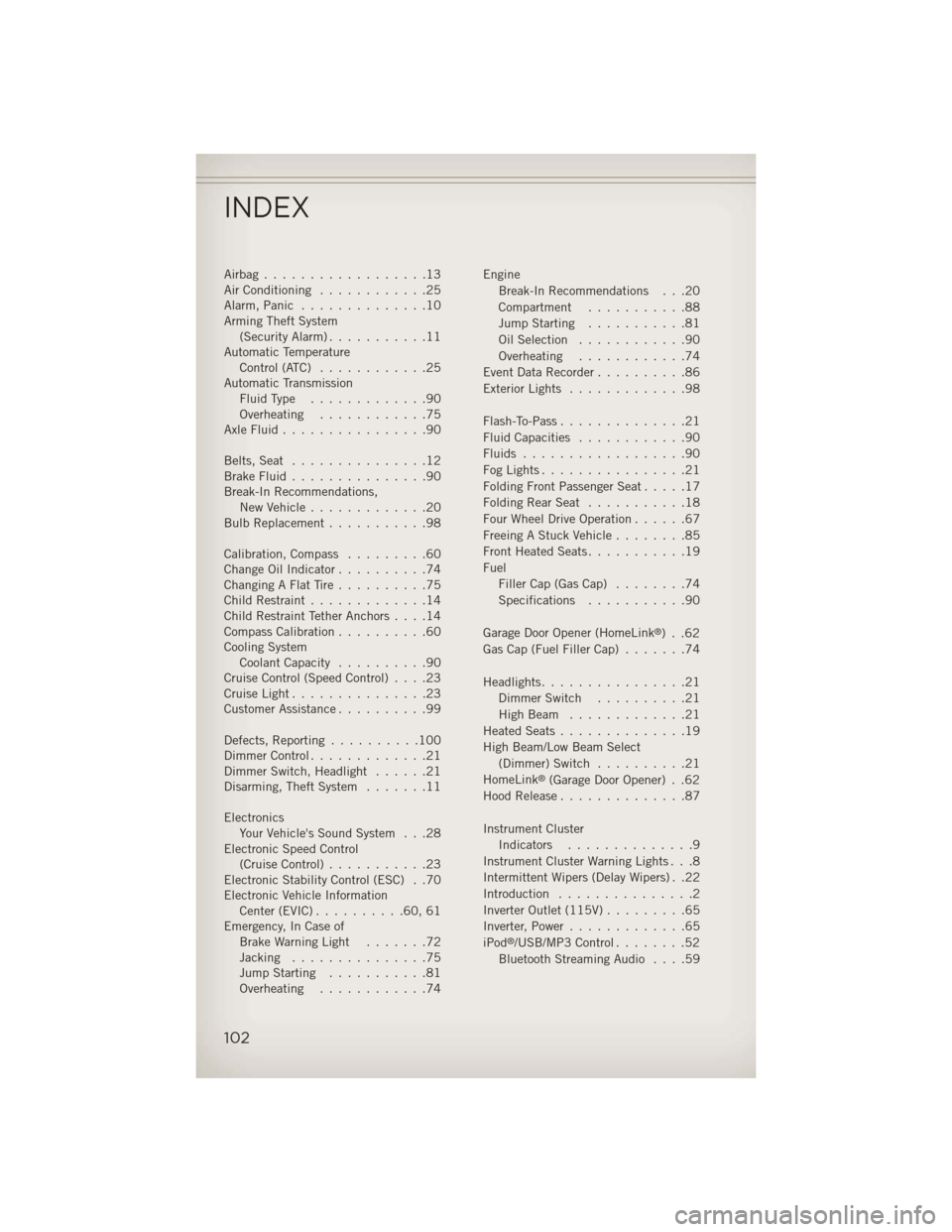
Airbag..................13
Air Conditioning............25
Alarm, Panic ..............10
Arming Theft System (Security Alarm) ...........11
Automatic Temperature Control (ATC) ............25
Automatic Transmission FluidType .............90
Overheating ............75
AxleFluid................90
Belts, Seat ...............12
BrakeFluid...............90
Break-In Recommendations, New Vehicle .............20
Bulb Replacement ...........98
Calibration, Compass .........60
Change Oil Indicator ..........74
Changing A Flat Tire ..........75
Child Restraint .............14
Child Restraint Tether Anchors ....14
Compass Calibration ..........60
Cooling System Coolant Capacity ..........90
Cruise Control (Speed Control) ....23
CruiseLight...............23
Customer Assistance ..........99
Defects, Reporting ..........100
Dimmer Control .............21
Dimmer Switch, Headlight ......21
Disarming, Theft System .......11
Electronics Your Vehicle's Sound System . . .28
Electronic Speed Control (Cruise Control) ...........23
Electronic Stability Control (ESC) . .70
Electronic Vehicle Information Center(EVIC)..........60,61
Emergency, In Case of Brake Warning Light .......72
Jacking ...............75
Jump Starting ...........81
Overheating ............74 Engine
Break-In Recommendations . . .20
Compartment ...........88
Jump Starting ...........81
Oil Selection ............90
Overheating ............74
Event Data Recorder ..........86
Exterior Lights .............98
Flash-To-Pass ..............21
Fluid Capacities ............90
Fluids ..................90
FogLights................21
FoldingFrontPassengerSeat.....17
FoldingRearSeat ...........18
Four Wheel Drive Operation ......67
Freeing A Stuck Vehicle ........85
Front Heated Seats ...........19
Fuel Filler Cap (Gas Cap) ........74
Specifications ...........90
Garage Door Opener (HomeLink
®) . .62
Gas Cap (Fuel Filler Cap) .......74
Headlights ................21
Dimmer Switch ..........21
HighBeam .............21
Heated Seats ..............19
High Beam/Low Beam Select (Dimmer) Switch ..........21
HomeLink
®(Garage Door Opener) . .62
Hood Release ..............87
Instrument Cluster Indicators ..............9
Instrument Cluster Warning Lights . . .8
Intermittent Wipers (Delay Wipers) . .22
Introduction ...............2
Inverter Outlet (115V) .........65
Inverter, Power .............65
iPod
®/USB/MP3 Control ........52
Bluetooth Streaming Audio ....59
INDEX
102
Page 105 of 116
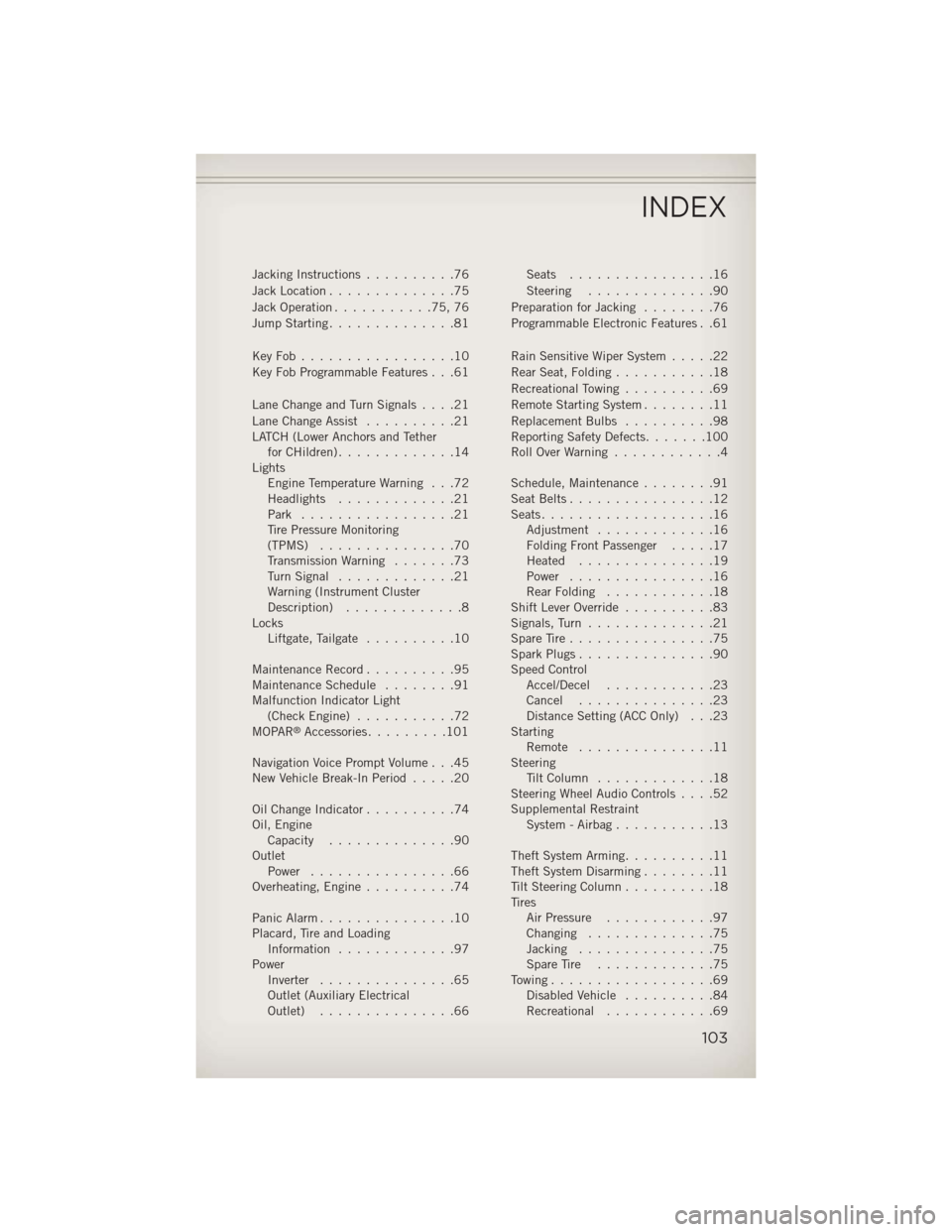
Jacking Instructions..........76
Jack Location ..............75
Jack Operation ...........75,76
Jump Starting ..............81
KeyFob.................10
Key Fob Programmable Features . . .61
Lane Change and Turn Signals ....21
Lane Change Assist ..........21
LATCH (Lower Anchors and Tether forCHildren).............14
Lights Engine Temperature Warning . . .72
Headlights .............21
Park .................21
Tire Pressure Monitoring
(TPMS) ...............70
Transmission Warning .......73
TurnSignal .............21
Warning (Instrument Cluster
Description) .............8
Locks Liftgate, Tailgate ..........10
Maintenance Record ..........95
MaintenanceSchedule ........91
Malfunction Indicator Light (CheckEngine) ...........72
MOPAR
®Accessories .........101
Navigation Voice Prompt Volume . . .45
New Vehicle Break-In Period .....20
OilChangeIndicator..........74
Oil, Engine Capacity ..............90
Outlet Power ................66
Overheating, Engine ..........74
Panic Alarm ...............10
Placard, Tire and Loading Information .............97
Power Inverter ...............65
Outlet (Auxiliary Electrical
Outlet) ...............66 Seats ................16
Steering
..............90
Preparation for Jacking ........76
Programmable Electronic Features . .61
Rain Sensitive Wiper System .....22
Rear Seat, Folding ...........18
Recreational Towing ..........69
Remote Starting System ........11
Replacement Bulbs ..........98
Reporting Safety Defects .......100
RollOverWarning ............4
Schedule,Maintenance........91
Seat Belts ................12
Seats ...................16
Adjustment .............16
Folding Front Passenger .....17
Heated ...............19
Power ................16
Rear Folding ............18
Shift Lever Override ..........83
Signals, Turn ..............21
SpareTire................75
SparkPlugs...............90
Speed Control Accel/Decel ............23
Cancel ...............23
Distance Setting (ACC Only) . . .23
Starting Remote ...............11
Steering TiltColumn .............18
Steering Wheel Audio Controls ....52
Supplemental Restraint System - Airbag ...........13
Theft System Arming ..........11
Theft System Disarming ........11
Tilt Steering Column ..........18
Tires Air Pressure ............97
Changing ..............75
Jacking ...............75
SpareTire .............75
Towing..................69 Disabled Vehicle ..........84
Recreational ............69
INDEX
103
Page 107 of 116
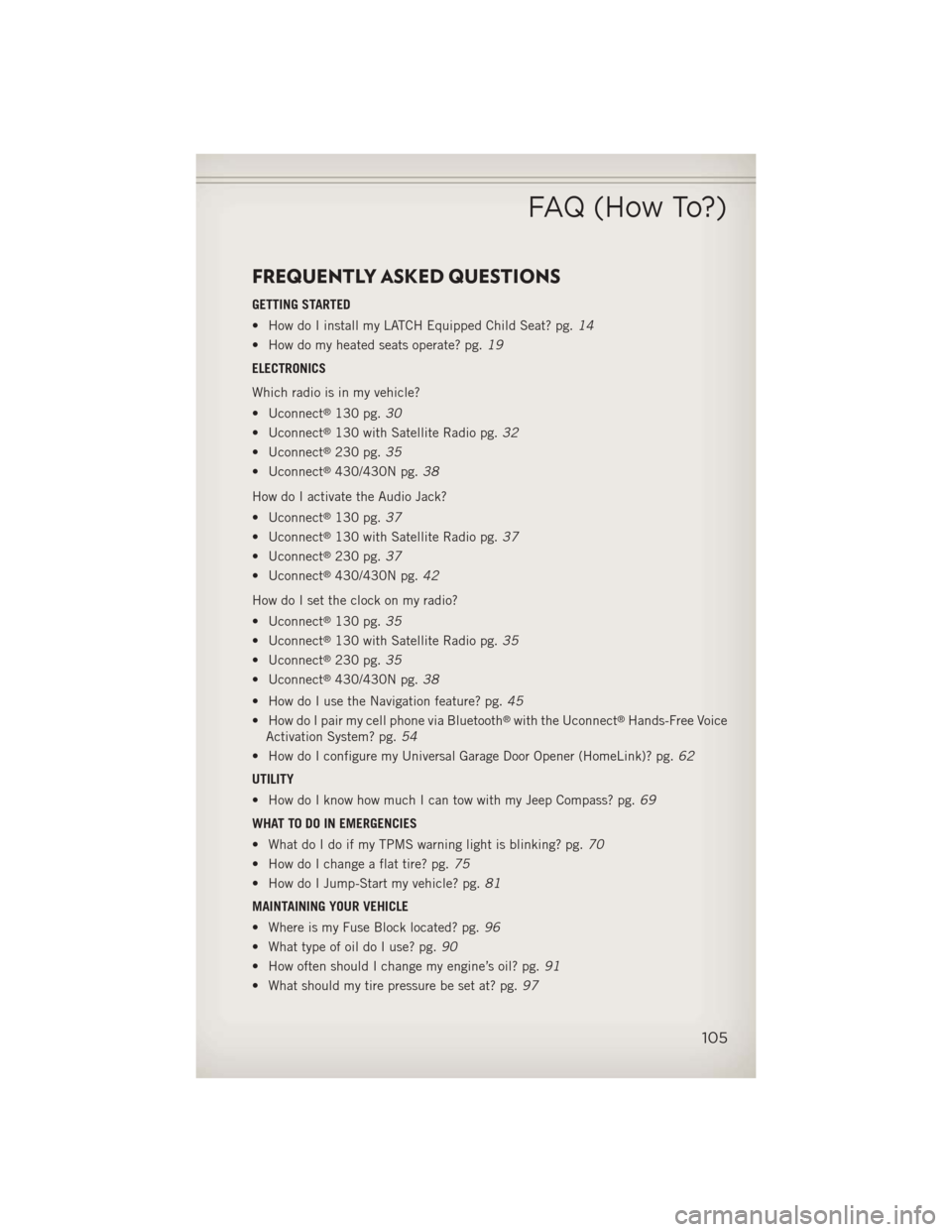
FREQUENTLY ASKED QUESTIONS
GETTING STARTED
• How do I install my LATCH Equipped Child Seat? pg.14
• How do my heated seats operate? pg. 19
ELECTRONICS
Which radio is in my vehicle?
• Uconnect
®130 pg. 30
• Uconnect
®130 with Satellite Radio pg. 32
• Uconnect
®230 pg. 35
• Uconnect
®430/430N pg. 38
How do I activate the Audio Jack?
• Uconnect
®130 pg. 37
• Uconnect
®130 with Satellite Radio pg. 37
• Uconnect
®230 pg. 37
• Uconnect
®430/430N pg. 42
How do I set the clock on my radio?
• Uconnect
®130 pg. 35
• Uconnect
®130 with Satellite Radio pg. 35
• Uconnect
®230 pg. 35
• Uconnect
®430/430N pg. 38
• How do I use the Navigation feature? pg. 45
• How do I pair my cell phone via Bluetooth
®with the Uconnect®Hands-Free Voice
Activation System? pg. 54
• How do I configure my Universal Garage Door Opener (HomeLink)? pg. 62
UTILITY
• How do I know how much I can tow with my Jeep Compass? pg. 69
WHAT TO DO IN EMERGENCIES
• What do I do if my TPMS warning light is blinking? pg. 70
• How do I change a flat tire? pg. 75
• How do I Jump-Start my vehicle? pg. 81
MAINTAINING YOUR VEHICLE
• Where is my Fuse Block located? pg. 96
• What type of oil do I use? pg. 90
• How often should I change my engine’s oil? pg. 91
• What should my tire pressure be set at? pg. 97
FAQ (How To?)
105