audio JEEP COMPASS 2014 1.G Owner's Manual
[x] Cancel search | Manufacturer: JEEP, Model Year: 2014, Model line: COMPASS, Model: JEEP COMPASS 2014 1.GPages: 124, PDF Size: 2.64 MB
Page 71 of 124
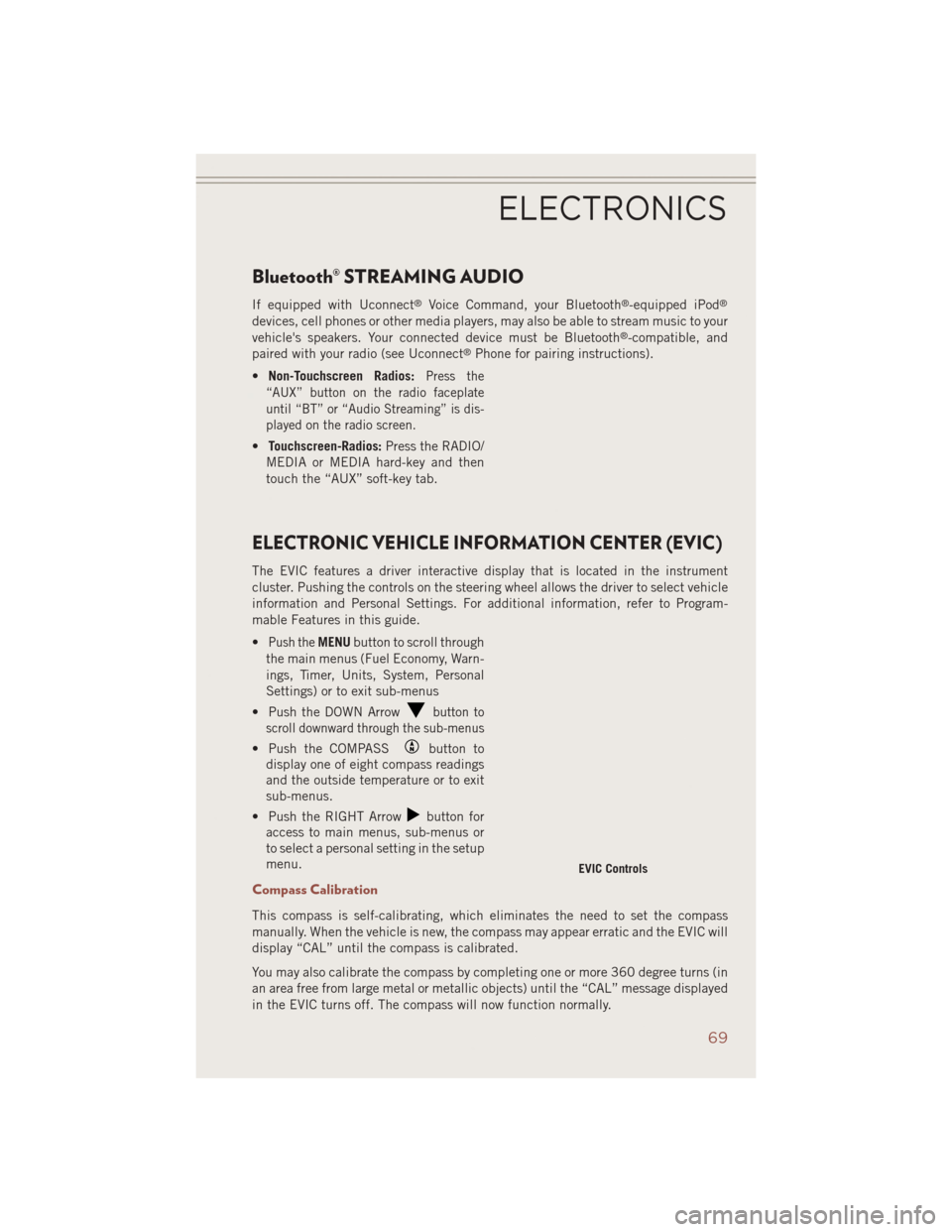
Bluetooth® STREAMING AUDIO
If equipped with Uconnect®Voice Command, your Bluetooth®-equipped iPod®
devices, cell phones or other media players, may also be able to stream music to your
vehicle's speakers. Your connected device must be Bluetooth®-compatible, and
paired with your radio (see Uconnect®Phone for pairing instructions).
• Non-Touchscreen Radios:
Press the
“AUX” button on the radio faceplate
until “BT” or “Audio Streaming” is dis-
played on the radio screen.
• Touchscreen-Radios: Press the RADIO/
MEDIA or MEDIA hard-key and then
touch the “AUX” soft-key tab.
ELECTRONIC VEHICLE INFORMATION CENTER (EVIC)
The EVIC features a driver interactive display that is located in the instrument
cluster. Pushing the controls on the steering wheel allows the driver to select vehicle
information and Personal Settings. For additional information, refer to Program-
mable Features in this guide.
•
Push theMENU button to scroll through
the main menus (Fuel Economy, Warn-
ings, Timer, Units, System, Personal
Settings) or to exit sub-menus
• Push the DOWN Arrow
button to
scroll downward through the sub-menus
• Push the COMPASSbutton to
display one of eight compass readings
and the outside temperature or to exit
sub-menus.
• Push the RIGHT Arrow
button for
access to main menus, sub-menus or
to select a personal setting in the setup
menu.
Compass Calibration
This compass is self-calibrating, which eliminates the need to set the compass
manually. When the vehicle is new, the compass may appear erratic and the EVIC will
display “CAL” until the compass is calibrated.
You may also calibrate the compass by completing one or more 360 degree turns (in
an area free from large metal or metallic objects) until the “CAL” message displayed
in the EVIC turns off. The compass will now function normally.
EVIC Controls
ELECTRONICS
69
Page 116 of 124
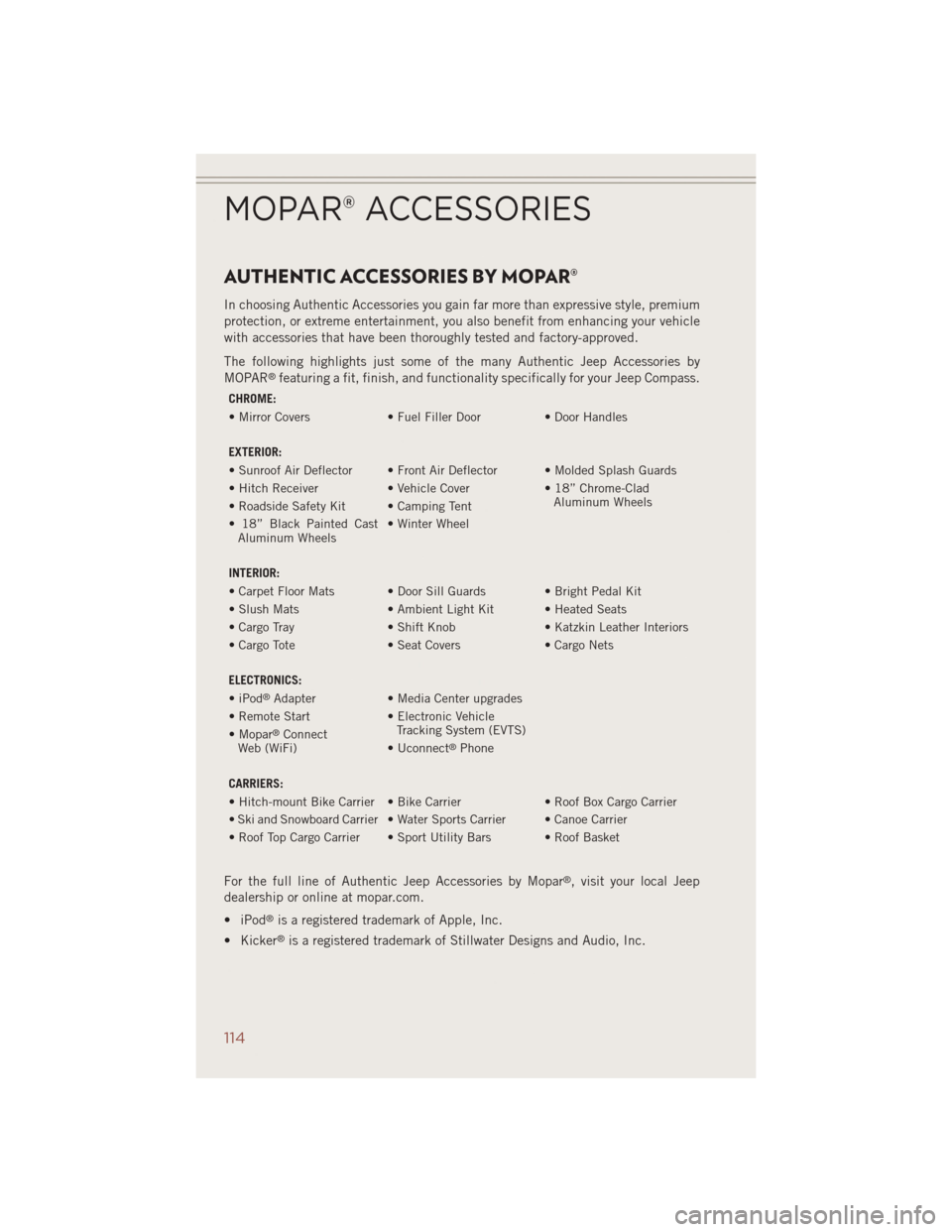
AUTHENTIC ACCESSORIES BY MOPAR®
In choosing Authentic Accessories you gain far more than expressive style, premium
protection, or extreme entertainment, you also benefit from enhancing your vehicle
with accessories that have been thoroughly tested and factory-approved.
The following highlights just some of the many Authentic Jeep Accessories by
MOPAR
®featuring a fit, finish, and functionality specifically for your Jeep Compass.
CHROME:
• Mirror Covers• Fuel Filler Door• Door Handles
EXTERIOR:
• Sunroof Air Deflector • Front Air Deflector • Molded Splash Guards
• Hitch Receiver • Vehicle Cover• 18” Chrome-Clad
Aluminum Wheels
• Roadside Safety Kit • Camping Tent
• 18” Black Painted Cast
Aluminum Wheels • Winter Wheel
INTERIOR:
• Carpet Floor Mats • Door Sill Guards • Bright Pedal Kit
• Slush Mats • Ambient Light Kit • Heated Seats
• Cargo Tray • Shift Knob• Katzkin Leather Interiors
• Cargo Tote • Seat Covers• Cargo Nets
ELECTRONICS:
• iPod
®Adapter • Media Center upgrades
• Remote Start • Electronic Vehicle
Tracking System (EVTS)
• Mopar
®Connect
Web (WiFi) • Uconnect®Phone
CARRIERS:
• Hitch-mount Bike Carrier • Bike Carrier • Roof Box Cargo Carrier
• Ski and Snowboard Carrier • Water Sports Carrier • Canoe Carrier
• Roof Top Cargo Carrier • Sport Utility Bars • Roof Basket
For the full line of Authentic Jeep Accessories by Mopar®, visit your local Jeep
dealership or online at mopar.com.
• iPod
®is a registered trademark of Apple, Inc.
• Kicker
®is a registered trademark of Stillwater Designs and Audio, Inc.
MOPAR® ACCESSORIES
114
Page 117 of 124
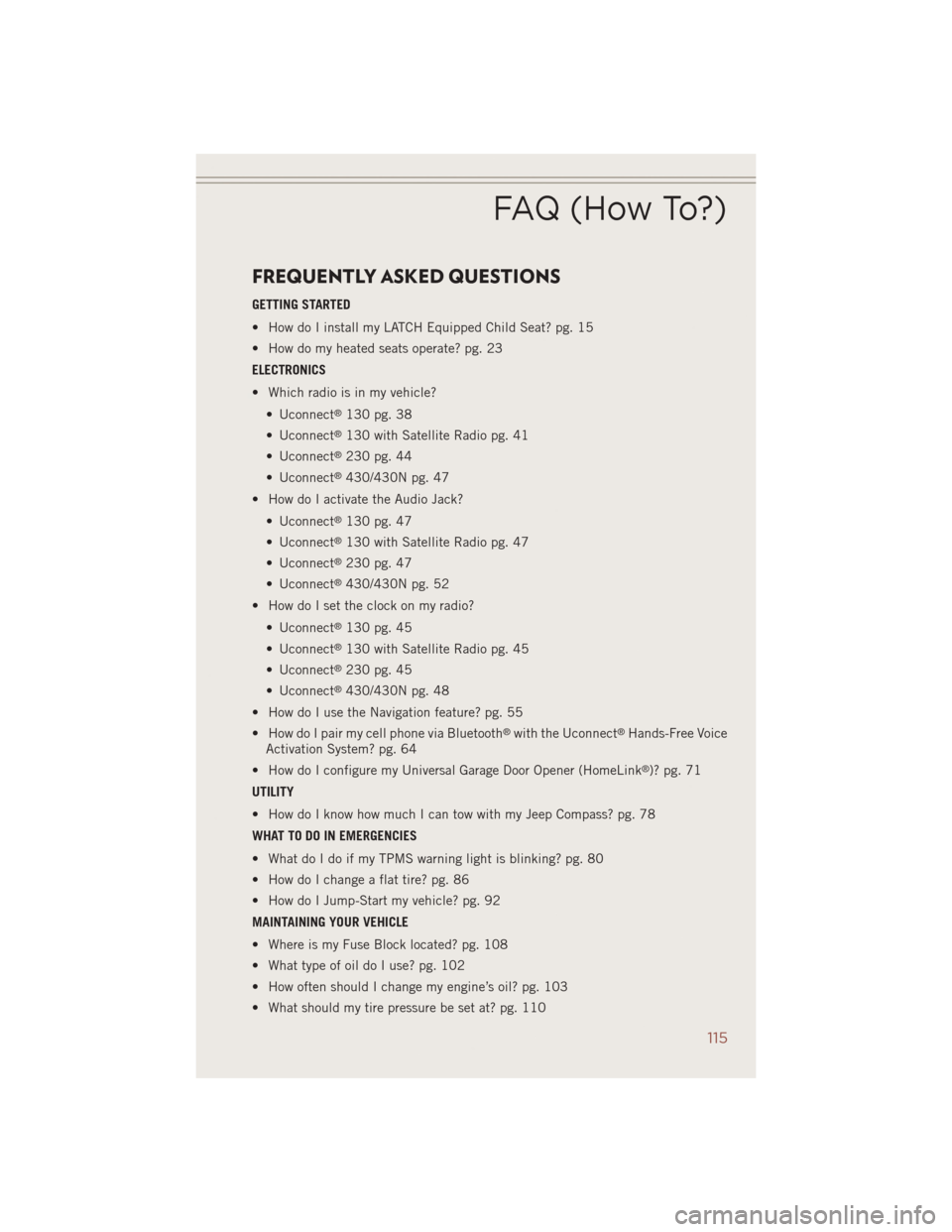
FREQUENTLY ASKED QUESTIONS
GETTING STARTED
• How do I install my LATCH Equipped Child Seat? pg. 15
• How do my heated seats operate? pg. 23
ELECTRONICS
• Which radio is in my vehicle?• Uconnect
®130 pg. 38
• Uconnect
®130 with Satellite Radio pg. 41
• Uconnect
®230 pg. 44
• Uconnect
®430/430N pg. 47
• How do I activate the Audio Jack?
• Uconnect
®130 pg. 47
• Uconnect
®130 with Satellite Radio pg. 47
• Uconnect
®230 pg. 47
• Uconnect
®430/430N pg. 52
• How do I set the clock on my radio?
• Uconnect
®130 pg. 45
• Uconnect
®130 with Satellite Radio pg. 45
• Uconnect
®230 pg. 45
• Uconnect
®430/430N pg. 48
• How do I use the Navigation feature? pg. 55
• How do I pair my cell phone via Bluetooth
®with the Uconnect®Hands-Free Voice
Activation System? pg. 64
• How do I configure my Universal Garage Door Opener (HomeLink
®)? pg. 71
UTILITY
• How do I know how much I can tow with my Jeep Compass? pg. 78
WHAT TO DO IN EMERGENCIES
• What do I do if my TPMS warning light is blinking? pg. 80
• How do I change a flat tire? pg. 86
• How do I Jump-Start my vehicle? pg. 92
MAINTAINING YOUR VEHICLE
• Where is my Fuse Block located? pg. 108
• What type of oil do I use? pg. 102
• How often should I change my engine’s oil? pg. 103
• What should my tire pressure be set at? pg. 110
FAQ (How To?)
115
Page 118 of 124
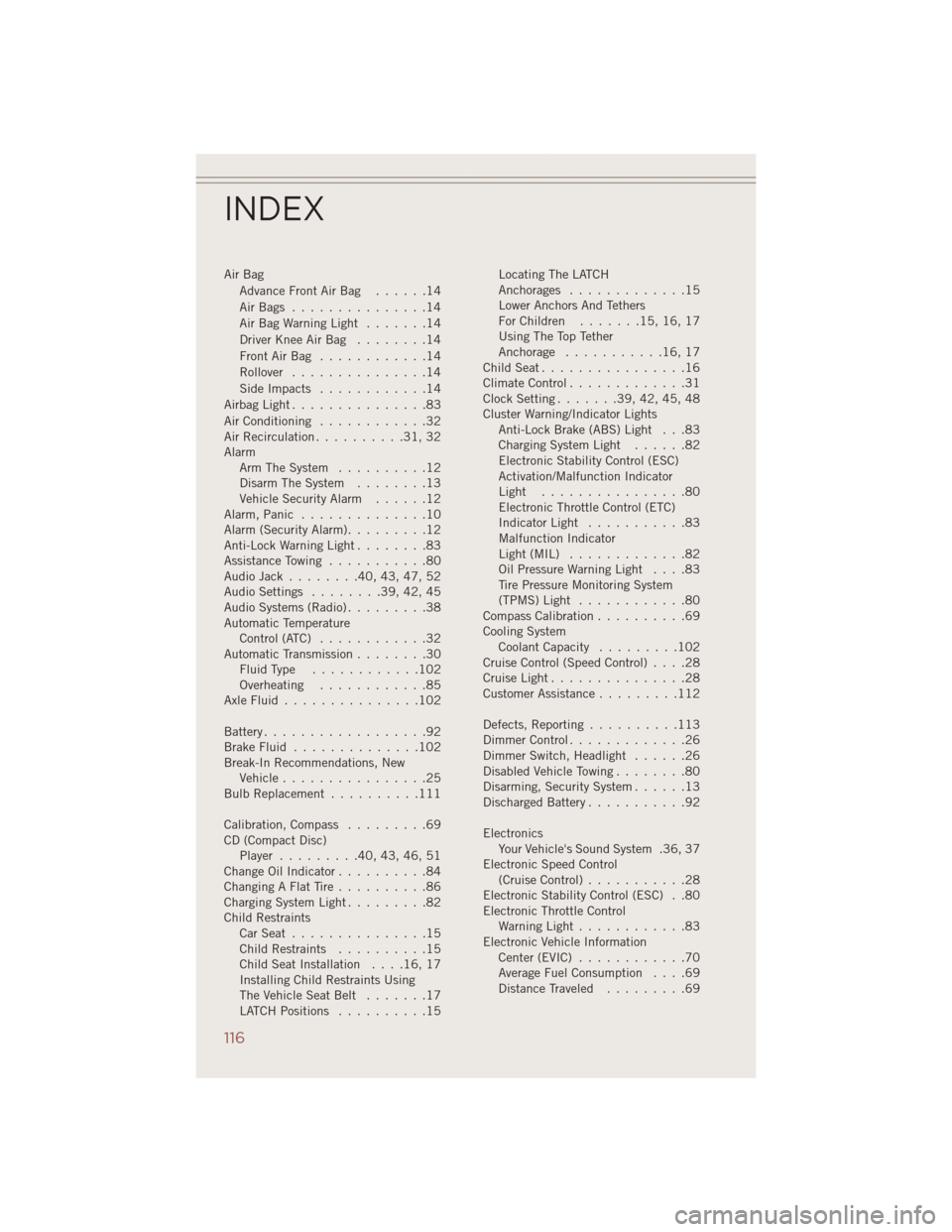
Air BagAdvanceFrontAirBag ......14
AirBags ...............14
AirBagWarningLight .......14
Driver Knee Air Bag ........14
FrontAirBag ............14
Rollover ...............14
SideImpacts ............14
AirbagLight...............83
Air Conditioning ............32
Air Recirculation ..........31,32
Alarm Arm The System ..........12
Disarm The System ........13
Vehicle Security Alarm ......12
Alarm, Panic ..............10
Alarm (Security Alarm) .........12
Anti-Lock Warning Light ........83
Assistance Towing ...........80
Audio Jack ........40,43,47,52
Audio Settings ........39,42,45
Audio Systems (Radio) .........38
Automatic Temperature Control (ATC) ............32
Automatic Transmission ........30
FluidType ............102
Overheating ............85
AxleFluid...............102
Battery ..................92
BrakeFluid ..............102
Break-In Recommendations, New Vehicle ................25
Bulb Replacement ..........111
Calibration, Compass .........69
CD (Compact Disc) Player .........40,43,46,51
Change Oil Indicator ..........84
Changing A Flat Tire ..........86
Charging System Light .........82
Child Restraints CarSeat ...............15
Child Restraints ..........15
Child Seat Installation ....16,17
Installing Child Restraints Using
The Vehicle Seat Belt .......17
LATCH Positions ..........15 Locating The LATCH
Anchorages
.............15
Lower Anchors And Tethers
ForChildren .......15,16,17
Using The Top Tether
Anchorage ...........16,17
ChildSeat................16
Climate Control .............31
Clock Setting .......39,42,45,48
Cluster Warning/Indicator Lights Anti-Lock Brake (ABS) Light . . .83
Charging System Light ......82
Electronic Stability Control (ESC)
Activation/Malfunction Indicator
Light ................80
Electronic Throttle Control (ETC)
Indicator Light ...........83
Malfunction Indicator
Light(MIL) .............82
Oil Pressure Warning Light ....83
Tire Pressure Monitoring System
(TPMS) Light ............80
Compass Calibration ..........69
Cooling System Coolant Capacity .........102
Cruise Control (Speed Control) ....28
CruiseLight...............28
Customer Assistance .........112
Defects, Reporting ..........113
Dimmer Control .............26
Dimmer Switch, Headlight ......26
Disabled Vehicle Towing ........80
Disarming, Security System ......
1
3
Discharged Battery ...........92
Electronics Your Vehicle's Sound System .36, 37
Electronic Speed Control (Cruise Control) ...........28
Electronic Stability Control (ESC) . .80
Electronic Throttle Control Warning Light ............83
Electronic Vehicle Information Center(EVIC) ............70
Average Fuel Consumption ....69
Distance Traveled .........69
INDEX
116
Page 119 of 124
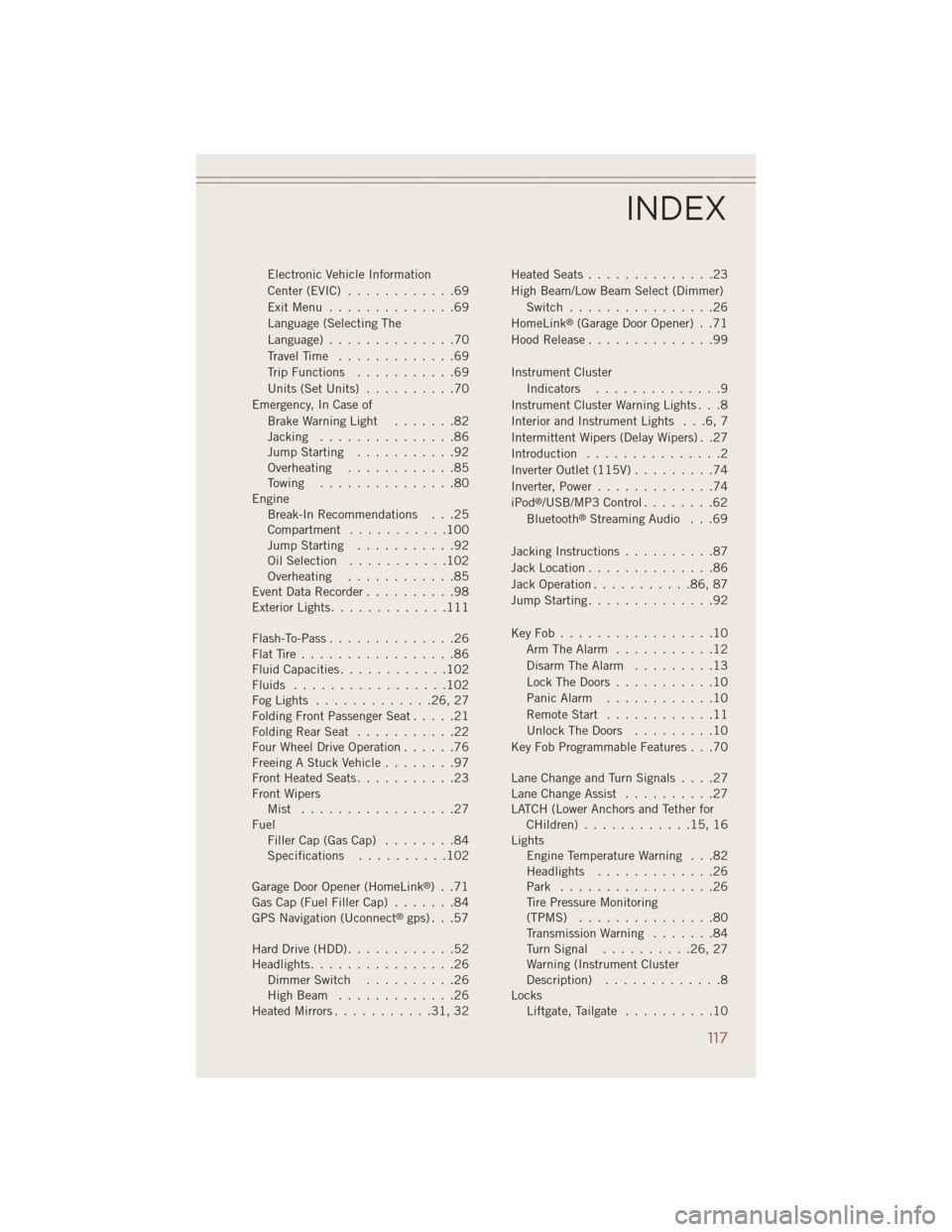
Electronic Vehicle Information
Center(EVIC) ............69
ExitMenu ..............69
Language (Selecting The
Language)..............70
Travel Time.............69
Trip Functions ...........69
Units (Set Units) ..........70
Emergency, In Case of Brake Warning Light .......82
Jacking ...............86
Jump Starting ...........92
Overheating ............85
Towing ...............80
Engine Break-In Recommendations . . .25
Compartment ...........100
Jump Starting ...........92
Oil Selection ...........102
Overheating ............85
Event Data Recorder ..........98
Exterior Lights .............111
Flash-To-Pass..............26
FlatTire.................86
Fluid Capacities ............102
Fluids .................102
FogLights .............26,27
Folding Front Passenger Seat .....21
FoldingRearSeat ...........22
Four Wheel Drive Operation ......76
Freeing A Stuck Vehicle ........97
Front Heated Seats ...........23
Front Wipers Mist .................27
Fuel Filler Cap (Gas Cap) ........84
Specifications ..........102
Garage Door Opener (HomeLink
®) . .71
Gas Cap (Fuel Filler Cap) .......84
GPS Navigation (Uconnect
®gps) . . .57
Hard Drive (HDD) ............52
Headlights................26 Dimmer Switch ..........26
HighBeam .............26
Heated Mirrors ...........31,32 Heated Seats
..............23
High Beam/Low Beam Select (Dimmer) Switch ................26
HomeLink
®(Garage Door Opener) . .71
Hood Release ..............99
Instrument Cluster Indicators ..............9
Instrument Cluster Warning Lights . . .8
Interior and Instrument Lights . . .6, 7
Intermittent Wipers (Delay Wipers) . .27
Introduction ...............2
Inverter Outlet (115V) .........74
Inverter, Power .............74
iPod
®/USB/MP3 Control ........62
Bluetooth®Streaming Audio . . .69
Jacking Instructions ..........87
Jack Location ..............86
Jack Operation ...........86,87
Jump Starting ..............92
KeyFob.................10 Arm The Alarm ...........12
Disarm The Alarm .........13
Lock The Doors ...........10
Panic Alarm ............10
Remote Start ............11
Unlock The Doors .........10
Key Fob Programmable Features . . .70
LaneChangeandTurnSignals....27
Lane Change Assist ..........27
LATCH (Lower Anchors and Tether for CHildren)............15,16
Lights Engine Temperature Warning . . .82
Headlights .............26
Park .................26
Tire Pressure Monitoring
(TPMS) ...............80
Transmission Warning .......84
TurnSignal ..........26,27
Warning (Instrument Cluster
Description) .............8
Locks Liftgate, Tailgate ..........10
INDEX
117
Page 121 of 124
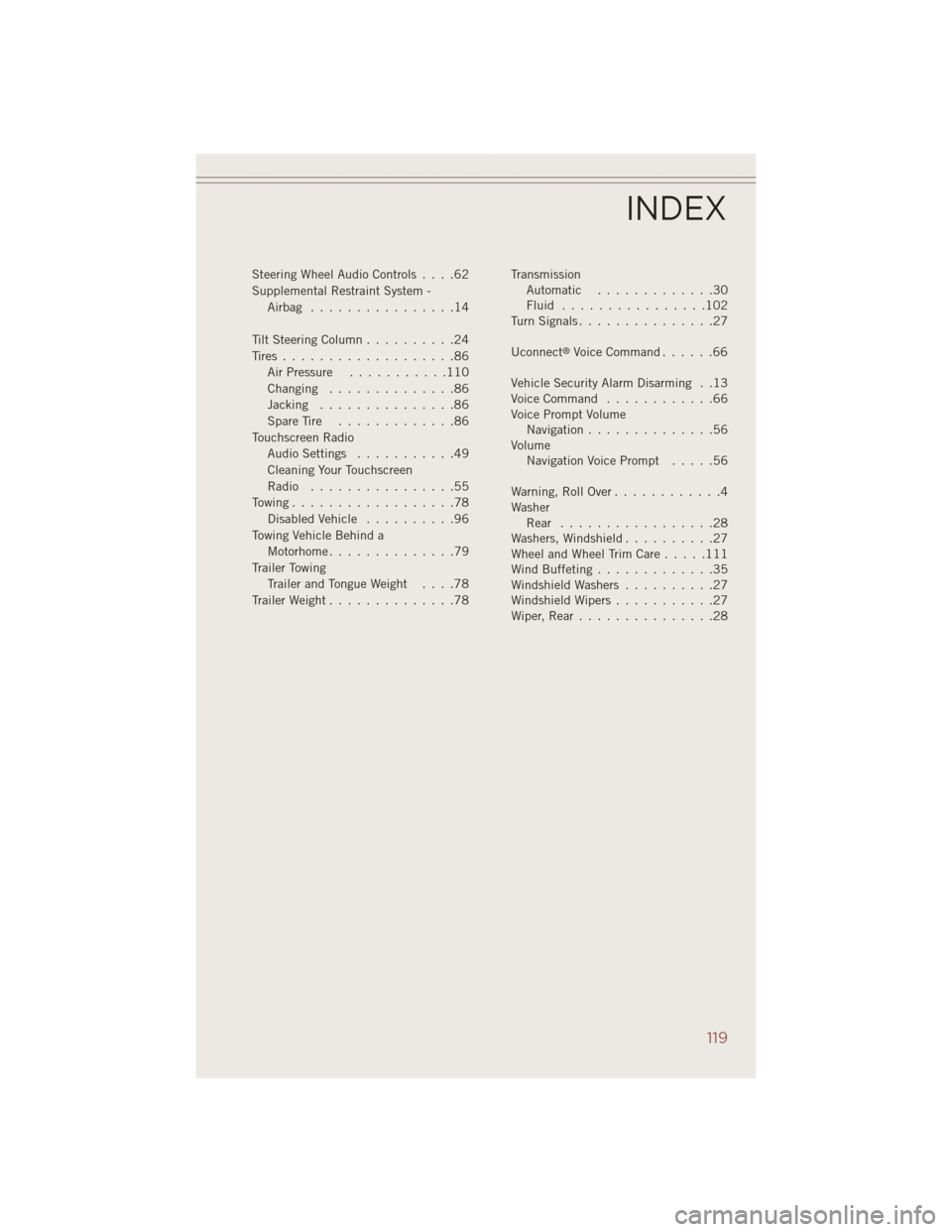
Steering Wheel Audio Controls....62
Supplemental Restraint System - Airbag ................14
Tilt Steering Column ..........24
Tires...................86 Air Pressure ...........110
Changing ..............86
Jacking ...............86
SpareTire .............86
Touchscreen Radio Audio Settings ...........49
Cleaning Your Touchscreen
Radio ................55
Towing..................78 Disabled Vehicle ..........96
Towing Vehicle Behind a Motorhome..............79
Trailer Towing Trailer and Tongue Weight ....78
Trailer Weight ..............78 Transmission
Automatic .............30
Fluid ................102
TurnSignals...............27
Uconnect
®VoiceCommand......66
Vehicle Security Alarm Disarming . .13
Voice Command ............66
Voice Prompt Volume Navigation ..............56
Volume Navigation Voice Prompt .....56
Warning, Roll Over ............4
Washer Rear .................28
Washers, Windshield ..........27
WheelandWheelTrimCare.....111
Wind Buffeting .............35
Windshield Washers ..........27
Windshield Wipers ...........27
Wiper,Rear...............28
INDEX
119