sat nav JEEP COMPASS 2016 1.G User Guide
[x] Cancel search | Manufacturer: JEEP, Model Year: 2016, Model line: COMPASS, Model: JEEP COMPASS 2016 1.GPages: 148, PDF Size: 8.42 MB
Page 55 of 148
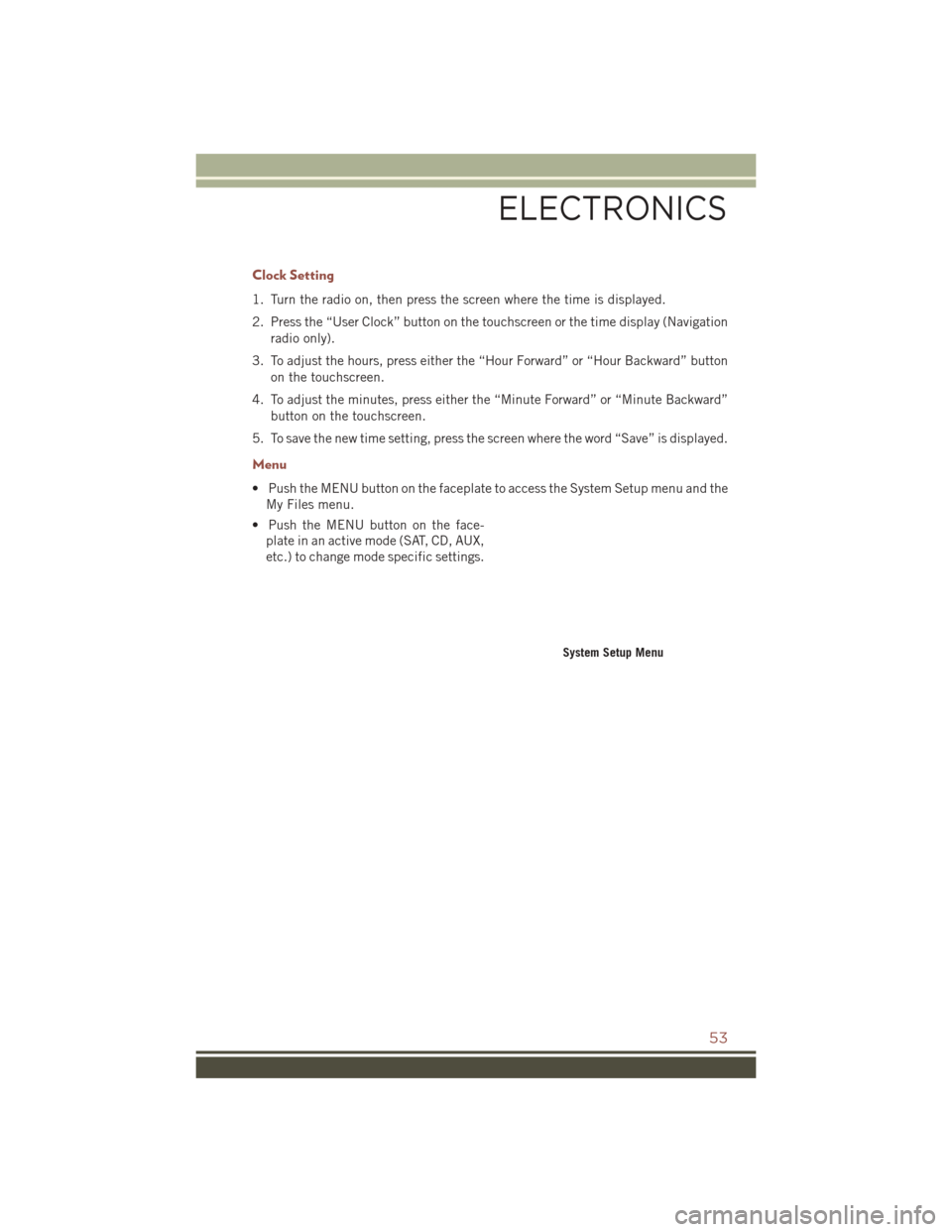
Clock Setting
1. Turn the radio on, then press the screen where the time is displayed.
2. Press the “User Clock” button on the touchscreen or the time display (Navigationradio only).
3. To adjust the hours, press either the “Hour Forward” or “Hour Backward” button on the touchscreen.
4. To adjust the minutes, press either the “Minute Forward” or “Minute Backward” button on the touchscreen.
5. To save the new time setting, press the screen where the word “Save” is displayed.
Menu
• Push the MENU button on the faceplate to access the System Setup menu and the My Files menu.
• Push the MENU button on the face- plate in an active mode (SAT, CD, AUX,
etc.) to change mode specific settings.
System Setup Menu
ELECTRONICS
53
Page 66 of 148
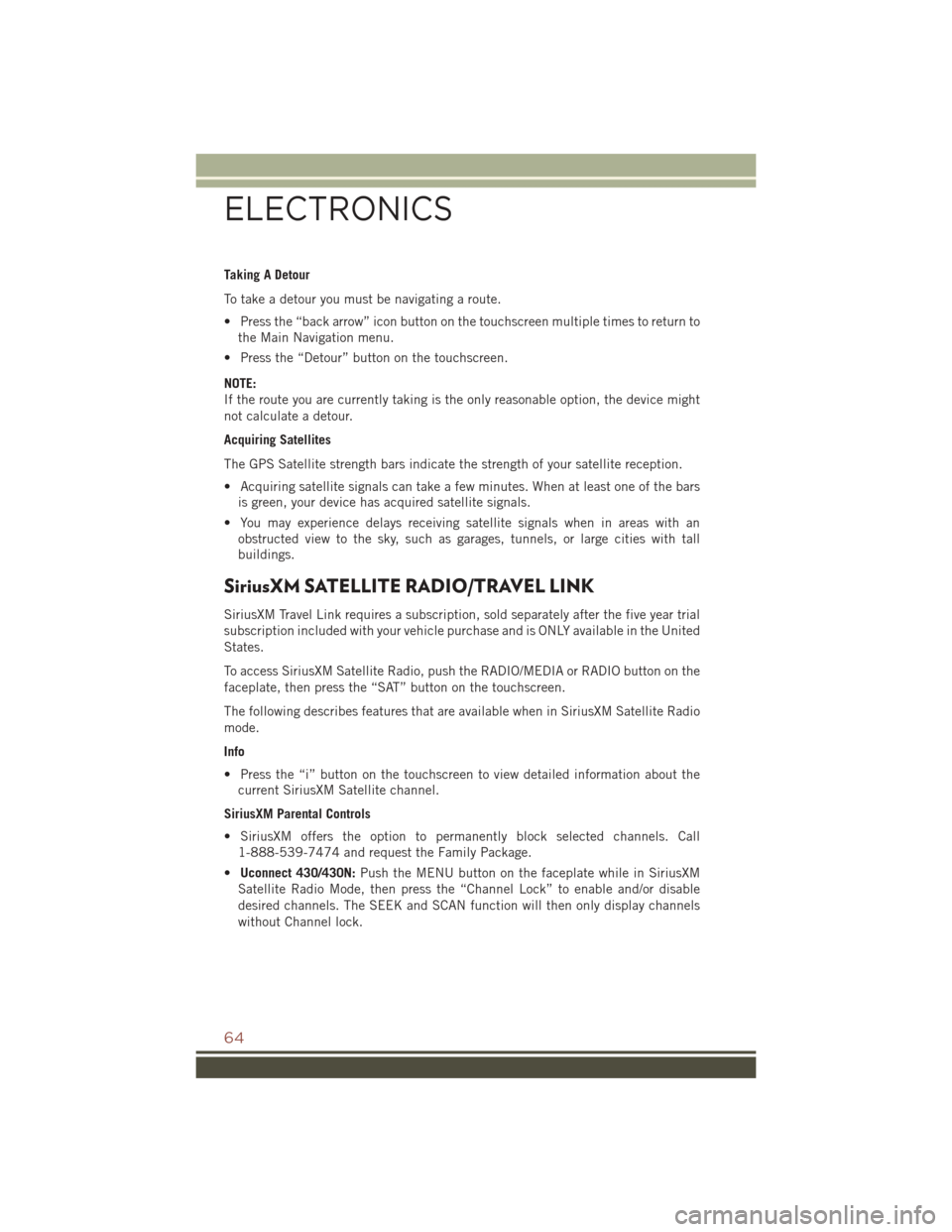
Taking A Detour
To take a detour you must be navigating a route.
• Press the “back arrow” icon button on the touchscreen multiple times to return tothe Main Navigation menu.
• Press the “Detour” button on the touchscreen.
NOTE:
If the route you are currently taking is the only reasonable option, the device might
not calculate a detour.
Acquiring Satellites
The GPS Satellite strength bars indicate the strength of your satellite reception.
• Acquiring satellite signals can take a few minutes. When at least one of the bars is green, your device has acquired satellite signals.
• You may experience delays receiving satellite signals when in areas with an obstructed view to the sky, such as garages, tunnels, or large cities with tall
buildings.
SiriusXM SATELLITE RADIO/TRAVEL LINK
SiriusXM Travel Link requires a subscription, sold separately after the five year trial
subscription included with your vehicle purchase and is ONLY available in the United
States.
To access SiriusXM Satellite Radio, push the RADIO/MEDIA or RADIO button on the
faceplate, then press the “SAT” button on the touchscreen.
The following describes features that are available when in SiriusXM Satellite Radio
mode.
Info
• Press the “i” button on the touchscreen to view detailed information about thecurrent SiriusXM Satellite channel.
SiriusXM Parental Controls
• SiriusXM offers the option to permanently block selected channels. Call 1-888-539-7474 and request the Family Package.
• Uconnect 430/430N: Push the MENU button on the faceplate while in SiriusXM
Satellite Radio Mode, then press the “Channel Lock” to enable and/or disable
desired channels. The SEEK and SCAN function will then only display channels
without Channel lock.
ELECTRONICS
64
Page 132 of 148
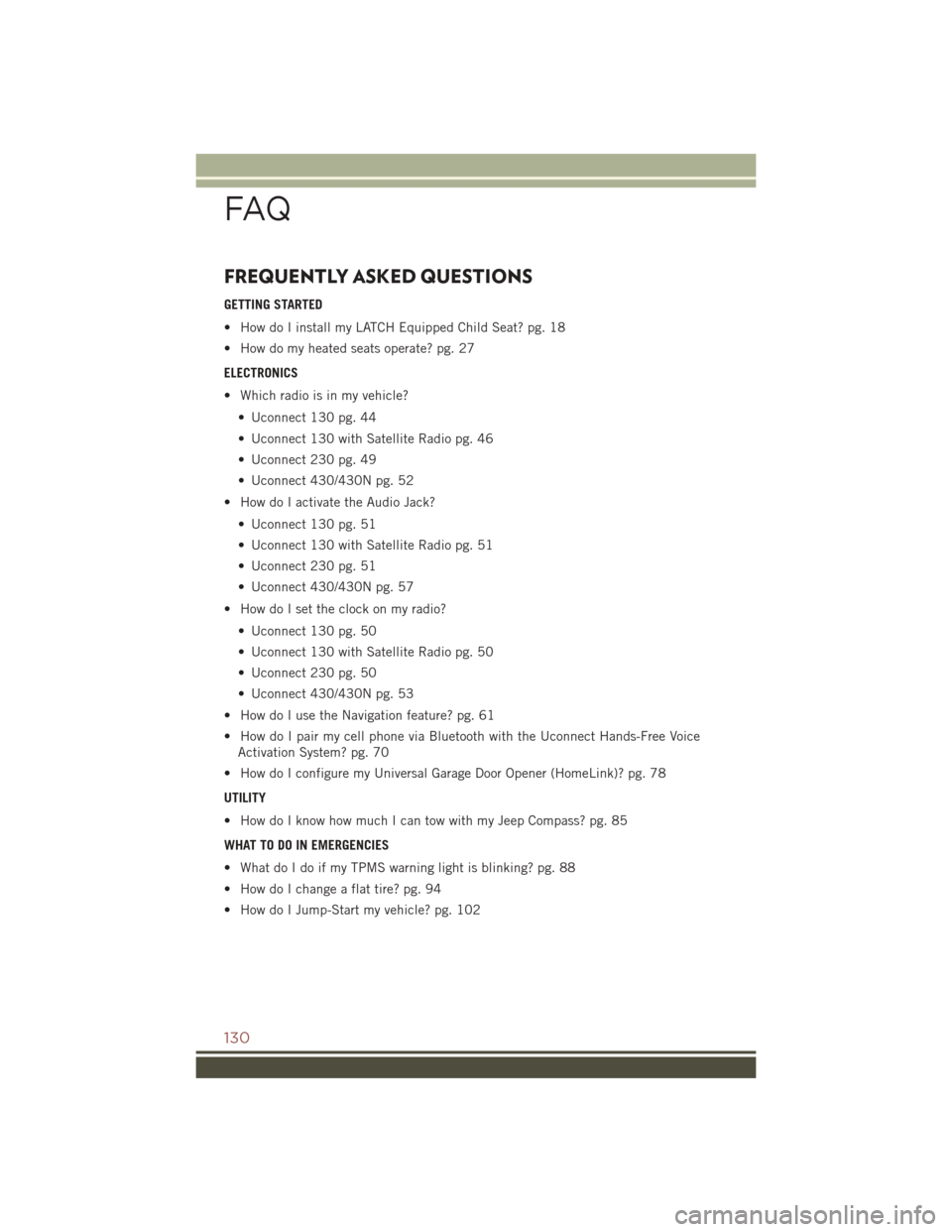
FREQUENTLY ASKED QUESTIONS
GETTING STARTED
• How do I install my LATCH Equipped Child Seat? pg. 18
• How do my heated seats operate? pg. 27
ELECTRONICS
• Which radio is in my vehicle?• Uconnect 130 pg. 44
• Uconnect 130 with Satellite Radio pg. 46
• Uconnect 230 pg. 49
• Uconnect 430/430N pg. 52
• How do I activate the Audio Jack?
• Uconnect 130 pg. 51
• Uconnect 130 with Satellite Radio pg. 51
• Uconnect 230 pg. 51
• Uconnect 430/430N pg. 57
• How do I set the clock on my radio?
• Uconnect 130 pg. 50
• Uconnect 130 with Satellite Radio pg. 50
• Uconnect 230 pg. 50
• Uconnect 430/430N pg. 53
• How do I use the Navigation feature? pg. 61
• How do I pair my cell phone via Bluetooth with the Uconnect Hands-Free Voice Activation System? pg. 70
• How do I configure my Universal Garage Door Opener (HomeLink)? pg. 78
UTILITY
• How do I know how much I can tow with my Jeep Compass? pg. 85
WHAT TO DO IN EMERGENCIES
• What do I do if my TPMS warning light is blinking? pg. 88
• How do I change a flat tire? pg. 94
• How do I Jump-Start my vehicle? pg. 102
FAQ
130
Page 138 of 148
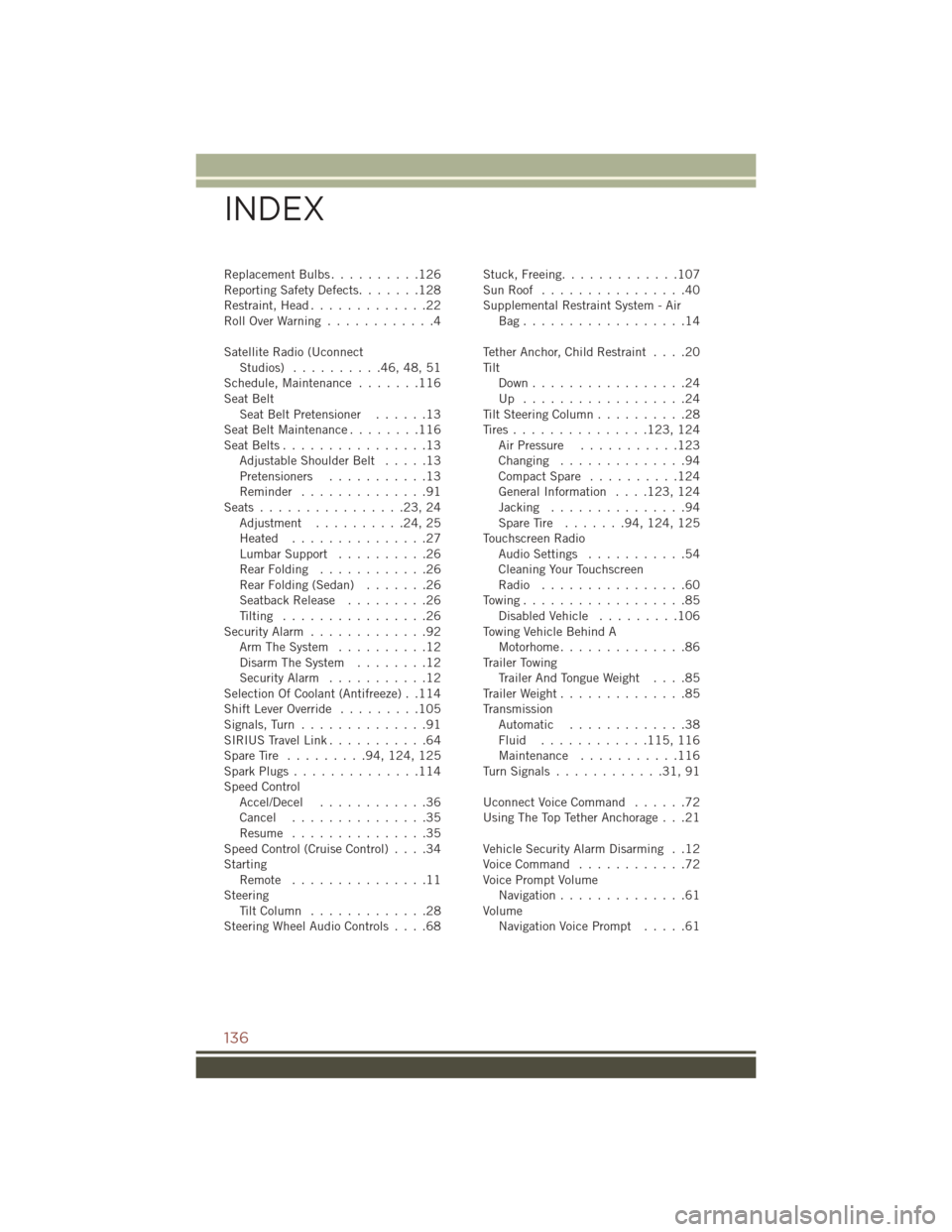
ReplacementBulbs..........126
Reporting Safety Defects.......128
Restraint, Head .............22
RollOverWarning ............4
Satellite Radio (Uconnect Studios) ..........46,48,51
Schedule, Maintenance .......116
Seat Belt Seat Belt Pretensioner ......13
SeatBeltMaintenance........116
Seat Belts ................13
AdjustableShoulderBelt .....13
Pretensioners ...........13
Reminder ..............91
Seats................23,24 Adjustment ..........24,25
Heated ...............27
Lumbar Support ..........26
RearFolding ............26
RearFolding(Sedan) .......26
Seatback Release .........26
Tilting ................26
Security Alarm .............92
Arm The System ..........12
Disarm The System ........12
Security Alarm ...........12
Selection Of Coolant (Antifreeze) . .114
Shift Lever Override .........105
Signals, Turn ..............91
SIRIUSTravelLink...........64
Spare Tire .........94, 124, 125
Spark Plugs ..............114
Speed Control Accel/Decel ............36
Cancel ...............35
Resume ...............35
Speed Control (Cruise Control) ....34
Starting Remote ...............11
Steering TiltColumn .............28
Steering Wheel Audio Controls ....68Stuck, Freeing
.............107
SunRoof ................40
Supplemental Restraint System - Air Bag..................14
Tether Anchor, Child Restraint ....20
Tilt Down .................24
Up ..................24
Tilt Steering Column ..........28
Tires ............... 123, 124
Air Pressure ...........123
Changing ..............94
Compact Spare ..........124
General Information ....123, 124
Jacking ...............94
SpareTire .......94, 124, 125
Touchscreen Radio Audio Settings ...........54
Cleaning Your Touchscreen
Radio ................60
Towing..................85 Disabled Vehicle .........106
Towing Vehicle Behind A Motorhome ..............86
Trailer Towing Trailer And Tongue Weight ....85
T
railer Weight ..............85
Transmission Automatic .............38
Fluid ............ 115, 116
Maintenance ...........116
TurnSignals............31,91
Uconnect Voice Command ......72
Using The Top Tether Anchorage . . .21
Vehicle Security Alarm Disarming . .12
Voice Command ............72
Voice Prompt Volume Navigation ..............61
Volume Navigation Voice Prompt .....61
INDEX
136