ignition JEEP COMPASS 2021 Owner handbook (in English)
[x] Cancel search | Manufacturer: JEEP, Model Year: 2021, Model line: COMPASS, Model: JEEP COMPASS 2021Pages: 328, PDF Size: 8.85 MB
Page 243 of 328
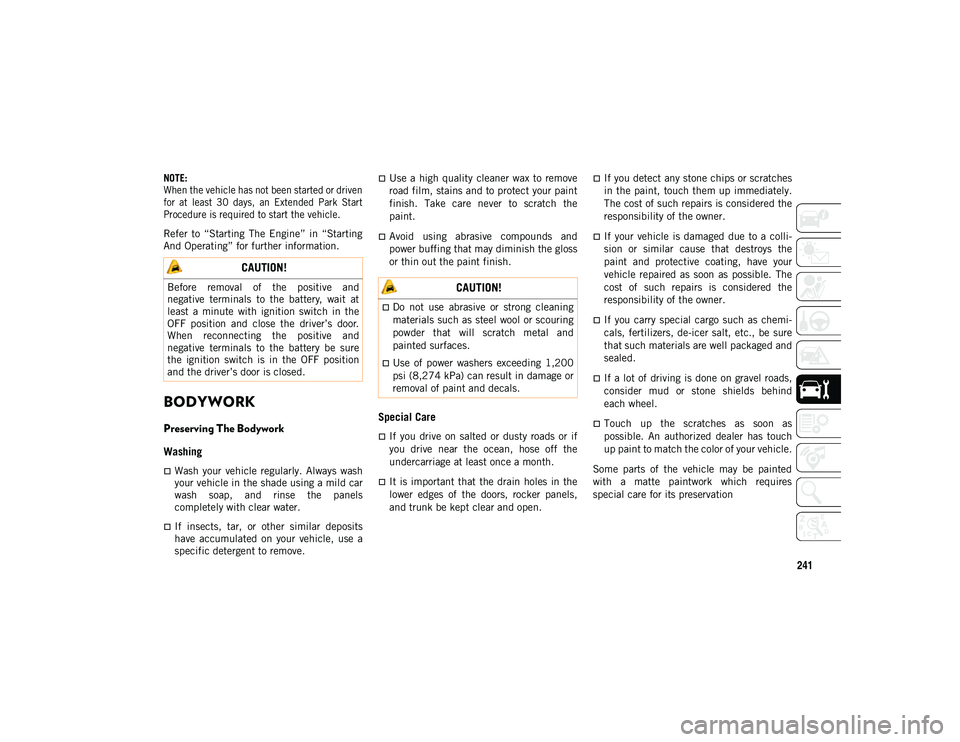
241
NOTE:
When the vehicle has not been started or driven
for at least 30 days, an Extended Park Start
Procedure is required to start the vehicle.
Refer to “Starting The Engine” in “Starting
And Operating” for further information.
BODYWORK
Preserving The Bodywork
Washing
Wash your vehicle regularly. Always wash
your vehicle in the shade using a mild car
wash soap, and rinse the panels
completely with clear water.
If insects, tar, or other similar deposits
have accumulated on your vehicle, use a
specific detergent to remove.
Use a high quality cleaner wax to remove
road film, stains and to protect your paint
finish. Take care never to scratch the
paint.
Avoid using abrasive compounds and
power buffing that may diminish the gloss
or thin out the paint finish.
Special Care
If you drive on salted or dusty roads or if
you drive near the ocean, hose off the
undercarriage at least once a month.
It is important that the drain holes in the
lower edges of the doors, rocker panels,
and trunk be kept clear and open.
If you detect any stone chips or scratches
in the paint, touch them up immediately.
The cost of such repairs is considered the
responsibility of the owner.
If your vehicle is damaged due to a colli-
sion or similar cause that destroys the
paint and protective coating, have your
vehicle repaired as soon as possible. The
cost of such repairs is considered the
responsibility of the owner.
If you carry special cargo such as chemi -
cals, fertilizers, de-icer salt, etc., be sure
that such materials are well packaged and
sealed.
If a lot of driving is done on gravel roads,
consider mud or stone shields behind
each wheel.
Touch up the scratches as soon as
possible. An authorized dealer has touch
up paint to match the color of your vehicle.
Some parts of the vehicle may be painted
with a matte paintwork which requires
special care for its preservation
CAUTION!
Before removal of the positive and
negative terminals to the battery, wait at
least a minute with ignition switch in the
OFF position and close the driver’s door.
When reconnecting the positive and
negative terminals to the battery be sure
the ignition switch is in the OFF position
and the driver’s door is closed. CAUTION!
Do not use abrasive or strong cleaning
materials such as steel wool or scouring
powder that will scratch metal and
painted surfaces.
Use of power washers exceeding 1,200
psi (8,274 kPa) can result in damage or
removal of paint and decals.
2020_JEEP_M6_UG_UK.book Page 241
Page 254 of 328

TECHNICAL SPECIFICATIONS
252
Fuel System CautionsNOTE:
Intentional tampering with the emissions
control system can result in civil penalties
being assessed against you.
Carbon Monoxide Warnings
FUEL REQUIREMENTS —
DIESEL ENGINE
Diesel Engine
Use good quality diesel fuel from a reputable
supplier. If the outside temperature is very
low, the diesel fuel thickens due to the
formation of paraffin clots with consequent
defective operation of the fuel supply
system.
In order to avoid these problems different
types of fuel are distributed according to the
season: summer type, winter type and arctic
type (cold/mountain areas). If fueling with
diesel fuel whose features are not suitable
for the temperature of use, it is advisable to
mix in a suitable additive with the fuel. With
the proportions shown on the container, pour
the additive in the tank before fueling.
When using or parking the vehicle for a long
time in the mountains or cold areas, it is
advisable to refuel using locally available
fuel. In this case, it is also advisable to keep
the tank over half full.
CAUTION!
Follow these guidelines to maintain your
vehicle’s performance:
The use of leaded gasoline is prohibited
by law. Using leaded gasoline can impair
engine performance and damage the
emissions control system.
An out-of-tune engine or certain fuel or
ignition malfunctions can cause the
catalytic converter to overheat. If you
notice a pungent burning odor or some
light smoke, your engine may be out of
tune or malfunctioning and may require
immediate service. Contact an autho-
rized dealer for service assistance.
The use of fuel additives, which are now
being sold as octane enhancers, is not
recommended. Most of these products
contain high concentrations of meth-
anol. Fuel system damage or vehicle
performance problems resulting from the
use of such fuels or additives is not the
responsibility of the manufacturer and
may void or not be covered under the
New Vehicle Limited Warranty.
WARNING!
Carbon monoxide (CO) in exhaust gases is
deadly. Follow the precautions below to
prevent carbon monoxide poisoning:
Do not inhale exhaust gases. They
contain carbon monoxide, a colorless
and odorless gas, which can kill. Never
run the engine in a closed area, such as
a garage, and never sit in a parked
vehicle with the engine running for an
extended period. If the vehicle is
stopped in an open area with the engine
running for more than a short period,
adjust the ventilation system to force
fresh, outside air into the vehicle.
Guard against carbon monoxide with
proper maintenance. Have the exhaust
system inspected every time the vehicle
is raised. Have any abnormal conditions
repaired promptly. Until repaired, drive
with all side windows fully open.
2020_JEEP_M6_UG_UK.book Page 252
Page 270 of 328

MULTIMEDIA
268
Equalizer
Press the Equalizer button on the touch-
screen to activate the Equalizer screen.
Press the + or – buttons on the touch -
screen, or press and drag over the level bar
for each of the equalizer bands. The level
value, which spans between plus or minus
nine, is displayed at the bottom of each of
the bands.
Speed Adjusted Volume
Press the Speed Adjusted Volume button
on the touchscreen to activate the Speed
Adjusted Volume screen. The Speed
Adjusted Volume is adjusted by pressing
the volume level indicator. This alters the
automatic adjustment of the audio volume
with variation to vehicle speed.
Loudness — If Equipped
Press the On button on the touchscreen to
activate Loudness. Press “Off” to deacti -
vate this feature. When Loudness is On,
the sound quality at lower volumes
improves.
AUX Volume Offset
Press the AUX Volume Offset button on
the touchscreen to activate the AUX
Volume Offset screen. The AUX Volume Offset is adjusted by pressing of the + and
– buttons. This alters the AUX input audio
volume. The level value, which spans
between plus or minus three, is displayed
above the adjustment bar.
Auto Play — If Equipped
Press the Auto Play button on the touch -
screen to activate the Auto Play screen.
The Auto Play feature has two settings
“On” and “Off.” With Auto Play on, music
begins playing from a connected device,
immediately after it is connected to the
radio.
Auto On Radio — If Equipped
The Radio automatically turns on when
vehicle is in run or will recall whether it
was on or off at last ignition off.
Radio Off With Door — If Equipped
Press the Radio Off With Door button on
the touchscreen to activate the Radio Off
With Door screen. The Radio Off With Door
feature, when activated, keeps the radio
on until the driver or passenger door is
opened, or when the Radio Off Delay
selected time has expired.
Drag & Drop Menu Bar
The Uconnect features and services in the
main menu bar are easily changed for your
convenience. Simply follow these steps:
Uconnect 4 Main Menu
1. Press the Apps button to open the App screen.
2. Press and hold, then drag the selected App to replace an existing shortcut in the
main menu bar.
The new app shortcut, that was dragged
down onto the main menu bar, will now be an
active App/shortcut.
2020_JEEP_M6_UG_UK.book Page 268
Page 292 of 328
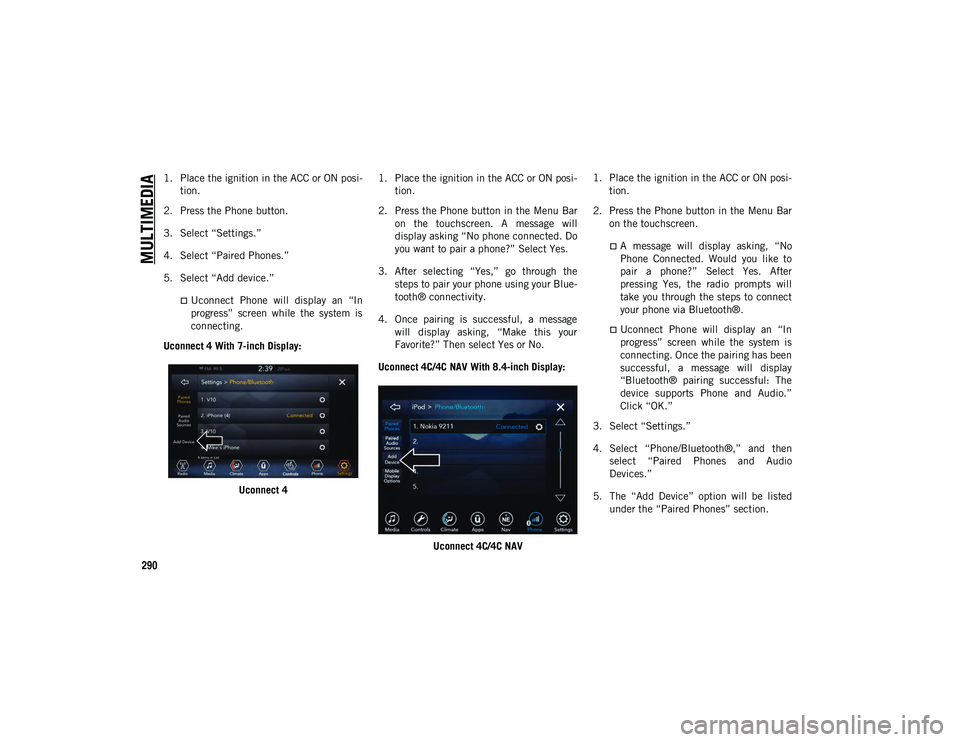
MULTIMEDIA
290
1. Place the ignition in the ACC or ON posi-
tion.
2. Press the Phone button.
3. Select “Settings.”
4. Select “Paired Phones.”
5. Select “Add device.”
Uconnect Phone will display an “In progress” screen while the system is
connecting.
Uconnect 4 With 7-inch Display:
Uconnect 4 1. Place the ignition in the ACC or ON posi
-
tion.
2. Press the Phone button in the Menu Bar on the touchscreen. A message will
display asking “No phone connected. Do
you want to pair a phone?” Select Yes.
3. After selecting “Yes,” go through the steps to pair your phone using your Blue -
tooth® connectivity.
4. Once pairing is successful, a message will display asking, “Make this your
Favorite?” Then select Yes or No.
Uconnect 4C/4C NAV With 8.4-inch Display:
Uconnect 4C/4C NAV 1. Place the ignition in the ACC or ON posi
-
tion.
2. Press the Phone button in the Menu Bar on the touchscreen.
A message will display asking, “NoPhone Connected. Would you like to
pair a phone?” Select Yes. After
pressing Yes, the radio prompts will
take you through the steps to connect your phone via Bluetooth®.
Uconnect Phone will display an “In
progress” screen while the system is
connecting. Once the pairing has beensuccessful, a message will display
“Bluetooth® pairing successful: The
device supports Phone and Audio.”
Click “OK.”
3. Select “Settings.”
4. Select “Phone/Bluetooth®,” and then select “Paired Phones and Audio
Devices.”
5. The “Add Device” option will be listed under the “Paired Phones” section.
2020_JEEP_M6_UG_UK.book Page 290
Page 296 of 328
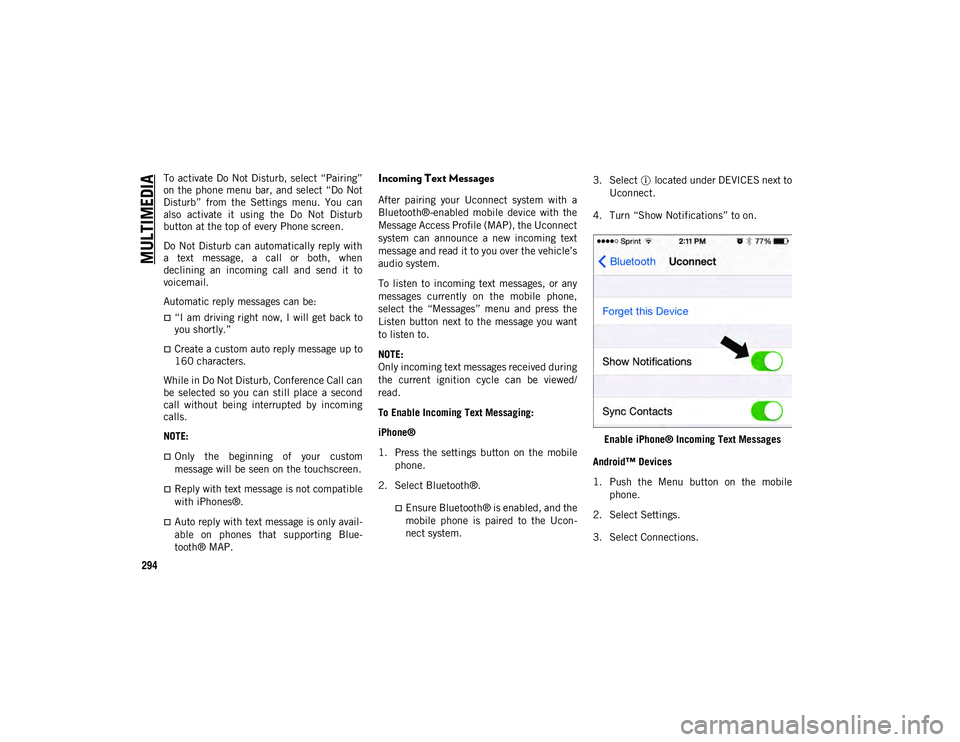
MULTIMEDIA
294
To activate Do Not Disturb, select “Pairing”
on the phone menu bar, and select “Do Not
Disturb” from the Settings menu. You can
also activate it using the Do Not Disturb
button at the top of every Phone screen.
Do Not Disturb can automatically reply with
a text message, a call or both, when
declining an incoming call and send it to
voicemail.
Automatic reply messages can be:
“I am driving right now, I will get back to
you shortly.”
Create a custom auto reply message up to
160 characters.
While in Do Not Disturb, Conference Call can
be selected so you can still place a second
call without being interrupted by incoming
calls.
NOTE:
Only the beginning of your custom
message will be seen on the touchscreen.
Reply with text message is not compatible
with iPhones®.
Auto reply with text message is only avail -
able on phones that supporting Blue-
tooth® MAP.
Incoming Text Messages
After pairing your Uconnect system with a
Bluetooth®-enabled mobile device with the
Message Access Profile (MAP), the Uconnect
system can announce a new incoming text
message and read it to you over the vehicle’s
audio system.
To listen to incoming text messages, or any
messages currently on the mobile phone,
select the “Messages” menu and press the
Listen button next to the message you want
to listen to.
NOTE:
Only incoming text messages received during
the current ignition cycle can be viewed/
read.
To Enable Incoming Text Messaging:
iPhone®
1. Press the settings button on the mobile phone.
2. Select Bluetooth®.
Ensure Bluetooth® is enabled, and the mobile phone is paired to the Ucon-
nect system. 3. Select located under DEVICES next to
Uconnect.
4. Turn “Show Notifications” to on.
Enable iPhone® Incoming Text Messages
Android™ Devices
1. Push the Menu button on the mobile phone.
2. Select Settings.
3. Select Connections.
2020_JEEP_M6_UG_UK.book Page 294
Page 297 of 328
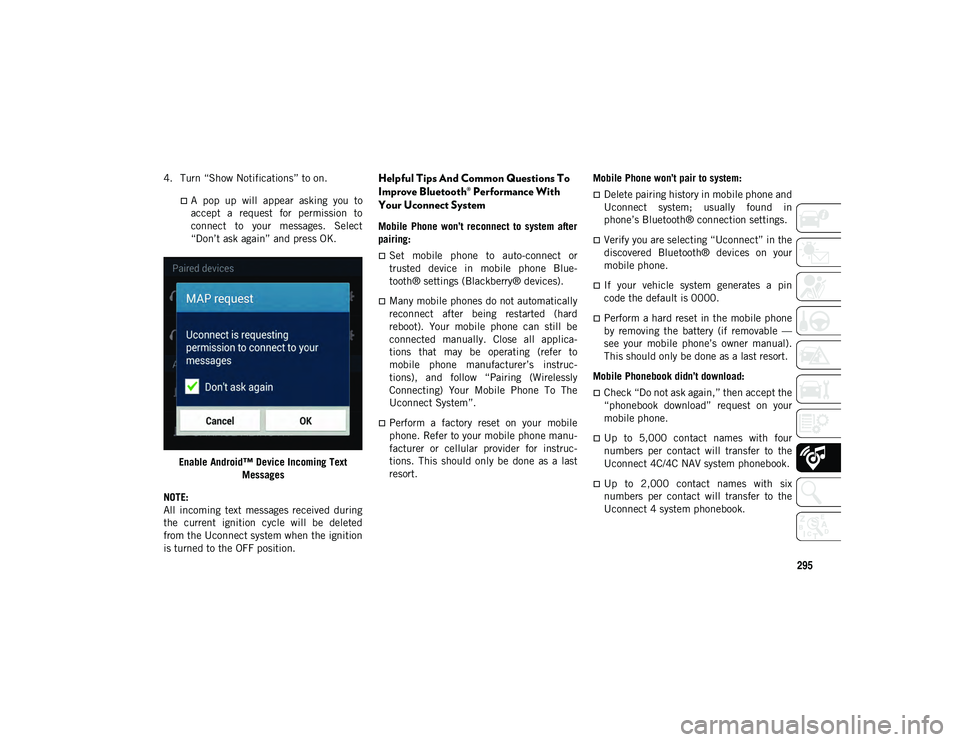
295
4. Turn “Show Notifications” to on.
A pop up will appear asking you to
accept a request for permission toconnect to your messages. Select“Don’t ask again” and press OK.
Enable Android™ Device Incoming Text Messages
NOTE:
All incoming text messages received during
the current ignition cycle will be deleted
from the Uconnect system when the ignition
is turned to the OFF position.
Helpful Tips And Common Questions To
Improve Bluetooth® Performance With
Your Uconnect System
Mobile Phone won’t reconnect to system after
pairing:
Set mobile phone to auto-connect or
trusted device in mobile phone Blue-
tooth® settings (Blackberry® devices).
Many mobile phones do not automatically
reconnect after being restarted (hard
reboot). Your mobile phone can still be
connected manually. Close all applica-
tions that may be operating (refer to
mobile phone manufacturer’s instruc-
tions), and follow “Pairing (Wirelessly
Connecting) Your Mobile Phone To The
Uconnect System”.
Perform a factory reset on your mobile
phone. Refer to your mobile phone manu -
facturer or cellular provider for instruc-
tions. This should only be done as a last
resort. Mobile Phone won’t pair to system:
Delete pairing history in mobile phone and
Uconnect system; usually found in
phone’s Bluetooth® connection settings.
Verify you are selecting “Uconnect” in the
discovered Bluetooth® devices on your
mobile phone.
If your vehicle system generates a pin
code the default is 0000.
Perform a hard reset in the mobile phone
by removing the battery (if removable —
see your mobile phone’s owner manual).
This should only be done as a last resort.
Mobile Phonebook didn’t download:
Check “Do not ask again,” then accept the
“phonebook download” request on your
mobile phone.
Up to 5,000 contact names with four
numbers per contact will transfer to the
Uconnect 4C/4C NAV system phonebook.
Up to 2,000 contact names with six
numbers per contact will transfer to the
Uconnect 4 system phonebook.
2020_JEEP_M6_UG_UK.book Page 295
Page 321 of 328
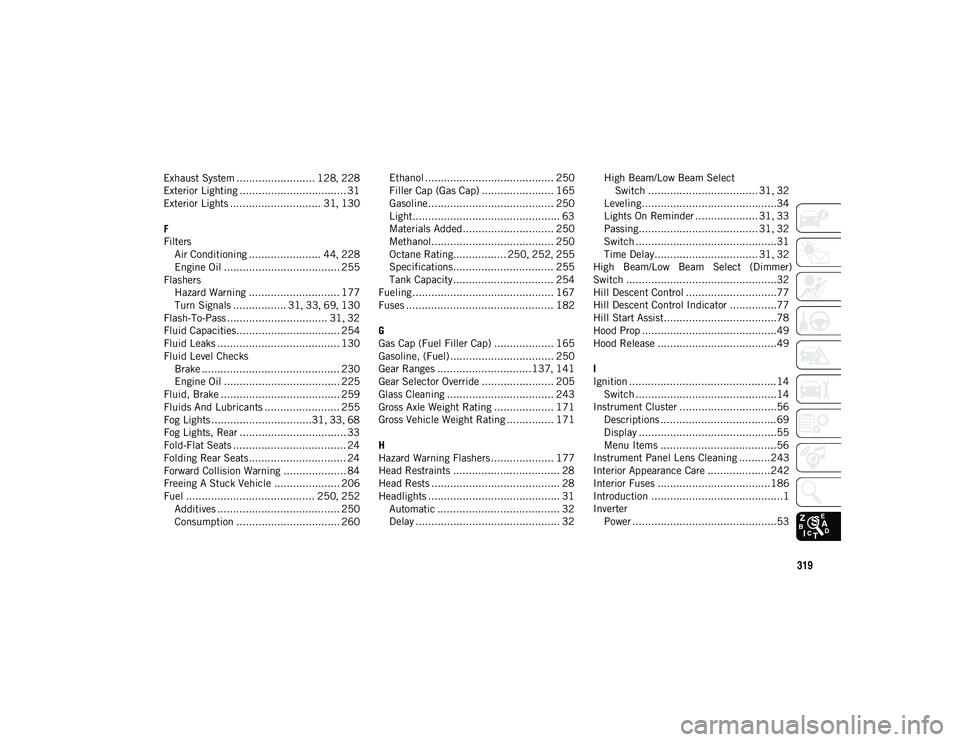
319
Exhaust System ......................... 128, 228
Exterior Lighting .................................. 31
Exterior Lights ............................. 31 , 130
F
Filters Air Conditioning ....................... 44 , 228
Engine Oil ..................................... 255
Flashers Hazard Warning ............................. 177Turn Signals ................. 31 , 33 , 69 , 130
Flash-To-Pass ................................ 31 , 32
Fluid Capacities................................. 254
Fluid Leaks ....................................... 130
Fluid Level Checks Brake ............................................ 230
Engine Oil ..................................... 225
Fluid, Brake ...................................... 259
Fluids And Lubricants ........................ 255
Fog Lights ................................31 , 33 , 68
Fog Lights, Rear .................................. 33
Fold-Flat Seats .................................... 24
Folding Rear Seats ............................... 24
Forward Collision Warning .................... 84
Freeing A Stuck Vehicle ..................... 206
Fuel ......................................... 250 , 252
Additives ....................................... 250
Consumption ................................. 260 Ethanol ......................................... 250
Filler Cap (Gas Cap) ....................... 165
Gasoline........................................ 250
Light............................................... 63
Materials Added............................. 250
Methanol....................................... 250
Octane Rating................. 250
, 252 , 255
Specifications................................ 255
Tank Capacity................................ 254
Fueling ............................................. 167
Fuses ............................................... 182
G
Gas Cap (Fuel Filler Cap) ................... 165
Gasoline, (Fuel) ................................. 250
Gear Ranges ..............................137 , 141
Gear Selector Override ....................... 205
Glass Cleaning .................................. 243
Gross Axle Weight Rating ................... 171
Gross Vehicle Weight Rating ............... 171
H
Hazard Warning Flashers .................... 177
Head Restraints .................................. 28
Head Rests ......................................... 28
Headlights .......................................... 31 Automatic ....................................... 32
Delay .............................................. 32 High Beam/Low Beam Select
Switch ................................... 31 , 32
Leveling...........................................34 Lights On Reminder .................... 31 , 33
Passing...................................... 31 , 32
Switch .............................................31 Time Delay................................. 31 , 32
High Beam/Low Beam Select (Dimmer)
Switch ................................................32
Hill Descent Control .............................77
Hill Descent Control Indicator ...............77
Hill Start Assist....................................78
Hood Prop ...........................................49
Hood Release ......................................49
I
Ignition ...............................................14 Switch .............................................14
Instrument Cluster ...............................56 Descriptions .....................................69
Display ............................................55Menu Items .....................................56
Instrument Panel Lens Cleaning ..........243
Interior Appearance Care ....................242
Interior Fuses ....................................186
Introduction ..........................................1
Inverter Power ..............................................53
2020_JEEP_M6_UG_UK.book Page 319