remote start JEEP COMPASS 2023 User Guide
[x] Cancel search | Manufacturer: JEEP, Model Year: 2023, Model line: COMPASS, Model: JEEP COMPASS 2023Pages: 344, PDF Size: 18.8 MB
Page 52 of 344
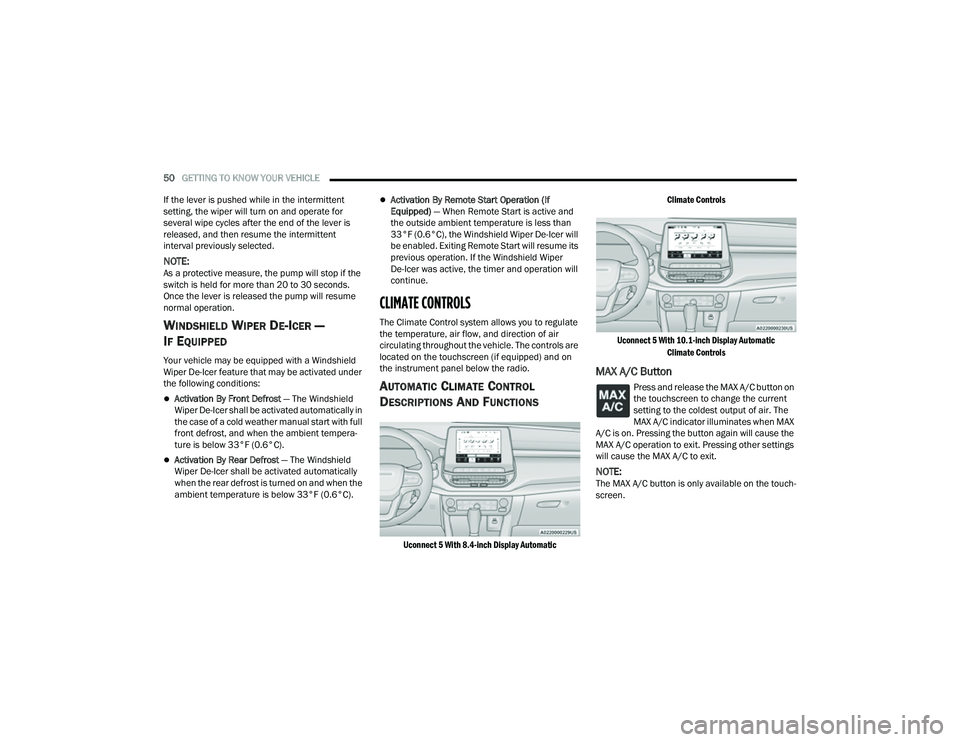
50GETTING TO KNOW YOUR VEHICLE
If the lever is pushed while in the intermittent
setting, the wiper will turn on and operate for
several wipe cycles after the end of the lever is
released, and then resume the intermittent
interval previously selected.
NOTE:As a protective measure, the pump will stop if the
switch is held for more than 20 to 30 seconds.
Once the lever is released the pump will resume
normal operation.
WINDSHIELD WIPER DE-ICER —
I
F EQUIPPED
Your vehicle may be equipped with a Windshield
Wiper De-Icer feature that may be activated under
the following conditions:
Activation By Front Defrost — The Windshield
Wiper De-Icer shall be activated automatically in
the case of a cold weather manual start with full
front defrost, and when the ambient tempera -
ture is below 33°F (0.6°C).
Activation By Rear Defrost — The Windshield
Wiper De-Icer shall be activated automatically
when the rear defrost is turned on and when the
ambient temperature is below 33°F (0.6°C).
Activation By Remote Start Operation (If
Equipped) — When Remote Start is active and
the outside ambient temperature is less than
33°F (0.6°C), the Windshield Wiper De-Icer will
be enabled. Exiting Remote Start will resume its
previous operation. If the Windshield Wiper
De-Icer was active, the timer and operation will
continue.
CLIMATE CONTROLS
The Climate Control system allows you to regulate
the temperature, air flow, and direction of air
circulating throughout the vehicle. The controls are
located on the touchscreen (if equipped) and on
the instrument panel below the radio.
AUTOMATIC CLIMATE CONTROL
D
ESCRIPTIONS AND FUNCTIONS
Uconnect 5 With 8.4-inch Display Automatic Climate Controls
Uconnect 5 With 10.1-inch Display Automatic Climate Controls
MAX A/C Button
Press and release the MAX A/C button on
the touchscreen to change the current
setting to the coldest output of air. The
MAX A/C indicator illuminates when MAX
A/C is on. Pressing the button again will cause the
MAX A/C operation to exit. Pressing other settings
will cause the MAX A/C to exit.
NOTE:The MAX A/C button is only available on the touch -
screen.
22_MP_OM_EN_USC_t.book Page 50
Page 59 of 344
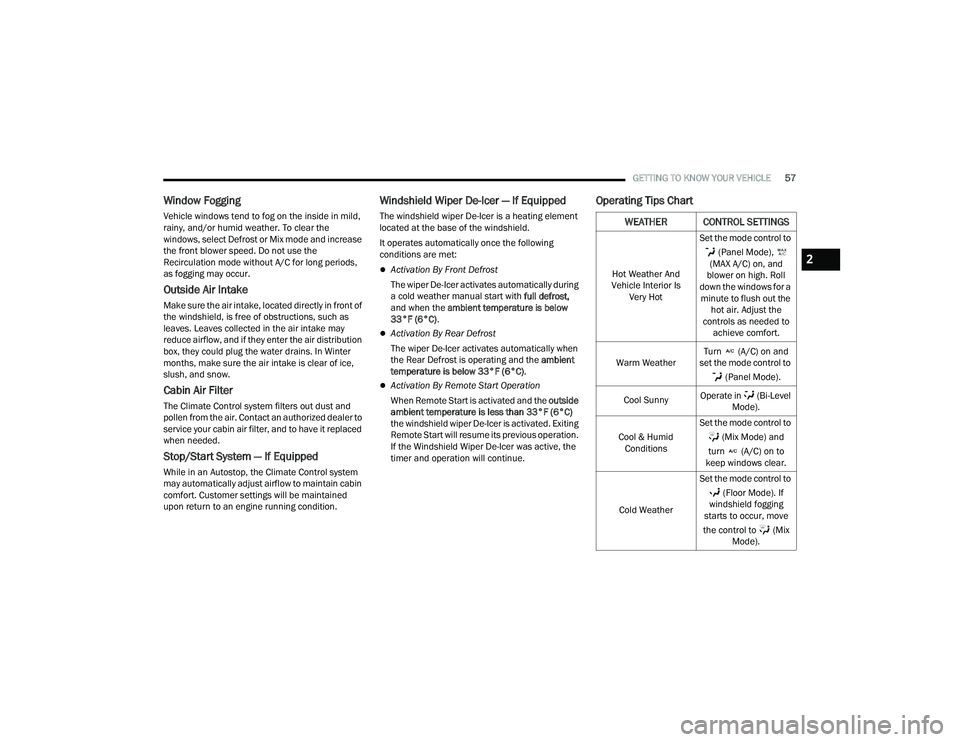
GETTING TO KNOW YOUR VEHICLE57
Window Fogging
Vehicle windows tend to fog on the inside in mild,
rainy, and/or humid weather. To clear the
windows, select Defrost or Mix mode and increase
the front blower speed. Do not use the
Recirculation mode without A/C for long periods,
as fogging may occur.
Outside Air Intake
Make sure the air intake, located directly in front of
the windshield, is free of obstructions, such as
leaves. Leaves collected in the air intake may
reduce airflow, and if they enter the air distribution
box, they could plug the water drains. In Winter
months, make sure the air intake is clear of ice,
slush, and snow.
Cabin Air Filter
The Climate Control system filters out dust and
pollen from the air. Contact an authorized dealer to
service your cabin air filter, and to have it replaced
when needed.
Stop/Start System — If Equipped
While in an Autostop, the Climate Control system
may automatically adjust airflow to maintain cabin
comfort. Customer settings will be maintained
upon return to an engine running condition.
Windshield Wiper De-Icer — If Equipped
The windshield wiper De-Icer is a heating element
located at the base of the windshield.
It operates automatically once the following
conditions are met:
Activation By Front Defrost
The wiper De-Icer activates automatically during
a cold weather manual start with full defrost,
and when the ambient temperature is below
33°F (6°C) .
Activation By Rear Defrost
The wiper De-Icer activates automatically when
the Rear Defrost is operating and the ambient
temperature is below 33°F (6°C) .
Activation By Remote Start Operation
When Remote Start is activated and the outside
ambient temperature is less than 33°F (6°C)
the windshield wiper De-Icer is activated. Exiting
Remote Start will resume its previous operation.
If the Windshield Wiper De-Icer was active, the
timer and operation will continue.
Operating Tips Chart
WEATHER CONTROL SETTINGS
Hot Weather And
Vehicle Interior Is Very Hot Set the mode control to
(Panel Mode),
(MAX A/C) on, and
blower on high. Roll
down the windows for a minute to flush out the hot air. Adjust the
controls as needed to achieve comfort.
Warm Weather Turn (A/C) on and
set the mode control to
(Panel Mode).
Cool Sunny Operate in (Bi-Level
Mode).
Cool & Humid Conditions Set the mode control to
(Mix Mode) and
turn (A/C) on to
keep windows clear.
Cold Weather Set the mode control to
(Floor Mode). If
windshield fogging
starts to occur, move
the control to (Mix Mode).
2
22_MP_OM_EN_USC_t.book Page 57
Page 82 of 344

80GETTING TO KNOW YOUR INSTRUMENT PANEL
The instrument cluster display will normally display
the main menu or the screens of a selected feature
of the main menu. The main display area also
displays pop-up messages that consist of
approximately 60 possible warning or information
messages. These pop-up messages fall into
several categories:
Five Second Stored Messages
When the appropriate conditions occur, this
type of message takes control of the main
display area for five seconds and then returns to
the previous screen. Most of the messages of
this type are then stored (as long as the condi-
tion that activated it remains active) and can be
reviewed from the “Messages” main menu item.
Examples of this message type are “Right Front
Turn Signal Lamp Out” and “Low Tire Pressure.”
Unstored Messages
This message type is displayed indefinitely or
until the condition that activated the message is
cleared. Examples of this message type are
“Turn Signal On” (if a turn signal is left on) and
“Lights On” (if driver leaves the vehicle with the
lights on).
Unstored Messages Until RUN
These messages deal primarily with the Remote
Start feature. This message type is displayed
until the ignition is in the RUN state. Examples of
this message type are “Remote Start Canceled -
Door Ajar” and “Press Brake Pedal and Push
Button to Start.”
Five Second Unstored Messages
When the appropriate conditions occur, this
type of message takes control of the main
display area for five seconds and then returns to
the previous screen. An example of this
message type is “Automatic High Beams On.”
OIL CHANGE RESET
Your vehicle is equipped with an engine oil
change indicator system. The “Oil Change Due”
message will display in the instrument cluster
display for five seconds after a single chime has
sounded, to indicate the next scheduled oil
change interval. The engine oil change indicator
system is duty cycle based, which means the
engine oil change interval may fluctuate, depen -
dent upon your personal driving style.
Unless reset, this message will continue to
display each time the ignition is cycled to the
ON/RUN position.
To reset the oil change indicator after performing
the scheduled maintenance, refer to the following
procedure:
1. Without pressing the brake pedal, push the ENGINE START/STOP button and cycle the
ignition to the ON/RUN position (do not start
the engine).
2. Fully press the accelerator pedal, slowly, three times within ten seconds.
3. Cycle the ignition to the OFF position.
NOTE:If the indicator message illuminates when you start
the vehicle, the oil change indicator system did not
reset. If necessary, repeat this procedure.
22_MP_OM_EN_USC_t.book Page 80
Page 83 of 344
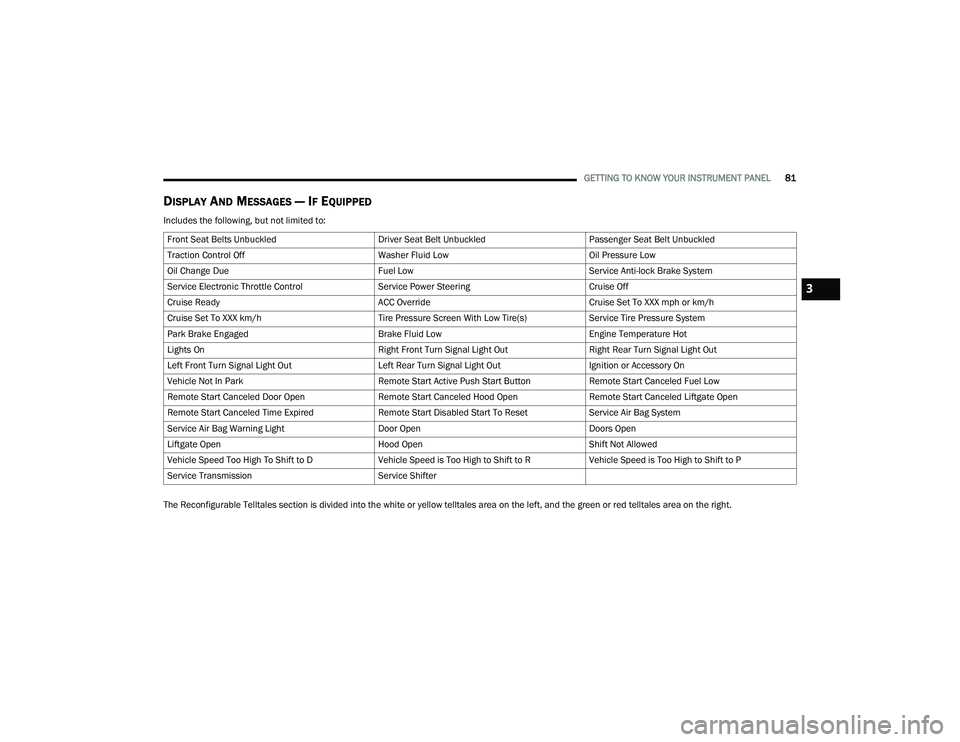
GETTING TO KNOW YOUR INSTRUMENT PANEL81
DISPLAY AND MESSAGES — IF EQUIPPED
Includes the following, but not limited to:
The Reconfigurable Telltales section is divided into the white or yellow telltales area on the left, and the green or red telltales area on the right.Front Seat Belts Unbuckled
Driver Seat Belt UnbuckledPassenger Seat Belt Unbuckled
Traction Control Off Washer Fluid LowOil Pressure Low
Oil Change Due Fuel LowService Anti-lock Brake System
Service Electronic Throttle Control Service Power SteeringCruise Off
Cruise Ready ACC OverrideCruise Set To XXX mph or km/h
Cruise Set To XXX km/h Tire Pressure Screen With Low Tire(s)Service Tire Pressure System
Park Brake Engaged Brake Fluid LowEngine Temperature Hot
Lights On Right Front Turn Signal Light OutRight Rear Turn Signal Light Out
Left Front Turn Signal Light Out Left Rear Turn Signal Light OutIgnition or Accessory On
Vehicle Not In Park Remote Start Active Push Start ButtonRemote Start Canceled Fuel Low
Remote Start Canceled Door Open Remote Start Canceled Hood OpenRemote Start Canceled Liftgate Open
Remote Start Canceled Time Expired Remote Start Disabled Start To ResetService Air Bag System
Service Air Bag Warning Light Door OpenDoors Open
Liftgate Open Hood OpenShift Not Allowed
Vehicle Speed Too High To Shift to D Vehicle Speed is Too High to Shift to RVehicle Speed is Too High to Shift to P
Service Transmission Service Shifter
3
22_MP_OM_EN_USC_t.book Page 81
Page 89 of 344

GETTING TO KNOW YOUR INSTRUMENT PANEL87
Active Lane Management Warning (If
Equipped): a selection of the “readiness” of
intervention of Active Lane Management
Buzzer Volume: There are 4 options: Off, Low,
Medium, Loud
Brake Service (If Equipped): activation of the
procedure to carry out braking system mainte-
nance
Auto Park Brake (If Equipped): enable/disable
auto insertion of the Electric Park Brake
Hill Start Assist: Activation/Deactivation of the
Hill Start Assist system
Lights — If Equipped
By selecting Lights, the following adjustments can
be made:
Ambient Lights (If Equipped): adjust the sensi -
tivity of lighting in the doors and overhead
console
Lights Off Delay: set the delay for headlight
shutoff after engine shutoff
Headlight Sensitivity: adjust the sensitivity of
headlight brightness
Greeting Lights: activate the direction indicators
when unlocking the doors
Daytime Lights (If Equipped): activate/deacti -
vate the daytime running lights
Cornering Lights (If Equipped): activate/deacti-
vate the cornering lights
Auto High Beam (If Equipped): activate/deacti -
vate the automatic high beam headlights
Doors And Locks
By selecting Doors and Locks, the following
adjustments can be made:
Auto Unlock Doors: automatic unlocking of the
doors when exiting the vehicle
Lights with Lock: activate the direction indica -
tors when locking the doors
Horn With Remote Lock: activate/deactivate the
horn when pressing the lock button on the key.
The options are “Off”, “First Press”, and
“Second Press”
Horn With Remote Start (If Equipped): activate/
deactivate the horn at the Remote Starting of
the engine with the key
Door Unlock: allow you to choose whether to
unlock all the doors or only the driver’s side door
on the first push of the unlock button on the key
Auto Driver Comfort (If Equipped): activate/
deactivate automatic climate control during
vehicle starts
Key in Memory (If Equipped): activate/deacti -
vate memory linked to a key
Compass
By selecting Compass, the following settings can
be changed:
Calibration (If Equipped)
This compass is self-calibrating, which eliminates
the need to set the compass manually. When the
vehicle is new, the compass may appear erratic,
and the cluster will display dashes (- -) until the
compass is calibrated. You may also calibrate the
compass by completing one or more 360 degree
turns (in an area free from large metal or metallic
objects) until the dashes (- -) displayed in the
instrument cluster display turns off. The compass
will now function normally.
3
22_MP_OM_EN_USC_t.book Page 87
Page 169 of 344
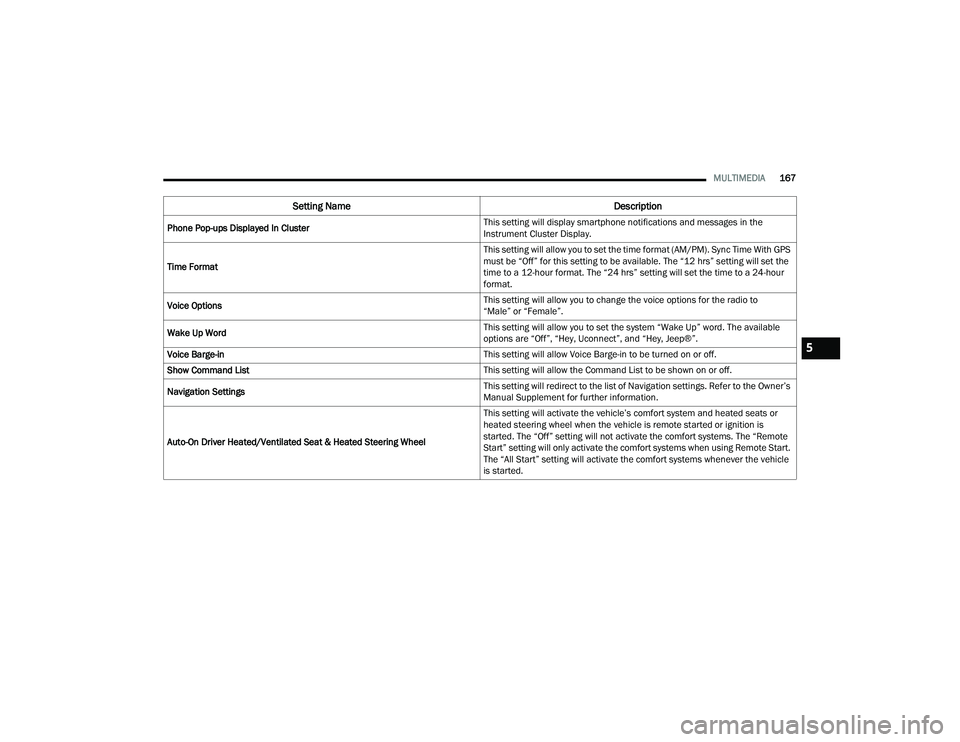
MULTIMEDIA167
Phone Pop-ups Displayed In Cluster This setting will display smartphone notifications and messages in the
Instrument Cluster Display.
Time Format This setting will allow you to set the time format (AM/PM). Sync Time With GPS
must be “Off” for this setting to be available. The “12 hrs” setting will set the
time to a 12-hour format. The “24 hrs” setting will set the time to a 24-hour
format.
Voice Options This setting will allow you to change the voice options for the radio to
“Male” or “Female”.
Wake Up Word This setting will allow you to set the system “Wake Up” word. The available
options are “Off”, “Hey, Uconnect”, and “Hey, Jeep®”.
Voice Barge-in This setting will allow Voice Barge-in to be turned on or off.
Show Command List This setting will allow the Command List to be shown on or off.
Navigation Settings This setting will redirect to the list of Navigation settings. Refer to the Owner’s
Manual Supplement for further information.
Auto-On Driver Heated/Ventilated Seat & Heated Steering Wheel This setting will activate the vehicle’s comfort system and heated seats or
heated steering wheel when the vehicle is remote started or ignition is
started. The “Off” setting will not activate the comfort systems. The “Remote
Start” setting will only activate the comfort systems when using Remote Start.
The “All Start” setting will activate the comfort systems whenever the vehicle
is started.
Setting Name
Description
5
22_MP_OM_EN_USC_t.book Page 167
Page 181 of 344
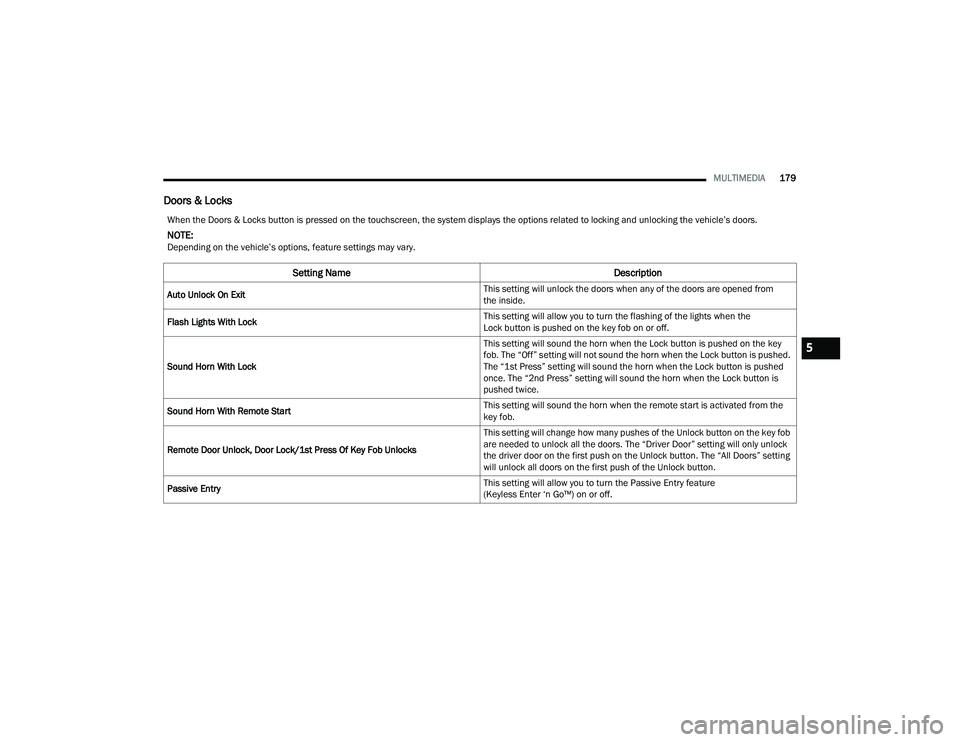
MULTIMEDIA179
Doors & Locks
When the Doors & Locks button is pressed on the touchscreen, the system displays the options related to locking and unlocking the vehicle’s doors.
NOTE:Depending on the vehicle’s options, feature settings may vary.
Setting Name Description
Auto Unlock On Exit This setting will unlock the doors when any of the doors are opened from
the inside.
Flash Lights With Lock This setting will allow you to turn the flashing of the lights when the
Lock button is pushed on the key fob on or off.
Sound Horn With Lock This setting will sound the horn when the Lock button is pushed on the key
fob. The “Off” setting will not sound the horn when the Lock button is pushed.
The “1st Press” setting will sound the horn when the Lock button is pushed
once. The “2nd Press” setting will sound the horn when the Lock button is
pushed twice.
Sound Horn With Remote Start This setting will sound the horn when the remote start is activated from the
key fob.
Remote Door Unlock, Door Lock/1st Press Of Key Fob Unlocks This setting will change how many pushes of the Unlock button on the key fob
are needed to unlock all the doors. The “Driver Door” setting will only unlock
the driver door on the first push on the Unlock button. The “All Doors” setting
will unlock all doors on the first push of the Unlock button.
Passive Entry This setting will allow you to turn the Passive Entry feature
(Keyless Enter ‘n Go™) on or off.
5
22_MP_OM_EN_USC_t.book Page 179
Page 182 of 344
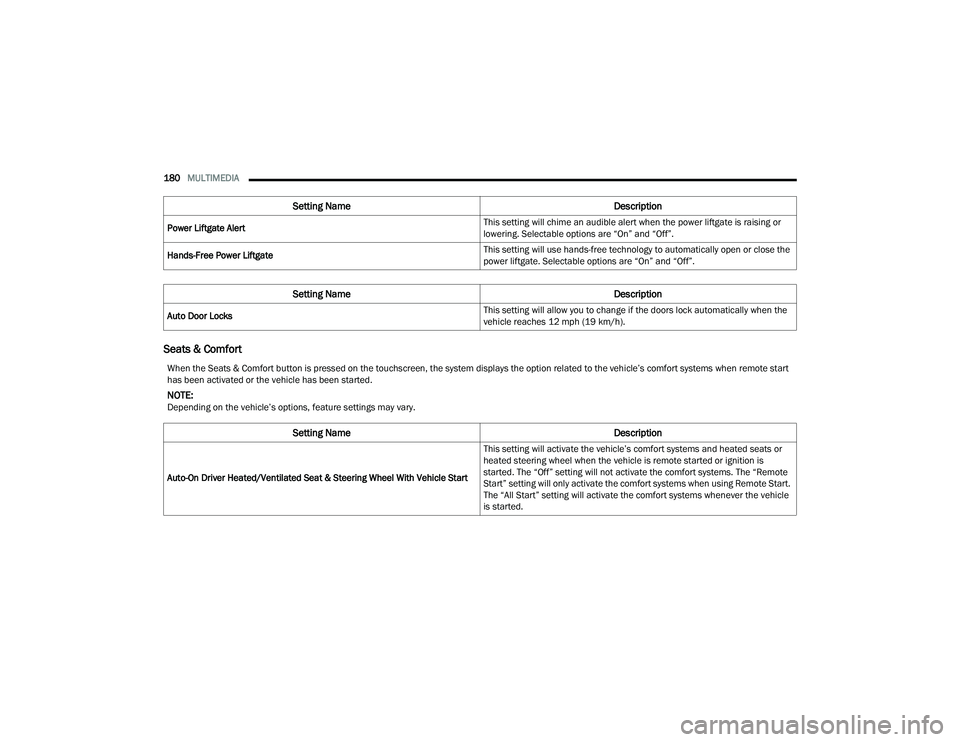
180MULTIMEDIA
Seats & Comfort
Power Liftgate Alert This setting will chime an audible alert when the power liftgate is raising or
lowering. Selectable options are “On” and “Off”.
Hands-Free Power Liftgate This setting will use hands-free technology to automatically open or close the
power liftgate. Selectable options are “On” and “Off”.
Setting Name
Description
Auto Door Locks This setting will allow you to change if the doors lock automatically when the
vehicle reaches 12 mph (19 km/h).
Setting Name
Description
When the Seats & Comfort button is pressed on the touchscreen, the system displays the option related to the vehicle’s comfort systems when remote start
has been activated or the vehicle has been started.
NOTE:Depending on the vehicle’s options, feature settings may vary.
Setting NameDescription
Auto-On Driver Heated/Ventilated Seat & Steering Wheel With Vehicle Start This setting will activate the vehicle’s comfort systems and heated seats or
heated steering wheel when the vehicle is remote started or ignition is
started. The “Off” setting will not activate the comfort systems. The “Remote
Start” setting will only activate the comfort systems when using Remote Start.
The “All Start” setting will activate the comfort systems whenever the vehicle
is started.
22_MP_OM_EN_USC_t.book Page 180
Page 334 of 344
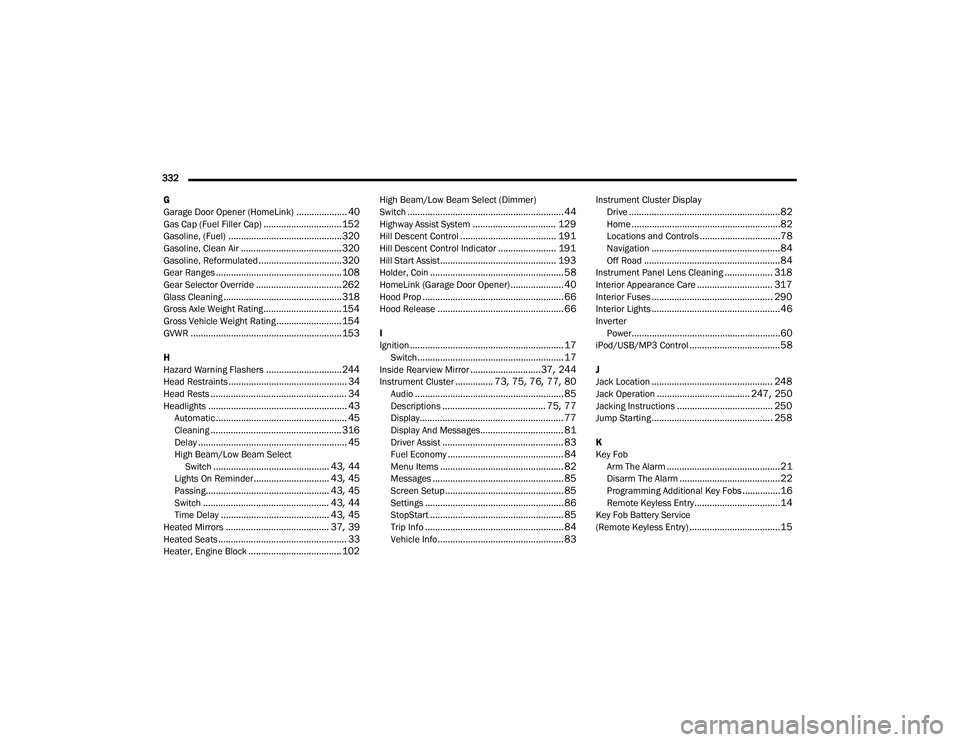
332 G
Garage Door Opener (HomeLink)
.................... 40Gas Cap (Fuel Filler Cap)............................... 152Gasoline, (Fuel)............................................. 320Gasoline, Clean Air........................................ 320Gasoline, Reformulated................................. 320Gear Ranges.................................................. 108Gear Selector Override.................................. 262Glass Cleaning............................................... 318Gross Axle Weight Rating............................... 154Gross Vehicle Weight Rating.......................... 154GVWR............................................................ 153
H
Hazard Warning Flashers.............................. 244Head Restraints............................................... 34Head Rests...................................................... 34Headlights....................................................... 43Automatic.................................................... 45Cleaning.................................................... 316Delay........................................................... 45High Beam/Low Beam Select Switch.............................................. 43, 44Lights On Reminder.............................. 43, 45Passing................................................. 43, 45Switch.................................................. 43, 44Time Delay........................................... 43, 45Heated Mirrors......................................... 37, 39Heated Seats................................................... 33Heater, Engine Block..................................... 102
High Beam/Low Beam Select (Dimmer)
Switch.............................................................. 44Highway Assist System................................. 129Hill Descent Control...................................... 191Hill Descent Control Indicator....................... 191Hill Start Assist.............................................. 193Holder, Coin..................................................... 58HomeLink (Garage Door Opener)..................... 40Hood Prop........................................................ 66Hood Release.................................................. 66
I
Ignition............................................................. 17Switch.......................................................... 17Inside Rearview Mirror............................37, 244Instrument Cluster............... 73, 75, 76, 77, 80Audio........................................................... 85Descriptions......................................... 75, 77Display......................................................... 77Display And Messages................................. 81Driver Assist................................................ 83Fuel Economy.............................................. 84Menu Items................................................. 82Messages.................................................... 85Screen Setup............................................... 85Settings....................................................... 86StopStart..................................................... 85Trip Info....................................................... 84Vehicle Info.................................................. 83
Instrument Cluster DisplayDrive............................................................82Home...........................................................82Locations and Controls................................78Navigation...................................................84Off Road......................................................84Instrument Panel Lens Cleaning................... 318Interior Appearance Care.............................. 317Interior Fuses................................................ 290Interior Lights...................................................46InverterPower...........................................................60iPod/USB/MP3 Control....................................58
J
Jack Location................................................ 248Jack Operation..................................... 247, 250Jacking Instructions...................................... 250Jump Starting................................................ 258
K
Key FobArm The Alarm
.............................................21Disarm The Alarm........................................22Programming Additional Key Fobs...............16Remote Keyless Entry..................................14Key Fob Battery Service
(Remote Keyless Entry)....................................15
22_MP_OM_EN_USC_t.book Page 332
Page 335 of 344
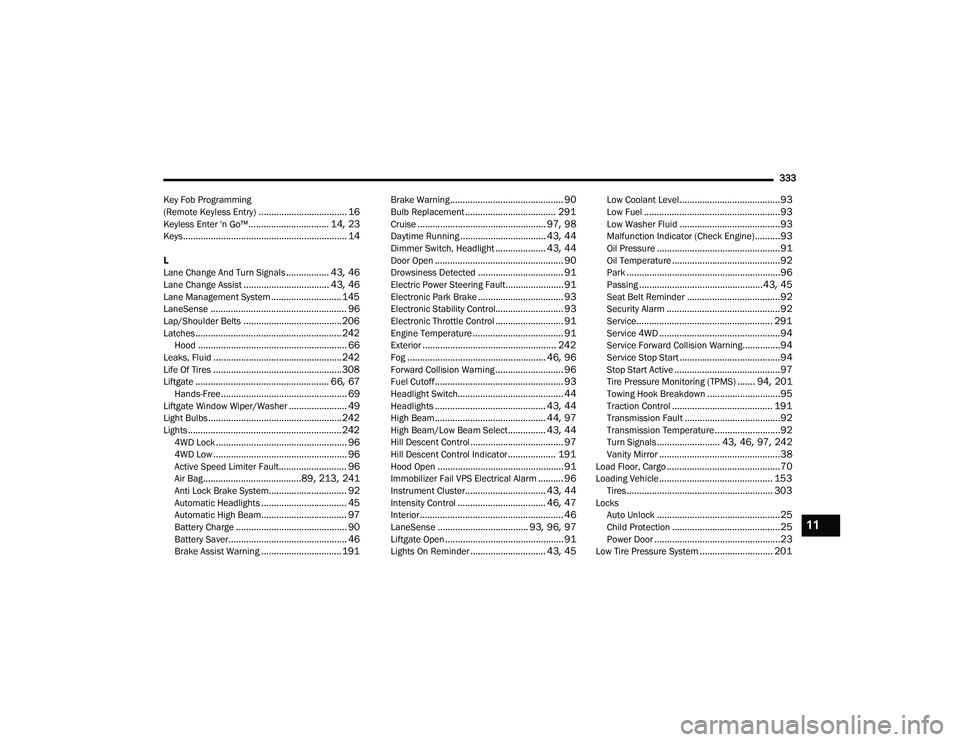
333
Key Fob Programming
(Remote Keyless Entry)
................................... 16Keyless Enter 'n Go™................................ 14, 23Keys................................................................. 14
L
Lane Change And Turn Signals................. 43, 46Lane Change Assist.................................. 43, 46Lane Management System............................ 145LaneSense...................................................... 96Lap/Shoulder Belts....................................... 206Latches.......................................................... 242Hood........................................................... 66Leaks, Fluid................................................... 242Life Of Tires................................................... 308Liftgate..................................................... 66, 67Hands-Free.................................................. 69Liftgate Window Wiper/Washer....................... 49Light Bulbs..................................................... 242Lights............................................................. 2424WD Lock.................................................... 964WD Low..................................................... 96Active Speed Limiter Fault........................... 96Air Bag.......................................89, 213, 241Anti Lock Brake System............................... 92Automatic Headlights.................................. 45Automatic High Beam.................................. 97Battery Charge............................................ 90Battery Saver............................................... 46Brake Assist Warning................................ 191
Brake Warning............................................. 90Bulb Replacement.................................... 291Cruise................................................... 97, 98Daytime Running.................................. 43, 44Dimmer Switch, Headlight.................... 43, 44Door Open................................................... 90Drowsiness Detected.................................. 91Electric Power Steering Fault....................... 91Electronic Park Brake.................................. 93Electronic Stability Control........................... 93Electronic Throttle Control........................... 91Engine Temperature.................................... 91Exterior..................................................... 242Fog....................................................... 46, 96Forward Collision Warning........................... 96Fuel Cutoff................................................... 93Headlight Switch.......................................... 44Headlights............................................ 43, 44High Beam............................................ 44, 97High Beam/Low Beam Select............... 43, 44Hill Descent Control..................................... 97Hill Descent Control Indicator................... 191Hood Open.................................................. 91Immobilizer Fail VPS Electrical Alarm.......... 96Instrument Cluster................................ 43, 44Intensity Control................................... 46, 47Interior......................................................... 46LaneSense.................................... 93, 96, 97Liftgate Open............................................... 91Lights On Reminder.............................. 43, 45
Low Coolant Level........................................93Low Fuel......................................................93Low Washer Fluid........................................93Malfunction Indicator (Check Engine)..........93Oil Pressure.................................................91Oil Temperature...........................................92Park.............................................................96Passing.................................................43, 45Seat Belt Reminder.....................................92Security Alarm.............................................92Service...................................................... 291Service 4WD................................................94Service Forward Collision Warning...............94Service Stop Start........................................94Stop Start Active..........................................97Tire Pressure Monitoring (TPMS)....... 94, 201Towing Hook Breakdown.............................95Traction Control........................................ 191Transmission Fault......................................92Transmission Temperature..........................92Turn Signals......................... 43, 46, 97, 242Vanity Mirror................................................38Load Floor, Cargo.............................................70Loading Vehicle............................................. 153Tires.......................................................... 303Locks Auto Unlock.................................................25Child Protection...........................................25Power Door..................................................23Low Tire Pressure System............................. 201
11
22_MP_OM_EN_USC_t.book Page 333