sound bar JEEP GLADIATOR 2023 Owners Manual
[x] Cancel search | Manufacturer: JEEP, Model Year: 2023, Model line: GLADIATOR, Model: JEEP GLADIATOR 2023Pages: 448, PDF Size: 17.37 MB
Page 76 of 448
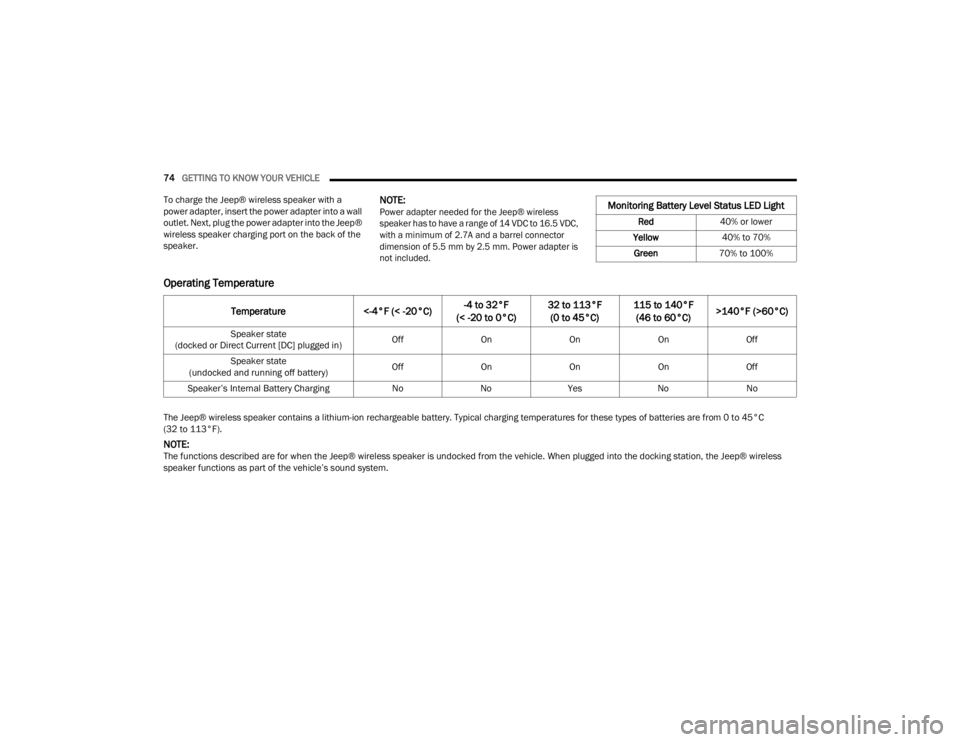
74GETTING TO KNOW YOUR VEHICLE
To charge the Jeep® wireless speaker with a
power adapter, insert the power adapter into a wall
outlet. Next, plug the power adapter into the Jeep®
wireless speaker charging port on the back of the
speaker.
NOTE:
Power adapter needed for the Jeep® wireless
speaker has to have a range of 14 VDC to 16.5 VDC,
with a minimum of 2.7A and a barrel connector
dimension of 5.5 mm by 2.5 mm. Power adapter is
not included.
Operating Temperature
The Jeep® wireless speaker contains a lithium-ion rechargeable battery. Typical charging temperatures for these types of batteries are from 0 to 45°C
(32 to 113°F).
NOTE:The functions described are for when the Jeep® wireless speaker is undocked from the vehicle. When plugged into the docking station, the Jeep® wireless
speaker functions as part of the vehicle’s sound system.
Monitoring Battery Level Status LED Light
Red 40% or lower
Yellow 40% to 70%
Green 70% to 100%
Temperature <-4°F (< -20°C)-4 to 32°F
(< -20 to 0°C) 32 to 113°F
(0 to 45°C) 115 to 140°F
(46 to 60°C) >140°F (>60°C)
Speaker state
(docked or Direct Current [DC] plugged in) Off
OnOnOnOff
Speaker state
(undocked and running off battery) Off
OnOnOnOff
Speaker’s Internal Battery Charging NoNoYes NoNo
23_JT_OM_EN_USC_t.book Page 74
Page 182 of 448
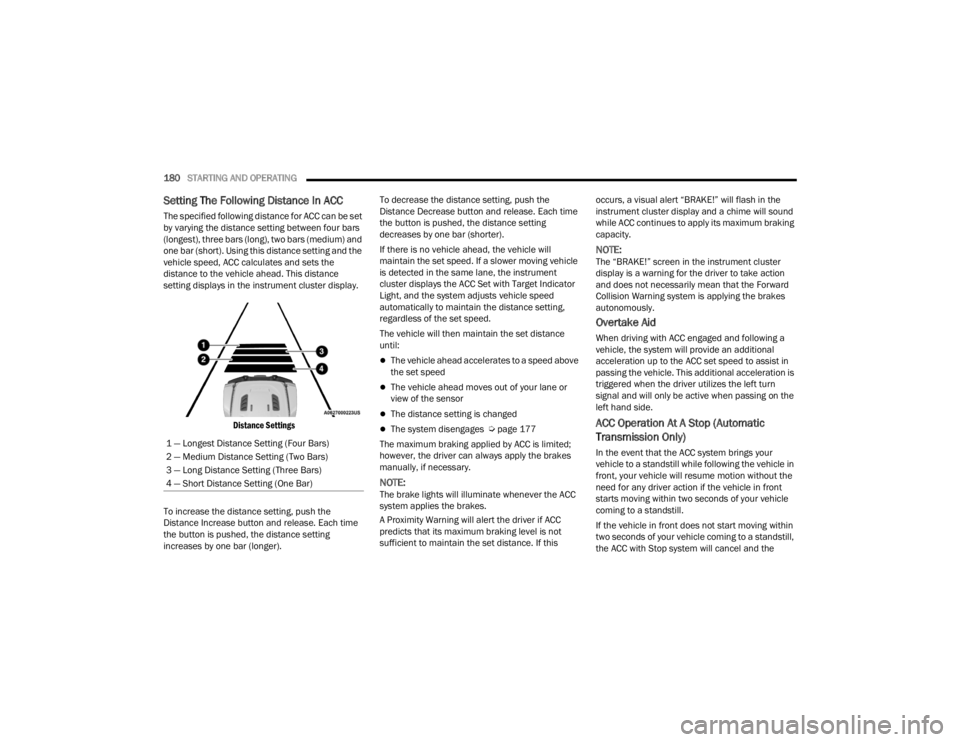
180STARTING AND OPERATING
Setting The Following Distance In ACC
The specified following distance for ACC can be set
by varying the distance setting between four bars
(longest), three bars (long), two bars (medium) and
one bar (short). Using this distance setting and the
vehicle speed, ACC calculates and sets the
distance to the vehicle ahead. This distance
setting displays in the instrument cluster display.
Distance Settings
To increase the distance setting, push the
Distance Increase button and release. Each time
the button is pushed, the distance setting
increases by one bar (longer). To decrease the distance setting, push the
Distance Decrease button and release. Each time
the button is pushed, the distance setting
decreases by one bar (shorter).
If there is no vehicle ahead, the vehicle will
maintain the set speed. If a slower moving vehicle
is detected in the same lane, the instrument
cluster displays the ACC Set with Target Indicator
Light, and the system adjusts vehicle speed
automatically to maintain the distance setting,
regardless of the set speed.
The vehicle will then maintain the set distance
until:
The vehicle ahead accelerates to a speed above
the set speed
The vehicle ahead moves out of your lane or
view of the sensor
The distance setting is changed
The system disengages Ú
page 177
The maximum braking applied by ACC is limited;
however, the driver can always apply the brakes
manually, if necessary.
NOTE:The brake lights will illuminate whenever the ACC
system applies the brakes.
A Proximity Warning will alert the driver if ACC
predicts that its maximum braking level is not
sufficient to maintain the set distance. If this occurs, a visual alert “BRAKE!” will flash in the
instrument cluster display and a chime will sound
while ACC continues to apply its maximum braking
capacity.
NOTE:The “BRAKE!” screen in the instrument cluster
display is a warning for the driver to take action
and does not necessarily mean that the Forward
Collision Warning system is applying the brakes
autonomously.
Overtake Aid
When driving with ACC engaged and following a
vehicle, the system will provide an additional
acceleration up to the ACC set speed to assist in
passing the vehicle. This additional acceleration is
triggered when the driver utilizes the left turn
signal and will only be active when passing on the
left hand side.
ACC Operation At A Stop (Automatic
Transmission Only)
In the event that the ACC system brings your
vehicle to a standstill while following the vehicle in
front, your vehicle will resume motion without the
need for any driver action if the vehicle in front
starts moving within two seconds of your vehicle
coming to a standstill.
If the vehicle in front does not start moving within
two seconds of your vehicle coming to a standstill,
the ACC with Stop system will cancel and the
1 — Longest Distance Setting (Four Bars)
2 — Medium Distance Setting (Two Bars)
3 — Long Distance Setting (Three Bars)
4 — Short Distance Setting (One Bar)
23_JT_OM_EN_USC_t.book Page 180
Page 236 of 448
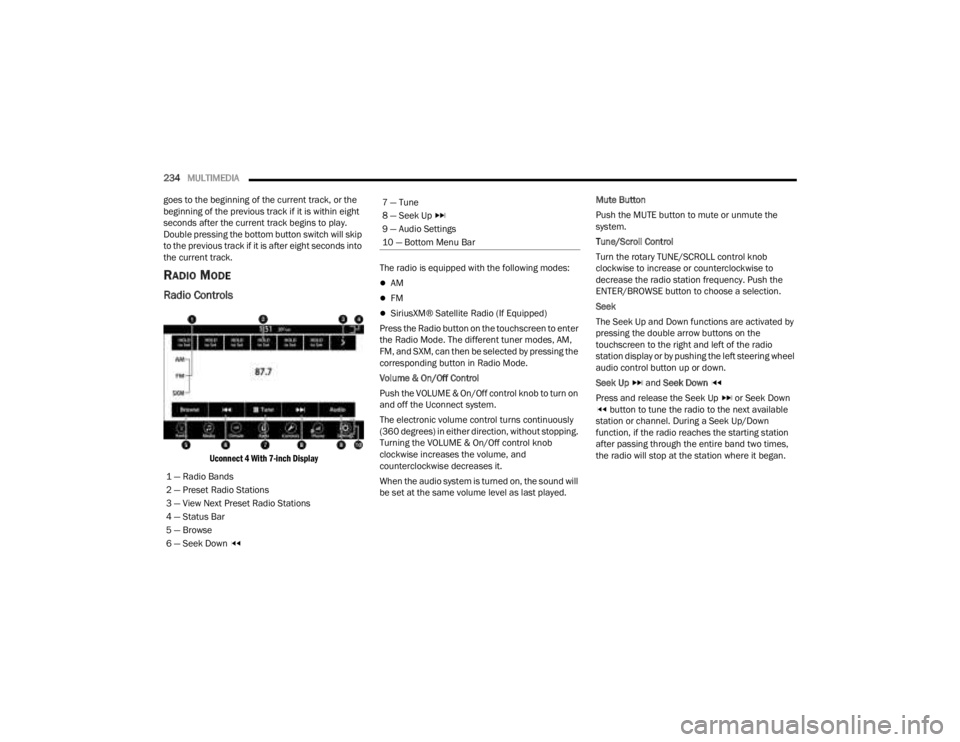
234MULTIMEDIA
goes to the beginning of the current track, or the
beginning of the previous track if it is within eight
seconds after the current track begins to play.
Double pressing the bottom button switch will skip
to the previous track if it is after eight seconds into
the current track.
RADIO MODE
Radio Controls
Uconnect 4 With 7-inch Display
The radio is equipped with the following modes:
AM
FM
SiriusXM® Satellite Radio (If Equipped)
Press the Radio button on the touchscreen to enter
the Radio Mode. The different tuner modes, AM,
FM, and SXM, can then be selected by pressing the
corresponding button in Radio Mode.
Volume & On/Off Control
Push the VOLUME & On/Off control knob to turn on
and off the Uconnect system.
The electronic volume control turns continuously
(360 degrees) in either direction, without stopping.
Turning the VOLUME & On/Off control knob
clockwise increases the volume, and
counterclockwise decreases it.
When the audio system is turned on, the sound will
be set at the same volume level as last played. Mute Button
Push the MUTE button to mute or unmute the
system.
Tune/Scroll Control
Turn the rotary TUNE/SCROLL control knob
clockwise to increase or counterclockwise to
decrease the radio station frequency. Push the
ENTER/BROWSE button to choose a selection.
Seek
The Seek Up and Down functions are activated by
pressing the double arrow buttons on the
touchscreen to the right and left of the radio
station display or by pushing the left steering wheel
audio control button up or down.
Seek Up
and Seek Down
Press and release the Seek Up or Seek Down button to tune the radio to the next available
station or channel. During a Seek Up/Down
function, if the radio reaches the starting station
after passing through the entire band two times,
the radio will stop at the station where it began.
1 — Radio Bands
2 — Preset Radio Stations
3 — View Next Preset Radio Stations
4 — Status Bar
5 — Browse
6 — Seek Down
7 — Tune
8 — Seek Up
9 — Audio Settings
10 — Bottom Menu Bar
23_JT_OM_EN_USC_t.book Page 234
Page 243 of 448
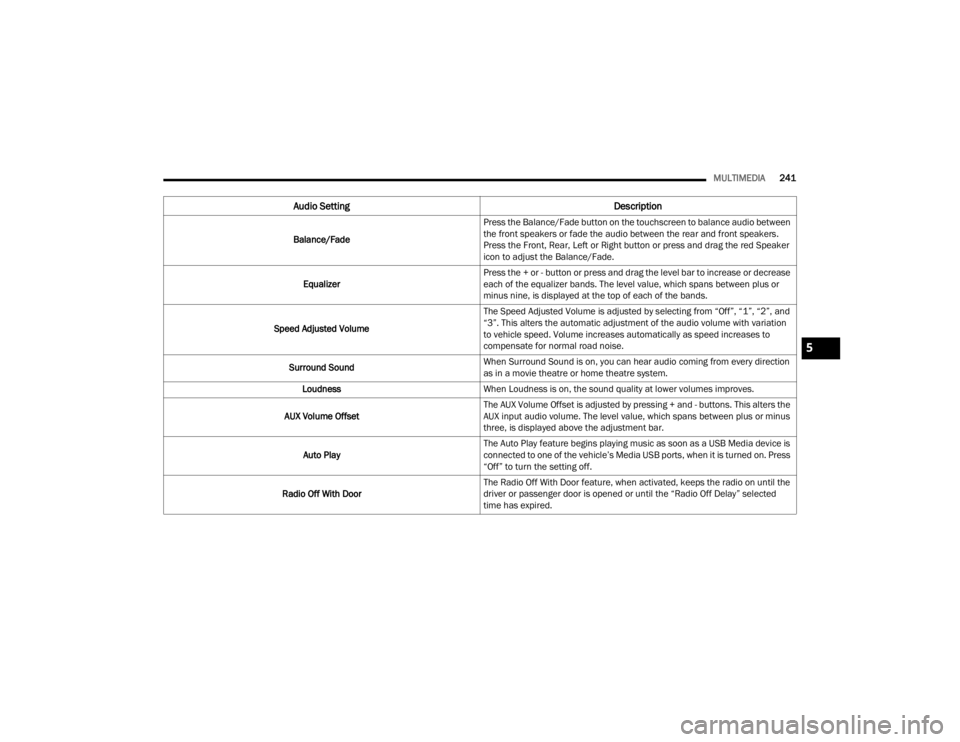
MULTIMEDIA241
Audio Setting Description
Balance/FadePress the Balance/Fade button on the touchscreen to balance audio between
the front speakers or fade the audio between the rear and front speakers.
Press the Front, Rear, Left or Right button or press and drag the red Speaker
icon to adjust the Balance/Fade.
Equalizer Press the + or - button or press and drag the level bar to increase or decrease
each of the equalizer bands. The level value, which spans between plus or
minus nine, is displayed at the top of each of the bands.
Speed Adjusted Volume The Speed Adjusted Volume is adjusted by selecting from “Off”, “1”, “2”, and
“3”. This alters the automatic adjustment of the audio volume with variation
to vehicle speed. Volume increases automatically as speed increases to
compensate for normal road noise.
Surround Sound When Surround Sound is on, you can hear audio coming from every direction
as in a movie theatre or home theatre system.
Loudness When Loudness is on, the sound quality at lower volumes improves.
AUX Volume Offset The AUX Volume Offset is adjusted by pressing + and - buttons. This alters the
AUX input audio volume. The level value, which spans between plus or minus
three, is displayed above the adjustment bar.
Auto Play The Auto Play feature begins playing music as soon as a USB Media device is
connected to one of the vehicle’s Media USB ports, when it is turned on. Press
“Off” to turn the setting off.
Radio Off With Door The Radio Off With Door feature, when activated, keeps the radio on until the
driver or passenger door is opened or until the “Radio Off Delay” selected
time has expired.
5
23_JT_OM_EN_USC_t.book Page 241
Page 394 of 448
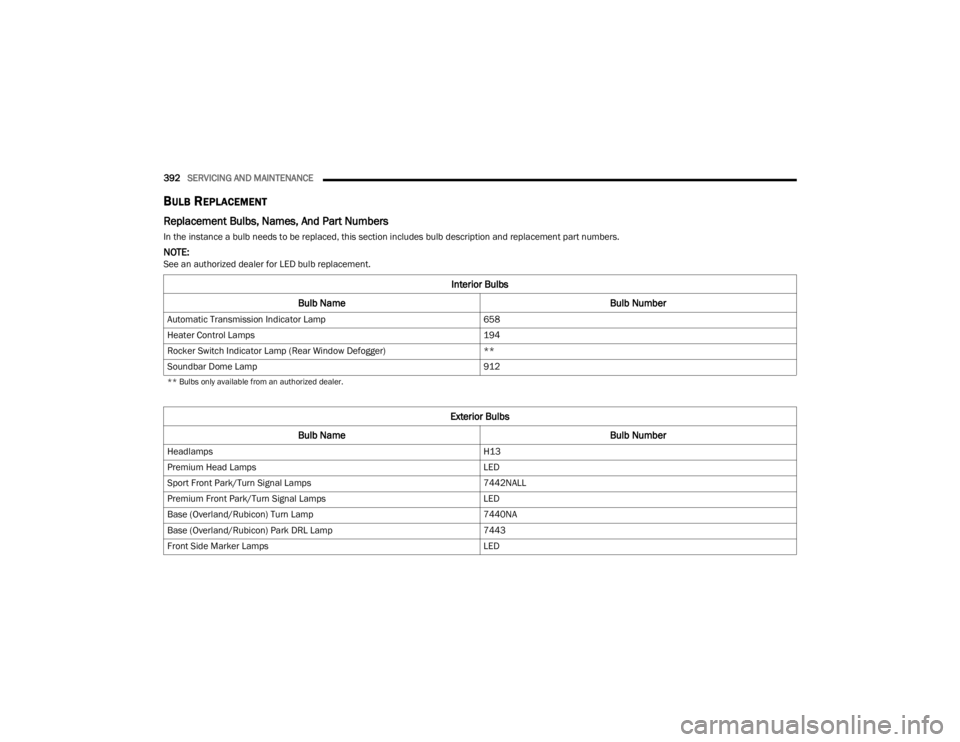
392SERVICING AND MAINTENANCE
BULB REPLACEMENT
Replacement Bulbs, Names, And Part Numbers
In the instance a bulb needs to be replaced, this section includes bulb description and replacement part numbers.
NOTE:See an authorized dealer for LED bulb replacement.
Interior Bulbs
Bulb Name Bulb Number
Automatic Transmission Indicator Lamp 658
Heater Control Lamps 194
Rocker Switch Indicator Lamp (Rear Window Defogger) **
Soundbar Dome Lamp 912
** Bulbs only available from an authorized dealer.
Exterior Bulbs
Bulb Name Bulb Number
Headlamps H13
Premium Head Lamps LED
Sport Front Park/Turn Signal Lamps 7442NALL
Premium Front Park/Turn Signal Lamps LED
Base (Overland/Rubicon) Turn Lamp 7440NA
Base (Overland/Rubicon) Park DRL Lamp 7443
Front Side Marker Lamps LED
23_JT_OM_EN_USC_t.book Page 392
Page 443 of 448
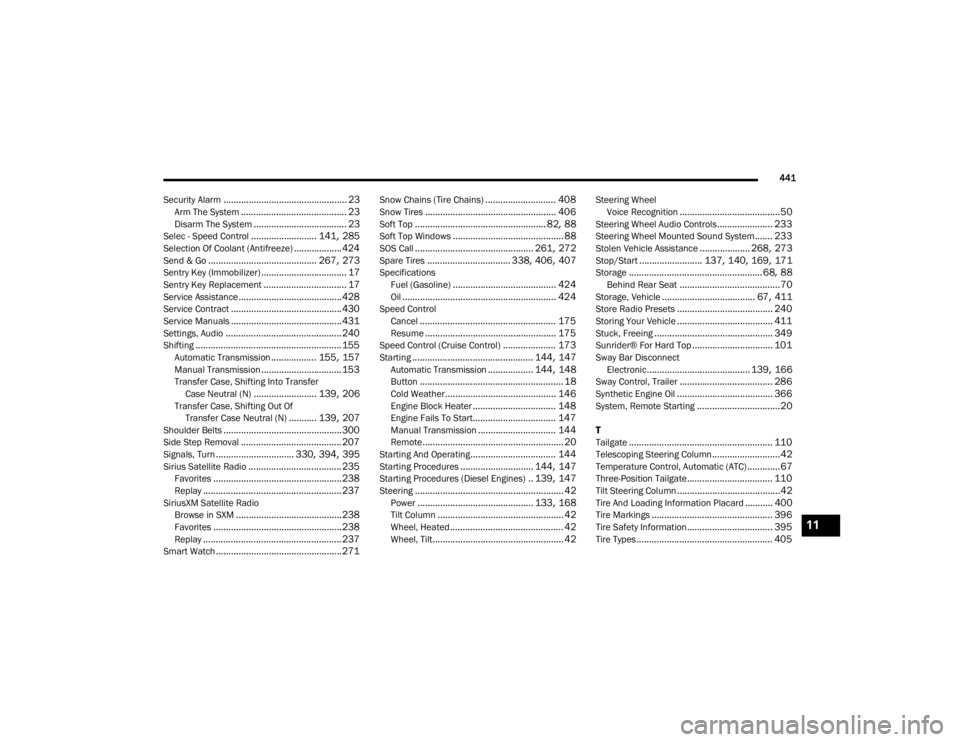
441
Security Alarm
................................................. 23Arm The System.......................................... 23Disarm The System..................................... 23Selec - Speed Control.......................... 141, 285Selection Of Coolant (Antifreeze)...................424Send & Go........................................... 267, 273Sentry Key (Immobilizer).................................. 17Sentry Key Replacement................................. 17Service Assistance......................................... 428Service Contract............................................ 430Service Manuals............................................ 431Settings, Audio.............................................. 240Shifting.......................................................... 155Automatic Transmission.................. 155, 157Manual Transmission................................ 153Transfer Case, Shifting Into Transfer Case Neutral (N)......................... 139, 206Transfer Case, Shifting Out OfTransfer Case Neutral (N)........... 139, 207Shoulder Belts............................................... 300Side Step Removal........................................ 207Signals, Turn............................... 330, 394, 395Sirius Satellite Radio..................................... 235Favorites................................................... 238Replay....................................................... 237SiriusXM Satellite RadioBrowse in SXM.......................................... 238Favorites................................................... 238Replay....................................................... 237Smart Watch.................................................. 271
Snow Chains (Tire Chains)............................ 408Snow Tires.................................................... 406Soft Top.................................................... 82, 88Soft Top Windows............................................ 88SOS Call............................................... 261, 272Spare Tires................................. 338, 406, 407SpecificationsFuel (Gasoline)......................................... 424Oil............................................................. 424Speed ControlCancel...................................................... 175Resume.................................................... 175Speed Control (Cruise Control)..................... 173Starting................................................ 144, 147Automatic Transmission.................. 144, 148Button......................................................... 18Cold Weather............................................ 146Engine Block Heater................................. 148Engine Fails To Start................................. 147Manual Transmission............................... 144Remote........................................................ 20Starting And Operating.................................. 144Starting Procedures............................. 144, 147Starting Procedures (Diesel Engines).. 139, 147Steering........................................................... 42Power.............................................. 133, 168Tilt Column.................................................. 42Wheel, Heated............................................. 42Wheel, Tilt.................................................... 42
Steering WheelVoice Recognition........................................50Steering Wheel Audio Controls...................... 233Steering Wheel Mounted Sound System....... 233Stolen Vehicle Assistance.................... 268, 273Stop/Start......................... 137, 140, 169, 171Storage..................................................... 68, 88Behind Rear Seat........................................70Storage, Vehicle..................................... 67, 411Store Radio Presets...................................... 240Storing Your Vehicle...................................... 411Stuck, Freeing............................................... 349Sunrider® For Hard Top................................ 101Sway Bar DisconnectElectronic......................................... 139, 166Sway Control, Trailer..................................... 286Synthetic Engine Oil...................................... 366System, Remote Starting.................................20
T
Tailgate......................................................... 110Telescoping Steering Column...........................42Temperature Control, Automatic (ATC).............67Three-Position Tailgate.................................. 110Tilt Steering Column.........................................42Tire And Loading Information Placard........... 400Tire Markings................................................ 396Tire Safety Information.................................. 395Tire Types...................................................... 405
11
23_JT_OM_EN_USC_t.book Page 441