8J Instrument JEEP GRAND CHEROKEE 2002 WJ / 2.G Workshop Manual
[x] Cancel search | Manufacturer: JEEP, Model Year: 2002, Model line: GRAND CHEROKEE, Model: JEEP GRAND CHEROKEE 2002 WJ / 2.GPages: 2199, PDF Size: 76.01 MB
Page 467 of 2199
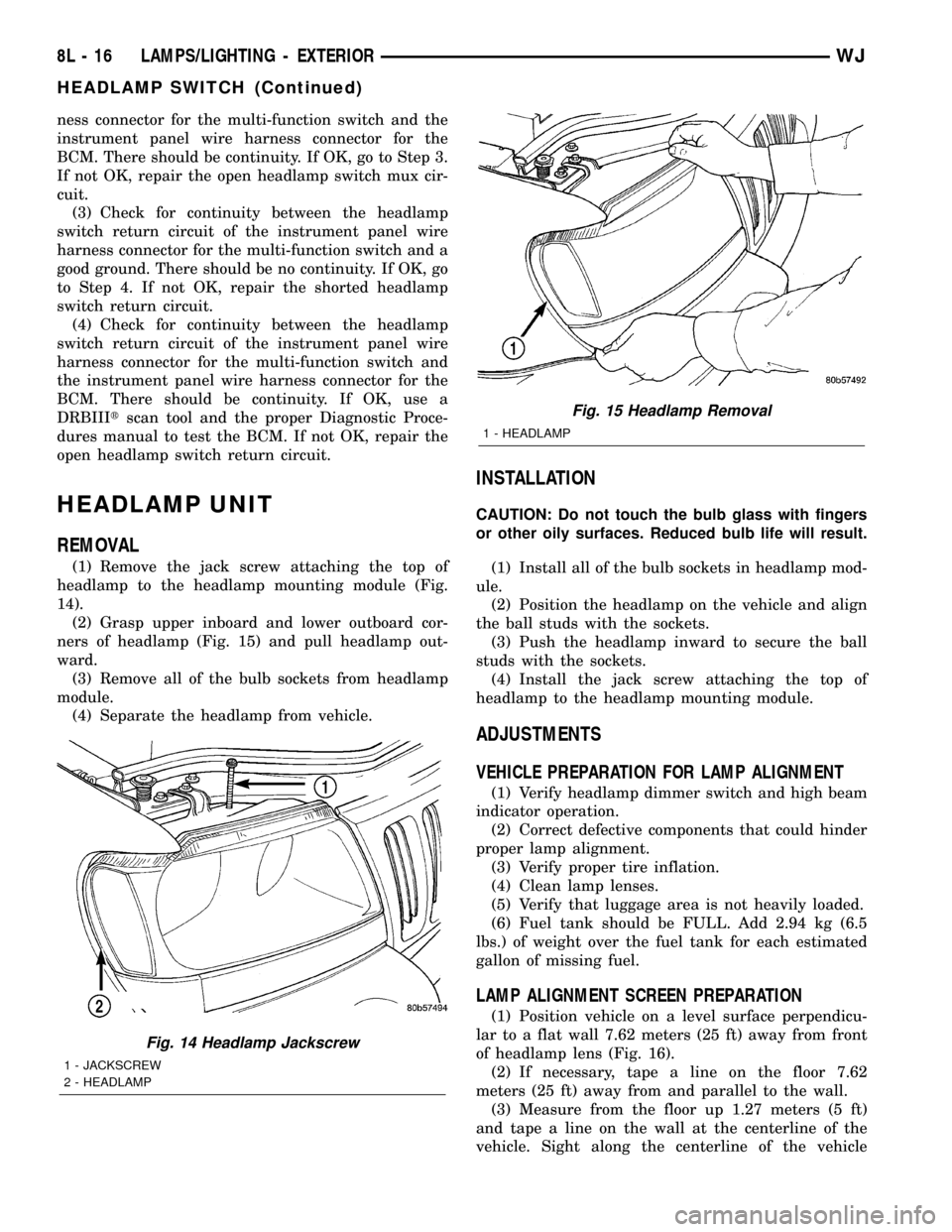
ness connector for the multi-function switch and the
instrument panel wire harness connector for the
BCM. There should be continuity. If OK, go to Step 3.
If not OK, repair the open headlamp switch mux cir-
cuit.
(3) Check for continuity between the headlamp
switch return circuit of the instrument panel wire
harness connector for the multi-function switch and a
good ground. There should be no continuity. If OK, go
to Step 4. If not OK, repair the shorted headlamp
switch return circuit.
(4) Check for continuity between the headlamp
switch return circuit of the instrument panel wire
harness connector for the multi-function switch and
the instrument panel wire harness connector for the
BCM. There should be continuity. If OK, use a
DRBIIItscan tool and the proper Diagnostic Proce-
dures manual to test the BCM. If not OK, repair the
open headlamp switch return circuit.
HEADLAMP UNIT
REMOVAL
(1) Remove the jack screw attaching the top of
headlamp to the headlamp mounting module (Fig.
14).
(2) Grasp upper inboard and lower outboard cor-
ners of headlamp (Fig. 15) and pull headlamp out-
ward.
(3) Remove all of the bulb sockets from headlamp
module.
(4) Separate the headlamp from vehicle.
INSTALLATION
CAUTION: Do not touch the bulb glass with fingers
or other oily surfaces. Reduced bulb life will result.
(1) Install all of the bulb sockets in headlamp mod-
ule.
(2) Position the headlamp on the vehicle and align
the ball studs with the sockets.
(3) Push the headlamp inward to secure the ball
studs with the sockets.
(4) Install the jack screw attaching the top of
headlamp to the headlamp mounting module.
ADJUSTMENTS
VEHICLE PREPARATION FOR LAMP ALIGNMENT
(1) Verify headlamp dimmer switch and high beam
indicator operation.
(2) Correct defective components that could hinder
proper lamp alignment.
(3) Verify proper tire inflation.
(4) Clean lamp lenses.
(5) Verify that luggage area is not heavily loaded.
(6) Fuel tank should be FULL. Add 2.94 kg (6.5
lbs.) of weight over the fuel tank for each estimated
gallon of missing fuel.
LAMP ALIGNMENT SCREEN PREPARATION
(1) Position vehicle on a level surface perpendicu-
lar to a flat wall 7.62 meters (25 ft) away from front
of headlamp lens (Fig. 16).
(2) If necessary, tape a line on the floor 7.62
meters (25 ft) away from and parallel to the wall.
(3) Measure from the floor up 1.27 meters (5 ft)
and tape a line on the wall at the centerline of the
vehicle. Sight along the centerline of the vehicle
Fig. 14 Headlamp Jackscrew
1 - JACKSCREW
2 - HEADLAMP
Fig. 15 Headlamp Removal
1 - HEADLAMP
8L - 16 LAMPS/LIGHTING - EXTERIORWJ
HEADLAMP SWITCH (Continued)
Page 470 of 2199
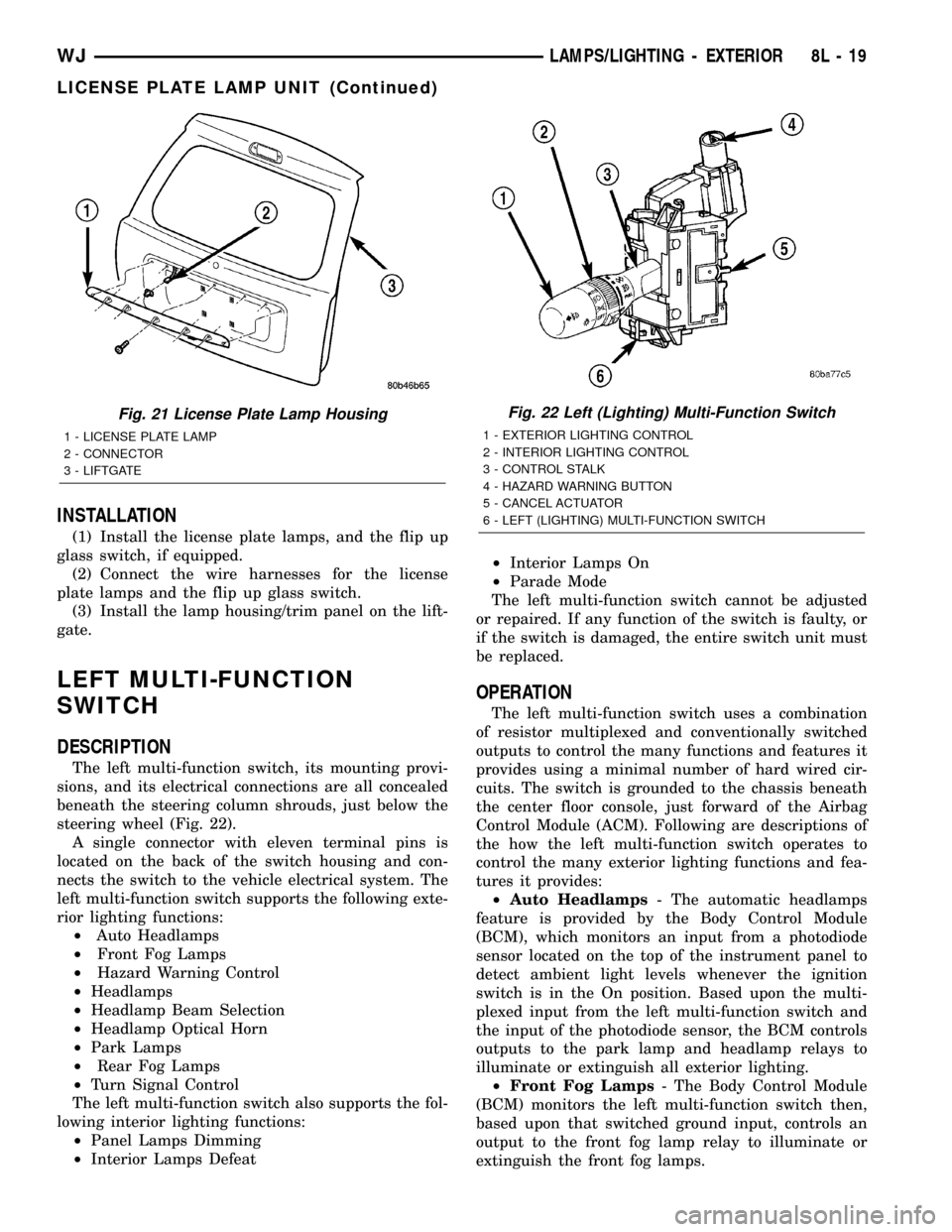
INSTALLATION
(1) Install the license plate lamps, and the flip up
glass switch, if equipped.
(2) Connect the wire harnesses for the license
plate lamps and the flip up glass switch.
(3) Install the lamp housing/trim panel on the lift-
gate.
LEFT MULTI-FUNCTION
SWITCH
DESCRIPTION
The left multi-function switch, its mounting provi-
sions, and its electrical connections are all concealed
beneath the steering column shrouds, just below the
steering wheel (Fig. 22).
A single connector with eleven terminal pins is
located on the back of the switch housing and con-
nects the switch to the vehicle electrical system. The
left multi-function switch supports the following exte-
rior lighting functions:
²Auto Headlamps
²Front Fog Lamps
²Hazard Warning Control
²Headlamps
²Headlamp Beam Selection
²Headlamp Optical Horn
²Park Lamps
²Rear Fog Lamps
²Turn Signal Control
The left multi-function switch also supports the fol-
lowing interior lighting functions:
²Panel Lamps Dimming
²Interior Lamps Defeat²Interior Lamps On
²Parade Mode
The left multi-function switch cannot be adjusted
or repaired. If any function of the switch is faulty, or
if the switch is damaged, the entire switch unit must
be replaced.
OPERATION
The left multi-function switch uses a combination
of resistor multiplexed and conventionally switched
outputs to control the many functions and features it
provides using a minimal number of hard wired cir-
cuits. The switch is grounded to the chassis beneath
the center floor console, just forward of the Airbag
Control Module (ACM). Following are descriptions of
the how the left multi-function switch operates to
control the many exterior lighting functions and fea-
tures it provides:
²Auto Headlamps- The automatic headlamps
feature is provided by the Body Control Module
(BCM), which monitors an input from a photodiode
sensor located on the top of the instrument panel to
detect ambient light levels whenever the ignition
switch is in the On position. Based upon the multi-
plexed input from the left multi-function switch and
the input of the photodiode sensor, the BCM controls
outputs to the park lamp and headlamp relays to
illuminate or extinguish all exterior lighting.
²Front Fog Lamps- The Body Control Module
(BCM) monitors the left multi-function switch then,
based upon that switched ground input, controls an
output to the front fog lamp relay to illuminate or
extinguish the front fog lamps.
Fig. 21 License Plate Lamp Housing
1 - LICENSE PLATE LAMP
2 - CONNECTOR
3 - LIFTGATE
Fig. 22 Left (Lighting) Multi-Function Switch
1 - EXTERIOR LIGHTING CONTROL
2 - INTERIOR LIGHTING CONTROL
3 - CONTROL STALK
4 - HAZARD WARNING BUTTON
5 - CANCEL ACTUATOR
6 - LEFT (LIGHTING) MULTI-FUNCTION SWITCH
WJLAMPS/LIGHTING - EXTERIOR 8L - 19
LICENSE PLATE LAMP UNIT (Continued)
Page 471 of 2199
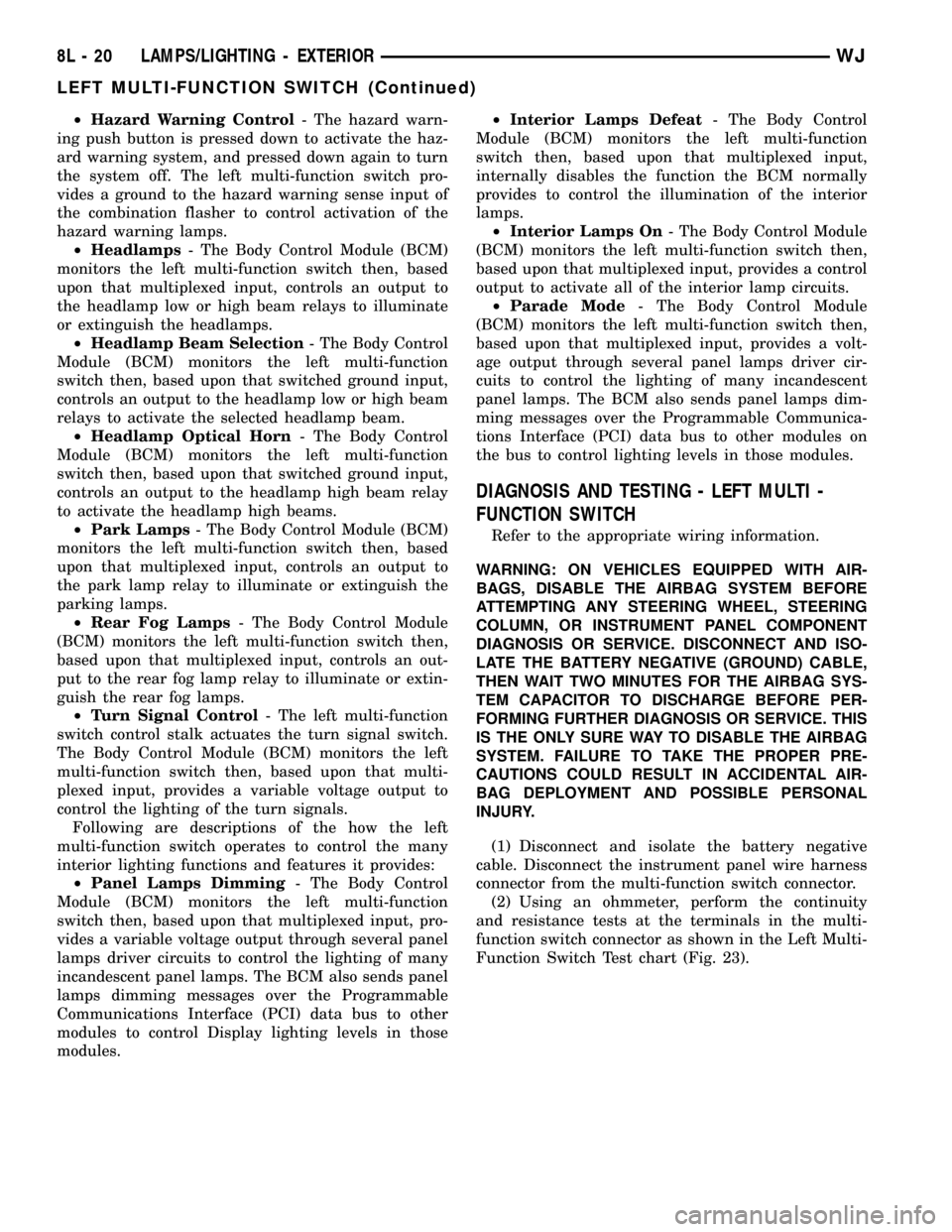
²Hazard Warning Control- The hazard warn-
ing push button is pressed down to activate the haz-
ard warning system, and pressed down again to turn
the system off. The left multi-function switch pro-
vides a ground to the hazard warning sense input of
the combination flasher to control activation of the
hazard warning lamps.
²Headlamps- The Body Control Module (BCM)
monitors the left multi-function switch then, based
upon that multiplexed input, controls an output to
the headlamp low or high beam relays to illuminate
or extinguish the headlamps.
²Headlamp Beam Selection- The Body Control
Module (BCM) monitors the left multi-function
switch then, based upon that switched ground input,
controls an output to the headlamp low or high beam
relays to activate the selected headlamp beam.
²Headlamp Optical Horn- The Body Control
Module (BCM) monitors the left multi-function
switch then, based upon that switched ground input,
controls an output to the headlamp high beam relay
to activate the headlamp high beams.
²Park Lamps- The Body Control Module (BCM)
monitors the left multi-function switch then, based
upon that multiplexed input, controls an output to
the park lamp relay to illuminate or extinguish the
parking lamps.
²Rear Fog Lamps- The Body Control Module
(BCM) monitors the left multi-function switch then,
based upon that multiplexed input, controls an out-
put to the rear fog lamp relay to illuminate or extin-
guish the rear fog lamps.
²Turn Signal Control- The left multi-function
switch control stalk actuates the turn signal switch.
The Body Control Module (BCM) monitors the left
multi-function switch then, based upon that multi-
plexed input, provides a variable voltage output to
control the lighting of the turn signals.
Following are descriptions of the how the left
multi-function switch operates to control the many
interior lighting functions and features it provides:
²Panel Lamps Dimming- The Body Control
Module (BCM) monitors the left multi-function
switch then, based upon that multiplexed input, pro-
vides a variable voltage output through several panel
lamps driver circuits to control the lighting of many
incandescent panel lamps. The BCM also sends panel
lamps dimming messages over the Programmable
Communications Interface (PCI) data bus to other
modules to control Display lighting levels in those
modules.²Interior Lamps Defeat- The Body Control
Module (BCM) monitors the left multi-function
switch then, based upon that multiplexed input,
internally disables the function the BCM normally
provides to control the illumination of the interior
lamps.
²Interior Lamps On- The Body Control Module
(BCM) monitors the left multi-function switch then,
based upon that multiplexed input, provides a control
output to activate all of the interior lamp circuits.
²Parade Mode- The Body Control Module
(BCM) monitors the left multi-function switch then,
based upon that multiplexed input, provides a volt-
age output through several panel lamps driver cir-
cuits to control the lighting of many incandescent
panel lamps. The BCM also sends panel lamps dim-
ming messages over the Programmable Communica-
tions Interface (PCI) data bus to other modules on
the bus to control lighting levels in those modules.
DIAGNOSIS AND TESTING - LEFT MULTI -
FUNCTION SWITCH
Refer to the appropriate wiring information.
WARNING: ON VEHICLES EQUIPPED WITH AIR-
BAGS, DISABLE THE AIRBAG SYSTEM BEFORE
ATTEMPTING ANY STEERING WHEEL, STEERING
COLUMN, OR INSTRUMENT PANEL COMPONENT
DIAGNOSIS OR SERVICE. DISCONNECT AND ISO-
LATE THE BATTERY NEGATIVE (GROUND) CABLE,
THEN WAIT TWO MINUTES FOR THE AIRBAG SYS-
TEM CAPACITOR TO DISCHARGE BEFORE PER-
FORMING FURTHER DIAGNOSIS OR SERVICE. THIS
IS THE ONLY SURE WAY TO DISABLE THE AIRBAG
SYSTEM. FAILURE TO TAKE THE PROPER PRE-
CAUTIONS COULD RESULT IN ACCIDENTAL AIR-
BAG DEPLOYMENT AND POSSIBLE PERSONAL
INJURY.
(1) Disconnect and isolate the battery negative
cable. Disconnect the instrument panel wire harness
connector from the multi-function switch connector.
(2) Using an ohmmeter, perform the continuity
and resistance tests at the terminals in the multi-
function switch connector as shown in the Left Multi-
Function Switch Test chart (Fig. 23).
8L - 20 LAMPS/LIGHTING - EXTERIORWJ
LEFT MULTI-FUNCTION SWITCH (Continued)
Page 473 of 2199
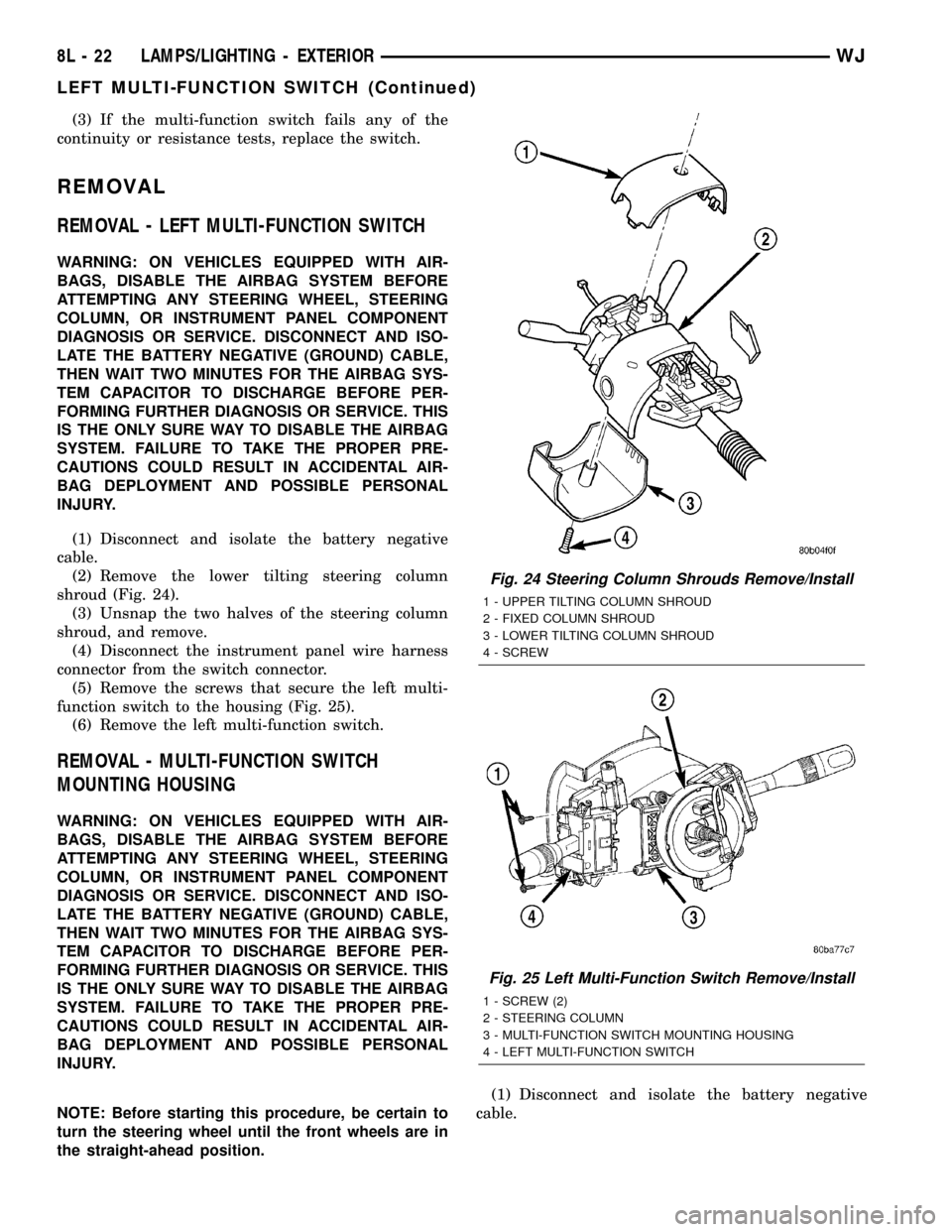
(3) If the multi-function switch fails any of the
continuity or resistance tests, replace the switch.
REMOVAL
REMOVAL - LEFT MULTI-FUNCTION SWITCH
WARNING: ON VEHICLES EQUIPPED WITH AIR-
BAGS, DISABLE THE AIRBAG SYSTEM BEFORE
ATTEMPTING ANY STEERING WHEEL, STEERING
COLUMN, OR INSTRUMENT PANEL COMPONENT
DIAGNOSIS OR SERVICE. DISCONNECT AND ISO-
LATE THE BATTERY NEGATIVE (GROUND) CABLE,
THEN WAIT TWO MINUTES FOR THE AIRBAG SYS-
TEM CAPACITOR TO DISCHARGE BEFORE PER-
FORMING FURTHER DIAGNOSIS OR SERVICE. THIS
IS THE ONLY SURE WAY TO DISABLE THE AIRBAG
SYSTEM. FAILURE TO TAKE THE PROPER PRE-
CAUTIONS COULD RESULT IN ACCIDENTAL AIR-
BAG DEPLOYMENT AND POSSIBLE PERSONAL
INJURY.
(1) Disconnect and isolate the battery negative
cable.
(2) Remove the lower tilting steering column
shroud (Fig. 24).
(3) Unsnap the two halves of the steering column
shroud, and remove.
(4) Disconnect the instrument panel wire harness
connector from the switch connector.
(5) Remove the screws that secure the left multi-
function switch to the housing (Fig. 25).
(6) Remove the left multi-function switch.
REMOVAL - MULTI-FUNCTION SWITCH
MOUNTING HOUSING
WARNING: ON VEHICLES EQUIPPED WITH AIR-
BAGS, DISABLE THE AIRBAG SYSTEM BEFORE
ATTEMPTING ANY STEERING WHEEL, STEERING
COLUMN, OR INSTRUMENT PANEL COMPONENT
DIAGNOSIS OR SERVICE. DISCONNECT AND ISO-
LATE THE BATTERY NEGATIVE (GROUND) CABLE,
THEN WAIT TWO MINUTES FOR THE AIRBAG SYS-
TEM CAPACITOR TO DISCHARGE BEFORE PER-
FORMING FURTHER DIAGNOSIS OR SERVICE. THIS
IS THE ONLY SURE WAY TO DISABLE THE AIRBAG
SYSTEM. FAILURE TO TAKE THE PROPER PRE-
CAUTIONS COULD RESULT IN ACCIDENTAL AIR-
BAG DEPLOYMENT AND POSSIBLE PERSONAL
INJURY.
NOTE: Before starting this procedure, be certain to
turn the steering wheel until the front wheels are in
the straight-ahead position.(1) Disconnect and isolate the battery negative
cable.
Fig. 24 Steering Column Shrouds Remove/Install
1 - UPPER TILTING COLUMN SHROUD
2 - FIXED COLUMN SHROUD
3 - LOWER TILTING COLUMN SHROUD
4 - SCREW
Fig. 25 Left Multi-Function Switch Remove/Install
1 - SCREW (2)
2 - STEERING COLUMN
3 - MULTI-FUNCTION SWITCH MOUNTING HOUSING
4 - LEFT MULTI-FUNCTION SWITCH
8L - 22 LAMPS/LIGHTING - EXTERIORWJ
LEFT MULTI-FUNCTION SWITCH (Continued)
Page 474 of 2199
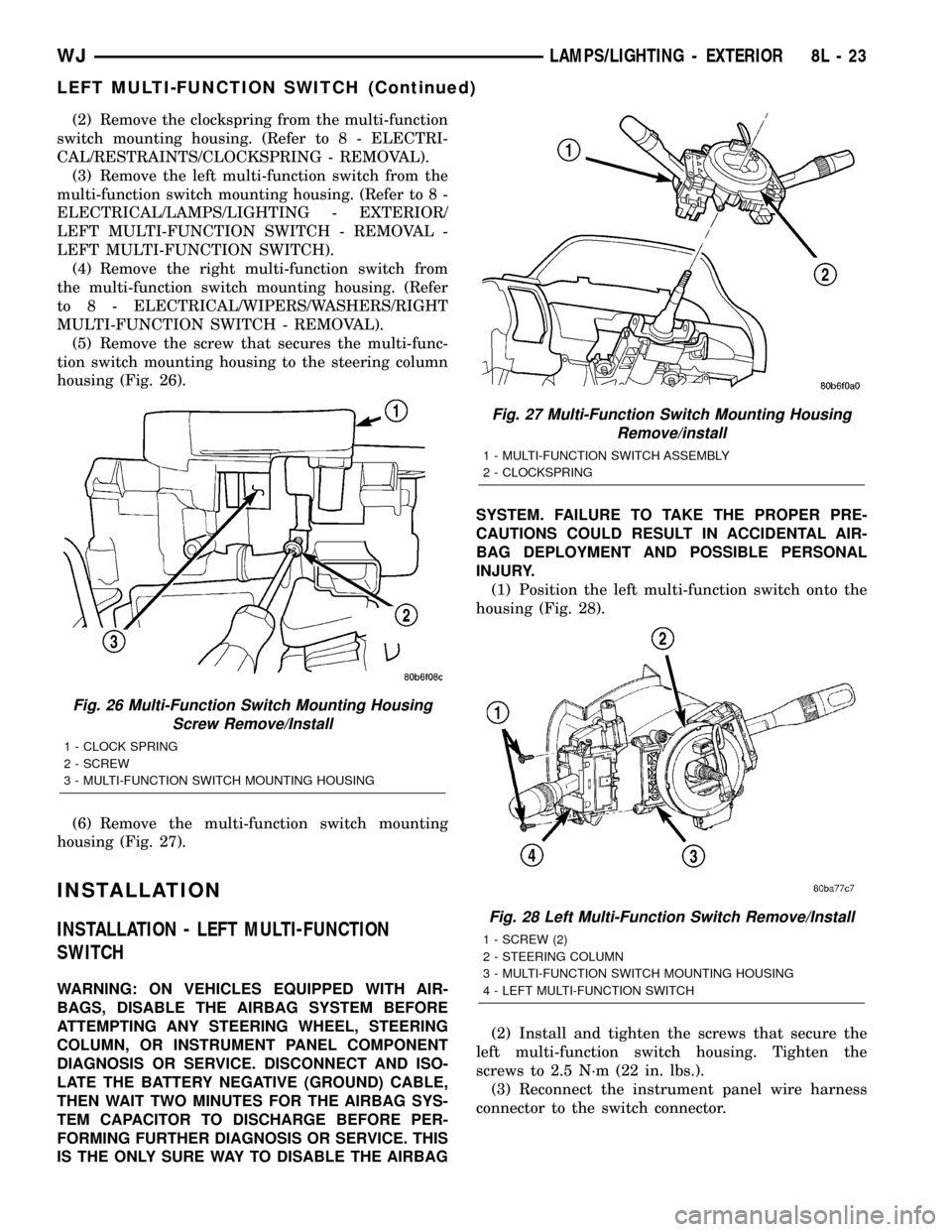
(2) Remove the clockspring from the multi-function
switch mounting housing. (Refer to 8 - ELECTRI-
CAL/RESTRAINTS/CLOCKSPRING - REMOVAL).
(3) Remove the left multi-function switch from the
multi-function switch mounting housing. (Refer to 8 -
ELECTRICAL/LAMPS/LIGHTING - EXTERIOR/
LEFT MULTI-FUNCTION SWITCH - REMOVAL -
LEFT MULTI-FUNCTION SWITCH).
(4) Remove the right multi-function switch from
the multi-function switch mounting housing. (Refer
to 8 - ELECTRICAL/WIPERS/WASHERS/RIGHT
MULTI-FUNCTION SWITCH - REMOVAL).
(5) Remove the screw that secures the multi-func-
tion switch mounting housing to the steering column
housing (Fig. 26).
(6) Remove the multi-function switch mounting
housing (Fig. 27).
INSTALLATION
INSTALLATION - LEFT MULTI-FUNCTION
SWITCH
WARNING: ON VEHICLES EQUIPPED WITH AIR-
BAGS, DISABLE THE AIRBAG SYSTEM BEFORE
ATTEMPTING ANY STEERING WHEEL, STEERING
COLUMN, OR INSTRUMENT PANEL COMPONENT
DIAGNOSIS OR SERVICE. DISCONNECT AND ISO-
LATE THE BATTERY NEGATIVE (GROUND) CABLE,
THEN WAIT TWO MINUTES FOR THE AIRBAG SYS-
TEM CAPACITOR TO DISCHARGE BEFORE PER-
FORMING FURTHER DIAGNOSIS OR SERVICE. THIS
IS THE ONLY SURE WAY TO DISABLE THE AIRBAGSYSTEM. FAILURE TO TAKE THE PROPER PRE-
CAUTIONS COULD RESULT IN ACCIDENTAL AIR-
BAG DEPLOYMENT AND POSSIBLE PERSONAL
INJURY.
(1) Position the left multi-function switch onto the
housing (Fig. 28).
(2) Install and tighten the screws that secure the
left multi-function switch housing. Tighten the
screws to 2.5 N´m (22 in. lbs.).
(3) Reconnect the instrument panel wire harness
connector to the switch connector.
Fig. 26 Multi-Function Switch Mounting Housing
Screw Remove/Install
1 - CLOCK SPRING
2 - SCREW
3 - MULTI-FUNCTION SWITCH MOUNTING HOUSING
Fig. 27 Multi-Function Switch Mounting Housing
Remove/install
1 - MULTI-FUNCTION SWITCH ASSEMBLY
2 - CLOCKSPRING
Fig. 28 Left Multi-Function Switch Remove/Install
1 - SCREW (2)
2 - STEERING COLUMN
3 - MULTI-FUNCTION SWITCH MOUNTING HOUSING
4 - LEFT MULTI-FUNCTION SWITCH
WJLAMPS/LIGHTING - EXTERIOR 8L - 23
LEFT MULTI-FUNCTION SWITCH (Continued)
Page 475 of 2199
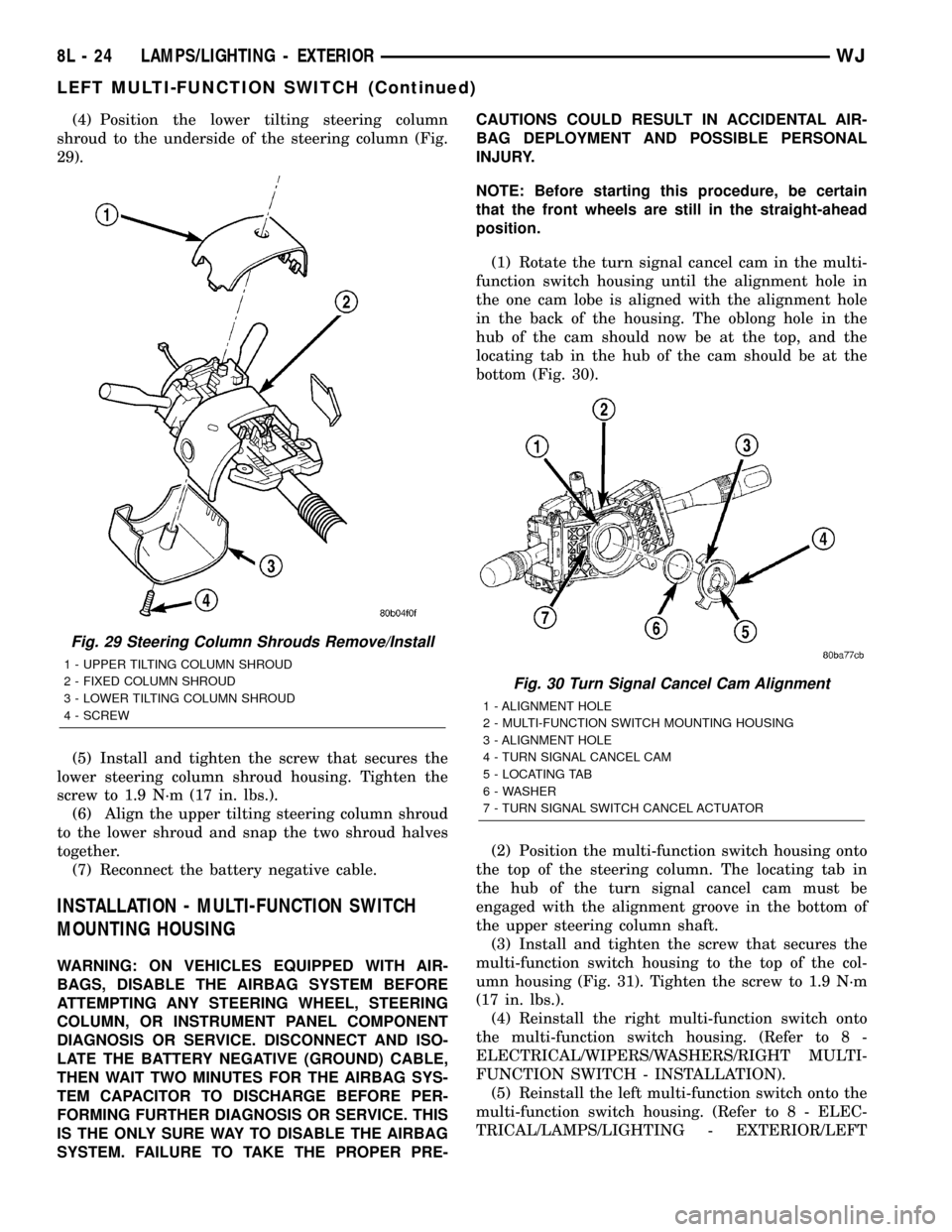
(4) Position the lower tilting steering column
shroud to the underside of the steering column (Fig.
29).
(5) Install and tighten the screw that secures the
lower steering column shroud housing. Tighten the
screw to 1.9 N´m (17 in. lbs.).
(6) Align the upper tilting steering column shroud
to the lower shroud and snap the two shroud halves
together.
(7) Reconnect the battery negative cable.
INSTALLATION - MULTI-FUNCTION SWITCH
MOUNTING HOUSING
WARNING: ON VEHICLES EQUIPPED WITH AIR-
BAGS, DISABLE THE AIRBAG SYSTEM BEFORE
ATTEMPTING ANY STEERING WHEEL, STEERING
COLUMN, OR INSTRUMENT PANEL COMPONENT
DIAGNOSIS OR SERVICE. DISCONNECT AND ISO-
LATE THE BATTERY NEGATIVE (GROUND) CABLE,
THEN WAIT TWO MINUTES FOR THE AIRBAG SYS-
TEM CAPACITOR TO DISCHARGE BEFORE PER-
FORMING FURTHER DIAGNOSIS OR SERVICE. THIS
IS THE ONLY SURE WAY TO DISABLE THE AIRBAG
SYSTEM. FAILURE TO TAKE THE PROPER PRE-CAUTIONS COULD RESULT IN ACCIDENTAL AIR-
BAG DEPLOYMENT AND POSSIBLE PERSONAL
INJURY.
NOTE: Before starting this procedure, be certain
that the front wheels are still in the straight-ahead
position.
(1) Rotate the turn signal cancel cam in the multi-
function switch housing until the alignment hole in
the one cam lobe is aligned with the alignment hole
in the back of the housing. The oblong hole in the
hub of the cam should now be at the top, and the
locating tab in the hub of the cam should be at the
bottom (Fig. 30).
(2) Position the multi-function switch housing onto
the top of the steering column. The locating tab in
the hub of the turn signal cancel cam must be
engaged with the alignment groove in the bottom of
the upper steering column shaft.
(3) Install and tighten the screw that secures the
multi-function switch housing to the top of the col-
umn housing (Fig. 31). Tighten the screw to 1.9 N´m
(17 in. lbs.).
(4) Reinstall the right multi-function switch onto
the multi-function switch housing. (Refer to 8 -
ELECTRICAL/WIPERS/WASHERS/RIGHT MULTI-
FUNCTION SWITCH - INSTALLATION).
(5) Reinstall the left multi-function switch onto the
multi-function switch housing. (Refer to 8 - ELEC-
TRICAL/LAMPS/LIGHTING - EXTERIOR/LEFT
Fig. 29 Steering Column Shrouds Remove/Install
1 - UPPER TILTING COLUMN SHROUD
2 - FIXED COLUMN SHROUD
3 - LOWER TILTING COLUMN SHROUD
4 - SCREW
Fig. 30 Turn Signal Cancel Cam Alignment
1 - ALIGNMENT HOLE
2 - MULTI-FUNCTION SWITCH MOUNTING HOUSING
3 - ALIGNMENT HOLE
4 - TURN SIGNAL CANCEL CAM
5 - LOCATING TAB
6 - WASHER
7 - TURN SIGNAL SWITCH CANCEL ACTUATOR
8L - 24 LAMPS/LIGHTING - EXTERIORWJ
LEFT MULTI-FUNCTION SWITCH (Continued)
Page 479 of 2199
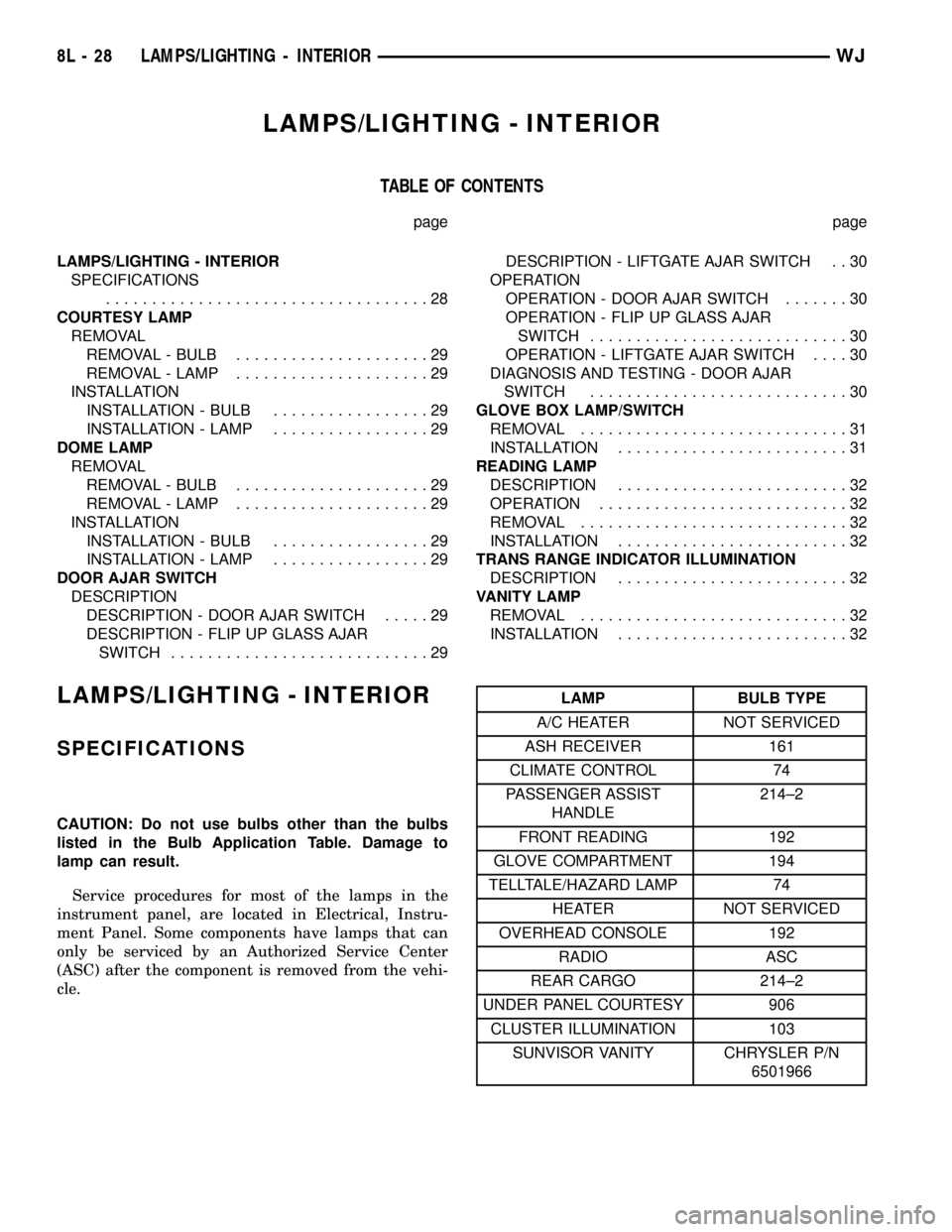
LAMPS/LIGHTING - INTERIOR
TABLE OF CONTENTS
page page
LAMPS/LIGHTING - INTERIOR
SPECIFICATIONS
...................................28
COURTESY LAMP
REMOVAL
REMOVAL - BULB.....................29
REMOVAL - LAMP.....................29
INSTALLATION
INSTALLATION - BULB.................29
INSTALLATION - LAMP.................29
DOME LAMP
REMOVAL
REMOVAL - BULB.....................29
REMOVAL - LAMP.....................29
INSTALLATION
INSTALLATION - BULB.................29
INSTALLATION - LAMP.................29
DOOR AJAR SWITCH
DESCRIPTION
DESCRIPTION - DOOR AJAR SWITCH.....29
DESCRIPTION - FLIP UP GLASS AJAR
SWITCH............................29DESCRIPTION - LIFTGATE AJAR SWITCH . . 30
OPERATION
OPERATION - DOOR AJAR SWITCH.......30
OPERATION - FLIP UP GLASS AJAR
SWITCH............................30
OPERATION - LIFTGATE AJAR SWITCH....30
DIAGNOSIS AND TESTING - DOOR AJAR
SWITCH............................30
GLOVE BOX LAMP/SWITCH
REMOVAL.............................31
INSTALLATION.........................31
READING LAMP
DESCRIPTION.........................32
OPERATION...........................32
REMOVAL.............................32
INSTALLATION.........................32
TRANS RANGE INDICATOR ILLUMINATION
DESCRIPTION.........................32
VANITY LAMP
REMOVAL.............................32
INSTALLATION.........................32
LAMPS/LIGHTING - INTERIOR
SPECIFICATIONS
CAUTION: Do not use bulbs other than the bulbs
listed in the Bulb Application Table. Damage to
lamp can result.
Service procedures for most of the lamps in the
instrument panel, are located in Electrical, Instru-
ment Panel. Some components have lamps that can
only be serviced by an Authorized Service Center
(ASC) after the component is removed from the vehi-
cle.
LAMP BULB TYPE
A/C HEATER NOT SERVICED
ASH RECEIVER 161
CLIMATE CONTROL 74
PASSENGER ASSIST
HANDLE214±2
FRONT READING 192
GLOVE COMPARTMENT 194
TELLTALE/HAZARD LAMP 74
HEATER NOT SERVICED
OVERHEAD CONSOLE 192
RADIO ASC
REAR CARGO 214±2
UNDER PANEL COURTESY 906
CLUSTER ILLUMINATION 103
SUNVISOR VANITY CHRYSLER P/N
6501966
8L - 28 LAMPS/LIGHTING - INTERIORWJ
Page 481 of 2199
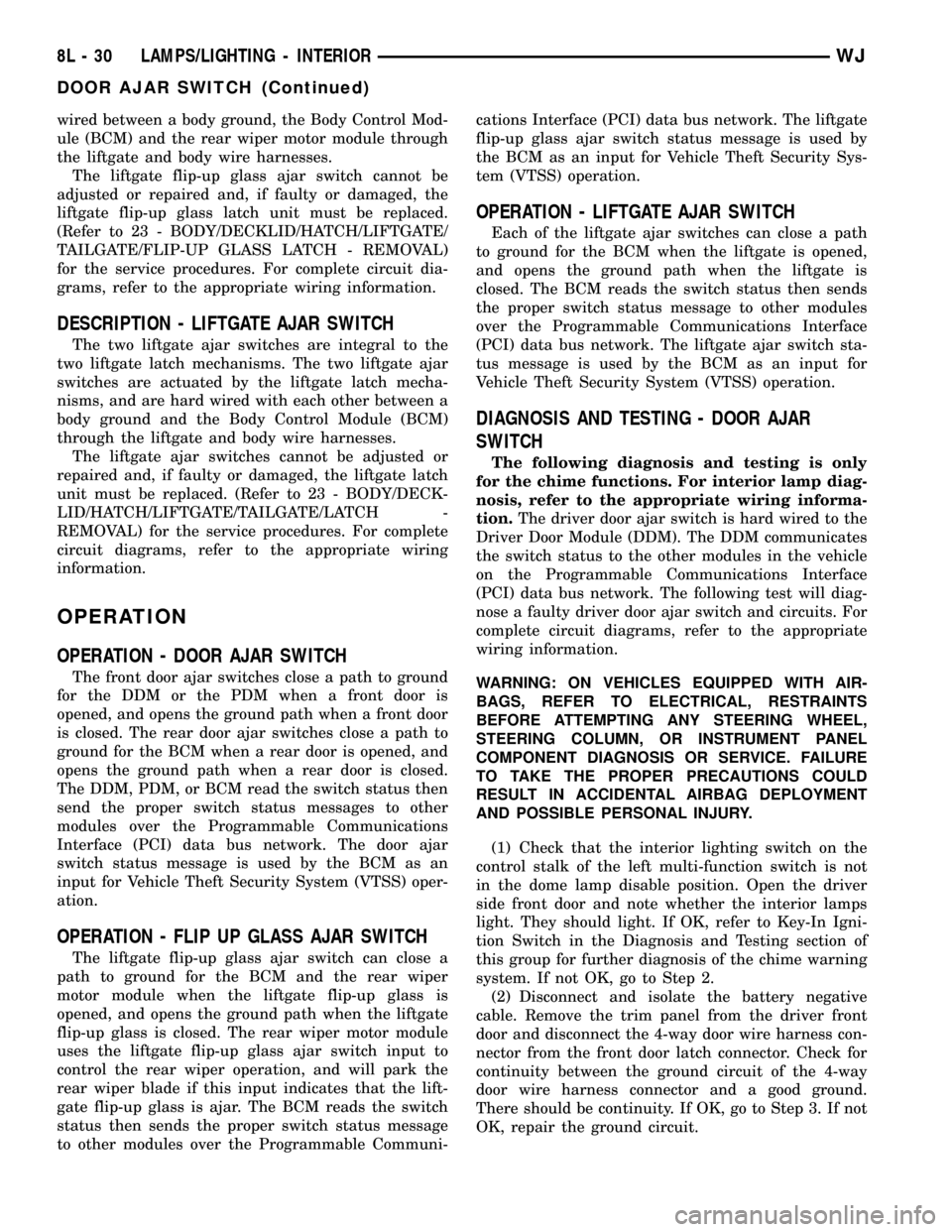
wired between a body ground, the Body Control Mod-
ule (BCM) and the rear wiper motor module through
the liftgate and body wire harnesses.
The liftgate flip-up glass ajar switch cannot be
adjusted or repaired and, if faulty or damaged, the
liftgate flip-up glass latch unit must be replaced.
(Refer to 23 - BODY/DECKLID/HATCH/LIFTGATE/
TAILGATE/FLIP-UP GLASS LATCH - REMOVAL)
for the service procedures. For complete circuit dia-
grams, refer to the appropriate wiring information.
DESCRIPTION - LIFTGATE AJAR SWITCH
The two liftgate ajar switches are integral to the
two liftgate latch mechanisms. The two liftgate ajar
switches are actuated by the liftgate latch mecha-
nisms, and are hard wired with each other between a
body ground and the Body Control Module (BCM)
through the liftgate and body wire harnesses.
The liftgate ajar switches cannot be adjusted or
repaired and, if faulty or damaged, the liftgate latch
unit must be replaced. (Refer to 23 - BODY/DECK-
LID/HATCH/LIFTGATE/TAILGATE/LATCH -
REMOVAL) for the service procedures. For complete
circuit diagrams, refer to the appropriate wiring
information.
OPERATION
OPERATION - DOOR AJAR SWITCH
The front door ajar switches close a path to ground
for the DDM or the PDM when a front door is
opened, and opens the ground path when a front door
is closed. The rear door ajar switches close a path to
ground for the BCM when a rear door is opened, and
opens the ground path when a rear door is closed.
The DDM, PDM, or BCM read the switch status then
send the proper switch status messages to other
modules over the Programmable Communications
Interface (PCI) data bus network. The door ajar
switch status message is used by the BCM as an
input for Vehicle Theft Security System (VTSS) oper-
ation.
OPERATION - FLIP UP GLASS AJAR SWITCH
The liftgate flip-up glass ajar switch can close a
path to ground for the BCM and the rear wiper
motor module when the liftgate flip-up glass is
opened, and opens the ground path when the liftgate
flip-up glass is closed. The rear wiper motor module
uses the liftgate flip-up glass ajar switch input to
control the rear wiper operation, and will park the
rear wiper blade if this input indicates that the lift-
gate flip-up glass is ajar. The BCM reads the switch
status then sends the proper switch status message
to other modules over the Programmable Communi-cations Interface (PCI) data bus network. The liftgate
flip-up glass ajar switch status message is used by
the BCM as an input for Vehicle Theft Security Sys-
tem (VTSS) operation.
OPERATION - LIFTGATE AJAR SWITCH
Each of the liftgate ajar switches can close a path
to ground for the BCM when the liftgate is opened,
and opens the ground path when the liftgate is
closed. The BCM reads the switch status then sends
the proper switch status message to other modules
over the Programmable Communications Interface
(PCI) data bus network. The liftgate ajar switch sta-
tus message is used by the BCM as an input for
Vehicle Theft Security System (VTSS) operation.
DIAGNOSIS AND TESTING - DOOR AJAR
SWITCH
The following diagnosis and testing is only
for the chime functions. For interior lamp diag-
nosis, refer to the appropriate wiring informa-
tion.The driver door ajar switch is hard wired to the
Driver Door Module (DDM). The DDM communicates
the switch status to the other modules in the vehicle
on the Programmable Communications Interface
(PCI) data bus network. The following test will diag-
nose a faulty driver door ajar switch and circuits. For
complete circuit diagrams, refer to the appropriate
wiring information.
WARNING: ON VEHICLES EQUIPPED WITH AIR-
BAGS, REFER TO ELECTRICAL, RESTRAINTS
BEFORE ATTEMPTING ANY STEERING WHEEL,
STEERING COLUMN, OR INSTRUMENT PANEL
COMPONENT DIAGNOSIS OR SERVICE. FAILURE
TO TAKE THE PROPER PRECAUTIONS COULD
RESULT IN ACCIDENTAL AIRBAG DEPLOYMENT
AND POSSIBLE PERSONAL INJURY.
(1) Check that the interior lighting switch on the
control stalk of the left multi-function switch is not
in the dome lamp disable position. Open the driver
side front door and note whether the interior lamps
light. They should light. If OK, refer to Key-In Igni-
tion Switch in the Diagnosis and Testing section of
this group for further diagnosis of the chime warning
system. If not OK, go to Step 2.
(2) Disconnect and isolate the battery negative
cable. Remove the trim panel from the driver front
door and disconnect the 4-way door wire harness con-
nector from the front door latch connector. Check for
continuity between the ground circuit of the 4-way
door wire harness connector and a good ground.
There should be continuity. If OK, go to Step 3. If not
OK, repair the ground circuit.
8L - 30 LAMPS/LIGHTING - INTERIORWJ
DOOR AJAR SWITCH (Continued)
Page 482 of 2199
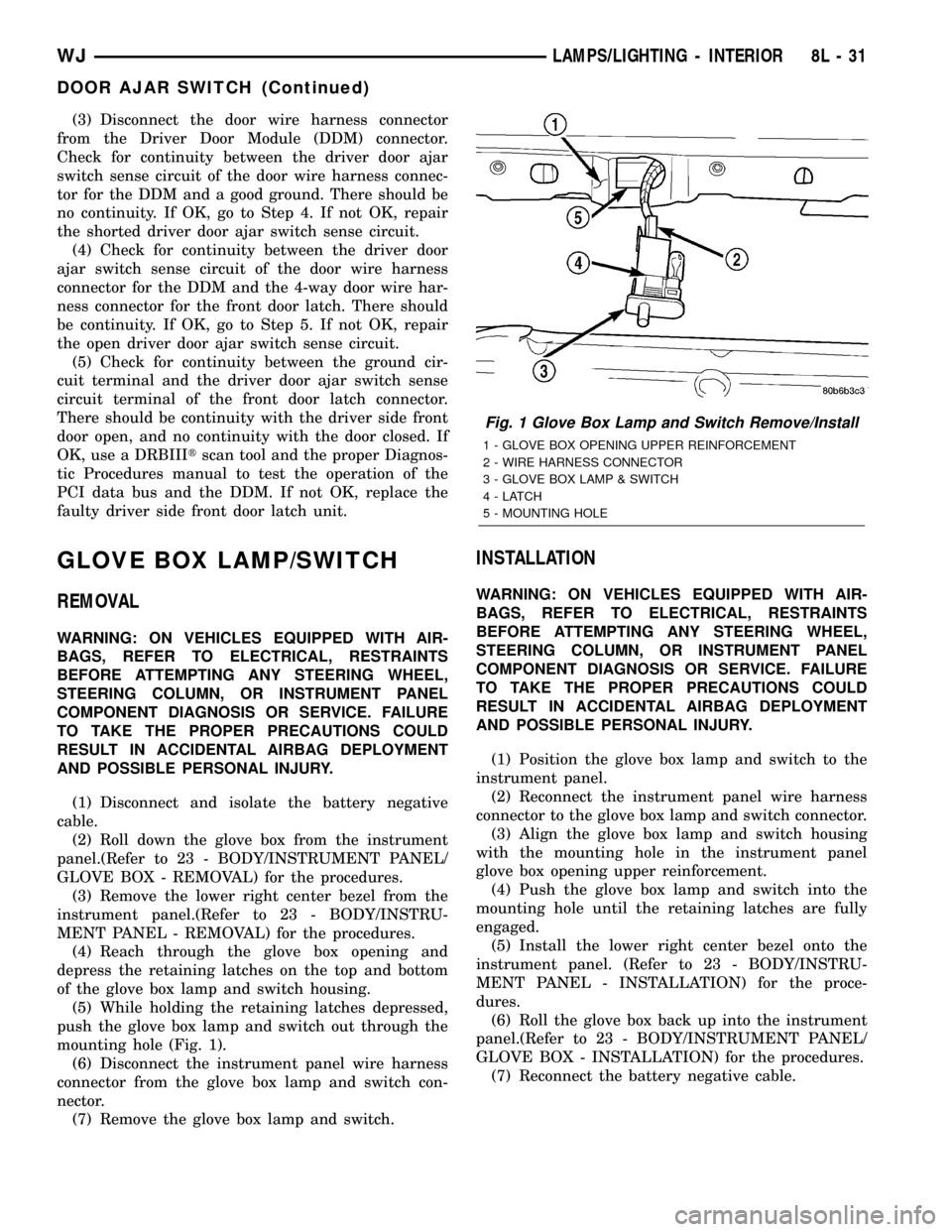
(3) Disconnect the door wire harness connector
from the Driver Door Module (DDM) connector.
Check for continuity between the driver door ajar
switch sense circuit of the door wire harness connec-
tor for the DDM and a good ground. There should be
no continuity. If OK, go to Step 4. If not OK, repair
the shorted driver door ajar switch sense circuit.
(4) Check for continuity between the driver door
ajar switch sense circuit of the door wire harness
connector for the DDM and the 4-way door wire har-
ness connector for the front door latch. There should
be continuity. If OK, go to Step 5. If not OK, repair
the open driver door ajar switch sense circuit.
(5) Check for continuity between the ground cir-
cuit terminal and the driver door ajar switch sense
circuit terminal of the front door latch connector.
There should be continuity with the driver side front
door open, and no continuity with the door closed. If
OK, use a DRBIIItscan tool and the proper Diagnos-
tic Procedures manual to test the operation of the
PCI data bus and the DDM. If not OK, replace the
faulty driver side front door latch unit.
GLOVE BOX LAMP/SWITCH
REMOVAL
WARNING: ON VEHICLES EQUIPPED WITH AIR-
BAGS, REFER TO ELECTRICAL, RESTRAINTS
BEFORE ATTEMPTING ANY STEERING WHEEL,
STEERING COLUMN, OR INSTRUMENT PANEL
COMPONENT DIAGNOSIS OR SERVICE. FAILURE
TO TAKE THE PROPER PRECAUTIONS COULD
RESULT IN ACCIDENTAL AIRBAG DEPLOYMENT
AND POSSIBLE PERSONAL INJURY.
(1) Disconnect and isolate the battery negative
cable.
(2) Roll down the glove box from the instrument
panel.(Refer to 23 - BODY/INSTRUMENT PANEL/
GLOVE BOX - REMOVAL) for the procedures.
(3) Remove the lower right center bezel from the
instrument panel.(Refer to 23 - BODY/INSTRU-
MENT PANEL - REMOVAL) for the procedures.
(4) Reach through the glove box opening and
depress the retaining latches on the top and bottom
of the glove box lamp and switch housing.
(5) While holding the retaining latches depressed,
push the glove box lamp and switch out through the
mounting hole (Fig. 1).
(6) Disconnect the instrument panel wire harness
connector from the glove box lamp and switch con-
nector.
(7) Remove the glove box lamp and switch.
INSTALLATION
WARNING: ON VEHICLES EQUIPPED WITH AIR-
BAGS, REFER TO ELECTRICAL, RESTRAINTS
BEFORE ATTEMPTING ANY STEERING WHEEL,
STEERING COLUMN, OR INSTRUMENT PANEL
COMPONENT DIAGNOSIS OR SERVICE. FAILURE
TO TAKE THE PROPER PRECAUTIONS COULD
RESULT IN ACCIDENTAL AIRBAG DEPLOYMENT
AND POSSIBLE PERSONAL INJURY.
(1) Position the glove box lamp and switch to the
instrument panel.
(2) Reconnect the instrument panel wire harness
connector to the glove box lamp and switch connector.
(3) Align the glove box lamp and switch housing
with the mounting hole in the instrument panel
glove box opening upper reinforcement.
(4) Push the glove box lamp and switch into the
mounting hole until the retaining latches are fully
engaged.
(5) Install the lower right center bezel onto the
instrument panel. (Refer to 23 - BODY/INSTRU-
MENT PANEL - INSTALLATION) for the proce-
dures.
(6) Roll the glove box back up into the instrument
panel.(Refer to 23 - BODY/INSTRUMENT PANEL/
GLOVE BOX - INSTALLATION) for the procedures.
(7) Reconnect the battery negative cable.
Fig. 1 Glove Box Lamp and Switch Remove/Install
1 - GLOVE BOX OPENING UPPER REINFORCEMENT
2 - WIRE HARNESS CONNECTOR
3 - GLOVE BOX LAMP & SWITCH
4-LATCH
5 - MOUNTING HOLE
WJLAMPS/LIGHTING - INTERIOR 8L - 31
DOOR AJAR SWITCH (Continued)
Page 486 of 2199
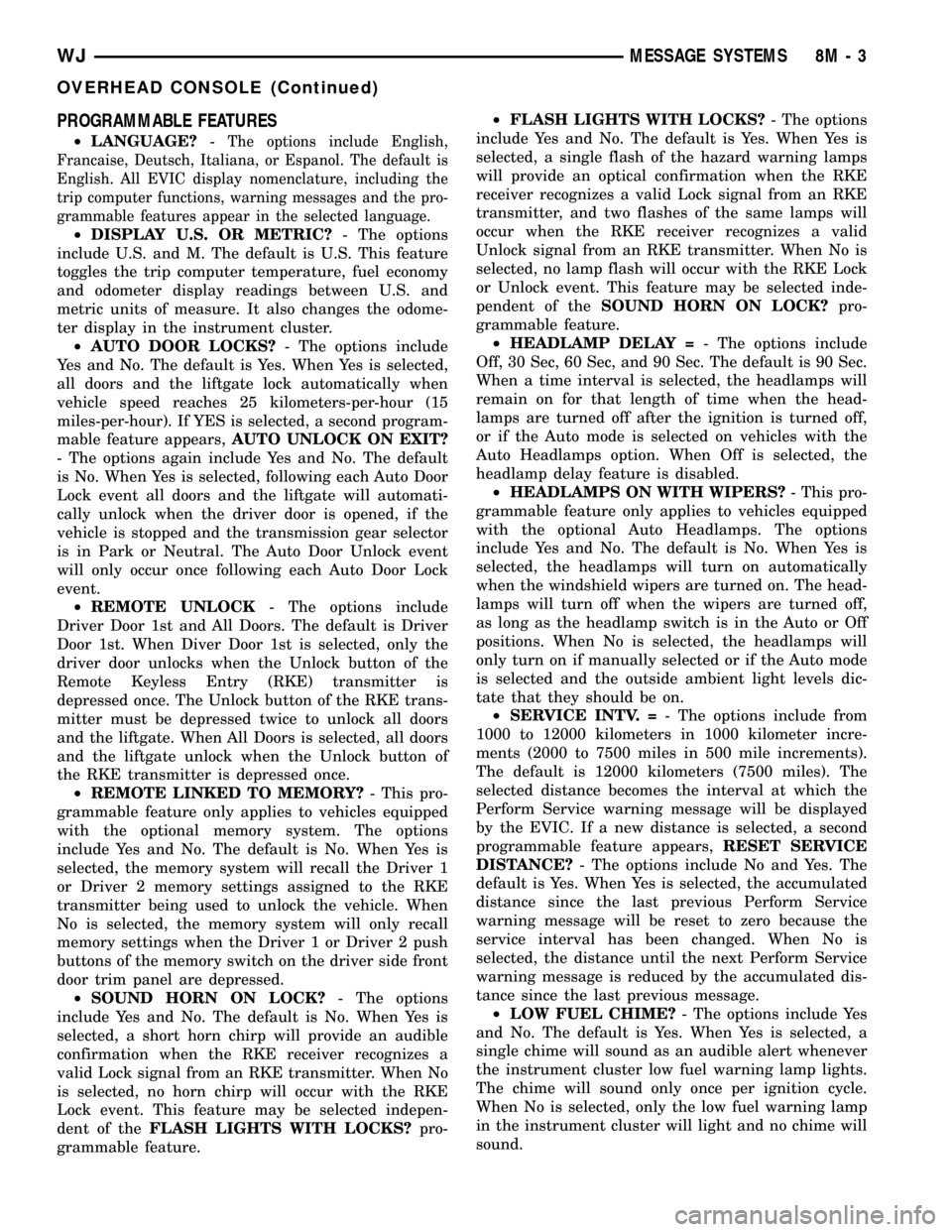
PROGRAMMABLE FEATURES
²LANGUAGE?-The options include English,
Francaise, Deutsch, Italiana, or Espanol. The default is
English. All EVIC display nomenclature, including the
trip computer functions, warning messages and the pro-
grammable features appear in the selected language.
²DISPLAY U.S. OR METRIC?- The options
include U.S. and M. The default is U.S. This feature
toggles the trip computer temperature, fuel economy
and odometer display readings between U.S. and
metric units of measure. It also changes the odome-
ter display in the instrument cluster.
²AUTO DOOR LOCKS?- The options include
Yes and No. The default is Yes. When Yes is selected,
all doors and the liftgate lock automatically when
vehicle speed reaches 25 kilometers-per-hour (15
miles-per-hour). If YES is selected, a second program-
mable feature appears,AUTO UNLOCK ON EXIT?
- The options again include Yes and No. The default
is No. When Yes is selected, following each Auto Door
Lock event all doors and the liftgate will automati-
cally unlock when the driver door is opened, if the
vehicle is stopped and the transmission gear selector
is in Park or Neutral. The Auto Door Unlock event
will only occur once following each Auto Door Lock
event.
²REMOTE UNLOCK- The options include
Driver Door 1st and All Doors. The default is Driver
Door 1st. When Diver Door 1st is selected, only the
driver door unlocks when the Unlock button of the
Remote Keyless Entry (RKE) transmitter is
depressed once. The Unlock button of the RKE trans-
mitter must be depressed twice to unlock all doors
and the liftgate. When All Doors is selected, all doors
and the liftgate unlock when the Unlock button of
the RKE transmitter is depressed once.
²REMOTE LINKED TO MEMORY?- This pro-
grammable feature only applies to vehicles equipped
with the optional memory system. The options
include Yes and No. The default is No. When Yes is
selected, the memory system will recall the Driver 1
or Driver 2 memory settings assigned to the RKE
transmitter being used to unlock the vehicle. When
No is selected, the memory system will only recall
memory settings when the Driver 1 or Driver 2 push
buttons of the memory switch on the driver side front
door trim panel are depressed.
²SOUND HORN ON LOCK?- The options
include Yes and No. The default is No. When Yes is
selected, a short horn chirp will provide an audible
confirmation when the RKE receiver recognizes a
valid Lock signal from an RKE transmitter. When No
is selected, no horn chirp will occur with the RKE
Lock event. This feature may be selected indepen-
dent of theFLASH LIGHTS WITH LOCKS?pro-
grammable feature.²FLASH LIGHTS WITH LOCKS?- The options
include Yes and No. The default is Yes. When Yes is
selected, a single flash of the hazard warning lamps
will provide an optical confirmation when the RKE
receiver recognizes a valid Lock signal from an RKE
transmitter, and two flashes of the same lamps will
occur when the RKE receiver recognizes a valid
Unlock signal from an RKE transmitter. When No is
selected, no lamp flash will occur with the RKE Lock
or Unlock event. This feature may be selected inde-
pendent of theSOUND HORN ON LOCK?pro-
grammable feature.
²HEADLAMP DELAY =- The options include
Off, 30 Sec, 60 Sec, and 90 Sec. The default is 90 Sec.
When a time interval is selected, the headlamps will
remain on for that length of time when the head-
lamps are turned off after the ignition is turned off,
or if the Auto mode is selected on vehicles with the
Auto Headlamps option. When Off is selected, the
headlamp delay feature is disabled.
²HEADLAMPS ON WITH WIPERS?- This pro-
grammable feature only applies to vehicles equipped
with the optional Auto Headlamps. The options
include Yes and No. The default is No. When Yes is
selected, the headlamps will turn on automatically
when the windshield wipers are turned on. The head-
lamps will turn off when the wipers are turned off,
as long as the headlamp switch is in the Auto or Off
positions. When No is selected, the headlamps will
only turn on if manually selected or if the Auto mode
is selected and the outside ambient light levels dic-
tate that they should be on.
²SERVICE INTV. =- The options include from
1000 to 12000 kilometers in 1000 kilometer incre-
ments (2000 to 7500 miles in 500 mile increments).
The default is 12000 kilometers (7500 miles). The
selected distance becomes the interval at which the
Perform Service warning message will be displayed
by the EVIC. If a new distance is selected, a second
programmable feature appears,RESET SERVICE
DISTANCE?- The options include No and Yes. The
default is Yes. When Yes is selected, the accumulated
distance since the last previous Perform Service
warning message will be reset to zero because the
service interval has been changed. When No is
selected, the distance until the next Perform Service
warning message is reduced by the accumulated dis-
tance since the last previous message.
²LOW FUEL CHIME?- The options include Yes
and No. The default is Yes. When Yes is selected, a
single chime will sound as an audible alert whenever
the instrument cluster low fuel warning lamp lights.
The chime will sound only once per ignition cycle.
When No is selected, only the low fuel warning lamp
in the instrument cluster will light and no chime will
sound.
WJMESSAGE SYSTEMS 8M - 3
OVERHEAD CONSOLE (Continued)