garage door opener JEEP GRAND CHEROKEE 2002 WJ / 2.G Workshop Manual
[x] Cancel search | Manufacturer: JEEP, Model Year: 2002, Model line: GRAND CHEROKEE, Model: JEEP GRAND CHEROKEE 2002 WJ / 2.GPages: 2199, PDF Size: 76.01 MB
Page 485 of 2199
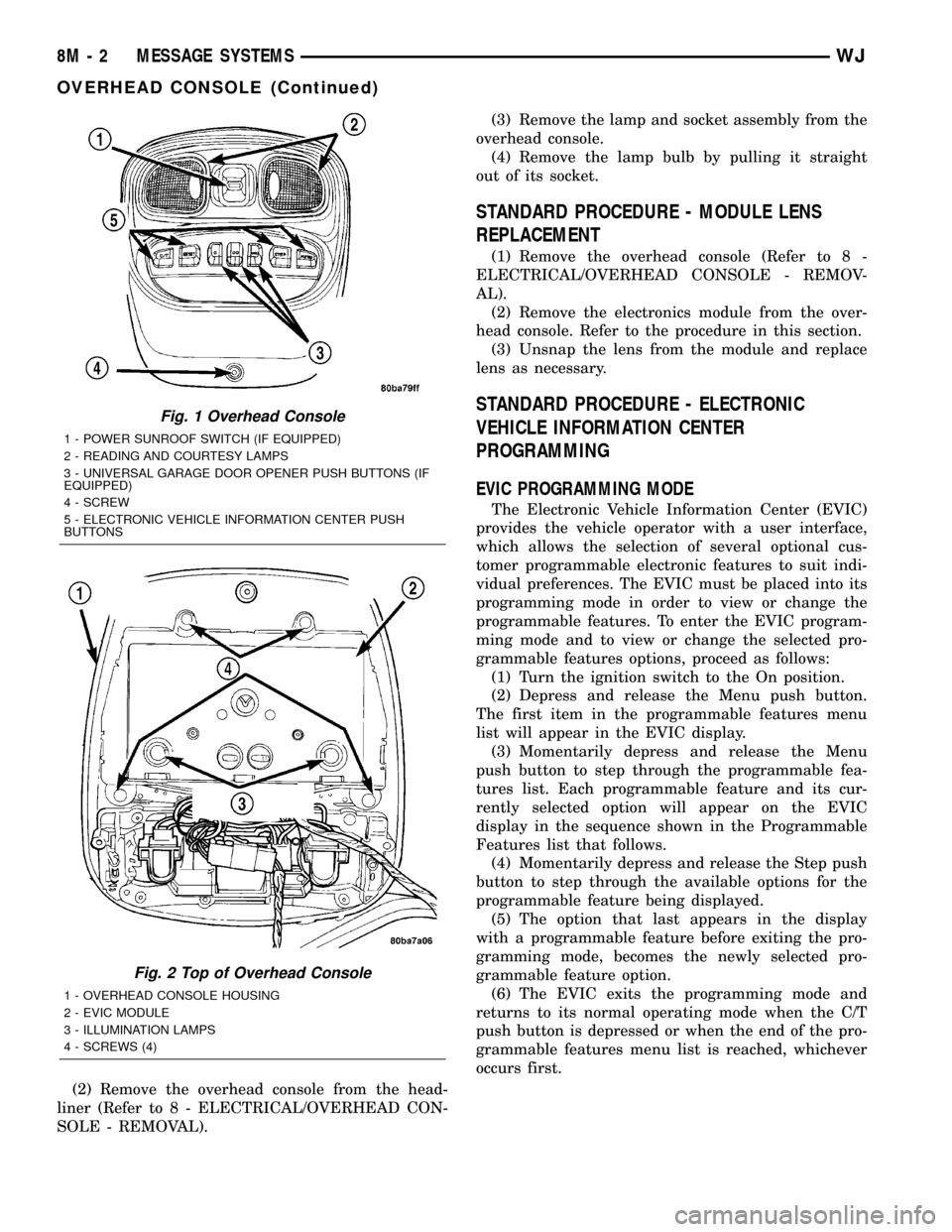
(2) Remove the overhead console from the head-
liner (Refer to 8 - ELECTRICAL/OVERHEAD CON-
SOLE - REMOVAL).(3) Remove the lamp and socket assembly from the
overhead console.
(4) Remove the lamp bulb by pulling it straight
out of its socket.
STANDARD PROCEDURE - MODULE LENS
REPLACEMENT
(1) Remove the overhead console (Refer to 8 -
ELECTRICAL/OVERHEAD CONSOLE - REMOV-
AL).
(2) Remove the electronics module from the over-
head console. Refer to the procedure in this section.
(3) Unsnap the lens from the module and replace
lens as necessary.
STANDARD PROCEDURE - ELECTRONIC
VEHICLE INFORMATION CENTER
PROGRAMMING
EVIC PROGRAMMING MODE
The Electronic Vehicle Information Center (EVIC)
provides the vehicle operator with a user interface,
which allows the selection of several optional cus-
tomer programmable electronic features to suit indi-
vidual preferences. The EVIC must be placed into its
programming mode in order to view or change the
programmable features. To enter the EVIC program-
ming mode and to view or change the selected pro-
grammable features options, proceed as follows:
(1) Turn the ignition switch to the On position.
(2) Depress and release the Menu push button.
The first item in the programmable features menu
list will appear in the EVIC display.
(3) Momentarily depress and release the Menu
push button to step through the programmable fea-
tures list. Each programmable feature and its cur-
rently selected option will appear on the EVIC
display in the sequence shown in the Programmable
Features list that follows.
(4) Momentarily depress and release the Step push
button to step through the available options for the
programmable feature being displayed.
(5) The option that last appears in the display
with a programmable feature before exiting the pro-
gramming mode, becomes the newly selected pro-
grammable feature option.
(6) The EVIC exits the programming mode and
returns to its normal operating mode when the C/T
push button is depressed or when the end of the pro-
grammable features menu list is reached, whichever
occurs first.
Fig. 1 Overhead Console
1 - POWER SUNROOF SWITCH (IF EQUIPPED)
2 - READING AND COURTESY LAMPS
3 - UNIVERSAL GARAGE DOOR OPENER PUSH BUTTONS (IF
EQUIPPED)
4 - SCREW
5 - ELECTRONIC VEHICLE INFORMATION CENTER PUSH
BUTTONS
Fig. 2 Top of Overhead Console
1 - OVERHEAD CONSOLE HOUSING
2 - EVIC MODULE
3 - ILLUMINATION LAMPS
4 - SCREWS (4)
8M - 2 MESSAGE SYSTEMSWJ
OVERHEAD CONSOLE (Continued)
Page 494 of 2199
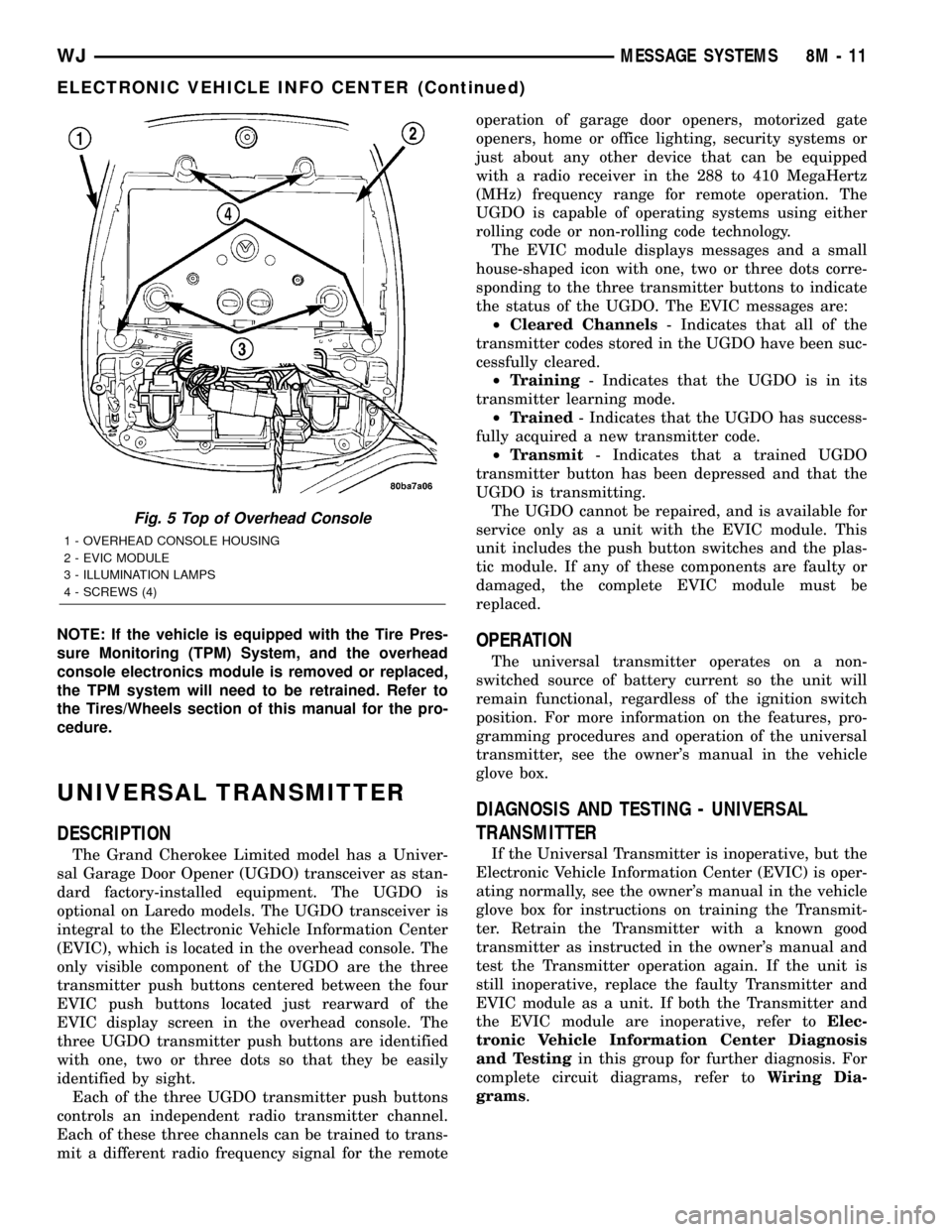
NOTE: If the vehicle is equipped with the Tire Pres-
sure Monitoring (TPM) System, and the overhead
console electronics module is removed or replaced,
the TPM system will need to be retrained. Refer to
the Tires/Wheels section of this manual for the pro-
cedure.
UNIVERSAL TRANSMITTER
DESCRIPTION
The Grand Cherokee Limited model has a Univer-
sal Garage Door Opener (UGDO) transceiver as stan-
dard factory-installed equipment. The UGDO is
optional on Laredo models. The UGDO transceiver is
integral to the Electronic Vehicle Information Center
(EVIC), which is located in the overhead console. The
only visible component of the UGDO are the three
transmitter push buttons centered between the four
EVIC push buttons located just rearward of the
EVIC display screen in the overhead console. The
three UGDO transmitter push buttons are identified
with one, two or three dots so that they be easily
identified by sight.
Each of the three UGDO transmitter push buttons
controls an independent radio transmitter channel.
Each of these three channels can be trained to trans-
mit a different radio frequency signal for the remoteoperation of garage door openers, motorized gate
openers, home or office lighting, security systems or
just about any other device that can be equipped
with a radio receiver in the 288 to 410 MegaHertz
(MHz) frequency range for remote operation. The
UGDO is capable of operating systems using either
rolling code or non-rolling code technology.
The EVIC module displays messages and a small
house-shaped icon with one, two or three dots corre-
sponding to the three transmitter buttons to indicate
the status of the UGDO. The EVIC messages are:
²Cleared Channels- Indicates that all of the
transmitter codes stored in the UGDO have been suc-
cessfully cleared.
²Training- Indicates that the UGDO is in its
transmitter learning mode.
²Trained- Indicates that the UGDO has success-
fully acquired a new transmitter code.
²Transmit- Indicates that a trained UGDO
transmitter button has been depressed and that the
UGDO is transmitting.
The UGDO cannot be repaired, and is available for
service only as a unit with the EVIC module. This
unit includes the push button switches and the plas-
tic module. If any of these components are faulty or
damaged, the complete EVIC module must be
replaced.
OPERATION
The universal transmitter operates on a non-
switched source of battery current so the unit will
remain functional, regardless of the ignition switch
position. For more information on the features, pro-
gramming procedures and operation of the universal
transmitter, see the owner's manual in the vehicle
glove box.
DIAGNOSIS AND TESTING - UNIVERSAL
TRANSMITTER
If the Universal Transmitter is inoperative, but the
Electronic Vehicle Information Center (EVIC) is oper-
ating normally, see the owner's manual in the vehicle
glove box for instructions on training the Transmit-
ter. Retrain the Transmitter with a known good
transmitter as instructed in the owner's manual and
test the Transmitter operation again. If the unit is
still inoperative, replace the faulty Transmitter and
EVIC module as a unit. If both the Transmitter and
the EVIC module are inoperative, refer toElec-
tronic Vehicle Information Center Diagnosis
and Testingin this group for further diagnosis. For
complete circuit diagrams, refer toWiring Dia-
grams.
Fig. 5 Top of Overhead Console
1 - OVERHEAD CONSOLE HOUSING
2 - EVIC MODULE
3 - ILLUMINATION LAMPS
4 - SCREWS (4)
WJMESSAGE SYSTEMS 8M - 11
ELECTRONIC VEHICLE INFO CENTER (Continued)